Page 1
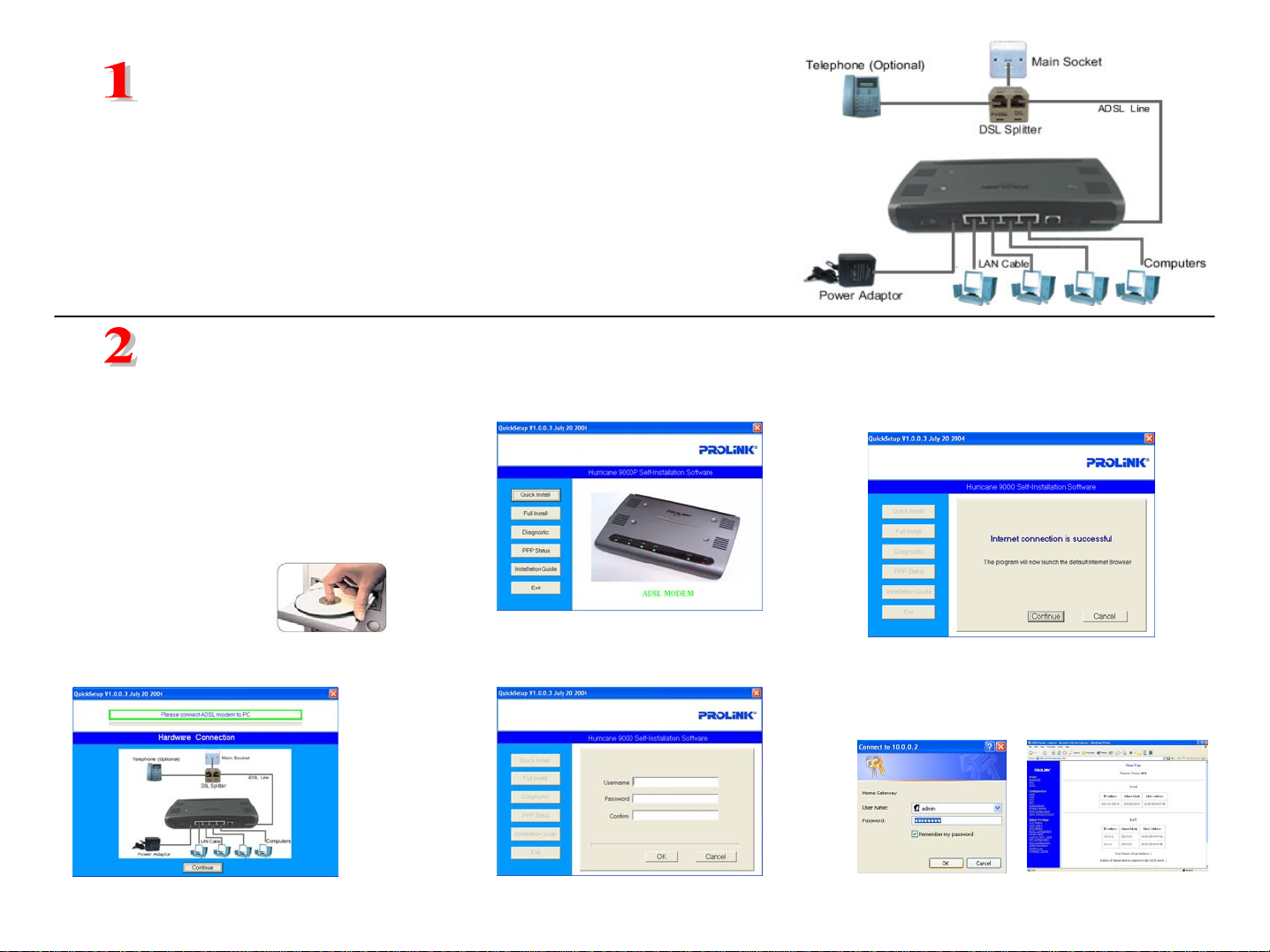
2 Simple Steps to install PROLiNK Hurricane 9000P
Diagram A
Step
Step
A. Connect one end of the RJ45 cable to the Ethernet port of your computer.
B. Connect the other end of RJ45 cable to the ADSL Modem.
C. Connect One end of telephone cable to the “LINE” jack of the ADSL Modem..
D. Plug the other end of the telephone cable to the “DSL” jack of splitter.
E. If you have a telephone, you can connect it to the “PHONE” jack of splitter. (Optional)
F. Connect the splitter to the telephone wall jacket.
G. Connect power adapter to the power socket.
Hardware Connection
Diagram A
Step
Step
A. Turn on the switch to power on the modem
B. Power on your PC to st art Windows.
C. Place the Hurricane 9000 Series installation CD
into your CDROM drive.
The CD should auto -run within seconds.
If not, awake the setup manually:Start >> Run>> D:\Quicksetup.exe
D. Click Continue Button
Software Installation
E. Click Quick Install Button
F. Key in your UserID@ispname and
Password, then click Submit Button.
G. Click Continue Button to 10.0.0.2, or press
Cancel to exit.
H. User Name: admin
Password: password
to log on to 10.0.0.2
Revision 1.2 20050519
Revision 1.2 20050519
