Page 1

PLEASE READ THIS FIRST
USB ADSL Modem Hurricane Series Installation Guide(OA)
Page 2
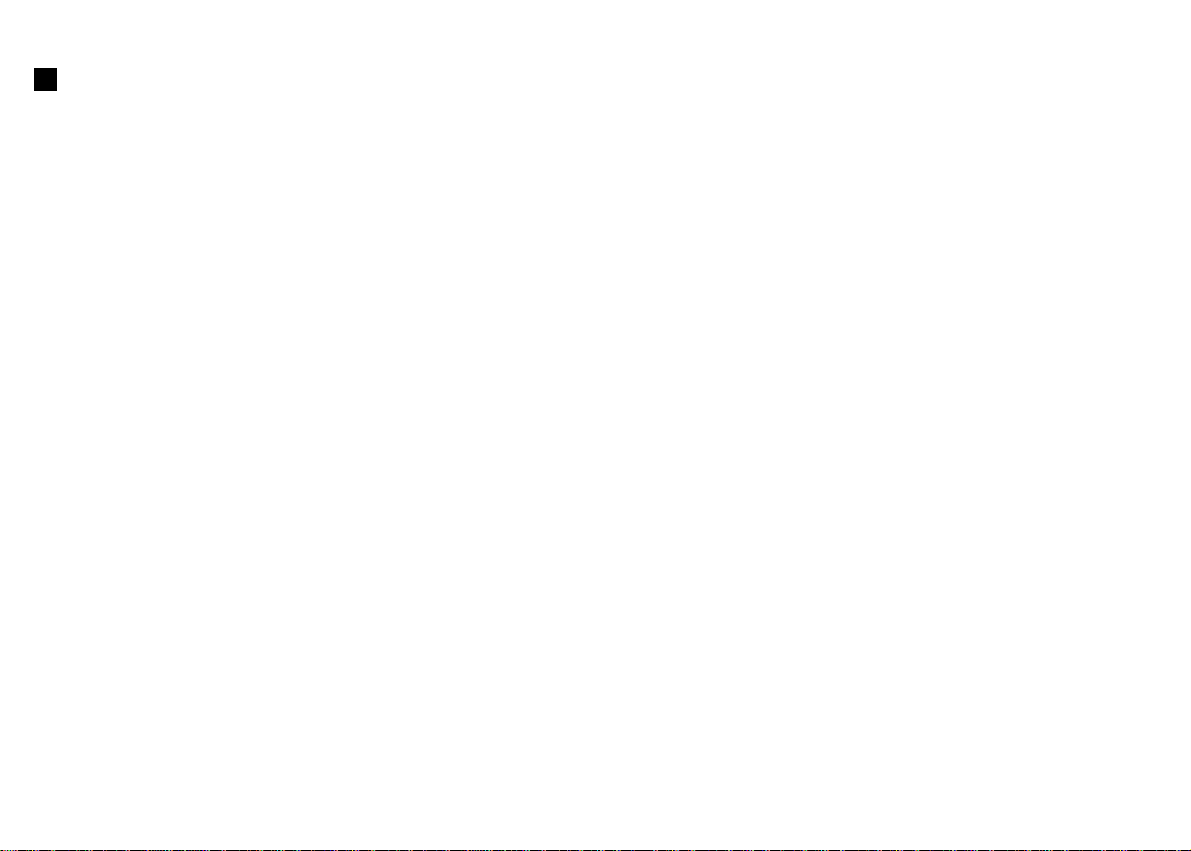
Table of Contents
1. Unpack/Accessory Checking...................................................................................................................................P.1
2. Installing Modem and Line.....................................................................................................................................P.2
3.1 Checking your system environment.......................................................................................................................P.3
3.2 Installing Modem Driver and Diagnostic Program...... ...........................................................................................P.4
3.3 Running Diagnostic Software...............................................................................................................................P. 6
3.4 Guide for Diagnostic Software.............................................................................................................................P.7
4. Connecting to the Internet.....................................................................................................................................P.8
5. To log out from the Internet...................................................................................................................................P.9
6. Frequently Asked Questions.................................................................................................................................P.10
7. Troubleshooting.................................................................................................................................................P.15
8. Software Uninstall..............................................................................................................................................P.17
9. Modem Features................................................................................................................................................P.18
Page 3
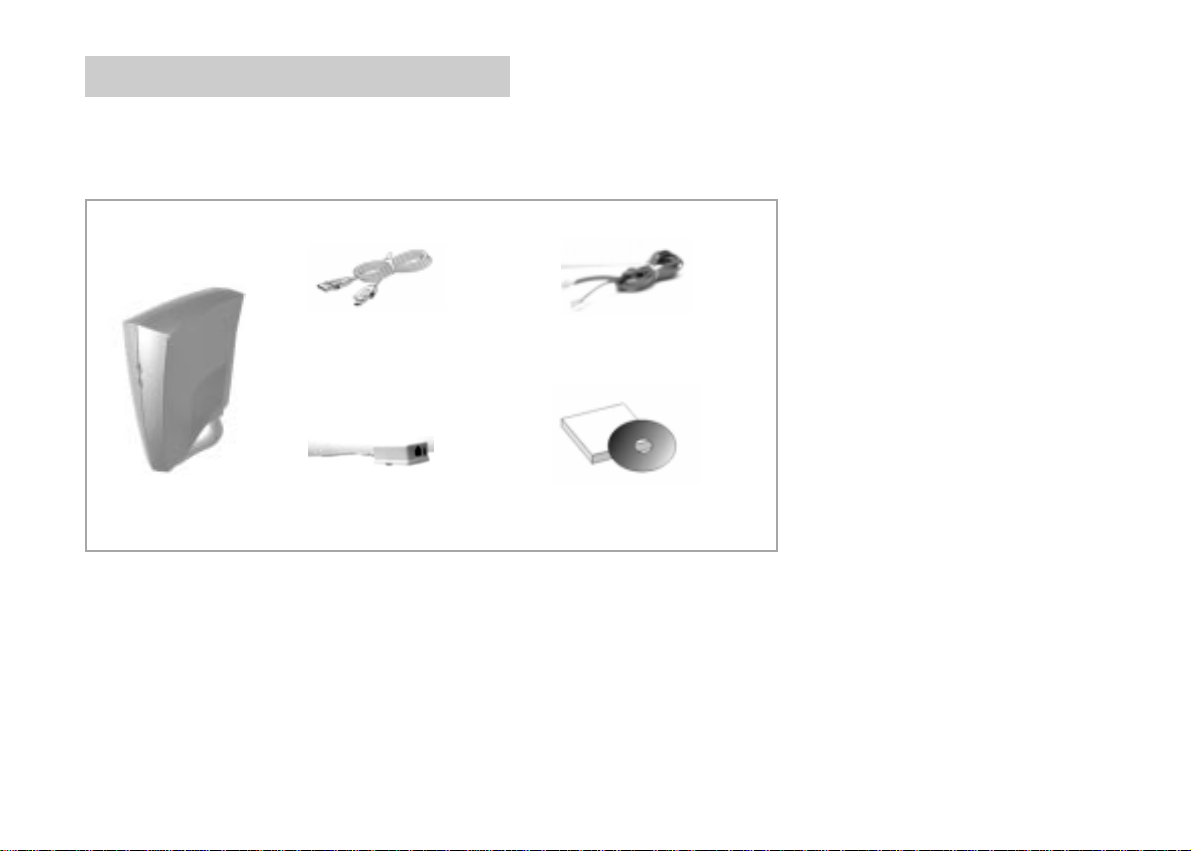
1. Unpack/Accessory Checking
Attention: Please Install driver FIRST before connecting the
PROLiNK ADSL Modem.
USB Cable RJ-11 Cable
ADSL MODEM
Microfilters User s Manual & Setup CD-ROM
-1-
Page 4
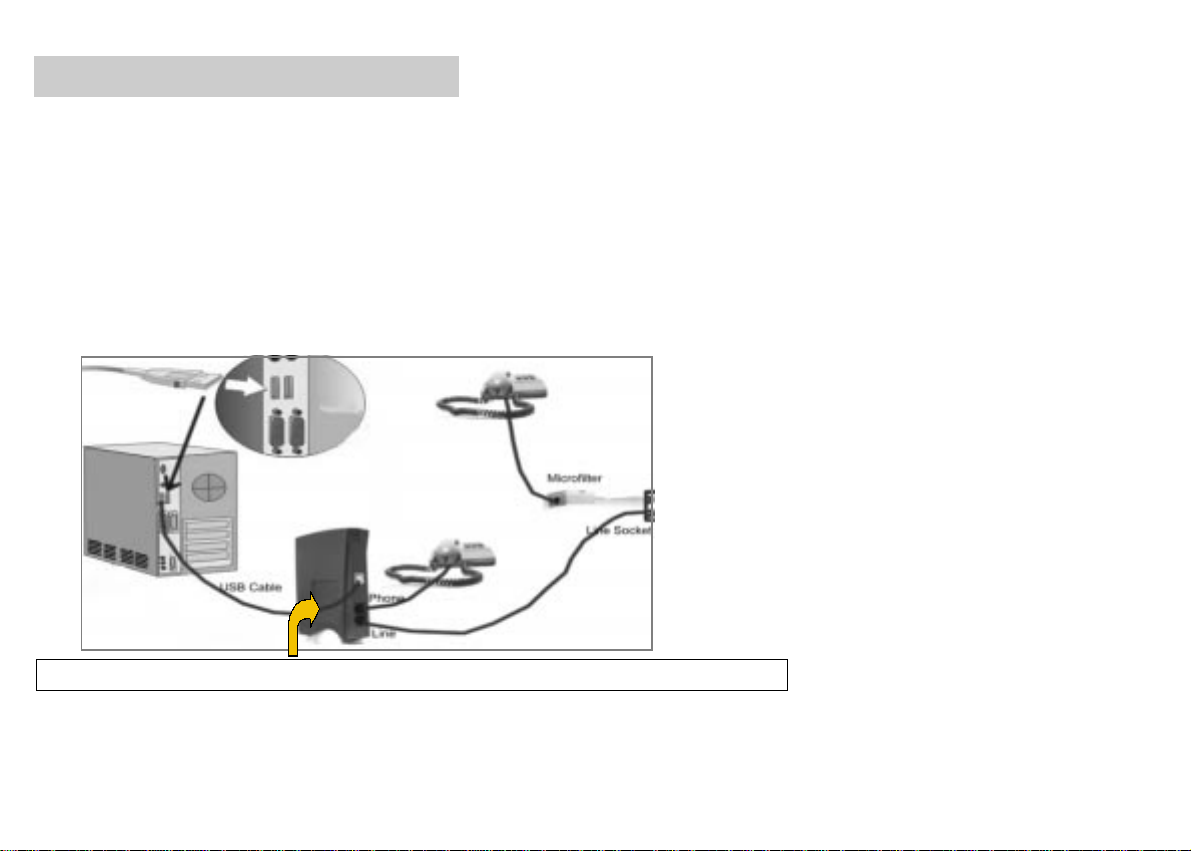
2. Installing Modem and Line
. Locate the most convenient telephone wall outlet. If a phone is already connected to it, unplug the telephone cable from the wall
outlet.
. Connect the telephone cable from the phone set to the Phone Jack of the modem.
. Connect one end of the telephone cable to the wall outlet and the other end the Line Jack of the modem.
. Plug in the USB cable to the USB port of your computer.
Note: DO NOT plug in the USB cable to the ADSL Modem before installing software
-2-
Page 5
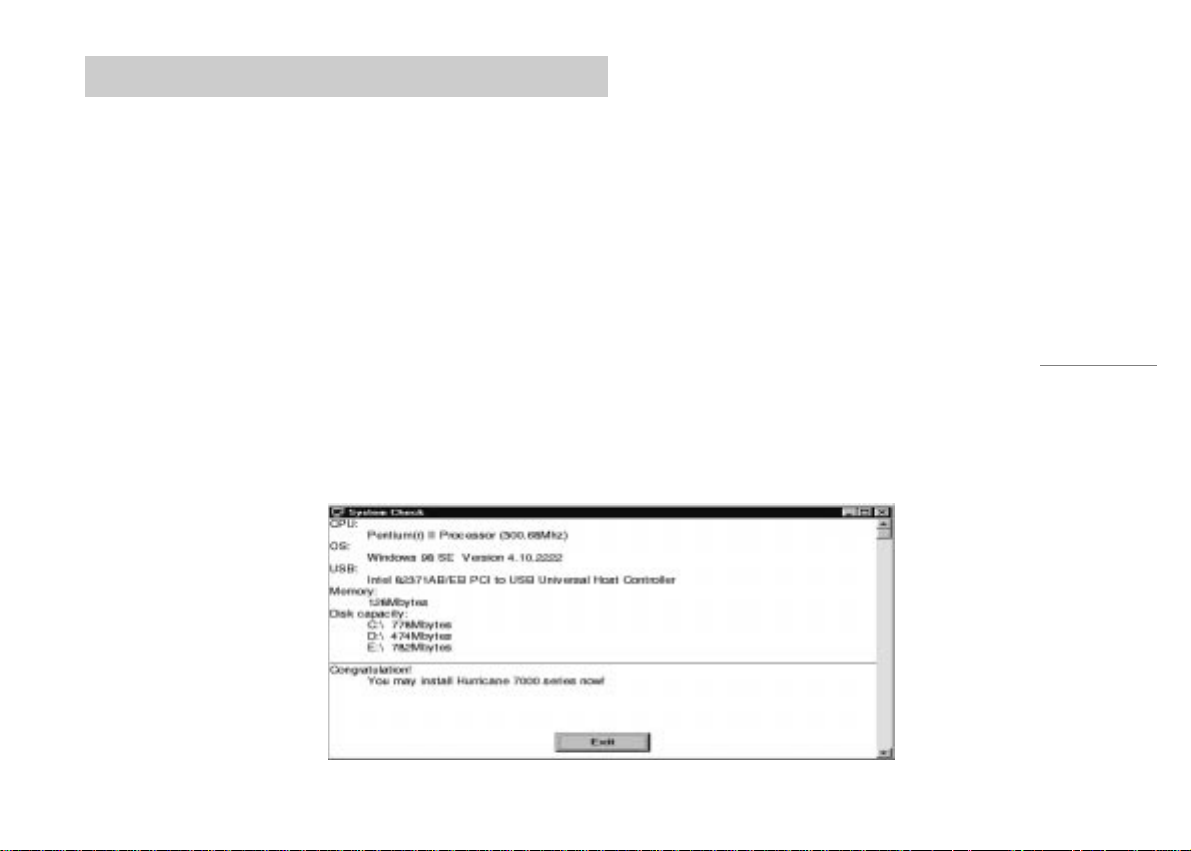
3.1 Checking your system environment
Minimum System Requirement:
. Pentium II 233 or higher IBM compatible PC
. Microsoft Windows 98/ME/2000
. 64 MB of RAM
. 20 MB of free hard disk space.
. Available USB port or USB hub. (Intel USB Chipset Recommended)
. CD-ROM drive for drivers and software installation
Note: If you are using other USB devices which need high USB bandwidth,Pls. Unplug them first or go to our web site www.fida.com
to download special driver.
IF you do not know your computer whether it meets mininum system requirement, please go to your CD-ROM (Driver CD) and launch
\Systemdetect\systemdetect.exe
Figure 2
-3-
Page 6

3.2 Installing Modem Driver and Diagnostic Software
. Insert the Software CD into
CDROM drive, an install windows
will pop-up. If not, click Start
button, choose Run and then type
in CDROM drive letter followed
by: setup.exe in the Open Box.
(e.g. D:setup)
. The dialog box similar to Figure 1 appears, click Next button.
. When the dialog box similar to Fig-
ure 2 appears, click Yes button.
. When the dialog box similar to
Figure 3 appears, click Next button.
. When the dialog box similar to
Figure 4 appears, click Finish
Figure 1
Figure 2
button.
Figure 3
Figure 4
-4-
Page 7
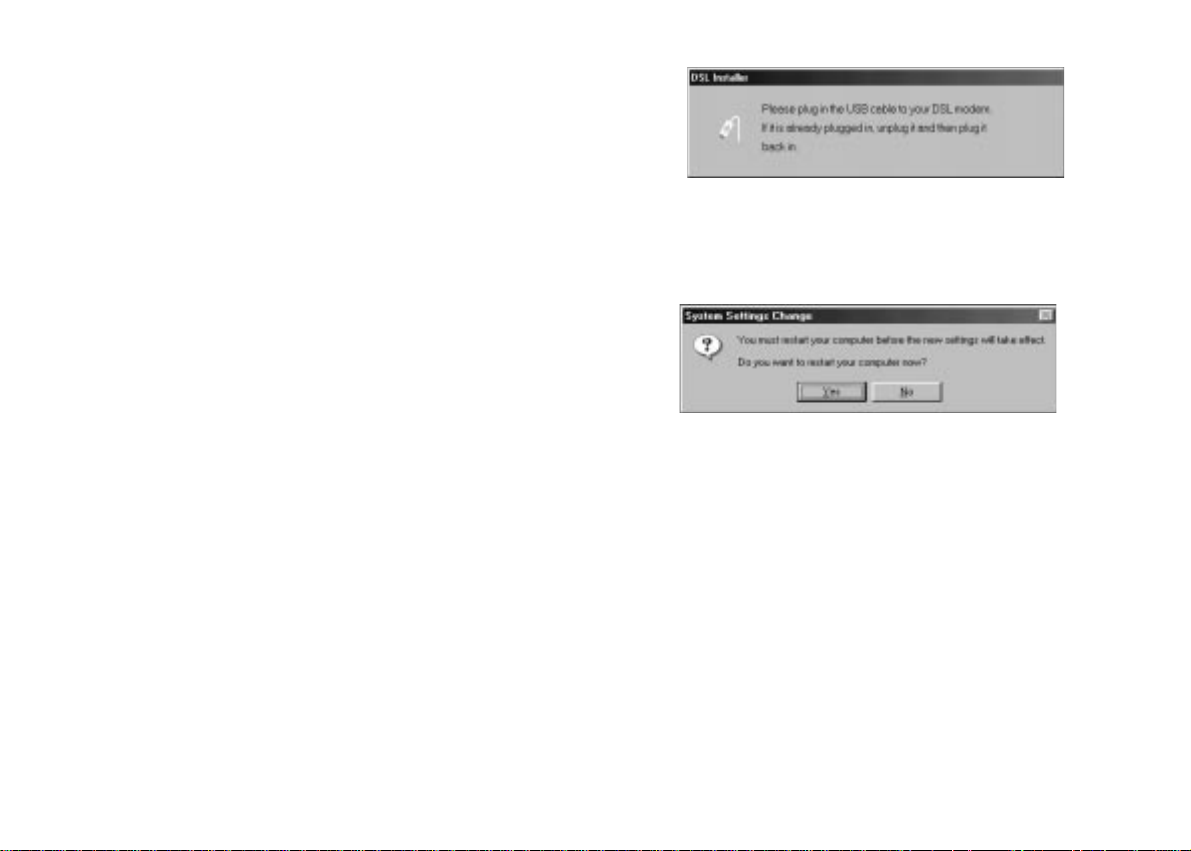
. When the dialog box similar to Figure 5 appears, plug in the USB
cable to your ADSL modem. If it is already plugged in, unplug it and
then plug it back in.
. When the dialog box similar to Figure 6 appears, click Yes button to
continue.
Figure 5
Figure 6
-5-
Page 8

3.3 Running Diagnostic Software
. Double Click the UserDiag Icon on the desktop. the dialog box
similar to Figure 7 appears. Press Test button to do Fault Control
Utility Test.
Figure 7
-6-
Page 9

3.4 Guide for Diagnostic Software
. Interface test : Fail
.Check your USB controller whether it is working fine
.Check USB cable whether it is connected to Modem and computer properly
.Check your Modem Driver whether is installed properly
.Press View Log Button to see the more details.
. Modem Test : Fail
.Check your ADSL Line whether it is connected
.Check your ADSL Line whether it is activated.
.Check your Modem Driver whether is installed properly
.Press View Log Button to see the more details.
. Line Test : Fail
.Check the driver whether it is v1.08 or above
.Check with your ISP
. Network : Fail
.Check with your ISP.
Four Tests all Pass
This is to confirm that you can use ADSL modem to login to the internet. Press Cancel button to Continue.
-7-
Page 10

4. Connecting to the Internet
. Double Click the Prolink-ADSL icon on the desktop.
. When the dialog box similar to Figure 8 appears, key in your User Name and Password, then click Connect button.
. If the Modem Connection icon appears at the bottom right hand side of your windows desktop, that means you have
successfully connected to the Internet.
Figure 8
-8-
Page 11

5. To log out from the Internet
. Please remember to log out and terminate after every session to avoid unnecessary payment. As your subscription is time-based, you will be billed
on the login duration.
. Double click the Modem Connection icon in the task at the bottom right hand side of your windows desktop.
. When the dialog box similar to Figure 9 appears, click the Disconnect button.
Figure 9
-9-
Page 12

6. Frequently Asked Questions
Q01: What is xDSL ?
A01: xDSL is a generic abbreviation for the many flavors of DSL or Digital Subscriber Line technology. DSL refers to the technology used
between a customer’s premises and the telephone company, enabling more bandwidth over the already installed copper cabling than
users have traditionally had. The xDSL modem is a technology that transforms ordinary phone lines into high-speed digital lines for ultra
fast Internet access. DSL modem also enables access to corporate networks for telecommuters, as well as exciting new interactive
multimedia applications such as multiplayer gamming, video on demand, video-conferencing and video catalogs.
Q02: What is Asymmetric?
A02: Asymmetric Digital Subscriber Line (ADSL) is the most popular form of xDSL technology. The key to ADSL is that the upstream and
downstream bandwidth is asymmetric, or uneven. In practice, the bandwidth from the provider to the user (downstream) will be the higher
speed path. This is in part due to the limitation of the telephone cabling system and the desire to accommodate the typical Internet usage
pattern where the majority of data is being sent to the user (programs, graphics, sounds and video) with minimal upload capacity required
(keystrokes and mouse clicks). Downstream speeds typically range from 768 Kb/s to 9 Mb/s Upstream speeds typically range from 64Kb/
s to 1.5Mb/s. ADSL usually has a downstream rate that is approximately 10 times faster that the upstream speed, but some ADSL
offerings today deliver the same speed bi-directional, e.g. 384kbps bi-directional.
Q03: How does ADSL work?
A03: ADSL modems use digital coding techniques to squeeze up to 99% more capacity out of a phone line without interfering with your
regular phone services. That means you can simultaneously talking over the phone or sending a fax-while surfing the World Wide Web.
Q04: How fast is ADSL?
A04: Up to 8 Mbps downstream and up to 1.5 Mbps upstream, depending upon line length and loop and line condition.
-10-
Page 13

Q05: What are the differences between ADSL & ISDN?
A05: The two services are NOT the same. ISDN provides two voice channels or a 128 Kbps data channel while ADSL is predominantly
a data pipe providing an asymmetrical bandwidth of up to 8 Mbps downstream and 1 Mbps upstream under good conditions. However, an
ADSL access network will be an overlay network and therefore will not require the expensive and time-consuming switch upgrades that
held ISDN back for so long. If ADSL service prices resemble ISDN service prices, then one would expect ADSL to be favored for Internet
and video application.
Q06: How does ADSL compare to cable modem?
A06: ADSL provides a dedicated service over a single telephone line; cable modems offer a dedicated service over a shared media.
While cable modems have a greater downstream bandwidth capabilities (up to 30 Mbps), that bandwidth is shared among all users on a
line, and will therefore vary, perhaps dramatically, as more users in a neighborhood get online at the same time. Cable modem upstream
traffic will in many cases be slower that ADSL, either because the particular cable modem is inherently slower, or because of the rate
reductions caused by contention for upstream bandwidth slots.
Q07: Can I use the ADSL modem to do faxing?
A07: No, you can’t. As the ADSL modem is not interfering with the regular phone frequencies. As such, it is not seen, nor cannot see these
frequencies. As a fax machine uses the regular frequencies, an ADSL modem cannot fax on the data frequencies used for the ADSLconnection. However, though you are using the ADSL modem, you can still use the phone or fax machine/ fax modem at the same time
while you are connecting to Internet.
Q08: What does a Micro filter do and when do I need one?
A08: A micro filter uses a low pass filter to separate the low-end frequencies of the telephone audio spectrum from the higher frequencies
of the xDSL signals. The micro filter should be a passive device, not requiring power so that ‘life-line’ voice service can be provided as has
-11-
Page 14

been in the past. This micro filter allows for the traditional voice service that consumers are accustomed to.
Q9: Can I use my 28.8K/56K(dial-up) modem with my xDSL line?
A9: Yes, however, you must install a micro filter to separate the ADSL modem to the dial-up modem to remove the noise on the ADSL
phone line.
Q10: How can I get a better and higher upstream & downstream speed?
Q10: The better line quality and shorter distance from your area to CO (Centre Office) will help to bring you a faster modem speed.
Anyway, the range for the ADSL modem speed is 1.5~8Mbps for downstream; while 640Kbps ~ 1.5Mbps for upstream.
Q11: What is the minimum system requirement for the broadband service?
A11: Intel Pentium 233Mhz or AMD K6-2 and above or Intel Celeron, Microsoft ® Windows ® 98 SE/ ME/ 2000, 64MB RAM, 20MB of hard
disk space, an available USB port or USB Hub, CD-ROM Drive for driver and software installation & ADSL service subscribed with an
ADSL provider.
Q12: How is the warranty period for the PROLiNK ADSL USB Modem (Hurricane Series)?
A12: 1-year carry-in warranty on both parts & service
Q13: Is the PROLiNK Hurricane series ADSL modem a full rate modem ?
A13: Yes.
Q14: Is there any lightening surge arrestor in-built in the PROLiNK Hurricane series ADSL modem?
A14: Yes
-12-
Page 15

Q15: How should I connect my ADSL modem & use the phone as usual?
A15. To connect the ADSL modem and use the phone as usual, please connect the ADSL modem to your PC’s USB port, then connect
the phone line from wall-jack to the modem’s jack that labeled “line” then connect your phone line to one of the micro-filter, and connect
the line from micro-filter to the modem’s jack that labeled “phone”
Q16: If I using the phone for normal tele-conversation, will that decrease my bandwidth or ADSL Internet access speed when
downloading, and by roughly how much?
A16: As the voice communications over POTS (plain old telephone service) operates at frequencies below 4KHZ and the frequencies for
the ADSL modem is higher than the one use for voice communication, the bandwidth available to ADSL will not be affected during your
Internet access via ADSL modem, thus it will also not slow down or decrease your access speed.
Q17: What is the maximum speed?
A17: PROLiNK Hurricane series ADSL modem has excellent results for performance. We always make sure our modems comply with the
ADSL-standards, which set the downstream speed up to 8 Mbps and the upstream speed up to 1.5 Mbps. Of course, the speed you
currently have is limited by a number of factors. First of all, there’s your service subscription. You subscribe to a certain service for a fixed
fee.This fee depends on the chosen speed and additional services.
Then there’s the line length. Along this length, there are influencing factors such as lightning, physical copper quality, and finally, there’s
the Internet. The ADSL-connection only runs between your modem and your phone company, but there are many bottlenecks in the
worldwide Internet such as slow servers, bandwidth allocation.
Q18: The monitor screen shows “Unknown Devices” while I plug in the USB ADSL modem. Can it be the modem fault?
A18: It may be due to the incompatibility of the USB chipset, but it also could be modem problem.
-13-
Page 16

Q19: Why the ADSL modem never shows its name under Modem Properties. How can I check its status?
A19: Because ADSL modem is not normal modem, you can double-click Globespan DSL Modem Icon under Control Panel or
double-click the two-arrow icon at the bottom right hand side of your desktop windows to check the modem status.
Q20: I found the DSL modem icon shows under Control Panel after installation. So far, I’m unable to access to it by doubleclicking as it never respond.
A20: Please check your ADSL modem whether it is connected properly.
Q21: Modem Test Fail under “ Diagnosis software”. Can it be my modem spoilt?
A21: No, if your ADSL line has not been activated or connected, also cause “Modem Test Fail”.
Q22: I tried to configure the GDSI-ADSL dialer under Dial Up Networking but fail, why?
A22: You can not configure ADSL modem which is not like normal modem.
Q23: My notebook hangs after I connect the modem for few minutes? Can it be the modem fault?
Q23: No, it could be power management problem. you can try to disable “Allow the computer turn off this device to save power” in
Power management of Prolink DSL Wan Modem under Device Manager. (Control Panelà SystemàDevice ManageràNetwork
AdaptersàProlink DSL Wan ModemàPower Management)
Q24: Under the configuration software, I found there are few modulation modes, which one is the correct mode we should
choose?
Q24: Multimode is default setting. You also can select G.DMT or G.lite mode.
Q25: I found my upload and download speed is not at 1MB and 8MB. Why? Anyway, which should be the reasonable speed
we should have?
Q25: The upload and download speed could be affected by the length, loop and condition of ADSL line.
-14-
Page 17

7. Troubleshooting
1.PROBLEM: The modem is not detected by my system.
Cause: The USB port on your computer may be faulty or the modem is not installed correctly.
Solution: 1). Click Start->Settings->Control Panel->System->Device Manager , to check the Universal Serial Bus Controllers
is functioning properly. If not, Pls. Contact your PC distributor.
2). Use another USB port.
2.PROBLEM: The modem driver can not be found on my computer.
Cause: The modem driver is not installed .
Solution: Install the driver on the setup CD-ROM.
3.PROBLEM: The modem is detected as unknown device after install the driver on the CD-ROM.
Cause: The modem is faulty
Solution: Pls. contact our service center .
4.PROBLEM: The modem power LED keeps off.
Cause: The Modem driver is not installed properly or the USB port faulty.
Solution: 1). Install modem driver on the CD-ROM
2). Check the USB port on your computer.
5.PROBLEM: The modem power LED lights up and link LED keeps blinking.
Cause: the ADSL line has not activated or not enough USB bandwidth.
Solution: 1) Unplug other USB devices first.
2) Pls. contact your internet service provider.
-15-
Page 18

6.PROBLEM: I am not able to connect to the internet, Error: 650
Cause: Incorrect modem setting
Solution: 1). Make sure Phone Number is 0,100
2). Double click My Computer on the desktop, go to Dial-up Networking , right-click Prolink-ADSL Dial-up Con-
nection and select properties, for Connect Using , select correct DSL WanUSB-LineX.
7.PROBLEM: I am not able to connect to the internet, Error: 691
Cause: Incorrect User ID or Password.
Solution: Pls. contact your internet service provider.
8.PROBLEM: I am not able to connect to the internet, Error: 678
Cause: ADSL line problem.
Solution: Pls. contact your internet service provider.
9.PROBLEM: I can connect to the internet, but can not use IE or Netscape browser.
,
t
Solution: Pls. try to disable the proxy setting.
10.PROBLEM: I can connect to the internet, but down load speed is very slow.
Solution: Pls. try to disable the proxy setting.
11. PROBLEM: I can connect to the internet, but a few minutes later, cant search internet or computer hang.
Solution : Pls. disable “allow the computer turn off this device to save power” of Power Management of Prolink DSL Wan Modem
under Device Manager
-16-
Page 19

8. Software Uninstall
Remove the GlobeSpan USB ADSL Modem software drivers by performing the following steps.
Note: The USB cable should not be unplugged until after the uninstall process has been completed. For Windows 98 applications, the cable
must be unplugged immediately following Step 6 below.
1.From your PC desktop click Start-Programs-GlobeSpan DSL Modem-Uninstall. A notification message will appear indicating that
the setup process has begun.
2.Click Remove from the DSL Modem Installer window.
3.A message will be displayed asking you to confirm the removal of the USB ADSL modem software, click Ye s.
4.The Information window will be displayed reminding you not to unplug the USB cable until the uninstall process has been
completed. Click OK.
A message will be displayed indicating the software is being removed.
-17-
Page 20

9. Modem Features
The Hurricane Series USB ADSL Modem provides the following features:
. Compliant with Universal Serial Bus Specification Revision 1.1
. USB bus-powered; an external power supply is not required
. Supports three device drivers: Microsoft NDIS 4.0 WAN Miniport, NDIS 4.0 LAN Miniport or NDIS 5.0 ATM Miniport
. Compatible with all T1.413, G.DMT, and G.lite compliant CO DSLAM equipment.
. Software upgradeable
. Supports up to sixteen simultaneous ATM virtual connections
. Includes a Microsoft Windows control panel monitoring program for configuring the adapter and checking the status of the
connection
. Provides two RJ-11 connectors, one is for connection to the telephone line and another is for connection to the telephone.
. Supports DSL downstream data rates up to 7 Mbps (125 times faster than standard 56K modems)
. Supports DSL upstream data rates up to 1024 Kbps
-18-
Page 21

Service Center
Tel: 2965455
Fax: 3925455
URL: www.fida.com
Email: support@fida.com
