Page 1

R
PPR
OLLii
O
N
K 5566
N
K
K
K
USS
U
B
Mooddee
B
M
m
m
Usseerr’’ss
U
Maannuuaall
M
Version 1.0
Page 2
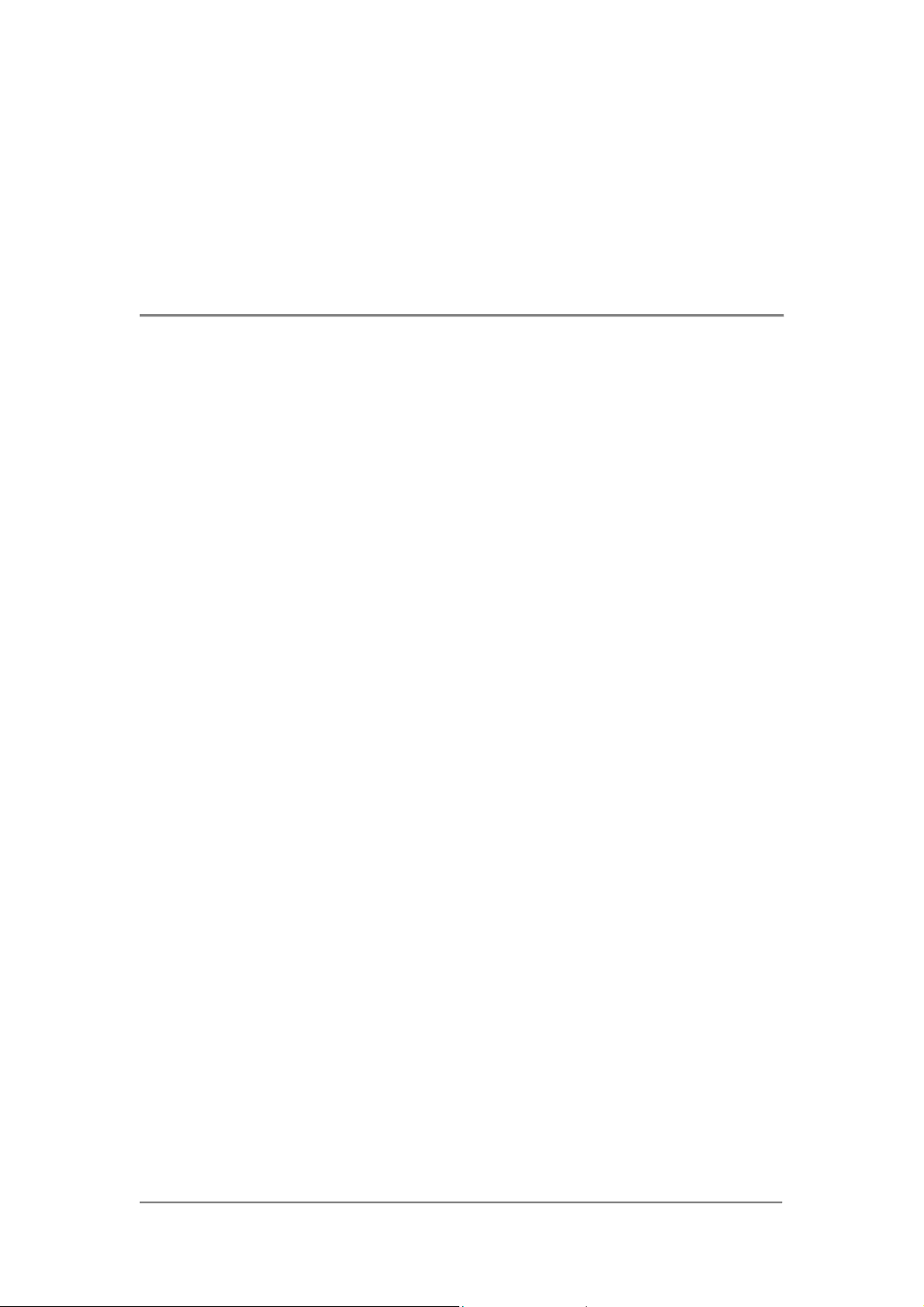
1
1
IInnttrroodduuccttiioonn &
Congratulations on purchasing a state-of-the-art fax/modem! Your Fax/Modem
incorporates the latest technological advancement for you to electronically
communicate with other computers, information networks, fax machines or
other fax/modems. It embraces most of the industry and commercially popular
standards to ensure compatibility with most equipment and application
programs. The voice capability renders a wide range of application possibilities
from a simple telephone-answering device to a sophisticated voice-mail
system.
The USB provide a 12Mbps high bandwidth for virtually unlimited data
throughput instead of the legacy 16550 UART bottleneck with the traditional
modems. USB Modem is a very flexible modem that has one of the smallest
real estate and power consumption out on the market. Because of the
simplicity of the modem design, the time to market is quick and less overhead.
With this modem, all the future feature driver updates will be a simple software
& FFeeaattuurreess
update. The features are as follows:
Conexant USB solution
USB Interface Support
ITU-V.92 and K56Flex Dual Standards
Quick Connect
Modem-on-Hold
Upstream up to 48Kbps
Caller ID (Optional)
TAPI2.0 Compliant
Low power Consumption
Prolink 56K USB Modem User’s Manual
1
Page 3
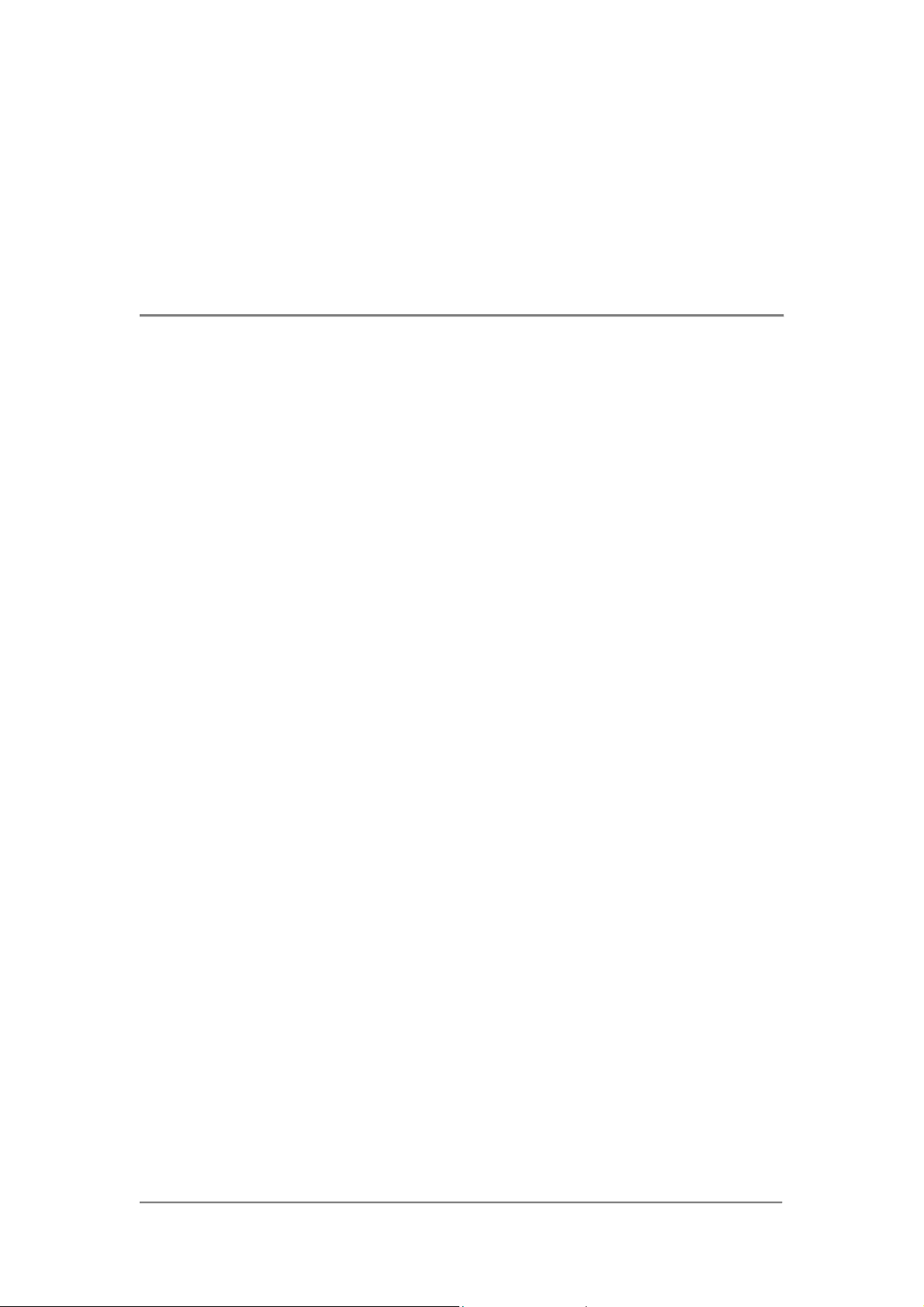
2
2
Chheecckkiinngg YYoouurr
C
Unpack your Modem and make sure you have the following items:
The USB Modem.
A modular telephone cable to connect USB modem to telephone line.
A USB cable to connect your USB modem to computer’s USB port.
Communication software (including driver and manual)
When you open your package, make sure all of the above items are included
and not damaged. If you see that any components are damaged, please notify
your dealer immediately.
Coo
C
mppoonneennttss
m
Prolink 56K USB Modem User’s Manual
2
Page 4
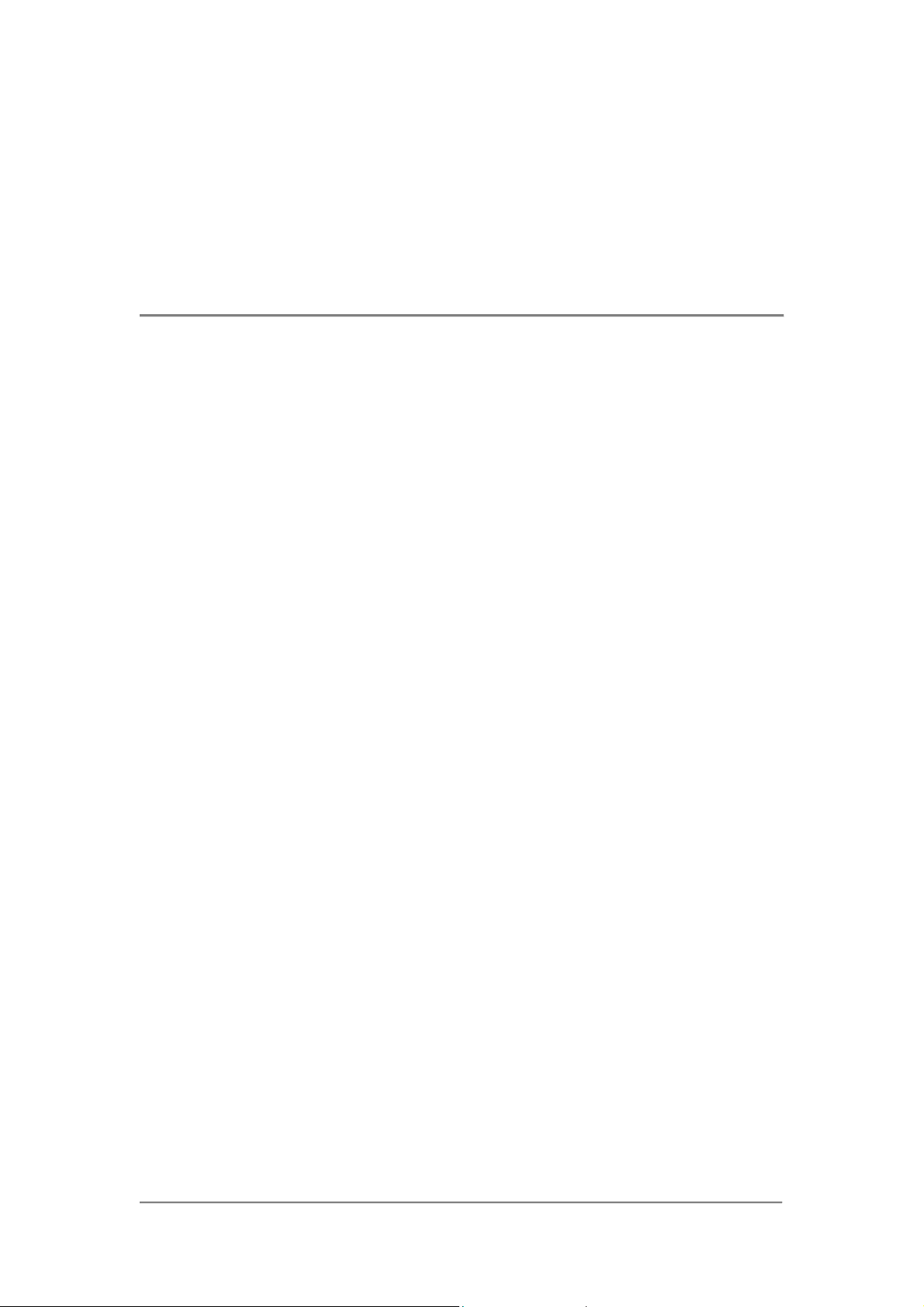
3
3
ATT
A
Except for the A/ command and the +++ escape command, all commands
must be prefixed with the attention code AT. For instance, the A command
(below) would be entered as: "ATA<CR>". Without the AT prefix, the
command line cannot be executed. Once entered, AT cannot be deleted with
the Backspace or Delete key.
More than one command can be placed on a single line and, if desired,
separated with spaces for readability. Once the carriage return (Enter) key is
pressed, the command line is executed. A line with no carriage return is
ignored.
The modem accepts either upper or lower case characters in the command
line and ignores any spaces within or between commands. Typing errors can
be corrected with the Backspace key.
A Go off-hook and attempt to answer a call
Coo
C
m
maannddss
m
m
&Cn Control Carrier Detect (CD) Signal
&C0 CD override
&C1 Normal CD operations
Dn Dial
0-9 DTMF digits 0 to 9
P Pulse (rotary) dial
T Tone dial
W Wait for second dial tone
^ Toggles calling tone enable/disable
&Dn DTR Option
&D0 Ignore an on-to-off transition of DTR
&D1 Switch to on-line command mode without disconnection
&D2 Normal DTR operations
Prolink 56K USB Modem User’s Manual
3
Page 5

&F Load Factory Configuration (Profile)
Hn Disconnect (Hang-up)
H0 Hang up (go on-hook)
H1 Go off-hook
In Identification
I0 Report product code
I2 Report "OK" or "ERROR"
I3 Report driver revision
I4 Report OEM defined identifier string
Mn Speaker Control
M0 Speaker is always off
M1 Speaker ON until CONNECT
M2 Speaker is always on
M3 Speaker off during dialing and receiving carrier and turn speaker on
during answering
On Return to On-Line Data Mode
O0 Go on-line
O1 Go on-line and retrain
+VCID=n Caller ID (Optional)
+VCID=1 Enable Caller ID function
+VCID=0 Disable Caller ID function (default)
Prolink 56K USB Modem User’s Manual
4
Page 6

4
4
Reeggiisstteerrss
SS--R
Your modem has S-registers that affect various operating characteristics. The
registers let you obtain information about the modem, and let you test the
modem. Each S-Register has a factory-set value, which you can read or
change to fit your particular requirements.
Sr=n Set Register r to n
Sr? Display contents of S-Register
S0 Number of Rings to Auto-Answer
The number of rings the modem waits for before it auto answers.
Range 000-255 (rings)
Default 000 (Country dependent)
S6 Wait Time before Blind Dialing
The time to pause after off-hook before blind dialing.
Deeffiinniittiioonnss
D
Range 002-255
Default 002 (Seconds, Country dependent)
S7 Waiting Time before Carrier Detect
The time to wait for a carrier from the remote modem before hanging up.
Range 001-255
Default 050 (seconds, Country dependent)
S8 Pause Time For Dial Delay
Controls how long the modem pauses when a comma "," is encountered
in a dial string while executing a dial command.
Range 000-255
Default 002 (seconds)
Prolink 56K USB Modem User’s Manual
5
Page 7

S10 Lost Carrier To Hang Up Delay
The time the modem waits before hanging up for carrier loss.
Range 001-255
Default 014 (1.4 seconds)
S11 DTMF Tone Duration
The time for DTMF tone dialing and the time between the tone spacing.
Range 50-255
Default 95 (ms, Country dependent)
Prolink 56K USB Modem User’s Manual
6
Page 8

5
5
SSppeecciiffiiccaattiioonnss
MODEM OPERATION
Line Rate 0.3, 1.2, 2.4, 4.8, 7.2, 9.6, 12, 14.4, 16.8, 19.2, 21.6, 24,
26.4, 28.8, 31.2, 33.6, 56 Kbps
DTE Rate 115200 bps maximum
Operation Half or full-duplex over 2-wire dial-up line, Asynchronous
Linking Auto dial/answer, auto bauding, MNP10 auto
fall-back/forward
Flow Control RTS/CTS, XON/XOFF (software selectable)
Compatibility Bell 103; 212A, ITU-T V.21; V.22; V.23, V.22bis; V.32;
V.32bis; V.34; K56flex; V.90; V.92
Error Correction ITU-T V.42, MNP4 (auto-match)
Data Compression ITU-T V.42bis, V.44, MNP5 (auto-match)
Receive Sensitivity -36 dBm
Command Set AT Command and Escape sequence
VOICE OPERATION
Operation Telephone Answering Machine (TAM), Voice mail
system
ADPCM Voice Compression / Decompression
ITU-T V.80 Video Conference
FAX OPERATION
Speed 14400 bps
Compatibility Group 3 with T.30 protocol over ITU-T V.17; V.21 ch2,
V.27ter; V.29
GENERAL CONFIGURATION
1. USB/HOT PnP
2. Line Interface: 2 x RJ-11 for the line and telephone
Prolink 56K USB Modem User’s Manual
7
Page 9

Appppeennddiixx
A
C
C
FFC
This equipment has been tested and found to comply with the limits for a Class B
digital device, pursuant to Part 15 of FCC Rules. These limits are designed to
provide reasonable protection against harmful interference in a residential
installation. This equipment generates, uses and can radiate radio frequency
energy and, if not installed and used in accordance with the instructions, may
cause harmful interference to radio communications. However, there is no
guarantee that interference will not occur in a particular installation. If this
equipment does cause harmful interference to radio or television reception, which
can be determined by turning the equipment off and on, the user is encouraged to
try to correct the interference by one or more of the following measures:
1. Reorient of relocate the receiving antenna.
2. Increase the separation between the equipment and receiver.
3. Connect the equipment into an outlet on a circuit different from that to which
Noottiiccee
C
N
A..
A
the receiver is connected.
4. Consult the dealer or an experienced radio / TV technician for help.
This unit was tested with shielded cables on the peripheral devices. Shielded
cables must be used with the unit to insure compliance. This statement can be
deleted if unit was not tested with shielded cables.
The manufacture is not responsible for any radio or TV interference caused by
unauthorized modifications to this equipment. Such modifications could void
the user's authority to operate the equipment.
This device complies with Part 15 of the FCC rules. Operation is subject to the
following two conditions:
1. This device may not cause harmful interference.
2. This device must accept any interference that may cause undesired
operation.
Prolink 56K USB Modem User’s Manual
8
Page 10

Appppeennddiixx
A
C
C
FFC
This equipment complies with Part 68 of the FCC Rules. On the base unit of
this equipment is a label that contains, among other information, the FCC
Registration Number and Ringer Equivalence Number (REN) for this
equipment. If requested, this information must be given to telephone company.
The REN is useful in determining the quantity of devices you may connect to
your telephone line and still have all of those devices ring when your telephone
number is called. In most, but not all area, the sum of the REN's of all devices
connected to one line should not exceed five (5). To be certain of the number
of devices you may connect to your line, as determined by the REN, you
should contact your local telephone company to determine the maximum REN
for your calling area.
Reeqquuiirree
C
R
meenntt
m
B..
B
If your equipment causes harm to the telephone network, the telephone
company may discontinue your service temporarily. If possible, they will notify
you in advance. But if advance notice is not practical, you will be notified as
soon as possible. You will be informed of your right to file a complain with the
FCC. Your telephone company may make changes in its facilities, equipments,
operations or procedures that could affect the proper functioning of your
equipment. If they do, you will be notified in advance to give you an opportunity
to maintain uninterrupted telephone service.
The equipment may not be used on coin service by the telephone company.
Connection to party lines is subject to state tariffs.
Prolink 56K USB Modem User’s Manual
9
Page 11

Appppeennddiixx
A
CEE
C
This is a Class B product. In a domestic environment, this product may cause
radio interference, in which case the user may be required to take adequate
measures.
Maarrkk
M
Deeccllaarraattiioonn
D
C..
C
Prolink 56K USB Modem User’s Manual
10
