Pro-Line Boats 35 Express, 2007 35 Express, 2008 35 Express Owner's Manual
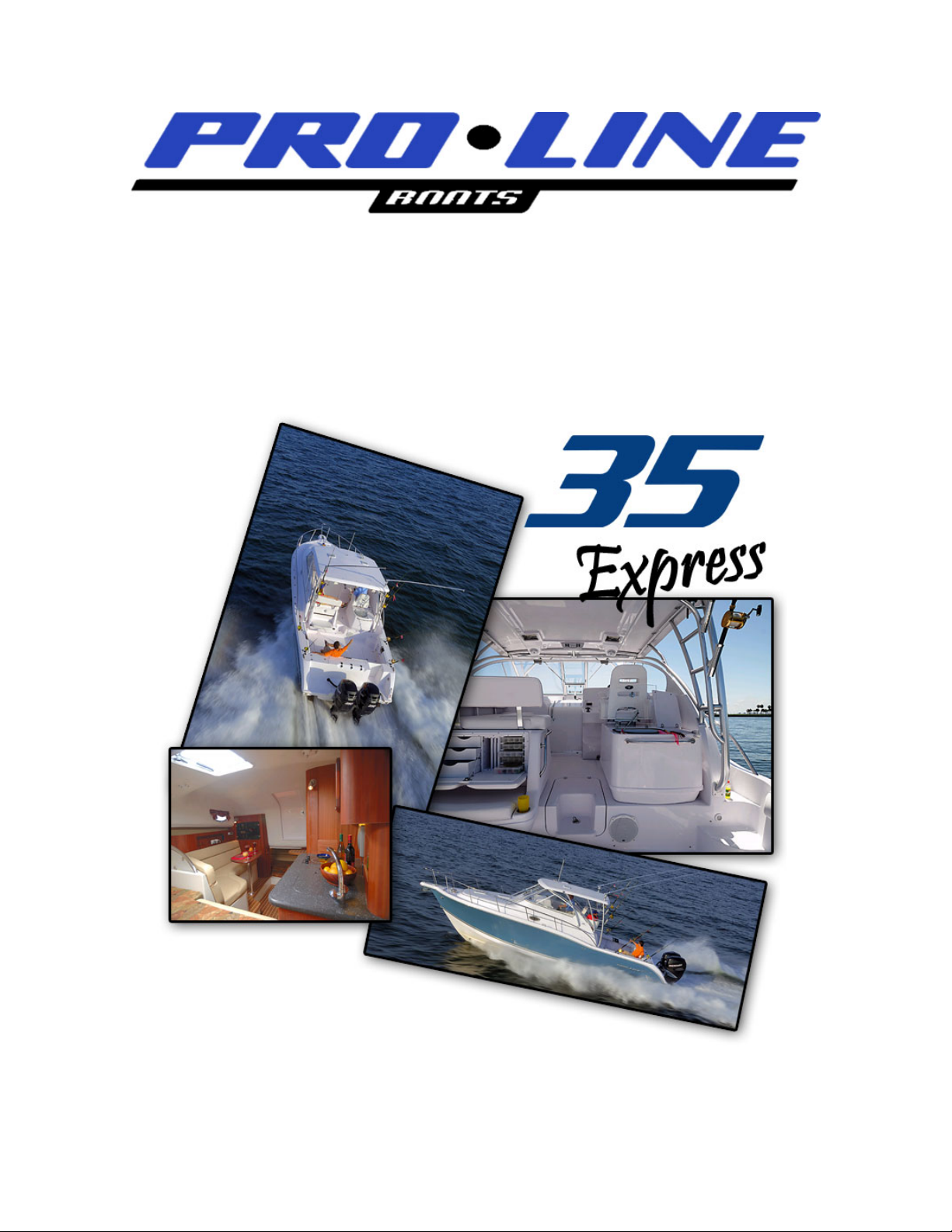
2008
Owner’s Manual
Specifications subject to change without notice. Actual boats may vary from drawings and/or photos.
Copyright 2005 Pro-Line Boats Inc., PO Box 1348, Crystal River, FL 34423
All rights reserved. August 25, 2006, Rev. September 10, 2007

ii

Table of Contents
Introduction
Specifications
Dealer Responsibilities
Customer Responsibilities
Owner’s Package
Insurance and Registration
Yacht Certification................................................................................................ 3
Warranty
Safety
Carbon Monoxide
Emergency Treatment for CO Poisoning
Where CO May Accumulate
How To Protect Others and Yourself
Fire
Equipment
Flooding
Hazardous Conditions
Passenger Safety
Regulations
Rules of the Road
Alcohol
Controls
Throttle & Shift Controls for Twin or Triple
Ignition – Binnacle, Fwd, Neutral & Reverse Gear Operation
Key Switch Alarm
Lanyard Stop Switch
Electronic Throttle & Shift Controls (Optional)
Shift / Throttle / Trim
Steering - Hydraulic with Tilt
Hydraulic Steering (Verado – Power)
Power Trim
Steering – Power Assist (Optional)
Steering Wheel
Trim Tabs
Trim Tab Indicators
Windlass with Rope and Chain
Windlass Foot Switch (Optional)
Bow Thruster (Optional)
Systems and Accessories
Electrical System
110 Volt Outlets - GFI Protected
..................................................................................................................... 8
................................................................................................................ 10
...................................................................................................... 1
......................................................................................... 1
..................................................................................... 2
................................................................................................. 2
................................................................................... 2
............................................................................................................. 3
................................................................................................. 6
....................................................... 6
........................................................................ 7
............................................................ 7
........................................................................................................... 8
.............................................................................................................. 9
.......................................................................................... 9
................................................................................................. 9
......................................................................................................... 10
................................................................................................ 10
.............................................................. 11
.......................... 11
....................................................................................... 11
................................................................................... 11
......................................................... 12
............................................................................................. 12
................................................................................. 12
........................................................... 12
................................................................................................ 13
............................................................... 13
.......................................................................................... 13
............................................................................................................ 13
..................................................................................... 14
.............................................................................. 15
.................................................................. 15
........................................................................................ 15
.................................................................................................. 17
.................................................................. 17
Page
iii

12 Volt Receptacle
Alternating Current and Direct Current Panels (AC/DC Panel)
Alternating Current (AC)
Direct Current (DC)
Battery Charger
Battery Management System w/ Remote
Circuit Breakers
Switch and Breaker Panel
Blower....................................................................................................... 22
Generator – 7.0 Gas w/Carbon Monoxide Detector (Optional)
Shore Power with Cord
Lighting Systems
Baitwell Light
Bilge Lights
Cabin Lights
Cockpit Lights
Navigation and Anchor Lights
Spreader Lights
Remote Spot Light (Optional)
Docking Lights (Optional)
Underwater Lights (Optional)
Instrumentation
Compass
Horn - Electric
Full Instrumentation / Gauges (Digital)
Air Conditioning with Heater (Optional)
Fresh Water System
Fresh Water Tank
Fresh Water Pump
Fresh Water Tank Fill
City Water Hook-Up/Inlet
Shower System & Shower Sump Pump
Water Heater
Fresh Water Stations
Sea Water System
Bilge Pumps
High Water Alarm
Baitwell Pump ..........................................................
Washdownl Pump
Fish Boxes with Macerator Pump
Head Waste System
What is the Law?
Head Macerator Pump
Vacuum Flush with Overboard/Dockside Discharge
Fuel/Oil Systems
Fuel Fill and Vent
Fuel Tank
Fuel Sender & Fuel Pick Ups
Fuel Water Separators
................................................................................................... 25
................................................................................................ 25
............................................................................................... 25
..................................................................................................... 28
................................................................................................... 28
.............................................................................................. 32
................................................................................................ 34
.............................................................................................. 34
.............................................................................................. 37
................................................................................................... 39
.................................................................................................. 39
..................................................................................... 17
........................ 17
.............................................................................. 17
..................................................................................... 18
.......................................................................................... 18
...................................................... 18
......................................................................................... 19
........................................................................... 19
........................ 22
............................................................................... 24
............................................................................................. 25
............................................................................................ 26
...................................................................... 26
.......................................................................................... 27
...................................................................... 27
............................................................................ 27
....................................................................... 27
............................................................................................ 28
.......................................................... 28
.................................................................... 29
....................................................................................... 32
..................................................................................... 32
................................................................................. 33
............................................................................. 33
........................................................ 34
............................................................................................. 34
.................................................................................. 33
....................................................................................... 35
...................................... 35
........................................................................................ 36
................................................................. 37
........................................................................................ 37
................................................................................ 37
....................................... 38
....................................................................................... 39
....................................................................... 40
................................................................................ 40
Page
iv

Primer Bulbs
Oil Tank and Oil Fill
Fuel / Oil Leaks
Cabin Appliances & Accessories
Refrigerator
Electric Stove
Microwave
AM/FM Stereo with CD Player, Speakers and Remote
Stereo – XM Upgrade (Optional).................................................................. 44
Upgraded Stereo Package (Optional)
Flat Screen Television w/DVD Player and Cable Outlet (Optional)
Cabin Interior
Countertops and Sinks
Wood Cabinetry
Cabin Floors
Upholstery
Windows, Doors & Hatches
Cabin / Companionway Door
Transom Door
Windshield – Tempered Glass with Vent and Actuator
Windshield Wipers
Windows
Hatches and Latches
Storage
Rod Storage
Seating
Hardware
Cleats
Bow Rail
Grab Rails
Bow Pulpit w/Anchor Roller and Rope Locker Storage
Dive Platform - Integrated w/Ladder
Cockpit / Deck Drains
Thru Hull Fittings
Drain Plug
Gunwale Trim / Rubrail
Tackle Box
Outriggers (Optional)
Hard Top (Standard Installation)
Tower (Optional)
Electronics (Optional)
Galvanic Isolator
Bonding System
Operation & Performance
Trim / Tilt
Propellers
Starting
Before Starting the Engines
........................................................................................................ 44
................................................................................................................ 50
................................................................................................................ 50
............................................................................................................. 50
....................................................................................................... 50
.............................................................................................................. 56
............................................................................................................. 57
................................................................................................................ 57
.............................................................................................. 41
.................................................................................... 41
.......................................................................................... 41
............................................................................ 42
............................................................................................... 42
............................................................................................. 43
................................................................................................. 43
................................... 43
........................................................... 44
.................. 44
................................................................................ 44
......................................................................................... 45
.............................................................................................. 45
................................................................................................. 45
.................................................................................... 45
....................................................................... 45
............................................................................................ 46
................................... 46
...................................................................................... 46
................................................................................................... 46
.................................................................................. 47
.............................................................................................. 50
.................................................................................................... 51
................................................................................................. 51
................................... 51
............................................................. 51
................................................................................. 51
........................................................................................ 51
................................................................................................. 53
............................................................................... 53
................................................................................................. 53
.................................................................................. 53
............................................................................. 53
................................................................................................... 54
............................................................................................ 54
................................................................................................... 55
.................................................................................................... 55
......................................................................... 57
Page
v

Starting the Engines
After Starting the Engines
Fueling
Before Fueling
While Fueling
After Fueling
Loading
Service and Care
Fiberglass and Gelcoat
Epoxy Barrier Coat and Bottom Paint
Graphics
Gunwale Trim/Rubrail
Washdown Pump
Fuel Water Separators
Compass
Aluminum
Stainless Steel
Corrosion Protection
Cabin/Companionway and Transom Doors
Tackle Box
Windows
Windshield
Curtain Package and Windscreen
Canvas
Insinglass
Vinyl
Interior
Exterior
Cloth
Cabin Cushions, Pillows and Curtains
Shower Curtain
Countertops
Sinks
Appliances
Refrigerator
Microwave
Electric Stove
Cabin Interior – Wood
Flooring – Teak and Holly
Winterizing and Storage
Resealing
Additional Cleaning and Maintenance Products
Appendix
Helpful Check Lists
Each Time You Go On A Boat Trip
Once A Month
Once A Year
................................................................................................................. 58
............................................................................................. 58
.............................................................................................. 58
................................................................................................................ 58
.............................................................................................................. 60
............................................................................................ 60
.................................................................................................. 60
.............................................................................................................. 61
............................................................................................................. 61
...................................................................................................... 62
.............................................................................................. 62
........................................................................................................... 63
.............................................................................................................. 63
........................................................................................................... 63
...................................................................................................... 64
.................................................................................................. 65
.................................................................................................................... 65
....................................................................................................... 65
..................................................................................................... 66
.................................................................................................................... 66
.......................................................................................................... 66
................................................................................................................... 68
........................................................................................................... 68
............................................................................................... 68
................................................................................................. 68
............................................................................................. 69
............................................................................................ 69
............................................................................................................. 70
............................................................................................... 72
............................................................................................ 72
.............................................................................................. 72
................................................................................... 57
........................................................................... 57
........................................................................................... 58
.......................................................................................... 59
........................................................... 59
........................................................................................... 61
.............................................................. 62
........................................................................... 64
.......................................................................................... 66
...................................................................................... 69
........................................................................................ 69
............................................................... 72
Page
.......................................................... 66
....................................................... 70
vi

Page
Boat Identification Information
Trouble Shooting Chart
Wiring Diagrams
................................................................................................... 75
.......................................................................................... 74
................................................................................ 73
While we endeavor to be as accurate as possible, certain changes in standard equipment, options and
the like may have occurred which would not be included in the Owner’s Manual. All weights and fuel
capacities are estimates and could/will vary with each vessel and with each application. In all cases,
consult your local Pro-Line dealer for the most current information.
vii

Introduction
Congratulations on the purchase of your new Pro-Line Boats 35 Express sport fishing boat. Welcome
into the proud family of satisfied Pro-Line owners. Every expedition lets you enjoy the outstanding
features designed into every boat we construct. Your new Pro-Line is more than just a boat, it's a whole
new lifestyle.
Pro-Line's commitment to the needs and wishes of the sport fishing family has resulted in a superior
fishing craft providing you with comfort, performance, security, and outstanding fishability. All of our boats
comply with U.S. Coast Guard (USCG) safety regulations and are designed and crafted in accordance
with the National Marine Manufacturers Association (NMMA), the American Boat and Yacht Council
(ABYC) standards, and the Common European directive (CE).
This manual (to be kept onboard your Pro-Line) is designed to provide you with information necessary for
the safe, efficient operation and care of your new Pro-Line. Take the time now to carefully review the
owner’s manual and the additional information in your owner’s package to maximize your enjoyment and
safety as well as familiarize yourself with your new boat.
We have prepared this manual to help you fully enjoy each voyage while operating your boat safely.
While the information in the manual cannot and does not cover every boating situation, we urge you to
read this manual carefully and familiarize yourself with the boat before using it. If a specific method or
procedure is not recommended, you must make sure that whatever action you take is safe for you, your
passengers and others on the water. Always use common sense when boating.
Specifications
Length Overall (LOA) 35’ 6” Bridge Clearance
Beam 12’ 6” w/ Hard Top 10’ 2”
Draft (Hull) 25” w/ Tower 15’ 3”
Deadrise 19 degrees Maximum Horsepower 900 hp
Weight (Estimate) Fuel Capacity 320 gallons
Hull – w/o Engines 11,200 lbs. Baitwell Capacity 45 gallons
Trailerable 15,000 lbs. Fishbox Capacity (2) 125 gallons
Cockpit Area 115 sq. ft. Freshwater Capacity 60 gallons
Cockpit Depth 25” Water Heater Capacity 6 gallons
Headroom in Cabin 6’ 10” VacuFlush Holding Tank Capacity 10 gallons
Headroom in Head 6’ 0”
Dealer Responsibilities
Your dealer's responsibilities include but are not limited to:
• Pre-delivery verification of proper rigging and operation. Deliver the boat in water ready
condition unless you and your dealer have agreed upon other arrangements.
• Complete the pre-delivery checklist with the customer at the time of delivery.
• Provide adequate orientation in the general operation of your Pro-Line including an
explanation of the specific safety considerations regarding the use of the systems and
components.
• Provide an explanation of the owner’s package and literature, including the warranty
registration cards for the vessel, engines and all of the separately warranted equipment
and accessories.
1

• Discuss the terms of all warranties and emphasize the importance of registering each
warranty with the specific manufacturers.
• Repair any damages that may have occurred to the boat while the boat has been in the
dealer’s possession.
• Provide service to Pro-Line boat owners within the locality of the dealership.
• Explain local and out of area service procedures during and after the warranty periods.
Customer Responsibilities
• Review and sign the Pre-Delivery Inspection (PDI) report for the boat and motors with
your dealer to ensure that your boat is in top condition when you take delivery.
• Examine the boat at time of delivery to insure that all systems and components are
functioning safely and properly. Report any outstanding issues (i.e., scratches, missing
items, etc.) to your dealer before or during the delivery of the boat.
• Read all literature and instructions to ensure proper usage and operation of the
equipment as well as how to use and maintain all equipment as directed.
• Read and understand the limited warranty. Sign the warranty registration card and mail
it to Pro-Line Boats.
• Contact your local Pro-Line dealer for assistance with any warrantable repairs.
• Transportation of your boat to and from your dealer or repair facility for warrantable
repairs.
• Schedule your 20-hour boat and engine check up with your dealer.
• Know your boat and the rules of the road before you use your boat.
• Be proficient in boat handling and safety. This manual is not intended to provide
complete training on all aspects of general boat operations. We at Pro-Line urge
all boat owners and operators to attend a boating safety course before operating a
boat.
Owner’s Package
Each Pro-Line boat comes with an owner’s package that contains this owner’s manual along with
materials supplied by various manufacturers whose products have been installed on your boat.
Manufacturers of certain products (i.e., stereo, TV, stove, refrigerator, microwave, engines, electronics,
etc.) provide their own limited warranty and owner’s manuals. While we have endeavored to be as
accurate as possible in this manual, if you should notice a discrepancy between the information in this
manual and that of the individual supplier’s manual, always follow the instructions in the supplier’s
manual.
Make sure that you complete the individual warranty cards for these products and forward them on to the
respective manufacturers to register for your warranty with them. Retain all materials in your Pro-Line
owner’s package for easy reference.
Insurance and Registration
As the owner of the boat, you are legally responsible for all liabilities of operation. Secure insurance
protection with a reputable insurance company through your local insurance agent.
Learn about and operate your boat in accordance with local, state, and federal laws, regulations, and
registration requirements.
2

Yacht Certification
In accordance with the National Marine Manufacturers
Association (NMMA) and the American Boat and Yacht
Council (ABYC), all boats larger than 26 feet in length are
required to be Yacht Certified. Therefore, a per person
and/or pound capacity is not assigned to vessels over 26
feet in length. It is up to the operator’s discretion to
determine a safe load. These yacht standards are based
on Standards and Recommended Practices for Small
Craft published by the ABYC, 3069 Solomons Island
Road, Edgewater, MD 21037 (410-956-1050).
Warranty
The Pro-Line Boats Limited Warranty is attached to the warranty card. After signing the warranty card,
your dealer will provide you with your copy of the warranty and mail the warranty card to Pro-Line Boats,
Inc. A copy of the Pro-Line Boats Limited Warranty is also included in this chapter.
The Pro-Line Boats Limited Warranty extends only to parts that were factory installed. Dealer installed
items are the responsibility of the dealer. All warrantable repairs are to be completed by an authorized
Pro-Line dealer. Your dealer should be able to assist you with any service or warranty related issues.
If for any reason you are dissatisfied with the services performed by your dealer, we suggest that you
discuss the matter with the service manager. The service manager is responsible for the quality of
service being performed and has a direct interest in resolving your issues to your satisfaction. If the
matter is complicated and cannot be resolved to your satisfaction by the service manager, we suggest
that you talk to the general manager or owner. In most cases a compromise can be reached.
If the matter cannot be resolved by the dealership to your satisfaction, contact the Pro-Line Boats
Customer Service Department by calling 352-795-4111 or by writing to:
Pro-Line Boats, Customer Service Dept.
PO Box 1348
Crystal River, FL 34423-1348
FAX: 352-795-9373
So that your dealer and we can provide you with the best possible service, please have the following
information available when calling or writing:
HIN (Hull Identification Number)
Selling dealer’s name and location
Servicing dealer (if different from selling dealer)
Nature of problem
3

Names of dealership personnel involved with the situation
Record of service performed and approximate dates
When contacting Pro-Line Boats, please keep in mind that your issue will most likely be resolved
at the dealership, using their facilities, equipment, personnel and/or sublet repair facilities.
Note: There are items that are
limited to the following:
• Incidental and consequential damages (i.e., storage charges, telephone or rental charges
of any type, inconvenience or loss of time or income).
• Damage caused by neglect, lack of maintenance, accident, abnormal operation, improper
installation or service.
• Haul-out, launch and towing charges.
• Transportation charges, service call charges and/or travel time to and from a repair
facility, customer’s home or marina.
• Service requested by customer other than that which is necessary to satisfy the warranty
obligation.
• Oils, lubricants or fluids used in normal maintenance.
• Air freight, next-day or second-day air, or any special delivery fees unless pre-approved.
• Gelcoat cracking, chalking, crazing, discoloration, yellowing or blistering.
• Hull blisters that form below the water line: Osmosis blistering is not covered by our
limited warranty. The phenomenon of osmotic blistering is known to occur in salt water,
brackish water and/or fresh water. Any boat left in the water for any period of time is
susceptible. Most marine bottom paint manufacturers offer coatings that help protect the
hull against osmosis blistering. We highly recommend that you add a protective coating
to your hull. Find out which type of bottom paint is recommended for your area and have
an epoxy barrier coat and bottom paint applied by a professional.
• Parts not installed by the factory
The Ten Year Limited Hull Structural Warranty is transferable to subsequent owners for a nominal fee.
Please contact your dealer or Pro-Line Boats to obtain the applicable transfer form so that the new owner
will have piece of mind knowing that their pre-owned boat comes with the same structural hull warranty
protection that was afforded to the original owner.
not covered by the Pro-Line Boats Limited Warranty, including but not
4
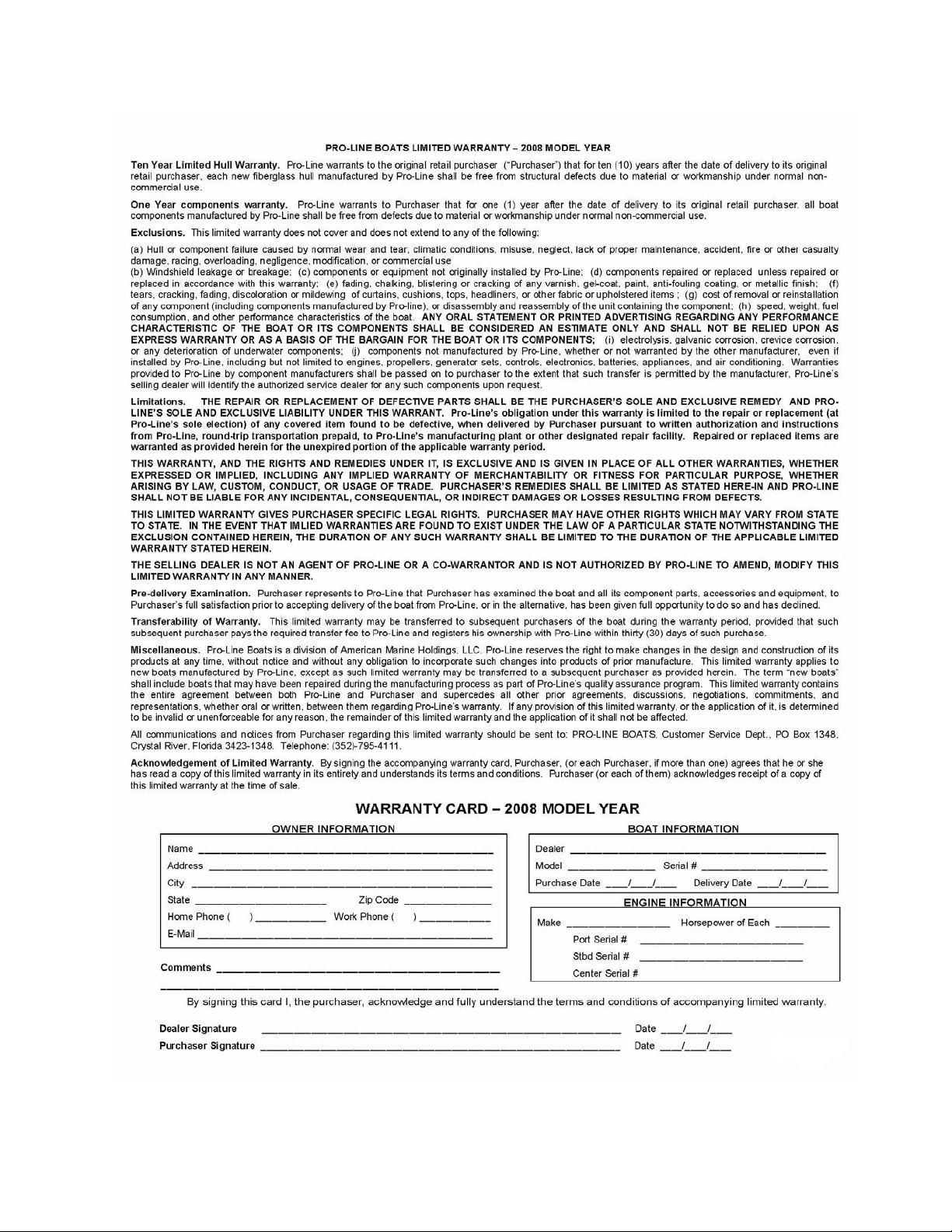
5

Safety
Your Pro-Line boat has been constructed with safety in mind. But, remember, boating safety and the
safety of your passengers is YOUR ultimate responsibility. You should fully understand the operations of
your vessel as well as the basics in boating safety.
Your local U.S. Coast Guard Auxiliary (USCGA) and the U.S. Power Squadrons (USPS) offer excellent
safe boating classes several times a year. If you have not already passed a boating safety course, we
recommend that you do so at your earliest convenience.
Plan your trips carefully. Insure ample fuel supply and a reserve. Tell someone where you are going and
when you expect to return. Keep current charts onboard. Read USCG boating safety circulars and follow
the safety guidelines.
Carbon Monoxide
Be aware of and avoid conditions that can cause carbon monoxide poisoning (see USCG boating safety
circular 77). Sources of carbon monoxide (CO) include any gas or diesel engine and any flame from
items such as a charcoal grill, stove or heater. Carbon monoxide can accumulate to deadly levels in
enclosed spaces. Always ventilate occupied areas of the vessel with fresh clean air.
In high concentrations, CO can be fatal within minutes. The effects of CO in lower concentrations are
cumulative and can be just as lethal over long periods of time. CO poisoning is often confused with
seasickness. So be aware of the following CO symptoms: Itchy and watery eyes, flushed appearance,
throbbing temples, inability to think coherently, ringing in the ears, tightness across the chest, headaches,
drowsiness, nausea, dizziness, fatigue, vomiting, collapse and convulsions.
Do not stand or swim near the motor when the engine is idling.
Carbon monoxide can harm and even kill you inside or outside your boat!
Did you also know:
• CO symptoms are similar to seasickness or alcohol intoxication?
• CO can affect you whether you're underway, moored or anchored?
• You cannot see, smell or taste CO?
• CO can make you sick in seconds? In high enough concentrations, even a few breaths
can be fatal.
Most important of all, did you know CO poisonings are
the risks associated with CO - what it is; where it may accumulate; and the symptoms of CO poisoning.
To protect yourself, your passengers and those around you, learn all you can about CO.
Emergency Treatment for CO Poisoning
CO poisoning or toxicity is a life-threatening emergency that requires immediate action. The following is
a list of things that should be done if CO poisoning is suspected. Proceed with caution. The victim may
be in an area of high CO concentration, which means you or others could also be in danger from
exposure to CO.
preventable? Every boater should be aware of
• Evaluate the situation and ventilate the area, if possible.
• Evacuate the area and move affected person(s) to a fresh air environment.
• Observe the victim(s).
• Administer oxygen, if available.
6
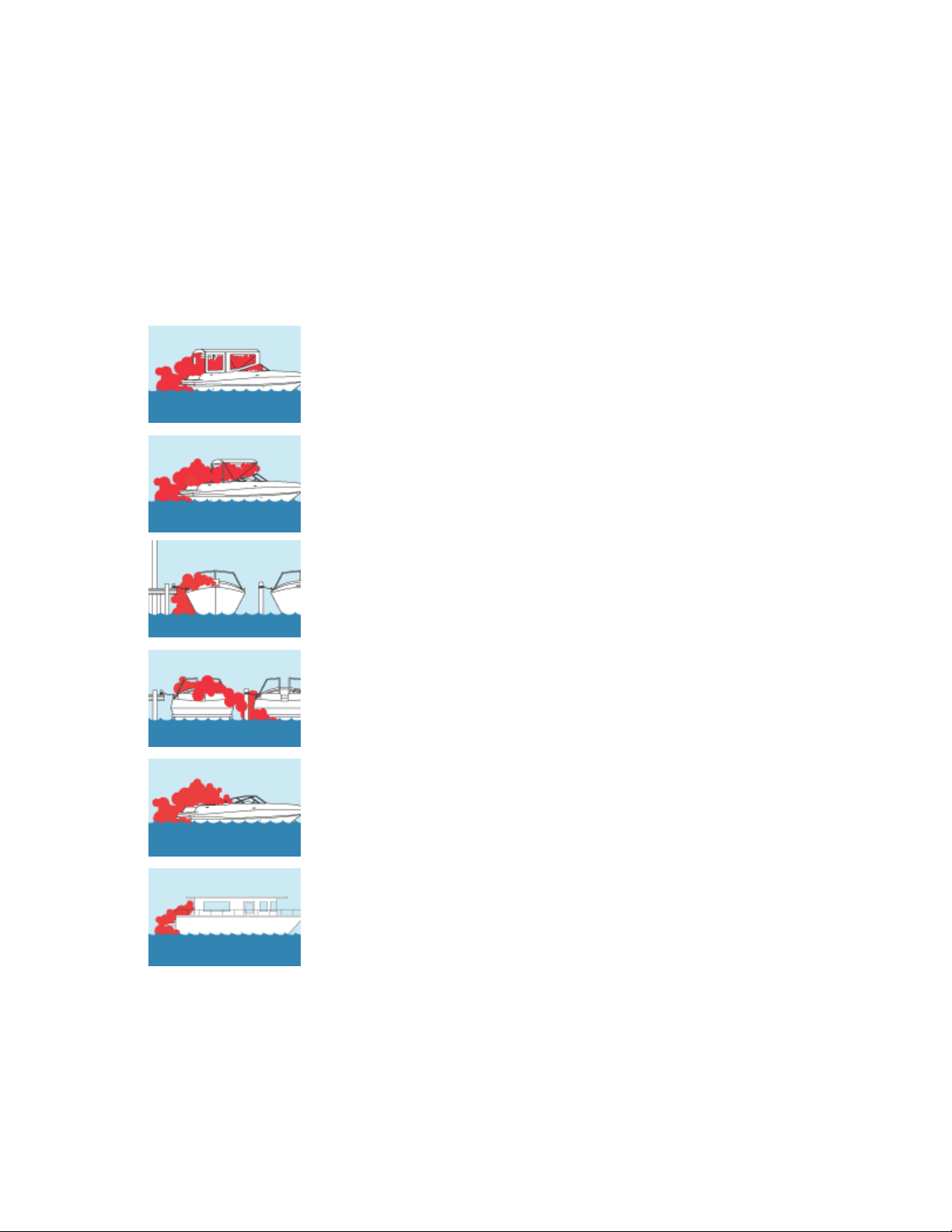
• Contact medical help. If the victim is not breathing, perform rescue breathing or
approved cardiopulmonary resuscitation (CPR), as appropriate, until medical help arrives.
Prompt action can mean the difference between life and death.
• Shut off potential sources of CO, if possible. Correct ventilation problems and/or repair
exhaust problems as appropriate. Investigate the source of CO and take corrective
action, such as evacuating and ventilating the area, or shutting off the source of the CO,
while at the same time evacuating and ventilating the area.
Where CO May Accumulate - Carbon monoxide can accumulate anywhere in or around your boat
as shown in the following pictures
:
Inadequately ventilated canvas enclosures.
Exhaust gas trapped in enclosed places.
Blocked exhaust outlets.
Another vessel's exhaust. CO from the boat docked next to you can
be just as deadly.
"Station wagon effect" or back drafting.
At slow speeds, while idling, or stopped. Be aware that CO can
remain in or around your boat at dangerous levels, even if your
engine or the other boat's engine is no longer running!
How to Protect Others & Yourself
You are in command of your boating safety. Follow these simple steps to help keep carbon monoxide
from poisoning you, your passengers or others around you.
7

• Know where and how CO may accumulate in and around your boat.
• Maintain fresh air circulation throughout the boat at all times. Run exhaust blowers
whenever the generator is operating.
• Know where your engine and generator exhaust outlets are located and keep everyone
away from these areas.
• Never sit, teak surf or hang on the back deck or swim platform while the engines are
running. (Teak Surfing is a new and dangerous boating fad that involves an individual
holding on to the “teak” swim platform of a vessel while a wake builds up then lets go to
body surf on the wave created by the boat; hence the term - Teak Surfing.) Teak surfing
never a safe activity.
is
• Never enter areas under swim platforms where exhaust outlets are located unless the
area has been properly ventilated.
• Although CO can be present without the smell of exhaust fumes, if you smell exhaust
fumes, CO is also present. Take immediate action to dissipate these fumes.
• Treat symptoms of seasickness as possible CO poisoning. Get the person into fresh air
immediately. Seek medical attention unless you are sure it is not CO.
• Install and maintain CO alarms inside your boat. Do not ignore any alarm. Replace
alarms as recommended by the alarm manufacturer.
• Get a Vessel Safety Check. A VSC is a free bow-to-stern safety examination.
Fire
• Be aware of and avoid conditions that can lead to accidental fire.
• Guard against and watch for fuel spills and leaks.
• Inspect wiring for damage or exposure that could lead to short circuits or arcing.
• Make sure those who smoke are careful to avoid accidental fire ignition.
• Do not allow smoking while fueling.
• Keep a USCG approved fire extinguisher on board at all times.
• Inspect the fire extinguisher regularly, learn how to use it properly and instruct others as
well.
• Use water to fight a fire as a last resort after making arrangements to abandon the boat if
a fire should get out of control.
• Keep the following in mind if a fire is burning out of control and you must abandon the
boat:
o Abandon the boat into the wind to minimize burn risk from floating fuel.
o Wear a PFD unless you must swim under burning fuel.
o If swimming under burning fuel, throw a PFD outside of the burning area
and swim under the burning fuel to it.
Equipment
USCG regulations require that you have the following Coast Guard approved equipment onboard while
operating your boat:
• Fire extinguisher(s)
• Personal Flotation Device (PFD) for each occupant
• One throwable PFD
• Sound signal device
• Navigational lights if operated at night
• Sight signal device approved for day and night use when in coastal waters or the great
lakes
8

In addition, here is a list of suggested equipment you should have aboard your Pro-Line:
• First aid kit and blankets • Anchor and sea anchor with sufficient line
• Mooring lines and fenders • Bailing device
• Combination oar/boat hook • Tool kit and lubricant
• Spare prop and hardware • Spare fasteners, hose clamps and plugs
• Spare fuses and bulbs • Binoculars
• Local charts and compass • Waterproof flashlight and spare batteries
• 2 way radio • EPIRB (emergency beacon)
• Floating key chain and spare keys • Navigation device
• Emergency food and water • Waterproof matches or lighter
Flooding
Be aware of and avoid conditions that can cause your boat to flood with water. Possible causes of
flooding include:
• Damage to the hull or thru-hull fitting
• Waves washing into the boat
• Water entering cockpit due to improper loading
• Failure to properly install the drain plug.
The boat will become flooded and may swamp, capsize or sink if water enters the boat faster than the
bilge pump can expel it.
Hazardous Conditions
Keep track of weather developments and avoid hazardous conditions whenever possible. When forced to
operate your Pro-Line in storm conditions:
• Wear PFD's.
• Stow loose gear and equipment.
• Place heavy items as low as possible.
• Head for the easiest port to reach a safe location.
• Reduce speed. You are moving too fast if the boat leaves the water.
• If power fails, anchor or rig a sea anchor off the bow (an empty ice chest in a pinch).
• Stay with the boat if it capsizes, unless it is burning out of control.
Passenger Safety
You are responsible for the safety and conduct of your passengers. Make sure that:
• You instruct your passengers on the proper use and location of PFD's. Children and
non-swimmers should wear one at all times.
• Each passenger is in a safe location when underway and knows to keep the boat
balanced.
• At least one other person knows how to operate the boat in case of an emergency.
• Your passengers are aware of propeller dangers and the possibility of sudden maneuvers
and jolts.
9

• The engine is turned off and the key is removed when swimmers are near the prop or
using the dive platform.
• All passengers keep away from lines under stress in case they break and recoil.
Regulations
The USCG is the authority of all waterways. Local authorities enforce State Boating Regulations. You
are subject to marine traffic laws and "Rules of the Road" for both federal and state waterways.
Therefore, you must submit to boarding if requested by the proper authority. There are many publications
available from the Coast Guard concerning regulations. Call the United States Coast Guard Info Line at
(800)-368-5647 for additional information.
Rules of the Road
Know and use the “Rules of the Road”. Your boat is subject to U.S. Coast Guard enforced marine traffic
laws known as “Rules of the Road.” There are two sets of rules: the US Inland Navigation Rules and the
International Rules. The latter rules are applicable to all vessels inside the demarcation lines separating
inland and international waters. You may obtain a copy of the rules from any of the following and by
requesting the publication titled “Navigational Rules, International - Inland.”
• Your local USGC
• The United States Coast Guard Info Line (800)-368-5647
• The USCG Headquarters by logging on to uscg.mil
The information here is only a “brief” overview.
• Audible warning signals:
o One short horn blast: starboard course change.
o Two short horn blasts: port course change.
o Three short horn blasts: astern operation.
o Five horn blasts: doubt about previous signal or danger.
o A Five-second horn blast every minute: for fog operation.
• When overtaking, give-way vessel announces intention with horn blast(s) and waits for a
response, then completes maneuver.
• When approaching head-on, both boats give way after giving appropriate horn blast(s)
(preferably to starboard).
• When crossing, a vessel converging from starboard has the right-of-way. Port vessel
gives way (both acknowledge with one short horn blast).
• Know and observe navigational buoys and markers.
• Give way to craft under sail.
Please contact the USCG for detailed information.
Alcohol
Don't drink and drive. If you have been drinking, appoint someone who is an experienced boater and has
not been drinking to be the designated driver. Never operate a boat under the influence of drugs or
alcohol. Operation of motorized vessels while under the influence is a Federal offense carrying a
significant penalty.
10
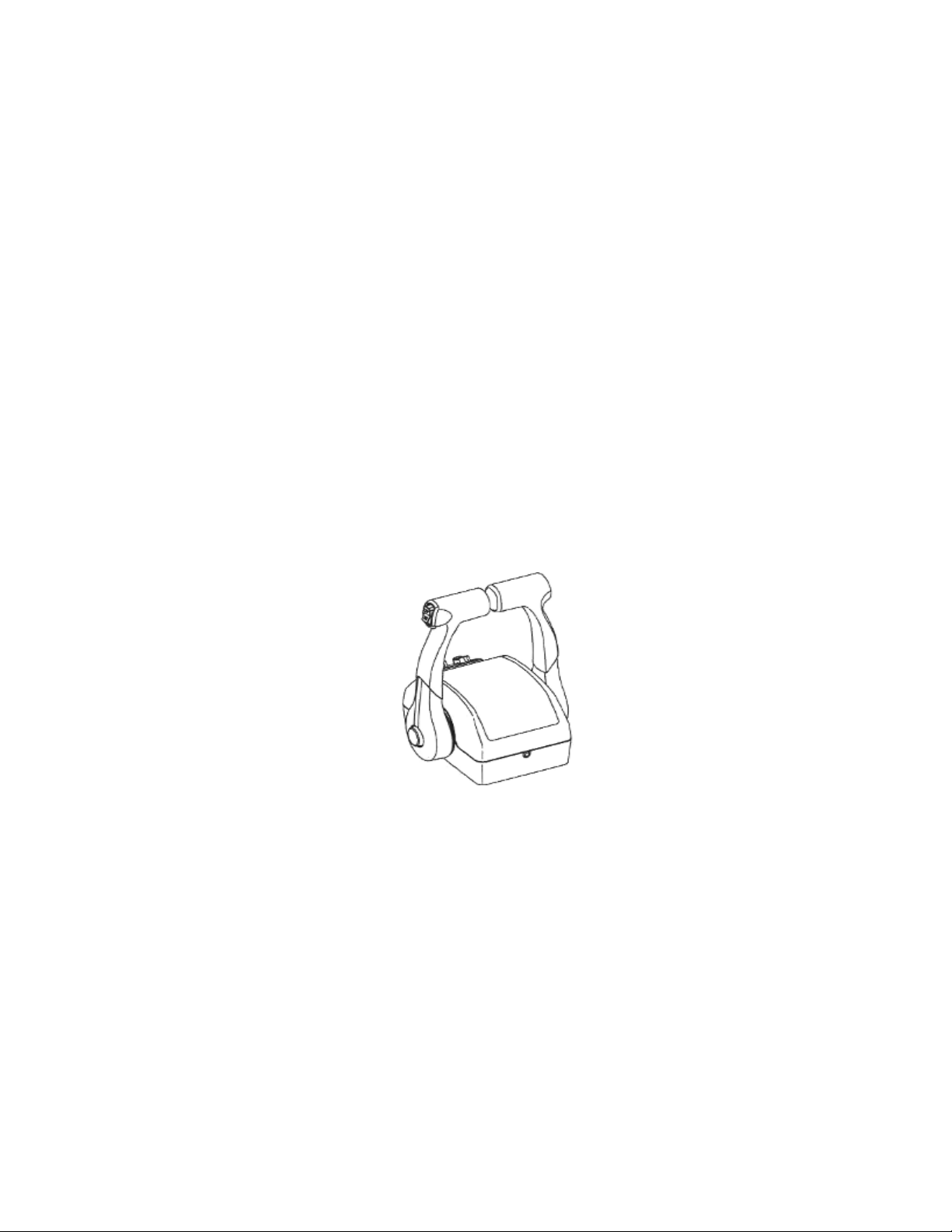
Controls
Controls and engine systems vary greatly from one engine manufacturer to another. Please read your
engine owner’s manual carefully.
Note: If your engine package was not factory installed, some components that are
normally standard installations may not be included.
Throttle & Shift Controls for Twin or Triple
Ignition – Binnacle, Forward, Neutral and Reverse Gear Operation
The binnacle is located on the console forward of the helm seat. To ensure that the binnacle is working
properly, shift the binnacle forward to put the engine in forward gear. Make sure the engine shifts
smoothly into idle with no grinding of the gears. Bring the binnacle back into neutral and repeat the same
process while going into reverse. Again, ensure that there are no gears grinding. It is important to check
the binnacle at wide-open throttle (WOT) to ensure the binnacle is not stiff and operates smoothly while
going into the WOT position.
Actual binnacle will vary depending upon the engine package that was selected.
Key Switch Alarm
The key switch alarm is located in the binnacle and sounds when the ignition key is turned on. The key
switch alarm is actually is a warning alarm that goes off when any overheating problems may occur with
the engine. To check the key switch alarm, turn the ignition key to the right but do not start the engine.
The alarm will sound ensuring that the engine warning alarm is working properly. When finished, turn the
key off.
Lanyard Stop Switch
To ensure the lanyard stop switch (also called the emergency stop feature) on the engine works properly,
first turn on the ignition key and start up the engine. While the engine is running, locate the lanyard stop
switch. The lanyard stop switch will be either on the base of the binnacle or underneath the ignition key.
While the engine is running in the neutral position, pull the lanyard stop switch downward until the plastic
element at the end of the lanyard pulls the stop switch pin into the off position. This process will
automatically stop the engine and will ensure that the emergency lanyard stop switch is working properly.
11
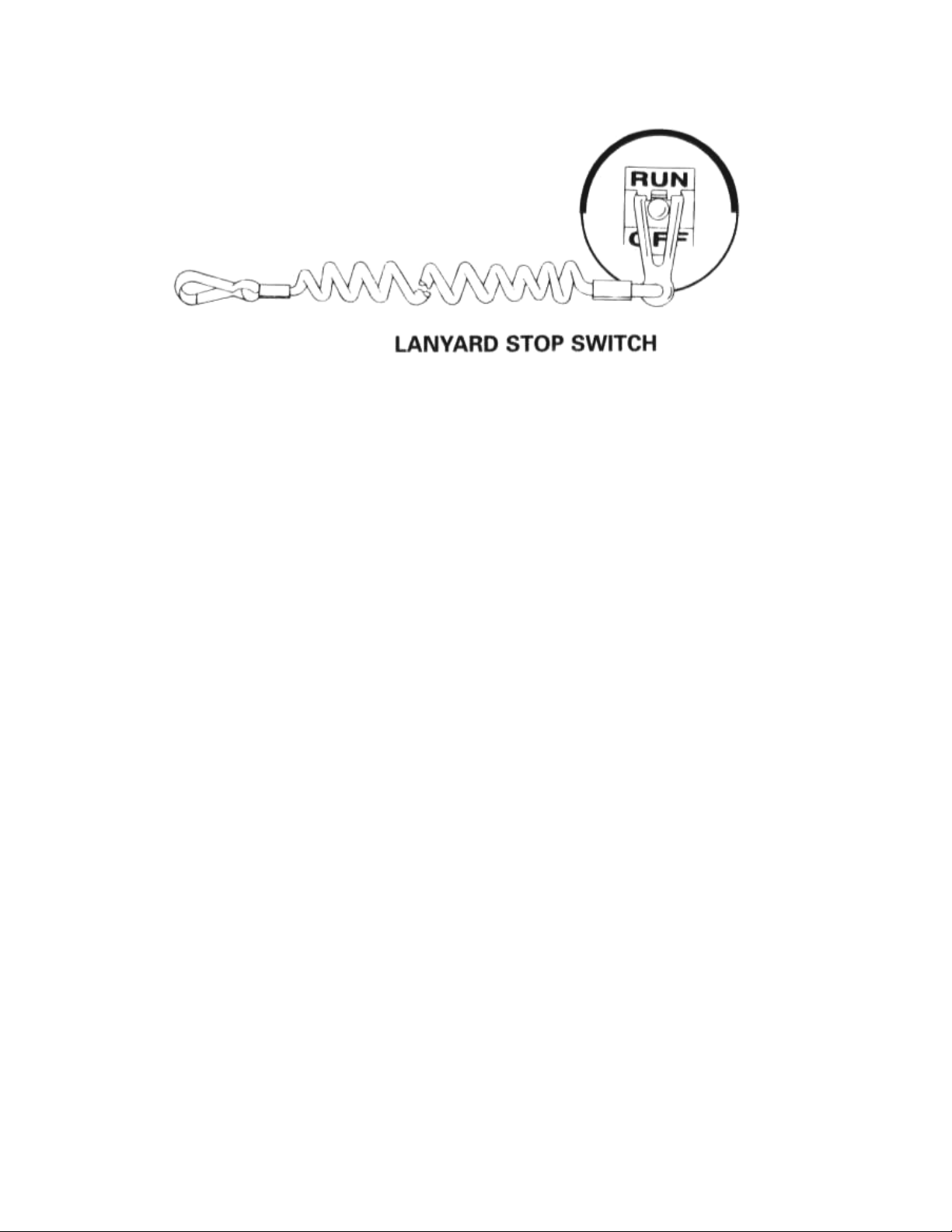
Electronic Throttle & Shift Controls (Optional)
Some engine packages (i.e., Mercury Verado, Mercury Opti Max DTS, etc.) include electronic throttle &
shift controls. This option is also available as an option for all other engine packages. The electronic
throttle & shift controls provide easier shift and throttle functions and little or no resistance. You may
occasionally feel some friction at the binnacle but this can be adjusted at the binnacle per the instructions
provided by the engine manufacturer.
Shift / Throttle / Trim
Your Pro-Line can be ordered with different shift/throttle systems based upon motor type. Refer to the
owner's packet to find the manual pertaining to your particular installation. Each motor has an individual
tilt/trim switch located on the port throttle lever. Separate shift and throttle controls are available for each
outboard motor.
The throttle lever has three range positions: “Forward”, “Neutral”, and “Reverse”. The shift function
occurs in the first portion of the lever travel. After the transmission is shifted into gear, further movement
of the lever advances the throttle.
Push the throttle lever ahead to move forward and pull it back for reverse. Centralize the lever to the
detent position for neutral. The throttle lever is equipped with a neutral safety switch to prevent the motor
from starting in gear. The initial short movement of the lever to engage the transmission should be made
firmly to avoid causing gear clash.
CAUTION: Use care in shifting to avoid advancing the throttle more than intended.
Steering - Hydraulic with Tilt
Steering systems will differ depending upon your selection of engine package. Please carefully read the
owner’s manual provided by the specific manufacturer. Tilt steering is included with all factory installed
engine packages.
Hydraulic Steering (Verado – Power)
Your Pro-Line is equipped with a self-contained hydraulic steering system when your engine package is
factory installed. When the steering wheel is turned, the helm pump pumps fluid to the steering cylinder
causing it to extend or retract. Periodically, check the fluid level and fill as necessary. Beware of adding
too much fluid, especially if the ambient temperature is cold because subsequent expansion could cause
12
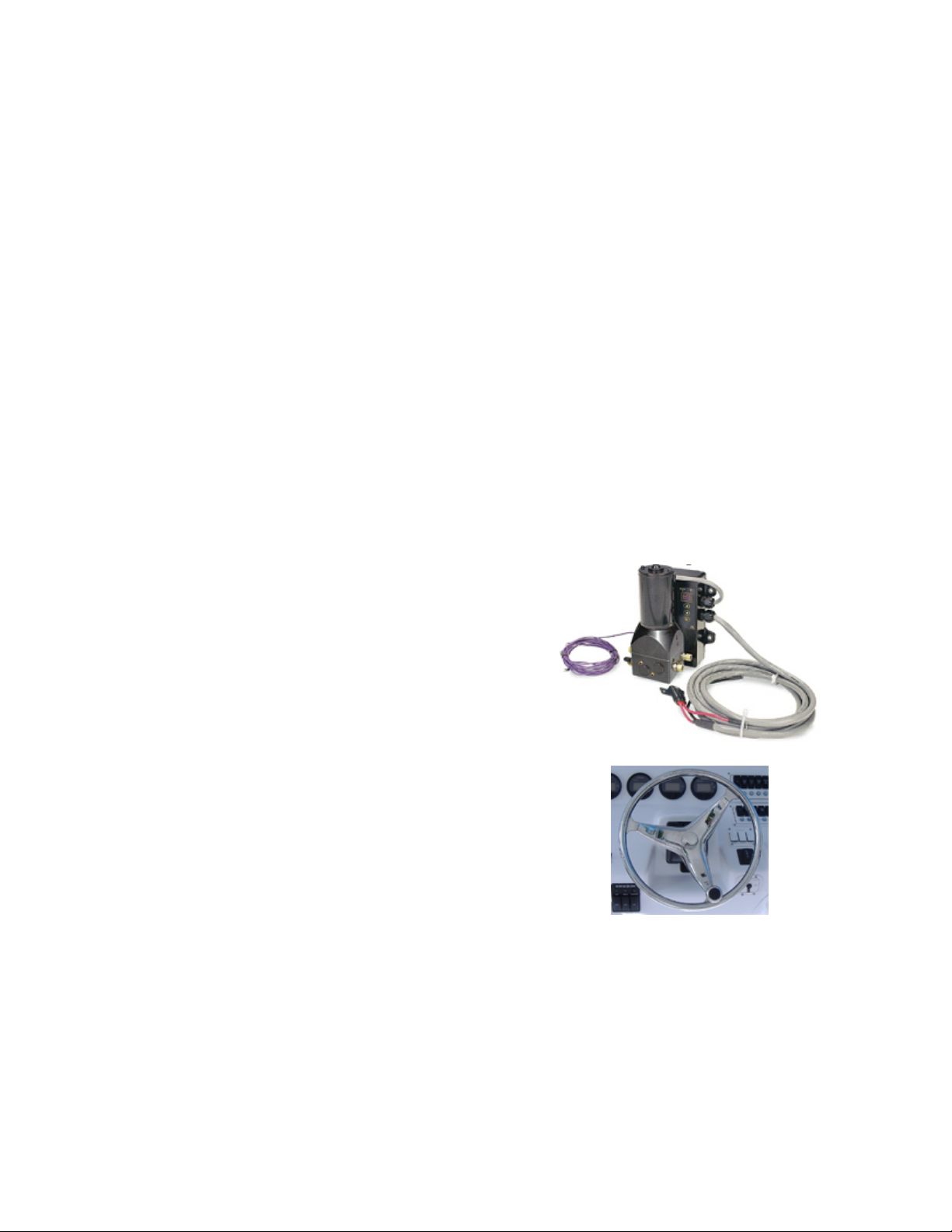
leaking or damage to your system. Refer to the owner’s manual that was provided by your engine
manufacturer.
After every 24 hours of operation check all nuts, caps, and hose fittings for tightness. Make sure the
hoses are not chafing or kinking on sharp corners. Also, check that hose ends are not damaged or
distorted. The fluid should be changed annually under normal conditions and every six months during
times of heavy usage. If your steering does not operate properly, check the following:
• Drive entanglements
• Level of the hydraulic steering fluid
• Hoses and/or fittings for leaks
• Air in the steering system.
To properly check the steering system, start by turning the steering wheel port to starboard. If the engine
does not respond the same time as the steering wheel is being turned, this means that there is air in the
steering system and the steering system needs re-bleeding. When there is air in the steering, the
steering wheel will feel “loose”. Contact your dealer to have them bleed the steering system.
Power Trim
The power trim unit is located on the engine and can be operated by using the trim button on the engine
or by using the trim toggle switch on the binnacle. To ensure the power trim is working, start by pressing
the toggle trim switch in the up position and trim the engine to the full up position. Repeat the same
process by pressing the trim toggle switch down and the engine will go into the full down position. See
the Trim and Tilt information in the Operations section of this manual.
Steering – Power Assist (Optional)
Experience the automotive style comfort hydraulic steering
can achieve with power assist. It’s the perfect addition for
boats equipped with standard hydraulic steering. Power
assist increases steering comfort with reduced wheel effort.
This system is available for 150HP+ single outboards,
heavy 4 stroke outboards and twin or triple outboards.
Steering Wheel
The stainless steel steering wheel is mounted at the helm
along with the binnacle, switch panel and other controls.
Please refer to the Care and Maintenance section of this
manual for cleaning recommendations.
Trim Tabs
The trim tabs come equipped with auto retract. The planing tabs are located on each side of the transom
on the bottom of the hull. The trim tabs operate independently, up or down, to correct for differing
conditions of wind or load. Refer to the owner’s packet for specific information.
Check the operations of your trim tabs before getting underway. To operate the trim tabs locate the trim
tab rocker switches on the console. Press both switches forward and hold them down. This will engage
both trim tabs and will ensure they are working properly while in the full down position.
13
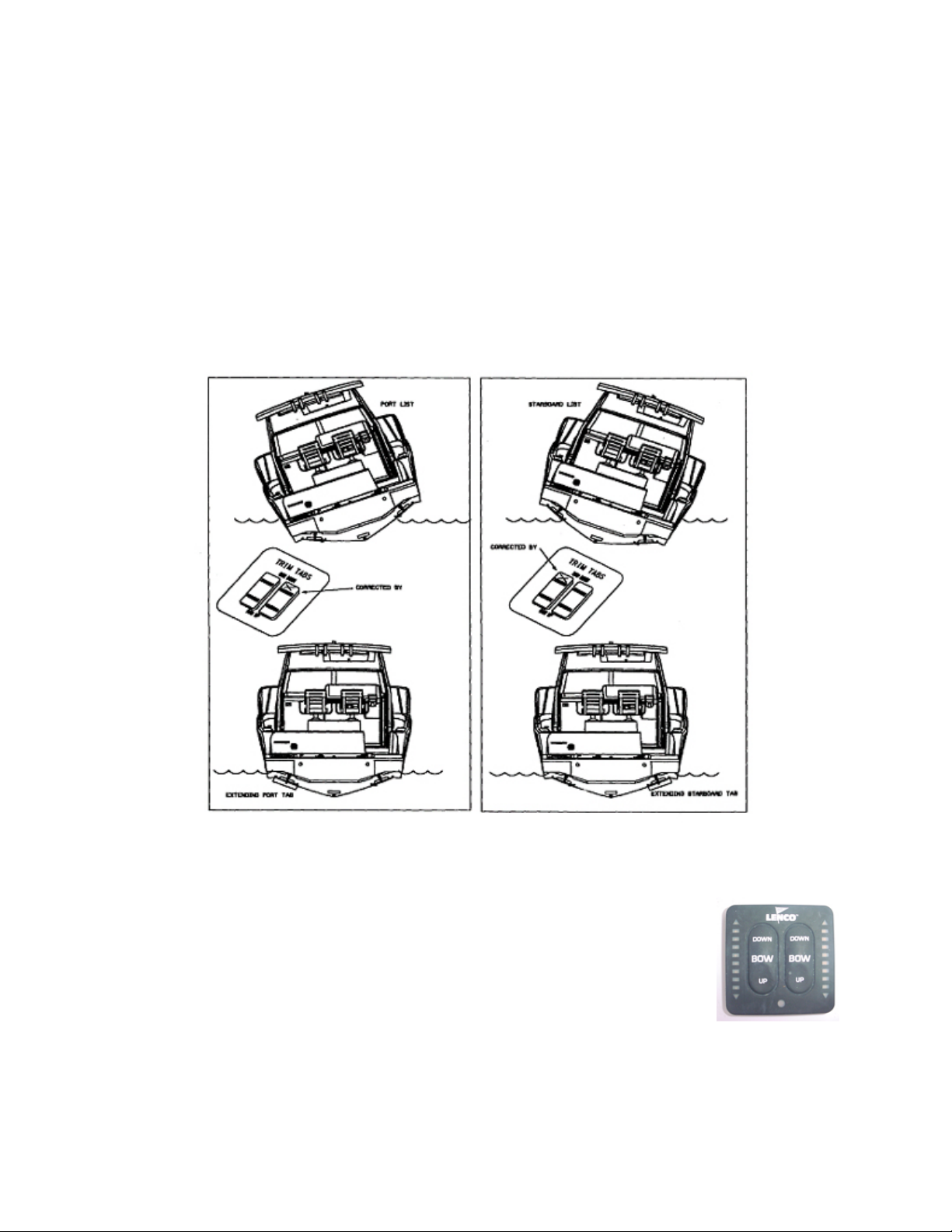
The switch on the port side operates the starboard trim tab. The switch on the starboard side operates
the port trim tab. To check each trim tab individually, press one of the trim tab rocker switches to the
forward position and check to see if the opposite trim tab goes down. For example if the starboard trim
tab switch is being pressed down, the port trim tab should be going down. Repeat the same process for
the opposite side.
While underway and in open water, clear of other boaters, depress the top half of the switches in halfsecond increments to achieve the desired degree of trim. To correct a starboard list, depress the top half
of the port switch in small increments until the list is corrected. To avoid over trim, allow a few seconds
between tab adjustments to allow the boat to respond. If you over trim, simply give the over trimmed tab
an adjustment in the opposite direction. Push the top half of both rocker switches in half-second
increments to trim the bow down.
Warning: Trim tabs can cause a dramatic change in the attitude and heading of your
boat. Adjust them in small increments when in open water and clear of any obstructions.
Trim Tab Indicators
This optional indicator switch may be added when trim tabs are
factory installed standard trim tab package. The waterproof indicator
and switch lights up to let you know exactly where your trim tabs are.
14
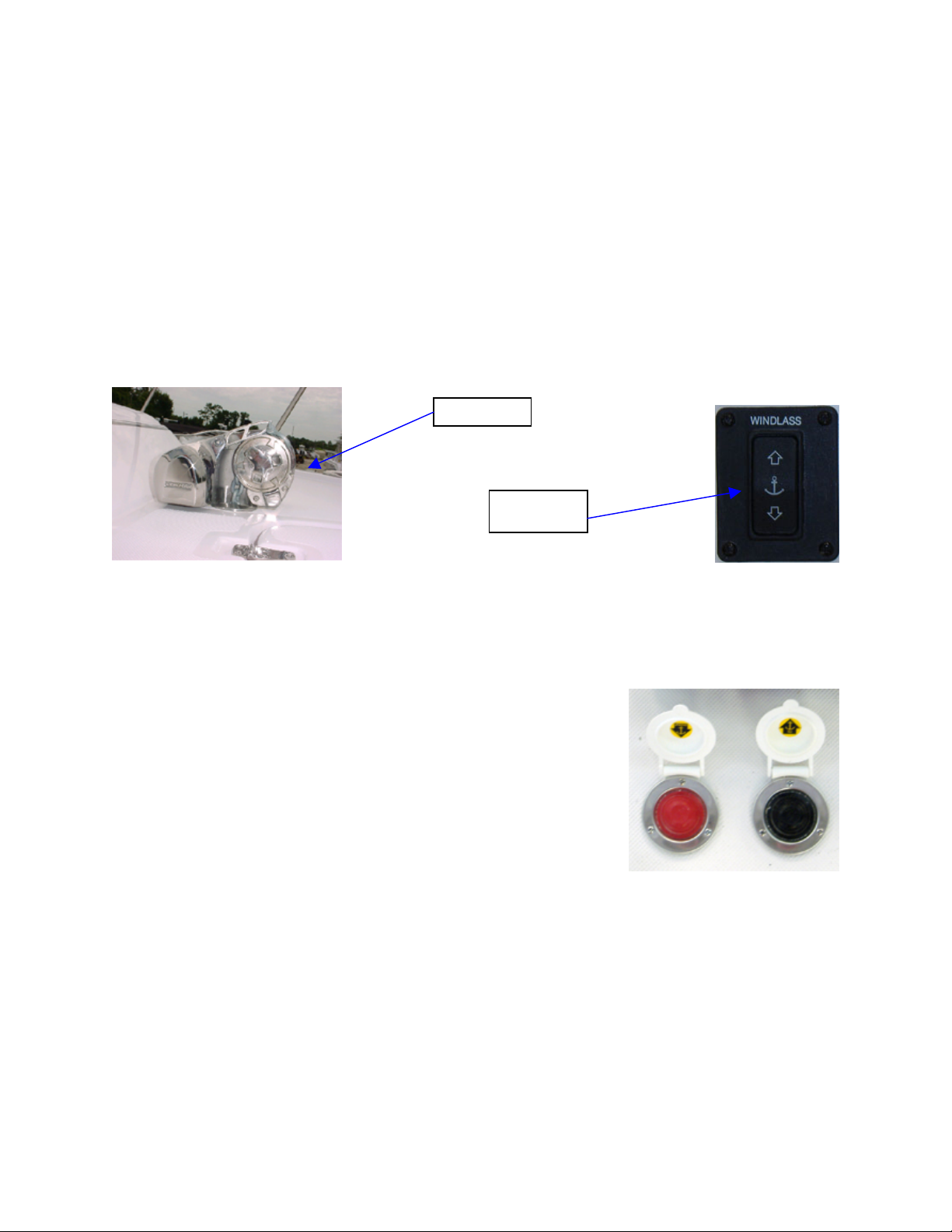
Windlass w/Rope & Chain
The windlass anchor system is located on the bow. It is an electric hands free anchor system that allows
the driver to raise or lower the anchor while staying at the helm. The windlass comes with 200 feet of ½
inch line and 6 feet of ¼ inch rode.
The windlass is operated by a separate switch and is protected by a 50-amp breaker. The switch is
located at the helm. The breaker is located on the console in close proximity to the switch.
To operate the windlass, press the windlass toggle switch to the down position to release the anchor and
line. After dropping the anchor, be sure to tie the line off at one of the cleats. If you do not tie off at a
cleat, the constant pull against the line could cause the windlass motor to fail. To retrieve the anchor,
press the windlass switch to the up position and carefully raise the anchor up but not allowing it to hit the
boat.
Windlass
Windlass
switch
Refer to the owner’s manual that was provided by the manufacturer of the windlass for operational
procedures and information related to the care and maintenance of their product. When in doubt, always
defer to the windlass manufacturer’s instructions and/or recommendations.
Windlass Foot Switch (Optional)
The windlass foot switch requires the installation of the windlass with
rope and chain. This feature, which includes two (2) foot switches that
are installed on the bow of the boat next to the windlass, lets you raise
or lower the anchor simply by depressing either the up or down switch.
Refer to the owner’s manual that was provided by the manufacturer of
the windlass foot switch for operational procedures and information
related to the care and maintenance of their product. When in doubt,
always defer to the component manufacturer’s instructions and/or
recommendations.
Bow Thruster (Optional)
When it comes to docking in tight spaces, a bow thruster can be a true godsend – but its benefits don’t
end there. As a growing number of anglers are discovering, a bow thruster can also prove useful in many
fishing situations. The increased maneuverability is a great asset when working a fish. The performance
of a single- or multi-engine outboard can be enhanced when a thruster is installed, not only in terms of
dockside maneuvering, but also when fighting fish. The bow thruster package includes either a joystick
control or a touch pad control.
15

To engage the thruster, press the on/off switch; the LED light will glow. To move the boat to port, turn the
joystick to the left and press the left arrow button. To move the boat to starboard, turn the joystick to the
right and press the right arrow button. When the thruster is engaged, the LED light in the switch will glow.
When the thruster is not in use, make sure to disengage the thruster by pressing the on/off switch on the
joystick panel; the LED light not glow.
The bow thruster is powered by its own dedicated battery (not included or factory installed), which is
installed under the cabin V berth. It is wired to a battery switch that is installed in the storage
compartment below the dinette seat. The battery charger charges this battery.
Refer to the owner’s manual that was provided by the manufacturer of the bow thruster for operational
procedures and information related to the care and maintenance of their product. When in doubt, always
defer to the bow thruster manufacturer’s instructions and/or recommendations.
16
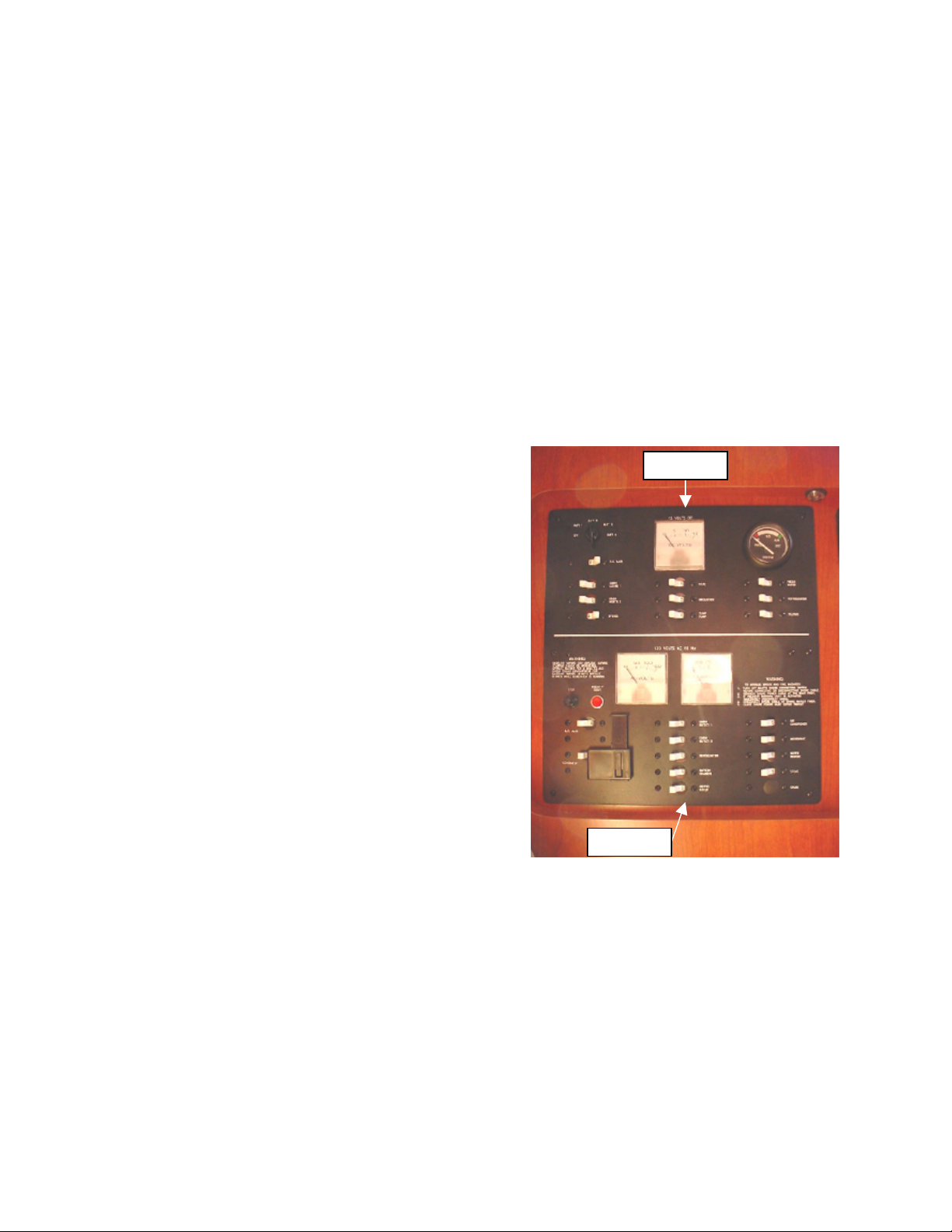
Systems and Accessories
Electrical System
110 Volt Outlets - GFI Protected
There are 3 (three) 110 volt/ground fault interrupter (GFI) outlets installed in the cabin and power to these
outlets is provided via the cabin outlet 1 and the cabin outlet 2 switches on the AC/DC panel. The cabin
outlet 1 switch controls the outlets in the dinette and head areas. A plastic cover that flips up for easy
access protects the outlet in the head area. The cabin outlet 2 switch controls the outlet in the galley.
12 Volt Receptacle
The boat is equipped with 2 (two) 12-volt receptacles that are installed on the console. They are easily
accessible and can be used to charge your cell phone, operate a hand held remote spotlight, etc.
Alternating Current and Direct Current Panel (AC/DC Panel)
The AC/DC panel (electrical distribution panel) is
located inside the cabin, on the starboard aft wall of
the main salon. The bottom half of the panel
controls your AC accessories and runs off of shore
power (standard equipment) or the generator
(optional). The top half of the panel controls your
DC accessories and runs off of the dealer installed
batteries.
Alternating Current (AC)
Power to your AC accessories is provided either by
shore power (standard equipment) or the generator
(optional). There is a slide mechanism on the AC
panel that will need to be positioned either up or
down depending upon which power source you
select.
When using your shore power to provide power to
the AC system, the slide mechanism needs to be in
the down position in order to switch the AC main
breaker to the on position.
When using your generator to provide power to the AC system, the slide mechanism needs to be in the
up position in order to switch the generator breaker to the on position.
If the polarity light (red) comes on, you may have a problem with the shore power cable or your power
source. Unplug the shore power immediately and do not use it until a qualified technician corrects this
potentially dangerous situation.
The AC volts and the AC amperes gauges allow you to monitor the AC power usage. The system is
designed to pull up to 50 amps. If you are pulling more than 50 amps, you should turn off one or more of
the breakers for the accessories that you are not using. Pulling more than 50 amps will cause the AC
system to trip one or more of the breakers. To avoid tripping breakers, if an accessory is not in use, the
breaker should be in the off position.
AC Panel
DC Panel
17

The AC panel provides power to the following:
Cabin outlet 1 Air conditioner
Cabin outlet 2 Microwave
Refrigerator Water heater
Battery charger Stove
Coffee Maker (can be used as a spare) Spare
If you wish to utilize the spare switch, you will need to install a switch and wiring. Before doing so, please
refer to the information provided by the manufacturer of the new component to be sure that the new
switch and wiring are compatible with the new component.
Direct Current (DC)
The 12-volt power system is run off your dealer-installed batteries. When selecting DC power, switch the
DC main breaker to the on position. The DC panel provides power to the following:
DC main
Cabin lights 1 Head Fresh water
Cabin lights 2 Macerator Refrigerator
Stereo Sump pump TV / DVD
Additional DC switches and breakers are located on the console. There is also a DC terminal buss panel
located behind the helm. To access this panel, remove the two (2) stainless steel bolts forward of the
helm and tilt the helm aft towards the helm seat. The 12-volt direct current provides electrical power for
all lighting, pumps, electronics and DC devices.
The DC volt gauge indicates the maximum number of volts that are available at the DC panel. We
recommend that you keep an eye on the volt gauge to make sure that you have enough DC volts
available to continue operating the DC equipment that you are currently using. Pulling more than the
maximum available volts (12 – 14.5 volts) will cause breakers to trip and will turn off your DC accessories.
Battery Charger (25 AMP w/Twin Engines or 35 AMP w/Triple Engines)
The battery charger is installed in the bilge on the aft side
of the forward bulkhead. It is designed to recharge your
batteries and extend the life of your batteries in
applications where the batteries may be stored for long
periods of time.
This battery charger incorporates two 10-amp chargers
(three with a triple engine application) and one 5-amp
charger into one rugged, waterproof housing. It provides
fast recharging power, as well as maintenance charging for
a cranking or house battery. Batteries can be fully
recharged in just 5 hours.
For operational procedures and information related to the care and maintenance of the battery charger,
please refer to the owner’s manual provided by the manufacturer of the battery charger. When in doubt,
always defer to the battery charger manufacturer’s instructions and/or recommendations.
Battery Management System with Remote
Your boat is equipped with motorized battery switches that, unlike traditional manual switches, are
activated by toggle switches at the helm. This greatly simplifies turning the battery switches on and off.
The Battery Management System also features (3) dual purpose Voltage Sensitive Relays (VSR) that
perform two functions.
18
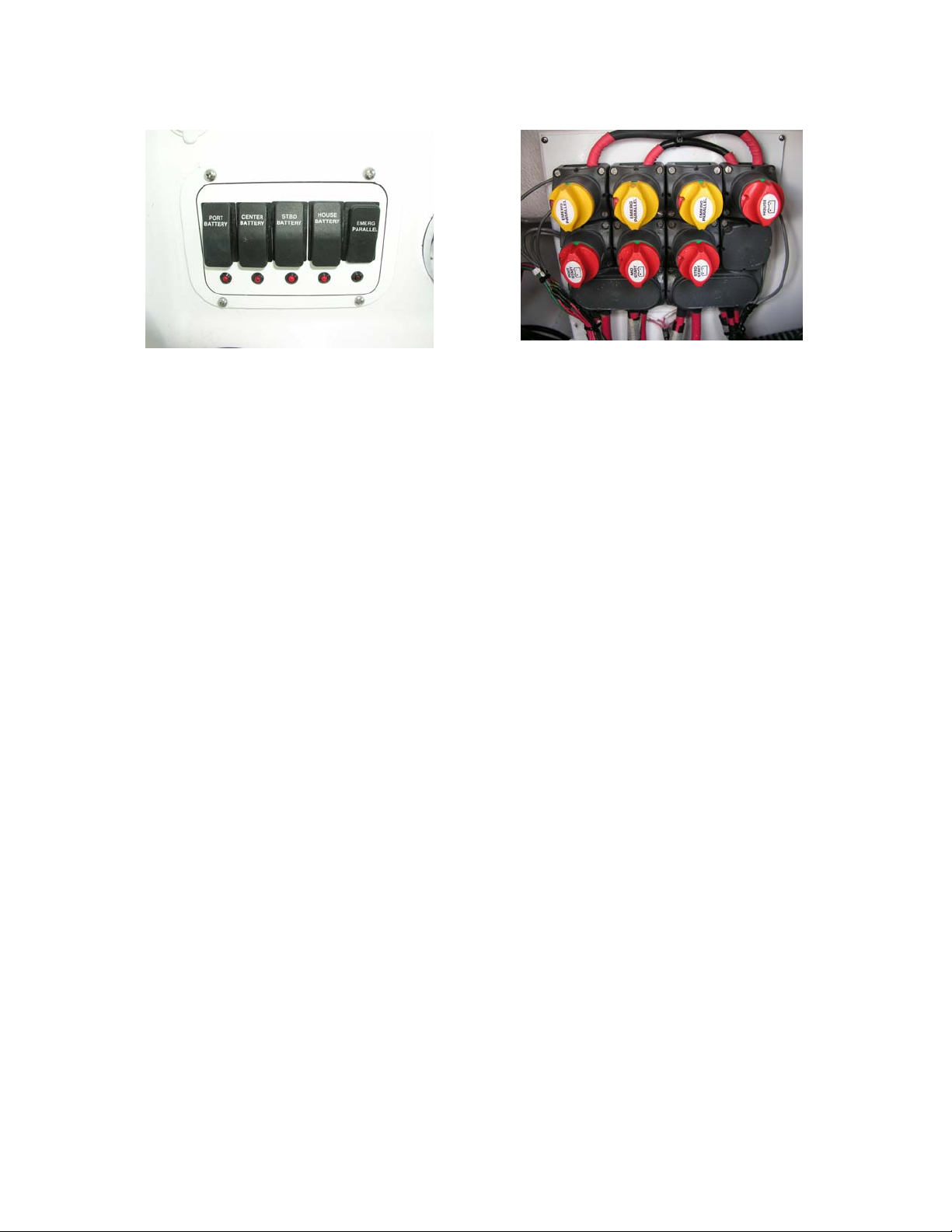
One function is to act as an emergency parallel when low voltage conditions do not allow starting of an
engine. When the “Emergency Parallel” switch is activated, all 4 batteries are combined to give adequate
starting power to each engine. Once the engines are started, the parallel function can be cancelled by
pressing and holding the parallel switch for 5 to 6 seconds.
The second function combines batteries when a charging source such as an engine alternator or battery
charger is detected. The VSR will analyze each battery’s voltage and combine the 2 batteries connected
to the VSR so the charge amperage is directed to the battery with the lower voltage. When the batteries
are no longer receiving a charge, either when the battery charger is turned off or the engines are shut
down, the VSRs will shut off, disconnecting the batteries. Thus, if the house load battery is run down, the
other batteries will not be affected.
Circuit Breakers
Circuit breakers and/or fuses protect the wiring. In the event a device stops working, check to see if the
circuit breaker is tripped or if the fuse is blown. Breakers are installed in the following locations:
• The main breakers (DC main and helm main) are located next to the Battery
Management System and are accessible via the storage compartment hatch located at
the port side of the transom (see photo of the Battery Management System).
• Breakers and/or fuses for the bilge pumps, trim tabs, stereo and accessories are located
above the main breakers.
• Additional breaker switches are also located on the switch panel above the individual
switches.
A tripped breaker will protrude or move from its set position indicating that the circuit has been
overloaded. Turn off the device(s) on the circuit, then reset the breaker by pushing in once or by
returning a breaker switch to the on position. If the breaker does not reset or if it resets and then trips
again after the device is turned back on, then a short circuit exists or your device may be damaged,
overloaded, or faulty. Correct the problem and then reset the breaker.
If the breaker continues to trip and you are certain the device, switch and wiring are in good
repair; either the breaker is faulty or it is too small for the load. Reduce the load or replace the
breaker.
Note: Circuit breakers are shown on the switch panel below the individual switches
Switch and Breaker Panel
The switch and breaker panel is located on the console. The numbers show above and below each
switch and breaker correspond with the description provided for each switch.
19
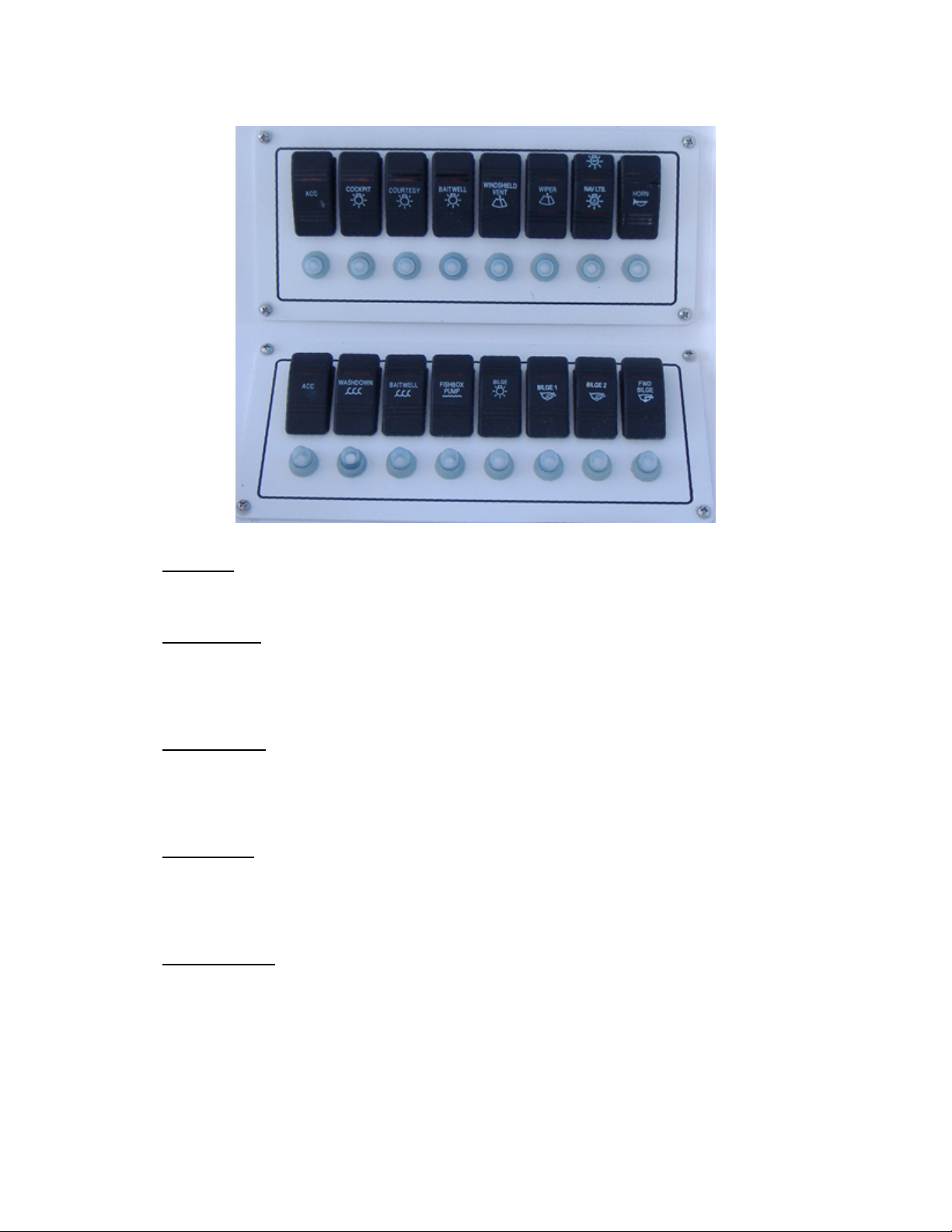
1 2 3 4 5 6 7 8
9 10 11 12 13 14 15 16
Accessory – This switch can be used for additional dealer installed accessory. Please check the
1
amp rating of any new component and/or additional accessory before installation. This switch is
rated for 5 amps.
Cockpit Lights - Your boat is equipped with cockpit/courtesy lights in the cockpit area. The lights
2
have LED (light emitting diode) bulbs with a lifespan of approximately 10,000 hours. To activate
the lights, depress the switch to the up or forward position. The lights give off a soft warm light
which should not affect your night vision, but will still provide you with enough light to move around
your cockpit safely in low visibility conditions.
Courtesy Light - To activate the cabin courtesy light, which is located behind the cabin stairs,
3
depress the switch to the up or forward position. This is a LED (light emitting diode) light with an
approximate life span of 10,000 hours. This light should be left on when using the vessel in low
visibility conditions. The courtesy light should have no effect on your night vision. It can also be
left on during the night as you would a night-light
Baitwell Light - To activate the baitwell light, depress the switch to the up or forward position. This
4
will activate the LED (light emitting diode) light inside your baitwell tub. It is a soft white light that
will keep your bait moving and lively. It will also help you locate your bait on those early morning
or late night fishing trips. To turn the light off, simply depress the switch to the down or aft
position.
5
Windshield Vent – The switch that operates the windshield vent is a 3 position momentary switch,
which is only active when the button is depressed. To open the windshield vent, depress and hold
the switch to the up or forward position. Release the switch when the windshield vent reaches the
desired position. When you are ready to close the windshield vent, depress the switch in the
down position until the vent window reaches the desired position. Once the vent has traveled to
the full out or full in position, release the switch. See additional information on this component in
the Windows, Hatches & Doors section of this manual.
20
