Page 1

MP3 Player
KLIP
User’s Manual
Page 2
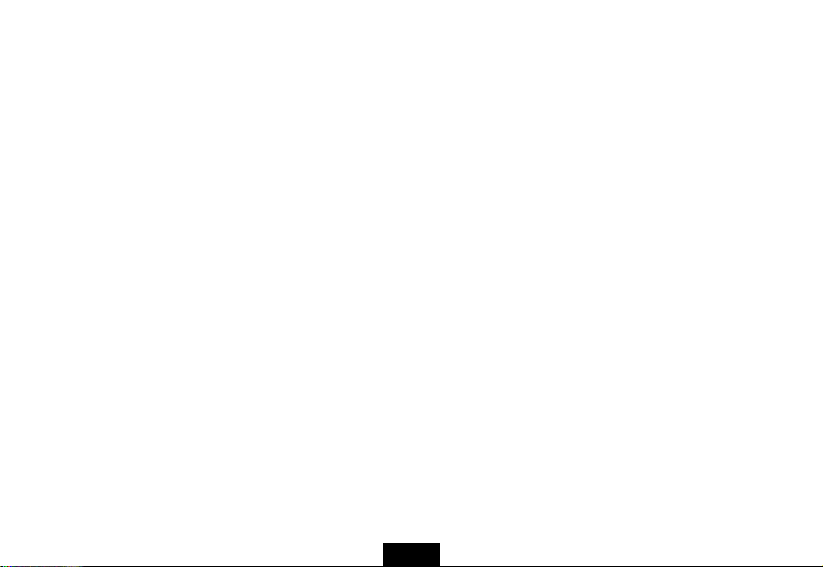
TABLE OF CONTENTS
Introduction.............................................................................................................................................................................................1
Important Safety Precautions................................................................................................................................................................2
Main Features .........................................................................................................................................................................................3
Overview..................................................................................................................................................................................................4
Connecting to the Computer.................................................................................................................................................................5
System requirements ...........................................................................................................................................................................5
Copy Files from your computer ............................................................................................................................................................5
Charging the battery.............................................................................................................................................................................6
Using the MP3 Player.............................................................................................................................................................................7
Turning on ............................................................................................................................................................................................7
Adjusting the volume............................................................................................................................................................................7
Pausing and playing music tracks........................................................................................................................................................7
Skipping to the next/previous music track............................................................................................................................................8
Fast rewind/forward within a track........................................................................................................................................................8
Setting equaliser...................................................................................................................................................................................8
Shuffle or Repeat all songs ..................................................................................................................................................................8
Locking all buttons................................................................................................................................................................................9
Turning off ............................................................................................................................................................................................9
Resetting the player .............................................................................................................................................................................9
Troubleshooting...................................................................................................................................................................................10
i
Page 3
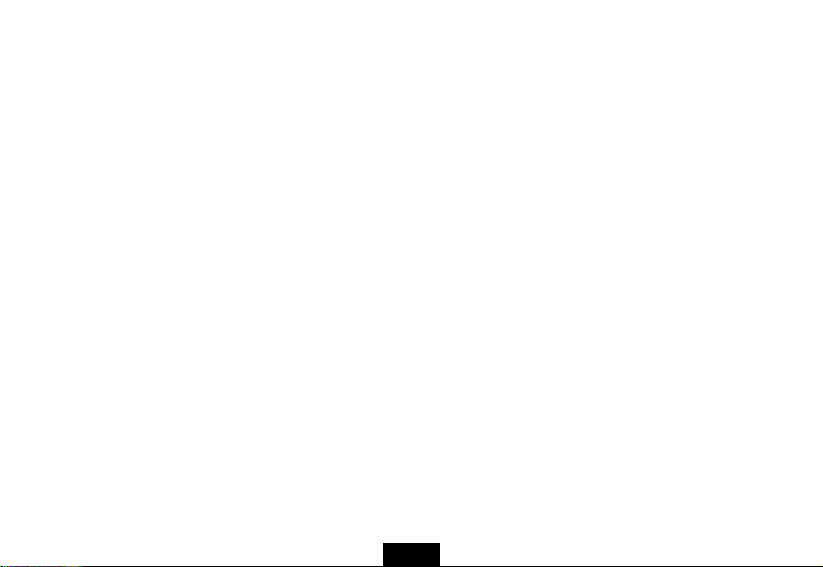
Specification.........................................................................................................................................................................................11
ii
Page 4
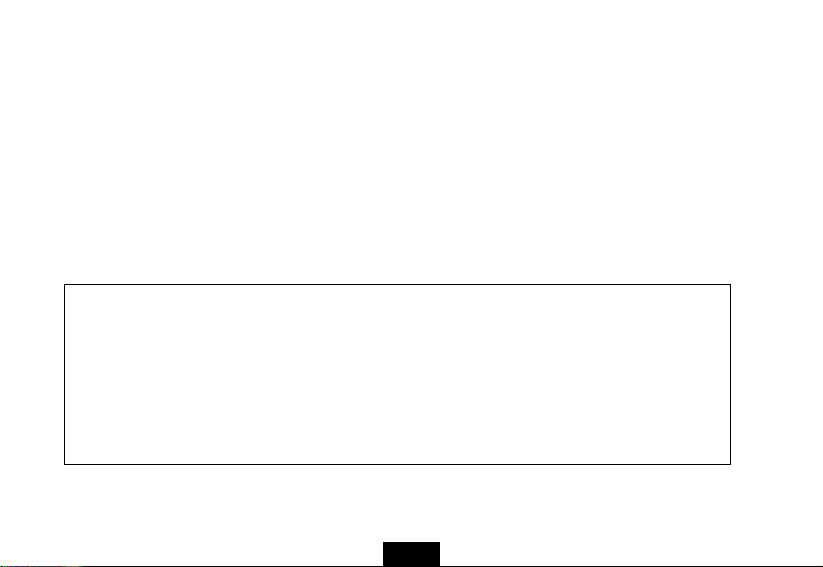
Introduction
Thank you for purchasing this MP3 Player.
This manual contains important safety information and operation instructions, so please read all the instructions carefully
before using the player and keeps it for future reference.
This manual will help you use all of the MP3 players features
We have done our best to produce a complete and accurate manual; however, we cannot ensure
there are no errors or omissions. We also have no responsibility for damages or loss of data caused
by improper operation.
The instruction manual is subject to change without notice.
Trademarks and trade names used in this user’s manual are owned by their respective companies
or organisations.
1
Page 5
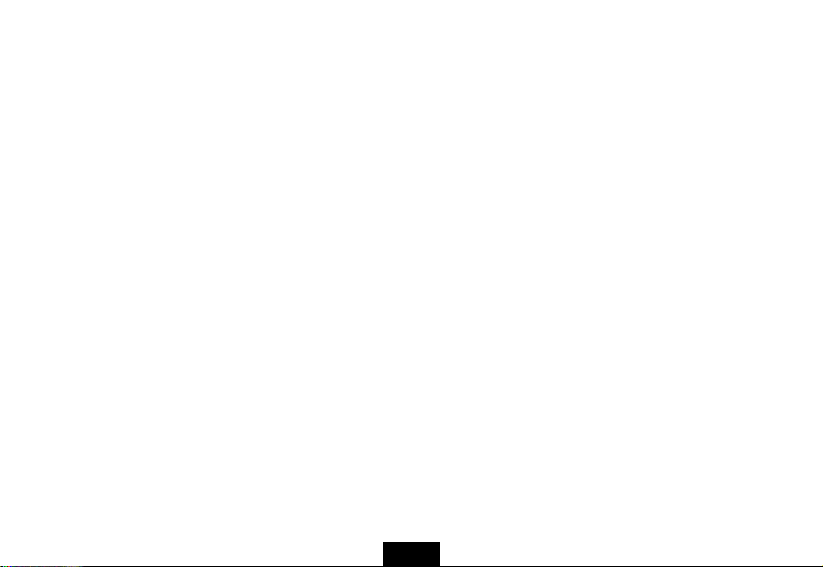
Important Safety Precautions
Always follow these basic safety precautions when using your player. This will reduce the risk of product damage and
personal injury.
y Do not disassemble, repair or modify the player by yourself. Refer servicing to qualified personnel.
y Do not dispose of the player in fire to avoid explosion because the player has a built-in battery.
y Do not touch the player with bare hands if the built-in battery is leaking., contact service for help since the liquid may
remain in the player. If your body or clothes have come into contact with the battery fluid, wash it off thoroughly with
water. Also, if some of liquid gets into your eyes, do not rub your eyes but immediately wash them with clean running
water, and consult a doctor.
y Keep the player away from direct sunlight and any heat source.
y Do not expose the unit to rain or moisture or immerse it in water to avoid malfunction.
y Do not use the player in a very dry environment to avoid static discharge.
y Avoid heavy impact on the player like dropping it or placing it on the magnet.
y Route the USB cable so that people and pets are not likely to trip over or accidentally pull on them as they move
around or walk through the area.
y Disconnect the USB cable from the computer when you are not using the player for a prolonged time.
y Clean only with dry cloth. Make sure the player is turned off before cleaning. Do not use a liquid cleanser.
y Be sure to back up your files. We will not be liable for the loss of data due to improper operation, repair or other
miss-use.
2
Page 6

HEADPHONES WARNING;
y Do not use the earphone while driving an automobile or riding a bicycle. It is not only dangerous, but also against the
law. To avoid an accident, do not turn up the volume of the earphones too high while walking.
y It’s not recommended that you use the earphones at a high volume for an extended time as this may cause hearing
damage.
y
Connect headphones with the volume set low and increase it if required. Prolonged listening through some headphones at
high volume settings can result in hearing damage.
Earphones or Headphones must comply with EN 50332-1 / EN50332-2 to ensure conti nued prote ction from exce ssive so und
pressure levels.
- Continuous use of earphones at high volume can damage the user’s hearing.
- Connect earphones with the volume set low and increase it if required.
Main Features
Clip design, good quality, Built-in rechargeable Li-polymer battery, USB 2.0 high speed transmission
Supports playback of MP3, WMA music files 6 preset equalisers (Normal, Jazz, Rock, Classic, Pop, Bass), Lock function
3
Page 7
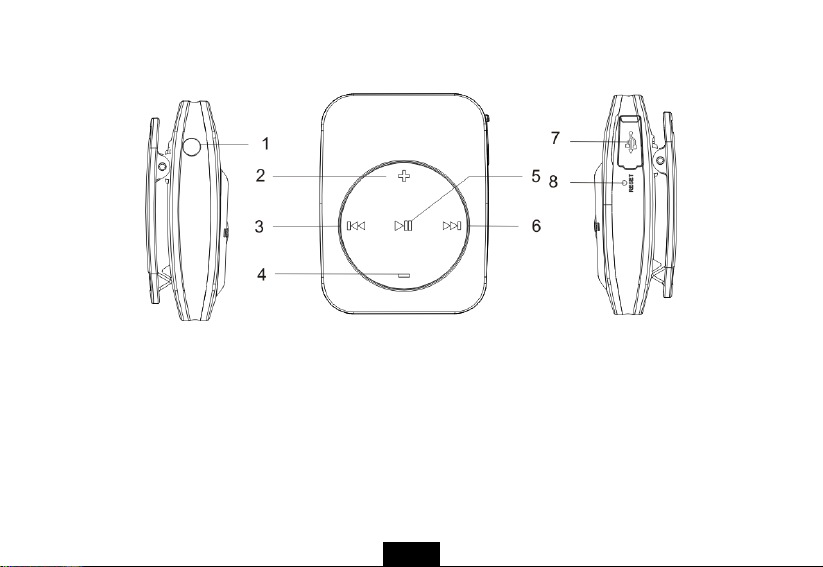
Overview
1. Earphone Jack
2. [
+] Volume up; press and hold to switch
between EQ modes
3. [] Previous button; press and hold to fast
rewind
-] Volume down; press and hold to Lock/Unlock
4. [
buttons
5. [ ]Play/Pause button; pres and hold to Power
On/Off
6. [] Next button; press and hold to fast forward
7. Mini-USB connection
8. RESET hole
4
Page 8
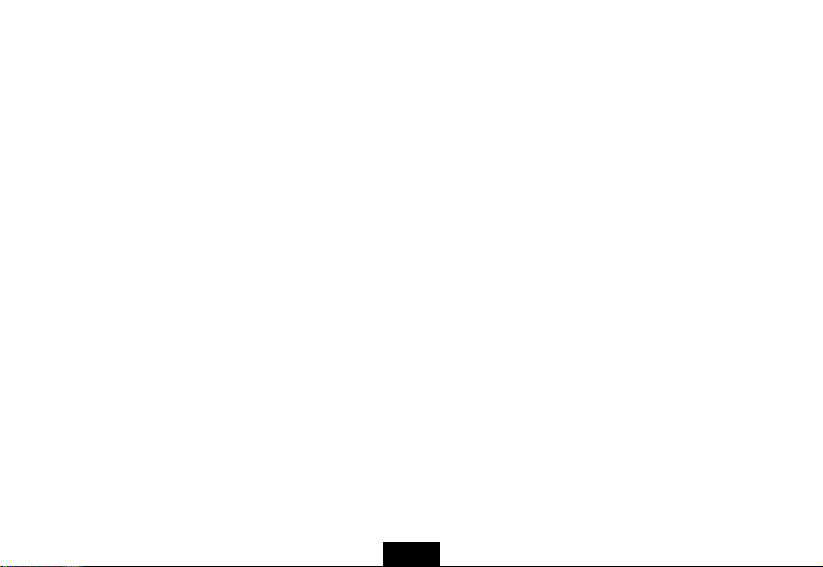
Connecting to the Computer
System requirements
Your computer system must meet the following requirements:
y Pentium 200MHz or above
y Microsoft Windows 2000/ME/XP/Vista
y 120MB of available hard disk space
y USB port supported
Copy Files from your computer
Files can be transferred directly into the player by using the USB data cable.
1. Make sure that your computer has been started before you start.
2. Connect the mini plug of the USB cable to the mini USB port on the player, and push the other e nd into a fre e USB port
on your computer.
3. The computer system detects “New hardware” and start s to inst a ll the driv er au tomatically. Wait for the system to finish
the installation. When it has finished, a new “Removable Disk” will be created in “My Computer”.
4. Drag and drop the files on your computer to the “Removable Disk”.
5. T o disconnect the U SB cable from the computer, double click the Safely Remove Hardware icon on the task bar. Click
the USB Mass Storage Device, and then click OK. Then you can unplug the player safely.
5
Page 9
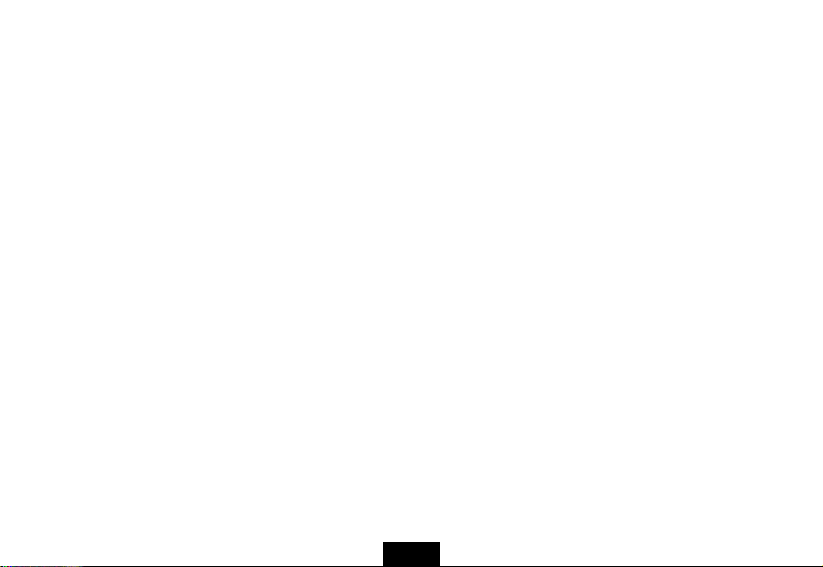
Note:
y Please do not disconnect the USB cable during loading. It may cause malfunction of the player and corrupt the files.
Charging the battery
y The battery of the player charges automatically when the player is connected to the computer. Make sure the
computer has been booted.
y The battery of the player is 80-percent charged in about three hours and fully charged in about five hours. If you
charge the player while loading files to the player, it might take longer.
y During charging, the indicator flashes slowly . When the play er is fully charged, the indicator will stop flashing and stay
lit, then go out after about 2 hours.
Important:
y Recommended temperature for battery charging is 0
y Fully charge it before you use the player for the first time or when you haven’t used it for a long time.
y Do not over charge or discharge the battery. Over charging or discharging will shorten the battery life.
y The battery could be over discharged if the player is not used for a long time (over three months). To avoid over
discharge, fully charge the battery every three months and always keep the voltage of the battery above 50%.
y If the player is not used for a long time, keep it under the te mperature of 23
maintain the performance of the battery
.
℃
to 35℃.
±5℃
and the moisture of 65±20% RH to
6
Page 10
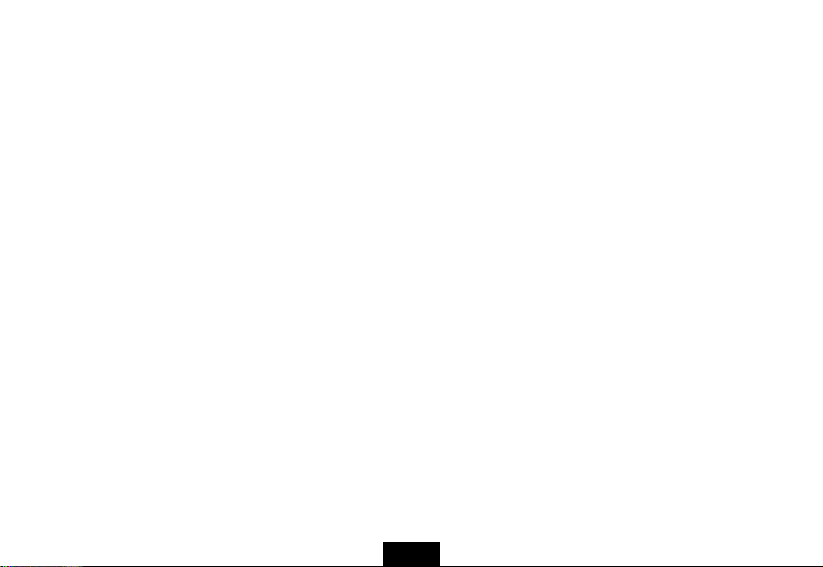
Using the MP3 Player
Turni ng on
1. Make sure the battery is charged enough and connect the earphone supplied.
2. To turn on the player, press and hold the [ ] button. The indicator will illuminate and then flash. After a short pause
the first music track on the MP3 Player starts playing automatically (File stored in the root directory are played first
followed by tracks in folders in alphabetic order). The indicator will flash slowly during playback.
Adjusting the volume
y To increase the volume, press the [+] button while music playing.
y To decrease the volume, press the [-] button while music playing.
Pausing and playing music tracks
1. To pause playback, press the [ ] button once. The indicator will stop flashing and illuminate permanently.
2. To resume playback, press the [ ] button again. The indicator will flash slowly during playback.
7
Page 11
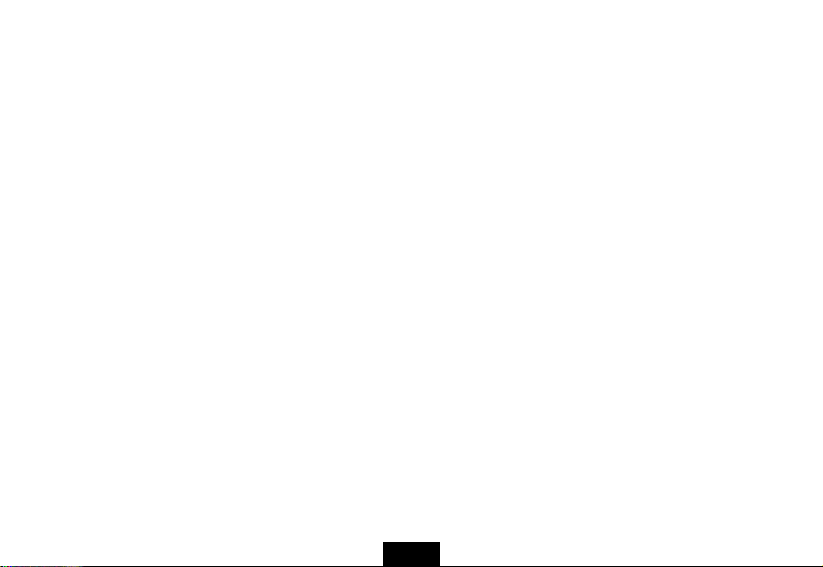
Skipping to the next/previous music track
1. To skip to the next music track, press the [] button once. Repeat this until the desired music track is found.
2. To skip to the previous music track, press the [] button once. Repeat this until the desired music track is found.
Fast rewind/forward within a track
1. To fast forward with a track, press and hold the [] button. Once you release the pressed button, it will play from the
current point.
2. To fast rewind with a track, press and hold the [] button. Once you release the pressed button, it will play from the
current point.
Setting equaliser
There are six preset equalisers (Normal, Jazz, Rock, Classic, Pop, Bass) on the player. You can select the desired equaliser to
suit the type of audio output.
y To select an equaliser, press and hold the [
can be heard.
+] button while musi c pla ying. Onc e you re leas e the butt on, th e equaliser
Shuffle or Repeat all songs
You can set the play mode for the player. While music playing is paused, you can:
y Press the [+] button, then press the [ ] button to resume playing. The player will repeat all songs.
y Press the [-] button, then press the [ ] button to resume playing. The player will shuffle all songs.
8
Page 12
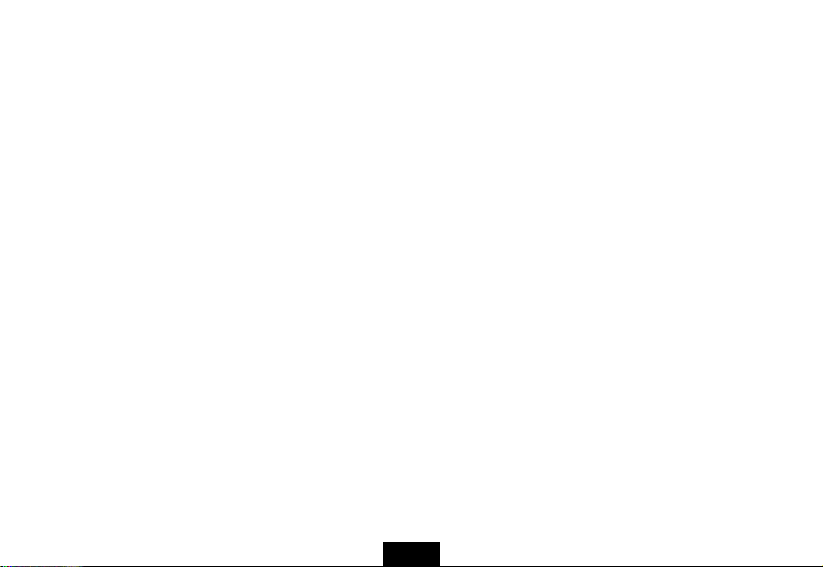
Locking all buttons
This prevents you from accidental pressing the buttons when using the MP3 player on the move.
1. To enable the lock function, press and hold the [-] button.
2. To disable the lock function, press and hold [-] button again.
Turni ng off
To turn off the MP3 player at any time, press and hold the [ ] button for 2 seconds. Once the pressed button is released,
the indicator and MP3 player will turn off.
Note:
y When the MP3 player is turned on again, it will continue playing the track that was playing when the MP3 player was
turned off.
y The MP3 player will turn off automatically if the battery is exhausted.
Resetting the player
If a malfunction of the player occurs, take a metal pin, e.g. the end of a paper clip, and press it into the RESET hole to re-initialize
the player.
9
Page 13
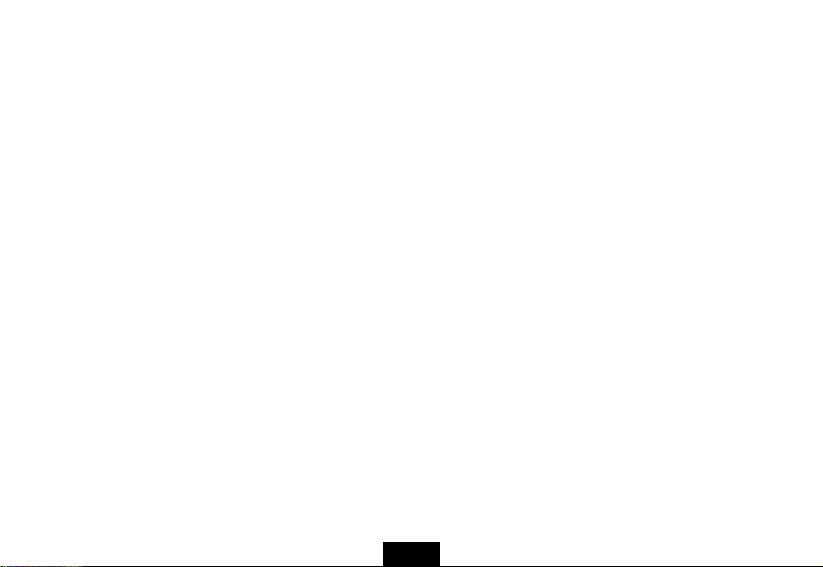
Troubleshooting
If you have problems in operating your player, please check the points below before sending it to service center.
Cannot power on
y The battery may be exhausted. Recharge the battery.
Files cannot be downloaded
y Check if the driver is installed correctly in the computer.
y Check the connection between the player and PC.
No sound from the earphone
y Please ensure the volume is not 0, and the connection of earphone is no problem.
y Check if the format of music file is supported by the player.
The buttons do not work
y The key may be locked. Press and hold the [
y Press the reset hole with metal pin to re-initialize the player.
-] button to disable the lock function.
10
Page 14
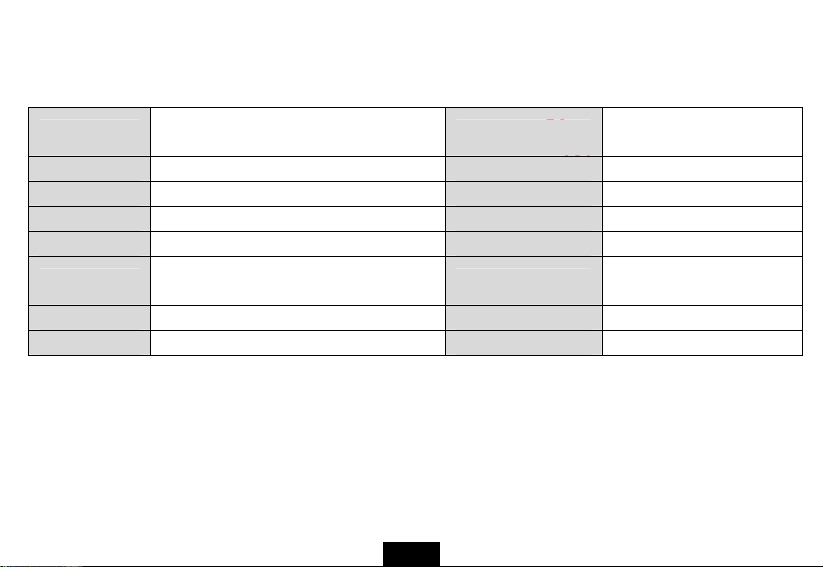
Specification
Audio Format MP3/WMA Size
MP3 bit Rate 8Kbps–320Kbps weight Around 25g
WMA bit rate 32Kbps–384Kbps Frequency response 20Hz~20KHz
S/N rate >91dB (without A-weight) Dynamic current <18mA
Dynamic range >80db(1KHZ) Power off current <0.3mA
Distortion <0.05% Storage condition
Battery MP3/WMA playback around 8hrs Working condition Humidity <85%,-10~40℃
EQ Normal/Jazz/Rock/Classic/Pop/Bass Power out 2*1mW(16 ohm load)
11
45x34.4x16.8mm (include
clip)
Humidity <90%, Normal
temperature
Page 15
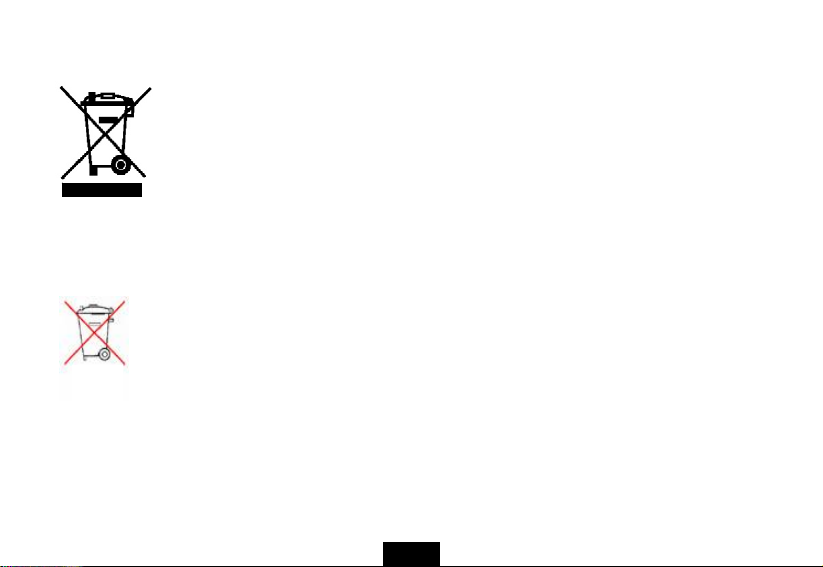
DISPOSAL
As a responsible retailer, we care about the environment.
As such we urge you to follow the correct disposal procedure for your
product, batteries and packaging materials.
This will help conserve natural recourses and ensure that it is recycled in a
manner that protects health and the environment.
You must dispose of this product and its packaging according to local laws and regulations.
Because this product contains electronic components, the product and its accessories must be disposed of separately from household
waste when the product reaches its end of life.
The battery in this product is a Lithium Polyme r Cell.
This battery is locate d internally and is not accessible.
Some collection points accept products free of charge.
We apologise for any inconvenience caused by minor inconsistencies in these instructions, which may occur as a
result of product improvement and development.
Contact your local authority to learn about disposal and recycling.
The product and packaging should be taken to your local collection point for recycling.
Pb
KESA ELECTRICALS U.K HU1 3AU 18 / 01 / 2010
12
Page 16

Lecteur MP3
KLIP
Guide d'utilisation
Page 17
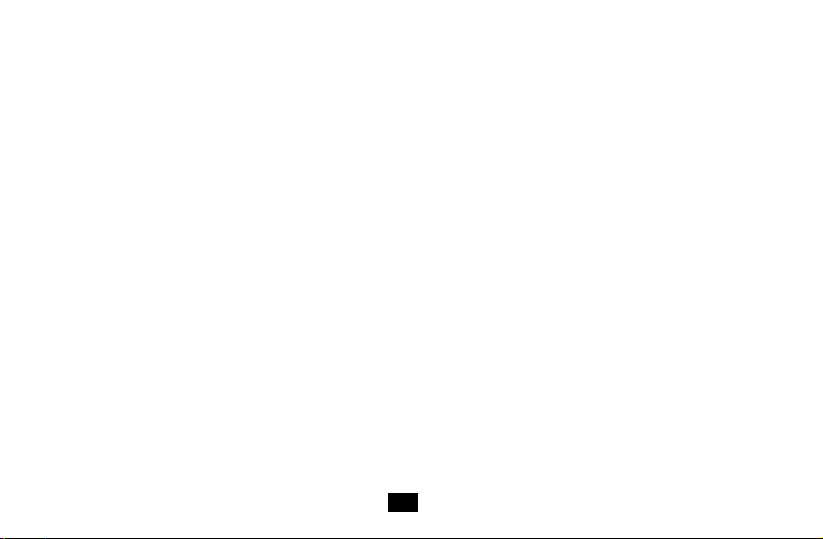
SOMMAIRE
Introduction............................................................................................................................................................................1
Avertissements de sécurité importants...................................................................................................................................2
Principales caractéristiques...................................................................................................................................................4
Présentation...........................................................................................................................................................................4
Connexion à un ordinateur.....................................................................................................................................................5
Configuration système requise........................................................................................................................................5
Transfert de fichiers depuis un ordinateur.......................................................................................................................6
Chargement de la pile.....................................................................................................................................................7
Utilisation de votre lecteur MP3.............................................................................................................................................8
Mise en route..................................................................................................................................................................8
Réglage du volume sonore.............................................................................................................................................8
Pause dans la lecture/reprise de la lecture.....................................................................................................................8
Titre suivant/précédent...................................................................................................................................................9
Avance/retour rapide à l'intérieur d'un titre......................................................................................................................9
Sélection d'un égaliseur..................................................................................................................................................9
Lecture aléatoire et mode répétition..............................................................................................................................10
Verrouillage des touches...............................................................................................................................................10
i
Page 18
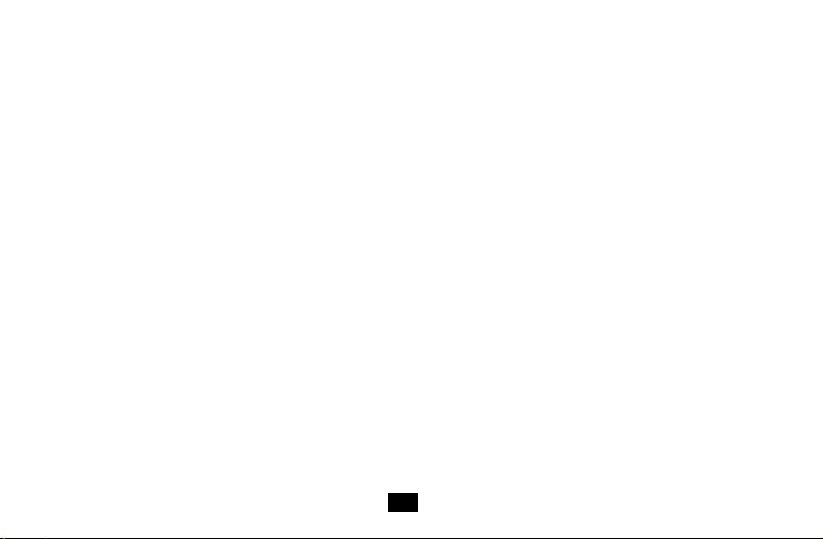
Éteindre le lecteur.........................................................................................................................................................10
Réinitialisation du lecteur.............................................................................................................................................. 11
Guide de dépannage...........................................................................................................................................................11
Spécifications.......................................................................................................................................................................12
ii
Page 19
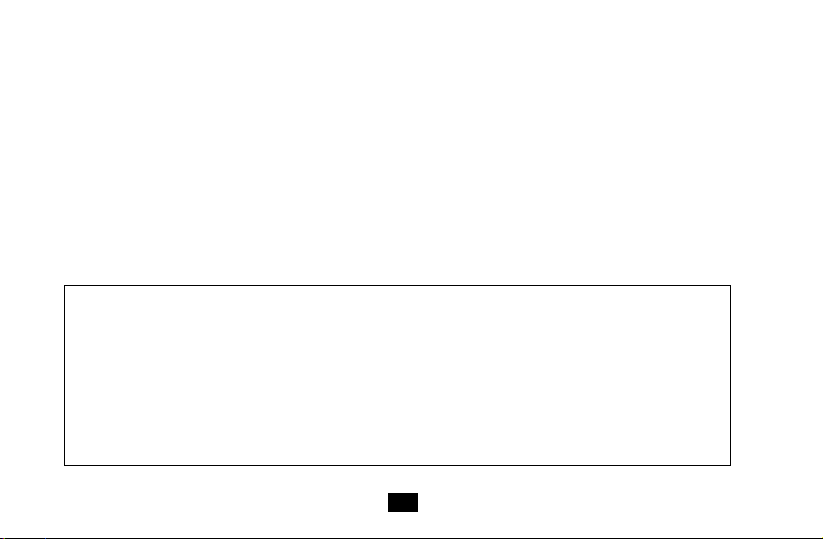
Introduction
Nous vous remercions d'avoir acheté ce lecteur MP3.
Ce guide contient d'importantes instructions de sécurité et de fonctionnement. Prenez le temps de les lire attentivement
avant d'utiliser votre lecteur et conservez-les pour référence ultérieure.
Il vous est indispensable pour utiliser toutes les fonctions de votre lecteur MP3.
Nous avons fait tout notre possible pour vous fournir un guide complet et précis, mais ne pouvons pas
vous assurer qu'il soit exempt de toute erreur et de toute omission. Nous n'assumon s également
aucune responsabilité pour les dommages ou pertes de données conséquents à une erreur
d'utilisation.
Ce guide est sujet à modification sans notification préalable.
1
Page 20

Avertissements de sécurité importants
Conformez-vous à toutes les instructions de sécurité pour utiliser votre lecteur. Leur respect est essentiel pour réduire les
risques de blessures corporelles pour vous-même et les risques de dommage pour l'appareil.
y N'ouvrez pas, ne modifiez pas et ne réparez pas vous-même votre appareil. Confiez toutes vos réparations à un
technicien qualifié.
y Ne vous débarrassez pas de votre lecteur en le jetant dans le feu pour éviter que la pile interne n'explose
y Ne touchez pas votre lecteur avec vos mains nues si la pile fuit. Demandez conseil à un technicien qualifié. Lavez
abondamment à l'eau toute partie de votre corps ou de vos vêtements atteinte par le liquide de la pile. Si ce sont vos
yeux qui ont été atteints, ne les frottez surtout pas. Lavez-les abondamment à l'eau et consultez un docteur.
y N'exposez pas votre appareil aux rayons directs du soleil ou à toute autre source de chaleur (chauffage, four, etc.).
y N'exposez pas votre appareil à la pluie ou à l'humidité.
y N'utilisez pas le lecteur dans un environnement très sec pour éviter des décharges statiques.
y Évitez, autant que possible, tout choc avec votre lecteur, par exemple le laisser tomber par terre, et ne le posez pas
près ou sur un aimant.
y Si vous n'envisagez pas d'utiliser votre lecteur avant longtemps, débranchez le câble USB de l'ordinateur.
y Débranchez le câble USB de l'ordinateur si vous n'envisagez pas d'utiliser votre lecteur avant longtemps.
y Essuyez votre lecteur uniquement avec un chiffon sec. Vérifiez que vot re lec teur es t étei nt avan t de le n ettoye r.
N'utilisez aucun produit nettoyant.
y Sauvegardez vos fichiers importants. Nous n'assumons aucune responsabilité pour les pertes de données
conséquentes à une erreur d'utilisation, une mauvaise réparation ou toute autre cause.
2
Page 21
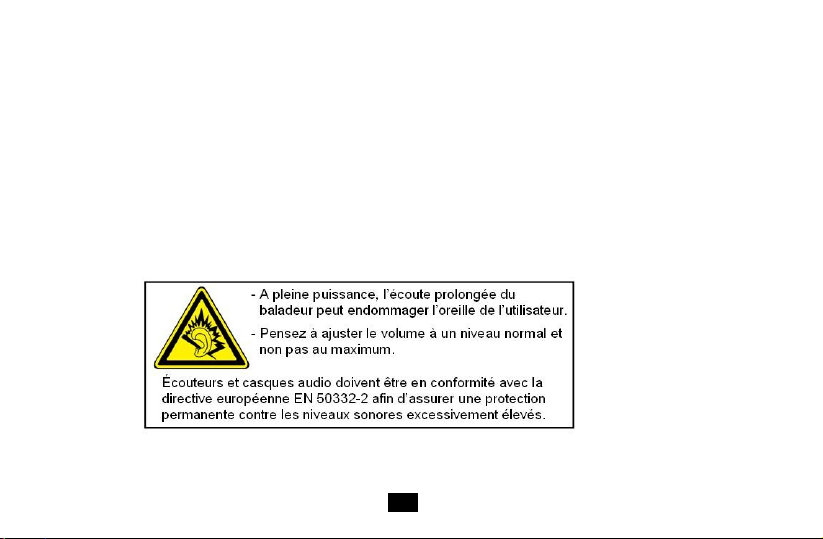
Précautions pour l'utilisation d'écouteurs
N'utilisez pas votre appareil lorsque vous conduisez une voiture ou roulez en vélo. Un tel comportement est dangereux et
contraire à la loi.
y Si vous écoutez votre lecteur tout en marchant, ne réglez pas le volume sonore à un trop haut niveau afin de rester
attentif à tout ce qui se passe autour de vous.
y L'utilisation prolongée des écouteurs à un niveau sonore élevé risque d'endommager votre capacité auditive.
L'utilisation prolongée des écouteurs à un niveau sonore élevé risque d'endommager votre capacité auditive.
Utilisez uniquement des écouteurs et casques compatibles avec la norme EN 50332-2 de protection contre des pressions
sonores excessives.
3
Page 22
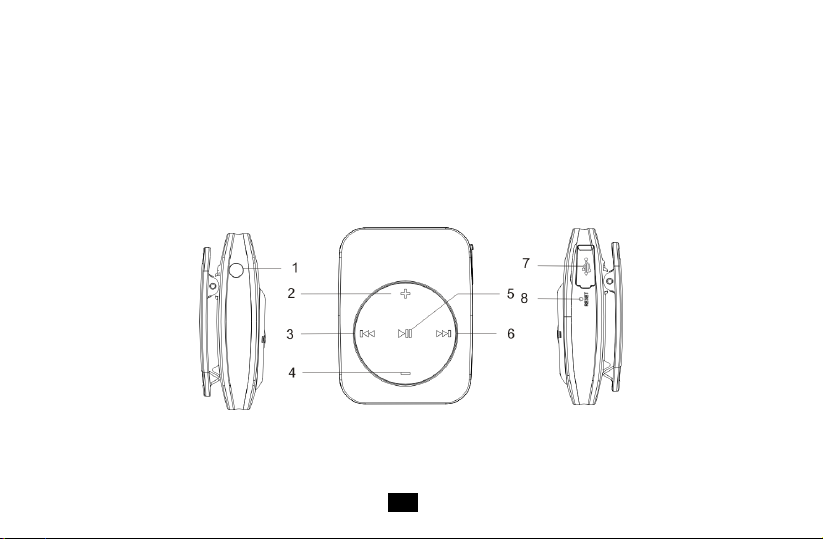
Principales caractéristiques
Aspect Clip, bonne qualité, pile rechargeable Li-Ion Polymère intégrée, transmission à haute vitesse USB 2.0
Compatible avec les formats MP3 et WMA, 6 égaliseurs (Normal, Jazz, Rock, Classic, Pop, Bass), verrouillage des touches
Présentation
1. Connecteur des écouteurs
+] Augmentation du volume. Appuyez et
2. [
maintenez enfoncée pour sélectionner un autre
5. [ ] Touche Lire/Pause. Appuyez et maintenez
enfoncée pour allumer/éteindre le lecteur.
6. [] Touche Suivant. Appuyez et maintenez
4
Page 23
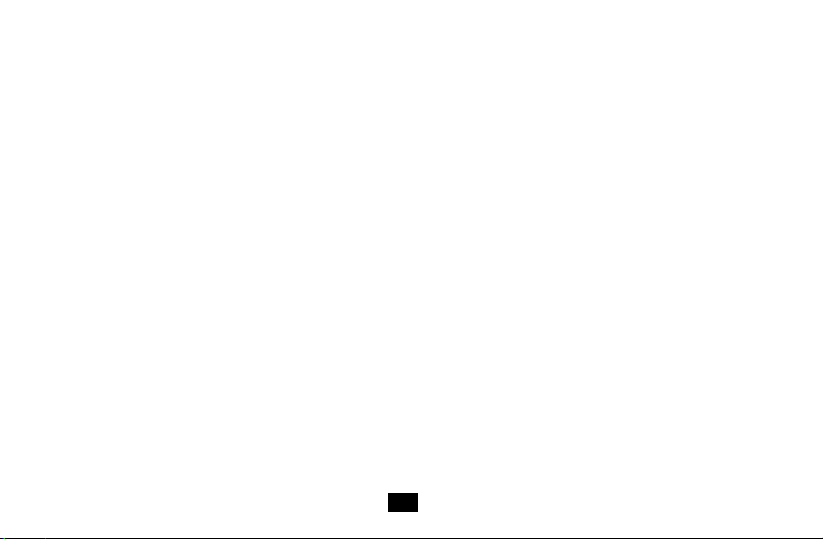
égaliseur (EQ).
3. [] Touche Précédent. Appuyez et maintenez
enfoncée pour reculer rapidement à l'intérieur
d'un titre.
4. [
-] Diminution du volume. Appuyez et maintenez
enfoncée pour verrouiller/déverrouiller les
touches
enfoncée pour avancer rapidement à l'intérieur
d'un titre.
7. Connecteur mini USB
8. Contact de réinitialisation (RESET)
Connexion à un ordinateur
Configuration système requise
Les éléments suivants sont nécessaires à votre ordinateur pour pouvoir gérer votre lecteur :
y Pentium 200MHz ou supérieure
y Microsoft Windows 2000/ME/XP/Vista
y 120 Mo d'espace libre sur le disque dur
y Un port USB disponible
5
Page 24
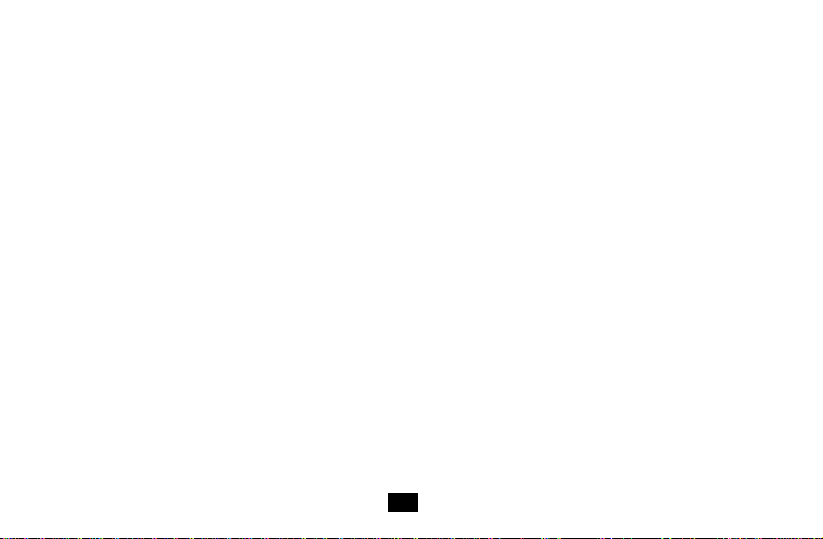
Transfert de fichiers depuis un ordinateur
Vous transférez des fichiers de l'ordinateur sur le lecteur via le câble USB.
1. Démarrez votre ordinateur si ce n'est pas déjà fait.
2. Branchez l'extrémité mini USB du câble sur le port mini USB de v otre lecteur et l'autre extrémité sur un port USB no rmal
de votre ordinateur.
3. L'ordinateur indique qu'il a détecté un "nouveau matériel" et installe automatiquement le pilote associé. Attendez la fin
de cette installation. Si vous ouvrez le "Poste de travail" de votre ordinateur, vous y constatez qu'une entrée "Disque
amovible" a été créée.
4. Glissez/déplacez les fichiers que vous voulez écouter sur votre lecteur (le “Disque amovible” pour votre ordinateur).
5. Pour déconnecter votre lecteur de l'ordinateur, cliquez deux fois sur l'icône Supprimer le périphérique en toute
sécurité dans la barre de tâches. Cliquez sur Périphérique de stockage de masse puis sur OK. Vous pouvez
débrancher votre lecteur en toute sécurité.
Remarque :
y Ne débranchez pas le câble USB pendant le transfert. Vous risquez d'endommager le lecteur et son contenu.
6
Page 25
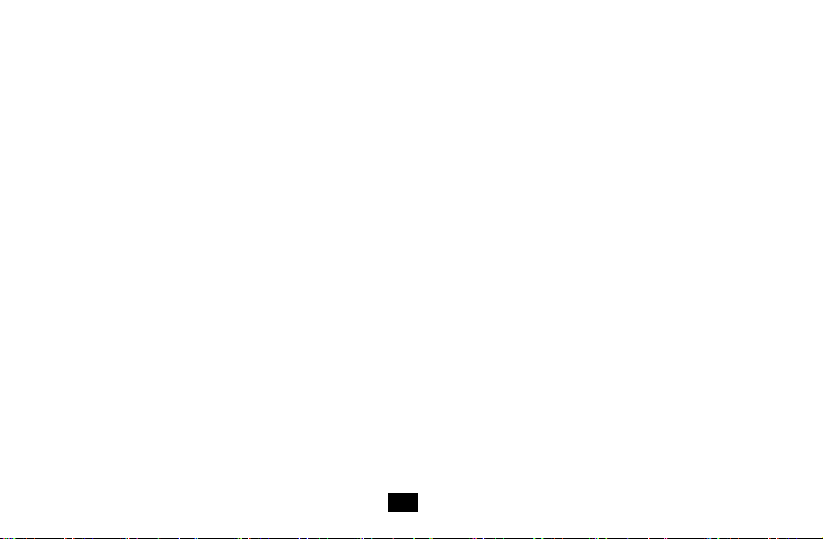
Chargement de la pile
y La pile du lecteur se charge automatiquement dès lors que vous branchez ce dernier sur un ordinateur. Démarrez
votre ordinateur si ce n'est pas déjà fait.
y Après trois heures, la pile est déjà chargée à 80% de sa tension maximale. Après cinq heures, elle est complètement
chargée. Ce temps est plus long si vous copiez des fichiers sur le lecteur pendant le chargement.
y Le témoin de mise en marche clignote lentement pendant le chargement de la pile. Il s'arrête de clignoter pour rester
constamment allumé lorsque la pile est complètement chargée. 2 heures après, il s'éteint.
Important :
y Ne chargez pas la pile lorsque la température ambiante est inférieure à 0°C ou supérieure à 35°C.
y Chargez complètement la pile avant de l'utiliser pour la première foi s et avant de la r éutiliser après une longue période
de repos.
y Ne chargez pas de trop et ne déchargez pas de trop la pile de votre lecteur. Des chargements et déchargements
excessifs diminuent la durée de vie de la pile.
y La pile peut se décharger de trop si vous n'utilisez pas votre lecteur pendant une longue période (plus de trois mois).
Pour éviter cela, chargez-la complètement tous les trois mois et veillez à ce qu'elle reste toujours chargée à plus de
50%.
y Si vous ne comptez pas utiliser votre lecteur avant longtemps, rangez-le dans un en droit où la température reste à 23
±
5°C et l'humidité à 65±20% RH pour conserver votre pile en bon état.
7
Page 26
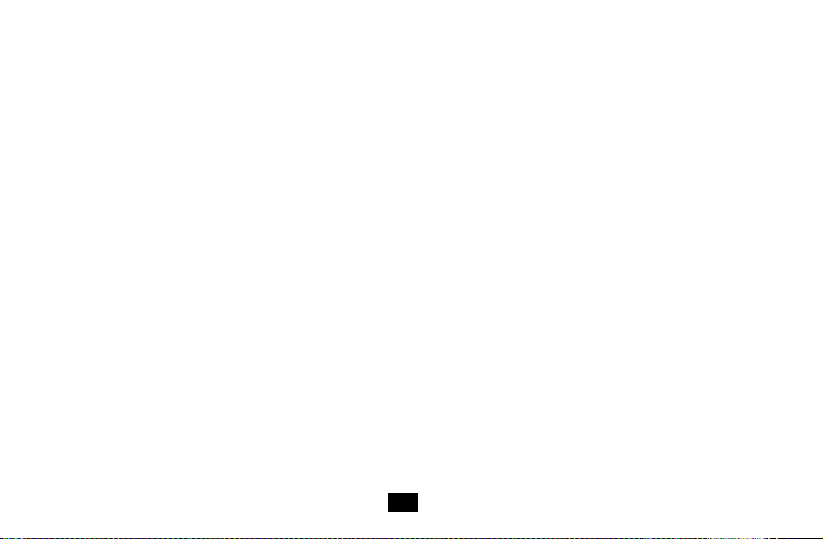
Utilisation de votre lecteur MP3
Mise en route
1. Vérifiez que la pile est suffisamment chargée et branchez vos écouteurs sur la sortie appropriée du lecteur.
2. Pour allumer le lecteur, appuyez sur la touche [ ] et maintenez-la enfoncée. Le témoin de mise en marche s'allume
puis clignote. La lecture d'un premier titre démarre automatiquement aprè s qu elques se conde s (le le cteur sélectionn e
les fichiers par ordre alphabétique, en commençant par les fichiers du répertoire racine puis ceux des autres
répertoires). Le témoin de mise en marche clignote lentement pendant la lecture.
Réglage du volume sonore
y Pour augmenter le volume, appuyez sur la touche [+] pendant la lecture.
y Pour diminuer le volume, appuyez sur la touche [-] pendant la lecture.
Pause dans la lecture/reprise de la lecture
1. Appuyez une fois sur [] pour marquer une pause dans la lecture. Le témoin de mise en marche
cesse de clignoter pour rester allumé.
2. Appuyez sur [] pour repr endre la lecture. Le témoin de mise en marche clignote lentement pendant la
8
Page 27
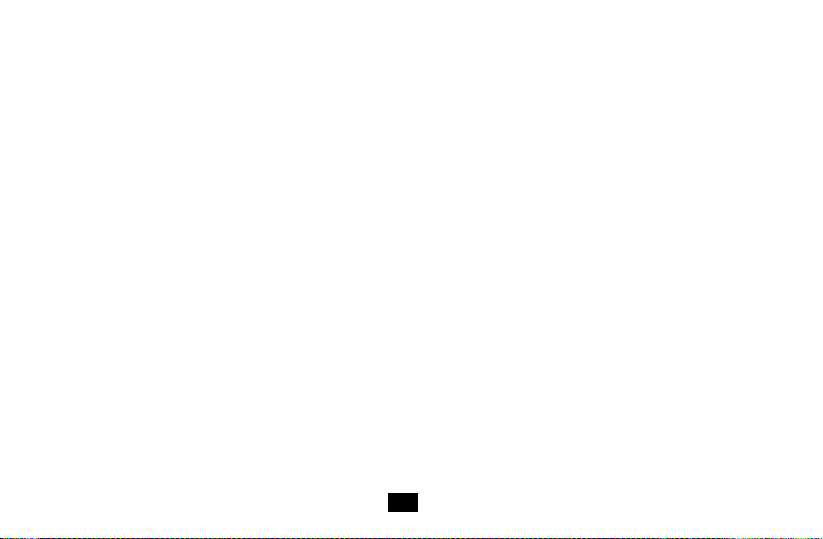
lecture.
Titre suivant/précédent
1. Appuyez une fois sur la touche [] pour passer au titre suivant. Recommencez autant de fois que nécessaire pour
sélectionner le titre que vous voulez écouter maintenant.
2. Appuyez une fois sur la touche [] pour revenir au titre précédent. Recomme ncez aut an t de foi s que néce ssaire pour
sélectionner le titre que vous voulez écouter maintenant.
Avance/retour rapide à l'intérieur d'un titre
1. Pour avancer rapidement à l'intérieur d'un titre, appuyez sur la touche [] et maintenez-la enfoncée. Relâchez la
touche pour reprendre la lecture normale depuis la nouvelle position atteinte.
2. Pour reculer rapidement à l'intérieur d'un titre, appuyez sur la touche [] et maintenez-la enfoncée. Relâchez la
touche pour reprendre la lecture normale depuis la nouvelle position atteinte.
Sélection d'un égaliseur
Six égaliseurs sont disponibles sur votre lecteur (Normal, Jazz, Rock, Classic, Pop, Bass) afin de sélectionner celui véritablement
adapté à la musique que vous voulez maintenant écouter.
y Pour sélectionner un égaliseur, appuyez sur la touche [
Relâchez la touche pour appliquer l'égaliseur que vous avez choisi.
+] et maintenez-la enfoncée pendant la lecture d'un titre.
9
Page 28
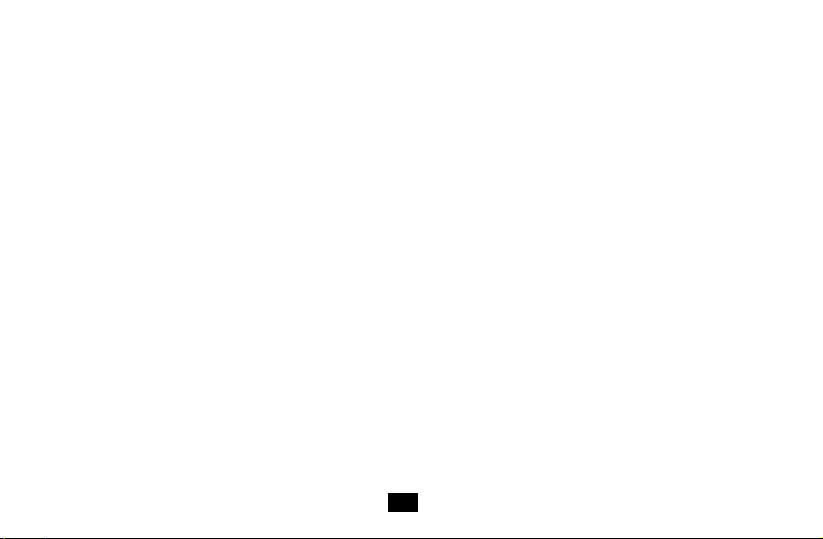
Lecture aléatoire et mode répétition
Vous pouvez laisser le lecteur choisir lui-même les titres, aléatoirement, et vous pouvez demander à répéter la lecture.
Pendant la lecture d'un titre, vous pouvez :
y appuyer sur la touche [+] puis sur la touche [ ] pour répéter la lecture de tous les titres.
y appuyer sur la touche [
-] puis sur la touche [ ] pour sélectionner les titres aléatoirement.
Verrouillage des touches
Cette fonction évite tout appui accidentel sur les touches lorsque vous transportez votre lecteur MP3.
1. Pour activer le verrouillage, appuyez sur la touche [-] et maintenez-la enfoncée.
2. Pour désactiver le verrouillage, appuyez sur la touche [-] et maintenez-la enfoncée
Éteindre le lecteur
Pour éteindre votre lecteur MP3, appuyez sur la touche [ ] et maintenez-la enfoncée pendant 2 secondes. Relâchez la
touche. Le témoin de mise en marche s'éteint, indiquant que le lecteur n'est plus sous tension.
Remarque :
y Lorsque vous allumez votre lecteur MP3, il continue au tomatiquemen t la le ctur e du dernier ti tre al ors en cours lor sque
vous l'avez éteint pour la dernière fois.
y Votre lecteur MP3 s'éteint automatiquement lorsque sa pile n'est plus suffisamment chargée.
10
Page 29
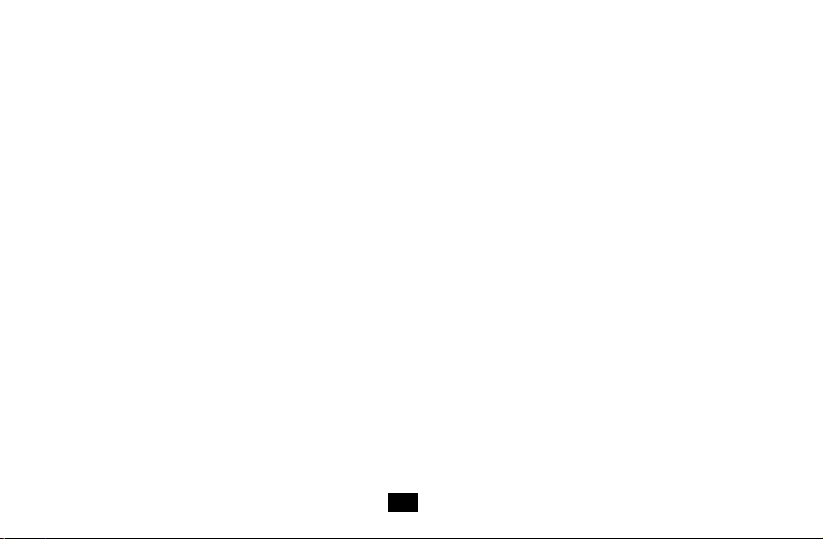
Réinitialisation du lecteur
Si votre lecteur ne fonctionne pas correctement, prenez une pointe (par exemple l'extrémité d'un trombone), introduisez-la dans
le trou de réinitialisation (RESET) et appuyez légèrement pour réinitialiser le lecteur.
Guide de dépannage
Si vous rencontrez des problèmes dans l'utilisation de votre lecteur, consultez la liste suivante avant de l'amener à réparer.
Impossible d'allumer le lecteur
y Le niveau de charge de la pile est insuffisant. Rechargez la pile.
Impossible de transférer des fichiers sur le lecteur
y Vérifiez que vous avez correctement installé le pilote de votre lecteur sur l'ordinateur.
y Vérifiez la connexion entre votre lecteur et votre ordinateur.
Aucun son dans les écouteurs
y Vérifiez que vous n'avez pas réglé le volume sonore au minimum (0) sur votre lecteur et vérifiez la connexion entre
votre lecteur et les écouteurs.
y Vérifiez que votre lecteur lit les formats de vos fichiers.
Les touches sont sans effet sur le lecteur.
y Les touches sont verrouillées. Appuyez sur la touche (*) et maintenez-la enfoncée pour désactiver la fonction de
verrouillage.
y Introduisez une pointe dans l'orifice de réinitialisation et appuyez légèrement pour redémarrer votre lecteur.
11
Page 30
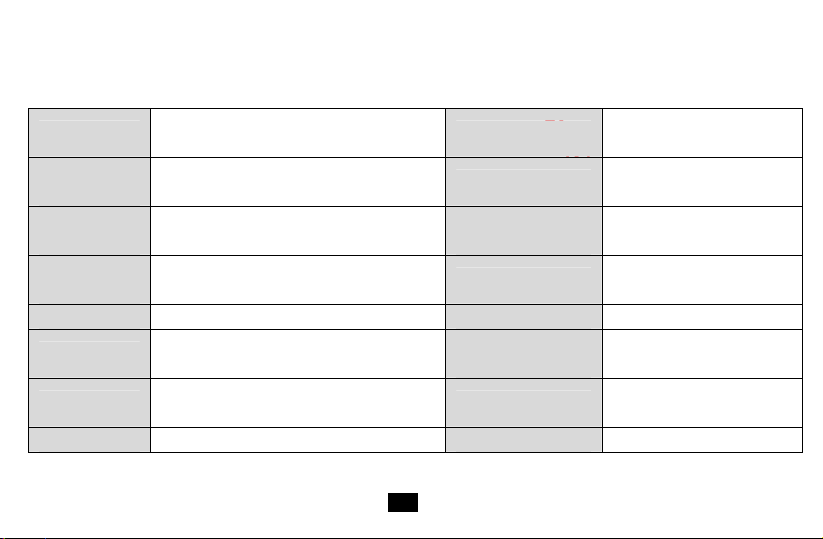
Spécifications
Format audio MP3/W MA Taille
Débit binaire
MP3
Débit binaire
WMA
Rapport
signal/bruit
Dynamique >80db(1KHZ) Courant de coupure <0,3 mA
Distortion <0,05%
Pile
Égaliseur Normal/Jazz/Rock/Classic/Pop/Bass Puissance en sortie 2*1mW (16 ohm de charge)
8Kbps–320 Kbps Poids Environ 25 g
32Kbps–384Kbps
>91dB (sans compensation A) Courant dynamique <18 mA
Autonomie en lecture MP3/WMA environ
8 hrs
12
Réponse en
fréquence
Condition de
stockage
Air ambiant : Humidité <85%,-10~40°C
45x34,4x16,8 mm (clip
inclus)
20 Hz~20 KHz
Humidité <90%, température
normale
Page 31

IMPORTANTES INSTRUCTIONS DE MISE AU REBUT
En tant que revendeur, nous nous préoccupons de l'environnement.
Aidez-nous en observant toutes les instructions et réglementations de mise au rebut de vos
appareils, piles et emballages.
Nous devons tous oeuvrer pour la protection des ressources naturelles et la conservation
de notre environnement.
Déposez cet appareil et ses emballages auprès des installations de recyclage prévues.
Ce produit contient des composants électroniques, aussi ne doit-il pas être jeté, ni l'appareil ni ses accessoires, avec vos
ordures ménagères.
Cet appareil fonctionne avec une pile Lithium.
Cette pile se trouve à l'intérieur de l'appareil et n'est pas accessible à l'utilisateur.
Contactez vos autorités locales pour les instructions de mise au rebut et de recyclage.
Déposez votre appareil et ses emballages auprès des installations de recyclage prévues.
Ce dépôt est souvent gratuit.
Nous nous excusons d'avance pour les désagréments cau sés par les quelques erreurs mineures que vous
pourriez rencontrer, généralement dues aux constantes améliorations que nous apportons à nos produits.
KESA ELECTRICALS U.K HU1 3AU 18 / 01 / 2010
13
Page 32

MP3-SPELER
KLIP
GEBRUIKSAANWIJZING
Page 33

INHOUDSTABEL
Inleiding...................................................................................................................................................................................................1
Belangrijke veiligheidsvoorzorgen.......................................................................................................................................................1
Belangrijke veiligheidsvoorzorgen.......................................................................................................................................................2
De Hoofdkenmerken...............................................................................................................................................................................4
Overzicht van het apparaat....................................................................................................................................................................4
Aansluiting naar de computer...............................................................................................................................................................5
Systeemvereisten.................................................................................................................................................................................5
Bestanden van uw computer overzetten..............................................................................................................................................6
De batterij opladen ...............................................................................................................................................................................7
De MP3-speler gebruiken ......................................................................................................................................................................8
Het apparaat inschakelen.....................................................................................................................................................................8
Het volume instellen.............................................................................................................................................................................8
Muzieknummers weergeven en de weergave tijdelijk onderbreken.....................................................................................................8
Overgaan naar een volgend/voorgaand muzieknummer .....................................................................................................................9
Snel vooruit/terugspoelen binnen een muzieknummer ........................................................................................................................9
De equalizer instellen...........................................................................................................................................................................9
Alle muzieknummers in willekeurige volgorde of herhaald weergeven..............................................................................................10
i
Page 34

Alle toetsen vergrendelen...................................................................................................................................................................10
Het apparaat uitschakelen..................................................................................................................................................................10
De speler terugstellen ........................................................................................................................................................................11
Problemen oplossen............................................................................................................................................................................11
Technische gegevens..........................................................................................................................................................................12
ii
Page 35

Inleiding
Wij danken u voor uw aankoop van deze mp4-speler.
Deze gebruiksaanwijzing bevat belangrijke informatie betreffende de veiligheid en het gebruik van dit apparaat. Gelieve
alle instructies aandachtig te lezen voordat u uw nieuwe speler in gebruik neemt, en te bewaren voor toekomstig gebruik.
Deze gebruiksaanwijzing leert u vertrouwd te worden met alle kenmerken van de MP3-speler.
Hoewel wij er alles voor doen om een zo nauwkeurig en volledig mogelijke gebruiksaanwijzing samen
te stellen, kunnen wij niet garanderen dat er geen enkele fout of omissie voorkomt. Bovendien zijn wij
niet aansprakelijk voor schade of verlies van gegevens als gevolg van onjuist gebruik van dit
apparaat.
Deze gebruiksaanwijzing kan zonder voorafgaande kennisgeving gewijzigd zijn.
1
Page 36

Belangrijke veiligheidsvoorzorgen
Houd te allen tijde rekening met de basis veiligheidsvoorschrif ten w anneer u u w speler geb ruikt. Zo beperkt u het ri sico v an
productschade en verwonding.
y Demonteer, repareer of modificeer de speler in geen geval zelf. Laat alle onderhoud over aan gekwalificeerde
technici.
y Werp de speler niet in vuur. Er bestaat gevaar op ontploffing omdat de speler is uitgerust met een ingebouwde
batterij.
y Raak de speler niet met uw handen aan wanneer de ingebouwde batterij lekt. Contacteer in dit geval een
onderhoudsdienst voor advies. Indien uw lichaam of kledij in aanraking zijn gekomen met batterijvloeistof, was dan grondig af
met water. Indien enige vloeistof in uw ogen terecht komt , wrijf dan niet in uw ogen maar was ze onmiddellijk met vers water
en raadpleeg een dokter.
y Stel het toestel niet bloot aan rechtstreeks zonlicht of warmtebronnen zoals kokers of verwarmingselementen.
y Stel dit apparaat niet bloot aan regen of vochtigheid om defecten te voorkomen.
y Gebruik de speler nooit in heel droge omgeving om elektrostatische ontlading te vermijden.
y Voorkom omstandigheden die de speler kunnen beschadigen, waaronder laten vallen of vlakbij een magneet
neerzetten.
y Ontkoppel de USB kabel van de computer wanneer de speler gedurende la nge tijd niet wordt gebruikt.
y Ontkoppel de USB-kabel van de computer wanneer u de speler lange tijd niet zult gebruiken.
y Reinig de speler alleen met een droge doek. Let erop dat de speler uitgeschakeld is voordat u hem gaat reinigen.
Gebruik geen water of vloeibare producten.
y Maak altijd een back-up van uw bestanden. Wij zijn niet verantwoordelijke voor dataverlies wegens verkeerd gebruik,
onderhoud of andere oorzaken.
2
Page 37

Voorzorgsmaatregelen bij het gebruik van een hoofdtelefoon
¾ Gebruik nooit een hoofdtelefoon tijdens het besturen van een wagen of terwijl u fietst. Dit is niet alleen gevaarlijk,
maar ook in strijd met de wet. Om ongevallen te voorkomen mag het volume van de hoofdtelefoon tijdens het
wandelen niet te hoog staan.
y Langdurig gebruik van een hoofdtelefoon of oordoppen op een hoog volume wordt afgeraden omdat dit pe rmanente
gehoorstoornis kan veroorzaken.
Oortjes of koptelefoons moeten voldoen aan EN 50332-2 om een blijvende bescherming tegen overtollige geluidsdruk te
verzekeren.
- Ononderbroken gebruik van koptelefoon aan hoog volume kan het gehoor van de
gebruiker
beschadigen.
- Sluit de koptelefoon aan met het volume op lage stand en verhoog indien nodig.
3
Page 38

De Hoofdkenmerken
Clipdesign, stevige kwaliteit, ingebouwde herlaadbare lithiumpolymeer batterij, USB 2.0 transmissie op hoge snelheid
Ondersteunt de weergave van MP3 en WMA-muziekbestanden met 6 voorgeprogrammeerde equalizers (normaal, jazz,
rock, klassiek, pop, bas), vergrendelfunctie
Overzicht van het apparaat
4
Page 39

1. Contact voor oordoppen
+] Volume harder; ingedrukt houden om af te
2. [
wisselen tussen de verschillende EQ-modi
3. [] toets Voorgaande; ingedrukt houden om
snel terug te spoelen
4. [
-] Volume zachter; ingedrukt houden om de
toetsen te vergrendelen/ontgrendelen
Aansluiting naar de computer
Systeemvereisten
Uw computersysteem dient aan de onderstaande vereisten te voldoen:
y Pentium 200MHz of hoger
y Microsoft Windows 2000/ME/XP/Vista
y 120MB beschikbare harde schijfruimte
y Vrije USB-poort
5
5. [ ] toets Weergave/pauze; ingedrukt houden
om de stroom in/uit te schakelen
6. [] toets Volgende; ingedrukt ho uden om snel
vooruit te spoelen
7. Aansluiting voor mini-USB
8. Opening voor TERUGSTELLEN
Page 40

Bestanden van uw computer overzetten
U kunt rechtstreeks bestanden naar de speler overzetten met behulp van de USB-gegevenkabel.
1. Zorg ervoor dat uw computer is opgestart voordat u begint.
2. Sluit de mini-USB stekker aan op de mini USB-poort van de speler en stop h et and ere ui teinde in een vrije USB-poort
van de computer.
3. Het computersysteem detecteert “Nieuwe hardware” en begint de aandrijving automatisch te installeren. Wacht tot
het systeem de installatie heeft voltooid. Als dit zo is, wordt een nieuwe “Verwijderbare disk” aangemaakt in “Mijn
computer”.
4. Versleep de bestanden van uw computer naar de “Verwijderbare disk”.
5. Voordat u de USB-kabel van de computer loskoppelt, dubbelklikt u op het icoon Veilig hardware verwijderen in de
takenbalk. Klik op het USB-massaopslagapparaat en klik vervolgens op OK. U kunt de speler dan veilig
loskoppelen.
Opmerking:
y Gelieve de USB-kabel niet tijdens het opladen los te kop pelen, omdat dit de speler en de bestanden permanent kan
beschadigen.
6
Page 41

De batterij opladen
y De batterij van de speler laadt automatisch op telkens wanneer de speler op de computer is aangesloten. De
computer dient wel ingeschakeld te zijn.
y De batterij van de speler is na drie uur ongeveer 80 percent opgeladen en v olledig opg eladen na v ijf uur. Dit kan wat
langer duren wanneer u de speler oplaadt tijdens het overzetten van bestanden naar de speler.
y De indicator knippert langzaam tijdens het opladen. De indicator blijft vast nadat de speler volledig is opgeladen, en
dooft na twee uur.
Belangrijk:
y De aanbevolen temperatuur voor het opladen van de batterijen is 0º C tot 35º C.
y Laad de batterij volledig op voordat u de speler voor het eerst in gebruik neemt of nadat u hem lange tijd niet heeft
gebruikt.
y Zorg ervoor dat de batterij niet teveel wordt opgeladen of ontladen. Teveel op- of ontladen kan de gebruiksduur van
de batterij aanzienlijk verkorten.
y De batterij kan teveel ontladen wanneer de speler lange tij d nie t wordt gebruikt (langer dan drie maanden). Om dit te
voorkomen kunt u de batterij iedere drie maanden opladen en het voltage van de batterij steeds boven de 50%
houden.
y Wanneer de speler lange tijd niet wordt gebruikt, dient hij te worden bewaard bij een maximumtemperatuur van 23
±
5º en een maximale relatieve vochtigheid van 65±20% RH om de performance van de batterij in stand te
.
houden
7
Page 42

De MP3-speler gebruiken
Het apparaat inschakelen
1. Zorg ervoor dat de batterij voldoende is opgeladen en sluit de meegeleverde oordoppen aan.
2. Houd de toets [ ] ingedrukt om de speler in te schakelen. De indicator gaat eerst branden en vervolgens
knipperen. Kort nadien wordt automatisch het eerste muzieknummer op de MP3-speler weergegeven (bestanden
die zijn opgeslagen in het worteloverzicht worden eerst weergegeven, gevolgd door de muzieknummers in mappen
in alfabetische volgorde). De indicator knippert langzaam tijdens de weergave.
Het volume instellen
y Druk tijdens de muziekweergave op de toets [+] om het geluid harder te zetten.
y Druk tijdens de muziekweergave op de toets [-] om het geluid zachter te zetten.
Muzieknummers weergeven en de weergave tijdelijk onderbreken
1. Druk éénmaal op de toets [ ] om de muziekweergave tijdelijk te onderbreken. De indicator stopt met knipper en en
blijft vast.
2. Druk nogmaals op de toets [ ] om de weergave te hervatten. De indicator knippert langzaam tijdens de weergav e.
8
Page 43

Overgaan naar een volgend/voorgaand muzieknummer
1. Druk éénmaal op de toets [] om naar het volgende muzieknummer over te gaan. Herhaal dit tot u het gewenste
muzieknummer heeft gevonden.
2. Druk éénmaal op de toets [] om naar een voorgaand muzieknummer terug te keren. Herhaal dit tot u het
gewenste muzieknummer heeft gevonden.
Snel vooruit/terugspoelen binnen een muzieknummer
1. Houd de toets [] ingedrukt om binnen een muzieknummer snel vooruit te gaan. Wanneer u de toets loslaat, begint
de weergave vanaf dat punt.
2. Houd de toets [] ingedrukt om binnen een muzieknummer snel achteruit te gaan. Wanneer u de toets loslaat,
begint de weergave vanaf dat punt.
De equalizer instellen
Er zijn zes voorgeprogrammeerde equalizers (normaal, jazz, rock, klassiek, pop, bas) in de speler. U kunt de gewenste
equalizer selecteren naargelang het type geluiduitgang dat u beluistert.
y Houd tijdens de weergave de toets [
+] ingedrukt. U hoort de gewenste equalizer wanneer u de toets loslaat.
9
Page 44

Alle muzieknummers in willekeurige volgorde of herhaald weergeven
U kunt een weergavemodus voor de speler instellen. Terwijl de muziekweergave tijdelijk is onderbroken, kunt u:
y Drukken op de toets [
muzieknummers.
y Drukken op de toets [
muzieknummers in een willekeurige volgorde weer.
+] en dan op de toets [ ] om de weergave te hervatten. De speler herhaalt dan alle
-] en dan op de toets [ ] om de weergave te hervatten. De speler geeft dan alle
Alle toetsen vergrendelen
Hiermee kunt u voorkomen dat toetsen per ongeluk worden ingedrukt terwijl u de MP3-speler met u meedraagt.
1. Houd de toets [
2. Houd de toets [-] nogmaals ingedrukt om de toetsen te ontgrendelen.
-] ingedrukt om de toetsen te vergrendelen.
Het apparaat uitschakelen
U kunt de MP3-speler op eender welk ogenblik uitschakelen door de toets [ ] 2 secondenlang ingedrukt te houden.
Nadat deze toets is ingedrukt, dooft de indicator en schakelt de MP3-speler uit.
Opmerking:
y Wanneer u nu de MP3-speler terug inschakelt, gaat de weergave verder vanaf het muzieknummer dat werd
weergegeven toen u hem uitschakelde.
y De MP3-speler schakelt automatisch uit wanneer de batterij leeg is.
10
Page 45

De speler terugstellen
In geval de speler defect is of abnormaal functioneert, drukt u met een metalen pin –bijvoorbeeld het uiteinde van een
papierclip– in de opening RESET om de speler terug te stellen.
Problemen oplossen
Wanneer u problemen heeft met de werking van uw speler, kunt u de onderstaande punten nakijken voordat u hem naar
een reparatieservice brengt.
Kan niet inschakelen
y De batterij is wellicht leeg. Herlaad de batterij.
U kunt geen bestanden downloaden
y Kijk na of de aandrijving correct in de computer is geïnstall eerd.
y Kijk de aansluiting tussen de speler en de pc na.
Geen geluid uit de oordoppen
y Gelieve na te kijken of het volume niet op 0 is ingesteld en de aansluiting van de oordoppen correct is gemaakt.
y Kijk na of de opmaak van het muziekbestand door de speler wordt ondersteund.
De toetsen functioneren niet
y De toetsen zijn wellicht vergrendeld. Houd de toets [
y Druk met een metalen pin in het gaatje van de terugsteltoets om de speler terug te stellen.
-] ingedrukt om de toetsen te ontgrendelen.
11
Page 46

Technische gegevens
Geluidopmaak MP3/WMA Grootte 45x34,4x16,8mm (inclusief clip)
MP3-bitsnelheid 8Kbps–320Kbps Gewicht Ongeveer 25g
WMA-bitsnelheid 32Kbps–384Kbps Frequentieresponse 20Hz~20KHz
Verhouding
geluid/storingen
Dynamische
reikwijdte
Vervorming <0,05% Bewaaromstandigheden
Batterij
EQ Normaal/jazz/rock/klassiek/pop/bas Stroom uitgeschakeld 2*1mW(16 ohm belasting)
>91dB (zonder A-gewicht) Dynamische stroom <18mA
>80db (1KHZ)
MP3/WMA-weergave ongeveer 8
uur
Stroom wanneer
uitgeschakeld
Werkingsomstandigheden Vochtigheid <85%,-10~40º C
12
<0,3mA
Vochtigheid <90%, Normale
temperatuur
Page 47

BELANGRIJKE INSTRUCTIES BETREFFENDE HET WEGWERPEN VAN DIT APPARAAT
Als een verantwoordelijke verdeler hechten wij waarde aan het milieu.
Daarom raden wij U aan om de correcte verwijderingsprocedure voor uw toestel, batterijen
en verpakkingsmateriaal te volgen.
Dit zal natuurlijke bronnen helpen bewaren en ervoor zorgen dat het gerecycleerd wordt op een manier dat
natuur en milieu beschermd wordt.
U moet dit product en haar verpakking volgens de plaatselijke wetten en regels weggooien.
Omdat dit product elektronische onderdelen bevat moet het toestel en accessoires afzonderlijk verwijderd worden van het
huishoudelijk afval wanneer het einde van de levensduur is bereikt.
Wij excuseren ons voor enig ongemak veroorzaakt door kleine onregelmatigheden in deze handleiding, die zich kunnen
voordoen ten gevolge van productverbetering en –ontwikkeling.
Het type batterij in dit toestel is een Lithium Cell.
Deze batterij bevindt zich aan de binnenkant van het toestel en zijn niet gemakkelijk te bereiken.Neem
contact op met uw plaatselijke autoriteiten om meer te weten over het aanbieden van afval en recyclage.
Breng het product en het verpakkingsmateriaal naar uw plaatselijk verzamelpunt voor recycling.
Sommige verzamelpunten accepteren producten gratis.
KESA ELECTRICALS U.K HU1 3AU 18 / 01 / 2010
13
Page 48

REPRODUCTOR MP3
KLIP
Manual de Usuario
Page 49

TABLA DE CONTENIDOS
Introducción............................................................................................................................................................................................1
Important Safety Instructions................................................................................................................................................................2
Características Principales ...................................................................................................................................................................3
Conexión al Ordenador..........................................................................................................................................................................5
Requisitos del sistema .........................................................................................................................................................................5
Copiar Archivos desde el ordenador....................................................................................................................................................5
Cargar la batería ..................................................................................................................................................................................6
Uso del Reproductor MP3 .....................................................................................................................................................................7
Encender el reproductor.......................................................................................................................................................................7
Ajustar el volumen................................................................................................................................................................................7
Realizar una pausa y reproducir pistas musicales...............................................................................................................................8
Avanzar a la pista musical siguiente/anterior.......................................................................................................................................8
Retroceder/avanzar rápidamente en una pista ....................................................................................................................................8
Configurar el ecualizador .....................................................................................................................................................................8
Reproducción Aleatoria o Repetición de todas las canciones .............................................................................................................9
Bloquear todos los botones..................................................................................................................................................................9
Apagar el reproductor...........................................................................................................................................................................9
Reiniciar el reproductor ......................................................................................................................................................................10
Resolución de problemas....................................................................................................................................................................10
Especificaciones ..................................................................................................................................................................................11
i
Page 50

g
Introducción
Gracias por adquirir este Reproductor MP3.
Este manual contiene información de seguridad importante e instrucciones d e funcionamien to. Por fav or lea detall adamente
estas instrucciones antes de utilizar el reproductor, y guárdelas para una futura referencia.
Este manual le ayudará a utilizar todas las prestaciones del reproductor MP3
Hemos puesto nuestro mayor esfuerzo par a producir un manual complete y exacto; sin emba rgo, no
podemos garantizar que no haya errores u omisiones. Así mismo tampoco tenemos ninguna
responsabilidad por los daños o pérdida de datos causados por el funcionamiento incorrecto. .
El manual de instrucciones está sujeto a cambios para mejora sin previo aviso.
Las marcas re
istradas y nombres utilizados en este manual de usuario son propiedad de sus
1
Page 51

Important Safety Instructions
Siga siempre estas precauciones básicas de seguridad cuando utilice el productor. Esto reducirá el riesgo de daños al
producto y de lesiones personales.
y No desmonte, repare o modifique el reproductor usted mismo. Para servicio contacte con personal cualificado.
y No deseche el reproductor a un fuego, peligro de explosión ya que el repr oductor dispone de una batería incorporada.
y No toque el producto con las manos si la pila incorporada rezumase. En este caso contacte al centro de servicio para
consejos. Si su cuerpo o ropa ha entrado en contacto con el líquido de la batería, lávelo a fondo con abundante agua. Así mismo,
si algo de líquido hubiese entrado en sus ojos, no los frote, enjuáguelos con agua limpia y consulte a un médico.
y No exponga el producto a la luz solar directa o fuentes de calor como cocinas o estufas.
y No exponga la unidad a la lluvia o humedad, para evitar un funcionamiento incorrecto. Para evitar descargas de
electricidad estática, no utilice el reproductor en ambientes muy secos.
y Evite los impactos fuertes, como dejar caer el reproductor o colocarlo cerca de un imán.
y Evite que el reproductor sufra impactos fuertes producidos por caídas o al colocarlo sobre un imán.
y La ruta del cable US B para que las p ersonas y las m asco tas no es pro bable q ue tr opiece o acciden talmente tirar de ellos, ya
que desplazarse o pasear por la zona.
y Desconecte el cable USB del ordenador, cua ndo no v ay a a utilizar el reprodu ctor duran te u n larg o periodo de ti emp o.
y Limpiar solo con un paño seco. Compruebe que el reproductor está apagado antes de limpiarlo. No utilice ningún
producto líquido de limpieza.
y Asegúrese de hacer una copia de seguridad de sus archivos. No nos haremos responsables de la pérdida de datos causada
por el funcionamiento incorrect o, reparaciones u otras causas.
2
Page 52

Precauciones al utilizar los auriculares
• No utilice el auricular mientras conduce un automóvil o una bicicleta. No solamente es peligroso, si no que también va
en contra de la ley. Para evitar accidentes, no suba el volumen de los auriculares demasiado alto mientras camina.
y No es recomendable utilizar los auriculares con volumen elevado durante un largo periodo de tiempo porque podría
lesionar los oídos.
Conecte los auriculares con e l volumen al mínimo y
aumente el volumen según lo desee.
La escucha prolongada a volúmenes altos con
algunos auriculares podrá resultar en la perdida de
oído.
Los audífonos o auriculares deberán cumplir
con la normativa EN 50332-2 para asegurar
una protección continua contra niveles
excesivos de presión de sonido.
Características Principales
Diseño en forma de clip, calidad óptima, batería Li-polímero incorporada, USB 2.0 alta velocidad de transmisión
Permite reproducir archivos musicales MP3, WMA con 6 ecualizadores preconfigurados (Normal, Jazz, Rock, Clásica, Pop,
Bass), función de Bloqueo
3
Page 53

Perspectiva
1. Toma de auriculares
+] Incrementar volumen; pulse y mantenga
2. [
pulsado para cambiar entre los modos EQ
3. [] Botón Anterior; pulse y mantenga pulsado
para retroceder rápidamente
-] Disminuir volumen; pulse y mantenga
4. [
pulsado para Bloquear/Desbloquear los botones
5. [ ]Botón Reproducir/Pausa; pulse y mantenga
pulsado para Encender/Apagar el reproductor
6. [] Botón Siguiente; pulse y mantenga pulsado
para avanzar rápidamente
7. Conexión Mini-USB
8. Orificio de REINICIO
4
Page 54

Conexión al Ordenador
Requisitos del sistema
El sistema del ordenador debe cumplir los siguientes requisitos:
y Pentium 200MHz o superior
y Microsoft Windows 2000/ME/XP/Vista
y 120MB de espacio libre en el disco duro
y Puerto USB
Copiar Archivos desde el ordenador
Los archivos se pueden transferir directamente al reproductor utilizando el cable USB para la transferencia de datos.
1. Compruebe que el ordenador está encendido, antes de iniciar el proceso.
2. Conecte el cable mini USB al mini puerto USB del reproductor, y introduzca el otro extremo del cable en un puerto
USB libre del ordenador.
3. El sistema operativo del ordenador detectará “Nuevo hardware” y automáticamente iniciará la instalación del driver.
Espere hasta que el sistema complete la instalación. Cuando haya finalizado, se habrá creado un nuevo “Disco
Extraíble” en “Mi Ordenador”.
4. Arrastre y coloque los archivos desde el ordenador hasta el “Disco Extraíble”.
5. Para desconectar el cable USB del ordenador, deberá hacer doble clic sobre el icono Quitar Hardware con
5
Page 55

Seguridad de la barr a de tareas. Haga cl ic sobre Dispositivo de Almacenamiento Masivo USB, y después haga
clic en OK. Entonces podrá desconectar el reproductor de modo seguro.
Nota:
y No desconecte el cable USB durante el proceso de carga. Podría provocar fallos en el funcionamiento del
reproductor y los archivos quedarían corruptos.
Cargar la batería
y La batería del reproductor se cargará automáticamente al conectar el reproductor al ordenador. Compruebe que el
ordenador está encendido.
y La batería del reproductor se cargará al 80 por ciento en aproximadamente tres horas y se cargará por completo en
cinco horas aproximadamente. Si carga el reproductor durante el proceso de transferencia de archivos al reproductor,
podría tardar más tiempo en realizarlo.
y Durante el proceso de carga, el indicador parpadeará lentamente. Cuando el reproductor esté totalmente cargo, el
indicador dejará de parpadear y permanecerá fijamente encendido, y se apagará después de aproximadamente 2
horas.
Importante:
y La temperatura recomendada durante el proceso de carga de la batería es 0
y La batería se deberá cargar por completo antes de utilizar el reproductor por vez primera o cuando no lo haya
utilizado durante un largo periodo de tiempo.
℃
a 35℃.
6
Page 56

y No cargue ni descargue la batería en exceso. La carga o descarga en exceso de la batería reducirá la vida útil de la
batería.
y La batería se descargará en exceso cuando no se utilice el reproductor durante un largo periodo de tiempo (más de
tres meses). Para evitar que la batería se descargue en exceso, deberá cargar totalmente la batería cada tres meses
y mantener siempre el voltaje de la batería por encima del 50%.
y Si el reproductor no se utiliza durante un largo periodo de tiempo, deberá guardarlo a una temperatura in ferio r a 23
5℃ y con una humedad de 65±20% RH para mantener la batería en condiciones óptimas.
±
Uso del Reproductor MP3
Encender el reproductor
1. Compruebe que la batería está suficientemente cargada y conecte los auriculares suministrados.
2. Para encender el reproductor, deberá pulsar y mantener pulsado el botón [ ]. El indicador se iluminará y después
parpadeará. Después de una breve pausa, el reproductor MP3 automáticamente iniciará la reproducción de la
primera pista musical (Los archivos memorizados en el directorio raíz se reproducirán primero y después las pistas
de las carpetas en orden alfabético). El indicador parpadeará durante la reproducción.
Ajustar el volumen
y Para incrementar el volumen, deberá pulsar el botón [+] durante la reproducción de música.
y Para disminuir el volumen, deberá pulsar el botón [-] durante la reproducción de música.
7
Page 57

Realizar una pausa y reproducir pistas musicales
1. Para realizar una pausa durante la reproducción, pulse una vez el botón [ ]. El indicador dejará de parpadear y se
iluminará de modo permanente.
2. Para reanudar la reproducción, deberá volver a pulsar el botón [ ]. El indicador parpadeará lentamente durante la
reproducción.
Avanzar a la pista musical siguiente/anterior
1. Para avanzar a la siguiente pista musical, d eberá pulsar e l botón [ ] una v ez. Repit a e ste proce so ha st a enco ntrar l a
pista musical deseada.
2. Para retroceder a la anterior pista musical, deberá pulsar e l botón []u na vez. Repit a este proce so hasta en contrar la
pista musical deseada..
Retroceder/avanzar rápidamente en una pista
1. Para avanzar rápidamente en una pista, deberá pulsar y mantener pulsado el botón []. Cuando deje de pulsar el
botón, se reproducirá a partir del punto actual.
2. Para retroceder rápidamente en una pista, deberá pulsar y mantener pulsado el botón [].Cuando deje de pulsar el
botón, se reproducirá a partir del punto actual.
Configurar el ecualizador
Existen seis ecualizadores preconfigurados (Normal, Jazz, Rock, Clásica, Pop, Bass) en el reproductor. Puede seleccionar el
8
Page 58

ecualizador preferido que se adapte al tipo de audio.
y Para seleccionar un ecualizador, deberá pulsar y mantener pulsado el botón [
Cuando deje de pulsar el botón, podrá escuchar el ecualizador.
+] durante la reproducción de música.
Reproducción Aleatoria o Repetición de todas las canciones
Puede configurar el modo de reproducción del reproductor. Cuando la reproducción de música esté en pausa, podrá:
y Pulsar el botón [
canciones.
y Pulsar el botón [
aleatoriamente todas las canciones.
+], y después pulsar el botón [ ] para reanudar la reproducción. El reproductor repetirá todas las
-]y después pulsar el botón [ ] para reanudar la reproducción. El reproductor reproducirá
Bloquear todos los botones
Esta prestación evitará la pulsación accidental de los botones cuando se utilice el reproductor MP3 mientras se mueve.
1. Para activar la función de bloqueo, deberá pulsar y mantener pulsado el botón [
2. Para desactivar la función de bloqueo, deberá volver a pulsar y mantener pulsado el botón [-].
-].
Apagar el reproductor
Para apagar el reproductor MP3 en cualquier momento, deberá pulsar y mantener pulsado el botón [ ] durante 2
segundos. Cuando deje de pulsar el botón, el indicador y el reproductor MP3 se apagarán.
Nota:
y Cuando vuelva a encender el reproductor MP3, seguirá reproduciendo la pista que estaba reproduciendo cuando
apagó el reproductor MP3.
9
Page 59

y El reproductor MP3 se apagará automáticamente cuando la batería se agote.
Reiniciar el reproductor
Si el reproductor no funciona correctamente, utilice un objeto puntiagudo metálico, por ejemplo el extremo de un clip de papel, y
pulse el orificio RESET (REINICIAR) para reiniciar el reproductor.
Resolución de problemas
Si el reproductor presenta algún problema de funcionamiento, consulte los puntos siguientes antes de llevarlo al servicio
técnico.
El reproductor no se enciende
y La batería podría estar agotada. Recargue la batería.
No se pueden descargar archivos
y Compruebe que el driver está correctamente instalado en el ordenador.
y Compruebe la conexión entre el reproductor y el ordenador.
No hay sonido con los auriculares
y Compruebe que el volumen no está configurado a 0, y no hay problemas en la conexión de los auriculares.
y Compruebe que el formato del archivo musical es compatible con el reproductor.
Los botones no funcionan
y Las teclas podrían estar bloqueadas. Pulse y mantenga pulsado el botón [
y Pulse el botón reiniciar con un objeto puntiagudo metálico para reiniciar el reproductor.
10
-] para desactivar la función de bloqueo.
Page 60

Especificaciones
Formato Audio MP3/WMA Tamaño
Velocidad de
bits MP3
Velocidad de
bits WMA
Relación S/N >91dB (sin peso-A) Corriente dinámica <18mA
Rango
dinámico
Distorsión <0.05%
Batería
EQ Normal/Jazz/Rock/Clásica/Pop/Bass Sin corriente 2*1mW(carga de 16 ohmios)
8Kbps–320Kbps peso Aproximadamente 25g
32Kbps–384Kbps
>80db(1KHZ)
Reproducción MP3/WMA aproximadamente
8hrs
Respuesta de
frecuencia
Corriente de
desconexión
Condiciones de
conservación
Condiciones de
funcionamiento
11
45x34.4x16.8mm (se incluye
el clip)
20Hz~20KHz
<0.3mA
Humedad <90%,
Temperatura normal
Humedad <85%,-10~40℃
Page 61

INSTRUCCIONES DE DISPOSICIÓN IMPORTANTES
Como comerciantes responsables nos preocupamos por el medioambiente.
Como tales, le pedimos encarecidamente que siga el procedimiento correcto para la disposición de su producto,
pilas y materiales de embalaje.
Esto ayudará a conservar los recursos naturales y a asegurar que es reciclado de una manera que protege la salud y
el medio ambiente..
Deberá desechar este producto y sus embalajes según las leyes y regulaciones locales.
Puesto que este producto contiene componentes electrónicos, el producto y sus accesorios deberán ser desechados separadamente de los
residuos domésticos cu
Li
Pedimos disculpar por cualquier inconveniencia, caudada por menores inconsistencias en estas instrucciones que puedan
ocurrir como resultado de la mejora y desarrollo del producto. .
ando éste alcance el final de su vida útil.
La pila de este producto es una Pila Botón de Lítio.
Esta pila está localizada dentro de la unidad y no es accesible.
Contacte a su autoridad local para conocer sobre la disposición y reciclaje.
El producto y su embalaje deberán ser llevados a un centro de recolección para su reciclaje.
Algunos centros de recolección aceptan productos sin ningún cargo..
KESA ELECTRICALS U.K HU1 3AU 18 / 01 / 2010
12
Page 62

LETTORE MP3
KLIP
Manuale utente
I
Page 63

CONTENUTO
Introduzione............................................................................................................................................................................................1
Importanti precauzioni sulla sicurezza.................................................................................................................................................2
Collegare le cuffie con un volume basso ed aumentarlo se necessario. .........................................................................................3
Posizione dei Comandi..........................................................................................................................................................................4
Collegamento al Computer....................................................................................................................................................................5
Requisiti di sistema ..............................................................................................................................................................................5
Copiare i file dal computer....................................................................................................................................................................5
Caricamento batteria............................................................................................................................................................................6
Utilizzo del lettore MP3 ..........................................................................................................................................................................7
Accensione...........................................................................................................................................................................................7
Regolare il volume................................................................................................................................................................................8
Mettere in pausa e riprodurre le tracce musicali ..................................................................................................................................8
Saltare alla traccia musicale successiva/precedente...........................................................................................................................8
Avvolgimento/avanzamento rapido all’interno di una traccia ...............................................................................................................9
Impostare l’equalizzatore .....................................................................................................................................................................9
Mescola o Ripeti tutte le canzoni..........................................................................................................................................................9
Bloccare tutti i tasti .............................................................................................................................................................................10
Spegnimento ......................................................................................................................................................................................10
Resettare il lettore ..............................................................................................................................................................................10
Risoluzione problemi...........................................................................................................................................................................11
i
Page 64

Specifiche..............................................................................................................................................................................................12
ii
Page 65

Introduzione
Congratulazioni per l’acquisto del lettore MP3.
Prima di usare il lettore, leggere il presente manuale e conservarlo per riferimenti futuri. Il presente manuale vi aiuterà ad
utilizzare tutte le caratteristiche per rendere l’utilizzo del vostro lettore più piacevole.
Il presente manuale vi aiuterà ad utilizzare tutte le caratteristiche dei lettori MP3
Abbia fatto del nostro meglio per produrre un manuale completo ed accur ato; tutta via, non possi a mo
assicurarvi che non ci siano errori o omissioni. Non abbiamo alcuna responsabilità per danni o p erdite di dati
causati dall’uso improprio.
Il manuale d’istruzioni è soggetto a cambiamenti per migliorie senza avviso.
Il lettore può spegnersi se ci sono fulmini o elettricità statica. È possibile riaccendere il lettore o premere il
1
Page 66

Importanti precauzioni sulla sicurezza
Seguire sempre queste precauzioni di base su lla sicure zza quando si usa il lettor e. Ridurrà il rischio di danneggiamento del
prodotto e danni personali.
y Non smontare, riparare o modificare il lettore da soli. Far riferimento a personale qualificato.
y Non gettare il lettore nel fuoco per evitare un’esplosione poiché il lettore ha una pila integrata.
y Non toccare il lettore con le mani nude se la pila integrata perde. In questo caso, contattare il centro servizi poiché il
liquido può rimanere nel lettore. Se il vostro corpo o gli abiti entrano in contatto con il liquido della pila, lavarli
abbondantemente con acqua. Inoltre, se il liquido entra in contatto con gli occhi, non strofinarli ma sciacquarli
immediatamente con acqua pulita e consultare un medico.
y Tenere il lettore lontano dalla luce diretta del sole e da fonti di calore.
y Non esporre l’unità alla pioggia o all’umidità per evitare malfunzionamenti.
y Non usare il lettore in un ambiente molto asciutto o umido per evitare scariche statiche.
y Evitare sempre forti impatti al lettore come cadute o di posizionarlo vicino ad un magnete.
y Arrotolare il cavo USB così da evitare che persone o animali possano inciamparvi o tirarlo accidentalmente
muovendosi o camminando nella zona.
y Scollegare il cavo USB dal computer quando non si usa il lettore per molto tempo.
y Pulire solo con un panno asciutto. Assicurarsi che il lettore sia spento prima di pulirlo. Non usare detergenti liquidi.
y Fare il back up dei file. Non siamo responsabili della perdita di dati causata da funzionamento, riparazione errati o
altre cause.
2
Page 67

Precauzioni nell’uso delle cuffie
y Non usare le cuffie mentre si guida un'auto o una bicicletta. Non solo è pericoloso, ma anche contro la legge. Onde
evitare un incidente, non aumentare eccessivamente il volume delle cuffie mentre si cammina
y Non è consigliato l’uso delle cuffie con un volume troppo alto per un tempo troppo lungo perché può causare danni
all’udito.
Collegare le cuffie con un volume basso ed
aumentarlo se necessario.
Un ascolto prolungato attraverso le cuffie e con un
volume alto può causare danni all’udito.
Auricolari o cuffie devono essere conformi all’EN 50332-2 per assicurare la protezione continua da eccessivi livelli di pressione sonora.
Caratteristiche
Design del clip, buona qualità, batteria Li-polymer ricaricabile integrata, trasmissione ad alta velocità USB 2.0
Supporta la riproduzione di file musicali MP3, WMA, 6 equalizzatori preimpo st ati (Normal , Jazz, Rock, Classic, Pop, Bass),
funzione di blocco
3
Page 68

Posizione dei Comandi
1. Presa per cuffie
2. [
+] Volume su; tenere premuto per muoversi tra
le modalità EQ
3. [] Tasto Precedente; tenere premuto per
l’avvolgimento rapido
-] Volume giù; tenere premuto per
4. [
bloccare/sbloccare
5. [ ] Tasto Play/Pausa; tenere premuto per
accendere/spegnere
6. [] Tasto Successivo; tenere premuto per
l’avanzamento rapido
7. Collegamento Mini-USB
8. Foro RESET
4
Page 69

Collegamento al Computer
Requisiti di sistema
Il sistema del computer deve soddisfare i seguenti requisiti:
y Pentium 200MHz o superiore
y Microsoft Windows 2000/ME/XP/Vista
y 120MB di spazio disponibile sull’hard disk
y Porta USB supportata
Copiare i file dal computer
I file possono essere trasferiti direttamente nel lettore utilizzando il cavo dati USB.
1. Assicurarsi che il computer sia stato avviato prima di iniziare.
2. Collegare il mini spinotto del cavo USB alla porta mini USB del lettore, e inserire l'altra estremità nella porta USB
libera del computer.
3. Il sistema del computer individua “Nuovo hardware” e inizia ad istallare il driver automaticamente. Attendere la fine
dell’istallazione da parte del sistema. Quando l’istallazione è finita, verrà creato un nuovo “Disco rimovibile“ in
“Risorse del Computer”.
4. Trascinare i file del computer nel “Disco rimovibile”.
5
Page 70

5. Per scollegare il cavo USB dal computer, doppio click sull’icona Rimozione sicura dell’hardware sulla barra degli
strumenti. Cliccare su Periferica di archiviazione di massa USB, quindi cliccare OK. Quindi è possibile scollegare
tranquillamente il lettore.
Nota:
y Si prega di non scollegare il cavo USB durante lo scaricamento. Potrebbe causare il malfunzionamento del lettore e
corrompere i file.
Caricamento batteria
y La batteria del lettore si carica automaticamente quando il lettore è collegato al computer. Assicurarsi che il
computer sia stato caricato.
y La batteria del lettore si carica dell’80 percento in circa tre ore ed è completamente carica in circa cinque ore. Se si
carica il lettore mentre si caricano i file nel lettore, impiegherà più tempo.
y Durante il caricamento, l’indicatore lampeggia lentamente. Quando il lettore è completamente carico, l’indicatore
smetterà di lampeggiare e rimarrà acceso, quindi si spegnerà dopo circa 2 ore.
Importante:
y La temperatura consigliata per il caricamento della batteria è da 0 a 35°.
y Caricarla completamente prima di utilizzare il lettore per la prima volta o quando non viene usato per molto tempo.
6
Page 71

y Non sovraccaricare o scaricare la batteria. Il sovraccaricamento e lo scaricamento accorceranno la durata di vita
della batteria.
y La batteria potrebbe scaricarsi eccessivamente se il lettore non viene usato per molto tempo (oltre tre mesi). Per
evitare l’eccessivo scaricamento, caricare completamente la batteria ogni tre mesi e tenere sempre il voltaggio della
batteria oltre il 50%.
y Se il lettore non viene usato per molto tempo, tenerlo ad una temperatura di 23±5° e ad un’umidità di 65±20% RH
così da mantenere le prestazioni della batteria.
Utilizzo del lettore MP3
Accensione
1. Assicurarsi che la batteria sia sufficientemente carica e collegare le cuffie fornite.
2. Per accendere il lettore, tenere premuto il tasto [ ]. L’indicatore si il luminerà e quindi lampegger à. Dopo una breve
pausa la prima traccia musicale sul lettore MP3 inizierà riproducendosi automaticamente (I file salvati nella root
sono riprodotti per primi seguiti dalle tracce nelle cartelle in ordine alfabetico). L’indicatore lampeggerà lentamente
durante la riproduzione.
7
Page 72

Regolare il volume
y Per aumentare il volume, premere il tasto [+] mentre si riproduce la musica.
y Per diminuire il volume, premere il tasto [
-] mentre si riproduce la musica.
Mettere in pausa e riprodurre le tracce musicali
1. Per mettere in pausa la riproduzione, premere una volta il tasto [ ]. L’indicatore smetterà di lampeggiare e si
illuminerà permanentemente.
2. Per riavviare la riproduzione, premere nuovamente il tasto [ ]. L’indicatore lampeggerà lentamente durante la
riproduzione.
Saltare alla traccia musicale successiva/precedente
1. Per saltare alla traccia musicale successiva, premere una volta il tasto []. Ripetere l’operazione fino al
raggiungimento della traccia musicale desiderata.
2. Per saltare alla traccia musicale precedente, premere una volta il tasto []. Ripetere l’operazione fino al
raggiungimento della traccia musicale desiderata.
8
Page 73

Avvolgimento/avanzamento rapido all’interno di una traccia
1. Per avanzare velocemente all’interno di una traccia , tenere premuto il tasto []. Quando il tasto viene lasciato, il file
si riprodurrà dal punto trovato.
2. Per avvolgere velocemente all’interno di una tra ccia , ten ere premuto il t asto []. Quando il t asto v iene l asciato, il file
si riprodurrà dal punto trovato.
Impostare l’equalizzatore
Nel lettore sono presenti sei equalizzatori preimpostati (Normal, Jazz, Rock, Classic, Pop, Bass). È possibile selezionare
l’equalizzatore desiderato che soddisfa il tipo di audio in uscita.
y Per selezionare un equalizzatore, tenere premuto il tasto [
lasciato, è possibile ascoltare l’equalizzatore.
+] mentre si riproduce la musica. Quando il tasto viene
Mescola o Ripeti tutte le canzoni
È possibile impostare la modalità di riproduzione del lettore. Mentre la riproduzione è in pausa, è possibile:
y Premere il tasto [+], quindi premere il tasto [ ] per riavviare la riproduzione. Il lettore ripeterà tutte le canzoni.
y Premere il tasto [-], quindi premere il tasto [ ] per riavviare la riproduzione. Il lettore mescolerà tutte le canzoni.
y
9
Page 74

Bloccare tutti i tasti
Serve ad evitare la pressione accidentale dei tasti mentre si usa il lettore MP3 in movimento.
1. Per attivare la funzione di blocco, tenere premuto il tasto [
2. Per disattivare la funzione di blocco, tenere premuto nuovamente il tasto [-].
-].
Spegnimento
Per spegnere il lettore MP3 in qualsiasi momento, tenere premuto il tasto [ ] per 2 secondi. Dopo che viene rilasciato il
tasto, l’indicatore e il lettore MP3 si spegneranno.
Nota:
y Quando il lettore MP3 si riaccende, continuerà a riprodurre la traccia che si stava riproducendo quando il lettore
MP3 è stato spento.
y Il lettore MP3 si spegnerà automaticamente se la batteria si scarica.
Resettare il lettore
Se avviene un malfunzionamento del lettore, prendere una punta metallica, es. l'estremità di una graffetta, e premerla nel foro
RESET per inizializzare nuovamente il lettore.
10
Page 75

Risoluzione problemi
Se si hanno problemi nel funzionamento del lettore, si prega di controllare i punti qui sotto prima di inviarlo ad un centro
assistenza.
Non si accende
y La batteria potrebbe essere scarica. Ricaricare la batteria.
I file non possono essere scaricati
y Controllare che il driver sia istallato correttamente nel computer.
y Controllare il collegamento tra lettore e PC.
Nessun suono dalle cuffie
y Assicurarsi che il volume non sia 0 e che il collegamento delle cuffie non abbia problemi.
y Controllare che il formato del file musicale sia supportato dal lettore.
I tasti non funzionano
y Il tasto potrebbe essere bloccato. Per disattivare la funzione di blocco, tenere premuto il tasto [-].
y Premere il foro di reset con una punta metallica per inizializzare nuovamente il lettore.
11
Page 76

Specifiche
Formato Audio MP3/WMA Dimensione
Bit rate MP3 8Kbps–320Kbps peso Circa 25g
Bit rate WMA 32Kbps–384Kbps
S/N rate >91dB (senza A-weight) (pesatura A) Corrente dinamica <18mA
Ampiezza
dinamica
Distorsione <0.05%
Batteria Riproduzione MP3/WMA circa 8 ore
EQ Normal/Jazz/Rock/Classic/Pop/Bass Potenza in uscita 2*1mW(16 ohm load)
>80db(1KHZ) Corrente spenta <0.3mA
Risposta di
Frequenza
Condizioni di
conservazione
Condizioni di
funzionamento
12
45x34.4x16.8mm (compreso
clip)
20Hz~20KHz
Umidità <90%, Temperatura
normale
Umidità <85%,-10~40℃
Page 77

DISPOSAL
La nostra azienda si sente direttamente responsabile della tutela dell’ambiente.
Pertanto, sollecitiamo i nostri clienti ad attenersi a una corretta procedura di smaltimento del prodotto,
delle batterie e dei materiali da imballaggio. Ciò consente di conservare le risorse naturali e di fare in
modo che quanto sopra sia riciclato con modalità che proteggono la salute e l’ambiente.
Questo prodotto e il suo imballaggio devono essere smaltiti in conformità alle leggi e ai regolamenti
locali. Questo prodotto contiene componenti elettronici e talvolta batterie, pertanto il prodotto stesso, nonché i relativi
accessori, devono essere smaltiti separatamente dai rifiuti domestici al termine del ciclo di vita del prodotto.
Il tipo di batteria usata in questo prodotto è una Litium Polymer situata all’interno e non è accessibile.
Il prodotto e gli imballaggi devono essere portati al punto locale di raccolta per il riciclaggio.
Alcuni punti di raccolta accettano i prodotti gratuitamente.
Ci scusiamo per qualsiasi disagio provocato da lievi incongruenze in queste istruzioni, che possono dipendere da
miglioramenti e sviluppi del prodotto.
KESA ELECTRICALS U.K HU1 3AU 18 / 01 / 2010
13
Page 78

MP3 PŘEHRÁVAČ
KLIP
Návod k obsluze
i
Page 79

OBSAH
.......................................................................................................................................................................... 错误!未定义书签。 Úvod
...............................................................................................................................................................1 Důležitá bezpečností opatření
..................................................................................................................................................................3 SLUCHÁTKA UPOZORNĚNÍ
..........................................................................................................................................................................................3 Hlavní funkce
....................................................................................................................................................................................................4 Přehled
.................................................................................................................................................................................5 Připojení k počítači
..........................................................................................................................................................................5 Požadavky na systém
....................................................................................................................................................................................6 Nabíjení baterie
.........................................................................................................................................................................7 Použití MP3 přehrávače
..............................................................................................................................................................................7 Zapnutí přehrávače
..............................................................................................................................................................................8 Nastavení hlasitosti
............................................................................................................................................................................9 Nastavení ekvalizéru
......................................................................................................................................................................10 Zamknutí všech tlačítek
.............................................................................................................................................................................................10 Vypínání
................................................................................................................................................5 Kopírování souborů z vašeho počítače
.............................................................................................................................8 Přehrávání a přerušení přehrávání zvukových stop
...................................................................................................................................8 Přeskočení na další/předchozí zvukovou stopu
.................................................................................................................................8 Rychlé převíjení zvukové stopy dopředu/dozadu
.............................................................................................................9 Náhodný výběr nebo opakované přehrávání všech nahrávek
i
Page 80

...............................................................................................................................................................10 Znovunastavení přehrávače
.............................................................................................................................................................................11 Odstraňování závad
............................................................................................................................................................................................12 Specifikace
ii
Page 81

p
Úvod
Děkujeme vám za zakoupení tohoto MP3 přehrávače.
Důkladně si přečtěte tento návod k obsluze, než přehrávač použijete a uschovejte je pro budoucí použití. Tato příručka vám
pomůže použít všechny dostupné funkce pro větší zážitek z vašeho přehrávače.
This manual will help you use
Na tvorbu kompletního a přesného návodu jsme vyvinuli maximální úsilí, nicméně nemůžeme zaručit,
že v něm nejsou chyby nebo omyly. Nepřijímáme zodpovědnost za poškození nebo ztrátu dat
způsobené nesprávným používáním přístroje.
Návod k obsluze může být změněn kvůli zlepšení bez předchozího upozornění.
Obchodní značky a obchodní názvy v tomto návodu k obsluze jsou vlastněny příslušnými
s
olečnostmi nebo organizacemi.
all the features to make your player view more enjoyable.
1
Page 82

Důležitá bezpečností opatření
Při používání tohoto přehrávače vždy dodržujte základní bezpečnostní opatření. Snížíte tak riziko poškození výrobku
a poranění osob.
y Přehrávač sami nedemontujte, neopravujte ani neupravujte. Tyto činnosti přenechejte kvalifikovanému servisnímu
technikovi.
y Přehrávač nelikvidujte v ohni, mohlo by dojít k výbuchu zabudované baterie.
y Pokud baterie teče, nedotýkejte se přehrávače holýma rukama. Pokud k vytečení dojde, kontaktujte servisní
středisko, protože v přehrávači mohou zůstat zbytky tekutiny. Pokud přišlo vaše tělo nebo oblečení do styku
s tekutinou v baterii, důkladně je opláchněte vodou. Pokud se tato tekutina dostane do očí, oči netřete, okamžitě je
vypláchněte čistou vodou a navštivte lékaře.
y Přehrávač uchovávejte mimo přímé sluneční světlo a zdroje tepla.
y Přístroj nevystavujte dešti nebo vlhkosti, mohlo by dojít k jeho nefunkčnosti.
y Nepoužívejte přehrávač ve velmi suchých nebo vlhkých prostředí, abyste zabránili elektrostatickému výboji.
y Ochraňte přehrávač před nárazy, například pádem nebo umístěním na magnet.
y USB kabel umístěte tak, aby o něj lidé nebo domácí zvířata při pohybu v blízkosti přehrávače nezakopla nebo aby
jej nechtěně neshodila.
y Pokud přehrávač po dlouhou dobu nepoužíváte, odpojte USB kabel od počítače.
y Čistěte pouze suchým hadříkem. Před čištěním zkontrolujte, zda je přehrávač vypnutý. Nepoužívejte tekuté čisticí
prostředky.
Nepoužívejte silné čističe nebo abrazivní prostředky, poškodí povrch přehrávače.
y Nezapomeňte si své soubory zálohovat. Nejsme zodpovědní za ztrátu dat při nesprávném používání, opravě či
jiných příčinách.
2
Page 83

SLUCHÁTKA UPOZORNĚNÍ
Nepoužívejte sluchátka při řízení automobilu nebo jízdy na kole. To je nejen nebezpečné, ale i proti •
zákonu. Aby se zabránilo úrazu, nejsou zase až objemu sluchátek příliš vysoké při chůzi.
• Nedoporučuje se příliš hlasitý poslech ze sluchátek po příliš dlouhou dobu. Mohli byste si tím poškodit sluch.
Připojení sluchátek s objemem nízko a zvýšit ji v
případě potřeby. Dlouhotrvající poslech přes
sluchátka některé vysoké hlasitosti může mít za
následek poškození sluchu.
Sluchátka nebo sluchátka musí být v souladu s EN
50332-1 / EN50332-2 pro zajištění trvalé ochrany
před nadměrným hladiny akustického tlaku.
Hlavní funkce
Model opatřený úchytkou, dobrá kvalita, vestavěná dobíjecí baterie typu Li-polymer, vysokorychlostní převod USB 2.0
podporuje přehrávání hudebních souborů MP3 a WMA, 6 přednastavených ekvalizérů (Normal, Jazz, Rock, Classic, Pop,
Bass), uzamykání
3
Page 84

Přehled
1. Zdířka pro sluchátka
+] Zvyšování hlasitosti; stiskněte a přidržte pro
2. [
přepínání mezi různými režimy ekvalizérů
3. [] Tlačítko Previous; stiskněte a přidržte pro
rychlé převíjení dozadu
-] Snižování hlasitosti; stisknutím a přidržením
4. [
můžete aktivovat/deaktivovat funkci
uzamykání
5. [ ]Tlačítko Play/Pause; stisknutím a
přidržením můžete zapnout/vypnout napájení
6. [] Tlačítko Next; stiskněte a přidržte pro rychlé
převíjení dopředu
7. Mini-USB zapojení
8. Otvor pro znovunastavení (RESET)
4
Page 85

Připojení k počítači
Požadavky na systém
Požadavky na vybavení vašeho počítače:
y Procesor Pentium 200MHz nebo vyšší
y Operační systém Microsoft Windows 2000/ME/XP/Vista
y Využitelná kapacita hard disku 120MB
y Podpora USB portu
Kopírování souborů z vašeho počítače
Soubory lze převádět přímo do přehrávače s využitím USB datového kabelu.
1. Ještě než začnete, ujistěte se, že je počítač zapnutý.
2. K USB miniportu na přehrávači připojte minizástrčku USB kabelu a jeho opačný konec zastrčte do volného USB
portu vašeho počítače.
3. Váš počítač objeví ‘nový hardware’ a začne automaticky instalovat příslušný řadič. Vyčkejte, dokud systém neukončí
instalaci. Po ukončení instalace se ve složce Můj počítač vytvoří nová složka Vyměnitelný disk.
5
Page 86

4. Do složky Vyměnitelný disk přetáhněte (způsobem táhni a pusť) soubory z vašeho počítače.
5. K odpojení USB kabelu od vašeho počítače klikněte dvakrát na ikonu Odstraňte bezpečně hardware na pracovní
liště. Klikněte na šablonu USB zařízení k hromadnému ukládání dat a poté klikněte na OK. Nato můžete váš
přehrávač bezpečně odpojit.
Poznámka:
y V průběhu stahování dat prosím neodpojujte USB kabel. Mohli byste tím narušit funkčnost přehrávače a poškodit
soubory.
Nabíjení baterie
y Když je přehrávač připojen k počítači, baterie přehrávače se automaticky dobíjí. Ujistěte se, že počítač byl
nabootován.
y Baterie přehrávače se nabije na 80% asi za tři hodiny, přičemž plně se nabije asi za pět hodin. Pokud přehrávač
dobíjíte během stahování dat do přehrávače, dobíjení může trvat déle.
Během nabíjení bliká pomalu kontrolka. Když se přehrávač plně dobije, kontrolka přestane blikat a zůstane
rozsvícená. Kontrolka přestane svítit asi za dvě hodiny.
y
6
Page 87

Důležitá upozornění:
y Doporučená teplota při nabíjení baterie je 0 až 35 .
y Plně nabijte baterii před prvním použití přehrávače nebo pokud přehrávač nebyl dlouho používán.
y Baterii nadměrně nenabíjejte (nepřebíjejte) ani nenechte vybít na maximum. Zkrátili byste tím její životnost.
y Baterii je možné přebít v případě, že přehrávač nebyl dlouho používán (déle než tři měsíce). Abyste zabránili přebití
baterie, každé tři měsíce baterii plně nabijte a nepřetržitě udržujte její napětí na hodnotě vyšší než 50%.
y Pokud přehrávač nebyl dlouho používán, uchovávejte ho v prostředí o teplotě 23±5 a vlhkosti 65±20%, abyste
udrželi potřebný výkon baterie.
℃℃
℃
Použití MP3 přehrávače
Zapnutí přehrávače
Ujistěte se, že baterie je dostatečně nabitá a připojte sluchátko, jež je součástí výrobku.
Přehrávač zapnete stisknutím a přidržením tlačítka [ ]. Kontrolka se rozsvítí a pak začne blikat. Po krátké pauze
se na MP3 začne automaticky přehrávat první stopa (nejdříve se začnou přehrávat soubory uložené v kořenovém
adresáři a pak v abecedním pořadí stopy uložené v souborech). Během přehrávání kontrolka pomalu bliká.
7
Page 88

Nastavení hlasitosti
y Během přehrávání stop můžete hlasitost zvýšit stisknutím tlačítka [+].
y Během přehrávání stop můžete hlasitost snížit stisknutím tlačítka [
-].
Přehrávání a přerušení přehrávání zvukových stop
1. Přehrávání přerušíte jedním stisknutím tlačítka [ ]. Kontrolka přestane blikat a trvale se rozsvítí.
2. Přehrávání obnovíte, když znovu stisknete tlačítko [ ]. Během přehrávání kontrolka pomalu bliká.
Přeskočení na další/předchozí zvukovou stopu
1. Na další zvukovou stopu přeskočíte, když jednou stisknete tlačítko []. Opakujte tento krok, dokud nenaběhne
požadovaná stopa.
2. Na předchozí zvukovou stopu přeskočíte, když jednou stisknete tlačítko []. Opakujte tento krok, dokud nenaběhne
požadovaná stopa.
Rychlé převíjení zvukové stopy dopředu/dozadu
1. K rychlému převíjení stopy směrem dopředu stiskněte a přidržte tlačítko []. Jakmile tlačítko uvolníte, přehrávač
8
Page 89

začne přehrávat od místa, na kterém jste se zastavili.
2. K rychlému převíjení stopy směrem dozadu stiskněte a přidržte tlačítko []. Jakmile tlačítko uvolníte, přehrávač
začne přehrávat od místa, na kterém jste se zastavili.
Nastavení ekvalizéru
Přehrávač má šest přednastavených ekvalizérů (Normal, Jazz, Rock, Classic, Pop, Bass). Podle typu zvukové stopy na
výstupu vyberte vhodný ekvalizér.
y Během přehrávání hudby vyberte vhodný ekvalizér a pak stiskněte a přidržte tlačítko [
uslyšíte, že ekvalizér je zapnutý.
+]. Jakmile tlačítko uvolníte,
Náhodný výběr nebo opakované přehrávání všech nahrávek
Na přehrávači můžete nastavit režim přehrávání. Po přerušení přehrávání můžete:
y stisknutím tlačítka [
přehrávat všechny nahrávky.
y Stisknutím tlačítka [-] a dalším stisknutím tlačítka [ ] obnovíte přehrávání. Přehrávač začne přehrávat nahrávky
podle náhodného výběru.
+] a pak dalším stisknutím tlačítka [ ] obnovíte přehrávání. Přehrávač začne postupně
9
Page 90

Zamknutí všech tlačítek
Tímto krokem předejdete možnosti, že byste nedopatřením stiskli některé tlačítko, když se pohybujete a přehrávač máte
zapnutý.
1. Funkci uzamykání aktivujete stisknutím a přidržením tlačítka [
2. Funkcí uzamykání zablokujete dalším stisknutím a přidržením tlačítka [-].
-].
Vypínání
Přehrávač můžete kdykoli vypnout, pokud na 2 vteřiny stisknete a přidržíte tlačítko [ ]. Jakmile uvolníte stlačené tlačítko,
kontrolka přestane svítit a přehrávač se vypne.
Poznámka:
y Když MP3 přehrávač znovu zapnete, bude pokračovat v přehrávání stopy, kterou přehrával v okamžiku jeho
vypnutí.
y Pokud se vybije baterie, MP3 přehrávač se automaticky vypne.
Znovunastavení přehrávače
Pokud přehrávač přestane normálně fungovat, vezměte špendlík nebo podobný předmět, např. koncovou část sponky na
papíry a vtlačte jí do otvoru RESET. Přehrávač znovu naběhne.
10
Page 91

Odstraňování závad
Pokud máte potíže s ovládáním vašeho přehrávače, dříve než ho pošlete do servisního centra, ověřte zda není vaším
problémem jeden z níže uvedených bodů.
Nelze zapnout napájení
y Baterie může být vybitá. Nabijte baterii.
Soubory nelze stáhnout
y Ověřte, že máte v počítači správně nainstalovaný ovladač.
y Zkontrolujte spojení mezi vaším počítačem a přehrávačem.
Ve sluchátkách není nic slyšet
y Ujistěte se prosím, že hlasitost není nastavena na 0 a že sluchátka jsou správně připojena.
y Ověřte, že přehrávač podporuje formát, ve kterém je záznam na vašem souboru uložen.
Tlačítka nefungují
y Může být aktivována funkce uzamykání. Stiskněte a přidržte tlačítko [
y Přehrávač znovu naběhne, když špendlíkem, koncem sponky apod. zatlačíte na resetovací otvor.
11
-], čímž deaktivujete uzamčení.
Page 92

Specifikace
Audio formát MP3/WMA Velikost
MP3 bitová
rychlost toku Hmotnost Přibližně 25g 8Kbps–320Kbps
informace
WMA bitová
rychlost toku Frekvenční odezva 20Hz~20KHz 32Kbps–384Kbps
informace
S/N hodnota >91dB (bez A- hmotnosti) Dynamický proud <18mA
Dynamický Proud při přerušení
rozsah napájení
Deformace <0.05% Podmínky skladování
Baterie Podmínky provozu Vlhkost <85%,-10~40℃
Ekvalizér Normal/Jazz/Rock/Classic/Pop/Bass Bez napájení 2*1mW(zatížení 16 ohmů)
>80db(1KHZ) <0.3mA
MP3/WMA doba přehrávání přibližně 8
hodin
12
45x34.4x16.8mm (včetně
úchytky)
Vlhkost <90%, Normální
teplota
Page 93

LIKVIDACE
Jako zodpovědný prodejce se staráme o životní prostředí.
Proto vás žádáme o dodržení správného postupu likvidace vašeho výrobku, baterií a obalových materiálů.
Pomůže to zachovat přírodní zdroje a zajistit, že je vše recyklováno způsobem, který chrání zdraví a životní
prostředí.
Tento výrobek a jeho obalové materiály musíte likvidovat podle místních zákonů a opatření. Protože tento
výrobek obsahuje elektronické komponenty a někdy baterie, výrobek a jeho příslušenství musí být na konci jejich
životnosti likvidovány odděleně od domovního odpadu.
Baterie typu použité v tomto výrobku je jedním Lithiová baterie ve vzdálené.
A jeden Li-polymerové baterie, je umístěn uvnitř a není přístupná.
Baterie vyjmete po otevření krytu prostoru pro baterie na zadní straně dálkového ovládání.
Tyto baterie musí být likvidovány v místním recyklačním středisku.
Omlouváme za nepříjemnosti způsobeným drobnými nesrovnalostmi v tomto návodě, ke kterým mohlo dojít při
zlepšování a vývoji výrobku.
KESA ELECTRICALS U.K HU1 3AU 18 / 01 / 2010
13
Page 94

MP3 PREHRÁVAČ
KLIP
Návod na použitie
Page 95

OBSAH
Úvod.........................................................................................................................................................................................................1
Regulačné informácie: FCC časť 15.....................................................................................................................................................2
SLÚCHADLÁ UPOZORNENIE................................................................................................................................................................3
Pripojenie k počítaču .............................................................................................................................................................................5
Systémové požiadavky.........................................................................................................................................................................5
Kopírovanie súborov z počítača...........................................................................................................................................................5
Nabíjanie batérie ..................................................................................................................................................................................6
Používanie MP3 prehrávača ..................................................................................................................................................................7
Zapnutie ...............................................................................................................................................................................................7
Nastavenie hlasitosti ............................................................................................................................................................................7
Pozastavenie a prehrávanie hudobných skladieb................................................................................................................................7
Skok na ďalšiu / predchádzajúcu skladbu ............................................................................................................................................8
Rýchle pretáčanie skladby dopredu/dozadu ........................................................................................................................................8
Nastavenie ekvalizéra ..........................................................................................................................................................................8
Náhodné prehrávanie alebo opakovanie všetkých skladieb ................................................................................................................8
Zamknutie všetkých tlačidiel.................................................................................................................................................................9
Vypnutie................................................................................................................................................................................................9
Vynulovanie prehrávača.......................................................................................................................................................................9
Riešenie problémov .............................................................................................................................................................................10
i
Page 96

Technické údaje....................................................................................................................................................................................11
ii
Page 97

Úvod
Ďakujeme vám, že ste si kúpili tento MP3 prehrávač.
Pred používaním prehrávača si, najprv pozorne prečítajte túto príručku a potom ju uložte na miesto, kde bude k dispozícii
pre budúce použitie. Táto príručka vám pomôže vo využití všetkých zaujímavých funkcií, čím sa zážitok z používania
prehrávača ešte znásobí.
Tento návod vám pomôže využiť všetky ponúkané funkcie a tým čo najlepšie používať svoj prehrávač.
Vynaložili sme maximálne úsilie, aby sme zostavili vyčerpávajúci a precízny návod. Nemôžeme však
ručiť za prípadné chyby alebo opomenutia, ktoré sa môžu vyskytnúť. Naša spoločnosť nenesie
zodpovednosť za poškodenie ani stratu dát, ktoré sú spôsobené nesprávnym používaním.
Tento návod na použitie sa môže z dôvodu zlepšovania bez predchádzajúceho upozornenia zmeniť.
Vlastníkmi obchodných značiek alebo obchodných názvov sú príslušné spoločnosti alebo
organizácie.
1
Page 98

Regulačné informácie: FCC časť 15
Pri používaní prehrávača sa vždy riaďte nasledujúcimi základnými bezpečnostnými pokynmi. Znížite tak riziko poškodenia
zariadenia alebo poranenia osôb.
y Zariadenie sami nerozoberajte, neupravujte a neopravujte. Servis prenechajte kvalifikovanému technikovi.
y Zariadenie nevystavujte ohňu, mohlo by dôjsť k explózii, pretože prehrávač obsahuje vstavanú batériu.
y Ak vstavaná batéria vyteká, nedotýkajte sa zariadenia holými rukami. V takomto prípade kontaktujte servisné
stredisko, pretože tekutina môže zostať v prehrávači. Ak príde vaše telo alebo oblečenie do styku s tekutinou batérie,
dôkladne ich umyte vo vode. Ak sa niektoré tekutiny dostanú do očí, neotierajte ich, ale okamžite ich opláchnite v
čistej vode a poraďte sa s lekárom.
y Zariadenie udržiavajte mimo priameho slnečného žiarenia a zdrojov tepla.
y Zariadenie nevystavujte dažďu alebo vlhkosti, vyhnete sa tak poškodeniu.
y Nikdy nepoužívajte prehrávač vo veľmi suchom ani vlhkom prostredí, aby ste sa vyhli statickej elektrine.
y Zariadenie nikdy nevystavujte ťažkým vplyvom akými sú pády alebo položenie na magnet.
y USB kábel umiestnite tak, aby sa oň ľudia alebo zvieratá nemohli potknúť alebo ho nechtiac potiahnuť, keď sa
pohybujú alebo chodia okolo priestoru.
y Keď zariadenie nebudete dlhší čas používať, odpojte USB kábel od počítača.
y Zariadenie čistite iba pomocou suchej handričky. Pred čistením sa uistite, že je prehrávač vypnutý. Nepoužívajte
tekuté čistiace prostriedky.
Nepoužívajte silné čistiace prostriedky ani drsné čistiace prostriedky, pretože by mohli poškodiť povrchovú úpravu.
y Uistite sa, že ste zálohovali vaše súbory. Naša spoločnosť nenesie zodpovednosť za stratu údajov z dôvodu
nesprávneho používania, opravy alebo z iných dôvodov.
2
Page 99

SLÚCHADLÁ UPOZORNENIE
y
Nepoužívajte slúchadlá pri riadení automobilu alebo jazdy na bicykli. To je nielen nebezpečné, ale aj proti
zákonu. Aby sa zabránilo úrazu, nie sú zase až objeme slúchadiel príliš vysoké pri chôdzi.
y Neodporúčame vám, aby ste dlho
používali slúchadlá pri vysokej hlasitosti,
pretože by mohlo dôjsť k poškodeniu
sluchu.
Pripojenie slúchadiel s objemom
nízko a zvýšiť ju v prípade potreby.
Dlhotrvajúci počúvanie cez slúchadlá
niektoré vysokej hlasitosti môže mať
za následok poškodenie sluchu.
Slúchadlá alebo slúchadlá musia byť v súlade s EN 50332-1 / EN50332-2 pre zabezpečenie trvalej ochrany
pred nadmerným hladiny akustického tlaku.
Hlavné funkcie
Sponkový dizajn, výborná kvalita, vstavaná Li-polymérová batéria, vysokorýchlostný prenos USB 2.0
Podpora prehrávania hudobných súborov MP3, WMA so 6 predvolenými ekvalizérmi (Normálny, Jazz, Ro
Basy), Funkcia zámku
ck, Klasika, Pop,
3
Page 100

Prehľad
1. Konektor pre slúchadlá
2. [
+] Zvýšenie hlasitosti; p
prepínanie medzi režimami EQ
[] Tlačidlo Previous (Predchádzajú
3. ce), stlačte
pre rýchle pretáčanie dozadu
[
-] Zníženie hlasitosti;
4. podržte pre
zamknutie/odomknutie tlačidiel
održte stlačené pre
5. [ ] Tlačidlo Play/Pause (P ť/Pozastaviť);
podržte stlačené pre zapnutie/vypnutie
[] Tlačidlo Next (Nasledujúce), podržte
6.
stlačené pre rýchle pretáčanie dopredu
7.
Mini USB pripojenie
8. Štrbina RESET (Vynulov
4
rehra
anie)
