Page 1

INSTRUCTIONS FOR USE
Pro-Ject Speed Box SE II
Page 2
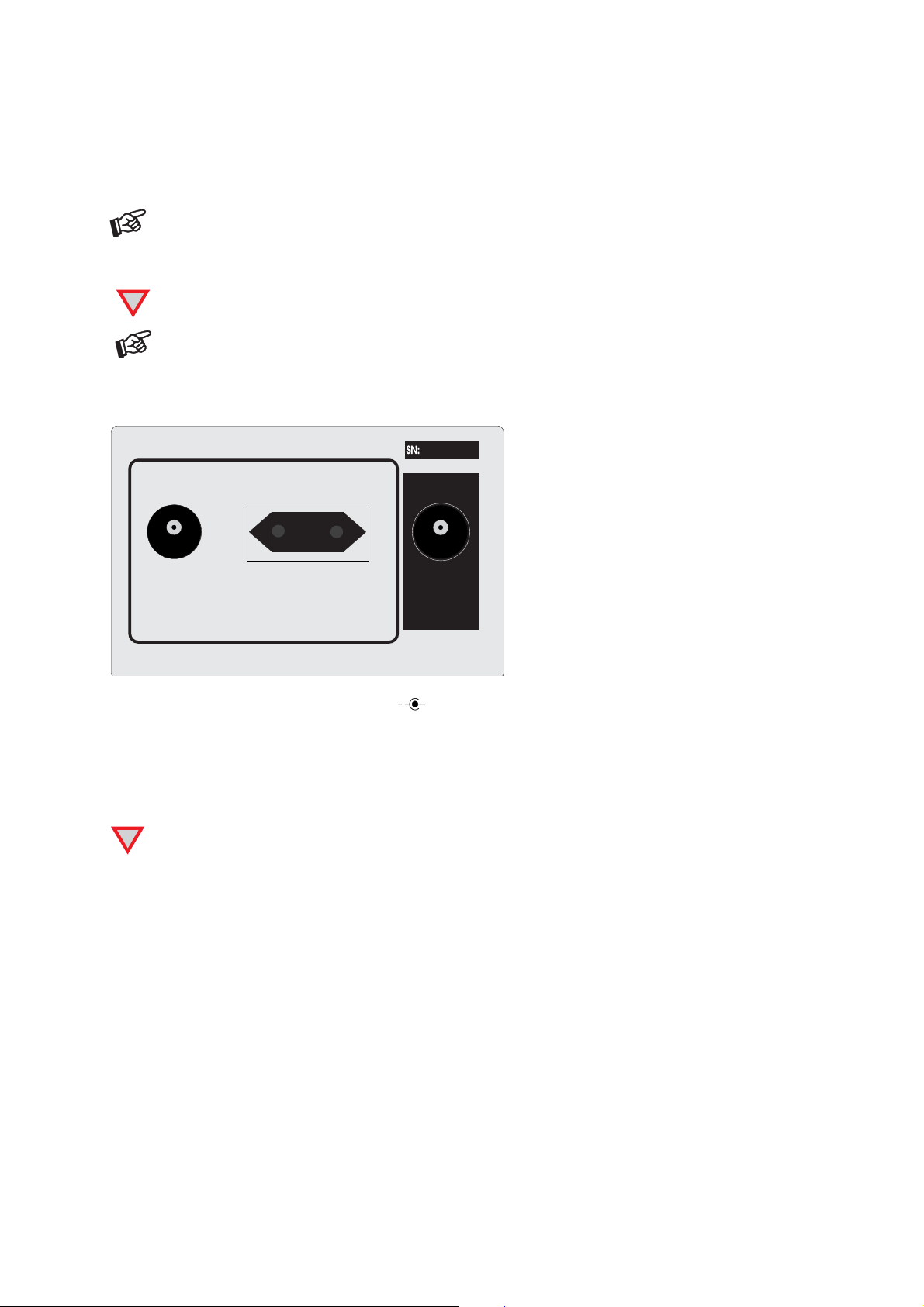
Dear music lover,
thank you for purchasing a PRO-JECT AUDIO Speed Box SE II. * The unit permits electronic speed change of
your Pro-Ject record player between 33 and 45 r.p.m. and also permits the replay of shellac records by
allowing ** 78 r.p.m. with an appropriate pulley and cartridge.
The replay speed can be increased and decreased in twenty steps of 0,1 r.p.m.
* The Pro-Ject Debut III E, Debut III/Phono SB, 1 Xpression III Comfort, 2 Xperience Comfort,
RPM 6.1 SB and RPM 6.1 SB SuperPack may not be used with the Speed Box SE II.
In order to achieve maximum performance and reliability you should study these instructions for use carefully.
!
Warning of a hazard for the user, the unit or possible misuse.
Important notice.
Connecting the record player
Input
Input
Output
Output
Output
16V
~ 16V
~
3W
3W
Output
230V
~ 230V
~
3W
3W
16V
~ 16V
~
1A
1A
Connect the power cable supplied (polarity
and to the power socket on your turntable. The original power supply is then no longer required.
Turntables without an external power supply should be connected to the Output socket (50Hz models to
Output ~230V 3W / 60Hz models to Output ~120V 3W) on the Speed Box SE II. Check the label before
connecting to ensure compliance with the mains rating in your house.
The Speed Box SE II is not designed to run with capacitive loads.
~230V /~120V and ~16V power output cannot be used simultaneously.
!
Power output max. 3W/AC (16V/190mA or 230V/13mA / 120V/25mA).
Make all connections whilst the Speed Box SE II is disconnected from the power supply.
+
) to the Output ~16V 3W socket on the Speed Box SE II
Mains power connection
The Speed Box SE II is supplied with a power supply suitable for your country's mains supply. Check the label
before connecting to ensure compliance with the mains rating in your house. Connect the low voltage plug
from the power supply to the socket Input ~16V 1A before connecting the power supply to the mains.
Stand By
Press and hold the button St.By to put the Speed Box SE II into stand by. Pressing the button St.By will switch
on the Speed Box SE II from stand by.
Switching on and off
Pressing the power switch of your Pro-Ject turntable alternately starts or stops the motor.
2
© Audio Trade GmbH · Pro-Ject Speed Box SE II · Revision 1.3.08/1.5.08
Page 3

Speed selection 33/45 r.p.m.
The belt must be on the smaller (50Hz models) larger (60Hz models) diameter part of the motor pulley.
Press the speed change button 33/45 to switch between 33 and 45 r.p.m.. The selected speed will be
displayed digitally. To play at 45 or ** 78 r.p.m. please always start the turntable at 33 r.p.m. and then switch
to the higher speed when it has attained full speed.
Pitch control
Repeatedly pressing the + or - buttons (Adjust) increases or decreases the replay speed in twenty steps of
0,1 r.p.m. respectively. The adjusted speed is displayed digitally.
Speed Box SE II
45.0
-
33/45
+
AdjustSt.byAdjust
Replay at 78 r.p.m.
** In order to replay shellac records at 78 r.p.m. your turntable must be equipped with the 78 r.p.m. pulley
which is available as an optional accessory for most models. With the 78 r.p.m. pulley the belt must be on
the smaller diameter part of the motor pulley to switch between 33 and 45 r.p.m..
After fitting the 78 r.p.m. pulley please proceed as follows: Remove the platter and using the tool from the
accessory kit fit the belt around the larger diameter step of the pulley. Replace the Platter, start the turntable
at 33 r.p.m. and switch the speed to 45 r.p.m., the platter will then revolve at 78 r.p.m..
Playing 78 r.p.m. the digital display will still show 45 r.p.m..
Fitting the 78 r.p.m. pulley
Before beginning work fit the cartridge’s needle protection cover.
Remove the platter and drive belt. Please remember that sweat or sticky fingers will impair the function of the
belt. Use a piece of kitchen paper or a cloth to remove the belt.
Measure the height of the pulley above the plinth in order to ease correct refitting.
Using a small screwdriver loosen the grub screw in the neck of the pulley just enough to remove the pulley
vertically without using force. Refit the pulley in the opposite order. Tighten the grub screw carefully making
sure you do not overtighten it.
Fit the drive belt around the subplatter and the pulley. Again, use a piece of paper or cloth to avoid soiling
the belt. Replace the platter.
** 78 r.p.m. is not available with the models Debut III E, 2 Xperience, 2 Xperience Comfort,
6 PerspeX, RPM 9.1, RPM 9.1 X and RPM 10.
The models Debut III/Phono SB, 1 Xpression III Comfort, RPM 5 SuperPack, RPM 6.1 SB
and RPM 61. SB SuperPack are equipped with the 78 r.p.m. pulley as a standard.
© Audio Trade GmbH · Pro-Ject Speed Box SE II · Revision 1.3.08/1.5.08
3
Page 4

Technical specifications Pro-Ject Speed Box SE II
Nominal speeds: * 33 and 45 r.p.m. ** Optional 78 r.p.m.
Quartz oscillator: Speed stability ± 0,001%
Pitch control: ±20 steps/0,1 r.p.m.
Turntable connection: 16V/AC 190mA max. (3W power consumption max.)
120V model only: 120V/AC 25mA max. (3W power consumption max.)
230V model only: 230V/AC 13mA max. (3W power consumption max.)
Outboard power supply: 16V/1.000mA AC, suitable for your country's mains supply
Dimension W x H x D: 103 x 72 x 145mm
Weight: 1.360g without power supply
Service
Should you encounter a problem which you are not able to alleviate or identify, please contact your dealer for
further advice. Only when the problem cannot be resolved there should the unit be sent to the responsible
distributor in your country.
Warranty
The manufacturer accepts no responsibility for damage caused by not adhering to these instructions
for use. Modification or change to any part of the product by unauthorized persons release the
manufacturer from any liability over and above the lawful rights of the customer.
PRO-JECT is a Registered Trademark of H. Lichtenegger.
This guide was produced by: Audio Trade GmbH
Copyright © 2007. All rights reserved.
The information was correct at the time of going to
press. The manufacturer reserves the right to make
changes to the technical specification without prior
notice as deemed necessary to uphold the ongoing
process of technical development.
4
© Audio Trade GmbH · Pro-Ject Speed Box SE II · Revision 1.3.08/1.5.08
