Page 1

INSTRUCTIONS FOR USE
Pro-Ject Signature 12
Page 2

© Pro-Ject Audio Systems · Pro-Ject Signature 12 · Revision 2014.11.04
2
pic
Controls, features and connections
1 Platter
2 Platter shaft
3 Drive pulley
4 Drive belt
5 Idler pulley shaft
6 Idler pulley
7 Platter belt
8 Transport screws
9 Adjustable feet
10 Tonearm
11 Azimuth set screw
12 VTA locking screw
13 VTA set screw
14 Mounting distance adjusting screw
15 Locking screw for mounting distance adjusting
16 Power supply
17 Control panel
18 ON/OFF switch
The device is transported in a partially disassembled to prevent damage sensitive parts.
Check the packaging and the device immediately if they were not damaged during transport.
Damaged devices not operate.
Compare the data for electrical connection on the plate with the data network.
These data must match in order to avoid damage of the turntable.
Page 3

© Pro-Ject Audio Systems · Pro-Ject Signature 12 · Revision 2014.11.04
3
Turntable accessories:
1. 2 pieces of anti-skating thread
2. Centering ring
3. Allen key 1.6mm
4. Allen key 2mm
5. Allen key 5mm
6. Signal cabel Connect IT PHONO 5P-C (123 cm, already connected in the tonearm)
7. White cotton gloves
8. Cloth
9. Additional counterweight Ø15mm, length 30mm.
(together with the basic counterweight balance cartridge with weight 8-15 gr)
10. Additional counterweight Ø15mm, length 45mm.
(together with the basic counterweight balance cartridge with weight 15-23 gr)
11. Spirit level Pro-Ject Level IT
12. Tool for correct cartridge assembly
13. Record puck
14. Cartridge alignment tool Pro-Ject Align IT
15. Electronic stylus balance Pro-Ject Measure IT
16. Instructions for use
Page 4
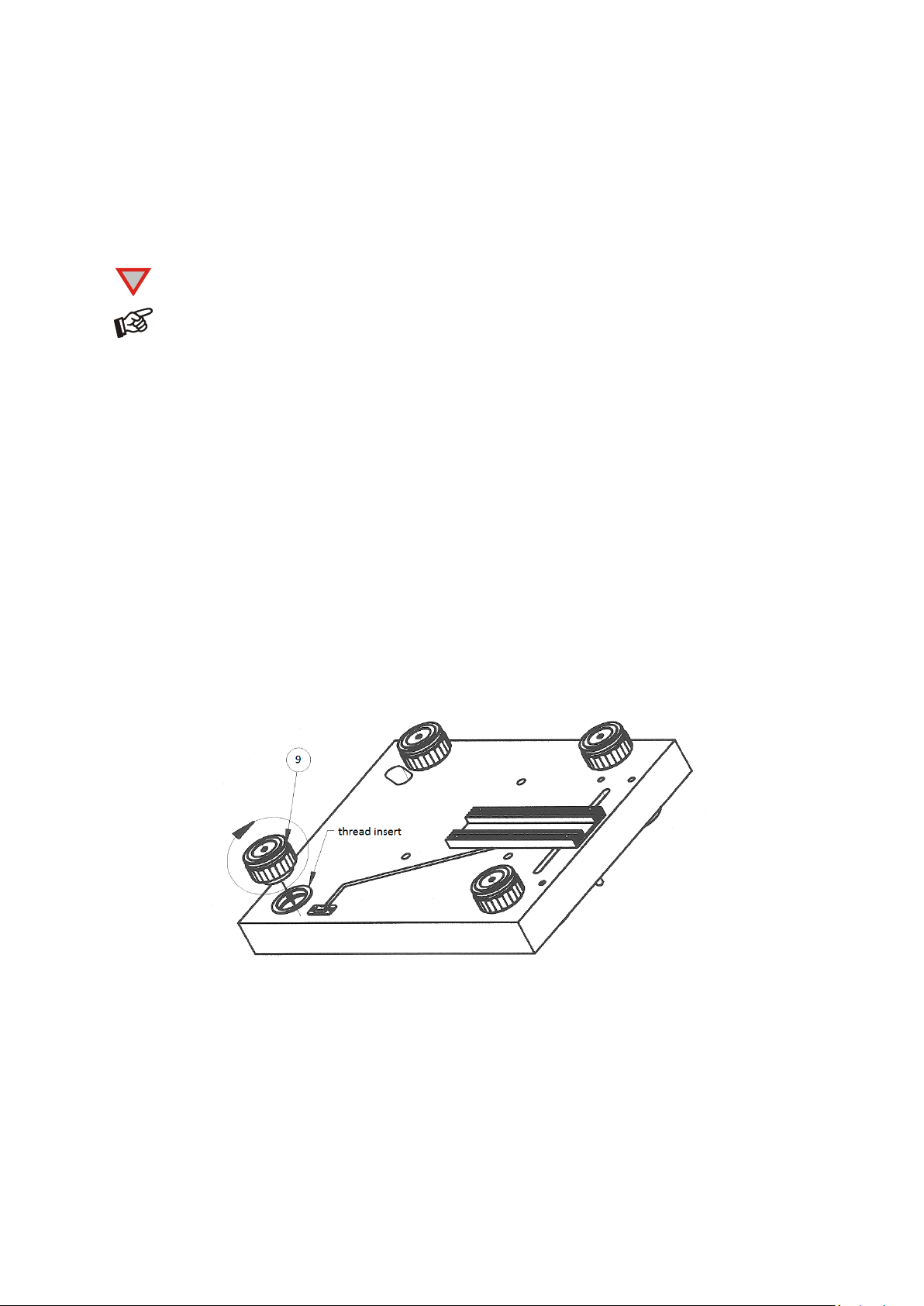
© Pro-Ject Audio Systems · Pro-Ject Signature 12 · Revision 2014.11.04
4
Pro-Ject Signature 12
!
Warning of a hazard for the user, the unit or possible misuse
Important notice
Dear music lover,
thank you for purchasing a Pro-Ject Audio Systems record player.
In order to achieve maximum performance and reliability with this record player you should study these instructions
for use carefully.
** The following instructions for adjusting the cartridge are provided in case the cartridge is mounted
(turntable was supplied without cartridge) or is replaced by a different model at a later date.
During assembly and adjustment of the deck small parts could be lost if not carefully placed in a suitable
receptacle. Before starting assembly familiarize yourself with the parts listed above and correspondingly
numbered in the technical drawings above. Separately packed items are marked with an asterisk *.
Set-up
Read thoroughly the manual and follow all instructions after unpacking the turntable.
Make the turntable assembly of distributed components in the package.
1. Installation of adjustable feet (9)
The feet are disassembled for transport and stored in the package of platter.
Screw the feet into the thread inserts of the turntable plinth.
Page 5
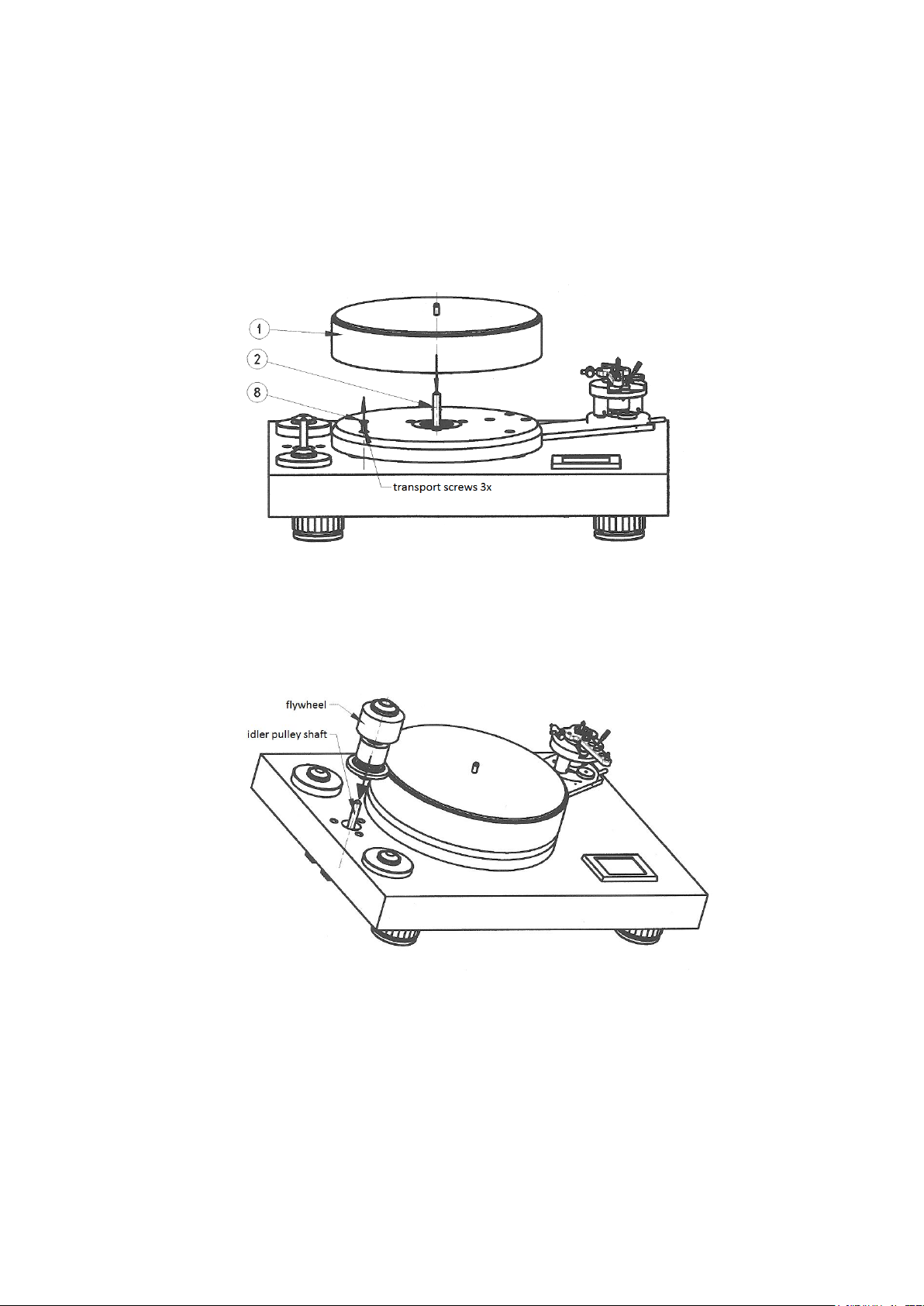
© Pro-Ject Audio Systems · Pro-Ject Signature 12 · Revision 2014.11.04
5
1. Platter assembly
Before platter (1) assembly, unscrew three transport screws.
Remove protective covers from shaft and platter bearing.
Check for adequate lubrication of the shaft (2).
If necessary, lubricate with grease in the attached accessories.
WARNING: The platter is floating on magnets.
When putting on the shaft, take care not to damage the magnet.
2. Idler pulley assembly
Idler pulley consists of two parts. One is powered by the motor units and one is floated on the magnetic
cushion. Both parts form a whole stored on a common shaft. Before installing this kit remove the covers from
the shaft and bearing. Check for adequate lubrication. If necessary, lubricate with grease in the attached
accessories.
3. Drive belt assembly
Drive belts (4) fitting in order: front drive - idler pulley (3)
rear drive - idler pulley (3)
Drive belt (7) idler pulley (3) - platter (1)
WARNING: Don’t stretch belts too much to avoid damage.
4. Headshell
Headshell is stored in a separated packaging.
When assembling, follow instructions:
a) Mounting the cartridge into the headshell:
Page 6
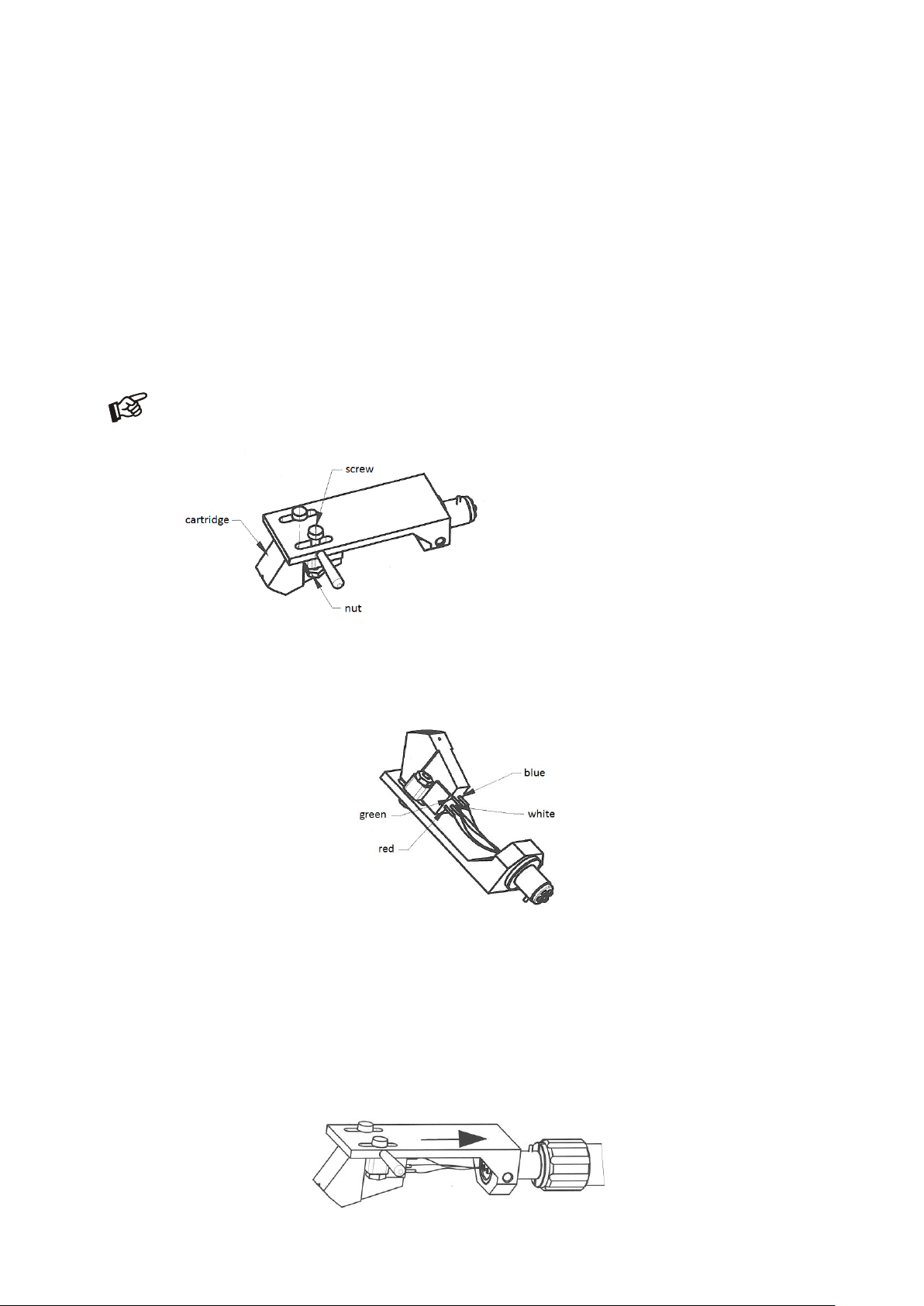
© Pro-Ject Audio Systems · Pro-Ject Signature 12 · Revision 2014.11.04
6
Fitting and connecting the cartridge
Please note: Adjusting a cartridge and tonearm calls for the greatest care in order to avoid damaging
the cartridge or tonearm bearings. Leave this work to your dealer if you are in any way unsure of the
necessary steps and precautions to be taken.
** All cartridges with half inch mounting holes can be fitted. Leaving the needle's protection cover on, fit the
cartridge to the headshell using the screws supplied with the cartridge by passing one screw through each
slot in the headshell (14). Do not tighten the nuts yet.
Connect the tonearm wires to the cartridge pins as follows:
b) white left channel positive (L+)
c) red right channel pos. (R+)
d) green right channel return (R -)
e) blue left channel return (L -)
f) The full sound quality of the record player can only be achieved if the cartridge is correctly adjusted.
Particular tools like the Pro-Ject Alignment Tool are required to accomplish this job properly.
g) If you are not well acquainted with the adjustment of cartridges you are advised to call upon the
willing help of your Pro-Ject dealer to accomplish this task for you.
For cartridge assembly use fasteners from cartridge accessories.
Fix the cartridge in the middle of headshell oval holes.
h) Connecting cartridge
White left channel L+
Red right channel R+
Green right channel R-
Blue left channel L-
i) Headshell assembly
Plug headshell into the front of the tube. Connector pin must be oriented into the groove. Fixing nut tighten on
the tonearm tube properly.
Page 7

© Pro-Ject Audio Systems · Pro-Ject Signature 12 · Revision 2014.11.04
7
j) Counterweight assembly
Put on counterweight on the support rod. Tighten the locking screw gradually and watch than the shaft entry
into thread groove. Then tighten the locking screw. Correction of counterweight’s weight is provided by
additional counterweight is also tighten by the set screw.
Setting range of counterweight:
1. Counterweight without additional counterweight
This setting balance cartridge with weight 4.5 – 8 gr.
2. Counterweight with additional counterweight with dimensions Ø15mm, length 30mm.
This setting balance cartridge with weight 8 – 15 gr.
3. Counterweight with additional counterweight with dimensions Ø15mm, length 45mm.
This setting balance cartridge with weight 15 – 23 gr.
Please note that the maximum visible part of this additional counterweight is 21mm.
Page 8

© Pro-Ject Audio Systems · Pro-Ject Signature 12 · Revision 2014.11.04
8
k) Assembly of removable tonearm part to the turntable
Detachable tonearm part, which we already prepared, carefully put to it’s place.
Insert output connector carefully into socket in housing. Positioning pin must be directed to cartridge
counterweight. After insertion the connector into socket, lock the connector with fixing nut.
l) Tonearm output connection
Attached signal cabel plug to tonearm 5-PIN connector, which is located on the bottom side of the turntable.
Keep the right positioning.
m) Anti-skating assembly
Page 9

© Pro-Ject Audio Systems · Pro-Ject Signature 12 · Revision 2014.11.04
9
Assembly of anti-skating is described in the following four steps:
Step 1: Mounting the thread on the hook screw
Step 2: Put the thread on the correct position in the tonearm groove
Step 3: Mounting the anti-skating sliding mechanism on the shaft
Step 4: Positioning of the sliding mechanism. Eye of the thread insert on the pin in the groove.
When the tonearm is over the first outer groove of the record, the anti-skating thread must be already
tensioned, when it’s in the end, it must be still on tension.
WARNING: When the thread isn’t tensioned at the beginning, at the end already falling on the other side.
Be careful, there is a danger to rip off thread by tensile force.
Page 10

© Pro-Ject Audio Systems · Pro-Ject Signature 12 · Revision 2014.11.04
10
Operation and calibration
Please note: Adjusting a cartridge and tonearm calls for the greatest care in order to avoid damaging
the cartridge or tonearm bearings. Leave this work to your dealer if you are in any way unsure of the
necessary steps and precautions to be taken.
1. Cartridge setting
Effective length = 304.8mm (12”)
(distance between needle of the cartridge and the vertical rotation axis of the tonearm)
Mounting distance= 291.6mm
(distance between spindle and the vertical rotation axis of the tonearm)
Inner nullpoint: r= 62,5mm
For correct setting you can use either the protractor or Pro-Ject Align It tool.
Tool for cartridge alignment and adjustment
Special slip-proof tool for defining the turning centre of tonearm
Adaptable to accommodate differing tonearm lengths
Suitable for other manufacturer’s tonearms
Setting the position of cartridge in the headshell:
For setting the correct position of cartridge in headshell grooves we designed for you small tool from
transparent plexiglass. Please note that this tool is only for headshell from Pro-Ject SIGNATURE tonearm.
Step 1: Place the tool with groove to the headshell as shown.
Step 2: Then move the cartridge to the correct position. Correct position is, if the top of the needle is in the
same plane like as comparative plane of tool. This is illustrated in the following picture.
Page 11

© Pro-Ject Audio Systems · Pro-Ject Signature 12 · Revision 2014.11.04
11
Setting the vertical tracking force (VTF)
Please note: It is advised to remove stylus tip from gauge or fit stylus protection whilst making
adjustments to avoid damage to stylus.
Place counterweight halfway along the counterweight support rod, being sure to have the locking screw
uppermost. With the power of and platter static, place the stylus pressure gauge onto the platter. To set the
required VTF place the tip of the stylus on the pressure gauge. Moving the counterweight towards the
cartridge will reduce VTF and away will increase VTF. In order to avoid the damage oh the cartridge be sure
that all time all the cartridges movements must be done in upper tonearm lift position. Repeat the measuring
procedure until you get the correct VTF.
Adjust the VTF prior to installing the anti-skating weight.
For adjustment and control of vertical tracking force (VTF) is supplied in the package electronic stylus
balance Pro-Ject Meaure IT II
Product information:
Case made of aluminium
4 digit LCD-Display with backlight
Capacity 0-5g
Variance ± 0,002g
Auto calibration function
Auto off after 60 seconds
Batteries supplied (teo AAA cells)
Dimensions (W x H x D) 122 x 25 x 55mm
Weight 170g
Adjusting the vertical tracking angle (VTA)
Put a record on the platter. When the needle is lowered into the record groove and the tonearm is not resting
on the tonearm rest, the tube of the tonearm should be parallel to the surface of the record. If it is not,
loosen both VTA adjustment screws in the tonearm base just enough to allow vertical movement of the arm
pillar without force and slide the arm up or down until it is parallel. Carefully retighten VTA adjustment
screws without applying excessive force which would deform the arm pillar.
Page 12

© Pro-Ject Audio Systems · Pro-Ject Signature 12 · Revision 2014.11.04
12
2. Adjusting the azimuth
The cartridge needle must be vertical in the record groove in order to trace the groove wall modulations
correctly. A small azimuth adjusting screw on the headshell allows incorrect azimuth to be corrected.
Correct position can be checked from the front view, preferably with needle placed on a mirror which is
placed on platter.
Examples of incorrect azimuth setup:
Too much left angle: Too much right angle:
The correct position is 100% perpendicular to the record.
Page 13

© Pro-Ject Audio Systems · Pro-Ject Signature 12 · Revision 2014.11.04
13
3. Mounting distance adjustment
Loosen the locking nut allows the linear shifting of the tonearm. Adjust correct distance by using of the scale.
The correct mounting distance 304.8 mm on the scale is valid only if the cartridge is in the correct position
on the headshell.
However there are exist very special and different cartridge types which makes a correct mounting distance
impossible. In this case you can change the distance of the arm easily and allow you to use all available
cartridge types.
Additional this feature allows you to use different alignment tools. There are existing different versions of
alignment tools for setting and optimization of null points. You can get with different settings small sound
variations.
4. Anti-skating force adjustment
With the anti-skating slider adjust the position of the arm weight at 45 degrees.
Downforce: Anti-skating groove:
Lower than 13mN 1
13 - 18 mN 2nd from bearing rings
18 - 25mN 3rd from bearing ring
5. Adjusting the turntable plane
Put the spirit level on the top of the turntable. With feet that are screw-type balance the turntable.
Control the plane in several directions.
st
from bearing rings
Page 14

© Pro-Ject Audio Systems · Pro-Ject Signature 12 · Revision 2014.11.04
14
For optimum positioning of a turntable is supplied Pro-Ject LEVEL IT
6. Connect the turntable to the power supply and amplifier
Turntable is supplied with a power supply suitable for your country’s mains supply. Check the label before
connecting to ensure compliance with the mains rating in your house.
Connect the low voltage plug from the power supply to the socket on the rear of the turntable before
connecting the power supply to the mains.
Connect the signal cable to your phono preamplifier
Red – right channel
White – left channel
7. The turntable control
Turn on the switch located in the bottom of plinth
Turntable control is performed by the touch screen.
After turning the switch on, the display shows logo Pro-Ject.
Touching the screen you can control the turntable functions.
Page 15

© Pro-Ject Audio Systems · Pro-Ject Signature 12 · Revision 2014.11.04
15
Touching on field 33 or 45 selects the desired speed. The display shows „WAIT“ .
After reaching rated speed is displayed selected value 33,3 or 45,1 .
Rated speed can be correct by touching the + or –, which changes the value by 0.1 %
Turn off or pause the recording, touch STOP.
Please note :
The actual shown speed must not be as the speed in reality. A lot of different possible physical variations may
influence it. For correct control of turntable speed is supplied Pro-Ject Strobe it
Determining the correct spinning speed of a turntable with Strobe it:
Strobe it shows circularly arranged dashes that are assigned to speed and frequency. Please remember the
ring that matches speed and frequency (33 1/3 rpm with 50 Hz and 45 rpm with 50 Hz are valid for
Europe). Put Strobe it on the turntable platter and start the turntable. The tonearm remains in its initial
position. Align a mains powered light source directly to the turntable with Strobe it rotating. The dashes of
previously pinned ring should now give the impression to stand still. If they seem to move slightly forward or
backward, the speed is either too high or too low.
Note:
Use normal mains-operated lamps. Daylight, fluorescent lamps (energy saving lamps) as well as flashlights
and LEDs, which are operated with direct current are not suitable.
Time and date setting
Page 16

© Pro-Ject Audio Systems · Pro-Ject Signature 12 · Revision 2014.11.04
16
By touching the screen on the „T“ go to time and date setting window. Touch the mark with altered number
and correct value by + or -. The set values can be saved by touching the „S“. To return to control touch the
„C“.
Page 17

© Pro-Ject Audio Systems · Pro-Ject Signature 12 · Revision 2014.11.04
17
Potential incorrect use and fault conditions
PRO-JECT turntables are manufactured to the highest standards and undergo strict quality controls before
leaving the factory. Faults that may possibly occur are not necessarily due to material or production faults but
can sometimes be caused by incorrect use or unfortunate circumstances. Therefore the following list of
common fault symptoms is included.
The platter doesn’t turn although the unit is switched on:
The unit is not connected to the mains power supply.
No mains at the socket.
Drive belt is not fitted or has slipped off.
No signal through one or other channel or both channels:
No signal contact from the cartridge to the internal tonearm wiring or from that to the arm lead or
from that to the phono box or between that and the amplifier. This could be due to a faulty plug,
broken wire or solder joint loose plug/socket connection.
Phono input not selected at amplifier.
Amplifier not switched on.
Amplifier or speakers defective or muted.
No connection to the loudspeakers.
Strong hum on phono input:
No earth connection from cartridge or arm or arm cable to amplifier, or earth loop.
Distorted or inconsistent sound from one or both channels:
Record player is connected to wrong input of amplifier, or MM/MC switch incorrectly set.
Needle or cantilever damaged.
Wrong r.p.m., drive belt overstretched or dirty, platter bearing without oil, dirty or damaged.
Service
Should you encounter a problem which you are not able to alleviate or identify despite the above
information, please contact your dealer for further advice. Only when the problem cannot be resolved there
should the unit be sent to the responsible distributor in your country.
Guarantee repairs will only be affected if the unit is returned correctly packaged. For this reason we
recommend keeping the original packaging.
Never return a record player without making sure that is it safety disassembled and correctly packaged in the
original packaging according to the supplied diagram. Please remove these parts and pack them separately:
feet, counterweight, platter, cartridge and belt. Fit the cartridge protection cap. Insert the transport lock for
the tonearm prior to carefully packaging the record player.
Warranty
The manufactured accepts no responsibility for damage caused by not adhering to these instructions for use
and/or by transportation without the original packaging. Modification or change to any part of the product
by unauthorized persons releases the manufacturer from any liability over and above the lawful rights of the
customer.
The information was correct at the time of going
Pro-Ject Audio Systems is a Registered Tredemark of to press. The manufacturer reserves the right to
H. Lichtenegger. make changes to the technical specification
This guide was produced by: Pro-Ject Audio Systems without prior notice as deemed necessary to
Copyright © 2014. All rights reserved. uphold the ongoing process of technical
development.
Page 18

© Pro-Ject Audio Systems · Pro-Ject Signature 12 · Revision 2014.11.04
18
Technical specifications Pro-Ject SIGNATURE 12
!
Always disconnect the record player from the mains power supply as a precaution before maintenance!
Nominal speeds 33,3/45,11 r.p.m
Switching speeds electronic, by LCD display
Speed variance 0,1%
Wow and flutter 0,08%
Signal to noise -75 dB
Drive 3x silicon drive belt
Motor 2x micro-processor synchronous motors
Platter Aluminium alloy Ø300mm
Power supply switch mode power supply
Power consumption 20W DC
Dimensions 570 x 440 x 234mm (WxHxD)
Weight 34,3 kg
Effective tonearm length 12”(304,8mm)
Effective tonearm mass 19,5g
Mounting distance 291,6mm
Overhang 13,2mm
Offset angle 18°
Inner nullpoint r= 62,5mm;r=125.85mm
Vertical tracing force range 0-30mN
Maintenance and cleaning
Your record player requires little or no regular maintenance. Remove dust with a slightly moistened antistatic
cloth. Never use a dry cloth because this will create static electricity which attracts more dust! Antistatic
cleaning fluids are available at specialist stores but must be applied sparingly to avoid damage to rubber
parts. It is recommended to fit the needle cover before cleaning or maintenance is carried out to avoid damage.
If the player is not used over a long period of time the drive belt can be removed to prevent unequal stretching.
Page 19

© Pro-Ject Audio Systems · Pro-Ject Signature 12 · Revision 2014.11.04
19
