

WARNING
• Before installation, please make sure that the vehicle is stationary, the engine is switched off and cool.
• This product is designed for use in vehicles with a 12V or 24V electrical system ONLY.
• Be careful when laying wires, not to cause any electrical shorts or wire breakage.
FEATURES
L.E.D DUAL VOLTAGE DISPLAY
Sharp and crisp coloured LED display allows you to monitor the condition of your batteries.
HIGH/LOW VOLTAGE ALARM
The DBM100 alerts you with a buzzer and visual display indicating high or low battery voltage warning allowing you to
maintain your batteries in peak condition and get the most from your dual battery system.
ADJUSTABLE DAYTIME/NIGHT-TIME BRIGHTNESS
Adjust between 3 levels of daytime/night-time brightness.
AUTOMATIC DIMMER
Wire to the vehicles head lamp circuit for automatic dimming when head lamps are switched on for
more comfortable night viewing.
DUAL VOLTAGE
Suitable for 12 and 24V batteries (0–36V)
BATTERY MONITORING
Can check the battery status when ignition is off by pressing the button on the side.

WIRING DIAGRAMS
INSTALLATION
1. Disconnect the negative (-) battery cables from battery 1 &
battery 2.
2. Connect the 5 wires as per the WIRING DIAGRAMS.
3. Reconnect the negative (-) battery cables to battery 1 &
battery 2.
4. Turn on the engine and check that the DBM100 is working.
5. Clean the surface of the location where you intend to
attach the meter.
6. Use the provided double-sided tape to stick the meter to
the surface.

OPERATIONS & SETTINGS
GETTING STARTED
The DBM100 allows you to customise the display and settings to best suit your batteries and application.
BATTERY 1
(STARTER BATTERY)
DBM100
IGNITION
SWITCH
HEADLIGHT
CIRCUIT
FUSE BOX
BATTERY 2
(AUX BATTERY)
YELLOW
RED
GREEN
BLUE
BLACK
BLACK
BLACK
OFF
ACC
ON
1A FUSE
Note: Fuses not included with unit, it is recommended fuses are installed where shown on the above wiring diagram.
1A FUSE
1A FUSE
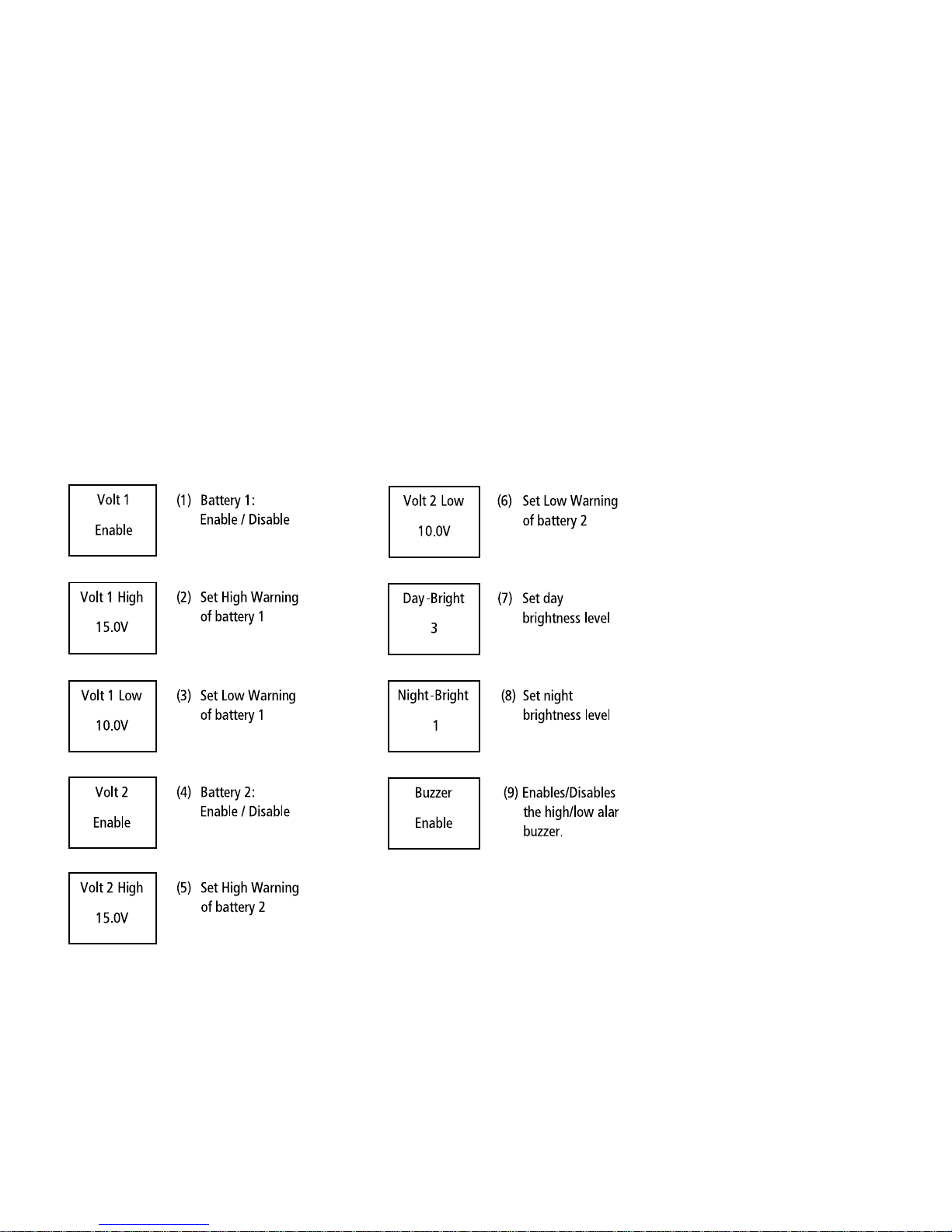
Step 1 To begin the set up mode press “ENTER” and hold down for 2 seconds.
Step 2 Adjust the settings by scrolling “UP/DOWN” until the desired value is reached.
Step 3 Press “ENTER” to confirm the settings and move into next stage.
The following diagrams illustrate each of the 6 stages that can be customised in the order they appear.
Note: “Battery 1” displayed as “Volt 1”, “Battery 2” displayed as “Volt 2”.

DISPLAY MODE
The DBM100 features 4 display options to best suit your application.
Display 1 Display 3
Battery 1 only Battery 1 & 2 (level indicator shows battery 1)
Display 2 Display 4
Battery 2 only Battery 2 & 1 (level indicator shows battery 2)
To change between the display options, scroll “UP” or “DOWN” repeatedly until desired display is showing.
HIGH/LOW VOLTAGE ALARM
The DBM100 will alert you if either of your batteries reach the high or low voltage level (see “Getting
Started” stages 2–3 & 5–6), allowing you to correct the problem and prevent permanent battery damage.
When a high or low voltage is reached, the screen will flash and the buzzer will sound and the voltage in question will be
highlighted.
In the event the buzzer sounds it can be cancelled by pressing the “ENTER” Key. It will trigger again if another High or Low
voltage condition occurs. The buzzer can be enabled or disabled in the menu settings.
High Voltage warning:
High voltage warning may indicate a problem with the vehicle’s alternator or circuitry.
Low Voltage warning:
Recharge the battery immediately. Failure to do so may cause permanent battery damage.

CALIBRATION MODE
(For Advanced Users Only)
Note: The DBM100 is ready for use and has been calibrated using certified equipment.
Advanced users wishing to calibrate the voltage settings to meet specific requirements can do so by following the
steps below.
Step 1
Turn on the DBM100 either turn the ignition or press the side button.
Step 2 Hold down “SCROLL DOWN” button for 5 seconds.
Step 3 Press “ENTER” once screen lights up showing “Calibration for advanced user only”.
Step 4 Scroll “UP/DOWN” to select calibration data for battery 1.
Step 5 Press “ENTER” to set calibration data for battery 1.
Step 6 Scroll “UP/DOWN” to select calibration data for battery 2.
Step 7 Press “ENTER” to set calibration data for battery 2 and return to display mode screen.

CONTENTS
DBM 100
Dual voltage meter x1
Double-sided tape x2
Instruction manual x1
SPECIFICATIONS
P/No: DBM 100 12V 24V
Current Draw (Ignition ON): 16mA 18mA
Current draw (Ignition Off) 6mA 7mA
Operating & Display Range 0–36V
Battery 1 & 2 At least one of the two batteries needs to be above 5.0V for the display to operate.
Cable length 1.5m
Size (mm): 55 x 35 x 15

WARRANTY
Applicable only to product sold in Australia
Brown & Watson International Pty Ltd of 1500 Ferntree Gully Road, Knoxfield, Vic., telephone (03) 9730 6000, fax (03) 9730
6050, warrants that all products described in its current catalogue (save and except for all bulbs and lenses whether made of
glass or some other substance) will under normal use and service be free of failures in material and workmanship for a period of
one (1) year (unless this period has been extended as indicated elsewhere) from the date of the original purchase by the
consumer as marked on the invoice. This warranty does not cover ordinary wear and tear, abuse, alteration of products or
damage caused by the consumer.
To make a warranty claim the consumer must deliver the product at their cost to the original place of purchase or to any other
place which may be nominated by either BWI or the retailer from where the product was bought in order that a warranty
assessment may be performed. The consumer must also deliver the original invoice evidencing the date and place of purchase
together with an explanation in writing as to the nature of the claim.
In the event that the claim is determined to be for a minor failure of the product then BWI reserves the right to repair or replace
it at its discretion. In the event that a major failure is determined the consumer will be entitled to a replacement or a refund as
well as compensation for any other reasonably foreseeable loss or damage.
This warranty is in addition to any other rights or remedies that the consumer may have under State or Federal legislation.
IMPORTANT NOTE
Our goods come with guarantees that cannot be excluded under the Australian Consumer Law. You are entitled to a
replacement or refund for a major failure and compensation for any other reasonably foreseeable loss or damage.
You are also entitled to have the goods repaired or replaced if the goods fail to be of acceptable quality and the failure
does not amount to a major failure.

Distributed by
AUSTRALIA
Brown & Watson International Pty Ltd
Knoxfield, Victoria 3180
Telephone (03) 9730 6000
Facsimile (03) 9730 6050
National Toll Free 1800 113 443
NEW ZEALAND
Narva New Zealand Ltd
22–24 Olive Road
PO Box 12556 Penrose
Auckland, New Zealand
Telephone (09) 525 4575
Facsimile (09) 579 1192
IS132
Issue 2 10.1.14
