Page 1

Pro-Ject Head Box DS2 B
INSTRUCTIONS FOR USE
Page 2
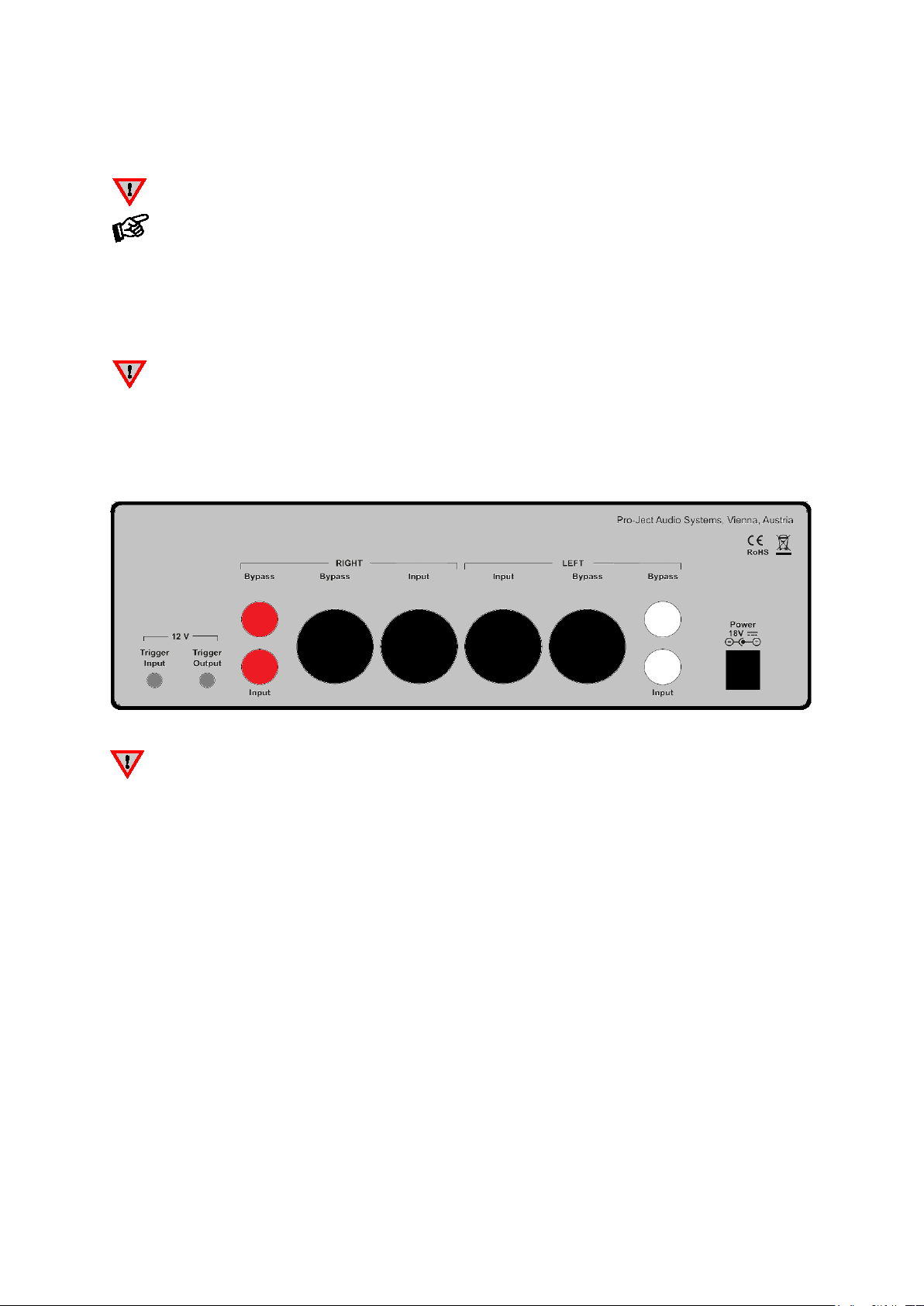
2
Dear music lover,
AC outlet voltages vary from country to country. Before connecting to the mains, make sure that the
be used in damp or wet locations, next to a bathtub, sink, swimming pool or any other similar conditions.
except the connection to the headphone
Never use any other power supply than the one supplied with the unit.
Input
Bypass
Power 18V
before
thank you for purchasing this Pro-Ject Audio Systems´ headphone amplifier.
In order to achieve maximum performance and reliability you should study these instructions for use carefully.
Warning of a hazard for the user, the unit or possible misuse
Important notice
Safety instructions
voltage in your area meets the voltage requirements printed on the power supply.
The power supply is used to disconnect the unit from the mains. Make sure that the power supply is easily
accessible at all times.
Avoid letting liquids enter the device or the power supply. Never place any item containing liquid,
such as a flower vase on or near the device. Never spill any liquid on the device or the power supply.
Never place any naked flame sources, such as lighted candles on or near the device. The product shall not
Never handle the device, the power supply while your hands are wet or damp.
Connections
Make all connections,
the mains power supply.
Take care to connect the left and right channels correctly. The right channel is usually marked red, the
left channel black or white.
, whilst the unit is disconnected from
Connection to the amplifier / signal sources
Connect the Fixed output from your amplifier to the Input RCA/phono sockets of the headphone amplifier.
For balanced (symmetrical) connections use corresponding
Analogue signal sources like CD players, streamers or tuners can be connected to the Input sockets directly.
XLR sockets
Bypass output
The XLR and RCA socket marked
can be connected to the input sockets of your recorder.
Mains power connection and methods to switch the unit on and off
Connect the low voltage plug from the power supply to the
connecting the power supply to the mains. The unit can be switched on and off by using 2 different
methods which are equal in priorities.
socket of the headphone amplifier
© Pro-Ject Audio Systems · Pro-Ject Head Box DS2 B · Revision 2017.4.6
Page 3

3
1. Using front pushbutton to switch on or into standby
Trigger Input.
Trigger Output
supply and from the mains. Failure to do so may result in damage of the unit.
Input
Bal.
Unbal.
Current Setting
High, Mid
Low
+
The pushbutton on the front panel of the unit alternately turns the power on or returns it to standby mode. The
blue LED on the front panel shows that the unit is powered on. If a trigger signal is present the unit can’t be
switched off by the pushbutton.
2. Remote power on - triggers
The unit can be switched on via other Box Design components when a 12V trigger voltage is present at the
2.5mm socket marked
available as accessories. The remote power-on signal can be relayed to further units via the
socket. When the 12V trigger signal is switched off, the unit will also switch off.
Trigger cables may only be plugged into the sockets when the unit is disconnected from the power
Special power-on cables (polarity ) in diverse lengths are
Front panel controls
Input selector
Pressing
button selects the Balanced - XLR (
) or Unbalanced - RCA (
) inputs.
Connecting a headphone
Connect the unbalanced headphones to the ¼“ (6,3mm ∅) jack socket on the left side of the front panel.
Balanced Headphones connector is located on the right side of the front panel.
Gain
Gain of the amplifier can be set in 4 steps (0dB, 3dB, 9dB or 12dB) for unbalanced input and (6dB, 9dB,
15dB or 18dB) for balanced input. Use the buttons
◄►next to the LED´s to set the desired gain.
Current Setting
Button
Indicated by corresponding LED.
adjust the output current of the headphone amplifier in 3 steps:
and
Volume
Adjust the volume to the desired level using the knob on the front panel.
Please set the volume level to minimum before connecting the headphone.
.
© Pro-Ject Audio Systems · Pro-Ject Head Box DS2 B · Revision 2017.4.6
Page 4

4
Potential incorrect use and fault conditions
The manufacturer accepts no responsibility for damage caused by not adhering to these instructions
release the
manufacturer from any liability over and above the lawful rights of the customer.
Pro-Ject Audio Systems is a Registered Trademark of
No signal on one or both channels:
No connection between headphone and headphone amplifier or amplifier. This could be due
to a faulty plug, broken wire or solder joint or simply loose plug/socket connection.
Headphone does not work:
Headphone volume control is at minimum.
Amplifier Tape-Monitor circuit is not activated.
Technical specifications Pro-Ject Head Box DS2 B
Power output: 250mW/8ohms, 550mW/33ohms, 290mW/300ohms
Headphone connection: >8ohms
Signal to noise: 98dB (A weighted) at full output
Frequency response: 20Hz - 20kHz/- + 0,2dB
THD: 0,02%
Gain for balanced input: 6, 9, 15, 18 dB without load
Gain for unbalanced input: 0, 3, 9, 12 dB without load
Headphone jack: Unbalanced: 3-pole ¼“ (6,3mm ∅) co-axial jack
Balanced: 4pin XLR female
Line-level input: 1 pair RCA/phono sockets, 1 pair XLR
Bypass output: 1 pair RCA/phono sockets, 1 pair XLR
Trigger output/input: 12V (2,5mm jack)
Outboard power supply: 18V/1A DC, suitable for your country's mains supply
Power consumption: <1W in standby
Dimensions W x H x D with sockets: Aluminium 206 x 71 x 218mm
Wood 240 x 72 x 218mm
Weight: Aluminium1461g, Wood 1940g (without power supply)
Service
Should you encounter a problem which you are not able to alleviate or identify despite the above information,
please contact your dealer for further advice. Only when the problem cannot be resolved there should the
unit be sent to the responsible distributor in your country.
Warranty
for use. Modification or change to any part of the product by unauthorized persons,
Copyright, trademarks
H. Lichtenegger.
This guide was produced by: Pro-Ject Audio Systems
Copyright
©
2017. All rights reserved.
The information was correct at the time of going to
press. The manufacturer reserves the right to make
changes to the technical specification without prior
notice as deemed necessary to uphold the ongoing
process of technical development.
© Pro-Ject Audio Systems · Pro-Ject Head Box DS2 B · Revision 2017.4.6
