Page 1
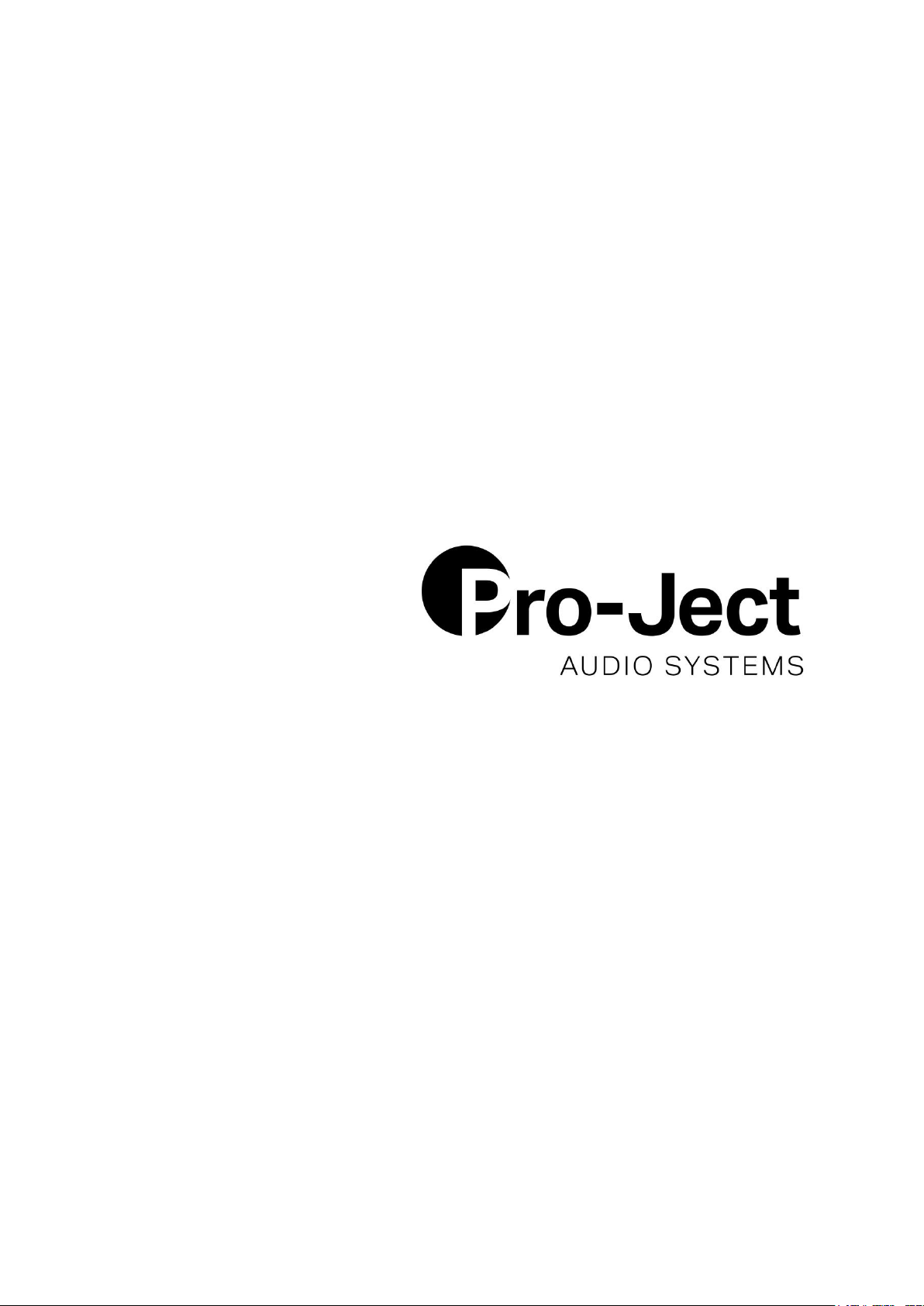
INSTRUCTIONS FOR USE
DAC Box E mobile
Page 2
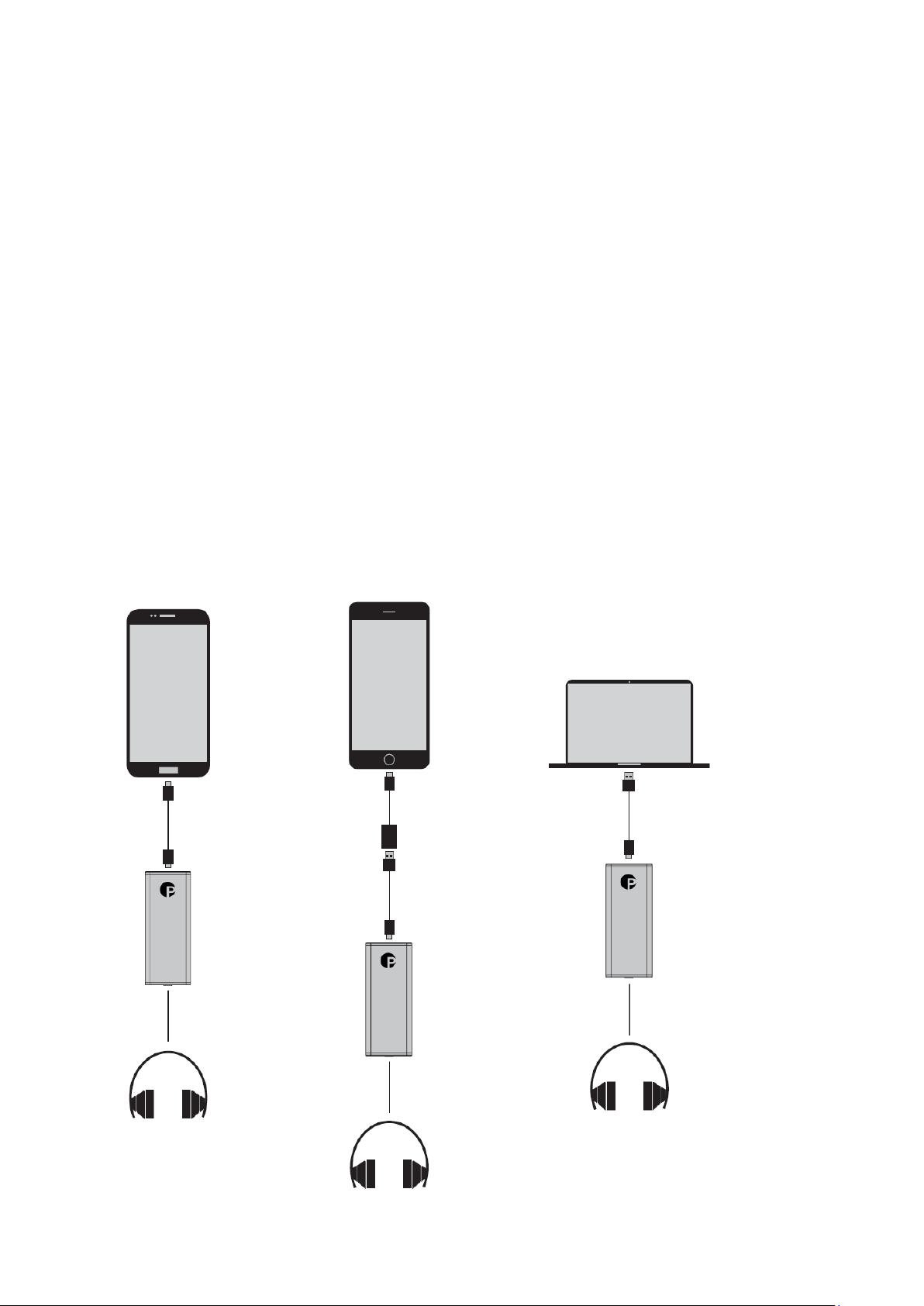
© Pro-Ject Audio Systems · Pro-Ject DAC Box E mobile · Revision 2018.18.10
2
Content:
1x DAC Box E mobile
1x USB C to OTG USB micro B cable
1x Manual
Using DAC Box E mobile:
Please connect DAC Box E mobile with your device corresponding to the image below.
For devices with a micro USB B output (eg.: some Android devices) please use the supplied connection cable.
For Apple devices you will need a Lightning to USB camera adapter, as well as a USB A to USB C cable (these
are not supplied).
For PC’s and Laptops please use a USB A to USB C cable (not supplied).
Chose DAC Box E mobile as your primary output device in the settings menu of your device. The volume
control is handled by the system-control. Please beware from listening to too loud music, as this can damage
your hearing. Therefore we advise not to listen at too high volumes.
DAC Box E mobile does not contain any batteries, it sources its power directly from the output of your
smartphone, tablet or PC/Laptops.
Connecting DAC Box E mobile with various devices:
Android Apple PC/Laptop
Page 3

© Pro-Ject Audio Systems · Pro-Ject DAC Box E mobile· Revision 2018.18.10
3
Technical Data
Output power: >27mW (in 32Ohm, @THD<0,1%)
THD+N: <0,01% (@10mW, 32Ohm)
SNR (A-weighted): >110dB, max output
Frequency Response: 20Hz-20kHz (@-3dB, @10mW)
Inputs: 1x USB C (USB 2.0)
Outputs: 1x 3.5mm (Stereo)
PCM Support: 32bit/192kHz
Accessories: 1x USB C to OTG micro USB B cable
Service
Should you encounter a problem which you are not able to alleviate or identify despite the above information,
please contact your dealer for further advice. Only if the problem cannot be resolved there, the unit should be
sent to the responsible distributor in your country.
Warranty
The manufacturer accepts no responsibility for damage caused by not adhering to these instructions
for use. Modifications or changes to any part of the product by unauthorized persons release the
manufacturer from any liability over and above the lawful rights of the customer.
Copyright
Pro-Ject Audio Systems is a registered trademark of H.
Lichtenegger.
This guide was produced by: Pro-Ject Audio Systems
Copyright © 2018. All rights reserved.
The information was correct at the time of going to
press. The manufacturer reserves the right to make
changes to the technical specification without prior
notice as deemed necessary to uphold the ongoing
process of technical development.
