Page 1

INSTRUCTIONS FOR USE
Control it
Page 2
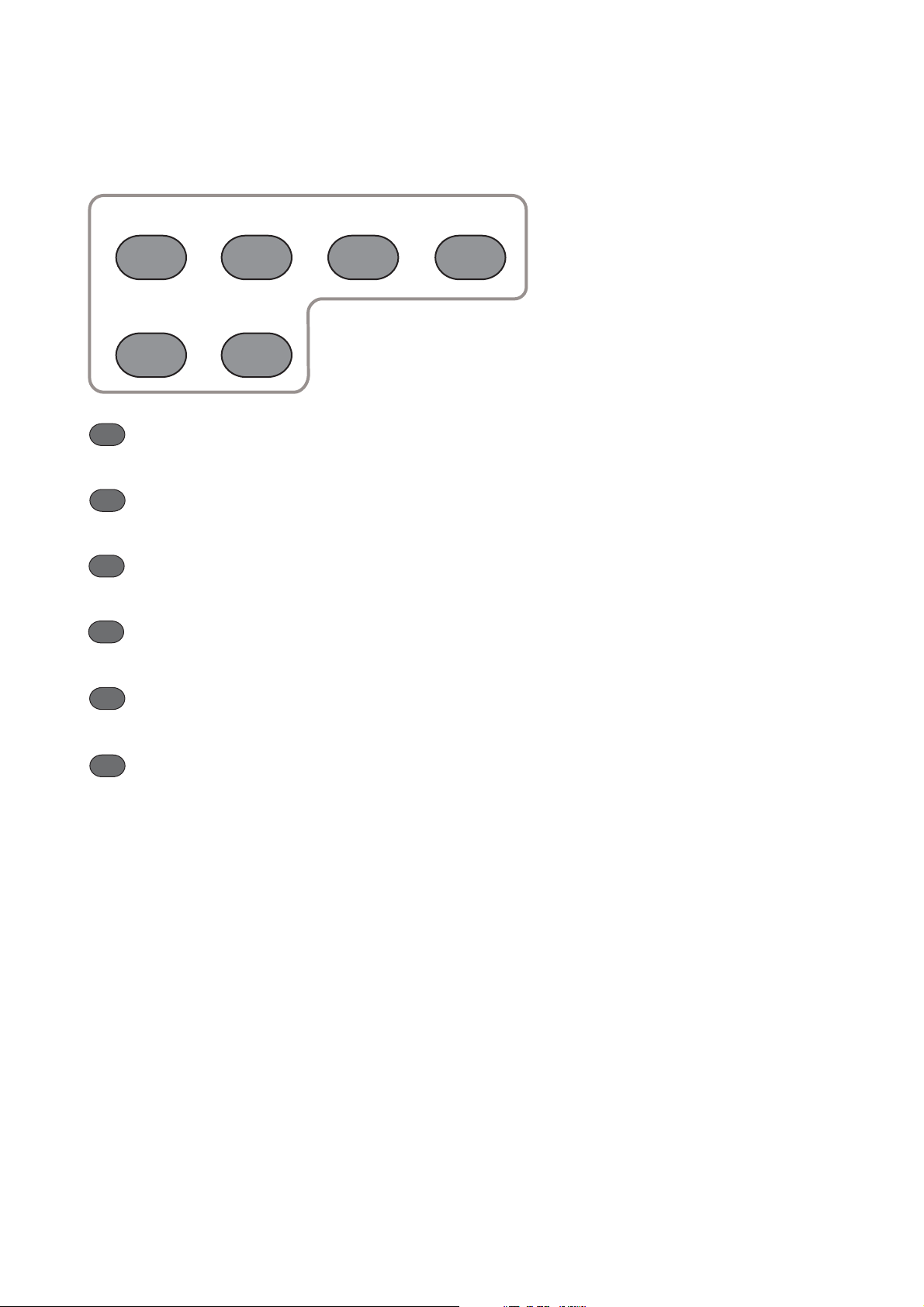
The six push buttons correspond to each unit. Press the appropriate button to select the unit you
want to control, then press the required function buttons. Blanked out buttons do not carry a
function, for the unit selected.
Receiver
Amp
Stream
CD
CD
Integrated CD-player
Receiver
Receiver Box and Tuner Box
Dock
Docking Station
Media
Media Box
Stream
Stream Box
Dock
Media
Amp
Pre amplifier, integrated amplifier, Juke Box and Juke Box Esprit
2
© Audio Trade GmbH · Pro-Ject Control it · Revision 2014.3.15
Page 3
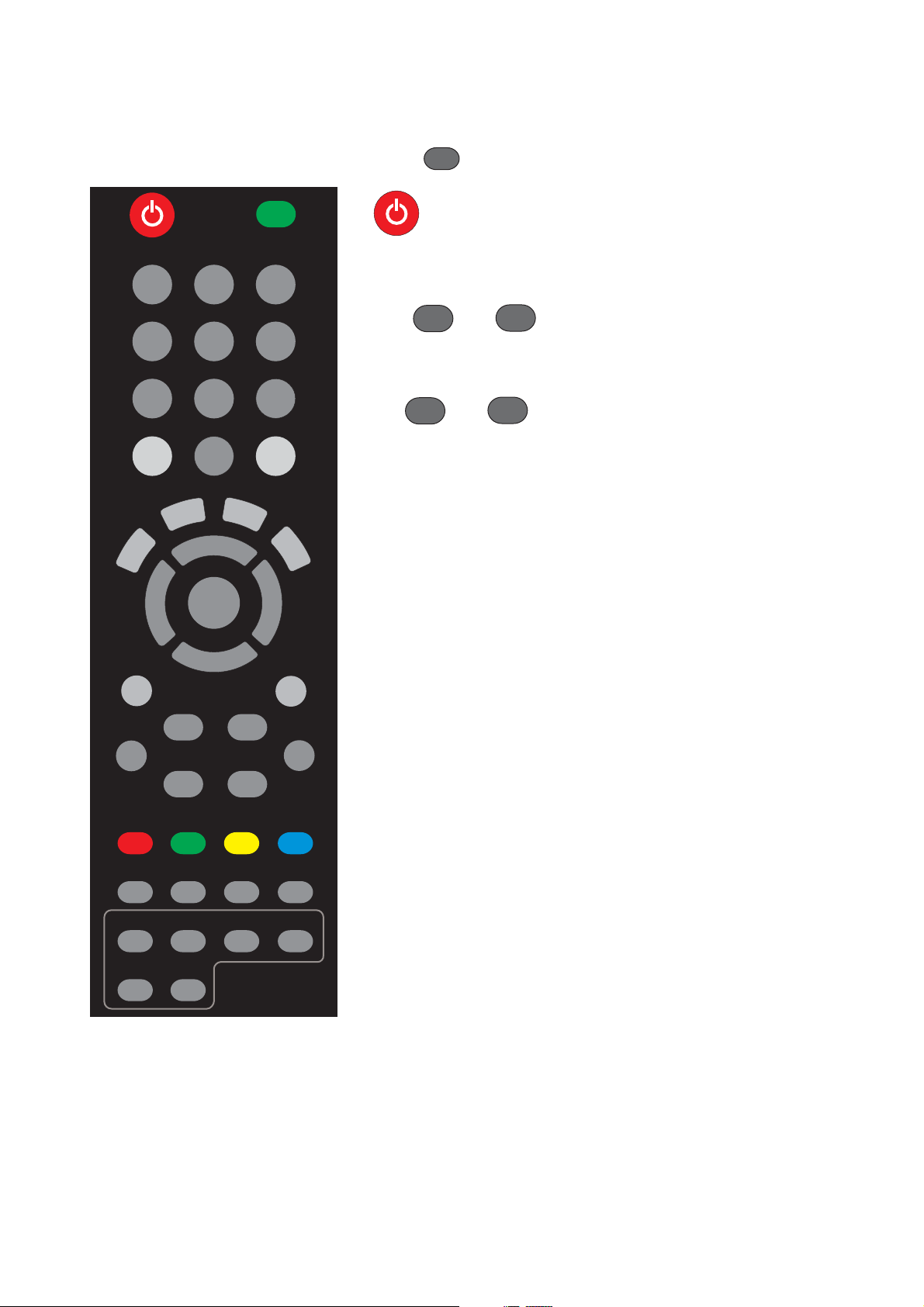
Pre amplifier, integrated amplifier, Juke Box and Juke Box Esprit
press
back into standby.
Powered on, a short press activates and deactivates mute *.
VOL
pre amplifier, integrated amplifier, receiver or
Juke Box and Juke Box Esprit.
CH
Amp
short press turns the unit on, long press takes it
+
+
and
and
-
adjust the sound volume of the
-
select the inputs in turns.
+
VOL
+
CH
--
Amp
* mute - Pre Box SE, Pre Box DS
and Stereo Box DS only
© Audio Trade GmbH · Pro-Ject Control it · Revision 2014.3.15
3
Page 4

Receiver and Tuner
1/
4/
7/
M1
M4
M7
INPUT
2/
5/
8/
M2
M5
M8
3/
6/
M3
M6
press
back into standby.
Powered on, a short press activates and deactivates mute *.
VOL
receiver, pre amplifier, integrated amplifier, or
Juke Box and Juke Box Esprit.
Receiver
short press turns the unit on, long press takes it
+
and
INPUT
selects the inputs and tuner mode in turns *.
-
adjust the sound volume of the
OK
Pressing (min. 3 seconds)
manual program search, automatic program search and
Program selection from memory.
Automatic program search: CH
frequency scan downwards,
selects the tuning modes
-
starts the automatic
+
VOL
Receiver
* Receiver only
OK
+
CH
--
+
starts the scan upwards.
Manual program search: decreases, increases
the reception frequency in 50kHz steps.
Program selection from memory:
1/M1
the memory function. Access the presets 1 - 8 directly.
+
CH
activated- the memory positions 9 - 99.
Saving a program in the memory list: Tune to the
and
-
select -memory function has to be
-
8/M8
activate
OK
frequency to be stored. Press
succession.
+
CH
-
The memory positions 1 - 8 can be selected directly by
pressing
will select the next memory position up the list,
selects the next memory position down the list.
1/M1
-
8/M8
.
twice in rapid
Press
position.
4
© Audio Trade GmbH · Pro-Ject Control it · Revision 2014.3.15
once again to store the program at that
OK
Page 5

Integrated CD-player
1/
4/
7/
M1
M4
M7
2/
5/
8/
press
M2
3/
M3
6/
M5
M6
1/M1
M8
9/
M9
+5/
0
M10
playback.
Higher track numbers - for example, to play track 19,
press
VOL
pre amplifier, integrated amplifier, receiver or
Juke Box and Juke Box Esprit.
CD
turns the unit on or back into standby.
starts and pauses playback.
stops playback.
9/
M9
-
+5/
+
accesses a specific track directly and start
M10
and
1/M1
,
-
9/
and
M9
.
adjust the sound volume of the
CD
+
VOL
-
To step between tracks press or .
Press and hold the button for fast reverse scanning.
activates fast forward scanning.
0
Pressing the
modes in turns. Selects random mode *.
button repeatedly selects the repeat
0
Pressing
standard playback.
again takes the CD player back to
* CD Box SE and CD Box DS only.
The Control it does not support the
CD drive Pro-Ject CD Box RS.
© Audio Trade GmbH · Pro-Ject Control it · Revision 2014.3.15
5
Page 6

Docking station
REPEAT
SHUFFLE
press
Dock
Dock Box S Fi - Turns the Dock Box off and the
iPod® into standby.
Switches the Dock Box on. Any key (except ON/OFF)
turns on the iPod®.
Dock Box S Digital - Turns the iPod®/iPhone® into standby.
To switch on press any key (except ON/OFF).
Dock Box Fi and Dock Box Vi - Turns the Dock Box on
or back into standby.
activates and deactivates mute *.
VOL
+
and
-
adjust the sound volume of the
docking station *.
starts and pauses playback.
Skips to the previous track .
MENU
ENTER
+
VOL
-
Dock
* Docking stations with volume
control only.
No support of volume control with
“all digital” units, such as iPhone 5®
skips to the next track.
restarts the current track in playback mode.
Press and hold the button for reverse scanning, or
the button to start forward scanning.
REPEAT
starts repeat play for the current track. Pressing the
button again starts repeat play for all tracks.
To deactivate repeat play press
SHUFFLE
activates and deactivates shuffle play.
MENU
REPEAT
once more.
shows the menu.
Returns to the previous step in the menu.
▲ and ▼ move the curser up and down, to highlight the
requested option.
ENTER
selects or deselects the highlighted option.
Shows the next step in the menu.
6
© Audio Trade GmbH · Pro-Ject Control it · Revision 2014.3.15
Page 7

Media Box
-5
USBISD
REPEAT
+5/
M10
press
Media
turns the unit on or back into standby.
USBISD
selects between card reader and USB.
starts and pauses playback. Restarts playback from
the same position after stopping.
skips to the next track.
restarts the current track in playback mode.
Press and hold the
or the button
Pressing the
REPEAT
button for reverse scanning,
to start forward scanning.
button repeatedly selects the
repeat modes in turns.
▲ and ▼ move the curser up and down, to highlight the
requested option.
FOL-
ENTER
FOL+
Media
▲ displays the play list in playback mode.
ENTER
displays the main menu. Selects the highlighted
option, or modes in menus and submenus.
or
or
FOL+
to step between folders.
+5/
M10
to step between next/previous
Press
FOL-
-5
Press
5 entries of a folder.
© Audio Trade GmbH · Pro-Ject Control it · Revision 2014.3.15
7
Page 8

Stream Box
@
1/
M1
GHI JKL MNO
4/
M4
PQRS
7/
M7
2/
5/
8/
ABC
M2
M5
TUV
M8
0
REPEAT
OK
3/
6/
9/
DEF
WXY
M3
M6
M9
SHUFFLE
press
Stream
turns the unit on or back into standby.
VOL
+
and
-
adjust the sound volume of the
Stream Box *.
activates and deactivates mute.
starts and pauses playback.
stops playback.
skips to the next track, picture or
internet radio station.
skips to the previous track, picture or
internet radio station.
▲,▼,◄ and ► navigate the cursor.
OK
Calls up a submenu.
Highlights and confirms a highlighted menu item.
FOL-
Play view
Back
Stream
Root
* Stream Boxes with
volume control only
FAV delFAV add
FOL+
Back
Play view jumps one step back in a menu.
Root
Play view calls up the root menu.
SHUFFLE
activates and deactivates shuffle play.
Pressing the
repeat modes in turns.
FOL-
FAV add adds a track or an internet radio station
to the favourite list.
FOL+
FAV del removes a track or a internet radio station
from the favourite list.
1/M1
0
-
the WLAN code.
REPEAT
button repeatedly selects the
keys for alphanumeric search and to enter
8
© Audio Trade GmbH · Pro-Ject Control it · Revision 2014.3.15
Page 9

Service
Should you encounter a problem which you are not able to alleviate or identify despite the
above information, please contact your dealer for further advice. Only when the problem
cannot be resolved there should the unit be sent to the responsible distributor in your country.
Technical specifications
Batteries: 2 x AA / 1,5V
Dimensions W x H x D: 47 x 30 x 210mm
Weight: 105g
Replacing batteries
Proceed as follows:
Unlock and remove the battery case cover
Replace the batteries.
Make sure the batteries are the right way round !
Refit the battery case cover
Do not dispose the batteries as ordinary domestic refuse. Please dispose your exhausted batteries at
the appropriate collection sites - usually located at supermarkets and drugstores.
Warranty
The manufacturer accepts no responsibility for damage caused by not adhering to these instructions
for use. Modification or change to any part of the product by unauthorized persons release the
manufacturer from any liability over and above the lawful rights of the customer.
Copyright
PRO-JECT is a Registered Trademark of H. Lichtenegger.
This guide was produced by: Audio Trade GmbH
Copyright
©
2012. All rights reserved.
The information was correct at the time of going to
press. The manufacturer reserves the right to make
changes to the technical specification without prior
notice as deemed necessary to uphold the ongoing
process of technical development.
The manufacturer reserves the right to alter the technical specifications without notice.
© Audio Trade GmbH · Pro-Ject Control it · Revision 2014.3.15
9
