Page 1
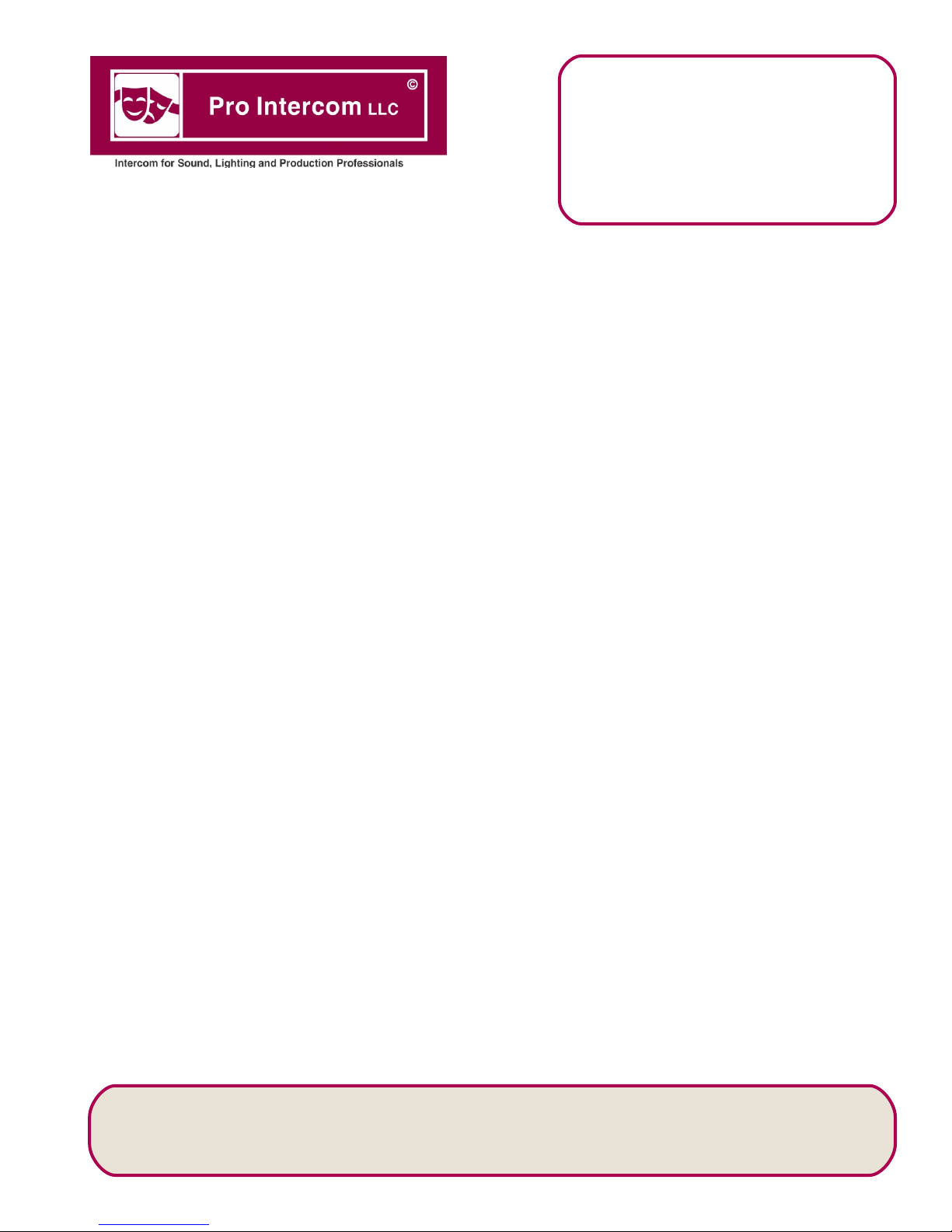
HS2 Family
Flush-mount and
Desktop
Head set Sta tions
Op er ating In struc tions
These in struc tions cover the fol low ing ver sions of the HS2 head set sta tions:
HS2: A sin gle-cir cuit ver sion mount ing in a 2-gang elec tri cal box, and an HS2M multi-cir cuit ver sion
HS2T: An HS2 mounted in a ta ble-top or sur face mount ing en clo sure, and an HS2MT multi-cir cuit ver sion.
HS2TL: An HS2 in a ta ble-top cab i net with a rect an gu lar strobe lamp mounted on the face.
Con nec tions to the flush mount ver sions are made via a ter mi nal strip on the edge of the cir cuit board. A mat ing plug is
pro vided with the unit.
Tab le top ver sions, mounted in en clo sures, are pro vided with XLR-type con nec tors on the back panel The sin gle-circuit
mod els have male and fe male 3-pin jacks and the multi-circuit ver sions have Neutrik male and fe male 6-pin jacks. Dif
fer ent man u fac tur ers' 6-pin XLRs may not mate prop erly.
1. Plug a head set into the XLR type 4-pin jack (socket) on the front of the unit. The head set wir ing stan dard is shown in
Fig.1. In Pro Intercom sys tems, the phase of the ear phone is the re verse of that some times used. This was done to
re duce the ef fect that the head set con nec tor and wir ing has on the head set sta tion bridg ing im ped ance and ‘Sidetone’
(See #8) ad just ment sta bil ity. Ei ther stan dard of head set wir ing will work with Pro Intercom head set sta tions.
2. Plug the stan dard mi cro phone ca ble from your power sup ply or mas ter sta tion into the XLR-type 3-pin jack on the back
of the unit or ter mi nal con nec tions.
3. Press the mic. but ton and partly turn up the vol ume con trol on your unit and oth ers on the same cir cuit as your self.
4. You should now be able to com mu ni cate with any other out sta tions.
5. The vol ume con trol reg u lates the loud ness of your head set ear phone(s). It has NO ef fect on how loudly oth ers hear
you.
6. The mi cro phone am pli fier gain is fac tory ad justed to suit most types of head set mi cro phones. It con tains a lim iter/com pres sor which com pen sates for dif fer ences in mi cro phone out put and voice lev els. Should your cho sen head set have too
lit tle mic. out put, please con tact your dealer.
7. The flash (sig nal) push but ton flashes a light in all out sta tions con nected to your cir cuit. It is used to at tract at ten tion in
the event that a user has re moved his/her
ver sions have a switch for dis abling the light.
8. The screw driver pre set con trols the level of your own voice in your head set. This ad just ment is called ‘Sidetone’. This is
set at the fac tory at a level suit able to the ma jor ity of the us ers. This can be al tered for per sonal pref er ence or ad justed for
deep can cel la tion al low ing the head set to be re moved and used to mon i tor.
head set. The strobe light on the HS2TL is even more no tice able. Strobe light
Phone: +1 (815) 680-5205 Or ders and Tech sup port: (888) 320-5928 Fax: +1 (815) 526-8689
Printed in U.S.A.
sup port@prointercomllc.com Skype: intercom4pros
Pro In ter com LLC
PO Box 7035 Al gon quin Il li nois 60102-7035
Rev.
3_01.14
Page 2

1 2
3
XLR 3-pin Male
Shield Ô
Ô
+24VDC
Communications
Ô
9. Pro In ter com com mu ni ca tions sys tems are com pat i ble with Clear-Com
party-line head set sys tems
Spec i fi ca tions:
Head set Mi cro phone Im ped ance: Dy namic -200W pre ferred, 30W to 1KW ac cept able. Electret - 1.2kW to 1.8kW
Head set Ear phone Im ped ance: 150-600W pre ferred, 8W - 4KW ac cept able.
Volt age: 24VDC nom i nal, 15-30VDC ac cept able.
Cur rent con sump tion: 10 mA with speech, 30 mA with sig nal lamp ac ti vated, 60mA with xe non.
Lamp type: 20 mA in can des cent. 56mA xe non on /L mod els
Line bridg ing im ped ance: 200W un bal anced
Sidetone can cel la tion: 0dB to 55dB
Con trols: Talk: Push on/push off, self in di cat ing switch
Lis ten level: ro tary po ten ti om e ter
Sig nal: Non-latch ing push but ton switch.
Sidetone: Screw driver ad just, re cessed po ten ti om e ter.
®
and other 200W un bal anced
Head set & Sta tion Con nec tions
Mic Ø ®
Mic + ®
HS-2 Multi-circuit Con nec tions
¬Ear +
¬ Ear Ø
