Page 1

OpenEdge Architect Videos: Using Visual
Designer and GUI for .NET in OpenEdge
Architect
This series of short video presentations covers a variety of topics related to using the
Visual Designer tool in OpenEdge Architect and the support for OpenEdge GUI for .NET in
OpenEdge Release 10.2.
If you are using OpenEdge Architect for the first time you should watch the videos in the
series OpenEdge Architect Videos: Getting Started Collection.
The videos listed below are organized under general topic categories. For a
complete introduction to the product’s capabilities in this area you can view
them in order from top to bottom. In some cases, several videos comprise a
sequence to be viewed together, but most are intended to be fairly independent
of one another. Many of the videos have an accompanying document that
provides a written version of the material covered in the video, allowing you to
examine the steps shown in the videos and any code samples in more detail.
Topic Video Title Video Description
Introducing Visual
Designer and GUI
for .NET
This series provides
material on using
Visual Designer and
the basic features
of OpenEdge GUI
for .NET support,
including:
Creating a Form and
a ProBinding Source
(video)
Creating a Form and
a ProBinding Source
(document)
This video shows
how to create a
new ABL form and
examine the ABL
code that Visual
Designer generates
for the form. It
also illustrates
how to drop a
ProBindingSource
onto the form,
building the
ProBindingSource
schema directly
Generated by Clearspace on 2010-12-27-05:00
1
Page 2
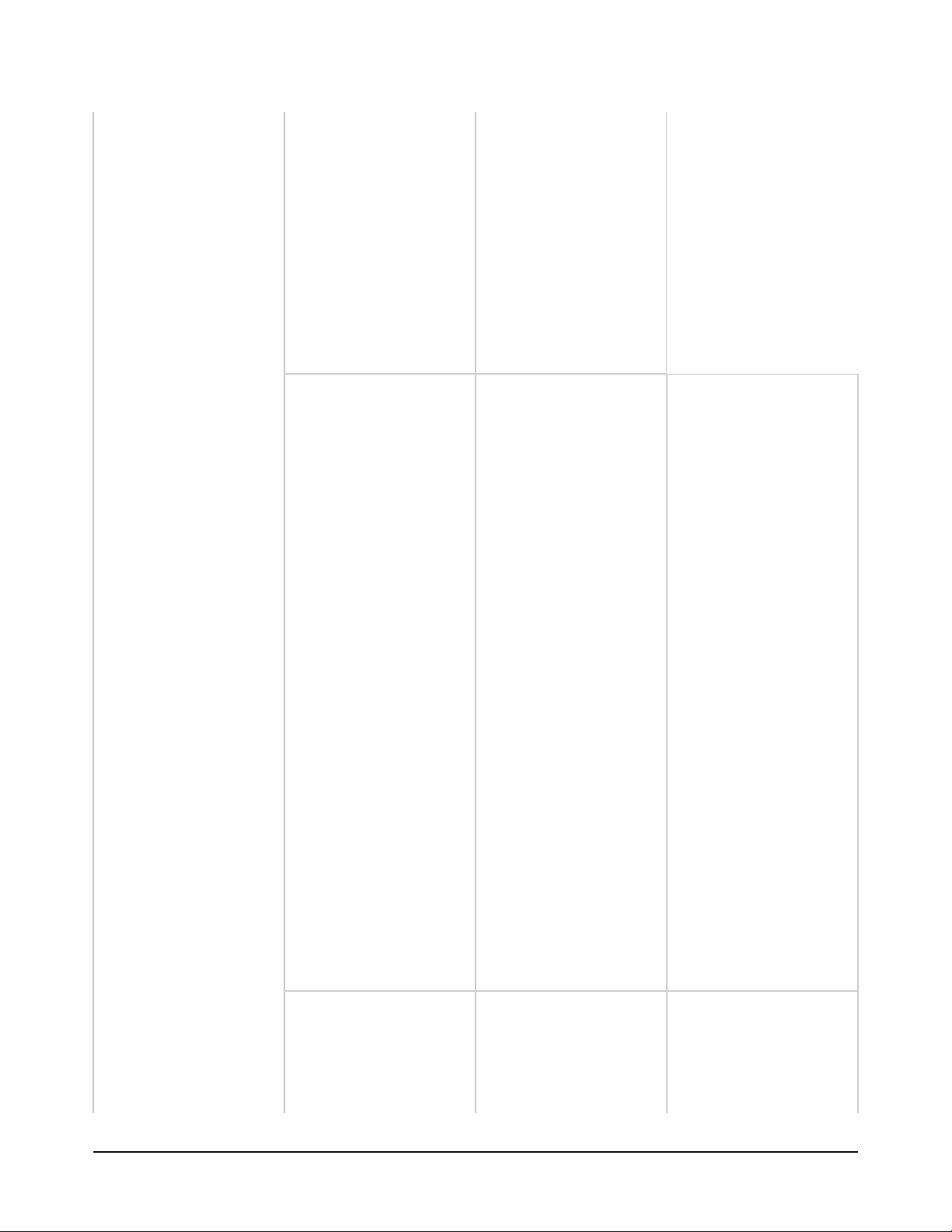
OpenEdge Architect Videos: Using Visual Designer and GUI for .NET in OpenEdge Architect
Creating
•
and using a
ProBindingSource.
Attaching a
•
ProBindingSource
to a .NET grid
control.
Building an
•
Inherited Control
and a User
Control as
specializations of
built-in controls.
Creating your
•
own Custom
Controls group
for use in Visual
Designer.
Subscribing
•
to .NET events.
This series uses
some of the
Microsoft .NET
controls that are
included with
the product. The
Infragistics Ultra
Controls that are
optionally available
with OpenEdge 10.2
are shown in other
series.
Adding a Microsoft
Grid Control to a
Form (video)
Adding a Microsoft
Grid Control to a
Form (document)
from a database
table. The
ProBindingSource is
the OpenEdge .NET
control that serves
as an intermediary
between an ABL
query, temp-table,
or ProDataSet,
and the .NET user
interface.
This video, which
continues the
example shown in
Creating a Form and
a ProBinding Source
, adds a Microsoft
DataGridView control
to the form, examines
the additional
generated ABL code,
adds hand-written
code to define a
dynamic query for
a database table,
and associates that
with the binding
source to display
data in the grid.
When the form is run,
the video examines
the temporary ABL
procedure that acts
as a wrapper for the
form class when it
is run from Visual
Designer.
Creating a Databound
TreeView as an Inherited
Control, Part 1 (video)
Generated by Clearspace on 2010-12-27-05:00
This video, the
first of two parts,
shows how to
create an Inherited
Control based
2
Page 3
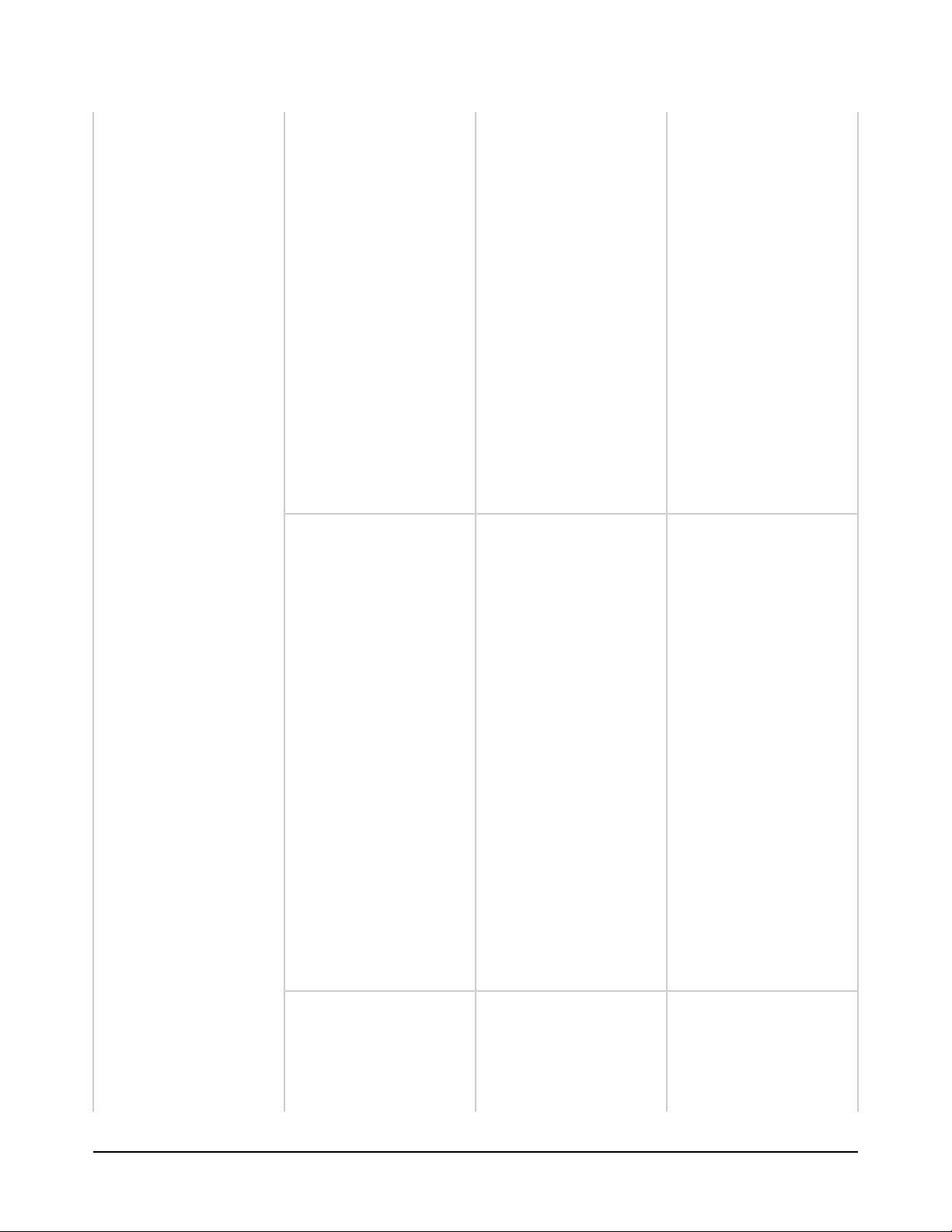
OpenEdge Architect Videos: Using Visual Designer and GUI for .NET in OpenEdge Architect
on the Microsoft
TreeView. An
Inherited Control
is a custom ABL
class that inherits
and extends a
basic .NET control
class. The video
shows how to
define two new
properties for
the extended
control and create
a “scratch pad”
form to run and
test the control's
behavior.
Creating a
Databound TreeView
as an Inherited
Control, Part 2
(video)
Creating a
Databound
TreeeView as an
Inherited Control
(document)
This video continues
the extended
TreeView example
by adding properties
and behaviors
which allow it to
be populated with
data from a data
source when it is
instantiated. The
video also shows
how to run the
control in a test form,
illustrating how it
populates itself with
data from any data
source, a feature
not supported by the
Microsoft TreeView
control itself.
Adding Field-Level
Controls to a Form
(video)
Generated by Clearspace on 2010-12-27-05:00
In this video we take a
sample form with a grid
and binding source, add
several field-level controls
designed to display
individual field values of
3
Page 4

OpenEdge Architect Videos: Using Visual Designer and GUI for .NET in OpenEdge Architect
Adding Field-Level
Controls to a Form
(document)
Building a Navigation
Panel as an ABL
User Control (video)
Building a Navigation
Panel as an ABL
User Control
(document)
different datatypes, and
bind them to fields in the
binding source. We also
show how to associate a
ComboBox control with a
binding source of its own
so that it is populated with
a list of values when the
form is run.
This video shows
how to create an
ABL User Control.
The ABL User
Control is a custom
class that acts as
a container for
one or more .NET
controls that you
can re-use as
a unit in your
application.
It contains a
GroupBox and
four Buttons
for navigation.
The video also
shows how to add
the navigation
panel to a form
containing a grid
and field-level
controls, and use
it as a test form to
show the Panel’s
initial appearance.
Defining Event
Subscriptions and Event
Handlers, Part 1 (video)
Generated by Clearspace on 2010-12-27-05:00
This video, the first of two,
adds .NET event handlers
to the NavPanel User
Control built in Building
a Navigation Panel as
an ABL User Control to
provide behavior for its
four buttons. This video
also shows how the Visual
Designer can generate
code to subscribe to an
4
Page 5

OpenEdge Architect Videos: Using Visual Designer and GUI for .NET in OpenEdge Architect
event in a .NET control,
and a skeleton event
handler method to provide
behavior for the event.
Defining Event
Subscriptions and
Event Handlers, Part
2 (video)
Defining Event
Subscriptions and
Event Handlers
(document)
This video shows
how to code the
event handlers for
the navigation panel
buttons to adjust the
Position property of
a ProBindingSource
in a form to change
the selected row
in its associated
ABL query. This
video introduces the
Position and Count
properties of the
ProBindingSource
as an OpenEdgespecific .NET control,
and shows how
to communicate
between a custom
User Control and
a form in which the
control is used.
Using the
OpenEdge
ProBindingSource
Building a
ProBindingSource
from a ProDataSet
Definition (video)
Videos in the
"Introducing Visual
Designer and GUI
for .NET" series
show how to create
a ProBindingSource
and how to associate
it with a database
or temp-table query,
and with .NET
Generated by Clearspace on 2010-12-27-05:00
This video shows
different ways
to create a
ProBindingSource
for a ProDataSet
in Visual Designer,
including dragging a
ProDataSet definition
include file onto a
form and choosing a
file with the DataSet
definition in the
standard XSD format.
The video also
shows how to add
an UltraGrid to the
5
Page 6

OpenEdge Architect Videos: Using Visual Designer and GUI for .NET in OpenEdge Architect
controls that display
data.
This series dives
deeper into
ProBindingSource,
examining
how to use the
most important
ProBindingSource
properties, events,
and methods, which
support reading,
sorting, and batching
data from a data
source, as well as all
update operations.
Sorting Data
with .NET
Controls and a
ProBindingSource,
Part 1 (video)
form that uses the
binding source as
its DataSource, and
then run the form
showing how the
grid can display data
from parent and child
tables whose records
are held in a single
ProDataSet.
This is the first
of four related
videos on topics
related to sorting
data in the user
interface using the
ProBindingSource
control together
with .NET controls.
This first video
creates the
supporting ABL code
that shows some
capabilities and
issues related to
sorting data in the
user interface, as
opposed to sorting
data in the data
source. The session
also shows how
to create a new
ABL Interface for
a set of related
classes, create a
class that uses the
interface, and finally,
create a form with
an UltraGrid and a
ProBindingSource to
manage and display
data.
Generated by Clearspace on 2010-12-27-05:00
6
Page 7

OpenEdge Architect Videos: Using Visual Designer and GUI for .NET in OpenEdge Architect
Sorting Data
with .NET
Controls and a
ProBindingSource,
Part 2 (video)
This video is the
second part of a
series on sorting
data using the
ProBindingSource,
a ProDataSet,
and a form with an
UltraGrid control.
This session first
provides a quick tour
of the Infragistics
online documentation
to show how these
vendor-supported
resources can help
you understand what
properties to set
and what code to
write to use .NET
controls in your user
interface. The video
shows how to use
that information in a
sample form to get
the UltraGrid to sort
data retrieved from
the database and
held in a ProDataSet.
Sorting Data
with .NET
Controls and a
ProBindingSource,
Part 3 (video)
Generated by Clearspace on 2010-12-27-05:00
This video
demonstrates the
disadvantages of
letting a control,
such as the
UltraGrid, to do
its own sorting
independent of
your data source.
It then shows
how to intercept
the .NET event
that fires in the
UltraGrid when the
7
Page 8

OpenEdge Architect Videos: Using Visual Designer and GUI for .NET in OpenEdge Architect
user requests a
sort by clicking on
a column header,
so that you can
code the event
handler yourself
to apply that sort
request to the
query that you’re
managing, rather
than letting the
grid do its own
sorting.
Sorting Data
with .NET
Controls and a
ProBindingSource,
Part 4 (video)
Sorting Data
with .NET
Controls and a
ProBindingSource
(document)
The Microsoft
DataGridView
control works quite
differently from
the UltraGrid, and
uses a binding
source property
and event that
the UltraGrid
doesn't use. This
video explains
the differences
between the two
grid types and
shows how to take
advantage of the
ProBindingSource’s
own AutoSort
property and
SortRequest event
to handle sort
requests from the
Microsoft grid.
Updating Data
with .NET
Controls and a
ProBindingSource,
Part 1 (video)
Generated by Clearspace on 2010-12-27-05:00
This two-part session
introduces you to updating
data by managing data
in a ProDataSet, using
the ProBindingSource
properties AllowEdit
and AutoUpdate, the
8
Page 9

OpenEdge Architect Videos: Using Visual Designer and GUI for .NET in OpenEdge Architect
Updating Data
with .NET
Controls and a
ProBindingSource,
Part 2 (video)
Updating Data
with .NET
Controls and a
ProBindingSource
(document)
Creating New
Rows Using the
ProBindingSource
and .NET Controls
(video)
Creating New
Rows Using the
ProBindingSource
and .NET Controls
(document)
Assign method, and
UltraGrid events such
as BeforeRowUpdate.
It shows how to use the
ProDataSet TRACKINGCHANGES property
and the SAVE-ROWCHANGES, ACCEPTROW-CHANGES, and
REJECT-ROW-CHANGES
methods to coordinate
updates with the binding
source. It also shows how
to add a StatusBar control
to a sample form, and how
to support the Cancel of an
update operation.
This session extends
the update examples
to introduce the
ProBindingSource
AllowCreate property and
the CreateRow event,
along with the UltraGrid
AllowAddNew property
that provides you with a
clear affordance for adding
new rows to data displayed
in the grid. The video
also shows how to define
an event handler for the
Cancel of a newly added
row.
Deleting
Data with the
ProBindingSource
and .NET Controls
(video)
Deleting
Data with the
ProBindingSource
and .NET Controls
(document)
Generated by Clearspace on 2010-12-27-05:00
This session shows
how to use the
ProBindingSource
AllowRemove property
to support deleting
rows, and how the
AutoSync property
synchronizes the
coordinating of
data in a query, the
ProBindingSource
that manages it, and
the display of the
data in .NET controls
such as the UltraGrid.
The UltraGrid’s
BeforeRowsDeleted
event lets you capture
9
Page 10

OpenEdge Architect Videos: Using Visual Designer and GUI for .NET in OpenEdge Architect
a delete request and
pass the necessary
information about the
request to the code that
deletes the data from
the underlying table
Data Batching
with the
ProBindingSource
(video)
Data Batching
with the
ProBindingSource
(document)
This video shows you
the ProBindingSource
Batching property, and
the OffEnd event that
triggers to request for
more data from the data
source. These elements
of the binding source
can coordinate with a
ProDataSet supplying the
data, using its BATCHSIZE, LAST-BATCH,
NEXT-ROWID, and
RESTART-ROWID
properties.
Click here to see a list of all OpenEdge Architect videos.
Generated by Clearspace on 2010-12-27-05:00
10
