ProForm PFTL731055 User Manual
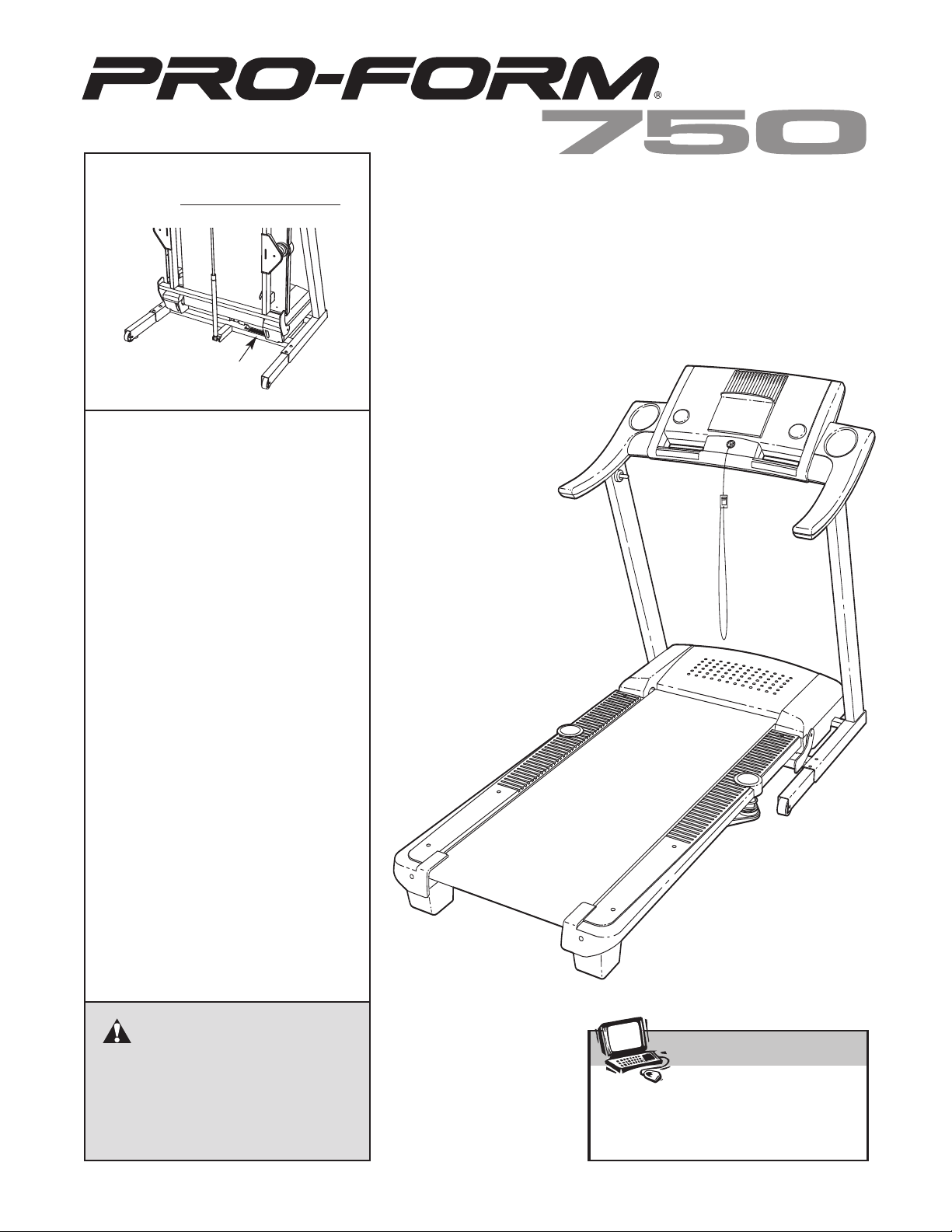
Model No. PFTL73105.5
Visit our website at
www.proform.com
new products, prizes,
fitness tips, and much more!
Serial No.
Serial Number
Decal
QUESTIONS?
As a manufacturer, we are committed to providing complete
customer satisfaction. If you
have questions, or if parts are
damaged or missing, PLEASE
CONTACT OUR CUSTOMER
SERVICE DEPARTMENT
DIRECTLY.
USER'S MANUAL
CALL TOLL-FREE:
1-888-533-1333
Mon.–Fri., 6 a.m.–6 p.m. MST
ON THE WEB:
www.proformservice.com
CAUTION
Read all precautions and instructions in this manual before using
this equipment. Save this manual
for future reference.
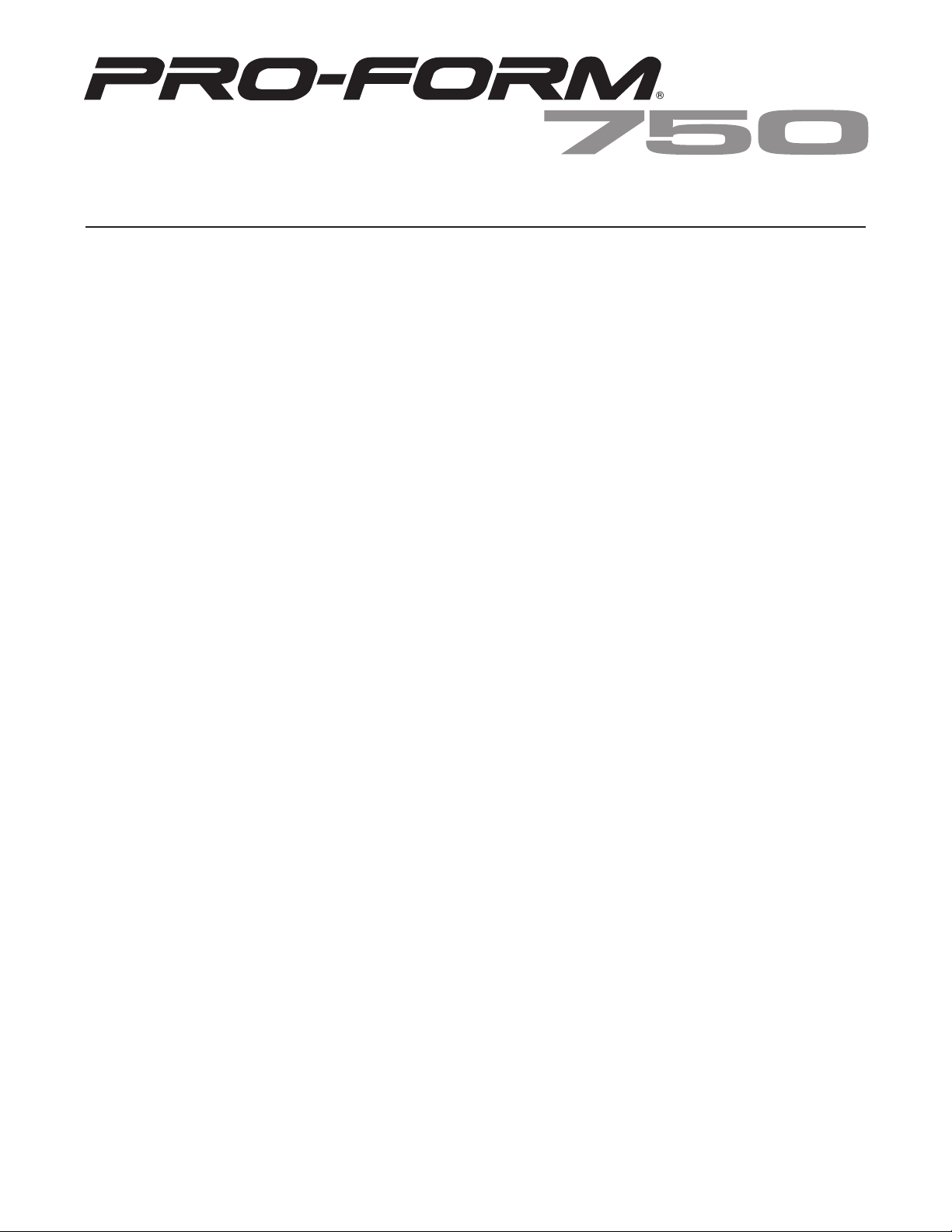
TABLE OF CONTENTS
IMPORTANT PRECAUTIONS . . . . . . . . . . . . . . . . . . . . . . . . . . . . . . . . . . . . . . . . . . . . . . . . . . . . . . . . . . . . . . . .3
BEFORE YOU BEGIN . . . . . . . . . . . . . . . . . . . . . . . . . . . . . . . . . . . . . . . . . . . . . . . . . . . . . . . . . . . . . . . . . . . . . .5
ASSEMBLY . . . . . . . . . . . . . . . . . . . . . . . . . . . . . . . . . . . . . . . . . . . . . . . . . . . . . . . . . . . . . . . . . . . . . . . . . . . . . . .6
OPERATION AND ADJUSTMENT . . . . . . . . . . . . . . . . . . . . . . . . . . . . . . . . . . . . . . . . . . . . . . . . . . . . . . . . . . . .10
HOW TO FOLD AND MOVE THE TREADMILL . . . . . . . . . . . . . . . . . . . . . . . . . . . . . . . . . . . . . . . . . . . . . . . . . .20
TROUBLESHOOTING . . . . . . . . . . . . . . . . . . . . . . . . . . . . . . . . . . . . . . . . . . . . . . . . . . . . . . . . . . . . . . . . . . . . .22
CONDITIONING GUIDELINES . . . . . . . . . . . . . . . . . . . . . . . . . . . . . . . . . . . . . . . . . . . . . . . . . . . . . . . . . . . . . . .24
PART LIST . . . . . . . . . . . . . . . . . . . . . . . . . . . . . . . . . . . . . . . . . . . . . . . . . . . . . . . . . . . . . . . . . . . . . . . . . . . . . .26
ORDERING REPLACEMENT PARTS . . . . . . . . . . . . . . . . . . . . . . . . . . . . . . . . . . . . . . . . . . . . . . . . . .Back Cover
Note: An EXPLODED DRAWING is attached in the center of this manual.
PROFORM is a registered trademark of ICON IP, Inc.
2
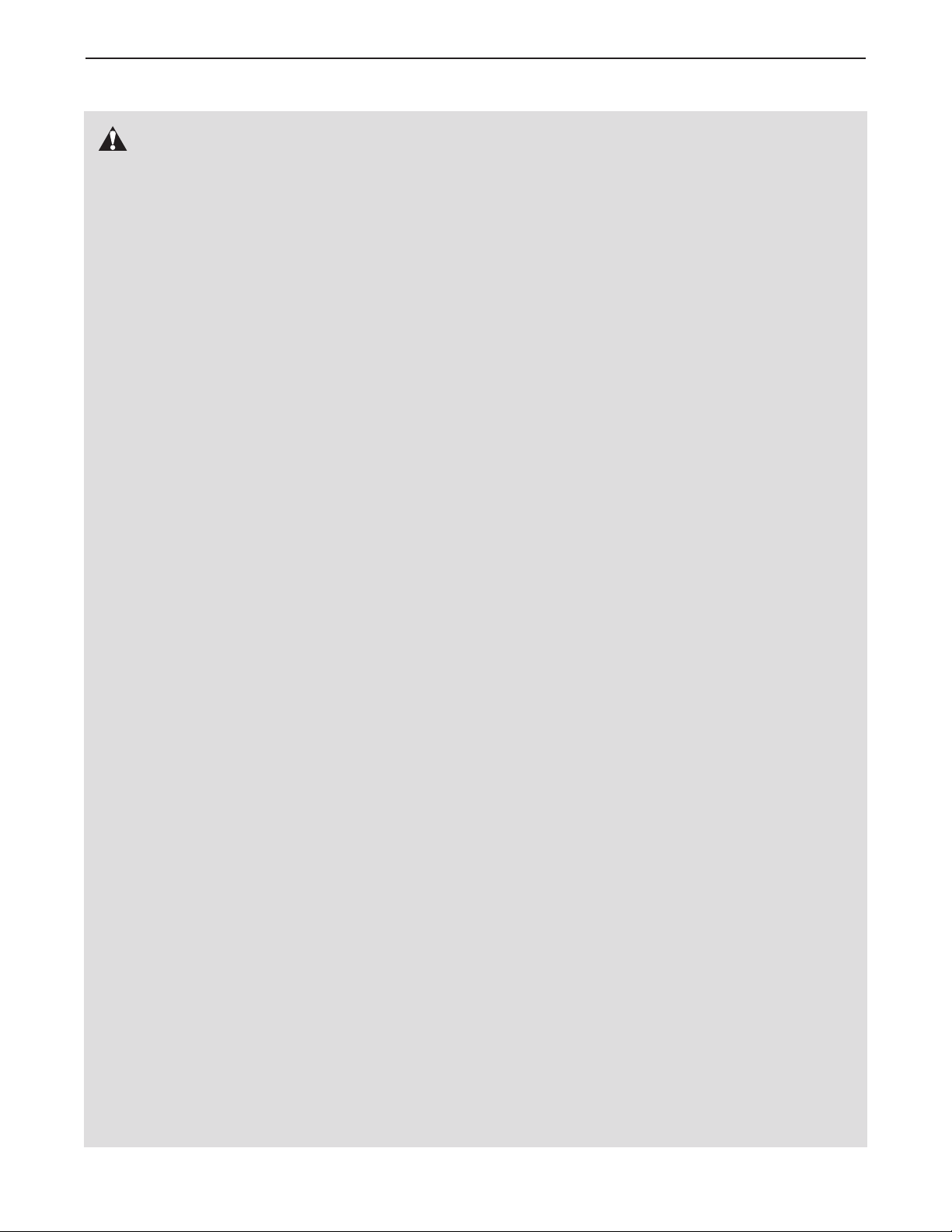
IMPORTANT PRECAUTIONS
WARNING: T
following important precautions and information before operating the treadmill.
1. It is the responsibility of the owner to ensure
that all users of this treadmill are adequately
informed of all warnings and precautions.
2. Use the treadmill only as described.
3. Place the treadmill on a level surface, with at
least eight feet of clearance behind it and two
feet on each side. Do not place the treadmill
on any surface that blocks air openings. To
protect the floor or carpet from damage, place
a mat under the treadmill.
4. Keep the treadmill indoors, away from moisture and dust. Do not put the treadmill in a
garage or covered patio, or near water.
5. Do not operate the treadmill where aerosol
products are used or where oxygen is being
administered.
6. Keep children under the age of 12 and pets
away from the treadmill at all times.
7. The treadmill should be used only by persons
weighing 300 pounds or less.
o reduce the risk of burns, fire, electric shock, or injury to persons, read the
or see your local electronics store.
12. Failure to use a properly functioning surge
suppressor could result in damage to the control system of the treadmill. If the control system is damaged, the walking belt may change
speed, accelerate, or stop unexpectedly,
which may result in a fall and serious injury.
13. Keep the power cord and the surge suppressor away from heated surfaces.
14. Never move the walking belt while the power
is turned off. Do not operate the treadmill if
the power cord or plug is damaged, or if the
treadmill is not working properly. (See TROUBLESHOOTING on page 22 if the treadmill is
not working properly.)
15. Read, understand, and test the emergency
stop procedure before using the treadmill (see
HOW TO TURN ON THE POWER on page 12).
16. Never start the treadmill while you are standing on the walking belt. Always hold the
handrails while using the treadmill.
8. Never allow more than one person on the
treadmill at a time.
9. Wear appropriate exercise clothes when
using the treadmill. Do not wear loose clothes
that could become caught in the treadmill.
Athletic support clothes are recommended for
both men and women.
Always wear athletic
shoes. Never use the treadmill with bare feet,
wearing only stockings, or in sandals.
When connecting the power cord (see page
10.
10), plug the power cord into a surge suppressor (not included) and plug the surge
suppressor into a grounded circuit capable of
carrying 15 or more amps. No other appliance
should be on the same circuit. Do not use an
extension cord.
11. Use only a single-outlet surge suppressor
that meets all of the specifications described
on page 10. To purchase a surge suppressor,
see your local PROFORM dealer or call the
toll-free telephone number on the front cover
of this manual and order part number 146148,
17. The treadmill is capable of high speeds.
Adjust the speed in small increments to avoid
sudden jumps in speed.
18. The pulse sensor is not a medical device.
Various factors, including the user's movement, may affect the accuracy of heart rate
readings. The pulse sensor is intended only
as an exercise aid in determining heart rate
trends in general.
19. Never leave the treadmill unattended while it
is running. Always remove the key, unplug
the power cord, and switch the reset/off circuit breaker to the off position when the
treadmill is not in use. (See the drawing on
page 5 for the location of the circuit breaker.)
20. Do not attempt to raise, lower, or move the
treadmill until it is properly assembled. (See
ASSEMBLY on page 6, and HOW TO FOLD
MOVE THE TREADMILL on page 20.)
AND
You must be able to safely lift 45 pounds (20
kg) to raise, lower, or move the treadmill.
3
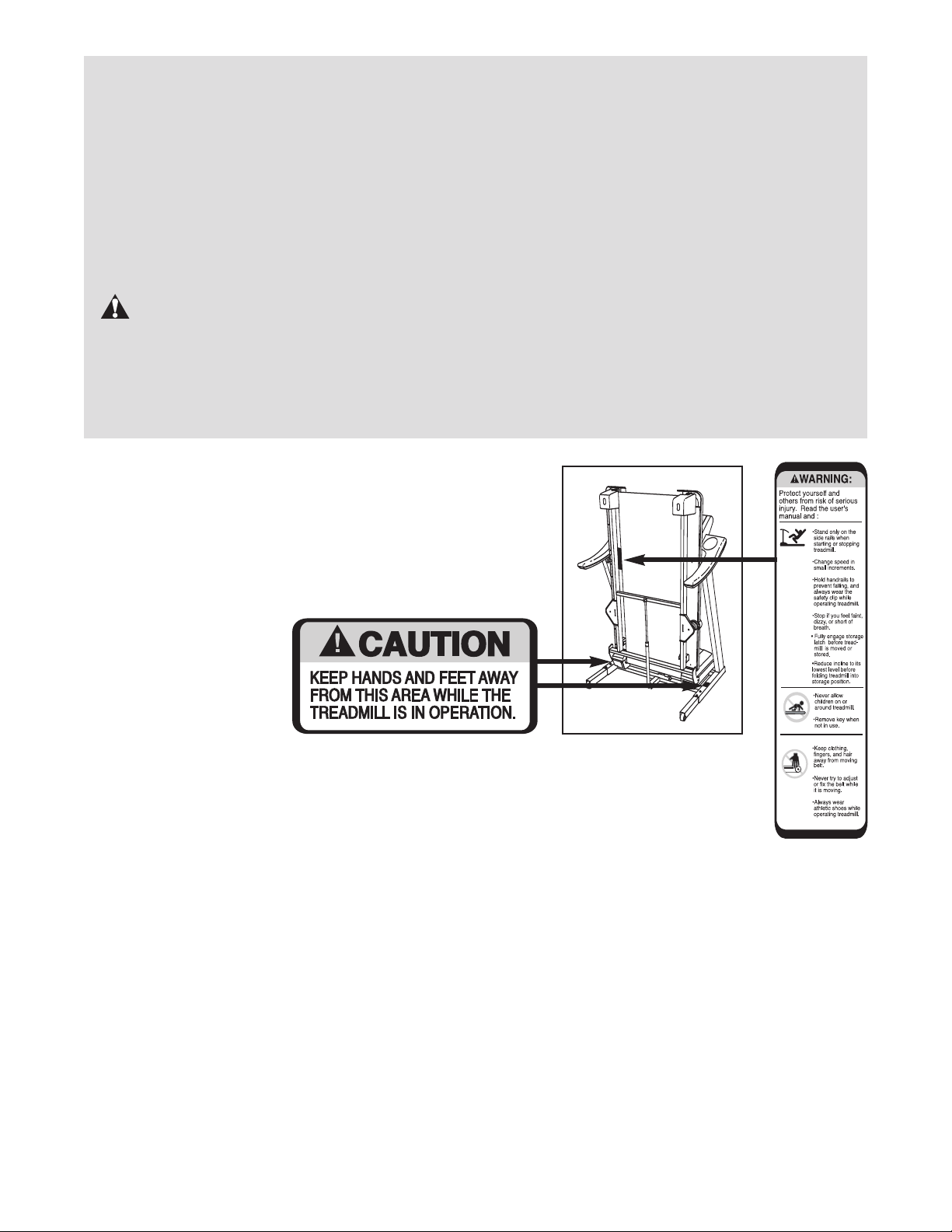
1. When folding or moving the treadmill, make
2
sure that the storage latch is fully closed.
22. Inspect and properly tighten all parts of the
treadmill regularly.
23. Never insert any object into any opening.
readmill, and before performing the mainte-
t
nance and adjustment procedures described in
his manual. Never remove the motor hood un-
t
less instructed to do so by an authorized service representative. Servicing other than the
procedures in this manual should be performed
by an authorized service representative only.
24.
DANGER: Always unplug the power
cord immediately after use, before cleaning the
25. This treadmill is intended for in-home use
only. Do not use this treadmill in a commercial, rental, or institutional setting.
WARNING: Before beginning this or any exercise program, consult your physician. This
is especially important for persons over the age of 35 or persons with pre-existing health problems.
Read all instructions before using. ICON assumes no responsibility for personal injury or property
damage sustained by or through the use of this product.
SAVE THESE INSTRUCTIONS
The decals shown here have been placed on the treadmill. If
a decal is missing, or if it is not legible, call the toll-free telephone number on the front cover of this manual and order a
free replacement decal. Apply the decal in the location
shown.
4
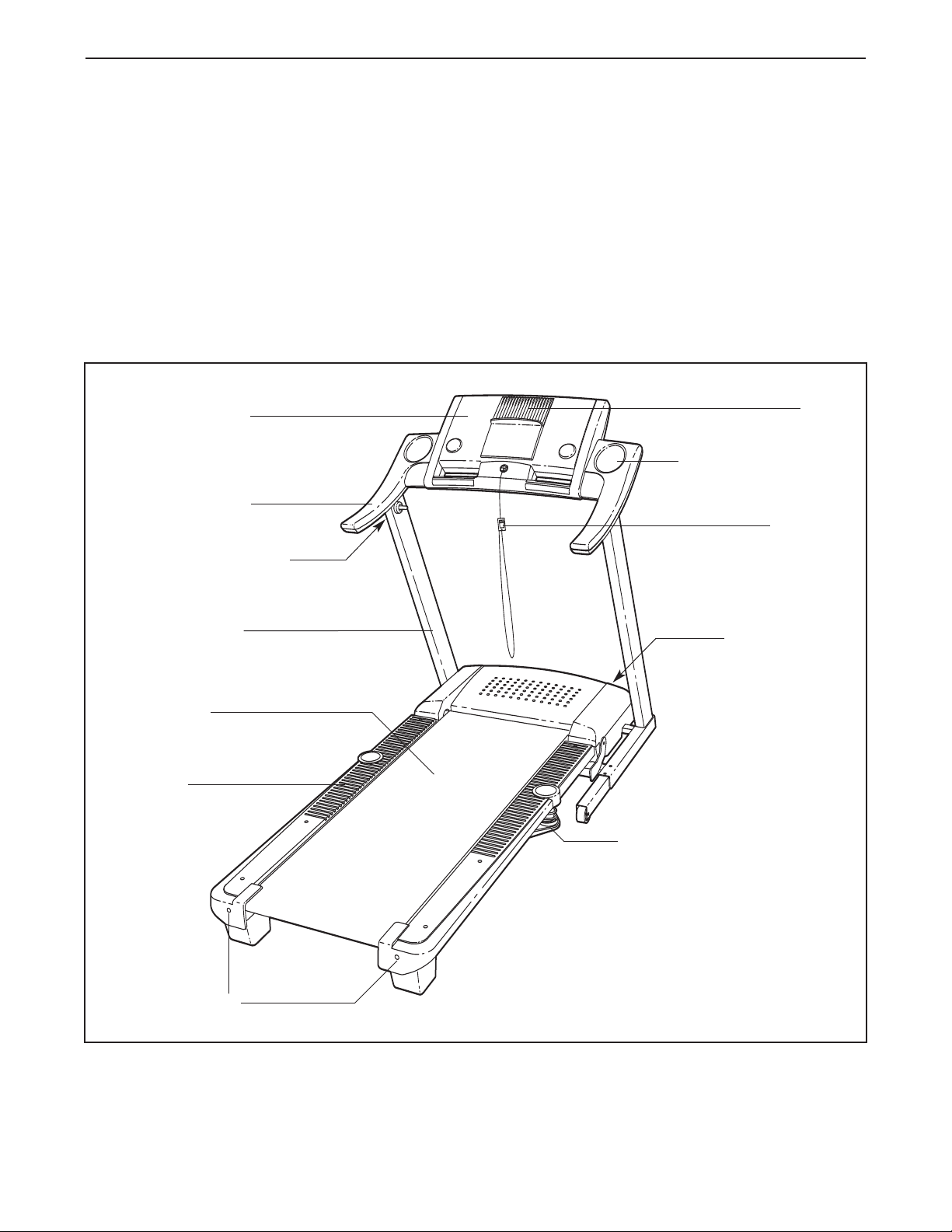
BEFORE YOU BEGIN
hank you for selecting the revolutionary PROFORM
T
50 treadmill. The 750 treadmill offers an impressive
7
array of features designed to make your workouts at
home more enjoyable and effective. And when you’re
not exercising, the unique 750 treadmill can be folded
up, requiring less than half the floor space of other
treadmills.
For your benefit, read this manual carefully before
you use the treadmill. If you have questions after
reading this manual, please see the front cover of this
manual. To help us assist you, note the product model
Console
Handrail
Storage Latch
®
umber and serial number before calling. The model
n
umber of the treadmill is PFTL73105.5. The serial
n
number can be found on a decal attached to the treadmill (see the front cover of this manual for the location).
To avoid a registration fee for any service needed
under warranty, you must register the treadmill at
www.proformservice.com/registration.
Before reading further, please review the drawing
below and familiarize yourself with the labeled parts.
Water Bottle Holder
(no bottle is included)
Key/Clip
Fan
Upright
Walking Belt
Foot Rail
BACK
Rear Roller
Adjustment Bolts
Reset/Off
Circuit Breaker
Cushioned Walking Platform
for maximum exercise comfort
RIGHT SIDE
5
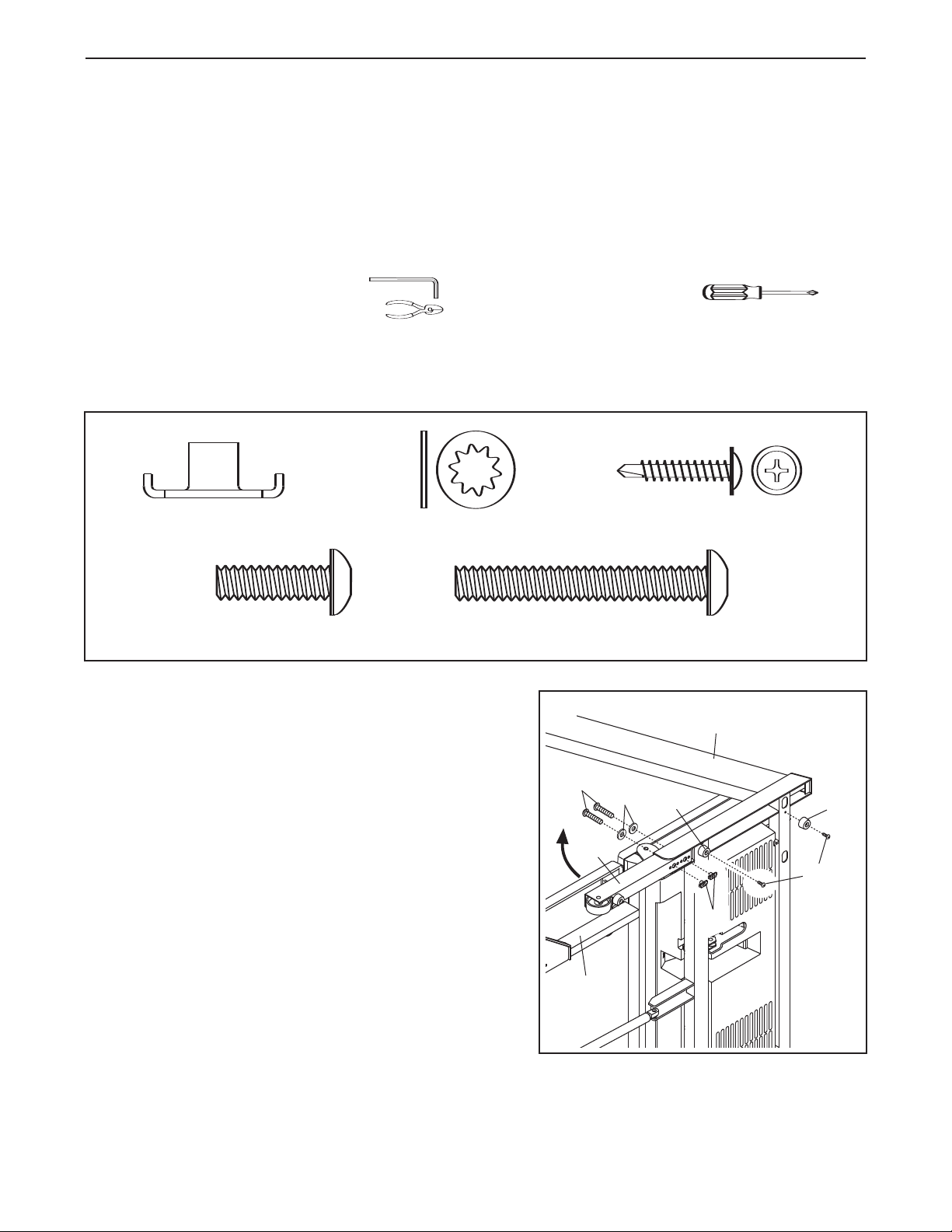
ASSEMBLY
Wheel Nut (13)–2
1" Tek Screw (22)–4
H
andrail Bolt (64)–4
Extension Leg Bolt (96)–4
3
Star Washer (8)–8
Console Bolt (64)–4
Extension Leg Nut (67)–4
L
Extension Leg Bolt (65)–4
Extension Leg Bolt (96)–4
o hire an authorized service technician to assemble the treadmill, call toll-free 1-800-445-2480.
T
Assembly requires two persons. Set the treadmill in a cleared area and remove all packing materials. Do not
dispose of the packing materials until assembly is completed. Note: The underside of the treadmill walking belt is
coated with high-performance lubricant. During shipping, a small amount of lubricant may be transferred to the
top of the walking belt or the shipping carton. This is a normal condition and does not affect treadmill performance. If there is lubricant on top of the walking belt, simply wipe off the lubricant with a soft cloth and a mild,
non-abrasive cleaner.
Assembly requires the included allen wrench and your own phillips screwdriver (with
a shaft at least 6" long) and wire cutters .
Use the drawings below to identify the hardware used during assembly. Note: If a part is not in the parts bag,
check to see if it has been preattached to one of the parts to be assembled. To avoid damaging plastic
parts, do not use power tools for assembly.
1. Make sure that the power cord is unplugged.
With the help of a second person, carefully tip the
treadmill onto its left side as shown. Partially fold the
Frame (58) so the treadmill is more stable.
fold the treadmill until it is completely assembled.
Attach four Base Pads (82) (only two are shown) to the
base of the Uprights (84) with four 1" Tek Screws (22).
Insert an Extension Leg (89) into the base of the Uprights
(84) as shown. Hold two Extension Leg Nuts (67) in the
bottom of the Extension Leg. Next, insert two Extension
Leg Bolts (65) with Star Washers (8) into the top of the
Extension Leg, and firmly tighten the Extension Leg Bolts
into the Extension Leg Nuts.
With the help of a second person, carefully tip the treadmill onto its other side.
(not shown) as described above.
Attach the other Extension Leg
Do not fully
1
65
89
58
8
82
84
82
22
67
6
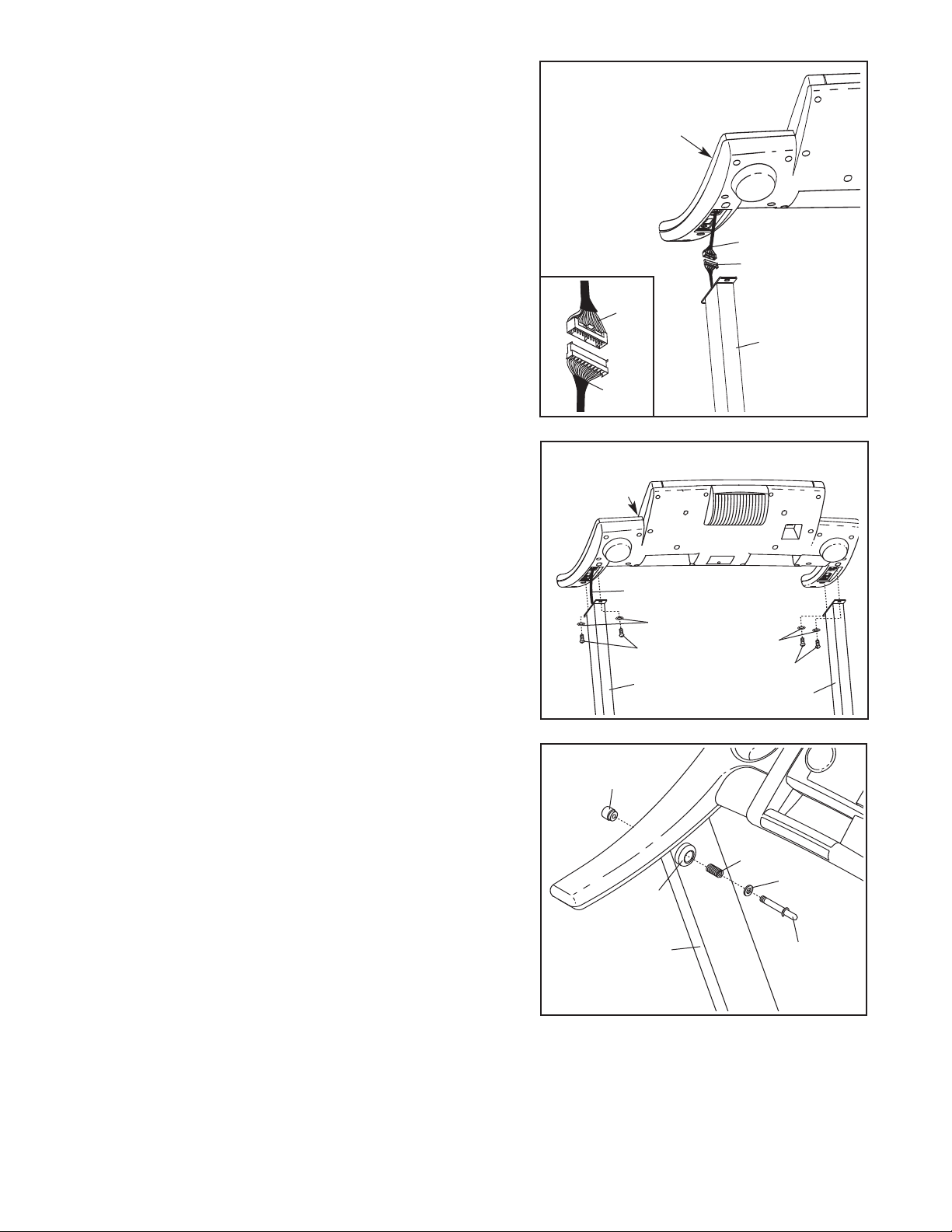
. With the help of a second person, carefully raise the
2
Uprights (84) to a vertical position.
2
Have the second person hold the console assembly near
the Uprights (84). Look under the console assembly and
locate the Console Wire Harness (78).
Cut the plastic ties securing the Upright Wire Harness
(77) to the right Upright (84). Next, connect the Upright
Wire Harness to the Console Wire Harness (78).
sure to connect the connectors properly (see the
inset drawing). The connectors should slide together
easily and snap into place.
nector and then try again. IF THE CONNECTORS ARE
NOT CONNECTED PROPERLY, THE CONSOLE MAY
BE DAMAGED WHEN THE POWER IS TURNED ON.
3. Insert the Wire Harnesses (77, 78) down into the right
Upright (84).
Set the console assembly on the Uprights (84). Be care-
ful to avoid pinching the Wire Harnesses (77, 78).
While a second person holds the console assembly, attach it with four Console Bolts (64) and four Star Washers
(8) as shown; start all four Console Bolts and then
firmly tighten them.
If they do not, turn one con-
Make
3
Console
Assembly
Console
Assembly
78
77
77, 78
8
64
84
78
77
84
8
64
84
4.
Press the Latch Housing (73) into the left Upright (84).
Tap the Latch Housing with a rubber mallet if necessary.
Remove the knob from the pin. Make sure that the collar
and the spring are on the pin. (Note: If there are two collars, place one on each side of the spring.) Next, insert
the pin into the Latch Housing (73). Then, tighten the
knob back onto the pin.
Plug in the power cord as described on page 10, and
then turn on the power as described on page 12. Note:
The treadmill may automatically rise to the maximum incline level and then return to the minimum level.
4
Knob
Spring
Collar
73
84
Pin
7
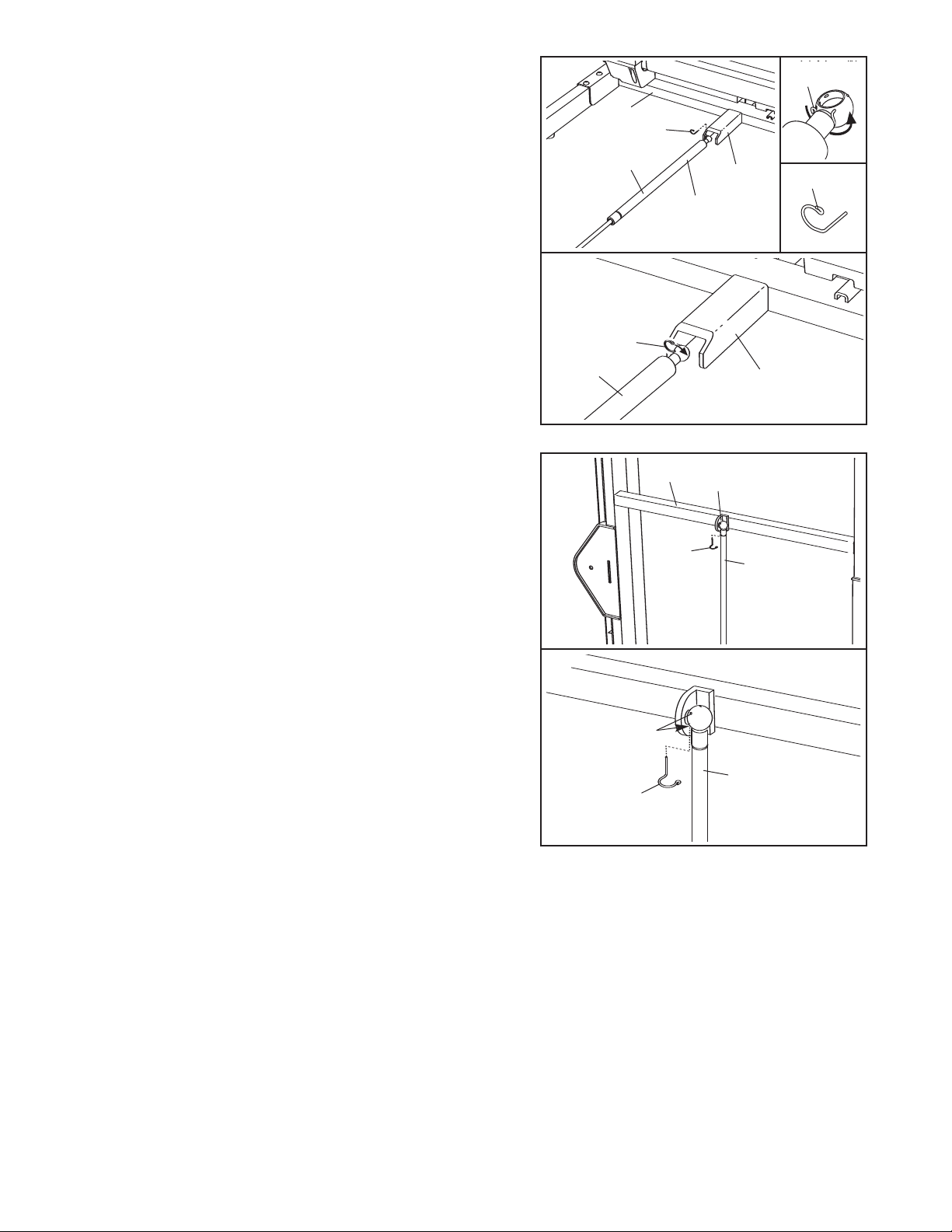
. Place the treadmill in the storage position (see HOW TO
5
FOLD AND MOVE THE TREADMILL on page 20).
5
25
Next, place the cylinder end of the Gas Spring (92) near
he bracket on the base of the Uprights (84).
t
See the two small inset drawings. Using your fingernail
or the end of a screwdriver, press on the end of the
Spring Pin (25) to loosen it from the Gas Spring (92).
Next, rotate the Spring Pin and remove it.
avoid losing the Spring Pin.
are included.
See drawing 5a. Press the cylinder end of the Gas
Spring (92) onto the ball on the bracket. Next, insert the
end of the Spring Pin (25) through two of the small holes
in the end of the Gas Spring. Then, rotate the Spring Pin
until it clips onto the Gas Spring.
6. Raise the Gas Spring (92) to a vertical position. Remove
the Spring Pin (25) from the raised end of the Gas Spring
as described in step 5. If necessary, rotate the Gas
Spring to align the end of the Gas Spring with the ball on
the bracket on the Frame (58).
Next, press the Incline buttons on the Console (not
shown) until the ball on the bracket is aligned with end of
the Gas Spring (92). Then, press the end of the Gas
Spring onto the ball. Note: It may be necessary to press
the end of the Gas Spring onto the ball while the Frame
is moving.
Note: Extra Spring Pins
Be careful to
5a
6
6a
92
84
25
92
25
58
ylinder
C
25
Bracket
Bracket
25
Bracket
92
See drawing 6a. Insert the Spring Pin (25) into the two
indicated small holes in the end of the Gas Spring (92).
Then, rotate the Spring Pin until it clips onto the Gas
Spring.
Press the Incline decrease button until the treadmill is at
the lowest incline level. Then, unplug the power cord.
7. Make sure that all parts are properly tightened before you use the treadmill. If there are sheets of clear
plastic on the treadmill decals, remove the plastic. To protect the floor or carpet, place a mat under the treadmill. Note: Extra hardware may be included. Keep the included allen wrench in a secure place; the large allen
wrench is used to adjust the walking belt (see page 23).
Holes
92
25
8
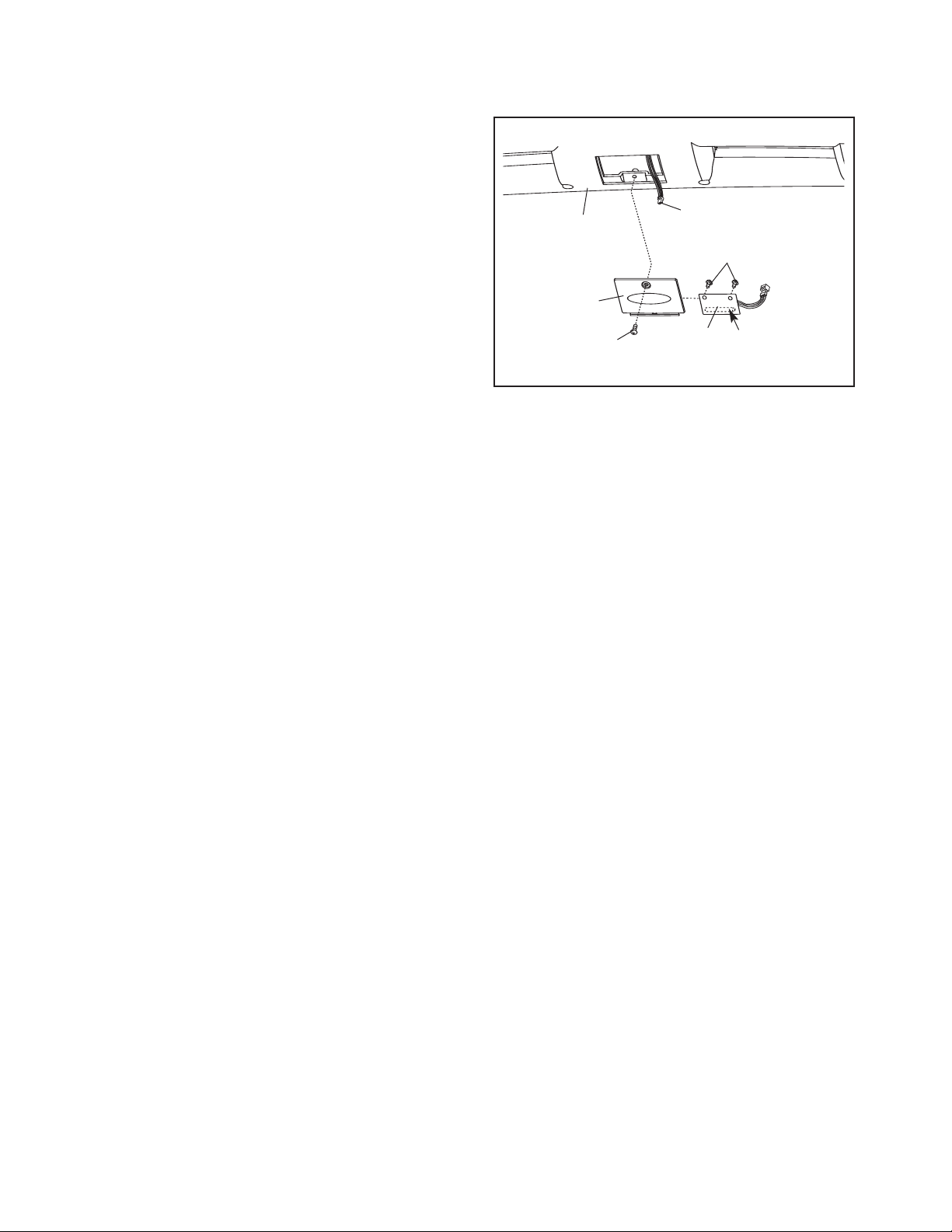
If you purchase the optional chest pulse sensor, follow the steps below to install the receiver included
with the chest pulse sensor.
1. Make sure that the key is removed from the con-
ole and that the power cord is unplugged.
s
Remove the indicated Screw (3) and the Access
Door (76) from the back of the Console Base (85).
Wire
Screws
A
Small
Small
Cylinder
2. Connect the wire on the receiver (A) to the indicated
wire extending from the Console Base (85). Hold
the receiver so the small cylinder is oriented as
shown and is facing the Console Back.
the receiver to the plastic posts on the Access Door
(76) with the two included small screws.
Make sure that no wires are pinched. Reattach
3.
the Access Door (76) with the Screw (3). Discard
the other wires included with the receiver.
Attach
8
5
76
3
9
