Page 1
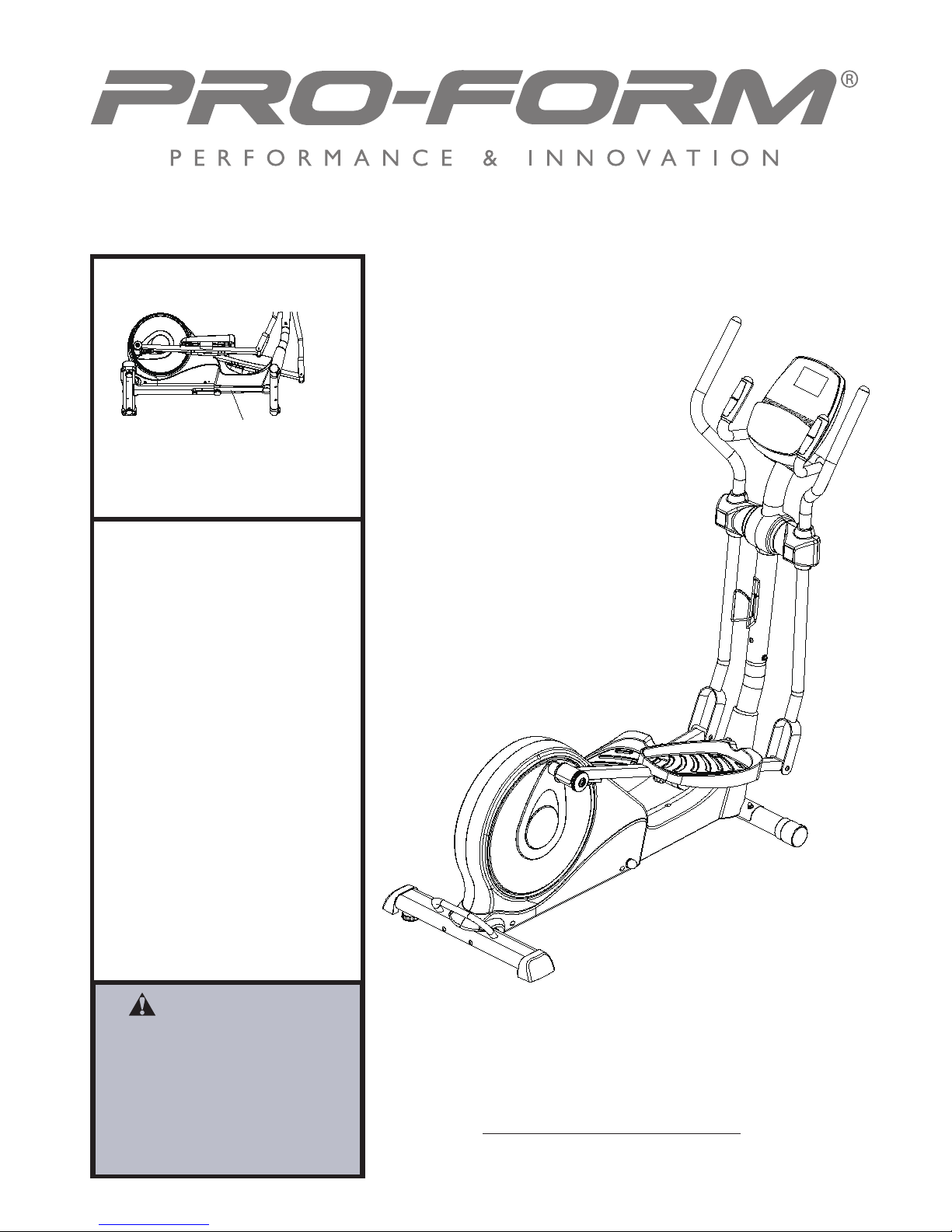
USERʼS MANUAL
Visit our website
www.iconsupport.eu
Model No. : PFIVEL74514.0
Serial No ___________
CAUTION
Read all precautions and instructions in this manual before using
this equipment. Keep this manual
for future reference.
QUESTIONS ?
If you have questions, or if there are
missing parts, please contact us:
UK
Call: 08457 089 009
From Ireland: 053 92 36102
Website: www.iconsupport.eu
E-mail: csuk@iconeurope.com
Write:
ICON Health & Fitness, Ltd.
c/o HI Group PLC
Express Way
Whitwood, West Yorkshire
WF10 5QJ
UK
Write the serial number in the
space above for reference.
Serial number decal
Page 2

2
TABLE OF CONTENTS
IMPORTANT PRECAUTIONS
. . .
. . . . . . . . . . . . . . . . . . . . . . . . . . . . . . . . . . . . . . . . . . . . . . . . . . . . . . . . . . . . . . 3
BEFORE YOU BEGIN . . . . . . . . . . . . . . . . . . . . . . . . . . . . . . . . . . . . . . . . . . . . . . . . . . . . . . . . . . . . . . . . . . . . . . 4
WARNING DECAL PLACEMENT
.
. . . . . . . . . . . . . . . . . . . . . . . . . . . . . . . . . . . . 4
ASSEMBLY. . . . . . . . . . . . . . . . . . . . . . . . . . . . . . . . . . . . . . . . . . . . . . . . . . . . . . . . . . . . . . . . . . . . . . . . . . . . . . . . .5
HOW TO OPERATE THE ELLIPTICAL. . . . . . . . . . . . . . . . . . . .
. . . . . . . . . . .
. . . . . . . . . . . . . . . . . . . . . . . . . . . . . . . . . . . . 9
FEATURES OF THE CONSOLE . . . . . . . .
. . . . . . . . . . .
. . . . . . . . . . . . . . . . . . . . . . . . . . . . . . . . . . . . 11
EXERCISE GUIDELINES. . . . . . . . . . . . . . . . .
. . . . . . . . . . .
. . . . . . . . . . . . . . . . . . . . . . . . . . . . . . . . . . . . 14
EXPLODED DRAWINGS. . . . . . . . . . . . . . . . . . . . . . . . .
. . . . . . . . . .
. . . . . . . . . . . . . . . . . . . . . . . . . . . . . . . . . . . . . . . 16
PART LIST. . . . . . . . . . . . . . . . . . . . . . . . . .
. . . . . . . . . .
. . . . . . . . . . . . . . . . . . . . . . . . . . . . . . . . . . . . . . . 17
MAINTENANCE AND TROUBLESHOOTING. . . . . . . . . . . . . . .
. . . . . . . . . . .
. . . . . . . . . . . . . . . . . . . . . . . . . . . . . . . . . . . . 18
NOTES. . . . . . . . . . . . . . . . . . . . . . . . . .
. . . . . . . . . .
. . . . . . . . . . . . . . . . . . . . . . . . . . . . . . . . . . . . . . . 19
ORDERING REPLACEMENT PARTS. . . . . . . . . . . . . . . . . . . . . . . . . . . . . . . . . . . . . . .Last Page
Page 3

3
3
IMPORTANT PRECAUTIONS
WARNING : To reduce the risk of serious injury, read all important precautions and
instructions in this manual and all warnings on your elliptical before using your elliptical. ICON
assumes no responsibility for personal injury or property damage sustained by or through the
use of this product.
1. Before beginning any exercise program, consult your physician. This is especially important
for persons over age 35 or persons with preexisting health problems.
2. Use the elliptical only as described in this
manual.
3. It is the responsibility of the owner to ensure
that all users of the elliptical are adequately
informed of all precautions.
4. The elliptical is intended for home use only.
Do not use the elliptical in a commercial, rental,
or institutional setting.8
5. Keep the elliptical indoors, away from moisture and dust. Place the elliptical on a level surface, with a mat beneath it to protect the oor
or carpet. Make sure that there is at least 3 ft.
(0.9 m) of clearance in the front and rear of the
elliptical and 2 ft. (0.6 m) on each side.
6. Inspect and properly tighten all parts regularly. Replace any worn parts immediately.
7. Keep children under age 12 and pets away
from the elliptical at all times.
8. Wear appropriate clothes while exercising;
do not wear loose clothes that could become
caught on the elliptical. Always wear athletic
shoes for foot protection while exercising.
9. Hold the handlebars or the upper body arms
when mounting, dismounting, or using the elliptical.
10. The pulse sensor is not a medical device.
Various factors may affect the accuracy of heart
rate readings. The pulse sensor is intended
only as an exercise aid in determining heart
rate trends in general.
11. The elliptical does not have a freewheel; the
pedals will continue to move until the ywheel
stops. Reduce your pedaling speed in a controlled way.
12. Keep your back straight while using the elliptical; do not arch your back.
13. Over exercising may result in serious injury
or death. If you feel faint or if you experience
pain while exercising, stop immediately and
cool down.
Page 4

4
115 Kg
115 Kg
115 Kg
ENGLISH
130 Kg
BEFORE YOU BEGIN
Thank you for purchasing the ProForm® Space
Saver 600. The elliptical provides an array of features designed to make your workouts at home
more effective and enjoyable.
For your benet, read this manual carefully before you use the elliptical. If you have questions
after reading this manual, please see the front
cover of this manual. To help us assist you, note
the product model
number and serial number before contacting us.
The model number is
PFIVEL74514.0
and the location of the serial number decal are shown on the
front cover of this manual.
Before reading further, please familiarize yourself
with the parts that are labeled in the drawing below.
WARNING DECAL PLACEMENT
This drawing shows the location(s) of
the warning decal(s). If a decal is missing or illegible, call the telephone number on the front cover of this manual
and request a free replacement decal.
Apply the decal in the location shown.
Note: The decal(s) may not be shown
at actual size.
Page 5

5
NO 52*4 NO 57*4
NO 58*4 NO 59*4
NO 46*2 NO 49*2 NO 50*2
NO 100*2
NO 116*1
NO 13*6 NO 14*6
NO 15*6 NO 115*2
NO 36*2 NO 13*2 NO 40*2
NO 3*2 NO 13*2
NO 30*1 NO 22*3
ASSEMBLY
Assembly requires two persons. Place all parts of the exercise cycle in a cleared area and remove
the packing materials. Do not dispose of the packing materials until assembly is completed.
In addition to the included tool(s), assembly requires an adjustable wrench and a Phillips
screwdriver .
Use the part drawings below to identify the small parts used in assembly. The number in parentheses below each drawing refers to the key number of the part, from the PART LIST near the end of
this manual. The number following the parentheses is the quantity needed for assembly. Note: Some
small parts may have been preassembled. If a part is not in the hardware kit, check to see if it has
been preassembled.
Page 6
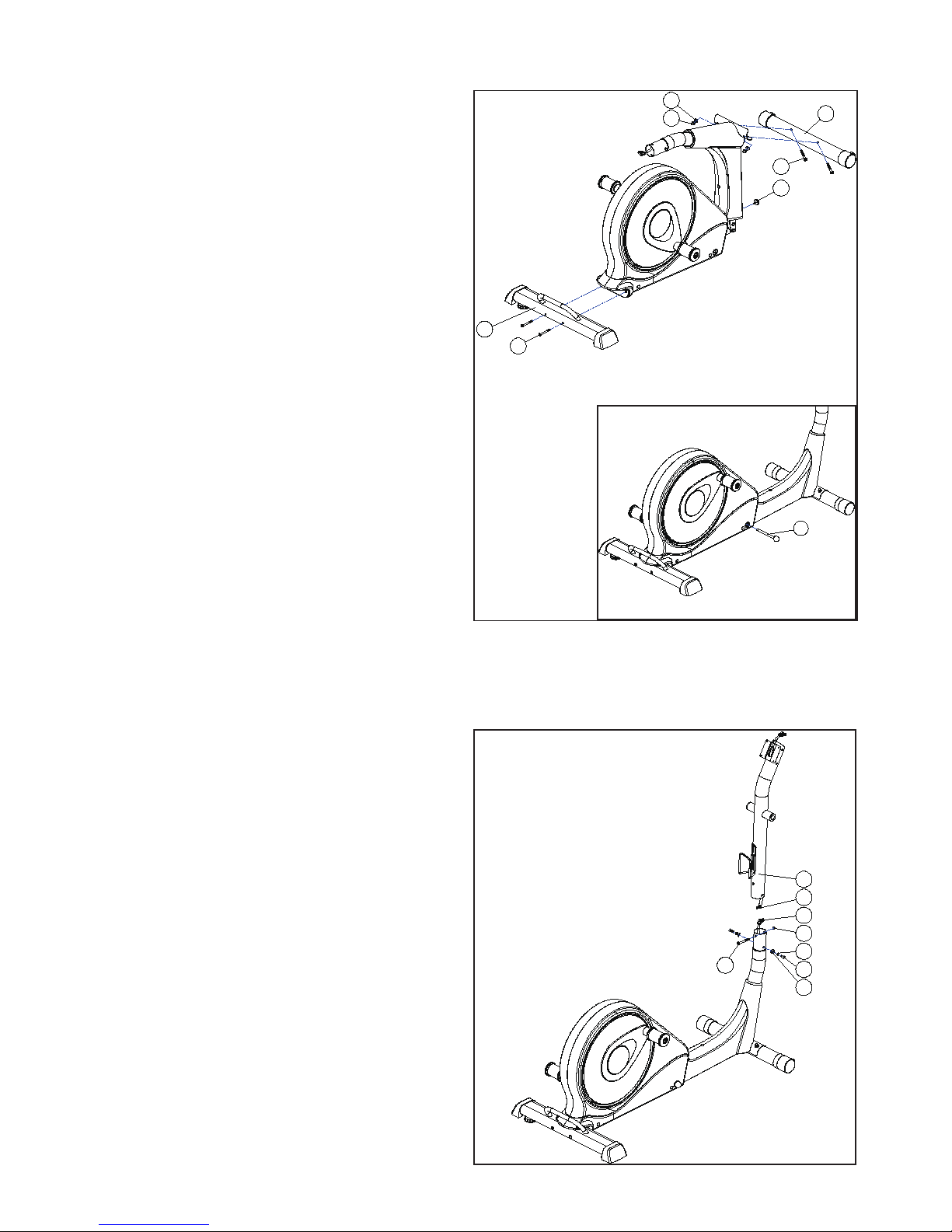
6
STEP 1
Fasten front stabilizer (35) with 2 carriage bolts
(36) from the underside of stabilizer. Secure with 2
curved washers (13), 2 cap nuts (40). Fasten Rear
stabilizer (101) with 2 allen bolts (100).
Remove the Front main frame welding(33),keep
the entire main frame horizontally.
Using Bolt (95) into the busing ,to keep the main
frame assemble tightly.
Attention:Before insert the bolt,Pls to adjust the
Knob under the bottom tube to keep it in Horizontal
In this way make the bolt inserted smoothly.
STEP 2
Carefully lift the Handlebar Post (26) until it is vertical.Connect the Upper Computer Cable (31) and
the Connecting Wire (32).
Remove the loosely tted Allen bolts (15),spring
(14) and curved washers (13) from the Main Frame
and the Handlebar Post (26) into position. Loosely
re-t the 2x M8 Allen Bolt (15), 2 Spring (14) and
2 Curved Washers (13),M8 Allen Bolt(30),M8 Nut
(22) and align the Handlebar Post so it is straight
then tighten the Allen bolts fully.
101
100
36
35
13
40
38
95
13
22
30
32
31
26
14
15
Page 7

7
STEP 3
I. Slide the lower swing bar Left and Right (21) onto the Rotation Rod (24) and secure using 2 Allen Bolts
(18), 2 spring (14), 2 washers (19) and 2 black washers (25) tighten fully.
II. Fit the upper swing bar Left and Right (11) by slotting them onto the top of the lower swing bar Left and
Right (21) and secure in place using 4 Allen bolts (15), 4 spring (14) and 4 curved washers (13), tighten
fully.
III. Fasten footplate support bars(51L+R) to the lower swing bars(21) with Allen bolts (46) and secure it with
washers (49) and nuts (50).
IV. Secure plastic cover (27F+R) and (16L+R)onto swing bar and handlebar post with screws (17) separately.
16F 16R
16R
16F
17
46
18
14
19
17
27R
27F
11R
11L
51R
51L
50
49
48
47
21R
21L
13
14
15
24
25
Page 8

8
121
1
4 5
23R
23L
9
2 3
13 22
60L
58
59
52
60R
57
STEP 4
Fasten right footplate (60R) with carriage
bolts (52) from the right footplate support bar
and secure it with washers (57), spring (58)
and knobs (59) tightly. Do the same for the
left pedal.
STEP 5
Ⅰ.Secure Handle Bar (23L+R) with 2xM8Allen
Bolt (3),Curved washer (13) and Nut(22).
Ⅱ. Connect two cables : hand pulse cable
(9) and connecting cable (121),then connect
the upper computer cable to the computer
(1) .Sit the computer (1) onto its bracket and
secure in place using the 4 screws(2) previously removed.
Ⅲ. Secure the computer rack( 4) with 2
screws (5)
Now your machine is ready for use.
Page 9

9
HOW TO EXERCISE ON THE ELLIPTICAL
EXERCISER
To mount the elliptical exerciser, hold the upper body
arms and step onto the pedal that is in the lowest
position. Then, step onto the other pedal. Push the
pedals until they begin to move with a continuous
motion.
Note: The pedal discs can turn in either direction. It is
recommended that you move the pedal discs in the
direction shown by the arrow;
however, for variety, you may turn the pedal discs
in the opposite direction.
The upper body arms are designed to add upperbody exercise to your workouts. As you exercise,
push and pull the upper body arms to work your
arms, shoulders, and back. To focus on lower-body
exercise, hold the upper body arms but do not push
or pull them as you exercise.
To dismount the elliptical exerciser, wait until the
pedals come to a complete stop. Note: The elliptical
exerciser does not have a free wheel; the pedals
will continue to move until the ywheel stops.
When the pedals are stationary, step off the highest
pedal rst. Then, step off the lower pedal.
MEASURE YOUR HEART RATE IF DESIRED
You can measure you heart rate using either the
handgrip pulse sensor or the optional chest pulse
sensor.
Note: If you hold the handgrip pulse sensor and
wear the chest pulse sensor at the same time, the
console will not display your heart rate accurately.
If there are sheets of clear plastic on the metal
contacts on the handgrip pulse sensor, remove
the plastic. In addition, make sure that your hands
are clean. To measure your heart rate, hold the
handgrip pulse sensor with your palms resting
against the metal contacts. Avoid moving your
hands or gripping the contacts tightly.
When you are nished exercising
If the pedals do not move for several minutes and
the buttons are not pressed, the console will turn
off and the display will be reset.
HOW TO USE THE ELLIPTICAL
Contacts
Page 10

10
HOW TO USE THE ELLIPTICAL
HOW TO FOLD AND UNFOLD THE ELLIPTICAL
When the elliptical is not in use, the frame can be folded out
of the way. First, lift the latch under each pedal arm, and lift
the pedal arms off the sleeves on the crank arms. Then,
pull the safety pin and leave like that until the elliptical is
folded. Raise the pedal arms until they touch the magnets
on the upper body arms; the magnets will hold the pedal
arms in place. Then, hold the handle and lift the frame until
it locks in a vertical position
Now, put back the safety pin in its location. To unfold the
elliptical, rst remove the safety pin, then hold the handle,
press the latch button, and lower the frame. Le piston inclus
dans l’appareil permettra au produit de descendre seul en
toute sécurité. Veillez à ne pas mettre vos pieds dessous
l’appareil lorsqu’il s’ouvre.
Next, pull the pedal arms off the magnets on the upper
body arms. Then, lift the latches under the pedal arms,
and set the pedal arms on the sleeves on the crank arms.
Release the latches, and make sure that the pedal arms
are securely connected to the crank arms. Finally, put back
the safety pin in its location. You may have to force a bit to
have it pulled in in place.
HOW TO MOVE THE ELLIPTICAL
To move the elliptical, rst fold it as described at the left.
Next, stand in front of the elliptical, hold the upright, and
place one foot against the center of the front stabilizer.
Pull the upright until the elliptical will roll on the front
wheels. Carefully move the elliptical to the desired
position, and then lower it.
HOW TO PLUG THE POWER ADAPTER
IMPORTANT: If the exercise elliptical has been
exposed to cold temperatures, allow it to warm to room
temperature before plugging in the power adapter. If you
do not do this, you may damage the console displays or
other electronic components.
Plug the power adapter into the receptacle on the frame
of the exercise elliptical.
Next, plug the power adapter into the plug adapter.
Then, plug the plug adapter into an appropriate outlet
that is properly installed in accordance with all local
codes and ordinances.
IMPORTANT: The adapter is only needed for the UK
market. It is useless for the other markets.
Crank arm
Sleeve
Pedal arm
Latch
Safety pin
Pedal arm
Latch button
Frame
Handle
Magnet
Upright
Place your foot
here
Power
adapter
Page 11

11
FEATURES OF THE CONSOLE
The advanced console offers an array of features
designed to make your workouts more effective and
enjoyable.
When you use the manual mode of the console, you
can change the resistance of the pedals with the
touch of a button. As you exercise, the console will
provide continuous exercise feedback. You can even
measure your heart rate using the handgrip heart
rate monitor.
The console also offers a selection of preset
workouts.
Each preset workout automatically changes the
resistance of the pedals as it guides you through an
effective workout.
You can even connect your MP3 player or CD player
to the console sound system and listen to your
favorite music or audio books while you exercise.
To use the manual mode, see page 16. To use a
preset workout, see page 18. To use the sound
system, see page 19. To use the settings mode,
see page 19
CONSOLE FEATURES
Page 12

12
HOW TO USE THE MANUAL MODE
1. Turn on the console.
Press any button or begin pedaling to turn on the
console.
When you turn on the console, the display will turn
on. A tone will sound and the console will be ready
for use.
2. Select the manual mode.
When you turn on the console, the manual mode
will be selected.
If you have selected a workout, reselect the manual
mode by pressing the Manual Control button.
3. Begin pedaling and change the resistance of
the pedals as desired.
As you pedal, change the
resistance of the pedals by
pressing the Resistance
increase and decrease
buttons.
Note: After you press the buttons, it will take a
moment for the pedals to reach the selected
resistance level.
4. Follow your progress with the display.
The left display
This display can show
the elapsed time and the
approximate number of
calories you have burned.
The display will change
modes every few seconds.
Note: During a preset workout, the display will
show the time remaining in the workout.
The left display will also show your heart rate
when you use the handgrip heart rate monitor (see
step 5).
The center display
This display will show the
resistance level of the pedals
for a few seconds each time
the resistance level changes.
This display will also show a
track representing 1/4 mile
(400 m). As you exercise,
indicators will appear in
succession around the track
until the entire track appears.The track will then
disappear and the indicators will again begin to
appear in succession.
The right display
This display can show the
distance you have pedaled
in total revolutions and your
pedaling speed in revolutions
per minute (rpm).
The display will change modes every few seconds.
5. Measure your heart rate if desired.
If there are sheets of
plastic on the metal
contacts on the
handgrip heart rate
monitor, remove the
plastic. In addition,
make sure that your
hands are clean. To
measure your heart rate,
hold the handgrip heart rate monitor with your palms
resting against the contacts. Avoid moving your
hands or gripping the contacts tightly.
When your pulse is detected, a heart-shaped symbol
will ash in the display and then your heart rate will be
shown. For the most accurate heart rate reading,
hold the contacts for at least 15 seconds.
If your heart rate is not shown, make sure that your
hands are positioned as described. Be careful not
to move your hands excessively or to squeeze the
contacts tightly. For optimal performance, clean
the contacts using a soft cloth; never use alcohol,
abrasives, or chemicals to clean the contacts.
6. When you are nished exercising, the console
will turn off automatically.
If the pedals do not move for several seconds, a
series of tones will sound, the console will pause,
and the time will ash in the display.
If the pedals do not move for several minutes, the
console will turn off and the display will be reset.
Note: The console features a display demo mode,
designed to be used if the elliptical is displayed in a
store. When the demo mode is turned on, the console
will show a preset presentation. To turn off the demo
mode, see THE SETTINGS MODE on page 19.
Contacts
Page 13

13
HOW TO USE A PRESET WORKOUT
1. Turn on the console.
Press any button or begin pedaling to turn on the
console.
2. Select a preset workout.
To select a preset workout, press the Calorie
Workouts button or the Performance Workouts
button repeatedly until the number of the desired
workout appears in the left display.
When you select a preset workout, the duration of
the workout will appear in the left display and a
prole of the resistance levels of the workout will
scroll across the center display.
3. Begin pedaling to start the workout.
Each workout is divided into one-minute segments.
One resistance level and one target speed are
programmed for each segment. Note: The same
resistance level and/or target speed may be
programmed for consecutive segments.
During the workout, the workout prole will show
your progress. The ashing segment of the prole
represents the current segment of the workout. The
height of the ashing segment indicates the
resistance level for the current segment.
At the end of each segment of the workout, a
series of tones will sound and the next segment of
the prole will begin to ash.
The resistance level for the next segment will
appear in the center display for a few seconds to
alert you. The resistance of the pedals will then
change.
The target speed for the next segment will appear
in the right display for a few seconds to alert you.
As you exercise, keep your pedaling speed near the
target speed for the current segment.
IMPORTANT: The target speed is intended only
to provide motivation. Your actual pedaling
speed may be slower than the target speed.
Make sure to pedal at a speed that is comfortable
for you.
If the resistance level for the current segment is
too high or too low, you can manually override the
setting by pressing the Resistance buttons.
IMPORTANT: When the current segment of the
workout ends, the pedals will automatically
adjust to the resistance level programmed for
the next segment.
If you stop pedaling for several seconds, a series of
tones will sound and the workout will pause.
To restart the workout, simply resume pedaling.
The workout will continue until the last segment
of the prole ashes and the last segment of the
workout ends.
4. Follow your progress with the display.
See step 4 on page 16.
5. Measure your heart rate if desired.
See step 5 on page 17.
6. When you are nished exercising, the console
will turn off automatically.
See step 6 on page 17.
Prole
Page 14

14
HOW TO USE THE SOUND SYSTEM
To play music or audio books through the console
sound system while you exercise, plug a 3.5 mm
male to 3.5 mm male audio cable (not included) into
the jack on the console and into a jack on your MP3
player, CD player, or other personal audio player;
make sure that the audio cable is fully plugged
in.
Note: To purchase an audio cable, see your local
electronics store.
Next, press the play button on
your personal audio player.
Adjust the volume level using the
volume increase and decrease
buttons on the console or the
volume control on your personal
audio player.
THE SETTINGS MODE
The console features a settings mode that allows
you to view console usage information and to turn on
or turn off the demo mode.
To select the settings mode, press and hold down
the Performance Workouts button for a few seconds
until the settings information appears in the display.
The left display will show the total number of hours
that the console has been used since the elliptical
was purchased.The right display will show the total
distance that the elliptical has been pedaled.
The console features a display demo mode,
designed to be used if the elliptical is displayed
in a store. While the demo mode is turned on, the
console will show a preset presentation when it is
not in use. If the demo mode is turned on, a “d” will
appear in the right display. To turn on or turn off the
demo mode, press the volume decrease button.
To exit the settings mode, press the Performance
Workouts button.
Page 15

15
EXERCISE GUIDELINES
WARNING:
Before beginning this or any exercise program, consult your physician. This is especially important for persons over the age of 35
or persons with pre-existing health problems.
The pulse sensor is not a medical device. Various factors may affect the accuracy of heart
rate readings. The pulse sensor is intended
only as an exercise aid in determining heart
rate trends in general.
These guidelines will help you to plan your exercise
program. For detailed exercise information, obtain a
reputable book or consult your physician. Remember,
proper nutrition and adequate rest are essential for
successful results.
EXERCISE INTENSITY
Whether your goal is to burn fat or to strengthen your
cardiovascular system, exercising at the proper intensity is the key to achieving results. You can use
your heart rate as a guide to nd the proper intensity
level. The chart below shows recommended heart
rates for fat burning and aerobic exercise.
To nd the proper intensity level, nd your age at the
bottom of the chart (ages are rounded off to the nearest ten years). The three numbers listed above your
age dene your “training zone.” The lowest number is
the heart rate for fat burning, the middle number is
the heart rate for maximum fat burning, and the highest number is the heart rate for aerobic exercise.
Burning Fat—To burn fat effectively, you must exercise at a low intensity level for a sustained period of
time. During the rst few minutes of exercise, your
body uses carbohydrate calories for energy. Only af-
ter the rst few minutes of exercise does your body
begin to use stored fat calories for energy. If your
goal is to burn fat, adjust the intensity of your exercise until your heart rate is near the lowest number in
your training one. For maximum fat burning, exercise
with your heart rate near the middle number in your
training zone.
Aerobic Exercise—If your goal is to strengthen your
cardiovascular system, you must perform aerobic
exercise, which is activity that requires large amounts
of oxygen for prolonged periods of time. For aerobic
exercise, adjust the intensity of your exercise until
your heart rate is near the highest number in your
training zone.
WORKOUT GUIDELINES
Warming Up—Start with 5 to 10 minutes of stretching
and light exercise. A warm-up increases your body
temperature, heart rate, and circulation in preparation for exercise.
Training Zone Exercise—Exercise for 20 to 30 minutes with your heart rate in your training zone. (During
he rst few weeks of your exercise program, do not
keep your heart rate in your training zone for longer
than 20 minutes.) Breathe regularly and deeply as
you exercise–never hold your breath.
Cooling Down—Finish with 5 to 10 minutes of
stretching. Stretching increases the exibility of your
muscles and helps to prevent post-exercise problems.
EXERCISE FREQUENCY
To maintain or improve your condition, complete three
workouts each week, with at least one day of rest
between workouts. After a few months of regular ex-
ercise, you may complete up to ve workouts each
week, if desired. Remember, the key to success is to
make exercise a regular and enjoyable part of your
everyday life.
Page 16

16
SUGGESTED STRETCHES
The correct form for several basic stretches is shown at the right. Move slowly as you stretch—
never bounce.
1. Toe Touch Stretch
Stand with your knees bent slightly and slowly
bend forward from your hips. Allow your back and
shoulders to relax as you reach down toward your
toes as far as possible. Hold for 15 counts, then
relax. Repeat 3 times. Stretches: Hamstrings, back
of knees and back.
2. Hamstring Stretch
Sit with one leg extended. Bring the sole of the
opposite foot
toward you and rest it against the inner thigh of
your extended leg.Reach toward your toes as far
as possible. Hold for 15 counts, then relax. Repeat
3 times for each leg. Stretches: Hamstrings, lower
back and groin.
3. Calf/Achilles Stretch
With one leg in front of the other, reach forward
and place your hands against a wall. Keep your
back leg straight and your back foot at on the
oor. Bend your front leg, lean forward and move
your hips toward the wall. Hold for 15 counts, then
relax. Repeat 3 times for each leg. To cause further
stretching of the achilles tendons, bend your back
leg as well. Stretches: Calves, achilles tendons and
ankles.
4. Quadriceps Stretch
With one hand against a wall for balance, reach back
and grasp one foot with your other hand. Bring your
heel as close to your buttocks
as possible. Hold for 15 counts, then relax. Repeat 3
times
for each leg. Stretches: Quadriceps and hip muscles.
5. Inner Thigh Stretch
Sit with the soles of your feet together and your
knees outward. Pull your feet toward your groin area
as far as possible. Hold for 15 counts, then relax.
Repeat 3 times. Stretches: Quadriceps and hip
muscles.
1
2
3
4
5
Page 17

17
Inspect and tighten all parts of the elliptical regularly.
Replace any worn parts immediately.
To clean the elliptical, use a damp cloth and a
small amount of mild detergent.
Important: To avoid damaging the console, keep
liquids away from the console and keep the console
out of direct sunlight.
MAINTENANCE AND TROUBLESHOOTING
Page 18

18
EXPLODED DRAWING—Model No. PFIVEL74514.0
9
121
83
82
81
68R
67
66
65
62
14
61
94
93
92
95
91
90
50
43
44
45
41
42
57
58
59
52
1
2
10
12
18
14
19
20
13
14
15
17
24
25
20
26
27F
17
27R
11R
11L
28 29 30
14
15
33
34
35
40
13
38
36
37
49
48
47
46
50
51R
60R
51L
60L
69
70
71
72
73
79
76
75
85
84
69
38
99
18
14
68L
Item.115*2
Item.116
21R
21L
77
88
54
55
22
89
110
22
78
31
13
32
64
63
39
25
97
98
105
106
96
112
113
114
106
106
87
103 104
56
107
109
111
96
53
102
101
108
16F
16F 16R
16R
74
100
86
117118
119
120
58
80
3
4 5
23L
23R
22
13
6 7 8
Page 19

19
PART LIST—Model No. PFIVEL74514.0
Item
62
63
64
65
66
67
68
69
70
71
72
73
74
75
76
77
78
79
80
81
82
83
84
85
86
87
88
89
90
91
92
93
94
95
96
97
98
99
100
101
102
103
104
105
106
107
108
109
110
111
112
113
114
115
116
117
118
119
120
121
Description
Washer Φ8*Φ21*2T
Plastic cover 8209
Wave Washer Φ19*Φ23*0.5T
Bush Φ19*34*19
End Cap 8209
Tube 8209
Chain Cover(L+R)
Drill Screw M5*15
Plastic Cover
Plastic Cover
Round Cover
Self-tapping Screw M4.5*10
Flange Screw M10*1.25
Washer Φ6*Φ14*1.5T
Self-tapping Screw M4*15
Crank
Round Metal Plate
Belt Wheel 305J6
Allen Bolt M6*10
Wave Washer Φ20*Φ25*0.5T
Washer Φ20*Φ25*1T
Bearing 6004-2RS
Sensor Set
Sensor Cable 600mm
DC Cable 400mm
Bushing Φ13*5
Hydraulic Cylinder
Allen Bolt M8*100
Axis Φ10*42
Oppress Pole Φ37*20.5
Washer Φ10*Φ15*1T
Wave Washer Φ10*Φ14*0.5T
C-Sharp Clip Φ8
Bolt
Washer Φ8*Φ16*2T
Hydraulic Cylinder Bolt
C-Sharp Clip Φ6
Allen Bolt M8*60
Allen Bolt M8*110
Rear Stabilizer
Rear End Cap
Rear Handle
Main Frame
Motor
Drill Screw M5*20
Lower Computer Cable 450mm
Washer Φ8*Φ24*0.5T
Wire
Front Plastic Cover
Rubber Ring
Washer Φ20*Φ25*2T
C-Sharp Clip Φ18
Self-tapping Screw M4.5*25
Hexagon Wrench 5mm
Combination Wrench
Adaptor
Cable
Screw M5*15
Nut M6
Connecting Wire 700mm
Qty.
2
2
2
4
4
2
1
5
2
2
2
4
2
8
8
2
2
1
4
1
1
2
1
1
1
2
1
1
1
1
2
1
1
1
3
1
1
2
2
1
2
1
1
1
7
1
2
1
1
1
1
1
4
2
1
1
1
2
4
1
Item
1
2
3
4
5
6
7
8
9
10
11
12
13
14
15
16
17
18
19
20
21
22
23
24
25
26
27
28
29
30
31
32
33
34
35
36
37
38
39
40
41
42
43
44
45
46
47
48
49
50
51
52
53
54
55
56
57
58
59
60
61
Description
Computer 355357
Screw M5*12
Allen Bolt M8*85
Computer Rack
Screw M5*20
End Cap Φ32
“Hand Grip Φ32
Self-tapping Screw M3.5*20
Hand Pulse Cable 600mm
End Cap Φ32xΦ50
Upper Swing Bar(L+R)
Form Φ32*3T*630mm
Curved washer Φ8*Φ19*1.5T
Spring Φ8
Allen Bolt M8*20
Center Shaft Plastic Cover
Self-tapping Screw M4*15
Allen Bolt M8*20
Washer Φ8*Φ36*3T
Nylon Tube Φ19*Φ38
Lower Swing Bar(L+R)
Nut M8
Handle Bar
Rotation Rod
Washer Φ19.5*Φ38*0.5T
Handlebar Post
Central shaft cover(F+R)
Screw M5*15
Water Bottle Holder
Allen Bolt M8*70
Upper Computer Cable 850mm
Connecting Wire 1250mm
Front Main Frame welding
Front End Cap Φ65
Front Stabilizer
Carriage Bolt M8*75
Tube Φ14.5*86
Knob M8*30(8103)
Bush Φ14.7*31.8*10
Cap Nut M8
Flywheel Φ245*105*32
Belt 460J6
Chain Adjustable Set
Flange Screw 3/8
Axle Cap
Allen Bolt M10*90
Bush 14*32
Tube Φ14*72.2
Washer Φ10*Φ19*2T
Nut M10
Footplate Support Bar (L+R)
Carriage Bolt M6*55
Spring Φ0.7*6.4*47
Pedal locker
Screw M5*12
Rubber pad
Washer Φ6*Φ14*2T
Spring Φ6
Round Head Quick Pin M6
Footplate (L+R)
Allen Bolt
Qty.
1
4
2
1
2
2
2
4
2
2
1
2
10
12
6
2
10
4
2
6
1
4
2
1
4
1
1
2
1
1
1
1
1
2
1
2
1
3
2
2
1
1
2
2
2
2
4
2
2
3
1
4
4
2
8
2
4
4
4
1
2
Page 20

ORDERING REPLACEMENT PARTS
To order replacement parts, please see the front cover of this manual. To help us assist you, be prepared to
provide the following information when contacting us:
• the model number and serial number of the product (see the front cover of this manual)
• the name of the product (see the front cover of this manual)
• the key number and description of the replacement part(s) (see the PART LIST and the EXPLODED
DRAWING near the end of this manual)
IMPORTANT RECYCLING INFORMATION FOR E. U. CUSTOMERS
This electronic product must not be disposed of in municipal waste. To preserve
the environment, this product must be recycled after its useful life as required by
law. Please use recycling facilities that are authorized to collect this type of waste in
your area. In doing so, you will help to conserve natural resources and improve
European standards of environmental protection. If you require more information about
safe and correct disposal methods, please contact your local city ofce or the
establishment where you purchased this product.
TECHNICAL SPECS.
Product dimensions : (L x l x h) : 163 x 66 x 162 cm
Product weight : 53 Kg
Printed in China © 2014 Icon Health & Fitness, Inc.Ref : M01217
