Page 1
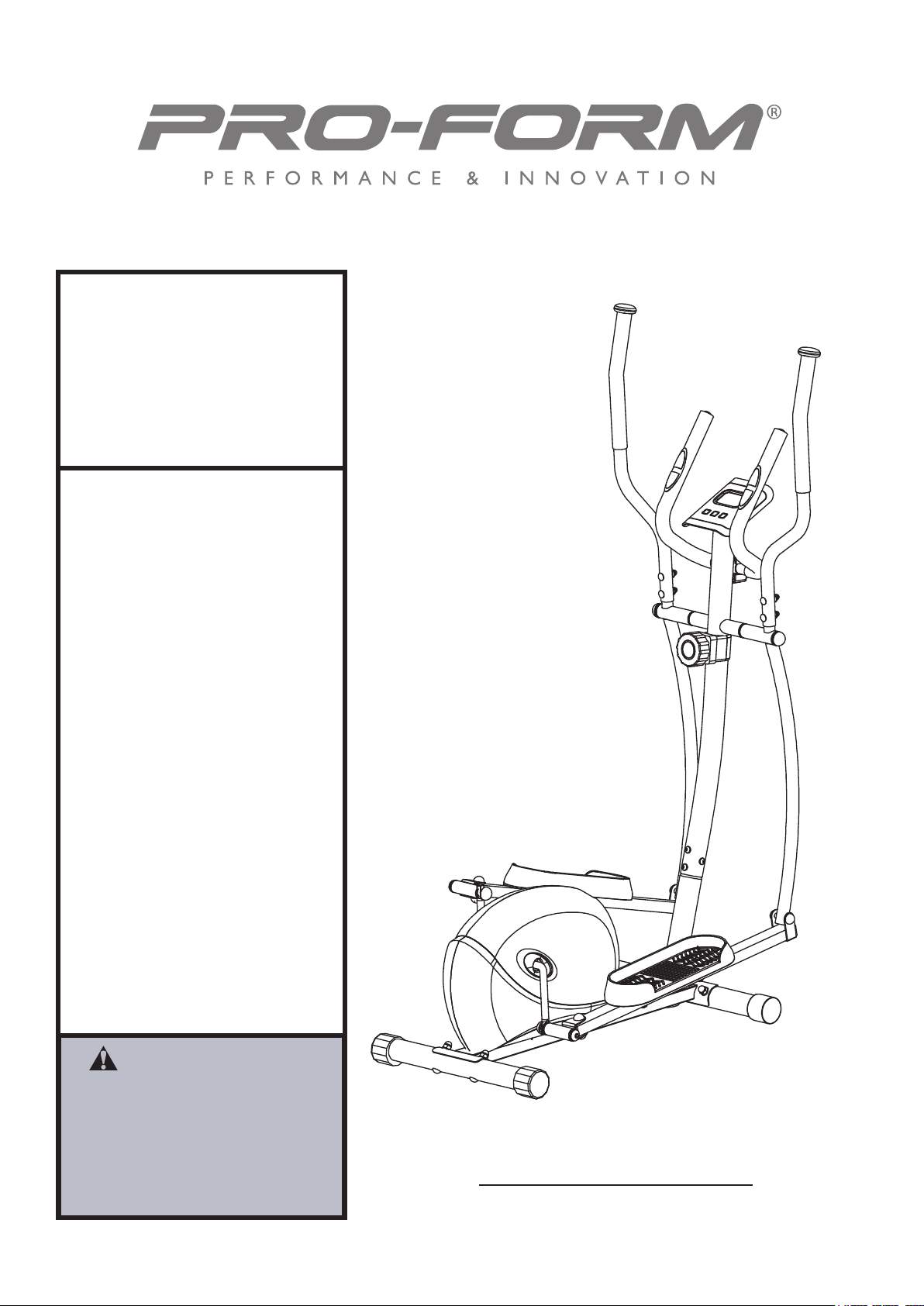
Model No. PFIVEL32011.0
Serial No. ___________
Write the serial number above for
reference, it can be found on a decal
under the main frame
QUESTIONS ?
If you have questions, or if there are
missing parts, please contact us:
UK
Call: 08457 089 009
From Ireland: 053 92 36102
Website: www.iconsupport.eu
USERʼS MANUAL
E-mail: csuk@iconeurope.com
Write:
ICON Health & Fitness, Ltd.
c/o HI Group PLC
Express Way
Whitwood, West Yorkshire
WF10 5QJ
UK
CAUTION
Read all precautions and instructions in this manual before using
this equipment. Keep this manual
for future reference.
Visit our website
www.iconsupport.eu
Page 2
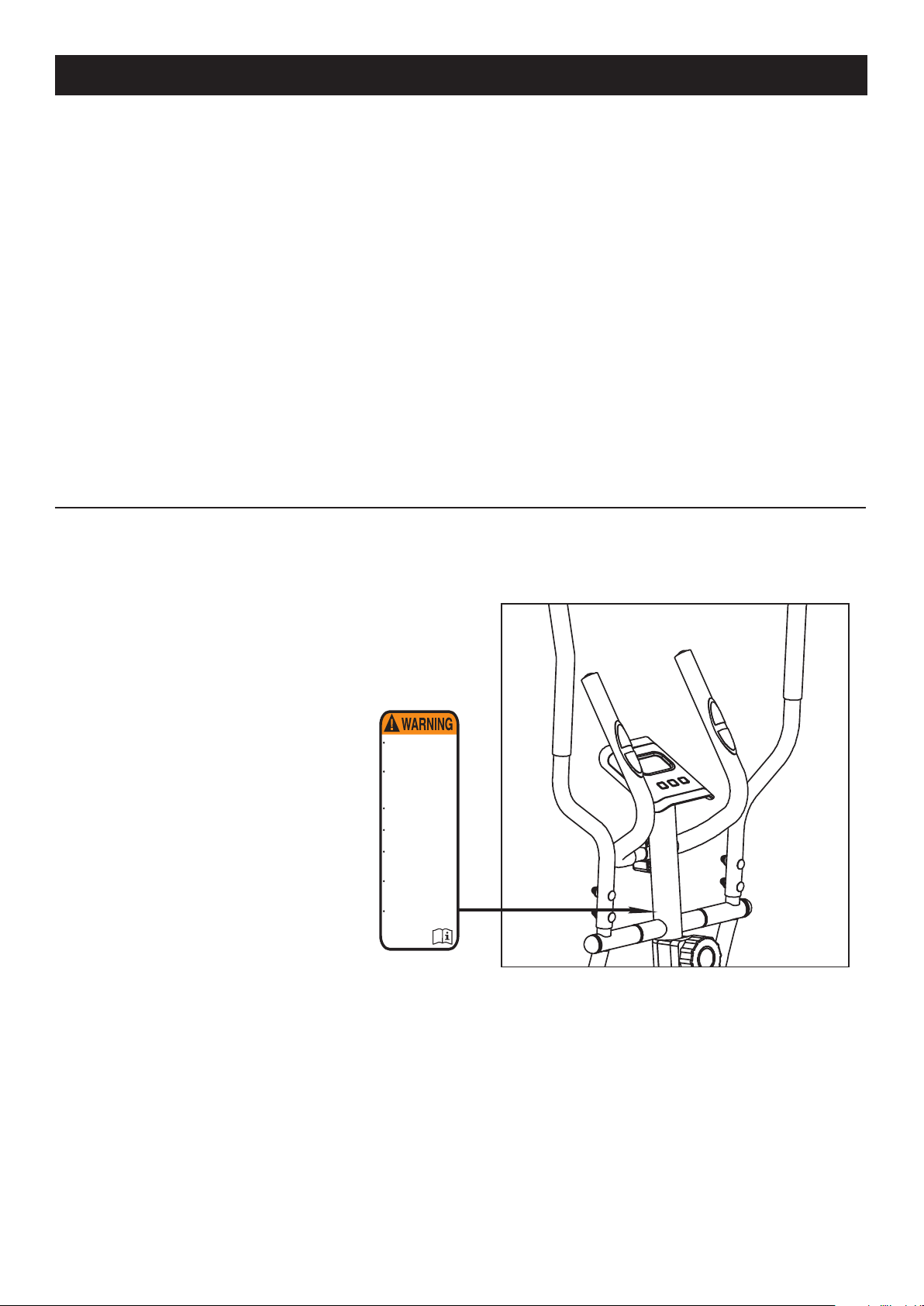
This product should
always be used on a
level surface.
This product is not
intended for
therapeutic use.
Misuse of this machine
may result in serious
injury.
Read user’s manual
prior to use and follow
all warnings and
instructions.
Do not allow children
on or around machine.
User weight must not
exceed 250 pounds.
Replace label if
damaged, illegible,
or removed.
TABLE OF CONTENTS
WARNING DECAL PLACEMENT . .
IMPORTANT PRECAUTIONS
. . .
. . . . . . . .
. .
. . . . . . . .
. .
. . . . . . . .
. . . . . . . . . . . . . . . . . . . . . . . . . . . . . . 1
. . . . . . . . . . . . . . . . . . . . . . . . . . . . . . . . . . . . . . . . . . . . . . . . . . . . . . . . . . . . . . 2
BEFORE YOU BEGIN . . . . . . . . . . . . . . . . . . . . . . . . . . . . . . . . . . . . . . . . . . . . . . . . . . . . . . . . . . . . . . . . . . . . . . 3
ASSEMBLY. . . . . . . . . . . . . . . . . . . . . . . . . . . . . . . . . . . . . . . . . . . . . . . . . . . . . . . . . . . . . . . . . . . . . . . . . . . . . . . . .4
CONSOLE FEATURES. . . . . . . . . . . . . . . . . .
HOW TO OPERATE THE ELLIPTICAL . . . .
. . . . . . . . . . .
. . . . . . . . . . .
. . . . . . . . . . . . . . . . . . . . . . . . . . . . . . . . . . . . . . . . 7
. . . . . . . . . . . . . . . . . . . . . . . . . . . . . . . . . . . . . . . 8
HOW TO MEASURE YOUR PULSE . . . . . . . . . . . . . . . . . . . . . . . . . . . . . . . . . . . . . . . . 9
MAINTENANCE AND TROUBLESHOOTING. . . . . . . . . . . . .
EXERCISE GUIDELINES. . . . . . . . . . . . . . . . .
EXPLODED DRAWINGS. . . . . . . . . . . . . . . . . . . . . . . . .
PART LIST . . . . . . . . . . . . . . . . . . . . . . . .
. . . . . . . . . . .
. . . . . . . . . .
. . . . . . . . . .
. . . . . . . . . . .
. . . . . . . . . . . . . . . . . . . . . . . . . . . . . . . 10
. . . . . . . . . . . . . . . . . . . . . . . . . . . . . . . . . . . . 11
. . . . . . . . . . . . . . . . . . . . . . . . . . . . . . . . . . . . . . . 13
. . . . . . . . . . . . . . . . . . . . . . . . . . . . . . . . . . . . . . . 15
ORDERING REPLACEMENT PARTS. . . . . . . . . . . . . . . . . . . . . . . . . . . . . . . . . . . . . . .Last page
WARNING DECAL PLACEMENT
This drawing shows the location(s) of
the warning decal(s). If a decal is missing or illegible, call the telephone number on the front cover of this manual
and request a free replacement decal.
Apply the decal in the location shown.
Note: The decal(s) may not be shown
at actual size.
1
Page 3
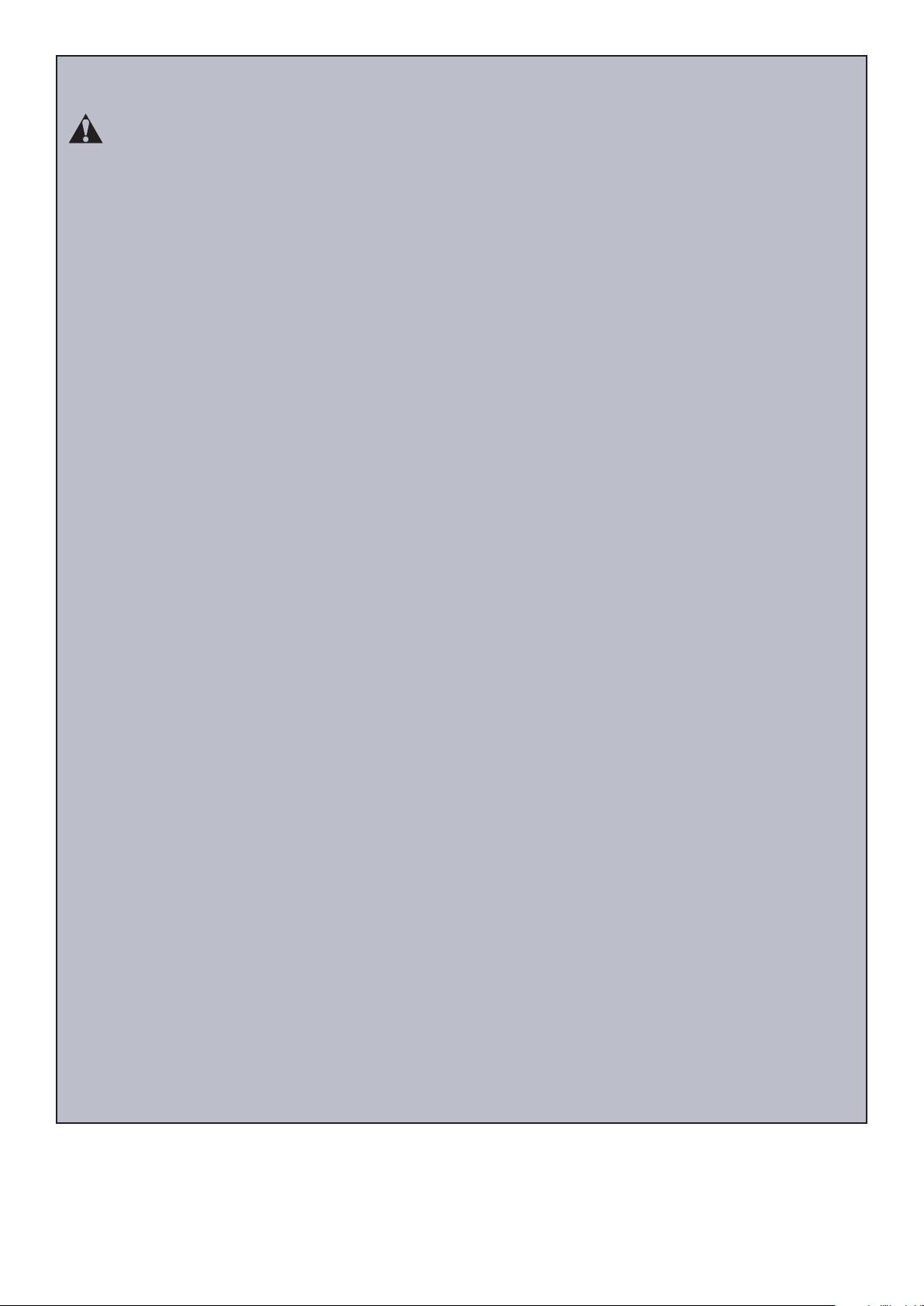
IMPORTANT PRECAUTIONS
WARNING : To reduce the risk of serious injury, read all important precautions and
instructions in this manual and all warnings on your elliptical before using your elliptical. ICON
assumes no responsibility for personal injury or property damage sustained by or through the
use of this product.
1. Before beginning any exercise program,
consult your physician. This is especially
important for persons over age 35 or
persons with pre-existing health problems.
2. Use the elliptical only as described in this
manual.
3. It is the responsibility of the owner to ensure
that all users of the elliptical are adequately
informed of all precautions.
4. The elliptical is intended for home use only.
Do not use the elliptical in a commercial,
rental, or institutional setting.
5. Keep the elliptical indoors, away from
moisture and dust. Place the elliptical on a
level surface, with a mat beneath it to protect
the oor or carpet. Make sure that there is at
least 3 ft. (0.9 m) of clearance in the front and
rear of the elliptical and 2 ft. (0.6 m) on each
side.
6. Inspect and properly tighten all parts
regularly. Replace any worn parts
immediately.
7. Keep children under age 12 and pets away
from the elliptical at all times.
8.The elliptical should not be used by persons
weighing more than 250 lbs. (115 kg).
9. Wear appropriate clothes while exercising;
do not wear loose clothes that could become
caught on the elliptical. Always wear athletic
shoes for foot protection while exercising.
10. Hold the handlebars or the upper body
arms when mounting, dismounting, or using
the elliptical.
11. The pulse sensor is not a medical device.
Various factors may affect the accuracy of
heart rate readings. The pulse sensor is
intended only as an exercise aid in
determining heart rate trends in general.
12. The elliptical does not have a freewheel;
the pedals will continue to move until the
ywheel stops. Reduce your pedaling speed
in a controlled way.
13. Keep your back straight while using the
elliptical; do not arch your back.
14. Over exercising may result in serious injury
or death. If you feel faint or if you experience
pain while exercising, stop immediately and
cool down.
2
Page 4

BEFORE YOU BEGIN
Thank you for purchasing the ProForm® Elipse
1.0. The elliptical provides an array of features
designed to make your workouts at home more
effective and enjoyable.
For your benet, read this manual carefully before you use the elliptical.
If you have questions after reading this manual,
please see the front cover of this manual. To help
us assist you, note the product model number and
serial number before contacting us. The model
number is PFIVEL32011.0 and the location of the
serial number decal is under the main frame.
3
Page 5
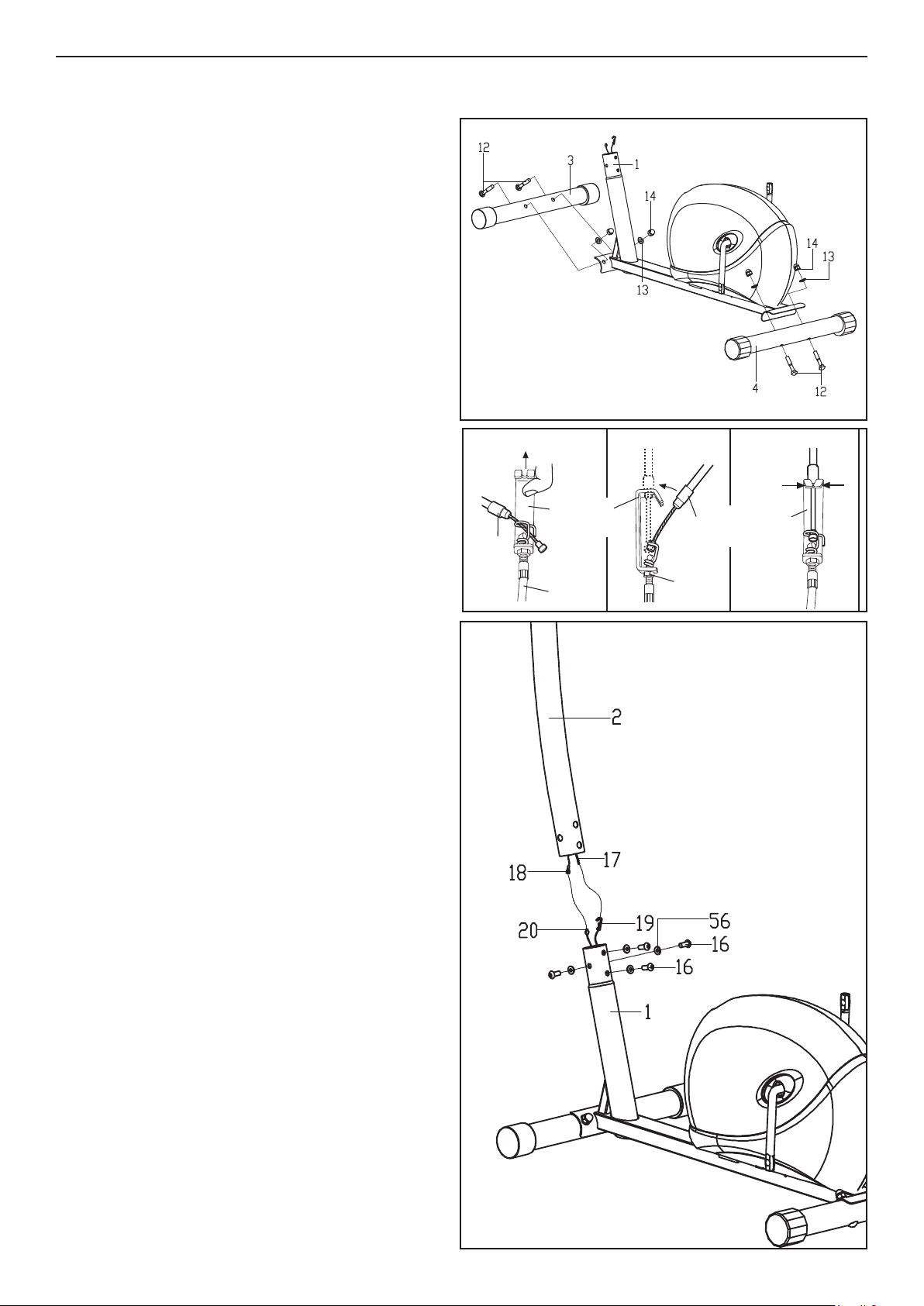
ASSEMBLY
A
STEP 1
Fix the Front stabilizer (3) and Rear stabilizer (4)
to the Main frame (1) with Carriage bolt (12), Arc
washer (13) and Acorn nut (14)
STEP 2
While another person holds the Upright (2) near
the Frame (1), connect the Extension Wire (20) to
the sensor Wire (18).
Next, connect the Resistance Cable (17) to the
Lower Cable (20) in the following way:
• See drawing A. Pull upward on the metal bracket
on the Lower Cable (19), and insert the tip of the
Resistance Cable (17) into the wire clip inside the
metal bracket as shown.
• See drawing B. Firmly pull the Resistance Cable
(17) upward and slide it into the top of the metal
bracket as shown.
• See drawing C. Using pliers, squeeze the prongs
on the upper end of the metal bracket together.
Push the Wires (20,18) and the Cables (17, 20)
downward into the Frame (1).
6
17
Metalic
support
19
9
17
C
Metalic
support
B
6
19
9
Tip: Do not pinch the wires and cables. Insert the
Upright (2) into the Frame (1). Attach the Upright
with three Screws (16) and three Washers (56).
4
Page 6

STEP 3
A: Fix the Swing bar (6L) on the long axle of the Handlebar post (2) with Hex bolt (24), Spring washer (52),
Flat washer (25), Waveform washer (64) and Long axle (27) as shown. Please do not tighten them this time.
B: Attach the connecting joint together with Pedal Support (5L) to the Crank (22) using Pedal support bolt
(38L), Waveform washer (62), Spring washer (41) and Nylon nut (42L) as shown. Please do not tighten them
this time.
C: Connect Swing bar (6L) with Pedal support (5L) using Hex bolt (30), Flat washer (31) and Nylon nut (32).
Tighten the Hex bolt (24) (30) and Nylon nut (42L). Finally Cover the Nut caps (23) (57) (43).
D: Fix the Pedal support (5R) and Swing bar (6R) to Crank (22) and Handlebar post (2) in the same way.
E: Fix the Pedal (10L/R) to the Pedal support (5L/R) with Hex bolt (33), Flat washer (34) and Nylon nut (35).
5
Page 7

STEP 4
A: Put the Pulse sensor wire (50) through
the handlebar post (2) and then out of the
hole of the computer bracket.
Fix the armrest (8) on the handlebar post
(2) with Hex screw (51) and Spring washer
(52) and then cover the Handlebar chuck
cover (53) to the related position.
B: Attach the Handlebar (7L/R) to the Swing
bar (6L/R) using Carriage bolt (45), Arc
washer (44) and Acorn nut (58).
STEP 5
Connect the Pulse sensor wire (50) and
Extension wire (18) with the wires coming
from the Computer (9), and then x the
Computer (9) onto the computer bracket
of the Handlebar post (2) with Cross screw
(55) and Flat washer (54).
6
Page 8

CONSOLE FEATURES
CONSOLE FEATURES
Follow your progress with the display.
The console has one display that show the following
workout information :
Speed—This display shows your pedaling speed,
in kilometer per hour (km/h).
Time—This display shows the elapsed time.
Distance—This display shows the distance you
have pedaled, in kilometers.
Calories—This display shows the approximate
number of calories you have burnt.
Pulse—This display shows your heart rate when
you use the handgrip pulse sensor.
Odometer—This display shows the total distance of
the bike from the rst time you insert the battery.
(changing the batteries will reset this value)
Scan—When you select this display option, the
display will rotate and show the 5 functions (time,
Speed, Distance, Claories and total distance) with
alternance each 4 seconds.
HOW TO USE THE CONSOLE
Make sure that the console has batteries (see page
MAINTENANCE AND TROUBLESHOOTING). If
there is a sheet of clear plastic on the face of the
console, remove it.
1. Turn on the console
To turn on the console, press any button on the
console or simply begin pedaling.
2. Press the buttons :
MODE:
Press this button to choose the value you want to be
displayed.
By holding this button for more than 3 seconds, all
values will be reset.
SET:
Press this button to set the selected values when
not in Scan mode.
Set a value which will countdown on any functions
of time, distance and calorie. when the value will
goes to zero than the computer will alarm for 15
seconds.
RESET:
Press this button to reset the values of time,
distance and calories.
3. Start pedaling and follow your progress with
the display :
While you exercise, the console will display the
selected mode.
4. When you are nished exercising, the console
will automatically turn off.
If the pedals do not move for a few seconds, the
word STOP will appear in the display, and the
console will pause. The console has an “autooff” feature. If the pedals do not move and the
console buttons are not pressed for a few minutes,
the power will turn off automatically to save the
batteries.
7
Page 9

MAINTENANCE AND TROUBLESHOOTING
Inspect and tighten all parts of the elliptical regularly.
Replace any worn parts immediately.
To clean the elliptical, use a damp cloth and a
small amount of mild detergent.
Important: To avoid damaging the console, keep
liquids away from the console and keep the console
out of direct sunlight.
BATTERY REPLACEMENT
If the console display becomes dim, the batteries
should be replaced; most console problems are the
result of low batteries.
The Console requires two 1,5V AA batteries;
alkaline batteries are recommended. Remove the
battery cover from the Console. Insert two batteries
into the Console.
Make sure that the batteries are oriented as shown
by the diagram inside the Console. Then, reattach
the battery cover.
8
Page 10

HOW TO USE THE ELLIPTICAL
Contacts
HOW TO EXERCISE ON THE ELLIPTICAL
EXERCISER
To mount the elliptical exerciser, hold the upper body
arms and step onto the pedal that is in the lowest
position. Then, step onto the other pedal. Push the
pedals until they begin to move with a continuous
motion.
Note: The pedal discs can turn in either direction. It is
recommended that you move the pedal discs in the
direction shown by the arrow;
however, for variety, you may turn the pedal discs
in the opposite direction.
The upper body arms are designed to add upperbody exercise to your workouts. As you exercise,
push and pull the upper body arms to work your
arms, shoulders, and back. To focus on lower-body
exercise, hold the upper body arms but do not push
or pull them as you exercise.
MEASURE YOUR HEART RATE IF DESIRED
You can measure you heart rate using either the
handgrip pulse sensor or the optional chest pulse
sensor.
Note: If you hold the handgrip pulse sensor and
wear the chest pulse sensor at the same time, the
console will not display your heart rate accurately.
If there are sheets of clear plastic on the metal
contacts on the handgrip pulse sensor, remove
the plastic. In addition, make sure that your hands
are clean. To measure your heart rate, hold the
handgrip pulse sensor with your palms resting
against the metal contacts. Avoid moving your
hands or gripping the contacts tightly.
To dismount the elliptical exerciser, wait until the
pedals come to a complete stop. Note: The elliptical
exerciser does not have a free wheel; the pedals
will continue to move until the ywheel stops.
When the pedals are stationary, step off the highest
pedal rst. Then, step off the lower pedal.
When you are nished exercising
If the pedals do not move for several minutes and
the buttons are not pressed, the console will turn
off and the display will be resetéconomies des piles.
9
Page 11

EXERCISE GUIDELINES
WARNING:
Before beginning this or any exercise program, consult your physician. This is especially important for persons over the age of 35
or persons with pre-existing health problems.
The pulse sensor is not a medical device. Various factors may affect the accuracy of heart
rate readings. The pulse sensor is intended
only as an exercise aid in determining heart
rate trends in general.
These guidelines will help you to plan your exercise
program. For detailed exercise information, obtain a
reputable book or consult your physician. Remember,
proper nutrition and adequate rest are essential for
successful results.
EXERCISE INTENSITY
Whether your goal is to burn fat or to strengthen your
cardiovascular system, exercising at the proper intensity is the key to achieving results. You can use
your heart rate as a guide to nd the proper intensity
level. The chart below shows recommended heart
rates for fat burning and aerobic exercise.
Burning Fat—To burn fat effectively, you must exercise at a low intensity level for a sustained period of
time. During the rst few minutes of exercise, your
body uses carbohydrate calories for energy. Only af-
ter the rst few minutes of exercise does your body
begin to use stored fat calories for energy. If your
goal is to burn fat, adjust the intensity of your exercise until your heart rate is near the lowest number
in your training zone. For maximum fat burning, exercise with your heart rate near the middle number in
your training zone.
Aerobic Exercise—If your goal is to strengthen your
cardiovascular system, you must perform aerobic
exercise, which is activity that requires large amounts
of oxygen for prolonged periods of time. For aerobic
exercise, adjust the intensity of your exercise until
your heart rate is near the highest number in your
training zone.
WORKOUT GUIDELINES
Warming Up—Start with 5 to 10 minutes of stretching
and light exercise. A warm-up increases your body
temperature, heart rate, and circulation in preparation for exercise.
Training Zone Exercise—Exercise for 20 to 30 minutes with your heart rate in your training zone. (During
the rst few weeks of your exercise program, do not
keep your heart rate in your training zone for longer
than 20 minutes.) Breathe regularly and deeply as
you exercise–never hold your breath.
To nd the proper intensity level, nd your age at the
bottom of the chart (ages are rounded off to the nearest ten years). The three numbers listed above your
age dene your “training zone.” The lowest number is
the heart rate for fat burning, the middle number is
the heart rate for maximum fat burning, and the highest number is the heart rate for aerobic exercise.
Cooling Down—Finish with 5 to 10 minutes of
stretching. Stretching increases the exibility of your
muscles and helps to prevent post-exercise problems.
EXERCISE FREQUENCY
To maintain or improve your condition, complete three
workouts each week, with at least one day of rest
between workouts. After a few months of regular ex-
ercise, you may complete up to ve workouts each
week, if desired. Remember, the key to success is to
make exercise a regular and enjoyable part of your
everyday life.
10
Page 12

SUGGESTED STRETCHES
The correct form for several basic stretches is shown at the right.
Move slowly as you stretch—never bounce.
1. Toe Touch Stretch
Stand with your knees bent slightly and slowly bend forward from
your hips. Allow your back and shoulders to relax as you reach
down toward your toes as far as possible. Hold for 15 counts,
then relax. Repeat 3 times. Stretches: Hamstrings, back of
knees, and back.
2. Hamstring Stretch
Sit with one leg extended. Bring the sole of the opposite foot
toward you and rest it against the inner thigh of your extended
leg. Reach toward your toes as far as possible. Hold for 15
counts, then relax. Repeat 3 times for each leg. Stretches:
Hamstrings, lower back, and groin.
3. Calf/Achilles Stretch
With one leg in front of the other, reach forward and place your
hands against a wall. Keep your back leg straight and your back
foot at on the oor. Bend your front leg, lean forward and move
your hips toward the wall. Hold for 15 counts, then relax. Repeat
3 times for each leg. To cause further stretching of the achilles
tendons, bend your back leg as well. Stretches: Calves, achilles
tendons, and ankles.
1
2
3
4
4. Quadriceps Stretch
With one hand against a wall for balance, reach back and grasp
one foot with your other hand. Bring your heel as close to your
buttocks as possible. Hold for 15 counts, then relax. Repeat 3
times for each leg. Stretches: Quadriceps and hip muscles.
5. Inner Thigh Stretch
Sit with the soles of your feet together and your knees outward.
Pull your feet toward your groin area as far as possible. Hold for
15 counts, then relax. Repeat 3 times. Stretches: Quadriceps
and hip muscles.
5
11
Page 13

EXPLODED DRAWING—Model No. PFIVEL32011.0 part 1
12
Page 14

EXPLODED DRAWING—Model No. PFIVEL32011.0 part 2
13
Page 15

PART LIST—Model No.PFIVEL32011.0
Item
Description
1
Main frame
2
Handlebar post
3
Front stabilizer
4
Rear stabilizer
5
Pedal support (L/R)
6
Swing bar(L/R)
7
Handlebar (L/R)
8
Armrest
9
Computer
10
Pedal (L/R)
11
Front end cap
12
Carriage bolt M10X57
13
Arc washer Φ10 X1.5XΦ25XR28
14
Acorn nut M10
15
Rear end cap
16
Allen screw M8X16
17
Tension controller
18
Extension wire
19
Tension cable
20
Sensor wire
21
Cross screw M5X45
22
Crank
23
Nut cap S14
24
Hex bolt M8X15
25
Flat washer Φ8.2XΦ32 X2
26
Axle bushing Φ32 X2.5
27
Long axle
28
Round end cap Φ28 X1.5
29
Square end cap 40X25X1.5
30
Hex bolt M8X55
31
Flat washer d8 X1.5
32
Nylon nut M8
33
Hex bolt M10X45
34
Flat washer d10X1.5
35
Nylon nut M10
36
Nut cap S16
37
Hex bolt M10X50
38
Pedal locking bolt (L/R)
39
Axle bushing Φ24 X20XΦ16.1
40
Connecting joint (L/R)
41
Spring washer Φ13 XB2
42
Nylon nut (L/R)
43
Nut cap S19
44
Arc washer Φ20 Xd8X2XR16
45
Carriage bolt M8X40
46
Mushroom end cap
47
Handlebar foam grip
48
Armrest foam grip
49
Round end cap Φ25X1.5
Qty.
1
1
1
1
2
2
2
1
1
2
2
4
4
4
2
4
1
1
1
1
1
1
4
2
2
6
1
2
4
2
2
2
4
6
6
4
2
2
4
2
2
2
2
4
4
2
2
2
2
Item
Description
50
Pulse sensor wire
51
Hex bolt M8X30
52
Spring washer D8
53
Handlebar chuck cover
54
Flat washer D4
55
Cross screw M4X12
56
Arc washer Φ20Xd8.5XR25
57
Nut cap S13
58
Acorn nut M8
59
Flat washer D5
60
Tension controller cover
61
Metal bushing Φ14X10XΦ10.1
62
Waveform washer D17X0.3
63
Crossing tapping screw ST3X10
64
Waveform washer Φ20XΦ28 X0.3
65
Small plastic cover
66
Chain cover
67
Hex nut
68
Washer
69
Nut
70
Ball rack
71
Bottom bracket cup
72
Tri-slot nut
73
Big washer
74
Belt tray
75
Round magnet
76
Belt
77
Screw
78
Hex bolt M6x15
79
Spring washer D6
80
Washer D6x1
81
Spring washer D12
82
Magnetic board axle
83
Magnetic board
84
Square magnet
85
Spring
86
Hex nut M5
87
Hex bolt M5x60
88
Sensor
89
Hex nut M10x1
90
Hex nut M6
91
U-shaped washer
92
Bolt M6x50
93
Thin nut M10x1
94
SpancerΦ10XΦ14x22
95
Bearing 6000z
96
Flywheel
97
Flywheel axle
Qty.
2
2
4
1
2
2
4
2
4
1
1
4
2
4
2
2
2
1
1
1
2
2
1
1
1
1
1
6
2
2
2
2
1
1
8
1
2
1
1
2
2
2
2
2
1
2
1
1
14
Page 16

ORDERING REPLACEMENT PARTS
To order replacement parts, please see the front cover of this manual. To help us assist you, be prepared to
provide the following information when contacting us:
• the model number and serial number of the product (see the front cover of this manual)
• the name of the product (see the front cover of this manual)
• the key number and description of the replacement part(s) (see the PART LIST and the EXPLODED
DRAWING near the end of this manual)
IMPORTANT RECYCLING INFORMATION FOR E. U. CUSTOMERS
This electronic product must not be disposed of in municipal waste. To preserve
the environment, this product must be recycled after its useful life as required by
law. Please use recycling facilities that are authorized to collect this type of waste in
your area. In doing so, you will help to conserve natural resources and improve
European standards of environmental protection. If you require more information about
safe and correct disposal methods, please contact your local city ofce or the
establishment where you purchased this product.
SPECIFICATION :
Open Dimension : (L x l x h): 129 x 70 x 151 cm
Weight : 27 Kg
Printed in China © 2011 Icon Health & Fitness, Inc.
