Page 1
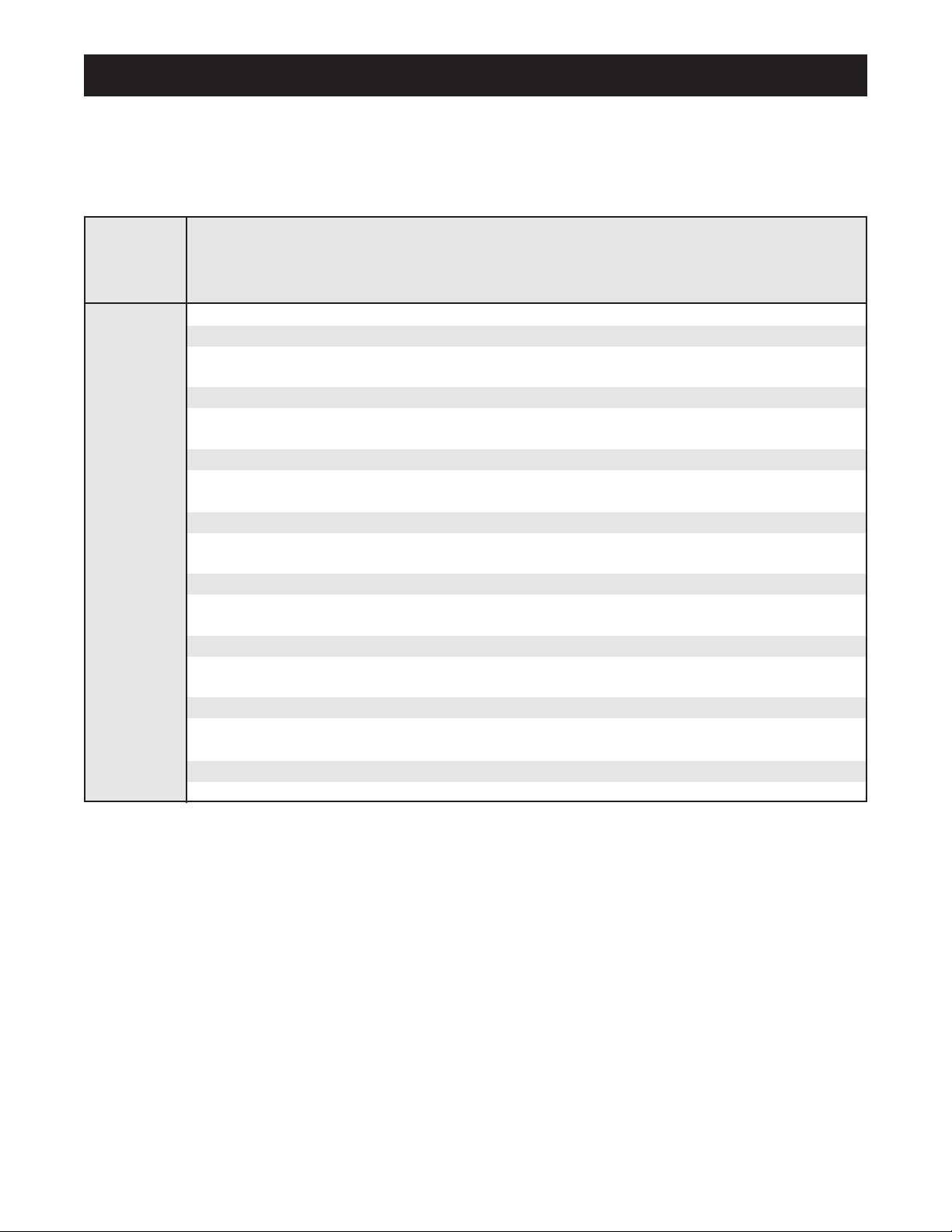
Arm Lower Upper Ab Leg
Weight Press Pulley Pulley Pulley Lever
Plates (lbs.) (lbs.) (lbs.) (lbs.) (lbs.)
Top 24 17 13 11 17
1 36 25 26 22 25
2 45 37 39 33 37
3 55 48 49 45 48
4 67 58 61 58 58
5 87 77 81 73 77
6 93 89 91 82 89
7 105 96 99 92 96
8 114 103 107 104 103
9 130 114 123 113 114
10 137 126 138 125 126
11 151 137 150 139 137
12 157 149 165 143 149
13 179 162 179 163 162
14 186 175 182 175 175
Part No. 171943 R1100A Printed in Canada © 2000 ICON Health & Fitness, Inc.
Weight Resistance Chart
This chart shows the approximate weight resistance at each station. ÒTopÓ refers to the 10 lbs. top
weight. The other numbers refer to the 10 lbs. weight plates. Note: The actual resistance at each weight
station may vary due to differences in individual weight plates, as well as friction between the cables,
pulleys, and weight guides.
Page 2
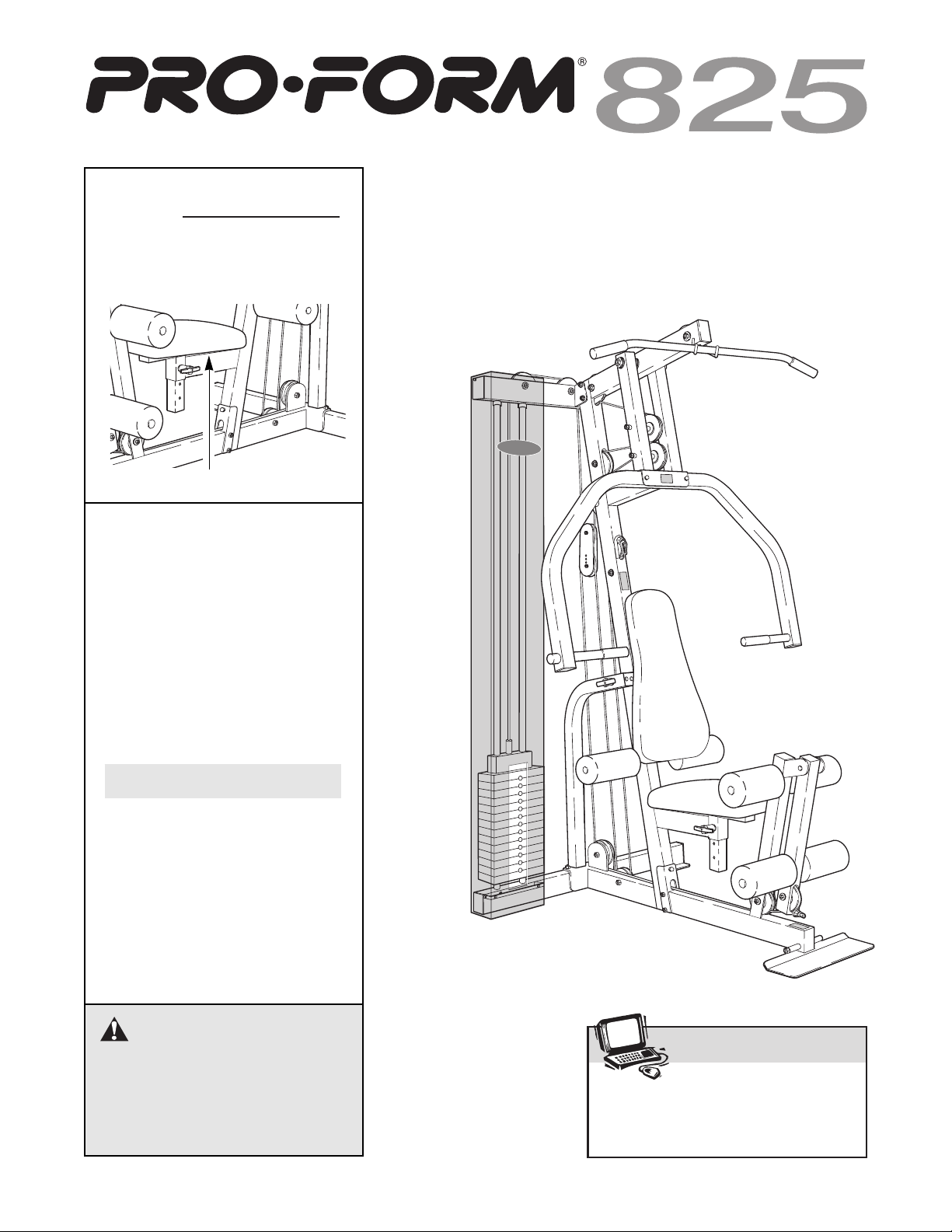
CAUTION
Read all precautions and instructions in this manual before using
this equipment. Save this manual
for future reference.
USERÕS MANUAL
Model No. PFEMSY75000
Serial No.
The serial number is found in the
location shown below. Write the
serial number in the space above.
QUESTIONS?
As a manufacturer, we are
committed to providing
complete customer satisfaction.
If you have questions, or if
there are missing parts, we will
guarantee complete satisfaction
through our Customer Service
Department.
Please CALL:
0345-089009
Or WRITE:
ICON Fitness Lifestyle Ltd.
Greenwich House
223 North Street
Sheepscar
Leeds LS7 2AA
West Yorkshire
Serial Number Decal
Visit our website at
www.proform.com
new products, prizes,
fitness tips, and much more!
Page 3
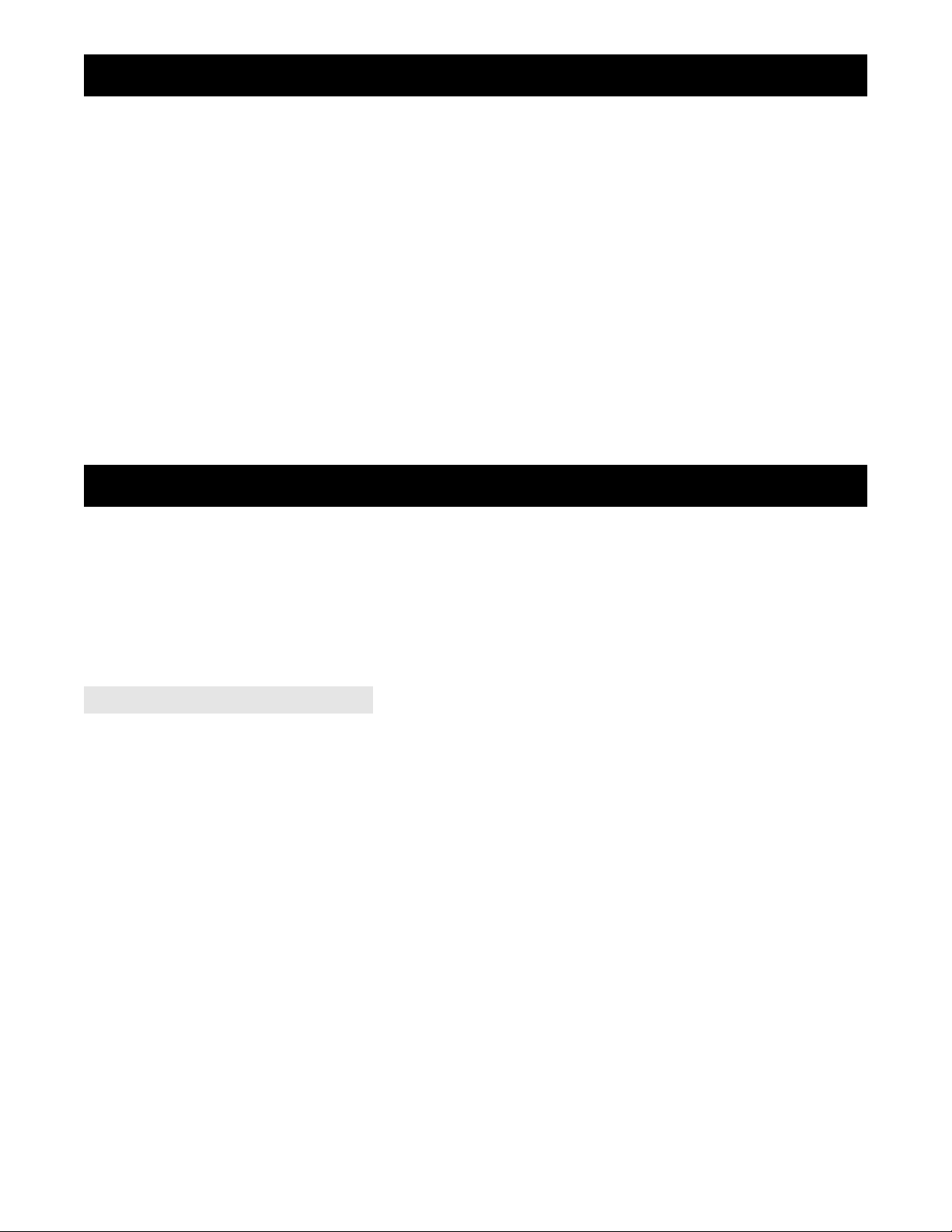
2
How To Order Replacement Parts . . . . . . . . . . . . . . . . . . . . . . . . . . . . . . . . . . . . . . . . . . . . . . . . . . . . . . . . . . 2
Important Precautions . . . . . . . . . . . . . . . . . . . . . . . . . . . . . . . . . . . . . . . . . . . . . . . . . . . . . . . . . . . . . . . . . . . 3
Before You Begin . . . . . . . . . . . . . . . . . . . . . . . . . . . . . . . . . . . . . . . . . . . . . . . . . . . . . . . . . . . . . . . . . . . . . . 4
Assembly . . . . . . . . . . . . . . . . . . . . . . . . . . . . . . . . . . . . . . . . . . . . . . . . . . . . . . . . . . . . . . . . . . . . . . . . . . . . 5
Cable Diagram . . . . . . . . . . . . . . . . . . . . . . . . . . . . . . . . . . . . . . . . . . . . . . . . . . . . . . . . . . . . . . . . . . . . . . . 16
Adjustment . . . . . . . . . . . . . . . . . . . . . . . . . . . . . . . . . . . . . . . . . . . . . . . . . . . . . . . . . . . . . . . . . . . . . . . . . . 17
Trouble-shooting and Maintenance . . . . . . . . . . . . . . . . . . . . . . . . . . . . . . . . . . . . . . . . . . . . . . . . . . . . . . . . 19
Weight Resistance Chart . . . . . . . . . . . . . . . . . . . . . . . . . . . . . . . . . . . . . . . . . . . . . . . . . . . . . . . . . Back Cover
Note: A PART LIST/EXPLODED DRAWING and a PART IDENTIFICATION CHART are attached in the centre of
this manual. Remove the PART LIST/EXPLODED DRAWING and the PART IDENTIFICATION CHART before
beginning assembly.
Table of Contents
How to Order Replacement Parts
To order replacement parts, contact the ICON Health & Fitness Ltd. office, or write:
ICON Health & Fitness Ltd.
Greenwich House
223 North Street
Sheepscar
Leeds LS7 2AA
West Yorkshire
Fax: 0113-2411120
When ordering parts, please be prepared to give the following information:
¥ The MODEL NUMBER OF THE PRODUCT (PFEMSY75000)
¥ The NAME OF THE PRODUCT (PROFORM¨825 training system)
¥ The SERIAL NUMBER OF THE PRODUCT (see the front cover of this manual)
¥ The KEY NUMBER AND DESCRIPTION OF THE PART(S) (see the PART LIST and the EXPLODED DRAWING
attached in the centre of this manual).
Tel.: Country Code: 0345-08900
PROFORM¨is a registered trademark of ICON Health & Fitness, Inc.
Page 4
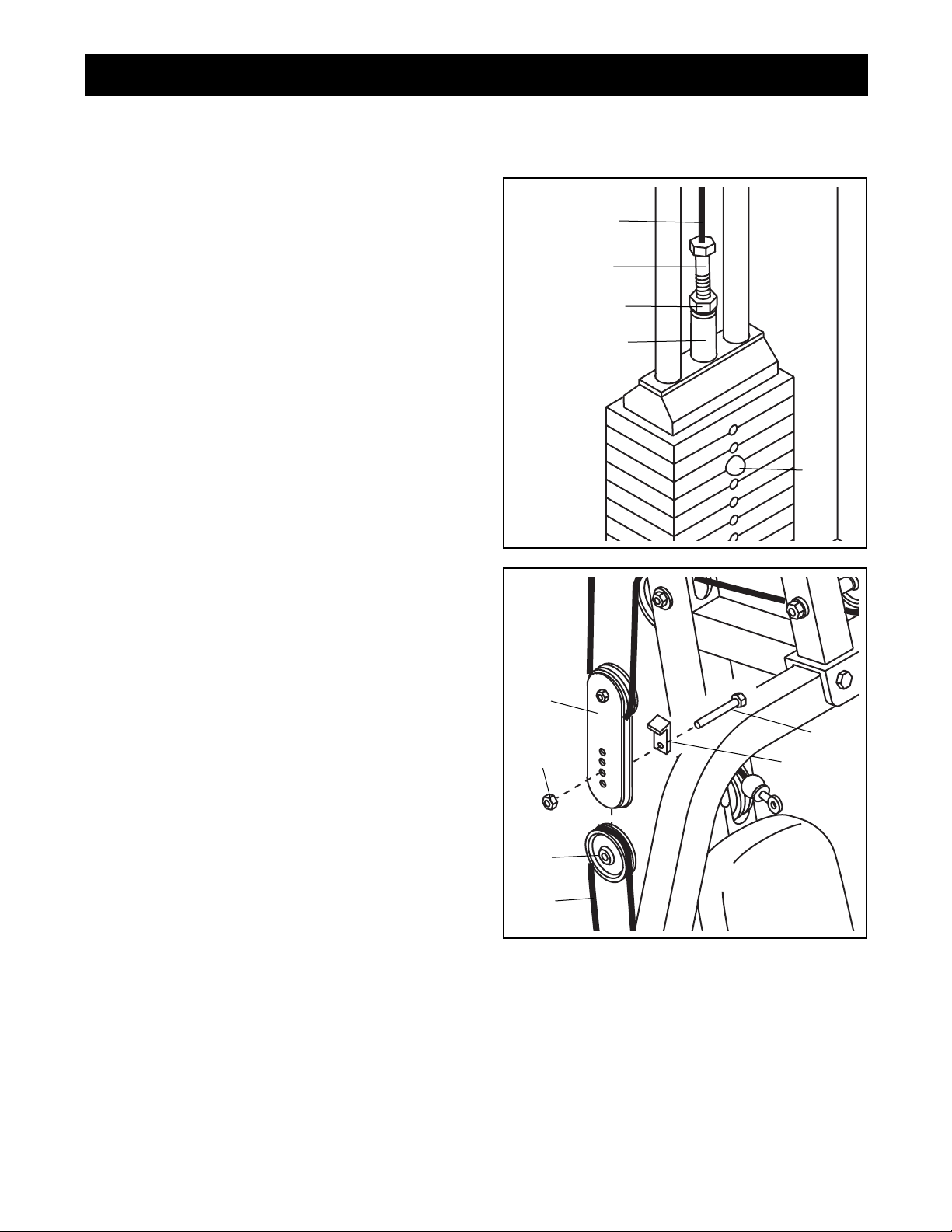
19
TIGHTENING THE CABLES
Woven cable, the type of cable used on the training system, can stretch slightly when it is first used. If there is
slack in the Cables before resistance is felt, the Cables
should be tightened.
To tighten the Cables, insert the Weight Pin (39, not
shown) between the third and the fourth Weight, counting
from the top. See ÒChanging the Weight SettingÓ on page
17 for instructions on moving the Weight Pin.
Loosen the 1/2Ó Plain Nut (68) securing the bolt at the
end of the High Cable (73). Tighten the bolt a couple of
turns into the Weight Tube (36) until the Cables feel
tighter. Tighten the Plain Nut to prevent the bolt from turning.
Note: This drawing shows the Shroud removed for clarity.
The Shroud does not have to be removed to tighten the
Cables.
Additional slack can be removed by moving the lower of
the two Pulleys (35) attached to the Pulley Plates (31) to
one of the other adjustment holes in the Pulley Plates. To
do this, remove the 3/8Ó x 1 3/4Ó Bolt (60), Cable Trap
(44) and 3/8Ó Nylon Jamnut (63). Move the Pulley and reattach it with the Bolt, Cable Trap and Locknut. Make
sure the Low Cable (72) is in the groove of the Pulley
and that the Cable Trap is positioned as shown.
Note: If a Cable tends to slip off the Pulleys often, the
Cable may have become twisted. Remove the Cable
and re-install it.
If the Cables need to be replaced, see ORDERING
REPLACEMENT PARTS on page 2 of this manual.
36
68
Bolt
73
39
60
35
63
72
31
44
Trouble-shooting and Maintenance
Inspect and tighten all parts each time you use the training system. Replace any worn parts immediately. The
training system can be cleaned using a damp cloth and mild non-abrasive detergent. Do not use solvents.
Page 5
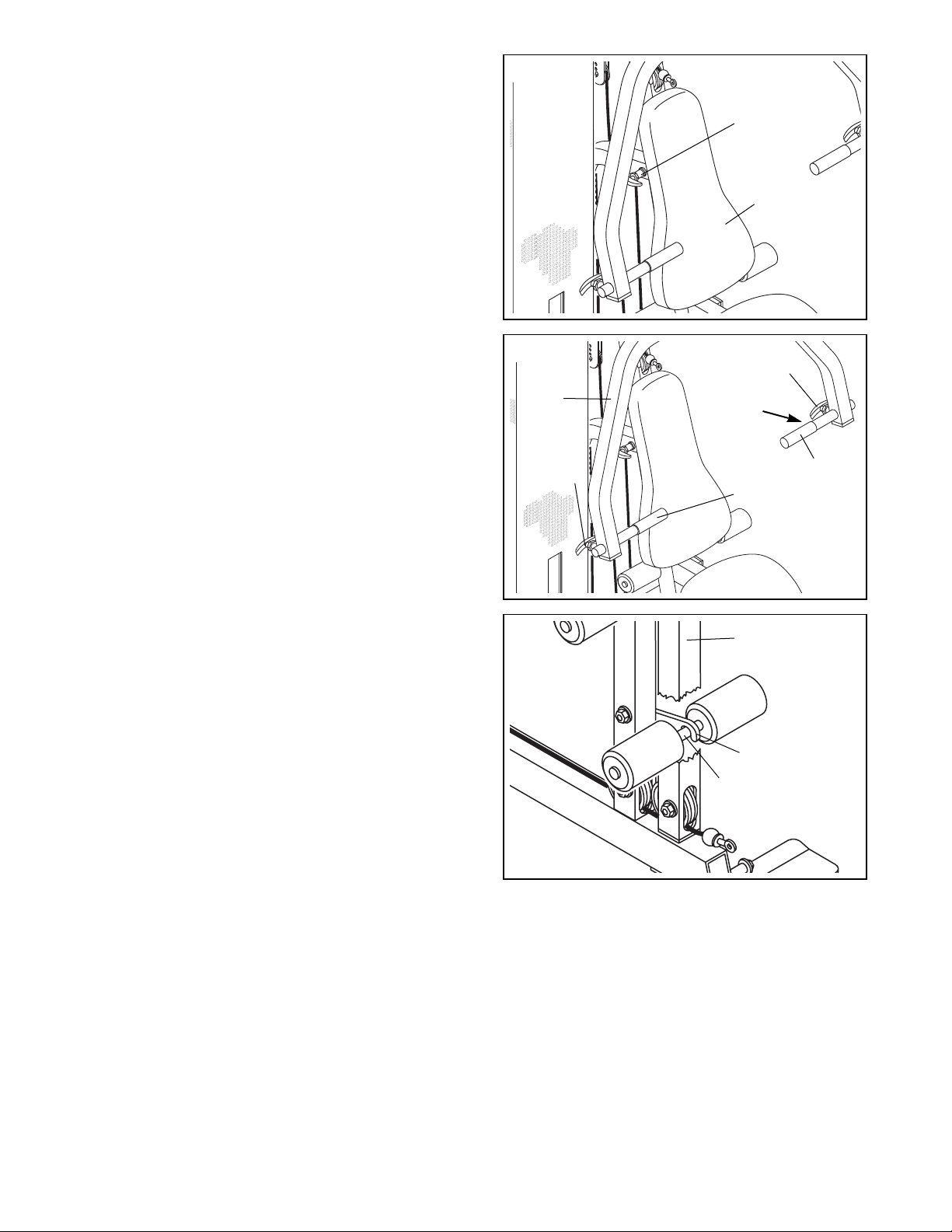
ADJUSTING THE POSITION OF THE BACKREST
To adjust the position of the Backrest (41), unscrew the
handle of the Adjustment Knob (9) until it is loose. Pull
out the handle as far as it will go and slide the Backrest
Frame (15, not visible) to the desired position. Release
the handle until the Knob snaps into one of the adjustment holes on the Backrest Frame. Then tighten the handle again.
ADJUSTING THE POSITION OF THE PRESS FRAME
HANDLES
To adjust the position of the Handles (20) on the Press
Frame (46), unscrew the handle of an Adjustment Knob
(9) until it is loose. Pull out the handle as far as it will go
and slide the Press Frame Handle to the desired position.
Release the handle until the Knob snaps into one of the
adjustment holes on the Press Frame Handle. Then tighten the handle again.
Note: Both Press Frame Handles (20) should always
be adjusted to the same position.
USING THE LEG LEVER LOCK
Some exercises, such as sit-ups, can be performed more
comfortably with the Leg Lever (29) locked.
To lock the Leg Lever (29) turn the Leg Lever Lock (11)
until it engages the Pad Tube (28) on the Leg Lever.
18
9
20
20
9
41
9
Adjustment
Holes
46
11
28
29
Page 6
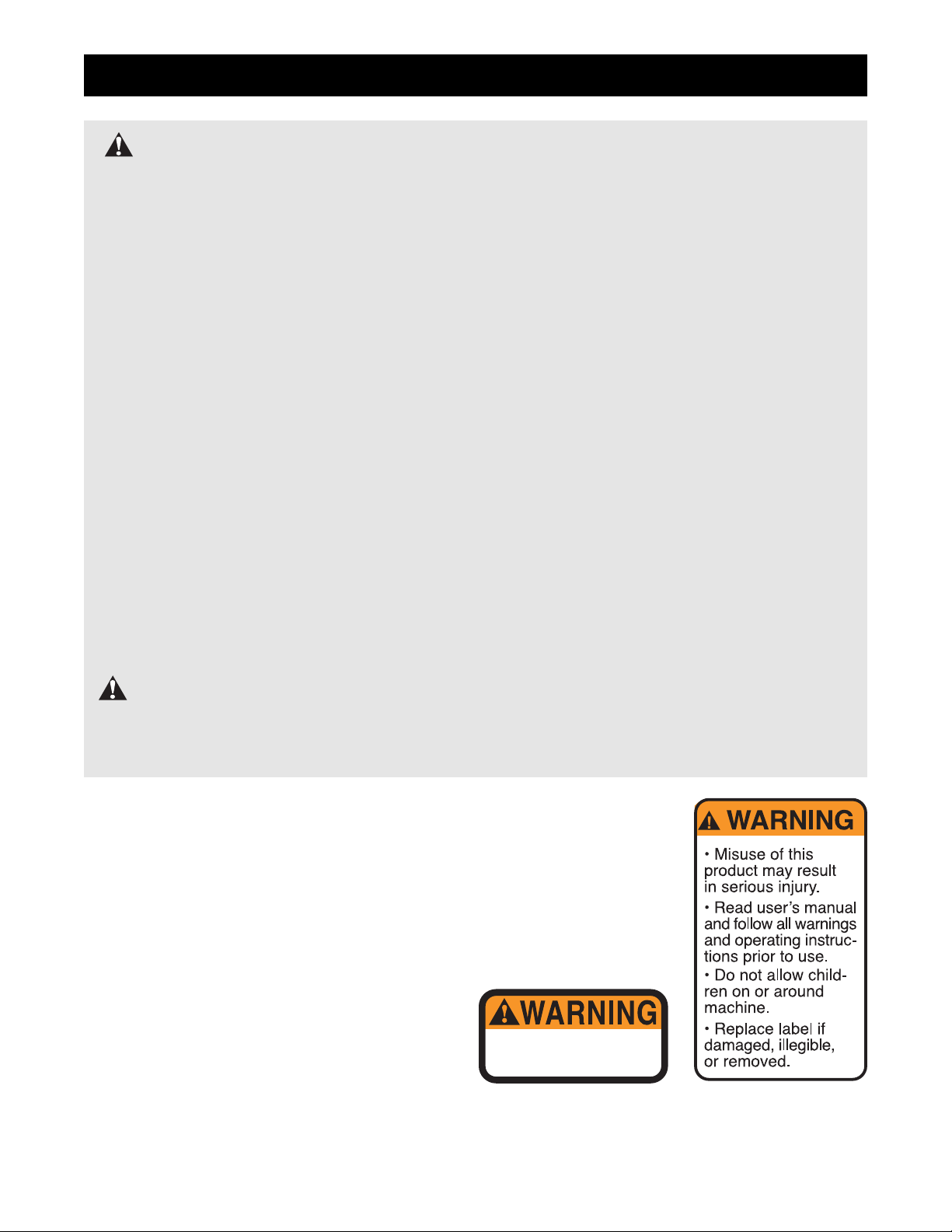
3
WARNING: Before beginning this or any exercise program, consult your physician. This
is especially important for persons over the age of 35 or persons with pre-existing health problems.
Read all instructions before using. ICON assumes no responsibility for personal injury or property
damage sustained by or through the use of this product.
Important Precautions
1. It is the responsibility of the owner to ensure
that all users of the training system are adequately informed of all precautions.
2. Read all instructions in this manual and in
the accompanying literature before using the
training system.
3. The training system is intended for home use
only. Do not use the training system in a
commercial, rental, or institutional setting.
4. If you feel pain or dizziness at any time while
exercising, stop immediately and begin cooling down.
5. Use the training system only on a level surface. Cover the floor beneath the training
system to protect the floor or carpet.
6. Inspect and tighten all parts often. Replace
any worn parts immediately.
7. The training system is designed to be used
by only one person at a time.
8. Keep children under the age of 12 and pets
away from the training system at all times.
9. Keep hands and feet away from moving parts.
10. Always wear athletic shoes for foot protection while exercising.
11. Always stand on the foot plate when performing an exercise that could cause the
training system to tip.
12. Make sure the cables remain on the pulleys
at all times. If the cables bind while you are
exercising, stop immediately and make sure
the cables are on all of the pulleys.
13. Never release the press arm, leg lever, lat
bar, row bar, ab strap, or ankle strap while
weights are raised. The weights will fall with
great force.
14. Always disconnect the lat bar or row bar
from the training system when performing an
exercise that does not require them.
WARNING: To reduce the risk of serious injury, read the following important
precautions before using the training system.
The warning decals shown at the right have been pre-attached to the training
system in the locations shown on page 4. Note that decal #1 has been placed
in two locations. If a decal is missing, or if it is not legible, please call our
Customer Service Department at 0345-089009 for a free replacement decal.
Apply the new decal to the training system in the appropriate location.
• Keep clear of
this area.
Warning Decal #1
Warning Decal #2
Page 7
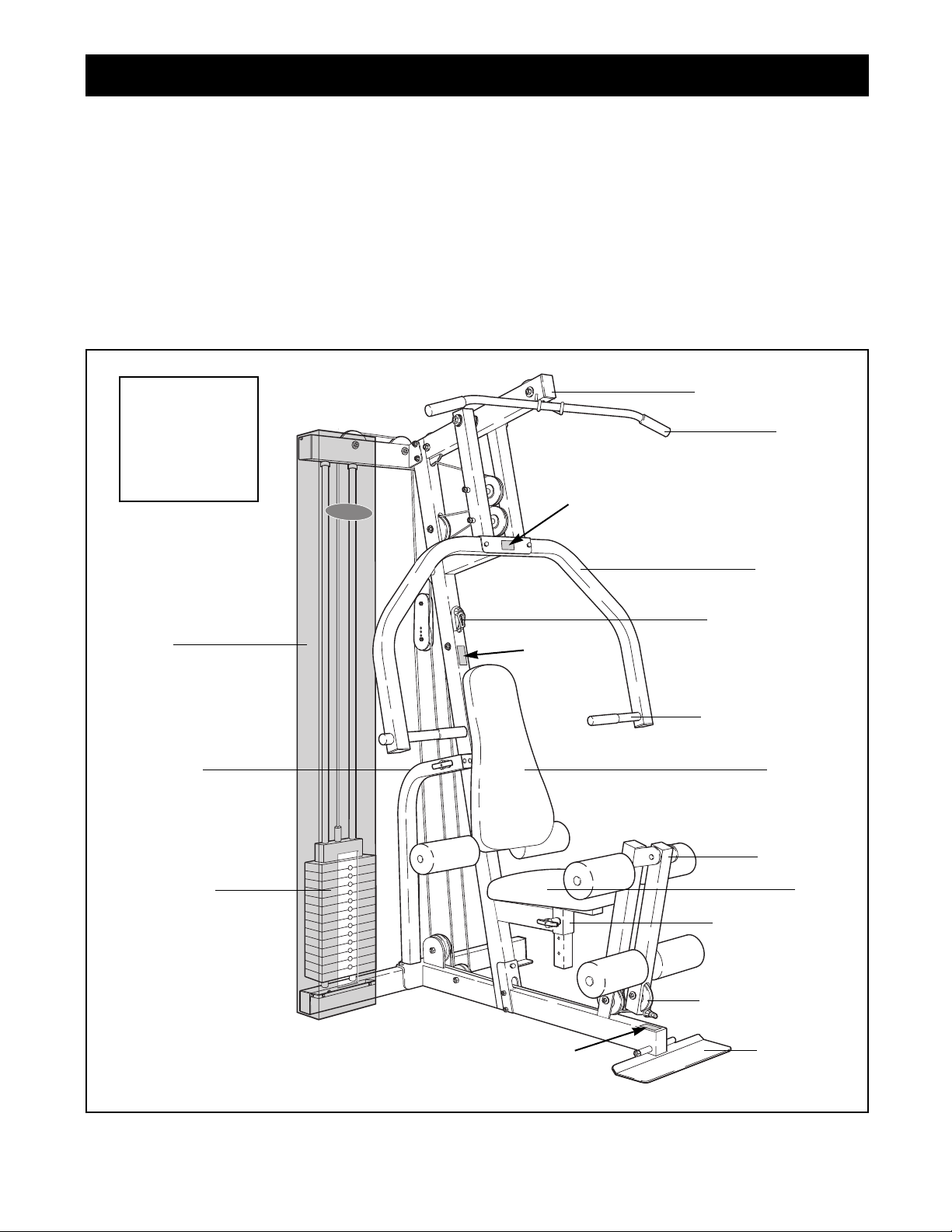
4
ASSEMBLED
DIMENSIONS:
Height: 81 in.
Width: 44 in.
Length: 62 in.
Low Pulley Station
Foot Plate
High Pulley Station
Leg Lever
Press Arm
Shroud
Seat
Backrest
Seat Adjustment
Tube
Thank you for selecting the versatile PROFORM¨825
training system. The PROFORM¨825 offers a selection of weight stations designed to develop every
major muscle group of the body. Whether your goal is
to tone your body, build dramatic muscle size and
strength, or improve your cardiovascular system, the
PROFORM¨825 will help you to achieve the results
you want.
For your benefit, read this manual carefully before
using the PROFORM¨825 training system. If you
have additional questions, please call our our
Customer Service Department at 0345-089009. To
help us assist you, please note the product model
number and serial number before calling. The model
number is PFEMSY75000. The serial number can be
found on a decal attached to the training system (see
the front cover of this manual).
Please use the drawing below to familiarise yourself with the major parts of the training system.
Before You Begin
Ab Pulley Station
Adjustable Handle
Backrest
Adjustment
Tube
Lat Bar
Weight Stack
Warning Decal #1
Warning
Decal #2
Warning Decal #1
Page 8
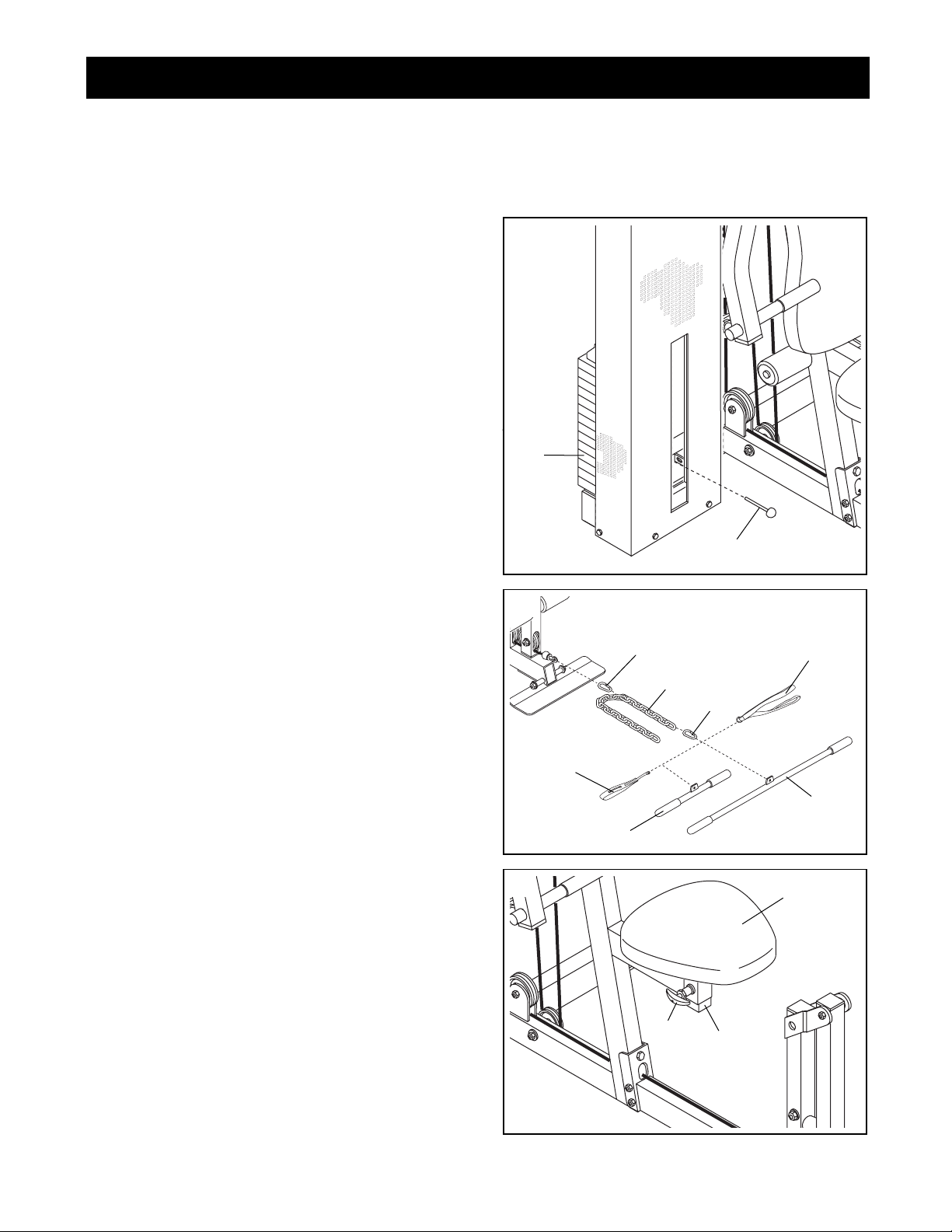
ATTACHING THE LAT BAR, ROW BAR, ANKLE
STRAP OR AB STRAP TO A PULLEY STATION
The Lat Bar (61), Row Bar (70), Ankle Strap (10) and Ab
Strap (75) can be attached to the Cable at the appropriate pulley station with a Cable Clip (69). For some exercises, the Chain (67) should be attached between the tool
and the Cable with two Cable Clips. Adjust the length of
the Chain between the tool you are using and the
Cable so the tool is in the correct starting position for
the exercise to be performed.
ADJUSTING THE POSITION OF THE SEAT
To adjust the height of the Seat (13), unscrew the handle
of the Adjustment Knob (9) until it is loose. Pull out the
handle as far as it will go and slide the Seat Upright (37)
to the desired position. Release the handle until the Knob
snaps into one of the adjustment holes in the Seat
Upright. Then tighten the handle again.
17
13
9
37
Adjustment
The instructions below describe how each part of the training system can be adjusted. IMPORTANT: When
attaching the lat bar, row bar, ankle strap or ab strap, make sure that the attachments are in the correct
starting position for the exercise to be performed. If there is any slack in the cables or chain as an exercise is performed, the effectiveness of the exercise will be reduced.
61
69
10
67
69
75
70
CHANGING THE WEIGHT SETTING
To change the setting of the weight stack, insert a Weight
Pin (39) under the desired Weight (26). Be sure to insert
the Weight Pin until the ball at the end of the Weight Pin
is touching the Weights. The setting of the weight stack
can be changed from 10 pounds to 150 pounds, in increments of 10 pounds. Note: Due to the cables and pul-
leys, the amount of resistance at each exercise station may vary from the weight setting. Use the
WEIGHT RESISTANCE CHART on the back cover of
this manual to find the approximate amount of resistance at each weight station.
26
39
Page 9
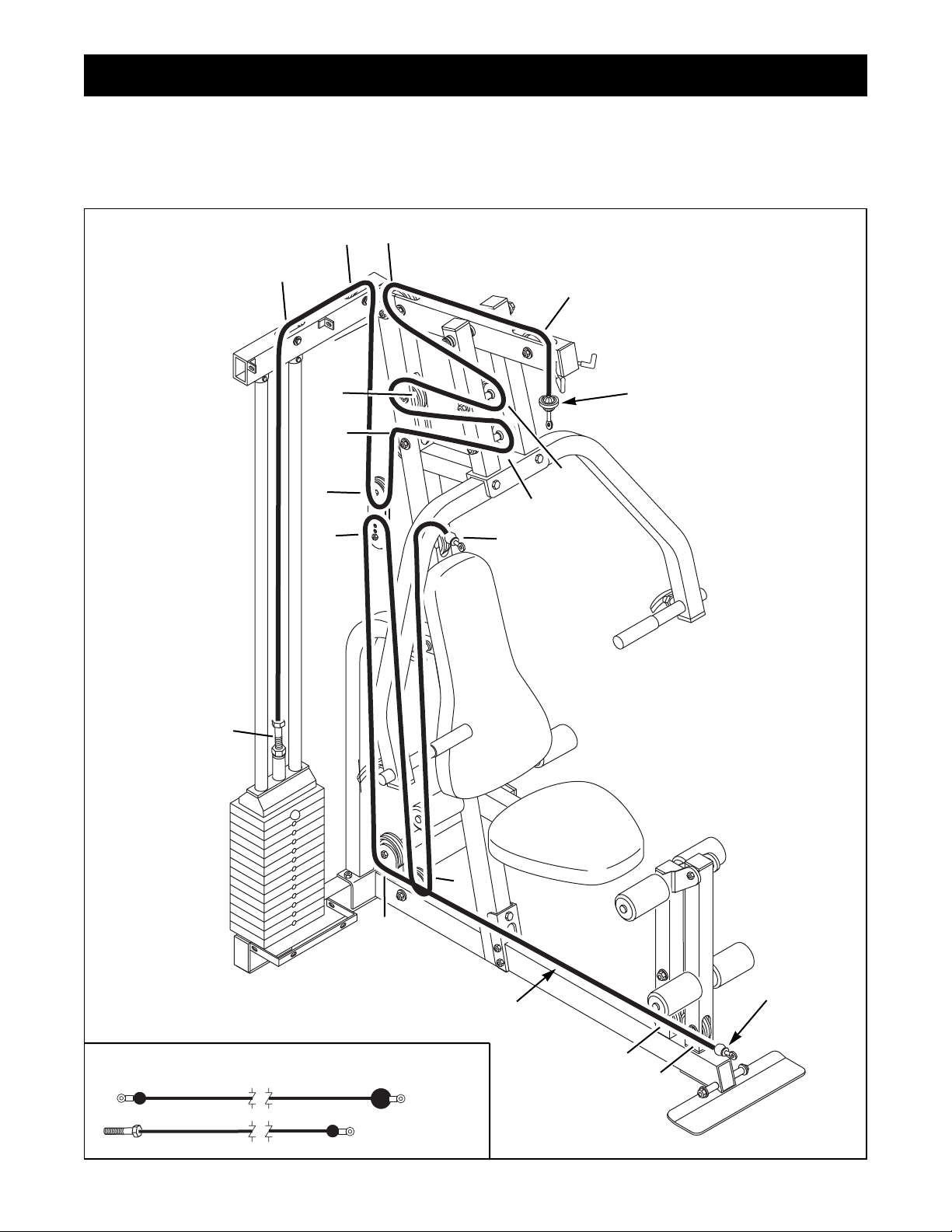
4
16
Cable Diagram
The cable diagram below shows the proper routing of the High Cable (73) and the Low Cable (72). The numbers
show the correct route for each Cable. Make sure that the Cables are routed correctly, that the pulleys
move smoothly and that the cable traps do not touch or bind the Cables. Incorrect cable routing can
damage the training system.
High Cable (73)
Large Ball
Low Cable (72)
2
8
9
1
3
7
6
5
4
10
5
Cable ID Chart
72
73
3
2
1
6
Page 10

5
MAKE SURE YOU HAVE THE FOLLOWING
TOOLS:
¥ Two (2) adjustable wrenches
¥ One (1) standard screwdriver
¥ One (1) phillips screwdriver
¥ One (1) rubber mallet
¥ You will also need grease or petroleum jelly, a
small amount of soapy water, and clear tape or
masking tape.
Note: Assembly will be more convenient if you have
a socket set, a set of open-end or closed-end
wrenches, or a set of ratchet wrenches.
HOW TO IDENTIFY PARTS
To help you identify the small parts used in assembly,
we have included a PART IDENTIFICATION CHART
in the center of this manual. Place the chart on the
floor and use it to easily identify parts during each
assembly step. Note: Some small parts may have
been pre-attached. If a part is not in the parts
bag, check to see if it has been pre-attached.
HOW TO ORIENT PARTS
As you assemble the training system, make sure
that all parts are oriented exactly as shown in the
drawings.
TIGHTENING PARTS
Tighten all parts as you assemble them, unless
instructed to do otherwise.
QUESTIONS?
If you have questions after reading the assembly
instructions, please call our Customer Service
Department at 0345-089009.
ASSEMBLY REQUIRES TWO PERSONS
For your convenience and safety, assemble the
training system with the help of another person.
SET ASIDE ENOUGH TIME
Due to the many features of the training system,
the assembly process will require about six hours.
By setting aside plenty of time and by deciding to
make the task enjoyable, assembly will go smoothly.
You may want to assemble the training system over
a couple of evenings.
SELECT A LOCATION FOR THE TRAINING
SYSTEM
Because of its weight and size, the training system
should be assembled in the location where it will be
used. Make sure that there is enough room to walk
around the training system as you assemble it.
HOW TO UNPACK THE BOX
To make assembly as easy as possible, we have
divided the assembly process into four stages. The
parts needed for each stage are found in individual
bags. Important: Wait until you begin each stage
to open the parts bag for that stage. Place all
parts of the training system in a cleared area and
remove the packing materials. Do not dispose of
the packing materials until assembly is completed.
MAKE ASSEMBLY EASIER FOR
YOURSELF!
Everything in this manual is designed to
ensure that the training system can be
assembled successfully by anyone. Before
beginning assembly, make sure to read the
information on this page; this brief introduction will save you much more time than
it takes to read it!
THE FOUR STAGES OF THE ASSEMBLY PROCESS
Frame AssemblyÑYou will begin by assembling
the base and the uprights that form the skeleton of
the training system.
Arm AssemblyÑDuring this stage you will
assemble the arms and the leg lever.
Cable AssemblyÑDuring this stage you will
attach the cables and pulleys that connect the
arms to the weights.
Seat AssemblyÑDuring the final stage you will
assemble the seats and the backrests.
Assembly
Page 11

6
1. Before beginning assembly, make sure you have
read and understood the information on page 5.
Locate and open the parts bag labelled ÒFRAME
ASSEMBLY.Ó
Press a 2Ó Square Inner Cap (33) into each open tube
on the Press Frame (12).
Press a 2Ó Square Inner Cap (33) into the support
tube on the Main Upright (3).
Press a 2Ó x 3Ó Inner Cap (24) into the open end of
the Main Upright (3).
Press a 2Ó x 3Ó Inner Cap (24) into each end of the
Stabiliser (5).
Attach the Stabiliser (5) to the Main Upright (3) with
two 3/8Ó x 3 3/4Ó Carriage Bolts (52) and two 3/8Ó
Nylon Locknuts (50). Do not tighten the Nylon
Locknuts yet.
1
Frame Assembly
33
12
24
33
24
5
50
Support Tube
50
24
3
52
2. Press a 2Ó Square Inner Cap (33) into the upper end
of the front leg on the Base (8).
Press a 2Ó Square Inner Cap (33) into the upper and
lower ends of the Leg Lever (29).
Line up the bracket on the Base (8) with the holes in
the Main Upright (3). Insert a 3/8Ó x 4Ó Bolt (65)
through the bracket and the Main Upright from the
front. Secure the Bolt with a 3/8Ó Flat Washer (55)
and a 3/8Ó Nylon Locknut (50).
Do not tighten the Nylon Locknut yet.
Insert two 5/16Ó x 3Ó Bolts (78) through the bracket
and the Main Upright (3) from the side. Hand tighten
two 5/16Ó Nylon Locknuts (21) onto the Bolts.
Do not tighten the Nylon Locknuts yet.
65
50
55
78
33
29
33
8
Front Leg
3
21
2
Page 12

15
26
38
38
5
Miscellaneous Assembly
26. Note: Some of the parts used in miscellaneous
assembly are located in the parts bag labelled
ÒSeat Assembly.Ó
Slide the four Threaded Clips (38) down over the
slots in the bracket on the Stabiliser (5).
29. Make sure that all parts have been properly tightened. The use of the remaining parts will be explained in
ADJUSTMENT, beginning on page 17 of this manual.
Before using the training system, pull each cable a few times to be sure that the cables move smoothly over
the pulleys. If one of the cables does not move smoothly, find and correct the problem. IMPORTANT: If the
cables are not properly installed, they may be damaged when heavy weight is used. If there is any
slack in the cables, you will need to remove the slack by tightening the cables. See TROUBLESHOOTING AND MAINTENANCE on page 19.
27. Attach the upper end of the Shroud (56) to the two
ÒLÓ-brackets on the Top Frame (1) with two 1/4Ó x 3/4Ó
Bolts (17), two 1/4Ó Flat Washers (71) and two 1/4Ó
Nylon Locknuts (25).
Note: Line up the indicated corner of the Shroud
(56) with the indicated corner of the Top Frame
(1). The Bolts (17) go through the square holes in
the Shroud. Do not tighten the Bolts yet.
27
71
71
ÒLÓ-Bracket
1
17
25
17
56
28. Attach the lower end of the Shroud (56) to the bracket
on the Stabiliser (5) with four #8 x 3/4Ó Screws (32).
The Screws go through the square holes in the
Shroud and into the Threaded Clips (38).
Note: For the sake of clarity, this step shows the
Shroud (56) as if step 27 had not yet been performed.
28
32
32
56
32
38
38
5
Bracket
Line Up
Corners
Page 13

14
25. Press a 3/4Ó Round Inner Cap (34) into each end of
the two Pad Tubes (28).
Slide a Pad Tube (28) into the hole in the front leg on
the Base (8). Slide a Foam Roller (30) onto each end
of the Pad Tube.
Slide a Pad Tube (28) into the hole in the Leg Lever
(29). Slide a Foam Roller (30) onto each end of the
Pad Tube.
34
8
29
34
30
28
34
30
30
34
23. Press a 1Ó x 2Ó Inner Cap (43) into each end of the
Backrest Frame (15).
Attach the Backrest (41) to the Backrest Frame (15)
with four 1/4Ó x 3/4Ó Bolts (17).
Press a 3/4Ó Round Inner Cap (34) into each end of
the pad tube on the Backrest Frame (15).
Slide a Leg Foam Roller (74) onto each end of the
pad tube on the Backrest Frame (15). Note: The Leg
Foam Rollers are thinner than the four Foam Rollers
(30) used in step 25.
23
17
17
41
43
15
34
74
34
43
Pad Tube
74
24. Locate the Adjustment Knob (9) on the backrest tube
of the Main Upright (3). Unscrew the handle on the
Adjustment Knob until it is loose. Pull out the handle
as far as it will go and slide the adjustment tube on
the Backrest Frame (15) into the backrest tube.
Release the handle on the Adjustment Knob (9) and
let the Knob snap into one of the adjustment holes on
the Backrest Frame (15). Tighten the handle fully.
24
3
9
15
Adjustment
Holes
Backrest
Tube
25
Page 14

7
3. Attach the Leg Lever Lock (11) to the front leg with a
5/16Ó x 3Ó Bolt (78), three 5/16Ó Flat Washers (80) and
a 5/16Ó Nylon Jamnut (79). Do not overtighten the
Nylon Jamnut; it must be easy to turn the Leg
Lever Lock.
Attach the Leg Lever Bumper (6) to the front leg with
a #10 x 1Ó Tap Screw (7).
78
11
6
7
80
80
79
4. Attach the Foot Plate (4) to the Base (8) with a 3/8Ó x
5 1/2Ó Bolt (57) and a 3/8Ó Nylon Locknut (50).
4
57
4
8
50
5. Place two Weight Bumpers (19) over the indicated
holes in the Stabiliser (5).
Insert the two Weight Guides (23) through the Weight
Bumpers (19) and the holes in the Stabiliser (5).
Attach the indicated Weight Guide (23) to the
Stabiliser (5) with a 3/8Ó x 2 1/2Ó Bolt (54), two 3/8Ó
Flat Washers (55), two Pulley Bushings (42) and a
3/8Ó Nylon Jamnut (63).
5
23
19
55
5
23
19
Hole
63
55
42
42
54
Front Leg
3
Page 15

8
6. See the inset drawing. Press two Weight Inserts (77)
into the indicated holes in each Weight (26). Make
sure the large pin groove is oriented as shown.
Slide all of the included Weights (26) onto the two
Weight Guides (23). Make sure the Weights are ori-
ented correctly. The holes must be turned
towards the front of the unit, as shown.
Slide the Top Weight (16) with the pre-attached
Weight Tube (36) onto the Weight Guides (23). The
Weight Tube slides into the hole in the centre of the
Weights (26).
Place the Top Frame (1) over the Weight Guides (23),
so the Weight Guides fit into the welded tubes on the
Top Frame.
Align the bracket on the Top Frame (1) with the holes
in the Main Upright (3). Insert two 3/8Ó x 3Ó Bolts (45)
through the holes. Tighten a 3/8Ó Nylon Locknut (50)
onto the lower of the two Bolts. Do not mount a
Locknut on the upper Bolt yet.
Attach the Weight Guides (23) to the Top Frame (1)
with two 3/8Ó x 1 3/4Ó Bolts (60) and two 3/8Ó Nylon
Locknuts (50). Go back and fully tighten all Nylon
Locknuts used in steps 1, 2 and 6.
6
7. Locate and open the parts bag labelled ÒCABLE
ASSEMBLY.Ó Refer to the Cable Diagram on page
16 as you assemble the Cables.
Identify the High Cable (73). It is approximately 188Ó
long (the shortest Cable), and it has a ball on one
end and a bolt on the other.
Locate the end of the High Cable (73) with the bolt.
Feed this end through the indicated slot in the Main
Upright (3) from below. Feed almost all of the Cable
through the slot.
Slide a 3/8Ó Flat Washer (55) and a Pulley Bushing
(42) onto a 3/8Ó x 2 1/2Ó Bolt (54).
Wrap the High Cable (73) around a 4Ó Pulley (35) and
slide both Pulley and Cable into the slot in the Main
Upright (3). While holding the Pulley with one hand,
insert the 3/8Ó x 2 1/2Ó Bolt (54) through the hole in
the Main Upright, through the Pulley and through the
other side of the Upright.
Slide a Pulley Bushing (42) and a 3/8Ó Flat Washer
(55) onto the 3/8Ó x 2 1/2Ó Bolt (54). Then tighten a
3/8Ó Nylon Jamnut (63) onto the Bolt.
7
Cable Assembly
Ball
Bolt
Slot
35
73
55
54
42
55
3
42
63
45
1
60
50
50
23
16
36
26
Welded
Tubes
Holes
3
77
26
Large Pin
Groove
Page 16

13
21. Press a 2Ó Square Inner Cap (33) into each end of
the Press Arm (46).
Insert a Handle (20) into the indicated hole on one
side of the Press Arm (46) from the direction shown.
Note that on one side the Handle has a groove
with a series of adjustment holes (A). These holes
must be turned towards the Adjustment Knob (9).
Make sure the Grip (58) is pointed towards the
centre of the unit on both Handles.
Unscrew the handle on the Adjustment Knob (9) and
pull it out. Slide the press arm Handle (20) into the
Press Arm. Release the handle on the Adjustment
Knob and let it snap into one of the adjustment holes
(A). Tighten the handle on the Adjustment Knob fully.
Repeat this procedure for the second Handle.
20
45
12
50
50
46
22. Attach the Seat (13) to the Seat Upright (37) with four
1/4Ó x 3/4Ó Bolts (17).
Unscrew the handle on the Adjustment Knob (9) until
it is loose. Pull out the handle as far as it will go and
slide the Seat Upright (37) into the seat frame on the
Main Upright (3). Release the handle and let the
Knob snap into one of the adjustment holes on the
Seat Upright. Tighten the handle fully.
22
Adjustment
Holes
13
3
17
37
17
9
20. Note: Some of the parts used in arm assembly are
located in the parts bag labelled ÒSeat Assembly.Ó
Attach the Press Arm (46) to the Press Frame (12)
with two 3/8Ó x 3Ó Bolts (45) and two 3/8Ó Nylon
Locknuts (50).
21
46
33
9
20
Hole
A
9
33
58
58
Arm Assembly
Seat Assembly
A
Page 17

12
19. Important: Follow both Cables from end to end
and make sure they rest in the grooves of all
Pulleys and that both the Cables and the Pulleys
move smoothly.
Unscrew the bolt at the end of the High Cable (73)
from the Weight Tube (36). Slide the 5 7/8Ó Long
Bushing (76) over the top of the Weight Tube.
Thread the 1/2Ó Plain Nut (68) partway onto the bolt
at the end of the High Cable (73).
Place the 1 1/2Ó Washer (40) on top of the Weight
Tube (36) and the Long Bushing (76).
Tighten the bolt at the end of the High Cable (73) into
the threaded hole in the Weight Tube (36). Note: The
bolt at the end of the High Cable is the primary
means for tightening both Cables (73 and 72, not
shown). Thread the bolt into the Weight Tube until
both Cables are tight and rest firmly in the
grooves of all Pulleys.
When both Cables (73, 72) are tight, tighten the 1/2Ó
Plain Nut (68) onto the 1 1/2Ó Washer (40).
Insert the Weight Pin (39) into one of the holes
between the Weights (26).
19
Bolt
76
36
26
39
40
68
73
18. Feed the end of the Low Cable (72) through the indicated slot in the Main Upright (3).
Wrap the Low Cable (72) around a 4Ó Pulley (35).
Attach the Pulley to the Main Upright (3) with a 3/8Ó x
2 1/2Ó Bolt (54), two 3/8Ó Flat Washers (55), two
Pulley Bushings (42) and a 3/8Ó Nylon Jamnut (63).
Note: It will be necessary to pull on the High
Cable to complete this step. Doing so will lift the
Top Weight off the Weight Stack, and it will be
helpful to have a second person hold the High
Cable in position while the Pulley is attached.
18
Slot
63
42
17. Slide a Cable Trap (44) onto a 3/8Ó x 4Ó Bolt (65).
Wrap the Low Cable (72) around a 4Ó Pulley (35).
Attach the Pulley to the indicated hole in the Main
Upright (3) with the 3/8Ó Bolt (65), the Cable Trap
(44), a Pulley Bushing (42), a 3/8Ó Flat Washer (55),
and a 3/8Ó Nylon Jamnut (63). Make sure the Cable
Trap is oriented as shown, so it will hold the
Cable in place.
17
42
35
63
55
35
42
72
3
55
54
65
44
3
72
55
Page 18

8. Remove the upper of the two 3/8Ó x 3Ó Bolts (45)
attaching the Top Frame (1) to the Main Upright (3).
Feed the bolt on the High Cable (73) through the indicated slot in the Main Upright (3) in the direction
shown.
Note: Follow the procedure described in step 7
for attaching all Pulleys. Wrap the High Cable (73)
around a 4Ó Pulley (35) in the direction shown. Attach
the Pulley to the Main Upright (3) with a 3/8Ó x 2 1/2Ó
Bolt (54), two 3/8Ó Flat Washers (55), two Pulley
Bushings (42) and a 3/8Ó Nylon Jamnut (63).
Re-insert the 3/8Ó x 3Ó Bolt (45), and secure it with a
3/8Ó Nylon Locknut (50). Note: The Cable must be
seated in the groove of the Pulley before the Bolt
is attached.
8
9. Remove the lower of the two pre-assembled Pulleys
(35) on the Press Frame (12). Put the Pulley, the 3/8Ó
x 8 1/2Ó Bolt (59) and the 3/8Ó Nylon Locknut (50)
aside.
Wrap the High Cable (73) around the remaining of
the two pre-assembled Pulleys in the direction shown.
Feed the bolt on the High Cable (73) through the indicated slot in the Main Upright (3) in the direction
shown.
Wrap the High Cable (73) around a 4Ó Pulley (35).
Attach the Pulley to the Main Upright (3) with a 3/8Ó x
2 1/2Ó Bolt (54), two 3/8Ó Flat Washers (55), two
Pulley Bushings (42) and a 3/8Ó Nylon Jamnut (63).
10. Feed the bolt on the High Cable (73) through the indicated slot in the Main Upright (3) in the direction
shown. The Cable should wrap around the Pulley that
was attached in step 9.
Wrap the High Cable around the Pulley (35) that was
removed from the Press Frame (12) in step 9. The
Cable must wrap around the Pulley in the direction
shown.
Attach the Pulley (35) to the Press Frame (12) with
the 3/8Ó x 8 1/2Ó Bolt (59) and the 3/8Ó Nylon Locknut
(50).
Feed the bolt on the High Cable (73) back through
the slot in the Main Upright (3) in the direction shown.
9
10
9
Bolt
Slot
35
73
55
54
42
55
3
42
63
Bolt
Slot
35
73
55
50
50
54
73
42
55
59
59
3
3
12
35
12
Slot
Bolt
Lower Pre-
assembled
Pulley (35)
42
63
45
50
1
Page 19

10
12. Dis-assemble the pre-assembled Pulley Plates (31).
Note that on one end, the Pulley Plates have several
adjustment holes. These holes must be closest to the
floor.
Wrap the High Cable (73) around a 4Ó Pulley (35).
Attach the Pulley to the upper end of the Pulley
Plates (31) with a 3/8Ó x 1 3/4Ó Bolt (60), a Cable Trap
(44) and a 3/8Ó Nylon Jamnut (63). Make sure the
Cable is in the groove of the Pulley and that the
Cable Trap is oriented as shown, so it will hold
the Cable in place.
Put the remaining Pulley, Cable Trap, Jamnut and
Bolt aside. They will be used in step 16.
12
73
60
31
44
35
31
63
Adjustment
Holes
13. Feed the bolt on the High Cable (73) through slot A in
the Top Frame (1) from below.
Attach a 4Ó Pulley (35) to the Top Frame (1) inside
slot A with a 3/8Ó x 2 1/2Ó Bolt (54), two 3/8Ó Flat
Washers (55), two Pulley Bushings (42) and a 3/8Ó
Nylon Jamnut (63).
Fold the High Cable (73) over the 4Ó Pulley (35) you
just installed. Feed the bolt on the High Cable
through slot B in the Top Frame (1) from above.
Wrap the High Cable (73) around a 4Ó Pulley (35).
Attach the Pulley to the Top Frame (1) inside slot B
with a 3/8Ó x 2 1/2Ó Bolt (54), two 3/8Ó Flat Washers
(55), two Pulley Bushings (42) and a 3/8Ó Nylon
Jamnut (63).
Thread the bolt on the High Cable (73) a couple of
turns into the top of the Weight Tube (36) as shown in
the inset drawing.
13
1
42
55
35
35
42
55
54
63
42
63
73
42
55
54
55
Bolt
Slot B
Slot A
11. Wrap the High Cable (73) around a 4Ó Pulley (35).
Attach the Pulley to the Main Upright (3) with a 3/8Ó x
2 1/2Ó Bolt (54), two 3/8Ó Flat Washers (55), two
Pulley Bushings (42) and a 3/8Ó Nylon Jamnut (63).
11
55
42
63
3
35
42
55
54
73
73
36
Page 20

11
15. Route the Low Cable (72) through the indicated slot
in the Main Upright (3) and the Base (8).
Wrap the Low Cable (72) around a 4Ó Pulley (35) in
the direction shown.
Attach the 4Ó Pulley (35) to the welded bracket on the
Main Upright (3) with a 3/8Ó x 2Ó Bolt (62) and a 3/8Ó
Nylon Locknut (50).
15
50
3
72
8
35
62
Slot
14. The Low Cable (72) is the only remaining Cable. It is
approximately 206Ó long. Note that it has a large ball
on one end and a small ball on the other.
Route the smaller ball on the Low Cable (72) through
the indicated slots in the Leg Lever (29) and the front
leg on the Base (8).
Attach a 4Ó Pulley (35) inside the slot in the Leg Lever
(29) with a 3/8Ó x 2 1/2Ó Bolt (54), two 3/8Ó Flat
Washers (55), two Pulley Bushings (42) and a 3/8Ó
Nylon Jamnut (63).
Attach a 4Ó Pulley (35) inside the slot in the front leg
on the Base (8) with a 3/8Ó x 2 1/2Ó Bolt (54), two 3/8Ó
Flat Washers (55), two Pulley Bushings (42) and a
3/8Ó Nylon Jamnut (63).
14
55
42
72
42
55
29
35
8
63
Slots
Larger Ball
42
55
42
55
54
35
16. Wrap the Low Cable (72) around a 4Ó Pulley (35).
Slide the 4Ó Pulley (35) and a Cable Trap (44) in
between the two Pulley Plates (31).
Attach the 4Ó Pulley (35) and the Cable Trap (44) to
the lowest adjustment hole in the Pulley Plates (31)
with a 3/8Ó x 1 3/4Ó Bolt (60) and a 3/8Ó Nylon Jamnut
(63). Make sure the Cable is in the groove of the
Pulley and that the Cable Trap is oriented as
shown, so it will hold the Cable in place.
16
31
Adjustment
Holes
63
60
35
44
72
Page 21

2" x 3Ó Inner Cap (24)
3/4" Round Inner Cap (34)
2" Square Inner Cap (33)
1" x 2Ó Inner Cap (43)
Page 22

REMOVE THIS PART IDENTIFICATION
CHART FROM THE MANUAL
This chart is provided to help you identify the small parts used in assembly. The number in parenthesis below
each part refers to the key number of the part. Important: Some parts may have been pre-assembled for
shipping purposes. If you cannot find a part in the parts bags, check to see if it has been pre-assembled.
Note: Assembly is divided into four stages: 1) frame assembly; 2) press arm assembly; 3) cable and pulley assembly; and 4) seat and backrest assembly. The hardware for each assembly stage is packaged
separately. Wait until you begin each stage to open that parts bag.
Page 23

1/4" Flat Washer (71)
1/4" x 3/4" Bolt (17)
#10 x 1" Tap Screw (7)
1/4" x 1 1/2" Screw (49)
1/2" x 3 1/2" Bolt (22)
1 1/2" Flat Washer (40)
5/16" Flat Washer (8)
5/16" Nylon Jam Nut (93)
#8 x 3/4" Screw (32)
1/4" Nylon Locknut (25)
1/2" Plain Nut (68)
1/2" Nylon Jamnut (48)
1/4" Nylon Jamnut (51 )
Cable Clip (69)
5/16" x 3" Bolt (78)
5/16" Nylon Locknut (21)
Part Identification ChartÑPFEMSY75000
R1100A
Page 24

3/8" Nylon Jam Nut (63)
3/8" Nylon Locknut (50)
3/8" x 1 3/4" Bolt (60)
3/8" x 2" Bolt (62)
3/8" x 2 1/2" Bolt (54)
3/8" Flat Washer (55)
Pulley Bushing (42)
3/8" x 8" Bolt (59)
3/8" x 3" Bolt (45)
3/8" x 4" Bolt (65)
3/8" x 3 3/4" Carriage Bolt (52)
3/8" x 5 1/2" Bolt (57)
Page 25

Note: Ò#Ó indicates a non-illustrated part. Specifications are subject to change without notice.
1 1 Top Frame
2 1 3/8Ó x 1 1/2Ó Button Cap Screw
3 1 Main Upright
4 1 Foot Plate
5 1 Stabiliser
6 1 Leg Lever Bumper
7 1 #10 x 1Ó Tap Screw
8 1 Base
9 4 Adjustment Knob
10 1 Ankle Strap
11 1 Leg Lever Lock
12 1 Press Frame
13 1 Seat
14 2 Plastic Sleeve
15 1 Backrest Frame
16 1 Top Weight
17 10 1/4Ó x 3/4Ó Bolt
18 6 1 1/8Ó x 1/2Ó Flange Bushing
19 2 Weight Bumper
20 2 Handle
21 2 5/16Ó Nylon Locknut
22 1 1/2Ó x 3 1/2Ó Bolt
23 2 Weight Guide
24 3 2Ó x 3Ó Inner Cap
25 2 1/4Ó Nylon Locknut
26 14 Weight
27 1 Pivot Rod
28 2 Pad Tube
29 1 Leg Lever
30 4 Foam Roller
31 2 Pulley Plate
32 4 #8 x 3/4Ó Screw
33 8 2Ó Square Inner Cap
34 6 3/4Ó Round Inner Cap
35 15 4Ó Pulley
36 1 Weight Tube
37 1 Seat Upright
38 4 Threaded Clip
39 1 Weight Pin
40 1 1 1/2Ó Flat Washer
41 1 Backrest
42 21 5/8Ó x 1/2Ó Pulley Bushing,
43 2 1Ó x 2Ó Inner Cap
44 3 Cable Trap
45 4 3/8Ó x 3Ó Bolt
46 1 Press Arm
47 2 1/2Ó x 1/8Ó Flange Bushing
48 1 1/2Ó Nylon Jamnut
49 4 1/4Ó x 1 1/2Ó Screw
50 13 3/8Ó Nylon Locknut
51 4 1/4Ó Nylon Jamnut
52 2 3/8Ó x 3 3/4Ó Carriage Bolt
53 2 Large Washer
54 10 3/8Ó x 2 1/2Ó Bolt
55 22 3/8Ó Flat Washer
56 1 Shroud
57 1 3/8Ó x 5 1/2Ó Bolt
58 6 Grip
59 2 3/8Ó x 8 1/2Ó Bolt
60 4 3/8Ó x 1 3/4Ó Bolt
61 1 Lat Bar
62 1 3/8Ó x 2Ó Bolt
63 15 3/8Ó Nylon Jamnut
64 1 Weight Support
65 2 3/8Ó x 4Ó Bolt
66 1 Weight Cover
67 1 Chain 16Ó
68 1 1/2Ó Plain Nut
69 3 Cable Clip
70 1 Row Bar
71 2 1/4Ó Flat Washer
72 1 Low Cable
73 1 High Cable
74 2 Leg Foam Roller
75 1 Ab Strap
76 1 5 7/8Ó Long Bushing
77 28 Weight Insert
78 3 5/16Ó x 3Ó Bolt
79 1 5/16Ó Nylon Jamnut
80 3 5/16Ó Flat Washer
# 1 UserÕs Manual
Part ListÑModel No. PFEMSY75000
R1100A
Key No. Qty. Description Key No. Qty. Description
Page 26

81
REMOVE THIS PART LIST/EXPLODED
DRAWING FROM THE MANUAL
Page 27

52
50
50
24
19
35
63
62
63
54
63
54
63
50
45
54
63
3
21
50
34
30
5
55
5
55
55
55
55
55
55
32
23
9
17
17
32
32
73
36
3
56
50
72
71
25
71
68Ê
40
76
26
39
49
2
16
51
64
66
51
63
55
42
54
55
42
35
42
42
3
42
63
60
31
35
31
35
44
44
35
42
42
63
63
54
60
50
1
55
55
42
35
42
42
35
42
55
35
42
42
42
55
69
67
75
38
38
24
10
77
77
55
Exploded DrawingÑModel No. PFEMSY75000
R1100A
Page 28

3
5
3
33
33
58
58
5
42
73
54
61
70
58
63
18
18
18
63
27
53
59
46
50
53
50
12
58
35
45
9
20
33
55
5
35
3
35
14
42
34
74
24
65
14
17
17
43
15
43
58
74
34
41
13
9
79
78
11
4
30
34
9
28
6
7
57
42
42
35
34
30
63
33
33
47
48
29
55
33
20
47
55
22
42
28
54
35
30
34
42
72
44
42
8
80
63
17
17
37
33
78
80
80
65
54
55
55
50
