Page 1

PRO.FORM
E,,R a s, s A
I
SW :RS
Model No. 831.297480
Serial No.
Thesedalnumberisfoundinthelocation
shownbelow.Writetheserialnumberin
thespaceaboveforfuturereference.
Sedal Number
F-x E_. R C i S lEE
EQUIPMENT
L¶m,m =m.-m-- ...-- _m.-_
HELPLINE!
1-800-736-6879
USER'S MANUAL
SEARS, ROEBUCK AND CO., HOFFMAN ESTATES, IL 60179
Page 2

TABLE OF CONTENTS
IMPORTANTPRECAUTIONS ....
BEFORE YOU BEGIN .......................................
o • ° o
ASSEMBLY ......................................................................
OPERATION AND ADJUSTMENT .................................. . . . .. . , ...........
HOW TO FOLD AND MOVE THE TREADMILL ..........................................
TROUBLE-SHOOTING ....................................................... . ... .
CONDITIONING GUIDELINES ..................................................... ..
ORDERING REPLACEMENT PARTS ...................................... ... .... .... . BackCover
FULL 90 DAY WARRANTY ................................................... ......... Back Cover
o= e,.e° o.oo,4o o.,, oo,oQ= o..oopm.o ooooom.o, o°,o, °,o,._o,°_oee_*
...... .o.oo. ............... .4
...... ,..5
_e,eeeoee7
....... ,11
........ 12
........ 14
Note: A HARDWARE IDENTIFICATION CHART, aP F_,XPLODEDDRAWING, and a PART UST are attached to
the center of this manual. Please save them for future reference.
IMPORTANT PRECAUTIONS
2
Page 3
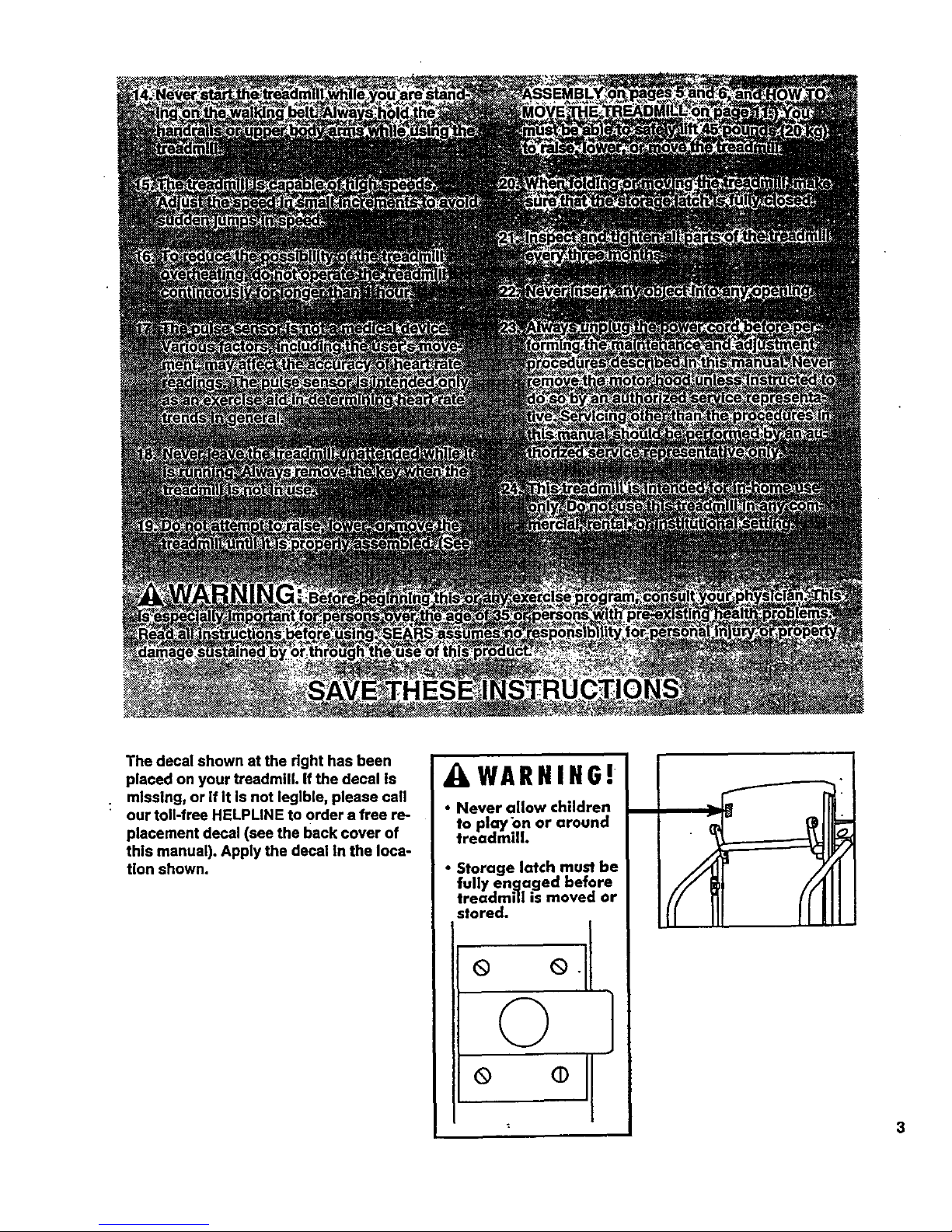
The decal shown at the right has been
placed on your treadmill. If the decal Is
missing, or if it is not legible, please call
our toll-free HELPLINE to order a free re-
placement decal (see the back cover of
this manual). Apply the decal in the loca-
tion shown.
J_ WARNI..NG!
• Never allow ch,ldren
to play on or around
• treadmill.
5torage latch must be
fully en.qaged before
treadmill is moved or
stored.
o oII
© 1
o °11
3
Page 4

BEFORE YOU BEGIN
Thank you for selecting the PROFORIVP CROSSWALK
PLUS treadmill. The CROSSWAIJ( PLUS treadmill
blends advanced technology with Innovative design to
letyou enjoy an excellent form of cardiovascular exer-
cise in the convenience and privacy of your home.
For your benefit, read this manual carefully before
using the treadmill. If you have additional questions,
please call our toll-free HELPL|NE .at1-800-736-6879,
Monday through Saturday, 7 a.m. until7 p.m. Central
Time (excluding holidays). To help us assist you,
please note the product model number and eadal num-
ber before calling. The model number of the treadmill
is 831.297480. The sedal number can be found on a
decal attached to the treadmill (see the front cover of
this manual for the location).
Before reading further, please review the drawing
below and familiarize yourself with the parts that are
labeled.
Book Rack
BACK
Accesso_Trey
Holder (Water
Bottle is not
Included)
LlpperBody
Arms
FRONT
Rear Roller
Adjustment Bolt
;ushloned Walking
Ptatform
RIGHT SIDE
4
Page 5

ASSEMBLY
CAUTION: Read and follow step I below before removing the r_lnlng fie (see drewlng 1). If the restral.n-
Ing fie is removed prematurely, esdous bodily Injury may result. Assembly requirestwo people. Set the tread-
mill in a cleared ares and remove the packing materials except for the restraining tie. Do not disposeofthe
pacldng materials until assembly iscompleted. Use the HARDWARE IDENTIFICATION CHART inthe center ofthis
manual to identifythe pads used in assembly. Assembly requires the Included allen wrench L, a phillips
screwdriver -=====_, and two adjustable wrenches €1:_=_.
1. Slide the Left Upright (1) onto the left side of the Base
(59). It may be necessary to firmly push down on the
Left Upright until it is fully seated on the Base.
Remove the restraining tie from the Base.
Attach the lefthandrailto the Base (59) with a Handrail
Bolt(93), 3/8" Washer (67), and Handrail Nut (4). Do not
tighten the Handrail Bolt yeL Using the allen wrench,
tighten two UprightScrews (63) intothe Left Upright (1)
and the Base.
2. Slide the Right Upright (44) onto the right side of the
Base (59). It may be necessary to firmly push down
on the Right Upright until it is fully seated on the
Base. Be careful not to pinch the Wire Harness (25)
between the Right Upright and the Base.
Attach the right handrail to the Base (59) with a Handrail
Boll (93), 3/8" Washer (67), and Handrail Nut (4). Do not
tighten the Handrail Bolt yet. Using the allen wrench,
tighten two Upright Screws (63) into the Right Upright
(44) and the Base.
Hand tighten the Handrail Nuts (4) used in steps I and 2.
Using a wrench, tighten the Handrail Bolts (93) used in
steps 1 and 2. Remove the wire ties (not shown) attach-
ing the Console Base (9) to the Right Upright (44).
3. Set the Console Base (9) on the Left and Right Updghts
(1, 44). Attach the Console Base with four Screws (75).
While one person carefully feed= any slack Wire Hamess
(25) down into the Right Upright (44), a second person
should carefully pull the slack Wire Harness from the
lower end of the Right Upright.
Align the holes !n the Book Rack (62) with those in the
Console BaseJ'9). Attach the Book Rack to the Console
Base with four Screws (75) as shown.
59
Restraining
75
75
5
Page 6

4. With the help of a second person, carefully lower the Left
and Right Uprights (1,44) untilthe handrails are resting
on the floor.
1
Attach six Base Pads (57) to the bottom of the Base (59)
in the indicated locations. Note: One extra Base Pad
may be included.
See drawing 4 above. With the help of a second person,
raise the Left and Right Updghts (1,44) until the Base
(59) is restingfiat on the floor.
Before moving the treadmill, see HOW TO MOVE THE
TREADMILL on page 11.
6. Insed two Resistance Bracket Bolts (107) with Bracket
WasherS (70) into the Left Updght (.1). Slide two Star
Washers.(.€03), a_,p_.r..(106), ,andtwo more Star
•Washers (103) onto the Bolts. Make sure that the
Spacer is turned so the widest slde is facing the Left
UpdghL Tighten the Boltsinto the Resistance Bracket
(104) at the lower end of the left Upper Body Arm (96).
(Note: It may be necessary to loosen the Resistance
Knob [97] and pivotthe Resistance BmckeL)
Attach the right Upper Body Arm (96) as desqdbed
above. Make sure that both Upper Body Arms are on the
correct side of the Console Base (9) as shown.
See drawing 2 on page 5. Feed the slack Wire Hameas
(25) intothe Base (59).
7. Remove the backing from the Adhesive Clip (7"/). Press
the Adhesive Clip onto the Rear Roller Endcap (78) in the "
indicated location. Press the Allen Wrench (76) into the
Adhesive Clip.
Make sure that all partsare tightened before you use the
treadmill. Note: To protect the floor or carpet, place a
mat under the treadmill. For Information On ordering a
mat, see REPLACEMENT PARTS on the back cover.
4
6
76
Page 7

OPERATION AND ADJUSTMENT
THE PERFORMANT LUBE TM WALKING BELT
Your treadmill features a walking belt coated with
PERFORMANT LUBE TM, a high-performance lubricant.
IMPORTANT: Never apply silicone spray or other
substances to the walking belt or the walking plat-
form. They will deteriorate the walking belt and
cause excessive wear.
HOWTO PLUG IN THE POWER CORD
electric shock. This productis equipped with a cord
haying an equipment-grounding conductor and a
grounding plug. Plug the power cord into a surge
protector, and plug th.esurge protector into an ep-
propdate outlet that is properly Installed and
grounded In accordance with all local codes and
ordinances.
This productis for use on a nominal 120-volt circuit,
and has a grounding plugthat looks like the plug Hlus-
trated in drawing 1 below. A temporary adapter that
looks h'kethe adapter illustratedindrawing 2 may be
used to connect the surge protector to a 2-pore recep-
tacle as shown in drawing 2 ifa propedy grounded out-
let is not available.
The temporary adapter should be used only until a
properly grounded outlet (drawing 1) can be installed
by a qualified electrician.
Your treadmill, like any other type of sophisticated
electronic equipment, can be seriously damaged by
sudden voltage changes inyour home's power. . _ ,
Voltage surges, spikes, and noise Intederance can re.
suit from weather conditions or from other appliances
being turned on or off.
To decrease the pos-
sibility of your tread- 1
mill being damaged,
always use a surge
protector (not in-
cluded) with your
treadmill.
Surge protectors are
sold at most hardware
stores and depadment
stores. Use only a UL-
listed surge protector,
rated at 15 amps, with a
14-gauge cord of five
feet or less in length.
This product must be
grounded. If itshould
malfunction or break
down, grounding pro-
vides a path of le_t re-
sistance for electdc cur-
rent to reduce the Ask of
The green-colored dgid ear, lug, or the like extending
from the adapter must be connected to a permanent
ground such as a propedy grounded outlet box cover.
Whenever the adapter is used it must be held in place
by a metal screw. Some 2-pole receptacle outlet box
covers ere not grounded. Contact a qualified elec-
trician to determine if the outlet box cover is
grounded before using an adapter.
/Grounded Outlet Box
Groundi.gplug
Grounding Pin
+
Grounding
Grounded Outlet Box
Adapter
_. .Grounding Pin i
(_ , Grounding Plug
Metal Screw
Protector
7
Page 8

DIAGRAM OF THE CONSOLE
Displays
INSERT KEY RESE'r SPEED SE'I" SPEED ON OFF
Note: If there is a thin sheet "_ a__, _"
of clear plastic on the face L._9 J_J
of the console, remove it. 17
• Clip " __{Key
Incline Buttons
_..-..=
Pulse Sensor •
8
Ifthe key is in the console, remove it. Make sure that
the power cord isproperly pluggedin. (See HOW TO
PLUG IN THE POWER CORDon page-7:)_
Next, step onto the foot rails ofthe treadmill. Find the
.clip attached to the key (see the drawing abo_,e), and
slidethe dip onto the waistband of your clothing.
Followthe steps below to operate the console:
B
Insert the key fully into the power switch.
The four displays •
and the green man-
ual mode
indicatorwilllight..
STEP-BY-STEP CONSOLE OPERATION
The treadmill console features a manual mode and four
preset workout programs. Inthe manual mode, the .
speed of the walking belt can be changed with the elec-
tronic speed control. When one of the preset programs
is selected, the console .willautomatically control the
speed as it guides you through an effective workout.
Before operating the
console, make sure
thatthe on/off switch
near the power cord
is in the =on" position.
B
• B
=On"
Position
Reset the speed control.
Slide the speed control down to
the "RESET=position.Note:
Each time the walldng belt Is
stopped, the speed control
must be moved to the
"RESET" position before the
walking belt can be.restarted.
Set a speedsetttng.
Refer tothe drawing above. Slide the speed control
upwardto set a speed setting. Note: If the key was
just Inserted, the walking belt will not begin to
move yet.
Page 9
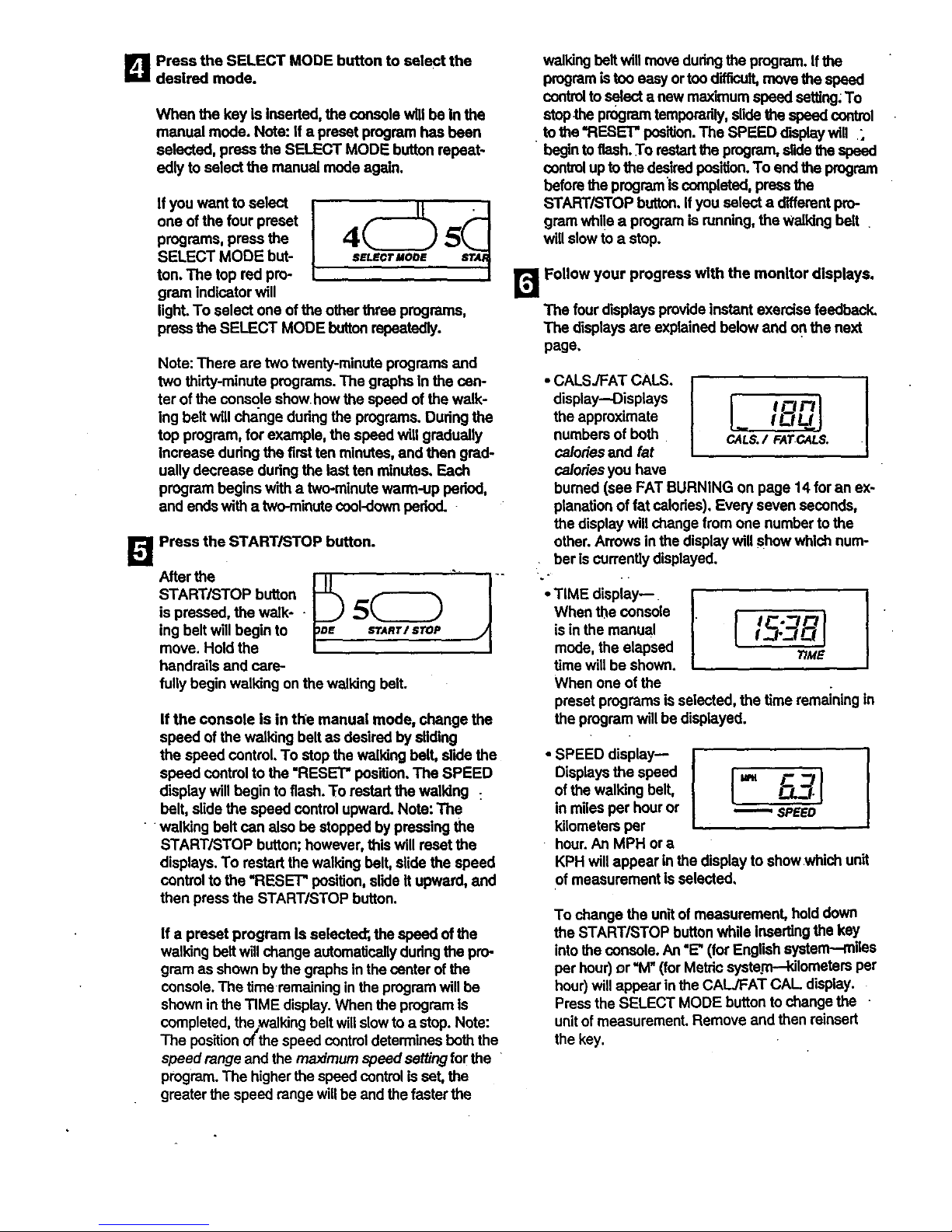
B PresstheSELECTMODEbuttonto selectthe
desiredmode.
WhenthekeyisInserted,the console will be in the
manual mode. Note: If a preset program has been
selected, press the SELECT MODE button repeat-
edly to select the manual mode again.
Ifyou want to select
one of the four preset
programs, press the
SELECT MODE but-
ton. The top red pro-
gram indicator will
light. To select one of the other three programs,
press the SELECT MODE button repeatedly.
Note: There are two twenty-minute programs and
two thirty-minute programs. The graphs in the can-
ter of the console show how the speed of the walk-
Ing belt will change dudng the programs. Dudng the
top program, for example, the speed will gradually
Increase dudng the first ten minutes, and then grad-
ually decrease during the last ten minutes. Each
program begins with a two-minute warm-up period,
and ends with a two-minutecool-down period.
I_ Press the START/STOP button.
START/STOP button
is pressed, the walk- - 5
ing belt will begin to sr,_3-/stop
move. Hold the
handrails and care-
fully begin walking on the walking belt.
If the console is in the manual mode, change the
speed of the walking belt as desired by sliding
the speed control. To stop the walking belt, slide the
speed control to the "RESET" position. The SPEED
display will begin to flash. "to restart the walking :
belt, slide the speed control upward. Note: The
• walking belt can also be stopped by pressing the
START/STOP button; however, this will reset the
displays. To restart the walking belt, slide the speed
control to the =RESET" position,slide It upward, and
then press the START/STOP button.
If a preset program is selected;, the speed ofthe
walking bell will change automatically dudng the pro-
gram as shown bythe graphs in the center of the
console. The timeremaining in the program will be
shown in the TIME display. When the program is
completed, thewalking belt will slow to a stop. Note:
The positionof the speed control determines both the
speed range and the maximum speed setting for the
program. The higher the speed control is sot, the
greater the speed range willbe and the faster the
walking belt will move dudngthe program. Ifthe
programis tco easy ortoo difficult'move the apeed
controlto s_ect a new maximum speed setting;To
stopthe program temporarily,slide the speed co_ml
to the "RESET" position.The SPEED diaplaywill _,
begin to flash. To restartthe program, slide the speed
controlup to the dsstradposition.To end the program
before the program is completed, press the
START/STOP button. Ifyou select a different pro-
gram whl!e a program is running, the walking belt
will slow to a stop.
r_ Follow your progress with the monitor displays.
The four displays provide instant exercise feedback,
The displays are explained below and on the next
page,
• CALS./FAT CALS.
display--Displays I F_IFI
the approximate I-- IL.tL-t I
numbers of both CALS./FATCALS.
calories and fat
calories you have
burned (see FAT BURNING on page 14 foran ex-
planation of fat calodes). Every seven seconds,
the display will change from one number to the
other. Arrows inthe display will show which num-
bar is currently displayed.
When the console .
LSin the manual /_38
mode, the elapsed TIME
time will be shown.
When one of the
preset programs isselected, the time remaining in
the program will be displayed.
SPEEOdspay--II
Displays the speed =_
of the walking belt,
in miles per hour or -- SPEED
kilometers per ,
hour. An MPH or a
KPH willappear in the display to show.which unit
of measurement isselected.
To change the unitof measurement, hold down
the START/STOP button while inserting the key
into the console. An "_' (for English system*miles
per hour) or"M _(for Metric system--kilometers per
hour) will appear in the CAL/FAT CAL display.
Press the SELECT MODE button to change the -
unitof measurement. Remove and then reinsert
the key.
Page 10

• DISTANCE/
PULSEdisplay-
Displaysthe
distanceyouhave
walkedorrun.If
the MPH indicator
appears in the SPEED display, the distance will
be displayed In miles. Ifthe KPH Indicator ap-
pears, the distance will be displayed Inkilome-
ters. Note: The DISTANCE/PULSE display also
shows your pulse when the pulse sensor is used.
B Measure your pulse, If'desired.
To usethe pulsesensor, stand on the foot rails _nd "
place yourthumb on the pulse sensor as shown.
The pulse sensor
is pressure-a_- Pulse
vated. Fullypress
downthe pulse
sensor. Do not
press too hard,
or the circulation
in your thumb
will be restricted,
and your pulse
will not be detected. Next, slightlyraise your
thumb until the hesrt-shaped Indicator In the DIS-
TANCE/PULSE display flashes steadily. Hold your
thumb at this level. After 5 to 10 seconds, your
pulsewill be displayed.Hold your thumb on the
sensorfor another 15 secondsfor the most accu-
rate reading. If the displayed pulse appears to be
too high or too low, or if your pulse is not displayed,
liftyour thumb offthe sensor and allow the display
to reset. Press downagain on the sensor as de-
scribed above. Make sure that your thumb is pusi_
tioned as shown, and that you are applyingthe
proper amount of pressure to the pulse sensor.
Try the sensor several times untilyou become famil-
Iar withit. Remember to stand _'11while measuring
yourpulse.
B
Change the Incline of the treadmill, If desired.
To change the in-
cline, hold down
one ofthe incline
buttonsuntil the de-
sired incline is
reached.
When you are finished, remove the key.
Step onto the foot
railsand remove
the key from the
console. Store the
key In a secure
place. In addition,.
move the on/offswitch to the "o_ position..(See the
drawing near the bottomof page 8.)
THE INFORMATION MODE
The console features an Information mode that keeps
track of the total time and distance accumulated on the
treadmill To access this mode, hold down the START/
STOP button while inserting the key into the console.
The TIME display willshow the total time. The DIS-
TANCE/PULSE display will show the total distance (if
the total distance exceeds 999, the thousands and ten
thousands digitswill be shown in the SPEED display).
The CAL/FAT CAt.: display will show an "E" or an =M,"
indicating miles or kilometers (see SPEED DISPLAY
on page 10). To exit the information mode, remove the
key from the console.
HOW TO USE THE UPPER BODY ARMS
As you exercise on
the treadmill, you
can hold either the
handrailsor the
upper body arms.
The upper body
arms are designed
to exercise your
arms, shoulders,
and back for a total
body workout. Hold
one upper body
arm.with each
hand, and move
them forward and
back as you walk
on the treadmill.
..-.l:-UpperBody
To vary the intensity of your upper body exercise, the
resistance of the upper body arms can be adjusted. To
increase the resistance, turn the resistance knobs
clockwise;to decrease the resistance, turn the knobs
•counterclockwise.
10
Page 11

HOW TO FOLD AND MOVE THE TREADMILL
HOW TO FOLD THE TREADMILL FOR STORAGE
Before folding the treadmill, unplug the power cord. Caution:
You must be able to safely lift 45 pounds (20 kg) in order
to raise, lower, or move the treadmill.
1. Hold the treadmill with your hands In the locations shown
at the dghL To decrease the possibility of Injury, bend
your legs and keep your back streight- As you raise
the treadmill, make sure to rift with your legs rather
than your back. Raise the treadmill about halfway to the
vertical pos'_ion.
.
Move your dght hand to the position shown and hold the
treadmill firmly. Raise the treadmill untilthe storage latch
closes over the frame guide. Make sure that the storage
latch closes fully over the frame guide.
To protect the floor or carpet from damage, place a
mat under the treadmill Keep the treadmill out of di-
rect sunlight. Do not leave the treadmill In the storage
position in temperatures above 85° Fahrenheit.
HOW TO MOVE THE TREADMILL
Before moving the treadmill, convert the treadmill to the stor-
age position as described above. Make sure that the stor-
age latch is closed fully over the frame guide.
1. Holdthe handmJlSand placeone footon the base as shown.
2. Tilt the treadmill back untilitmils freely on the front wheels.
Carefully move the treadmillto the desired location. Never
move the treadmill without tipping it back, or the base
pads may come off. To reduce the risk of Injury, use
extreme caution while moving the treadmill. Do not at-
tempt to move the treadmill over an uneven surface.
3. Place one foot on the base, and carefully lower the tread-
milluntil it is resting in the storage position.
HOW TO LOWER THE TREADMILL FOR USE
1"Hold the upper end of the treadmillwith your dght hand as
shown. Using your left thumb,slide open the storage latch
and hold itopen. Pivot the treadmill untilthe frame and
foot rail are past the storage latch.
2. Hold the treadmill firmly with both hands, and lower the
treadmill to the floor. To decrease the possibility of in-
jury, bend your legs and keep your back straight.
Closed
Front Wheels
Page 12

TROUBLE-SHOOTING
Most treadmill problems can be solved by following the simple steps below. Rnd the symptom that ap-
plies, and follow the steps listed. If further assistance Is needed, call our toil-fros HELPUNE at 1-800-736.
6879, Monday through Saturday, 7 am. until 7 p.m. Central Time (excluding holidays).
...
1. sYMPTOM: THE POWER DOES NOT TURN ON
a. Make sure that the power cord Is pl[Jggedinto a surge protector, and that the surge protector is plugged into
a properly grounded outlet. (See HOW TO PLUG IN THE POWER CORD on page 7.) Use only a UL.-listed
surge protector, ra|ed at 15 stops, with a 14-gange cord of five feet or less in length.
b. After the power cord has been plugged in, make sure that the keyis fully Inserted into the console. (See step
1 on page 8.)
c. Check the cimuit breaker located on the treadmill near the
power cord. If the switch protrudes as shown, the circuit
breaker has tripped. To reset the circuit breaker, walt for five
minutes and then press the switch back in.
d. Check the on/off switch located at the front ofthe treadmill
near the power cord. The switch must be In the =on"position.
2. SYMPTOM: THE POWER TURNS OFF DURING USE
Tripped
"On"
Position
a. Check the circ=jitbreaker located on the treadmill frame near the power cord (see 1. c. above). If the circuit
bre;ake_has tripp_l,_Nait for five minutes and then press the switch back in.
b. Make sure that the power cord is plugged in.
c. Remove the key from the console. Reinsert the key fullyinto the console. (See step I on page 8.)
d. Check tomake sure that the on/off switch is in the "on" position.(See 1. d. above.)
e. If the treadmill still will not ran, please call our toll-free HELPLINE.
3. SYMPTOM: THE WALKING BELT SLOWS WHEN WALKED ON
a. Use only a UL-listed surge protector, rated at 15 amps, with a 14-gauge cord'of five feet or less in length.
b. !f the walking belt is overtightened, treadmill performance may
decrease and the walking belt may be permanently damaged.
Remove the key and UNPLUG THE POWER CORD. Using the
allen wrench, tum both rear miler adjustment belts counterclock-
wise, 114of a tum. When the walking belt is properly tightened,
you shouldbe able to lifteach side of the walking belt 2-3
inches off the walking platform. Be careful to keep the walking
belt centered. Plug in the power cord, insert the key and runthe .
treadmill for a few minutes. Repeat until the walking belt is prop-
edy tightened.
Rear Roller Adjustment Bolts
c. If the walking belt still slows when walked on, please call our toll-free HELPLINE.
12
Page 13

4. SYMPTOM: THE WALKING BELT IS OFF-CENTER WHEN WALKED ON
a. If the walking bell has shifted to the left, first remove the key and
UNPLUG THE POWER CORD. Using the 3/16" end of the allen
wrench, tum the left rear roller adjustment bolt clockwise, and
the dght bolt counterclockwise, 1/4 of a turn each. Be careful not
to overtighten the walking belt. Plug in the power cord, insert the
key and run the treadmill for a few minutes. Repeat until the
walking belt is centered.
a
b. ff the walking belt has shifted to the right,first remove the key
and UNPLUG THE POWER CORD. Using the 3/16" end of the
alien wrench, tum the left rear roller adjustment bolt counter-
clockwise, and the dght bolt clockwise, 1/4 of a turn each. Be
careful not to overtighten the walking bell Plug in the power
cord, insert the key and run the treadmill for a few minutes.
Repeat untilthe walking belt is centered.
b
c. If the walking belt slipswhen walked on, first remove the key
and UNPLUG THE POWER CORD. Using the 3/16" end of the
allen wrench, turn both rear roller adjustment bolls clockwise,
1/4 of a turn. When the walking boll is correctly tightened, you
should be able to lift each side of the walldng belt 2-3 inches off
the walking platform. The center of the walking bolt should just
touch the walking platform. Be careful to keep the walking bell
centered. Plug in the power cord, Insert the key and run the
•treadmillfor a few minutes. Repeat until the walking belt is prop-
edy tightened.
5. SYMPTOM: THE TREADMILL SITS UNEVENLY ON THE FLOOR
a. Make sure that the sixbase pads are attached tothe treadmill (see assembly step 5 on page 6).
6. SYMPTOM: ONE OF THE UPPER BODY ARMS SQUEAKS DURING USE
a. Correcting this problem requires a small amount of white madne grease, available at most hardware stores.
Turn the Resistance Knob (97) counterclockwise until ltcan be
removed. Remove the I_esistance Cone (98) and the Upper
Body Arm (96), along with the 3/8" Washers (67), Spdng
Washer (5), Thrust Washers (101), and Thrust Beadng (102).
(Note: Ifthe Resistance Sleeve [99] comas out of the
Resistance Bracket [lo4], press It back In.) Apply a thin layer of
white rnadne grease to the outer surface of the Resistance Cone
(98). Reattach all parts in the order shown at the dghL
104
101
Page 14

CONDITIONING GUIDELINES
14
The following guidelines will help you to plan your ex-
ercise program. Remember--these are general guide-
lines. FOr more detailed information about exercise,
obtain a reputable book or consult your physician.
EXERCISE INTENSITY
Whether you want to bum fat, strengthen your can:l]o-
vascular system, or increase your athletic perfor-
mance, you can tailor your exercise to your specific
goals. The key to achieving the desired results Isto ex-
ercise with the proper intens_y.
Fat Burning
To bum fat effectivaly, you must exerdse at a relatively
low intensity level fora sustained period oftime.
Dudng the firstfew minutes of exercise, your body
uses easily accessible carbohydrate calories for en-
ergy. Only after the first few minutes of exercise does
your body begin to use stored fat calories for energy.
If your goal is to bum fat, adjust the speed control on
the console to FAT BURN. (See page 8.)
Aerobic Exercise
If your goal is to strengthen your cardiovascular sys-
tem, your exercise must be =aerobic." Aerobic exercise
is activity that requires large amounts of oxygen for
prolonged pedods of time. This increases the demand
on the heart to pump blood to the muscles, and on the
lungs to oxygenate the blood. The proper intensity
level for aerobic exercise can be foudd by using your
pulse as a guide:As you exercise, your pulse should
be kept at a level between 70% and 85% of your maxi-
mum possible heart rate. This is known as yourtrain-
ing zone. You can find your training zone in the table
at the top of this page. Training zones are listed ac-
cording to age and physical _ondRion.
Dudng the first few months of your exercise program,
keep your pulse near the low end of your training zone
Training Zone (Beats/MIr_)
Age Unconditioned
20 138-167
25 136-166
30 135-164
35 134-162
40 132-161
45 131-159
50 129-156
55 127-155
6O 126-153
65 125-151
70 123-150
75 122-147
80 120-146
85 116-144
Conditioned
133-162
132-160
130-158
129-156
1.27-155
126-153
124-150
122-149
121-147
119-145
118-144
117-142
115-140
114-139
as you exercise. After a few months of regular exer-
cise, your pulse can be gradually increased until it is
near the middle of your training zone as you exercise.
You can measure your pulse using the pulse sensor.
Exercise for about four minutes, and then measure
your pulse immediately. If your pulse is too high ortoo
low, adjust the intensity of your exercise. It may also
be helpful to set the speed control on the console to
AEROBIC to help you maintain the proper intensity
level. (See page 8.)
_Performance Training.
if your goal is highperformance athletic conditioning,
set the speed control on the console to PERFOR-
MANCE to help you maintain the proper intensity level.
(See page 8.)
WORKOUT GUIDELINES
Each workout should include three pads: (1) a warm-
up, (2) training zone exercise, and (3) a cool-down.
Warm-up
Warming up prepares the body for exercise by increas-
ing drculation, dalivedng more oxygen to the muscles
and raisingthe bodytemperature. Begin each workout
with 5 to 10 minutes of stretching and light exercise to
warm up (see SUGGESTED STRETCHES on page 15).
Page 15

TrainingZoneExercise
Afterwarmingup,Increasetheintensityofyourexer-
cise until your pulse is in your trainingzone for 20 to
60 minutes. (Dudng the first few weeks of your exer-
cise program, do not keep your pulse in your training
zone for longer than 20 minutes.) Breathe regularly
and deeply as you exerolse--never hold your breath.
Cool-down
Finish each workout with 5 to 10 minutes of stretching
to cool down. This will increase the flexibility ofyour
muscles and _11 help to prevent post-exercise problems.
Exercise Frequency
To maintain orimprove your condition, complete thr_-
workouts each week, with at least one day of rest be-
tween workouts. After afew months, you may com-
plete up to five workouts each week if desired.
The key to success is to make exerdse a regular and
enjoyable part ofyour everyday life.
SUGGESTED STRETCHES
The correct form for several basic stretches is shown in the
drawings below. Move slowly as you stretch--never bounce.
1. Toe Touch Stretch
Stand with your knees bentslightly and slowly bend forward
from your hips. Allow your back and shoulders to relax as you
reach down toward your toes as far as possible. Hold for 15
counts, then relax. Repeat 3 tirne_. Stretches: Hamstrings,
back of knees and back.
2. Hamstring Stretch
Sit with one leg extended. Bring the sole of the opposite foot
toward youand rest it against the inner thigh of your extended
leg. Reach toward your teas as far as possible. Hold for 15
counts, then relax. Repeat 3 times for each leg. Stretches:
Hamstdngs, lower back and groin.
3. Calf/Aehillas Stretch
With one leg In front of the other, reach forward and place your
hands against a wall. Keep your back leg straight and your
back foot flat on the floor. Bend your front leg, lean forward and
move your hips toward the _all. Hold for 15 counts, then relax.
Repeat 3 times for each leg. To cause further stretching of the
achilles tendons, bend your back leg as well. Stretches:
Calves, achilles tendons and ankles.
4, Quaddoeps Stretch
With one hand against a wall for balance, reach back and
grasp one foot with your other hand. Bdng your heel as close
to your buttocks as possible. Hold f_r 15 counts, then relax.
Repeat 3 times for each leg. Stretches: Quaddceps and hip
muscles.
5. Inner Thigh Stretch
Sit with the solesof your feet together and your knees outward.
Pull your feet toward your groin area as far as possible. Hold
for 15 counts, then relax. Repeat 3 times. Stretches:
Quaddceps and hip muscles.
3
Page 16

Remove this HARDWARE IDENTIFICATION CHART, EX-
PLODED DRAWING, and PART LIST from the manual.
Save this page for future reference.
HARDWARE IDENTIFICATION CHART
The chart below is providedto help you identify the small parts used in assembly. The number in parenthesis
below each part refers to the key number of the part. The second number refers to the quantity used In assembly,
D@
3/8" Washer (67)-6
Handrail Nut (4)-2
_\\\\\1
Bracket Washer (70)-4
U©
Star Washer (103)-8
Resistance Bracket Bolt (107)-4
Screw (75)-8
Upright Screw (63)-4
D®
Page 17

EXPLODED DRAWING--Model No. 831.297480 Rl19_
70
107
93
67
92
6 •
51
63
106
102
5
97
81
*'%
.o J°
73
71
66
72
Page 18

6
19
15
34*
84
\ 17
109
23
94
52 66
88
6
°° "
41 22
!
113
116
110
28
19
i
48
i 56 6
64
100 26
28
13
67
24
67
i
70
97
5
103 f
104
57
98
99
105
Page 19
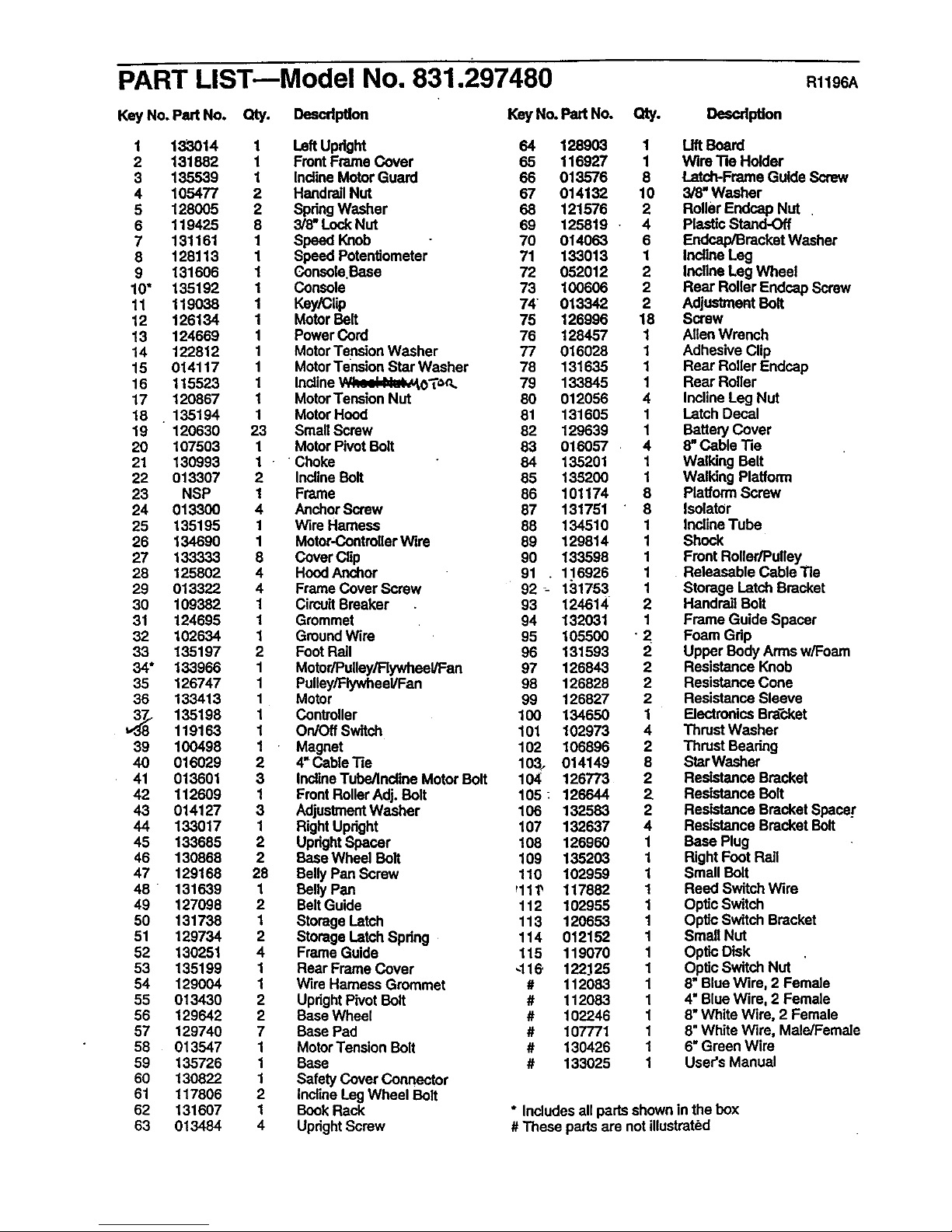
PART LIST--Model No. 831.297480 Rll A
Key No. Part No. Qty. Description
1 133O14
2 131882
3 135539
4 105477
5 128005
6 119425
7 131161
8 128113
9 131606
10" 135192
11 119038
12 126134
13 124669
14 122812
15 014117
16 115523
17 120867
18 135194
19 120630
20 107503
21 130993
22 013307
23 NSP
24 013300
25 135195
26 134690
27 133333
28 125802
29 013322
30 109382
31 124695
32 102634
33 135197
34" 133966
35 126747
36 133413
_ 125198
119163
39 100498
40 016029
41 013601
42 112609
43 014127
44 133017
45 133685
46 130868
47 129168
48 131639
49 127098
50 131738
51 129734
52 130251
53 135199
54 129004
55 013430
56 129642
57 129740
53 013547
59 135726
60 130822
61 117806
62 131607
63 013484
Key No. Part No. Qty.
1 LeftUpdght 64 128903
1 FrontFrame Cover 65 116927
1 InclineMotor Guard 66 013576
2 Handrail Nut 67 014132
2 Spring Washer 68 121576
8 3/8"Lock Nut 69 126819 -
1 Speed Knob 70 014068
1 Speed Potantiometer 71 133013
1 Console Base 72 052012
1 Console 73 100606
1 Key/Clip 74 013342
1 MotorBelt 75 126996
1 PowerCord 76 128457
1 MotorTension Washer 77 016028
1 MotorTension Star Washer 78 131635
1 InclineW_OT_ 79 133845
1 MotorTension Nut 80 012056
1 MotorHood 81 131605
23 Small Screw 82 129639
1 MotorPivotBolt 83 016857
1 • Choke 84 135201
2 InclineBelt 65 165200
1 Frame 86 101174
4 AnchorScrew 87 131751
1 Wire Harness 88 134510
1 Motor-ControUerWire 89 129814
8 Cover Clip 90 133598
4 HoodAnchor 91 . 116926
4 Frame Cover Screw 92-- 131753
1 CircuitBreaker 93 124614
1 Grommet 94 132681
1 GroundWire 95 105500
2 Foot Rail 96 131593
1 Motor/PuUey/Rywheel/Fan 97 126843
1 Pulley/Flywheel/Fan 98 126828
1 Motor 99 126827
1 Controller 100 134650
1 On/Off Switch 101 102973
1 Magnet 102 106896
2 4" CableTie 103, 014149
3 InclineTube/Incline Motor Bolt 104 126773
1 FrontRoller Adj. Bolt 105 : 126644
3 AdjustmentWasher 106 132583
1 RightUpright 107 132637
2 UprightSpacer 108 126960
2 BaseWheel Bolt 109 125203
28 Belly Pan Screw 110 102959
1 BellyPan _11"P 117882
2 BeltGuide 112 102955
1 Storage Latch 113 120668
2 Storage Latch Spdng 114 012152
4 Frame Guide 115 119070
1 Rear Frame Cover -11_ 122.125
1 Wire Harness Grommet # 112083
2 UprightPivot Belt # 112083
2 Base Wheel # 102246
7 Base Pad # 107771
1 MotorTension Bolt # 130426
1 Base # 133025
1 SafetyCover Connector
2 InclineLeg Wheel Bolt
1 BookRack
4 UprightScrew
DeecrlpUon
1 LiftBoard
1 Wire Tie Holder
8 Latch-Frame Guide Screw
10 3/8"Washer
2 Roller Endcap NUt
4 Plastic Stand-Off
6 Endcap/Bracket Washer
1 Incline Leg
2 Incline Leg Wheel
2 Rear Roller Endcap Screw
2 Adjustment Belt
18 Screw
1 Alien Wrench
1 Adhesive Clip
1 Rear Roller Endcap
1 Rear Roller
4 Incline Leg Nut
1 Latch Decal
1 Battery Cover
4 8" Cable Tie
1 Walking Belt
1 Walking Platform
8 Platform Screw
8 isolator
1 InclineTube
1 Shock
1 FrontRoller/Pulley
1 Releasable Cable Tie
1 Storage Latch Bracket
2 Handrail Bolt
1 Frame Guide Spacer
• 2 Foam Grip
2 Upper Body Arms w/Foam
2 Resistance Knob
2 Resistance Cone
2 Resistance Sleeve
1 Electronics Bracket
4 Thrust Washer
2 Thrust Beadng
8 StarWasher
2 Resistance Bracket
2 Resistance Belt
2 Res'_tance Bracket Spacer
4 Resistance Bracket Boll
1 Base Plug
1 Right Foot Rail
1 Small Bolt
1 Reed Switch Wire
1 OpticSwitch
1 Optic Switch Bracket
1 Small NUt
1 Optic Disk
1 Optic Switch Nut
1 8" BlueWire, 2 Female
1 4" BlueWire, 2 Female
1 8" White Wire, 2 Female
1 8" White Wire, Male/Female
1 6" Green Wire
1 User's Manual
* Includes all pads shown inthe box
# These pads are notillustrated
Page 20

8EAR8
Model No. 831.297480
QUESTIONS?
If you find that:
• you need help assembling or
operating the PROFORM •
CROSSWALK PLUS treadmill
• a part is missing
• or you need to schedule repair
service
call our toll-free HELPLINE
1-800-736-6879
Monday-Saturday, 7 am-7 pm
Central Time (excluding holidays)
REPLACEMENT
PARTS
If parts become worn and need
to be replaced, call the following
t011-freenumber
1-800-FON-PART
(1-800-366-7278)
The model number and sedal number of your PROFORIvP CROSS-
WALK PLUS treadmill are listed on a decal attached to the frame.
•See the frontcover of this manual to find the location of the decal.
All replacement parts me available for immediate purchase or
special order when you visit your nearest SEARS Service Center.
To req!Jestservice orto order parts by telephone, cell the toll-free
numbers listed at the left.
When'requesting help or service, or ordering parts, please be pre-
pared to provide the following information:
• The NAME OF THE PRODUCT (PROFORbP CROSSWALK
PLUS treadmill)
• The MODEL NUMBER OF THE PRODUCT (831.297480)
• The PART NUMBER OF THE PART (s_ethe EXPLODED
DRAWING and PART UST included in this manual)
• The DESCRIPTI_3N OF THE PART (see the EXPLODED DRAW-
ING and PART UST included in this manual).
FULL 90 DAY WARRANTY
For 90 days from the date of purchase, if failure occurs due to defect in matadal or workmanship in this
SEARS TREADMILL EXERCISER, contact the nearest SEARS Service Center throughout the United
States and SEARS will repair or replace the TRF_h,DMILL EXERCISER, free of charge.
This warranty does notapply wh.enthe TREADMILL EXERCISER is used commercially or for rental pur-
poses.
This warranty gives you specific legal dghts, and you may also have other dghts which vary from state
to state.
SEARS, ROEBUCK AND CO., DEPT. 817WA, HOFFMAN ESTATES, IL 60179
Part No. 133025 F04005-C R1196A Pdnted in USA © 1996 Seam, Roebuck and Co.
