Proform 831297743 Owner’s Manual
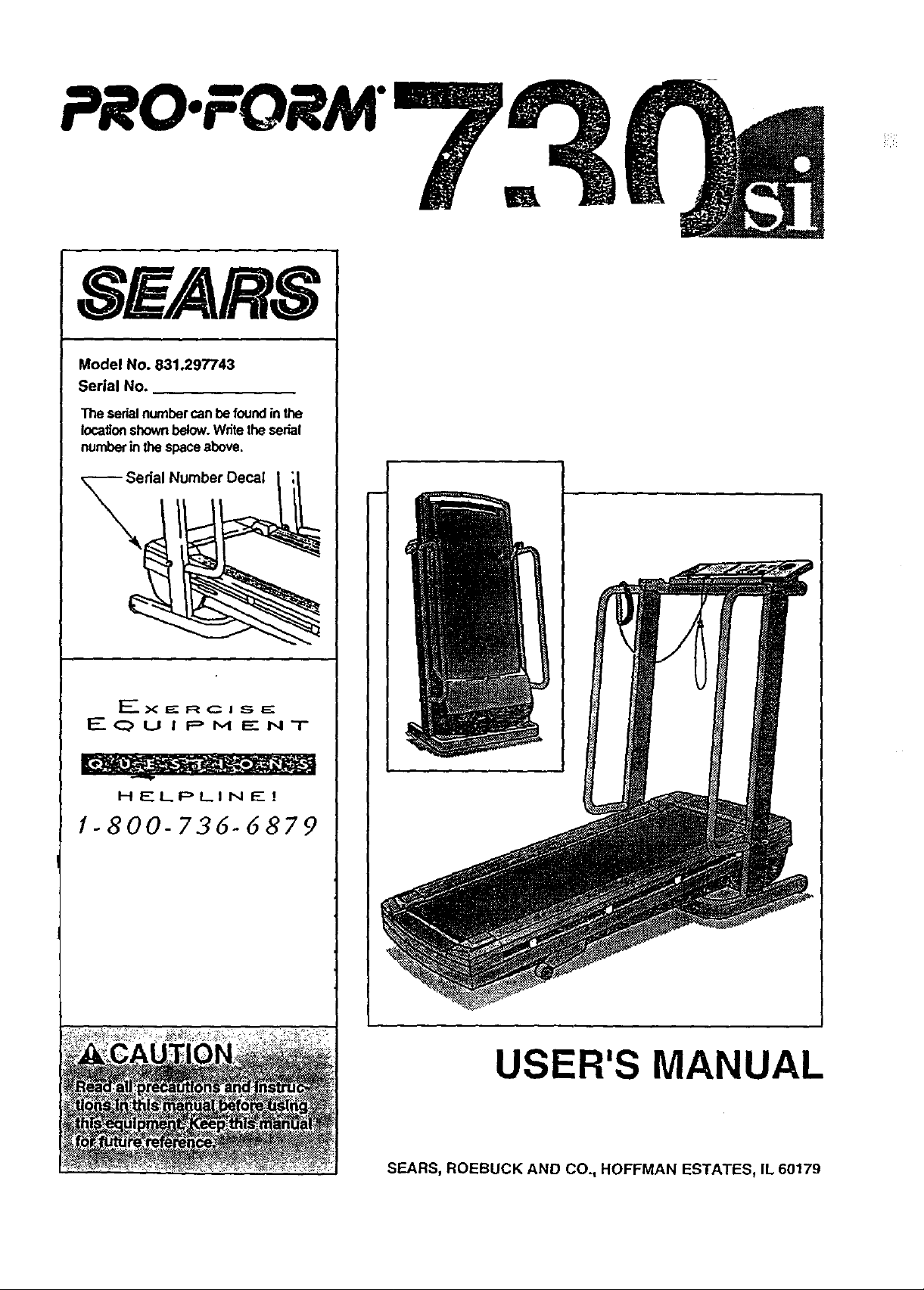
SI/ARS
Model No. 831.297743
Serial No.
"rheserial number can be found inthe
locationshown below. Write the serial
number in the space above.
erial Number Decal
I_'- X ==--R C i S E:
EQUIPMENT
w
HELPLINE!
1-800-736-6879
USER'S MANUAL
SEARS, ROEBUCK AND CO., HOFFMAN ESTATES, IL 60179
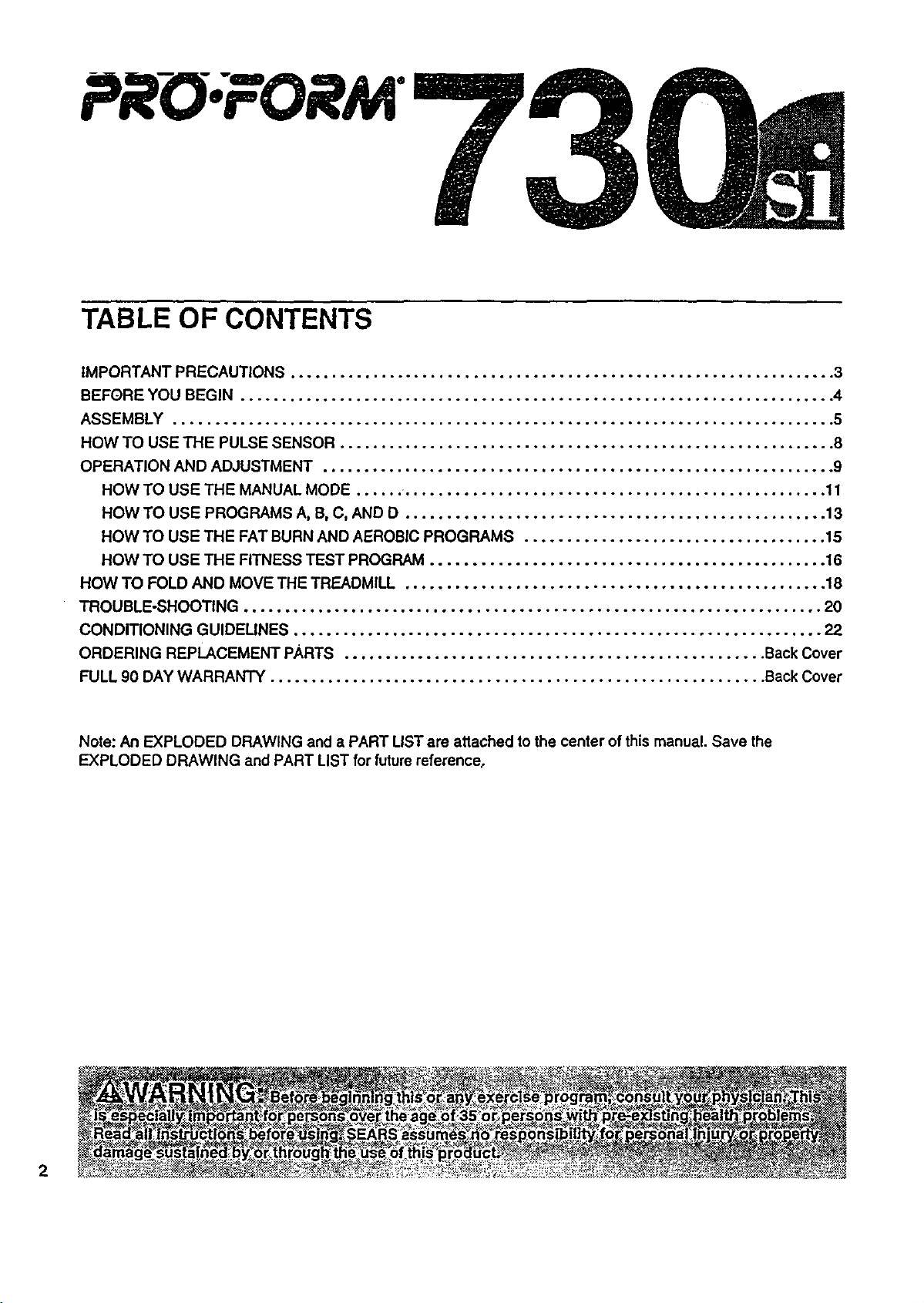
PRO:FORM"
TABLE OF CONTENTS
IMPORTANT PRECAUTIONS ............................................
BEFORE YOU BEGIN ..................................................
ASSEMBLY ..........................................................
HOW TO USE THE PULSE SENSOR ......................................
OPERATION AND ADJUSTMENT ........................................
HOW TO USE THE MANUAL MODE ...... .................................................. 11
HOW TO USE PROGRAMS A, B, C, AND D .................................................. 13
HOW TO USE THE FAT BURN AND AEROBIC PROGRAMS ......................... ... ... . . . .. 15
HOW TO USE THE FITNESS TEST PROGRAM ............................................... 16
HOW TO FOLD AND MOVE THE TREADMILL ..................................... .. .. . ........18
TROUBLE-SHOOTING ..................................................................... 20
CONDITIONING GUIDELINES ............................................................... 22
ORDERING REPLACEMENT PARTS .................................................. Back Cover
FULL 90 DAY WARRANTY ........................................................... Back Cover
Note: An EXPLODED DRAWING and a PART LIST are attached to the center of this manual. Save the
EXPLODED DRAWING and PART LIST for future reference,
°°°°,°°°°,°.°°°......3
°°°,,°,,°,°°o,°°,,o.°4
°..°,°°°°°.°°°o°o°oo°5
o°°°°o°°,°°°°°°.°°°.o8
°°o°°°.o..,.°,°°°..°.9
2
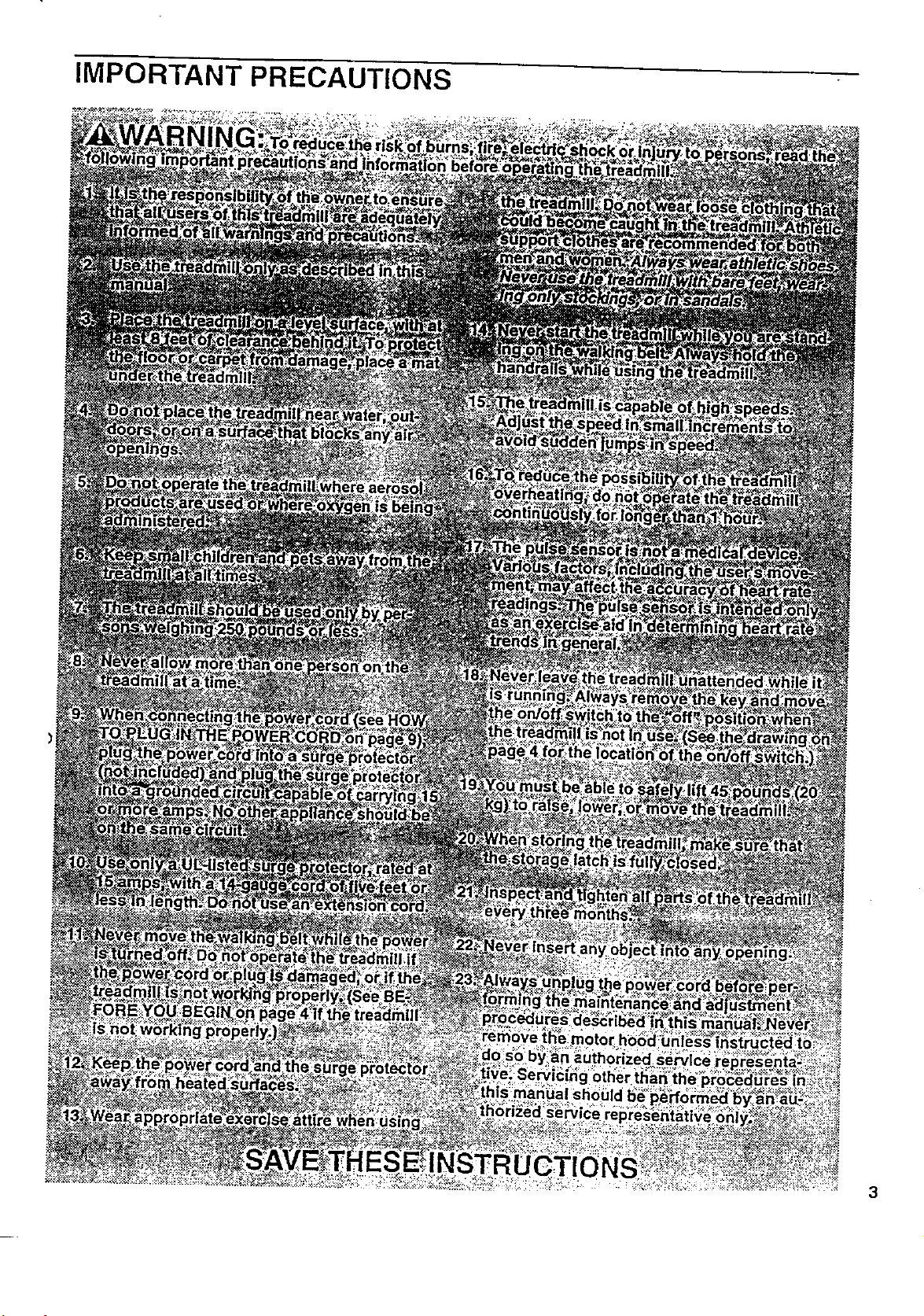
IMPORTANT PRECAUTIONS
" 3
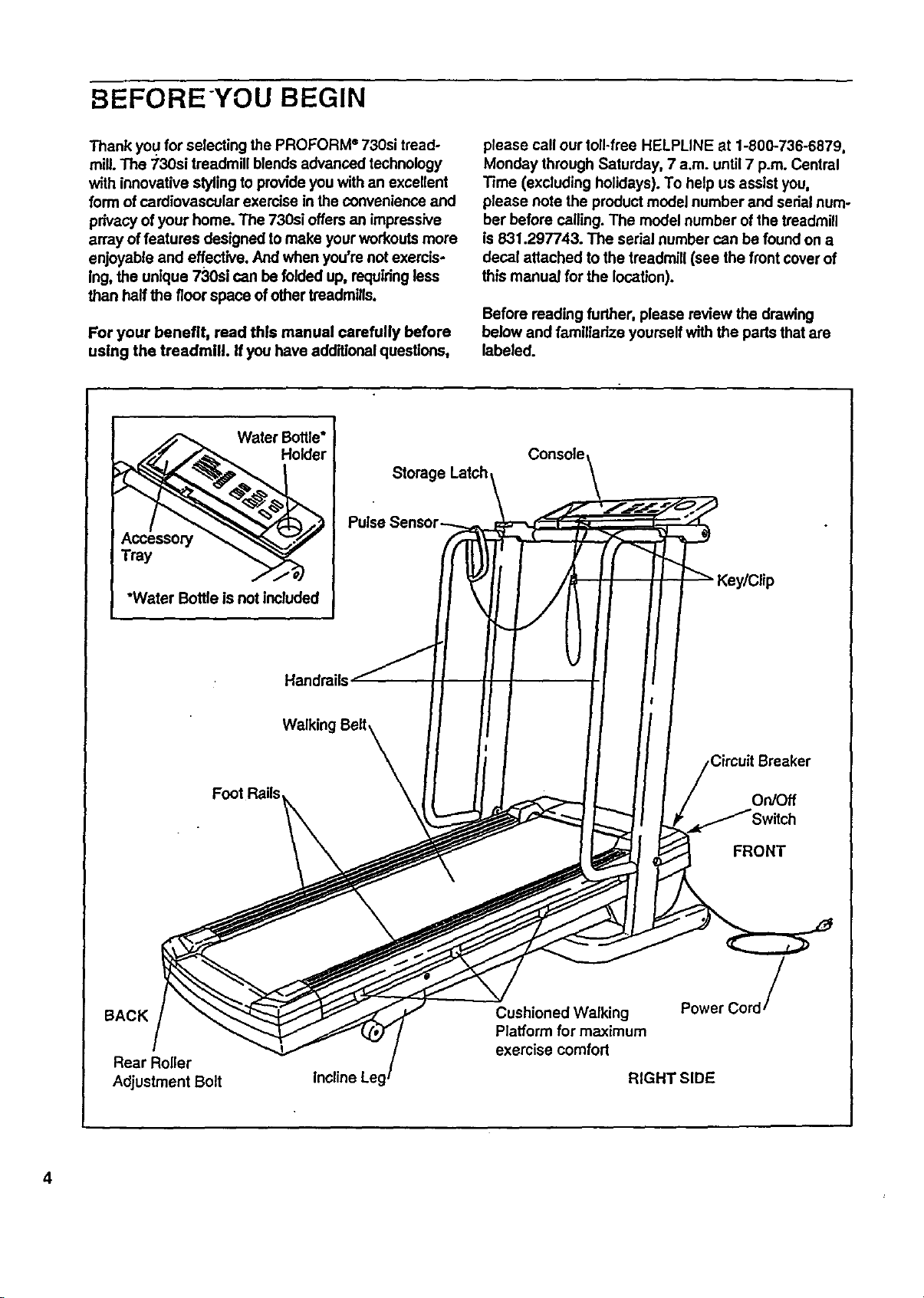
BEFORE'YOU BEGIN
Thank youfor selecting the PROFORM ®730si tread-
mill. The 730si treadmill blends advanced technology
with innovative stylingto provideyou with an excellent
form of cardiovascular exemise in the convenience and
privacy of your home. The 730si offers an impressive
array of features designed to make your workoutsmore
enjoyable and effective. And when you're not exercis-
Ing, the unique 730si can be folded up, requiringless
than half the floor space of other treadmills.
For your benefit, read thls manual carefully before
using the treadmill. If you have additionalquestions,
Water Bottle*
Storage Latch
please call our toll-free HELPLINE at 1-800-736-6879,
Monday through Saturday, 7 a.m. until7 p.m. Central
Time (excluding holidays). To help us assist you,
please note the product model number and serial num-
ber before calling. The model number of the treadmill
is831.297743. The serial number can be found on a
decal attached to the treadmill (see the front cover of
this manual for the location).
Before reading further, please review the drawing
below and familiarize yourself with the partsthat are
labeled.
Console,
"Water Bottle is not included
Foot Rails
BACK
Rear Roller
Adjustment Bolt
Handrails
Walking
OnlOff
FRONT
Power Cord /
Cushioned Walking
Platform for maximum
exercise comfort
RIGHT SIDE
4
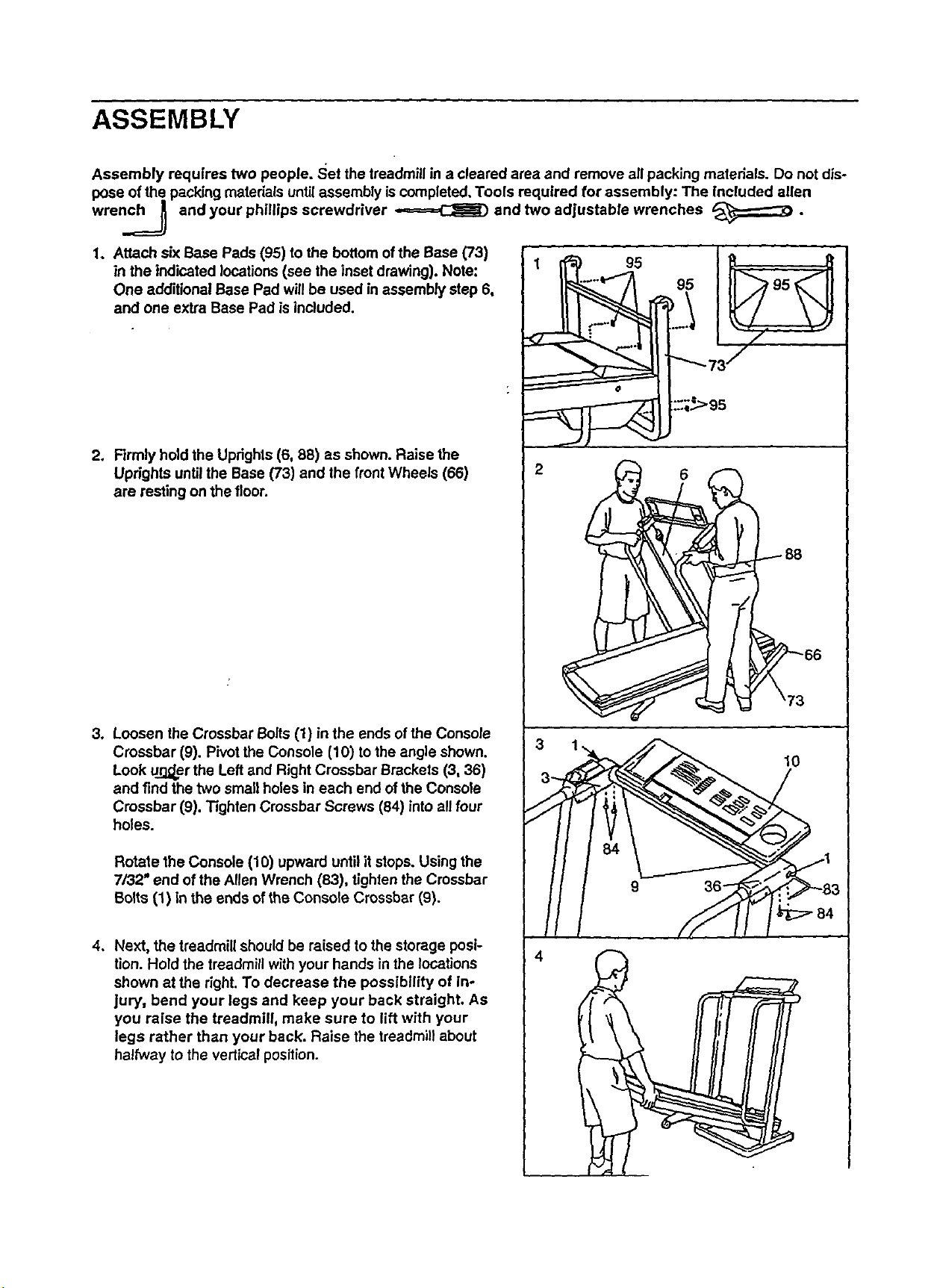
ASSEMBLY
Assembly requires two people. Set the treadmill in a cleared area and remove all packing materials. Do not dis-
pose of the packing materials until assembly is completed. Toots required for assembly: The included allen
wrench I and your phillips screwdriver ,,.==,===C;_) and two adjustable wrenches _.
1. Attach six Base Pads (95) to the bottom of the Base (73)
in the indicated locations (see the inset drawing). Note:
One additional Base Pad will be used in assembly step 6,
and one extra Base Pad is included.
2. Firmly hold the Updghls (6, 88) as shown. Raise the
Uprights untilthe Base (73) and the front Wheels (66)
are resting on the floor.
95
95
2 6
3. Loosen the Crossbar Bolts (1) in the ends of the Console
Crossbar (9). Pivot the Console (10) to the angle shown.
Look u._er the Left and Right Crossbar Brackets (3, 36)
and find the two small holes in each end of the Console
Crossbar (9). Tighten Crossbar Screws (84) into all four
holes.
Rotate the Console (10) upward until it stops. Using the
7/32" end of the Allen Wrench (83), tighten the Crossbar
Bolts (1) in the ends of the Console Crossbar (9).
4. Next, the treadmill should be raised to the storage posi-
tion. Hold the treadmill with your hands in the locations
shown at the right. To decrease the possibility of in-
jury, bend your legs and keep your back straight. As
you raise the treadmill, make sure to lift with your
legs rather than your back. Raise the treadmill about
halfway to the vertical position.
3
10
4
I
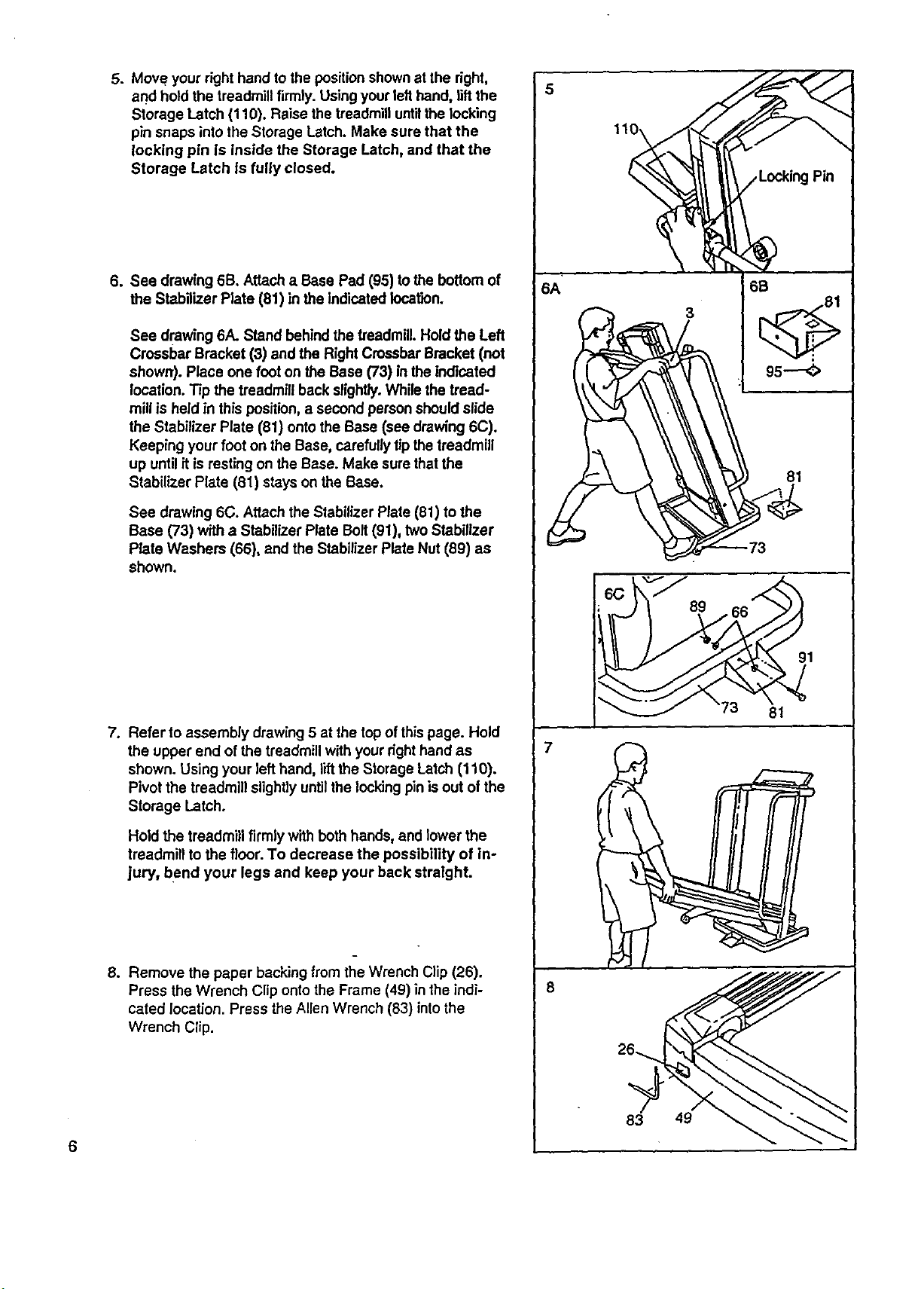
5. Move your right hand to the positionshown at the right,
and hold the treadmillfirmly. Using your left hand, liftthe
Storage Latch (110). Raise the treadmilluntilthe locking
pin snaps into the Storage Latch. Make sure that the
locking pin is inside the Storage Latch, and that the
Storage Latch is fully closed.
6
6. See drawing 6B. Attach a Base Pad (95) to the bottom of
the Stabilizer Plate (81) in the indicated location.
See drawing 6A. Stand behindthe t_eadmiU.Hold the Left
Crossbar Bracket (3) and the Right CrossbarBracket (not
shown). Place one foot on the Base (73) in the indicated
location. Tip the treadmill back slightly.While the tread-
millis held in this position,a second person shouldslide
the Stabilizer Plate (81) onto the Base (see drawing 6C).
Keeping your foot on the Base, carefully tip the treadmill
up until it is resting on the Base. Make sure thatthe
Stabilizer Plate (81) stays on the Base.
See drawing 6C. Attach the Stabilizer Plate (81) to the
Base (73) with a Stabilizer Plate Bolt (91), two Stabilizer
Plate Washers (66), and the Stabilizer Plate Nut (89) as
shown.
6A
6B
"_--'-'-- 73
WvJ
.
Refer to assembly drawing 5 at the top of this page. Hold
the upper end of the treadmill withyour right hand as
shown. Using your left hand, lift the Storage Latch (110).
Pivot the treadmill slightly untilthe lockingpin isout of the
Storage Latch.
Hold the treadmill firmly with bothhands, and lowerthe
treadmill to the floor. To decrease the possibility of in-
jury, bend your legs and keep your back straight.
8. Remove the paper backing from the Wrench Clip (26).
Press the Wrench Clip onto the Frame (49) in the indi-
cated location. Press the Allen Wrench (83) intothe
Wrench Clip.
6
7
l
83 49
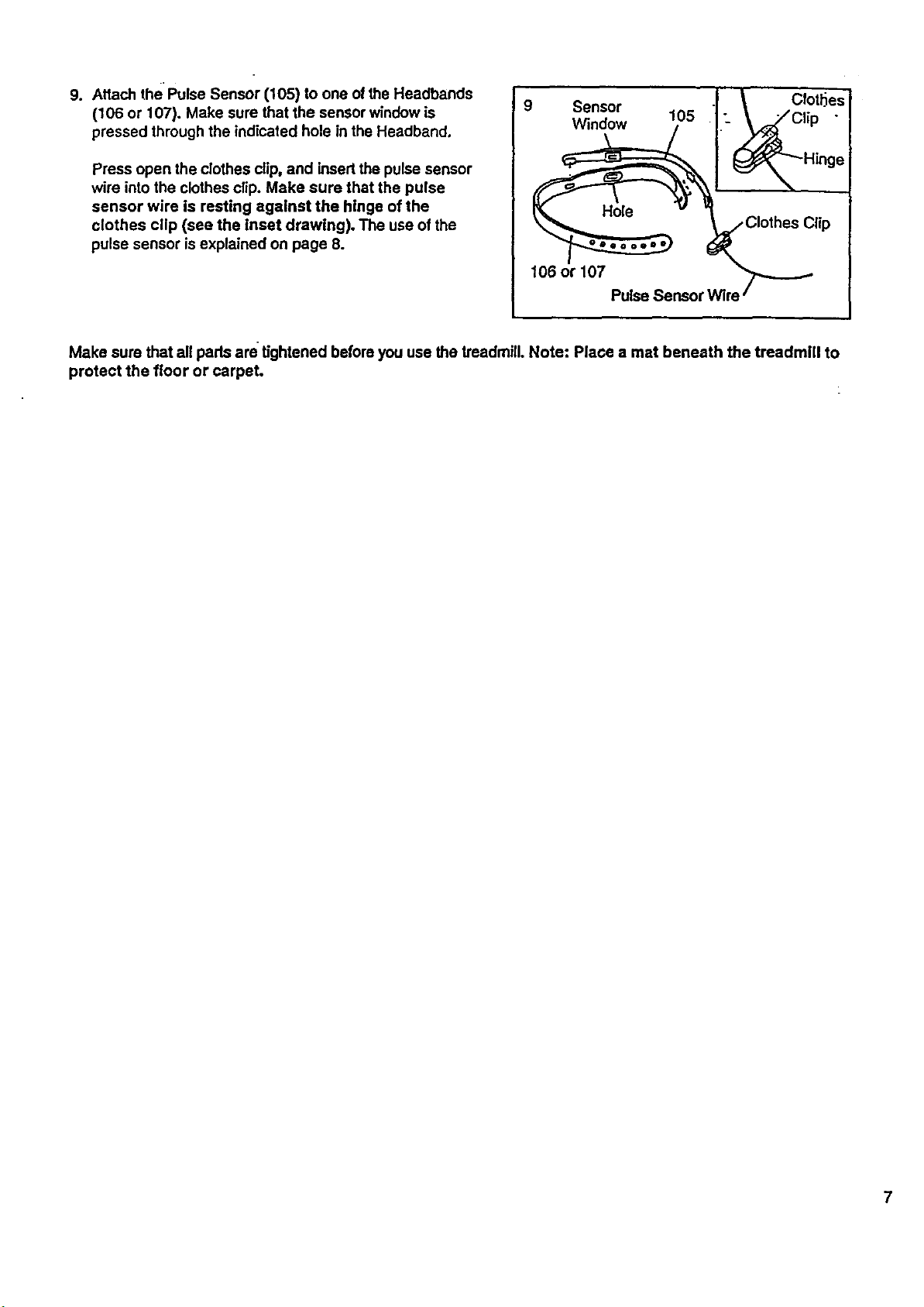
9. Attach the Pulse Sensor (105) to one of the Headbands
(106 or 107). Make sure that the sensor window is
pressed through the indicated hole in the Headband.
Press open the clothes clip, and insertthe pulse sensor
wire into the clothes clip. Make sure that the pulse
sensor wire Is resting against the hinge of the
clothes clip (see the inset drawing). The use of the
pulse sensor is explained on page 8.
9 Sensor
Window
Clip
106 or 107
PulseSensorWire
Make sure that all pads are tightened before you use the treadmill. Note: Place a mat beneath the treadmill to
protect the floor or carpet.
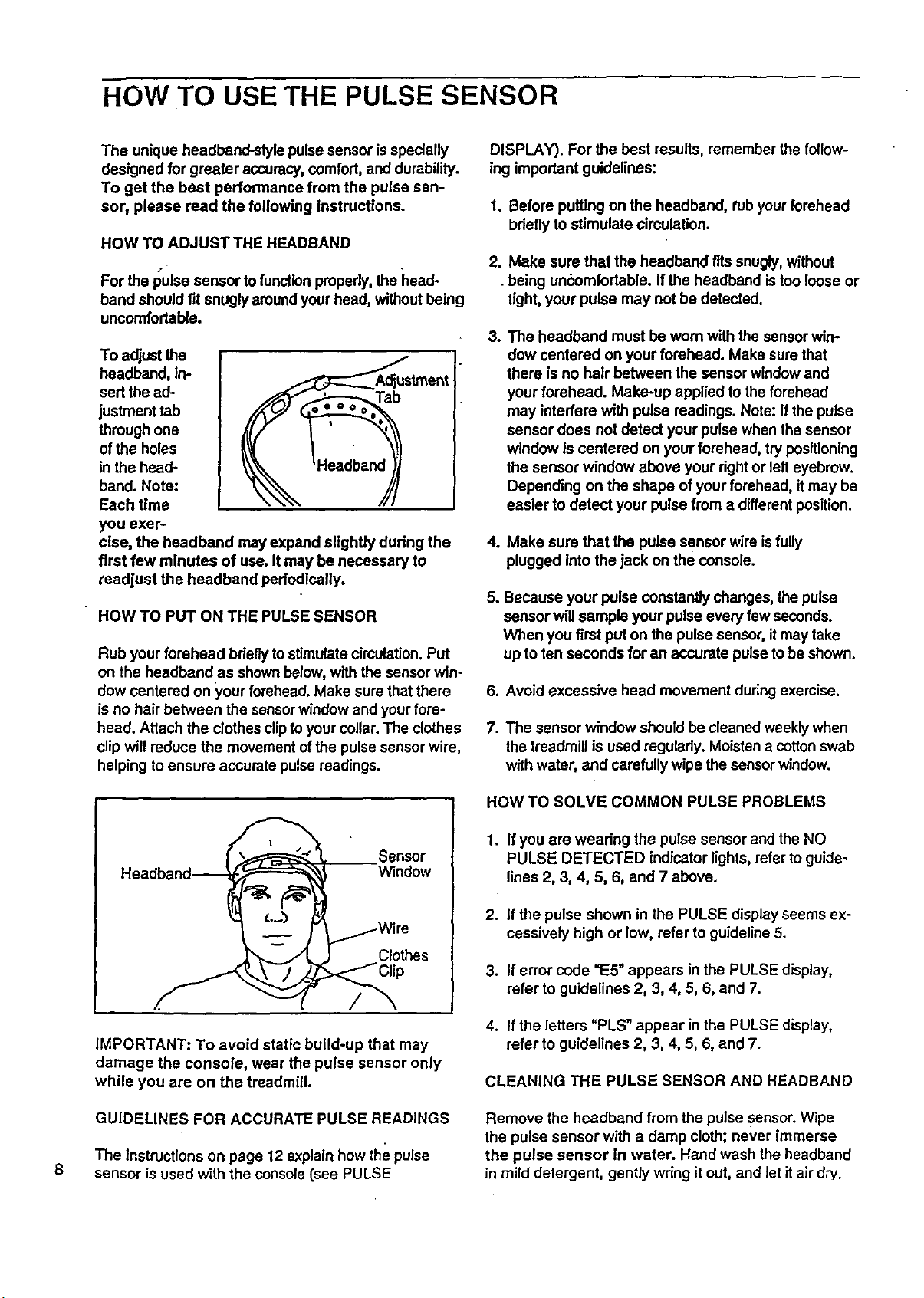
HOW TO USE THE PULSE SENSOR
The unique headband-style pulse sensor is specially
designed for greeter accuracy,comfort, and durability.
To get the best performance from the pulse sen-
sor, please read the following Instructions.
HOW TO ADJUST THE HEADBAND
For the i_ulse sensor to functionproperly,the head-
band should fit snugly aroundyour heed, withoutbeing
uncomfortable.
To adjustthe
headband, in-
sert the ad-
justment tab
through one
of the holes
in the head-
band. Note:
Each time
you exer-
cise, the headband may expand slightly during the
first few minutes of use. It may be necessary to
readjust the headband periodlcatly.
HOW TO PUT ON THE PULSE SENSOR
Rub your forehead bdefly tostimulate circulation. Put
on the headband as shown below, with the sensorwin-
dow centered on your forehead. Make sure that there
is no hair between the sensorwindow end your fore-
head. Attach the clothes clip toyour collar. The clothes
clip will reduce the movement of the pulse sensor wire,
helping to ensure accurate pulse readings.
_stmant
DISPLAY). For the best results, remember the follow-
ing important guidelines:
1. Before putting on the headband, tub your forehead
briefly to stimulate circulation.
2. Make sure that the headband fits snugly,without
being uncomfortable. If the headband istoo loose or
tight, your pulse may not be detected.
3. The headband must be worn with the sensorwin-
dow centered on your forehead. Make sure that
there is no hair between the sensor window and
your forehead. Make-up applied to the forehead
may interfere with pulse readings. Note: If the pulse
sensor does not detect your pulse when the sensor
window is centered on your forehead, try positioning
the sensor window above your rightor left eyebrow.
Depending on the shape of your forehead, it may be
easier to detect your pulse from a different position.
4. Make sure that the pulse sensor wire is fully
plugged into the jack on the console.
5. Because your pulse constantly changes, the pulse
sensor will sample your pulse every few seconds.
When you first put on the pulse sensor, itmay take
up to ten seconds for an accurate pulseto be shown.
6. Avoid excessive head movement duringexercise.
7. The sensor window shouldbe cleaned weekly when
the treadmill is used regularly. Moisten e cotton swab
with water, end carefully wipe the sensor window.
l /
IMPORTANT: To avoid static build-up that may
damage the console, wear the pulse sensor only
while you are on the treadmtll.
GUIDELINES FOR ACCURATE PULSE READINGS
The instructions on page 12 explain how the pulse
8
sensor is used with the console(see PULSE
Sensor
Window
Clothes
HOW TO SOLVE COMMON PULSE PROBLEMS
1. If you ere wearing the pulse sensor and the NO
PULSE DETECTED indicator lights, refer to guide-
lines 2, 3, 4, 5, 6, and 7 above.
2. If the pulse shown in the PULSE display seems ex-
cessively high or low, refer to guideline 5.
3. If error code "E5" appears in the PULSE display,
refer to guidelines 2, 3, 4, 5, 6, end 7.
4. If the letters "PLS" appear in the PULSE display,
refer to guidelines 2, 3, 4, 5, 6, and 7.
CLEANING THEPULSESENSORANDHEADBAND
Remove the headband from the pulse sensor. Wipe
the pulse sensor with e damp cloth; never immerse
the pulse sensor in water. Hand wash the headband
in mild detergent, gently wdng it out, and let it air dry.
