Proform 831297363 Owner’s Manual
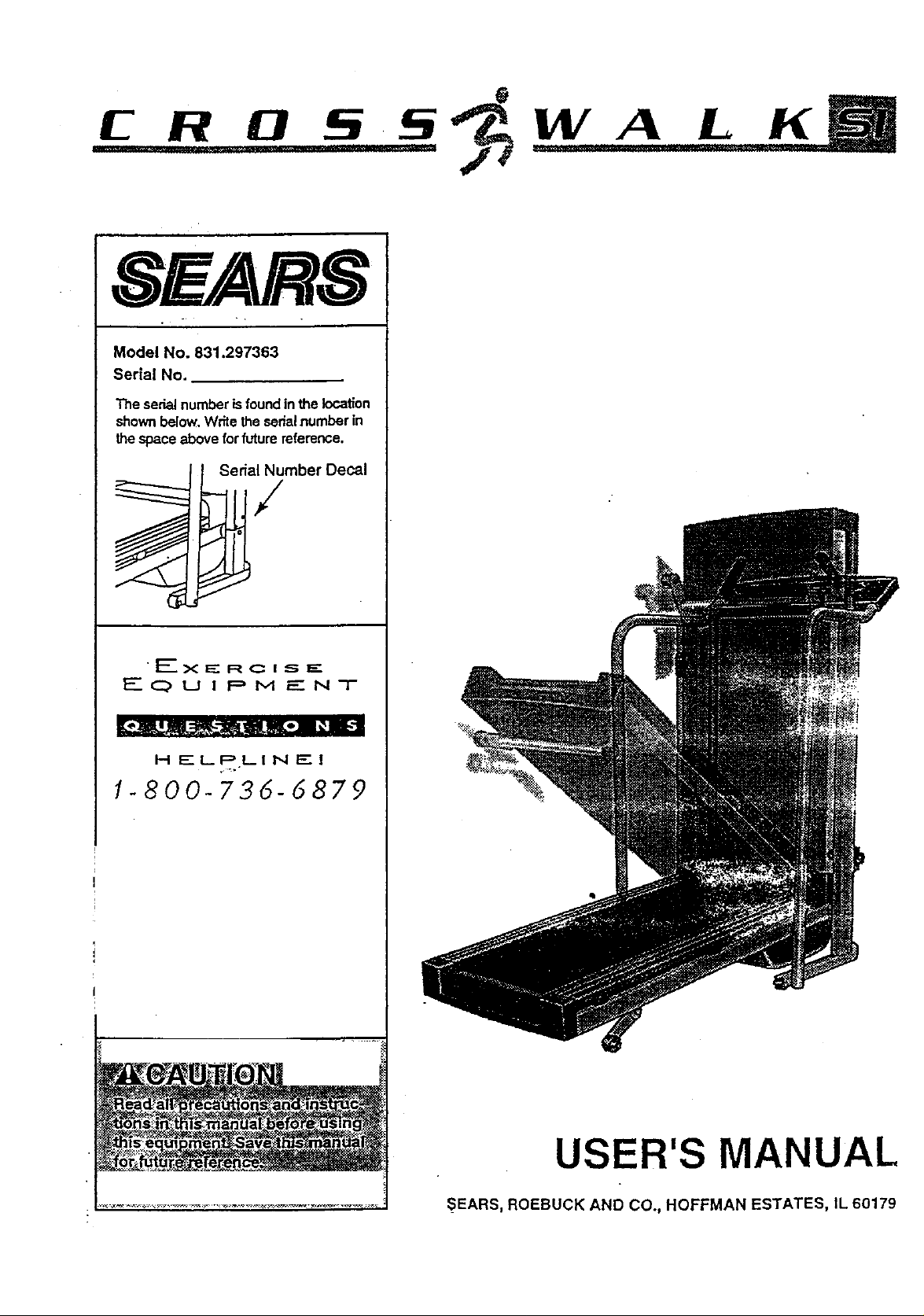
8L-E/ARS
Model No. 831.297363
Serial No.
The serial number is found in the location
shown below. Write the sedal number in
the space above for future reference.
erial Number Decal
/
" E_x E: R C i ,===I_:
EQUIPMENT
HELPLINE|
1-800-736-6879
USER'S MANUAL
SEARS, ROEBUCK AND CO., HOFFMAN ESTATES, IL 60179
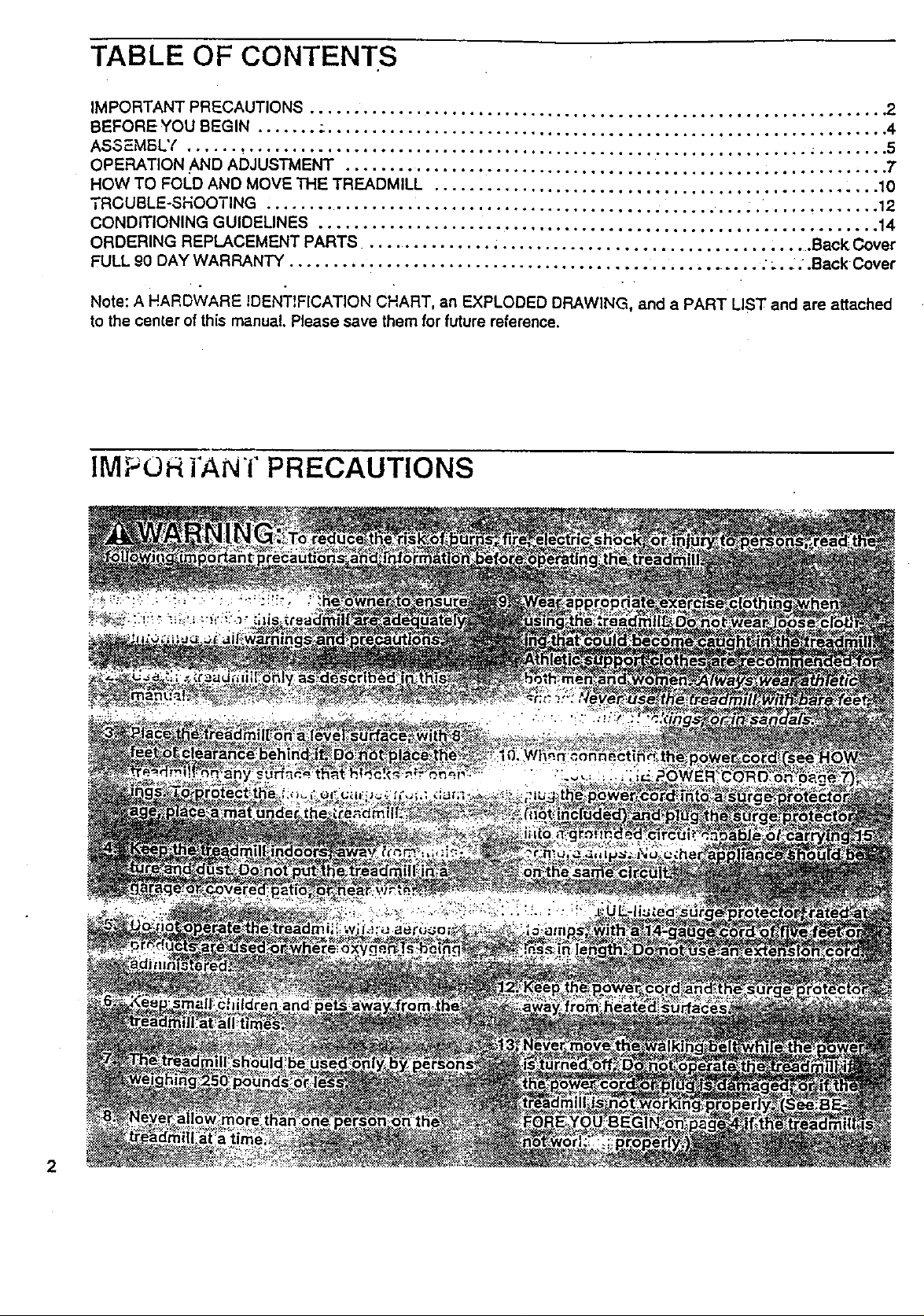
TABLE OF CONTENTS
IMPORTANT PRECAUTIONS ................................................................. 2
BEFORE YOU BEGIN ....... ;-.................................... 4
AS3_MBLY ........ •................
OPERATION AND ADJUSTMENT ................................... ; ............. T
• " • " .o°••*' • o • o • •• •,•,,• • , • •,,•o•oo,o o,•.,o,•••o••,,o ••,• =*•*••,o•5
HOWTOFOLDANDMOVE,-HETREADMILL..... :.................. i iii ............ ,. 10
TROUBLE SHOOT NG . "" " ""
CONDITIONING GUIDELINES ....................................................... . ....... 14
ORDERING REPLACEMENT PARTS .................................................. Back Cover
FULL 90 DAY WARRANTY ., •Back Cover
Note: A HARDWARE IDENTIFICATION CHART, an EXPLODED DRAWING, and a PART LIST and are attached
to the center of this manual. Please save them for future reference.
IM_Oi_ ]'ANT PRECAUTIONS
" o.•o ,.°° • •1 • •, • • •. •°.1 , •, • •1,•1 •,•• •o°o° ° •. •.. • °.1 = • • °. ° • , o1 ° • 1o. •.•|_
I llll III I'1 ll'l III III lllllllltlll_llll III i i I Illll _1 I , I _1
2
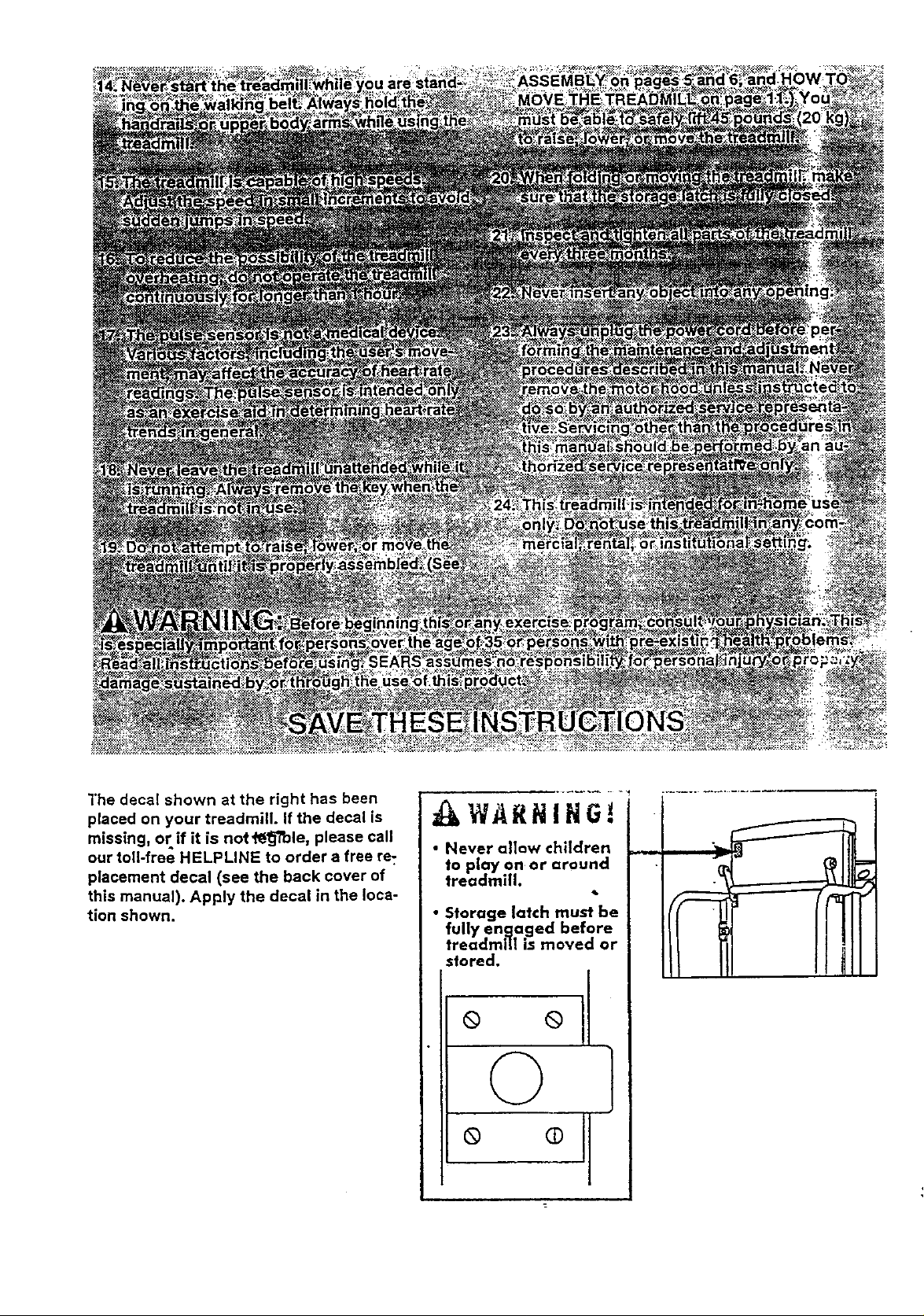
The decal shown at the right has been
placed on your treadmill. If the decal is
missing, orif it is not _l_?ble, please call
our toll-free HELPLINE to order a free r_
placement decal (see the back cover of
this manual). Apply the decal in the loca-
tion shown.
• Never allow children
to play on or around
treadmill.
qD
• Storage latch must be
fully engaged before
treadmill is moved or
stored.
° °ll
©
,i
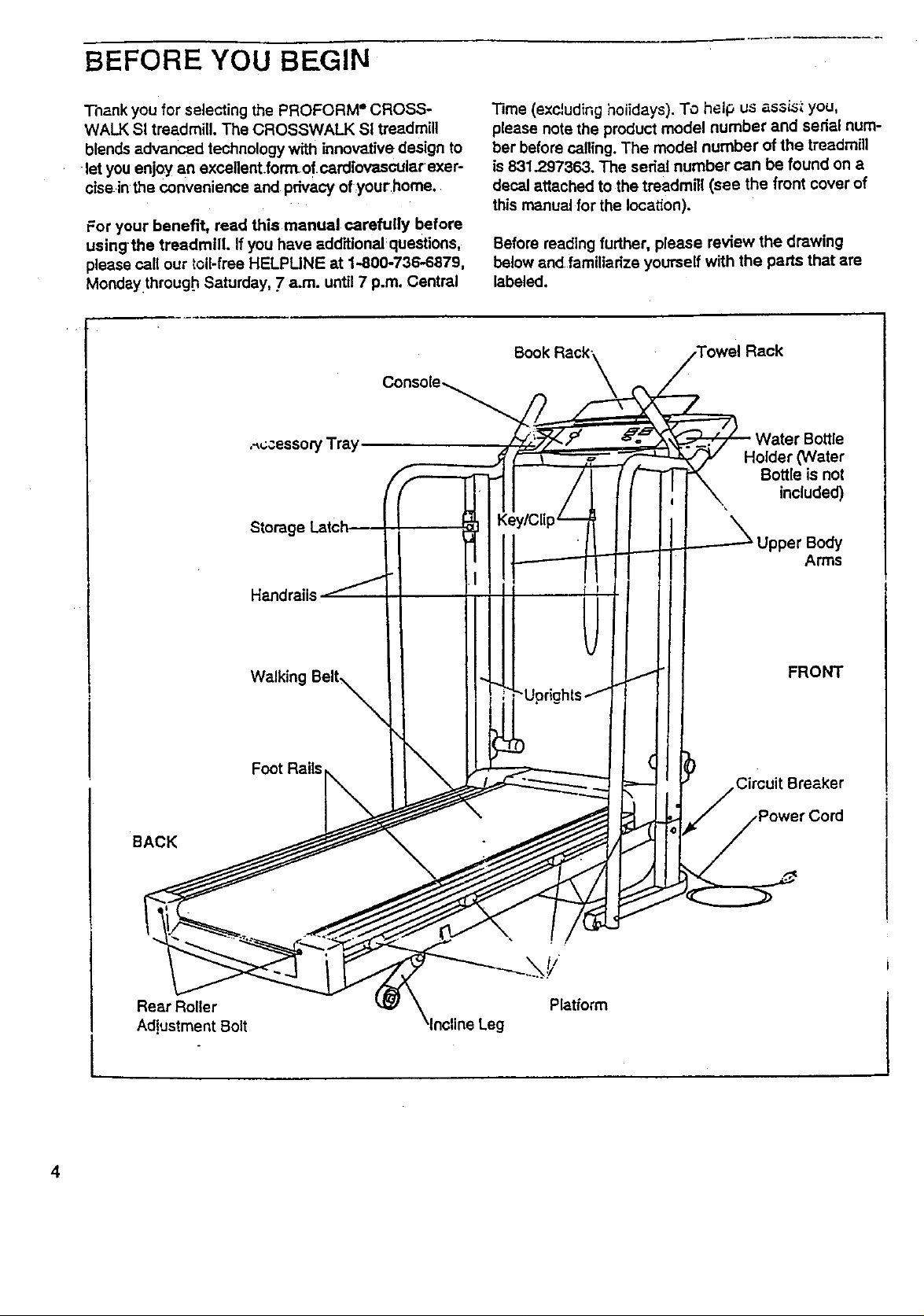
BEFORE YOU BEGIN
Thank you for selecting the PROFORM e CROSS-
WALK SI treadmill. The CROSSWALK SI treadmill
blends advanced technology with innovative design to
let you enjoy an excaUent.form_ofcardiovascular exer-
cise in the convenience and privacy of your home.
For your benefit, read this manual carefully before
usingthe treadmill. If you have additlonal:questions,
please call our toil-free HELPLINE at 1-800-736-6879,
Monday throug.hSaturday, 7 a.m. until 7 p.m. Central
Console_ \
,_¢_essoryTray
Storag_
Time (excluding hoiidays). To help us assist you,
please note the product model number and sedal num-
ber before calling. The model number of the treadmill
is 831.297363. The sedal number can be found on a
decal attached to the treadmill (see the front cover of
this manual for the location).
Before readlng further, please review the drawing
below and familiarize yourself with the parts that are
labeled.
;I Rack
Book Rack\
Holder 0Nater
Bottle is not
included)
Jpper Body
Arms
BACK
Rear Roller
Adiustment Bolt
Handrails
FRONT
Walking Belt_
Foot Rails
Circuit Breaker
Platform
4
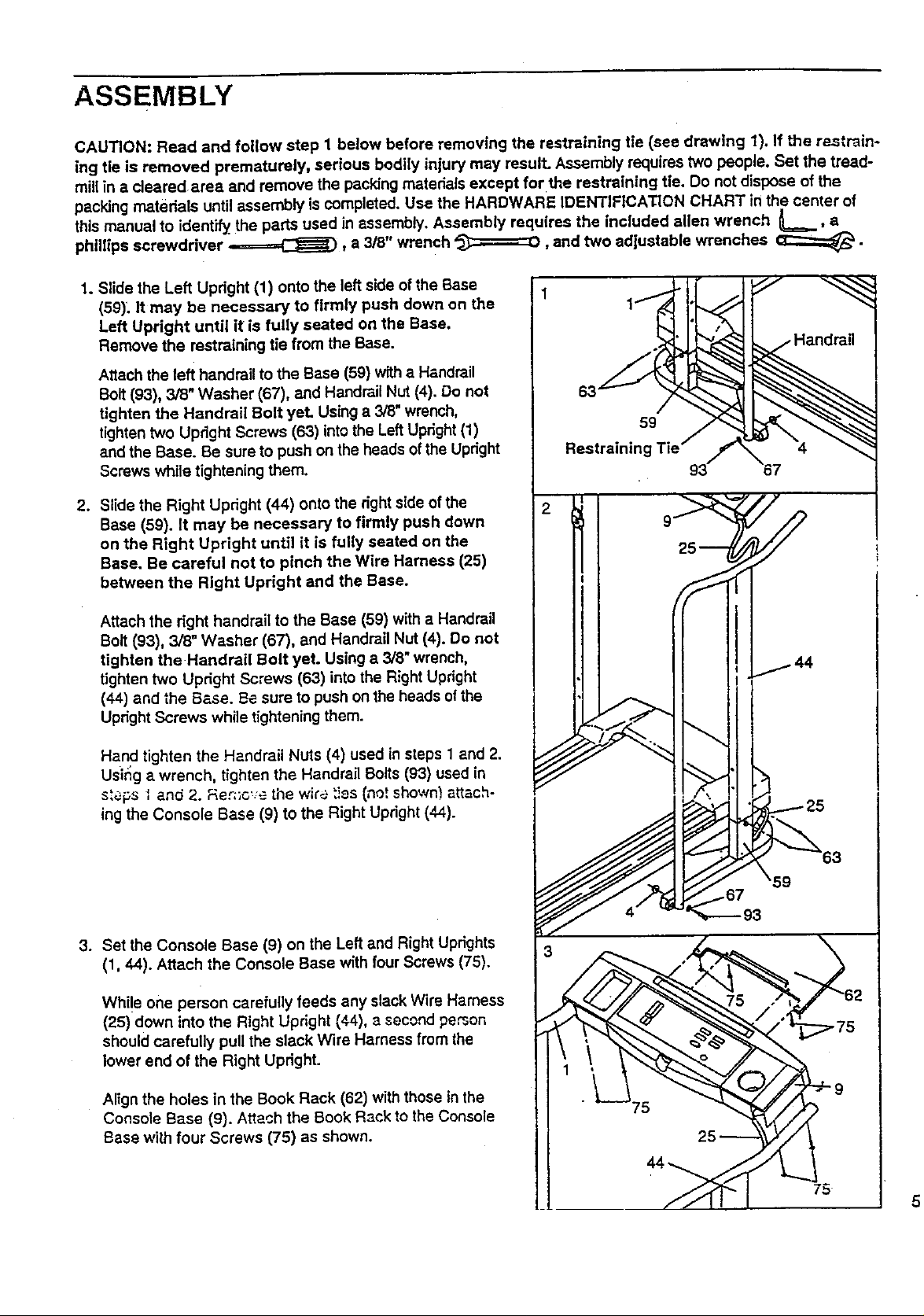
ASSEMBLY
CAUTION: Read and follow step I below before removing the restraining tie (see drawing 1). If the restrain-
ing tie is removed prematurely, serious bodily injury may result. Assembly requires two people. Set the tread-
mill in a cleared area and remove the packing materials except for the restraining tie. Do not dispose of the
packing materials until assembly iscompleted. Use the HARDWARE IDENTIFICA'I_ON CHART in the center of
this manual to identify the parts used in assembly. Assembly requires the included allen wrench L==--, a
phillips screwdriver .-=======C_, a 318"wrench '_======O, and two adjustable wrenches C_:=_.
1. Slide the Left Upright (1) onto the left side of the Base
(59): It may be necessary to firmly push down on the
Left Upright until it is fully seated on the Base.
Remove the restraining tie from the Base.
Attach the left handrail to the Base (59) with a Handrail
Bolt (93), 3/8" Washer (67), and Handrail Nut (4). Do not
tighten the Handrail Bolt yet. Using a 3/8" wrench,
tighten two Upright Screws (63) intothe Left Upright (1)
and the Base. Be sure to push on the heeds ofthe Upright
Screws while tightening them.
2. Slide the Right Upright (44) onto the right side of the
Base (59). It may be necessary to firmly push down
on the Right Upright until it is fully seated on the
Base. Be careful not to pinch the Wire Harness (25)
between the Right Upright and the Base.
Attach the right handrail to the Base (59) with a Handrail
Bolt (93), 3/8" Washer (67), and Handrail Nut (4). Do not
tighten the Handrail Bolt yet. Using a 3/8" wrench,
tighten two Upright Screws (63) into the Right Upright
(44) and the Base. Be sure to push on the heads of the
Upright Screws while tightening them.
Hand tighten the Handrail Nuts (4) used in steps 1 and 2.
Using a wrench, tighten the Handrail Bolts (93) used in
st-_s +,and 2. F_e_c__ the wir_ _ies (not shown) attach-
ing the Console Base (9) to the Right Upright (44).
3. Set the Console Base (9) on the Left and Right Uprights
(1,44). Attach the Console Base with four Screws (75).
While one person carefully feeds any slack Wire Harness
(25) down into the Right Upright (44), a second pe_on
should carefully pull the slack Wire Harness from the
lower end of the Right Upright.
63
59
Align the holes in the Book Rack (62) with those in the
Console Base (9). Attach the Book Rack to the Console
Base with four Screws (75) as shown.
75
75
5
