Proform 831159950 Owner’s Manual
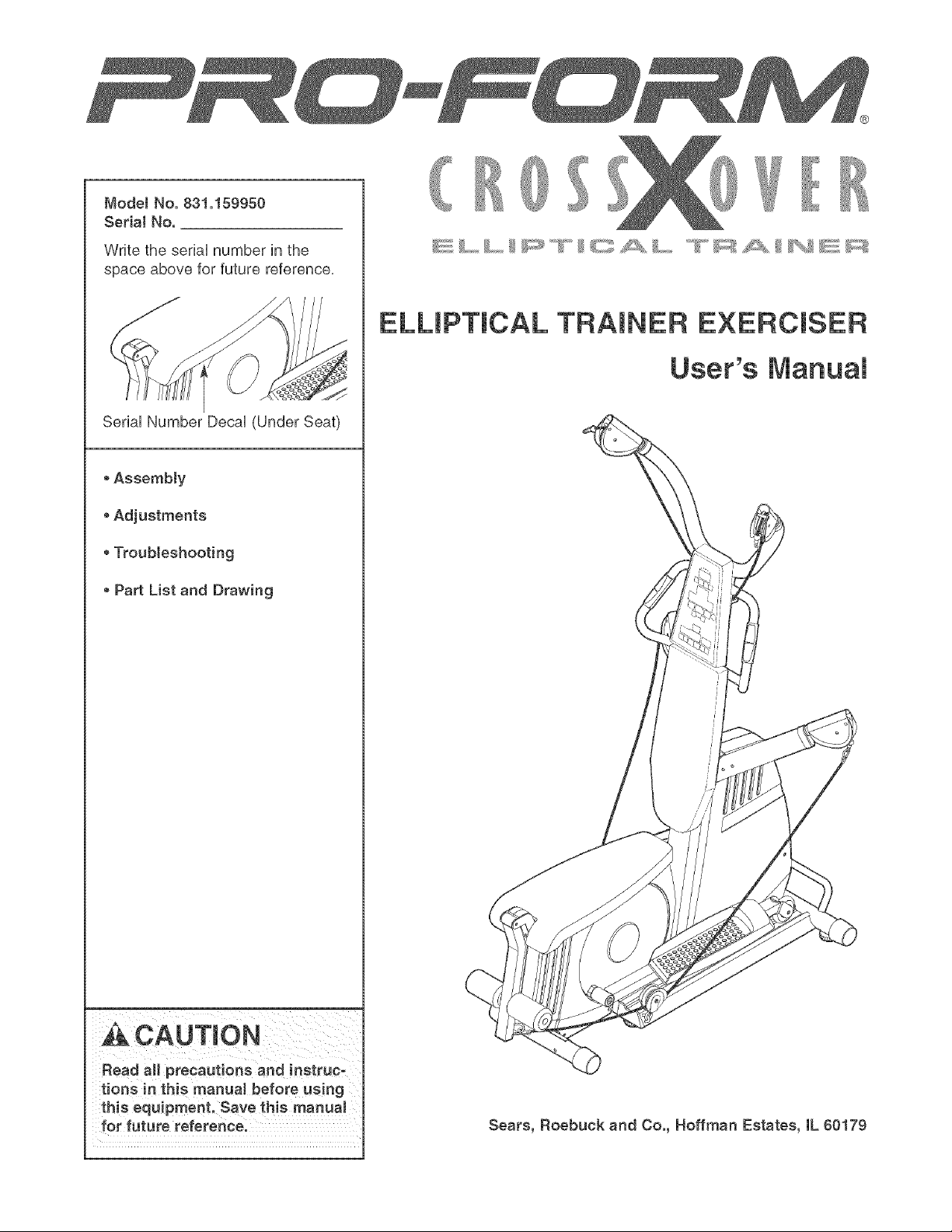
ModelNo.831.159950
SerialNo.
WritetheseriaUnumberinthe
spaceaboveforfuturereference.
SeriaUNumberDecaU(UnderSeat)
• Assembly
• Adjustments
Troubleshooting
PartListandDrawing
ELLmPTICAL TRAINER EXERCISER
User's Manuam
Readallprecautionsandinstruc-
tions in this manual before us ing
this equipment. Save this manual
for future reference.
Sears, Roebuck and Co., Hoffman Estates, IL 80179
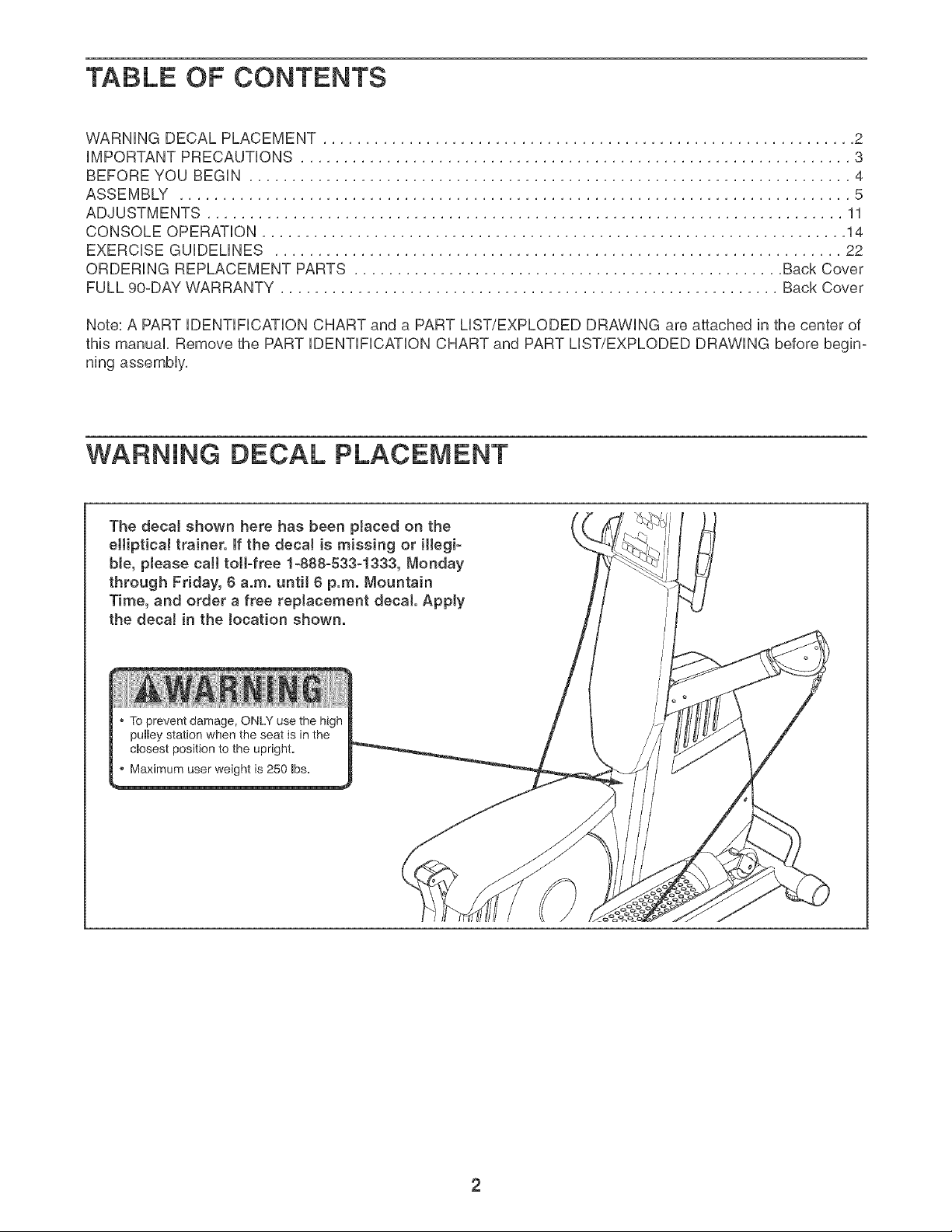
TABLE OF CONTENTS
WARNING DECAL PLACEMENT .............................................................. 2
iMPORTANT PRECAUTIONS ................................................................ 3
BEFORE YOU BEGIN ...................................................................... 4
ASSEMBLY .............................................................................. 5
ADJUSTMENTS .......................................................................... 11
CONSOLE OPERATION .................................................................... 14
EXERCISE GUiDELiNES .................................................................. 22
ORDERING REPLACEMENT PARTS .................................................. Back Cover
FULL 90-DAY WARRANTY .......................................................... Back Cover
Note: A PART iDENTiFiCATiON CHART and a PART LIST/EXPLODED DRAWING are attached in the center of
this manual, Remove the PART iDENTiFiCATiON CHART and PART LIST/EXPLODED DRAWING before begin-
ning assembly,
WARNING DECAL PLACEMENT
The decal shown here has been ptaced on the
eHiptica_ trainer. If the decaJ is missing or illegi-
ble, please call toll-free 1-888-533_1333, Monday
through Friday, 6 a.m. until 6 p.m. Mountain
Time, and order a free replacement decal Apply
the decal in the Jocation shown.
To prevent damage, ONLY use the high
pulley station when the seat is in the
cmosest position to the upright.
Maximum user weight is 250 _bs.
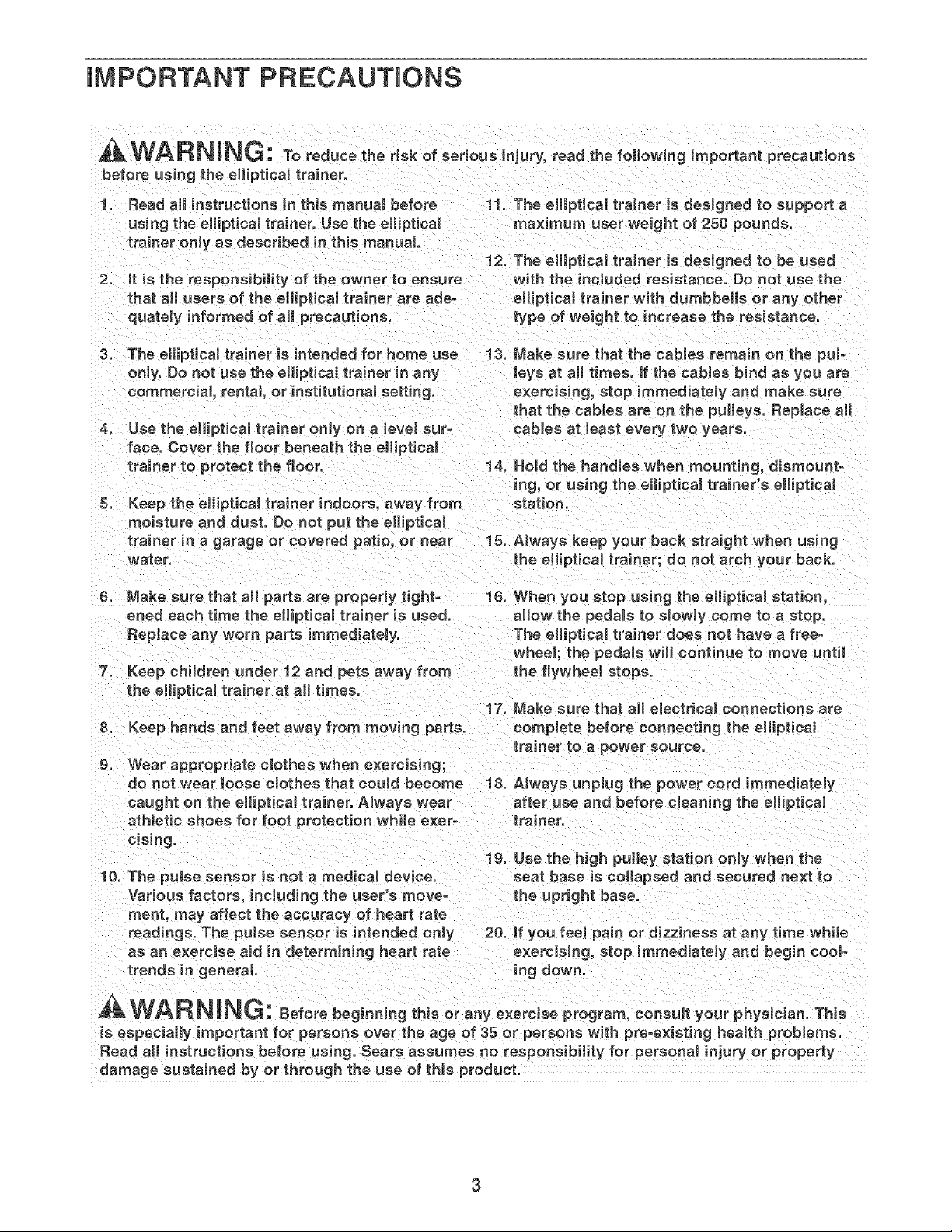
iMPORTANT PRECAUTIONS
A WARNING: Toreducetheriskofse.ousinjury,readthefo,ow ng mportantpreoaut ons
before using the elliptical trainer.
Read aH instructions in this manual before
using the elliptical trainer. Use the elliptical
trainer only as described in this manual
2.
It is the responeibiJity of the owner to ensure
that aH users of the eHipticaJ trainer are ade-
quately informed of aJl precautions.
.
The elliptical trainer is intended for home use
only. Do not use the elliptical trainer in any
commercial, rental, or institutionaJ setting.
4. Use the elliptical trainer only on a level sur-
face. Cover the floor beneath the elliptical
trainer to protect the floor.
Keep the elliptical trainer indoors, away from
moisture and dust. Do not put the elliptical
trainer in a garage or covered patio, or near
water.
8. Make sure that all parts are properly tight-
ened each time the elliptical trainer is used.
FlepJace any worn parts immediately.
Keep children under 12 and pete away from
the elliptical trainer at all times.
Keep hands and feet away from moving parts, complete before connecting the elliptical
9.
Wear appropriate clothes when exercising;
do not wear loose clothes that couJd become
caught on the elliptical trainer. Always wear
atHetic shoes for foot protection while exer-
cising.
10. The pulse sensor is not a medical device.
Various factors, including the user's move-
ment, may affect the accuracy of heart rate
readings. The pulse sensor is intended onJy 20. if you feeJ pain or dizziness at any time while
as an exercise aid in determining heart rate exercising, stop immediately and begin cool-
trends ingeneral, ing down.
tf. The elliptical trainer is designed to support a
maximum user weight of 250 pounds.
12. The elliptical trainer is designed to be used
with the included resistance. Do not use the
elliptical trainer with dumbbells or any other
type of weight to increase the resistance.
13. Make sure that the cables remain on the pul-
leys at aH times, if the cables bind as you are
exercising, atop immediately and make sure
that the cables are on the pulleys. Replace all
cables at least every two years.
14. Hold the handles when mounting, dismount-
ing,or using the elliptical trainer's elliptical
station.
f 5. Always keep your back straight when using
the elliptical trainer; do not arch your back.
18. When you stop using the elliptical station,
allow the pedaJs to slowty come to a stop.
The eiiipticaJ trainer does not have a free-
wheel; the pedaJs will continue to move until
the flywheel stops.
17. Make sure that all eJectdcal connections are
trainer to a power source.
f 8. Always unplug the power cord immediately
after use and before cleaning the elliptical
trainer.
f9. Use the high pulley station only when the
seat base is collapsed and secured next to
the upright base.
, kWARNING: Beforebeginningthisoranyexerciseprogram,coneultyourphye c an.Thee
is especially important far persons over the age of 35 or persons with pre-existing health problems.
Read all instructions before using. Sears assumes no responsibility for personal injury or property
damage sustained by or through the use of this product.
3
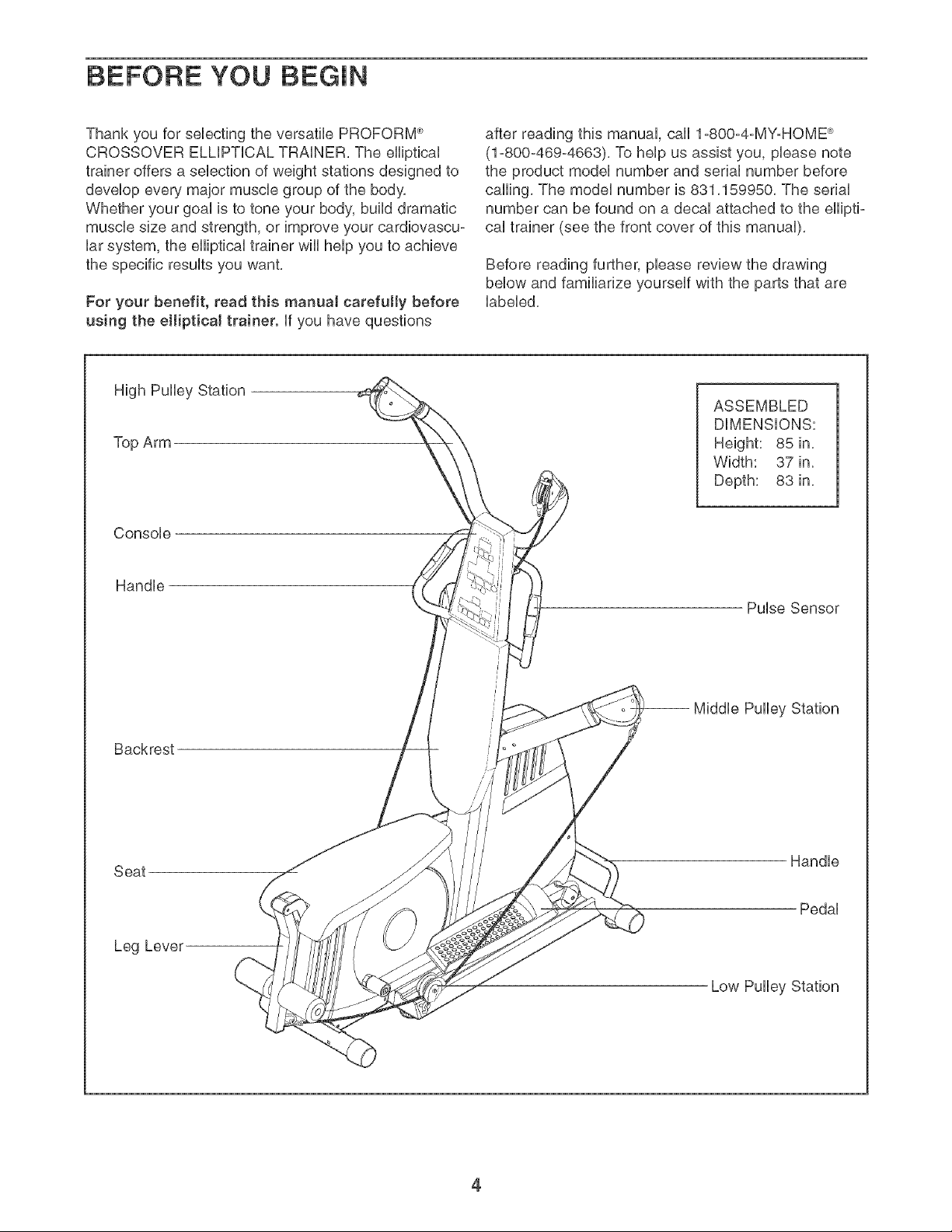
BEFORE YOU BEGIN
Thank you for selecting the versatile PROFORM _
CROSSOVER ELLiPTiCAL TRAINER, The elliptbal
trainer offers a selection of weight stations designed to
develop every major muscie group of the body,
Whether your goal is to tone your body, build dramatic
muscie size and strength, or improve your cardiovascu°
iar system, the eiHptbai trainer wHi heip you to achieve
the specific resuits you want,
For your benefit, read this manuaJ carefully before
using the elliptical trainer, if you have questions
High Pulley Station
Top Arm
Console
Handle
after reading this manuai, cali 1-800-4-MYoHOME _>
(1o800o469o4663), To heip us assist you, piease note
the product modei number and seriai number before
calling, The modei number is 831,159950, The seriai
number can be found on a decai attached to the ellipti-
cal trainer (see the front cover of this manual),
Before reading further, please review the drawing
below and familiarize yourself with the parts that are
labeled,
ASSEMBLED
DiMENSiONS:
Height: 85 in,
Width: 37 in,
Depth: 83 in,
Pulse Sensor
Backrest
Seat
Leg Lever
Handle
Pedal
4
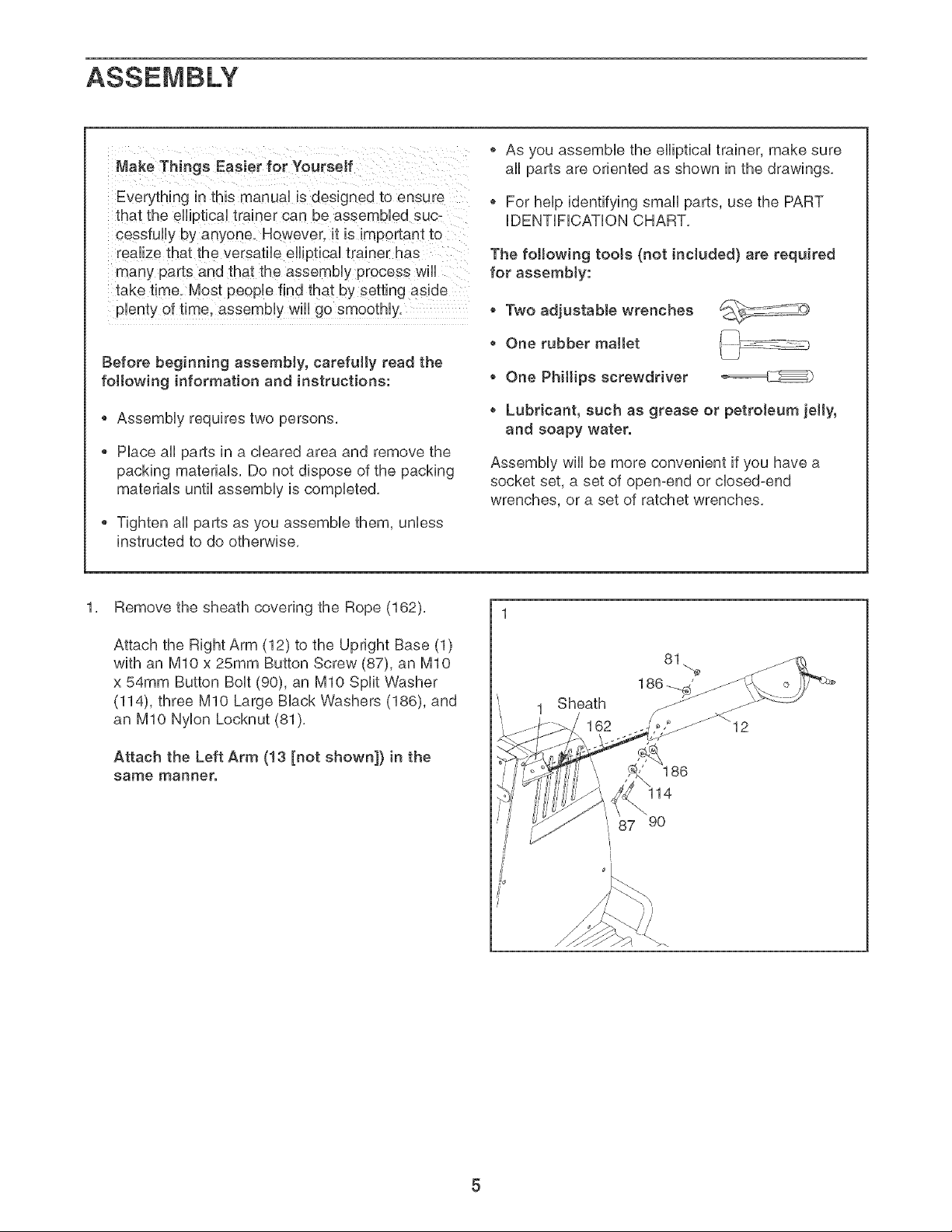
Make Things Easier for Yourself
As you assemble the elliptical trainer, make sure
all parts are oriented as shown in the drawings.
Everything in this manual is designed to ensure
that the elliptical traiper can be assembled suc-
cessfully by anyone. However. it is important to
realize that the versatile elliptical trainer has
many parts and that the assembly process will
take time. Most people find that ay setting aside
plenty of time assembly will go smoothly.
Before beginning assembly, carefully read the
following information and instructions:
• Assembly requires two persons.
Place all parts in a cleared area and remove the
packing materials. Do not dispose of the packing
materials until assembly is completed.
• Tighten all parts as you assemble them, unless
instructed to do otherwise.
1, Remove the sheath covering the Rope (162),
Attach the Right Arm (12) to the Upright Base (1)
with an MIO x 25mm Button Screw (87), an MIO
x 54mm Button Bolt (90), an MIO Split Washer
(114), three MIO Large Black Washers (186), and
an MIO Nylon Lecknut (81),
For help identifying small parts, use the PART
iDENTiFiCATiON CHART.
The following tooJs (not included} are required
for assembly:
• Two adjustable wrenches
• One rubber mallet
• One Phillips screwdriver
• Lubricant, such as grease or petroleum jelly,
and soapy water.
Assembly wiii be more convenient if you have a
socket set, a set of open-end or closed-end
wrenches, or a set of ratchet wrenches.
81
1 Sheath
162
Attach the Left Arm (!3 [not shown]} in the
same manner.
186
14
87 90
_>_
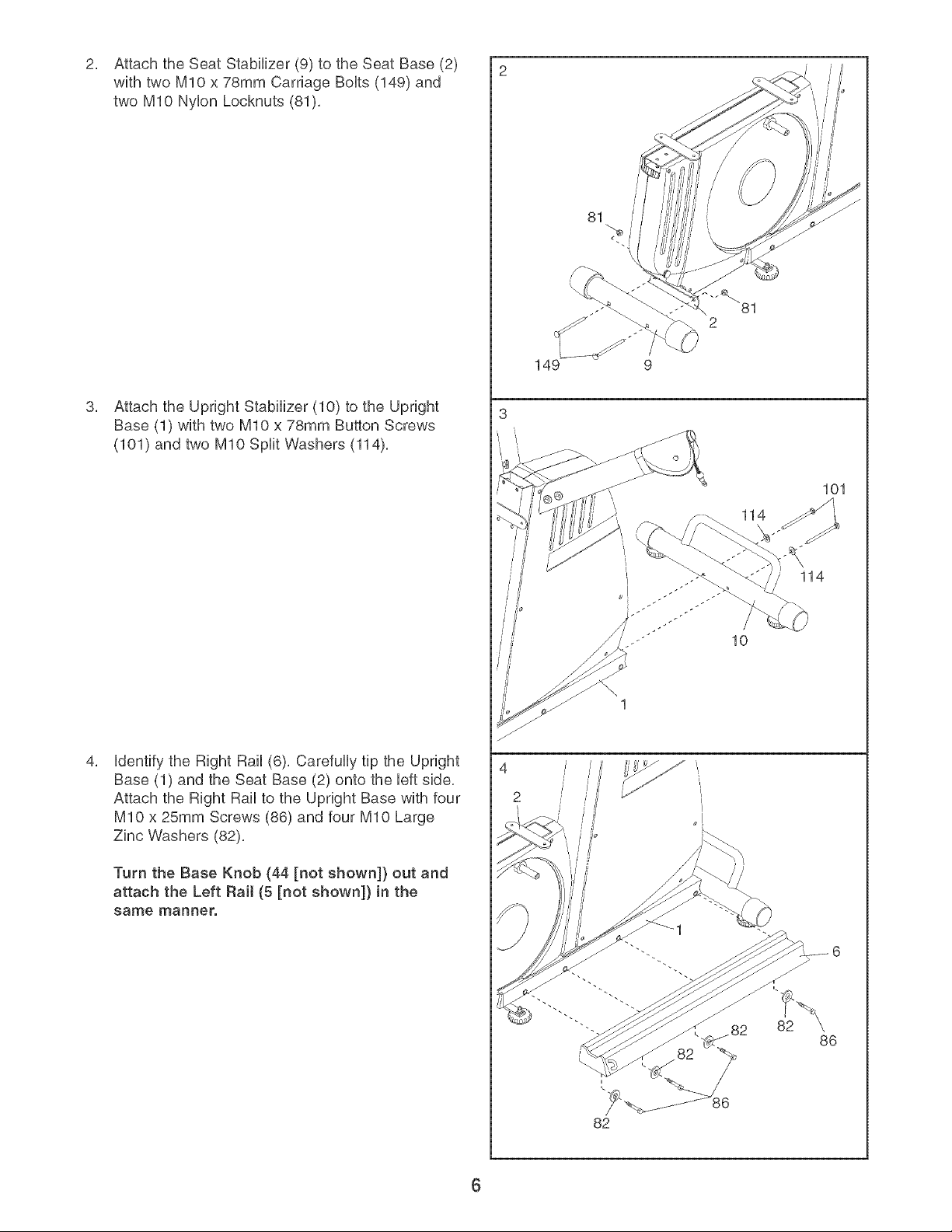
Attach the Seat Stabilizer (9) to the Seat Base (2)
2, 2
with two MIO x 78mm Carriage BoUts(149) and
two MIO NyUonLocknuts (81),
81
149 9
Attach the Upright Stabilizer (10) to the Upright
Base (1) with two MIO x 78mm Button Screws
(101) and two MIO Split Washers (114),
Udentifythe Right Rail (6), Carefully tip the Upright
Base (1) and the Seat Base (2) onto the Ueftside,
Attach the Right Rail to the Upright Base with four
MIO x 25mm Screws (86) and four MIO Large
Zinc Washers (82),
3
101
114
114
10
4
2
Turn the Base Knob (44 [not shown]) out and
attach the Left Rail (5 [not shown]) in the
same manner.
82
86
82
6
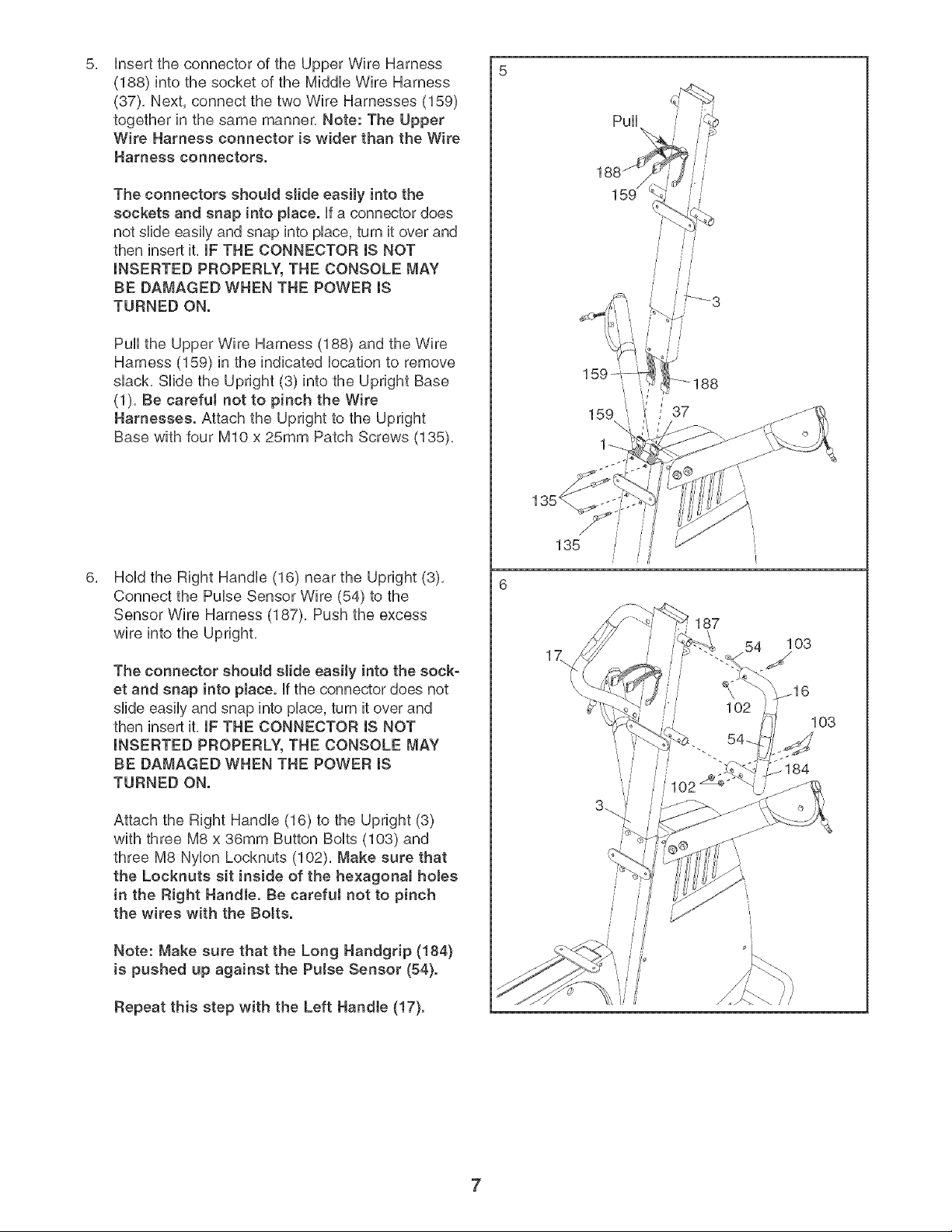
insert the connector of the Upper Wire Harness
5, 5
(188) into the socket of the Middb Wire Harness
(37), Next, connect the two Wire Harnesses (189)
together in the same manner, Note: The Upper
Wire Harness connector is wider than the Wire
Harness connectors.
The connectors should slide easily into the
sockets and snap into place, ff a connector does
not slide easily and snap into place, turn it over and
then insert it, IF THE CONNECTOR IS NOT
INSERTED PROPERLY, THE CONSOLE MAY
BE DAMAGED WHEN THE POWER IS
TURNED ON.
Pull the Upper Wire Harness (188) and the Wire
Harness (159) in the indicated location to remove
slack, Slide the Upright (3) into the Upright Base
(1), Be carefut not to pinch the Wire
Harnesses. Attach the Upright to the Upright
Base with four bt10 x 25mm Patch Screws (135),
/
//
Hold the Right Handle (16) near the Upright (3),
Connect the Pulse Sensor Wire (54) to the
Sensor Wire Harness (187), Push the excess
wire into the Upright,
The connector shoutd slide easily into the sock-
et and snap into place, if the connector does not
slide easily and snap into place, turn it over and
then insert it, IF THE CONNECTOR IS NOT
INSERTED PROPERLY, THE CONSOLE MAY
BE DAMAGED WHEN THE POWER IS
TURNED ON.
Attach the Right Handle (16) to the Upright (3)
with three M8 x 36mm Button Bolts (103) and
three M8 Nylon Locknuts (102), Make sure that
the Locknuts sit inside of the hexagona! holes
in the Right Handle. Be careful not to pinch
the wires with the Botts.
Note: Make sure that the Long Handgrip (184)
is pushed up against the Pulse Sensor (54}.
135
187
103
Repeat this step with the Left Handle (17).
7
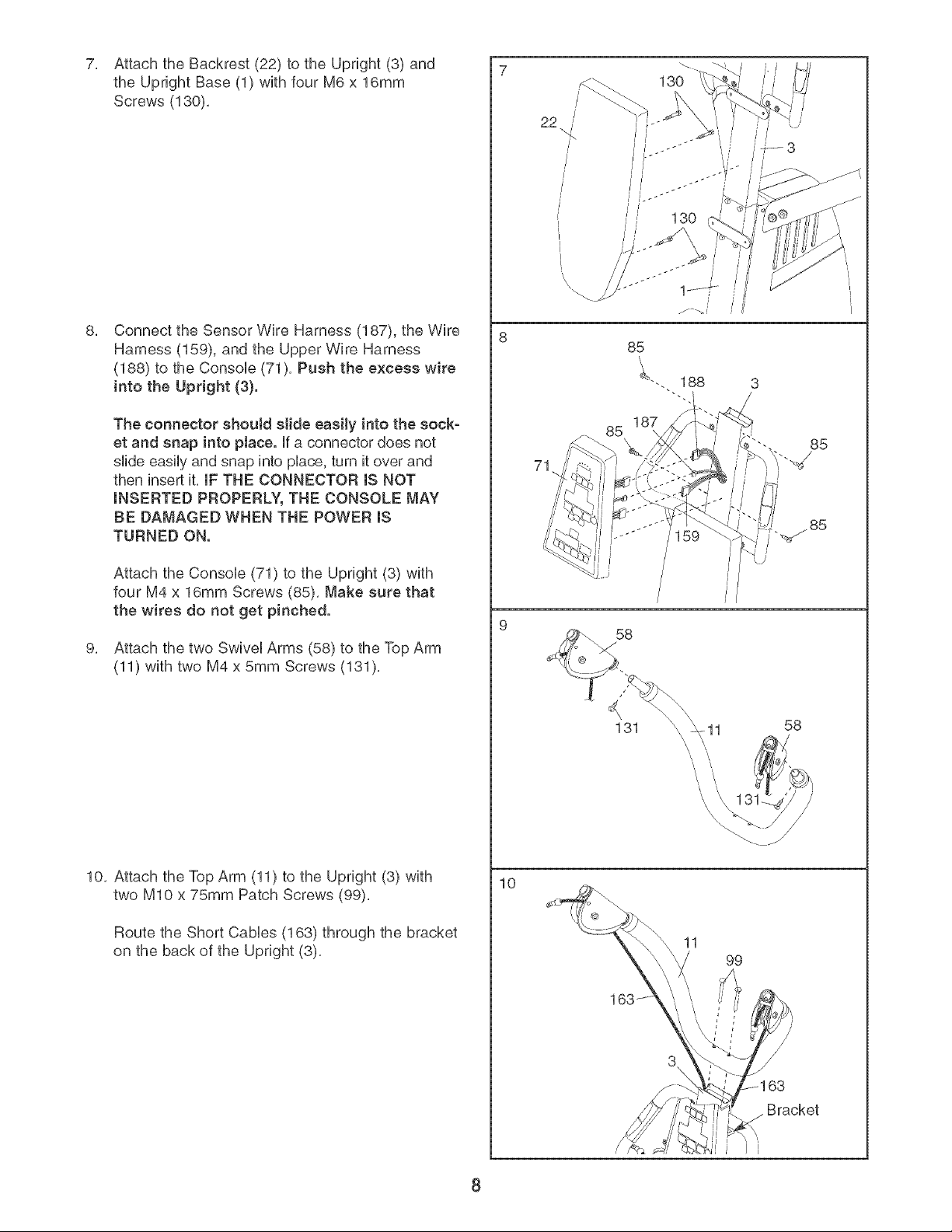
7, Attach the Backrest (22) to the Upright (3) and
the Upright Base (1) with four M6 x 16mm
Screws (130),
Connect the Sensor Wire Harness (187), the Wire
Harness (159), and the Upper Wire Harness
(188) to the ConsoUe (71), Push the excess wire
into the Upright (3}.
22
The connector shoutd slide easily into the sock-
et and snap into place. Ufa connector does not
slide easily and snap into pUace,turn it over and
then insert it, IF THE CONNECTOR IS NOT
INSERTED PROPERLY, THE CONSOLE MAY
BE DAMAGED WHEN THE POWER mS
TURNED ON.
Attach the ConsoUe (71) to the Upright (3) with
four M4 x 16mm Screws (85), Make sure that
the wires do not get pinched.
Attach the two SwiveUArms (58) to the Top Arm
(11) with two M4 x 5mm Screws (131),
71
85
58
131
11
85
_85
58
10, Attach the Top Arm (11) to the Upright (3) with
two MIO x 75mm Patch Screws (99),
Route the Short CaMes (163) through the bracket
on the back of the Upright (3),
10
11
99
3\
\
Bracket
8
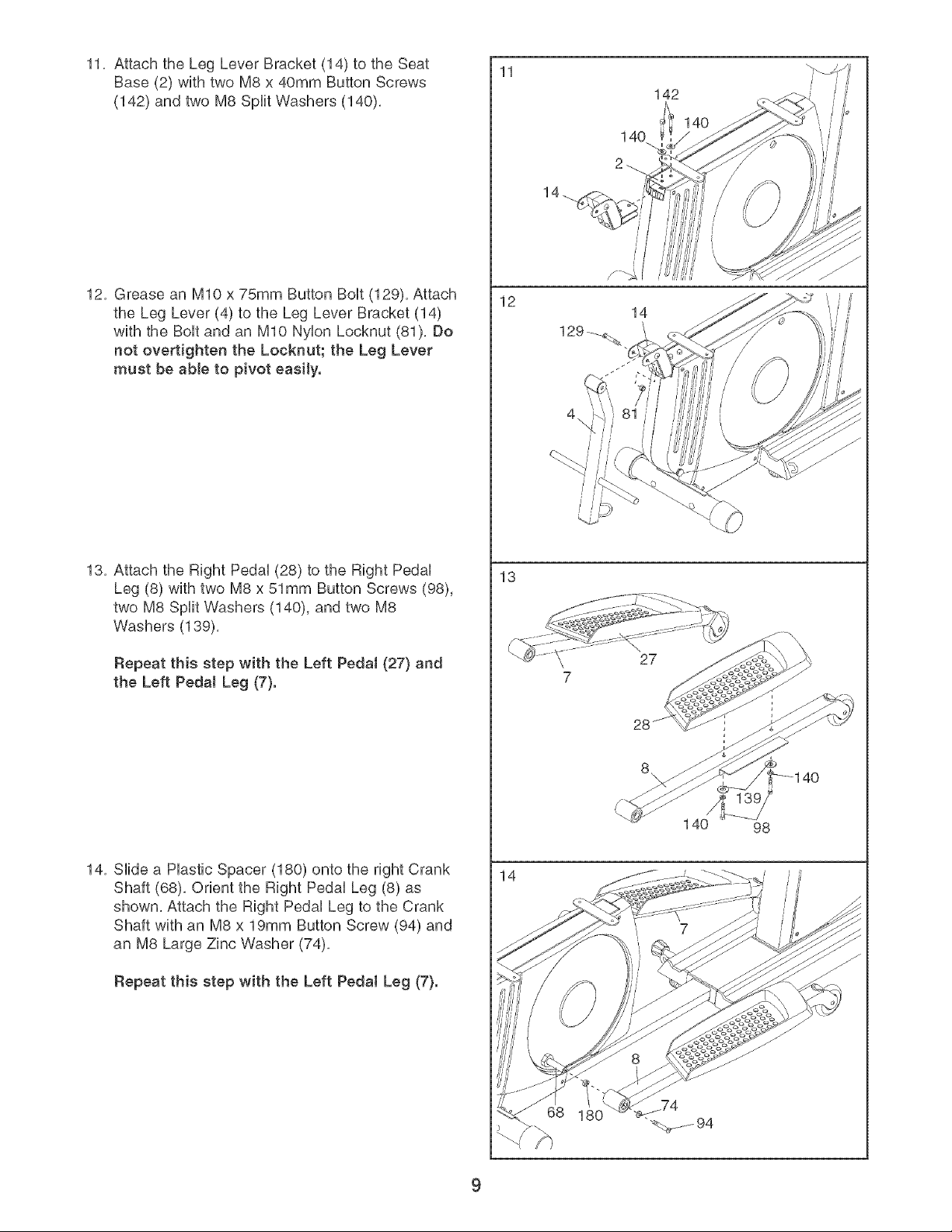
11, Attach the Leg Lever Bracket (14) to the Seat
Base (2) with two M8 x 40mm Button Screws
(142) and two M8 Split Washers (140),
11
142
14O
14
12, Grease an MIO x 75mm Button BoUt(129), Attach
the Leg Lever (4) to the Leg Lever Bracket (14)
with the BoUtand an MIO NyUonLocknut (81), Do
not overtighten the Locknut; the Leg Lever
must be able to pivot easily.
13, Attach the Right PedaU(28) to the Right PedaU
Leg (8) with two M8 x 51mm Button Screws (98),
two M8 Split Washers (140), and two M8
Washers (139),
Repeat this step with the Left Pedal (27} and
the Left PedaJ Leg (7}.
12
13
14, SHde a Hastic Spacer (180) onto the right Crank
Shaft (68), Orient the Right PedaULeg (8) as
shown, Attach the Right PedaULeg to the Crank
Shaft with an M8 x 19mm Button Screw (94) and
an M8 Large Zinc Washer (74),
Repeat this step with the Left Pedal Leg (7}.
4O
140 98
14
9
