Pro Fitness 302/0465 Assembly & User Instructions

Assembly & User Instruction – Please keep for future reference
302/0465
Pro Fitness Folding Manual Treadmill
Important – Please read these instructions fully before assembly or using
These Instructions contain important information which will help you get best from your
equipment and ensure safe and correct assembly, use and maintenance.
If you need help or have damaged or missing parts, call the Customer Helpline: 0345 6001714
http://www.argos-support.co.uk/

2
Contents
Safety Information
3
Components - Parts
4
Components – Fixing
5
Assembly Instruction
6
Free area and training area
10
Computer Operation
11
Exercising Information
13
* Before Starting to exercise
13
* Muscle Chart
14
* Warming up and Cooling down
15
Care and Maintenance
17
Exploded Parts Diagram
18
Exploded Parts List
19
Guarantee
20
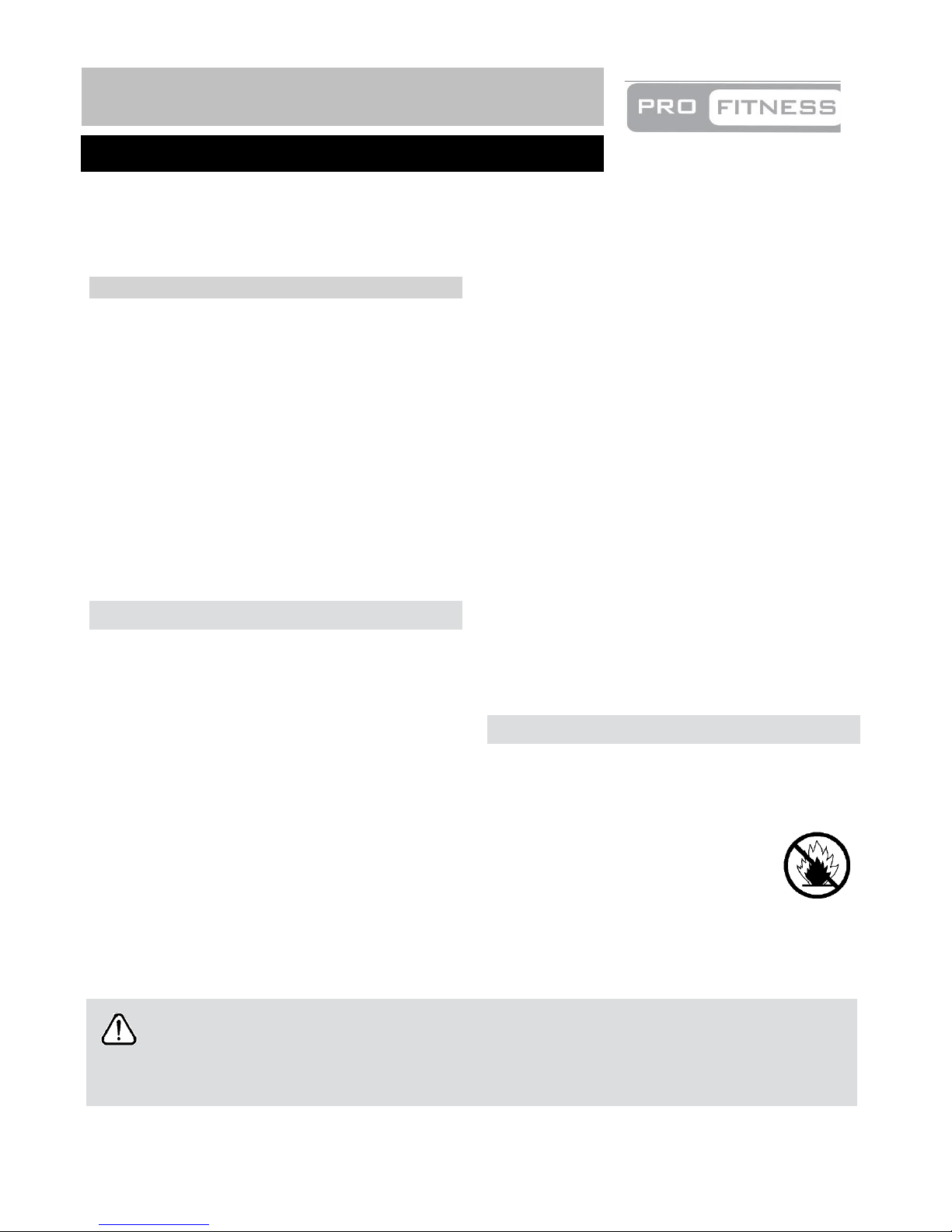
3
To reduce the risk of serious injury, read the entire manual before you assemble or operate the Pro Fitness
Folding Manual Treadmill, In particular, note the following safety precautions:
Assembly
• Check you have all the components and tools
listed on pages 3 and 4, bearing in mind that, for
ease of assembly, some components are
pre-assembled.
• Keep children and animals away from the work
area, small parts could choke if swallowed.
• Make sure you have enough space to layout the
parts before starting.
• Assemble the item as close to its final position
(in the same room) as possible.
• Position the equipment on a clear, level surface.
• Dispose of all packaging carefully and responsibly.
Using
• It is the responsibility of the owner to ensure that
all users of this product are properly informed as to
how to use this product safely.
• This product is intended for domestic use only.
Do not use in any commercial, rental, or institutional
setting.
• Before using the equipment to exercise, always do
stretching exercises to properly warm up.
• If the user experiences dizziness, nausea, chest
pain, or other abnormal symptoms stop the workout
and seek immediate medical attention.
• Clear safety area of at least 2 000 mm in length and
at least as wide as the treadmill shall be provided
behind the equipment when in use
• Only one person at a time should use the
equipment.
• Keep hands away from all moving parts.
• Always wear appropriate workout clothing when
exercising. Do not wear loose or baggy clothing,
since it may get caught in the equipment. Wear
athletic shoes to protect your feet while exercising.
• Do not place any sharp objects around the
equipment.
• Disabled persons should not use the equipment
without a qualified person or doctor in attendance.
• This product is suitable for user’s weight of:
100kgs.
• This product conforms to: (BS EN957)
- PARTS 1.6 class (H) - Home Use - Class (C).
• This exercise product has been designed and
manufactured to comply with the latest (BS EN 957)
British and European Safety Standards.
Battery safety
•
Warning: Incorrect installation of batteries
may cause battery leakage and corrosion,
resulting in damage to the computer.
• Do not
mix old and new batteries, or
batteries of different types.
• Do not
dispose of batteries in a fire.
• Do not
dispose of batteries with
normal household waste, take to a local recycling
centre
Warning: Before beginning any exercise program, consult your Doctor. This is especially
important for persons over the age of 35 or persons with pre-existing health problems. You
MUST read all instructions before using any fitness equipment. Argos and its associates assumes no
responsibility for personal injury or property damage sustained by or through the use of this product.
Important – Please read fully before using and assembly
Safety Information
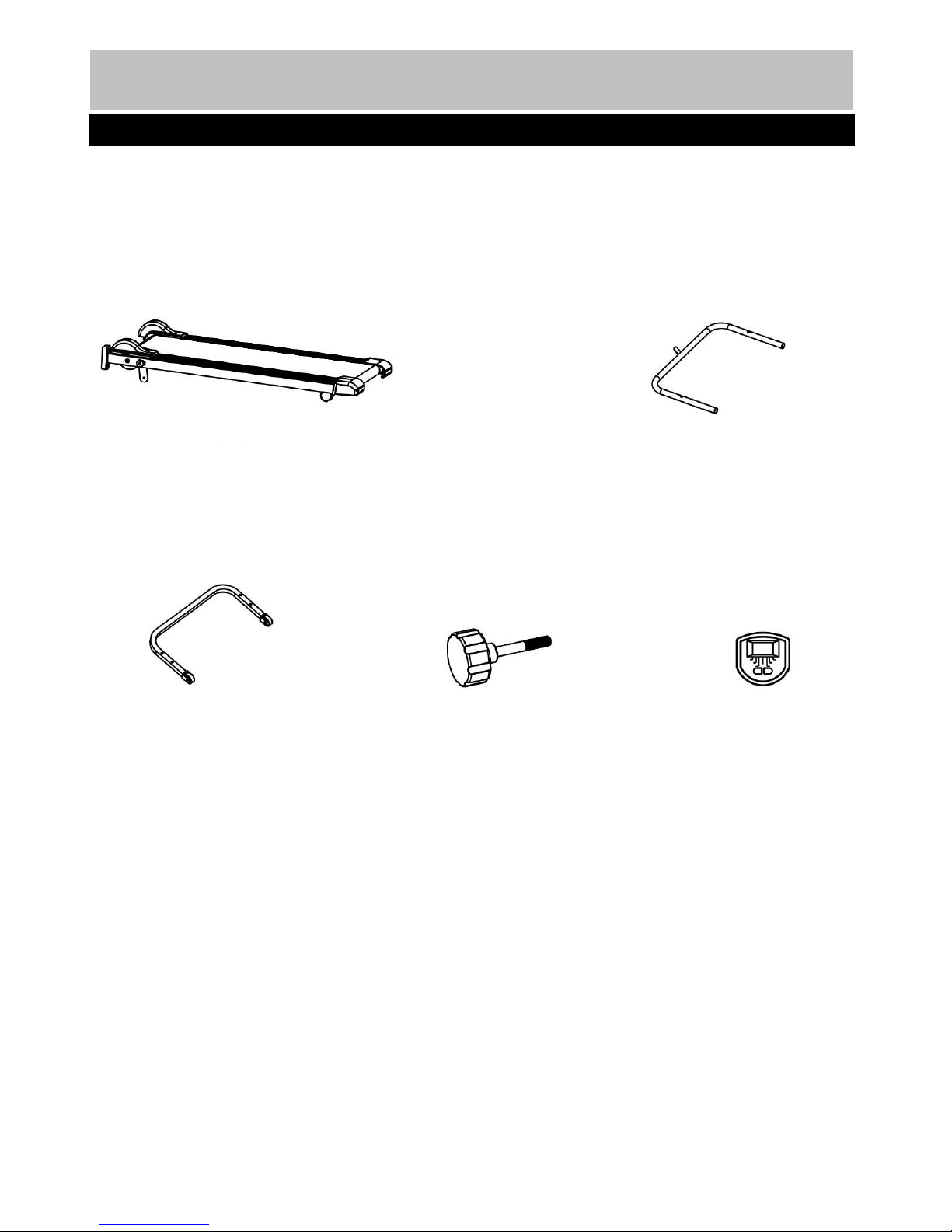
4
Note: Some of the smaller components may be pre-fitted to larger components. Please check carefully before
contacting Argos regarding any missing components.
Components-parts
If you have damaged or missing parts, please call
the Customer Helpline: : 0345 6001714
Please check you have all parts listing below
1. Main Frame
25. Computer
2. Handlebar
3. Base Frame
19. M8×55 Knob
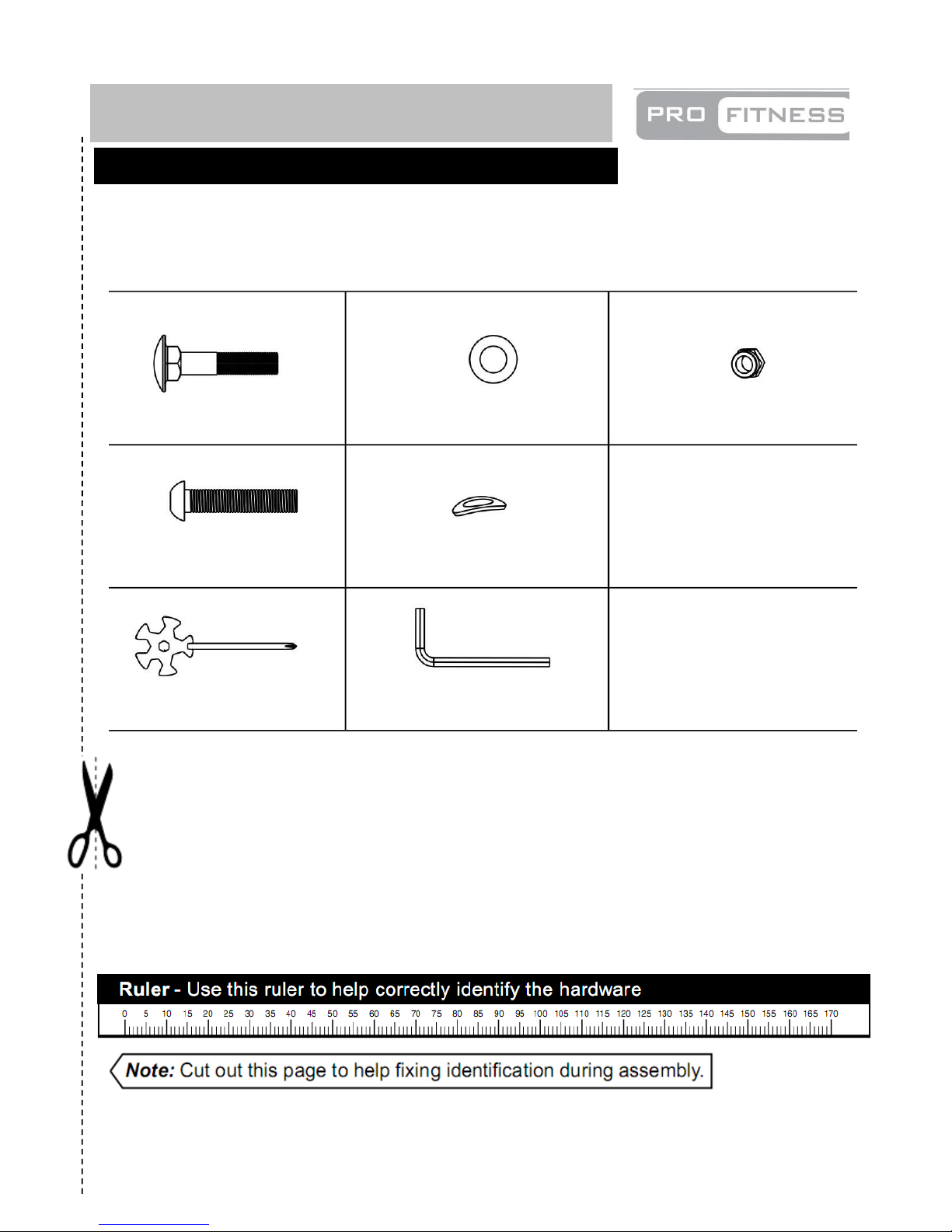
5
Note: Some of the fixings are pre-fitted to the larger components. Please check carefully before
contacting Argos regarding any missing fixings.
Please check you have all parts listing below
Component – Fixing
M8×40mm Carriage Bolt× 4
30
42
Φ8 Washer× 4
45
M8 Aircraft Nut× 4
31
43
M8×40mm Allen Bolt× 2
Φ8 Arc Washer× 2
Multi Wrench × 1
5mm Allen Key × 1
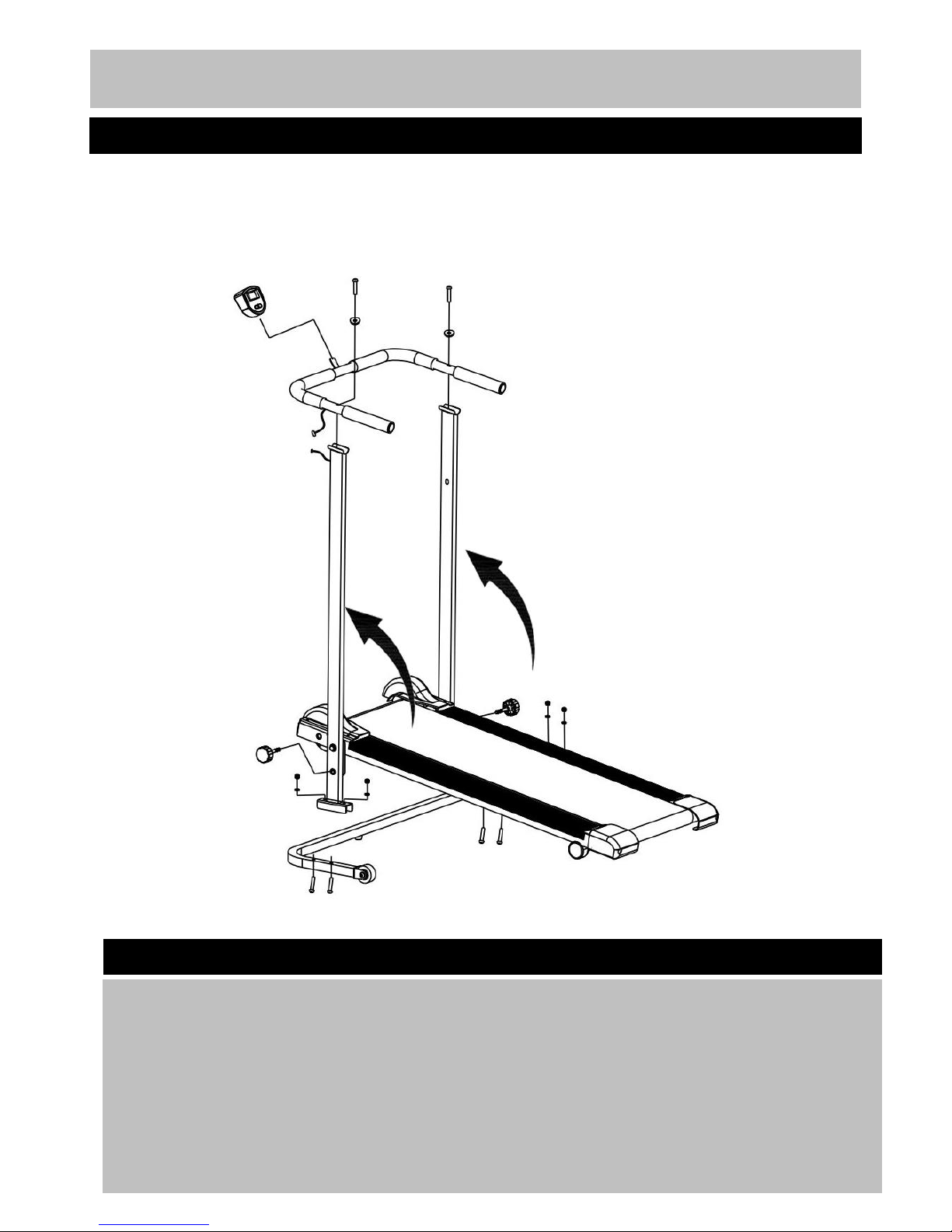
6
Note: Carefully unpack each component, checking against the parts list that you have all the
necessary parts to complete the assembly of your product.
Please note that some of the parts may be pre-fitted to major components, so please check
carefully before assembling.
Recommend two person assemble this product
Assembly Instruction
a) Raise the Left /Right Console Mast (4/5) to the upright position and secure each of them in a
place using M8×55 Knob (19).
b) Attach Left /Right Console Mast (4/5) onto the Base Frame (3), align the hole and secure each
of them with four M8×40mm Carriage Bolt(30), four Φ 8 Washer (42) and four M8 Aircraft Nut
(45).
c) Attach the Handlebar (2) onto the Left /Right Console Mast (4/5) and secure in place using two
M8×40mm Allen Bolt(31) and two Φ 8 Arc Washer(43).
d) Fit 2 x AA batteries supplied into the back of the Computer (25).
e) Connect the Sensor Wire (C) and (B) together, and then connect the Sensor Wire (B) to the
back of the Computer (25). Slide the Computer (25) onto the Bracket until it is firmly locked.
Step 1
25 2 43
43
31
31
B
C
19
19
45
45
45
42
42
42
42
30
30
4
5
1
3
