Profile PCD950R Installation Instructions & Owner's Manual
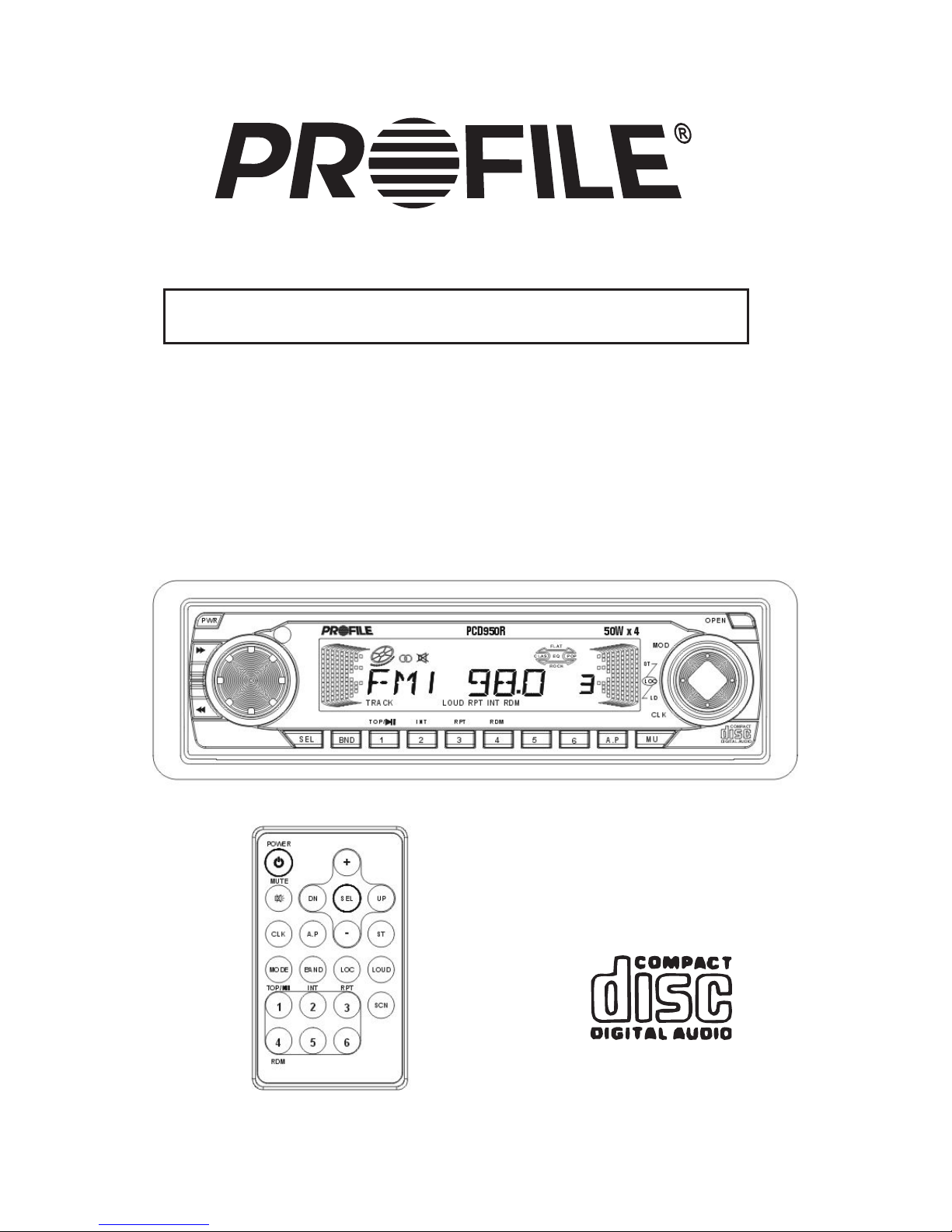
AM/FM HIGH POWER FLIP DOWN DETACHABLE FACE
CD PLAYER
PCD950R
INSTALLATION INSTRUCTIONS / OWNER S MANUAL
,
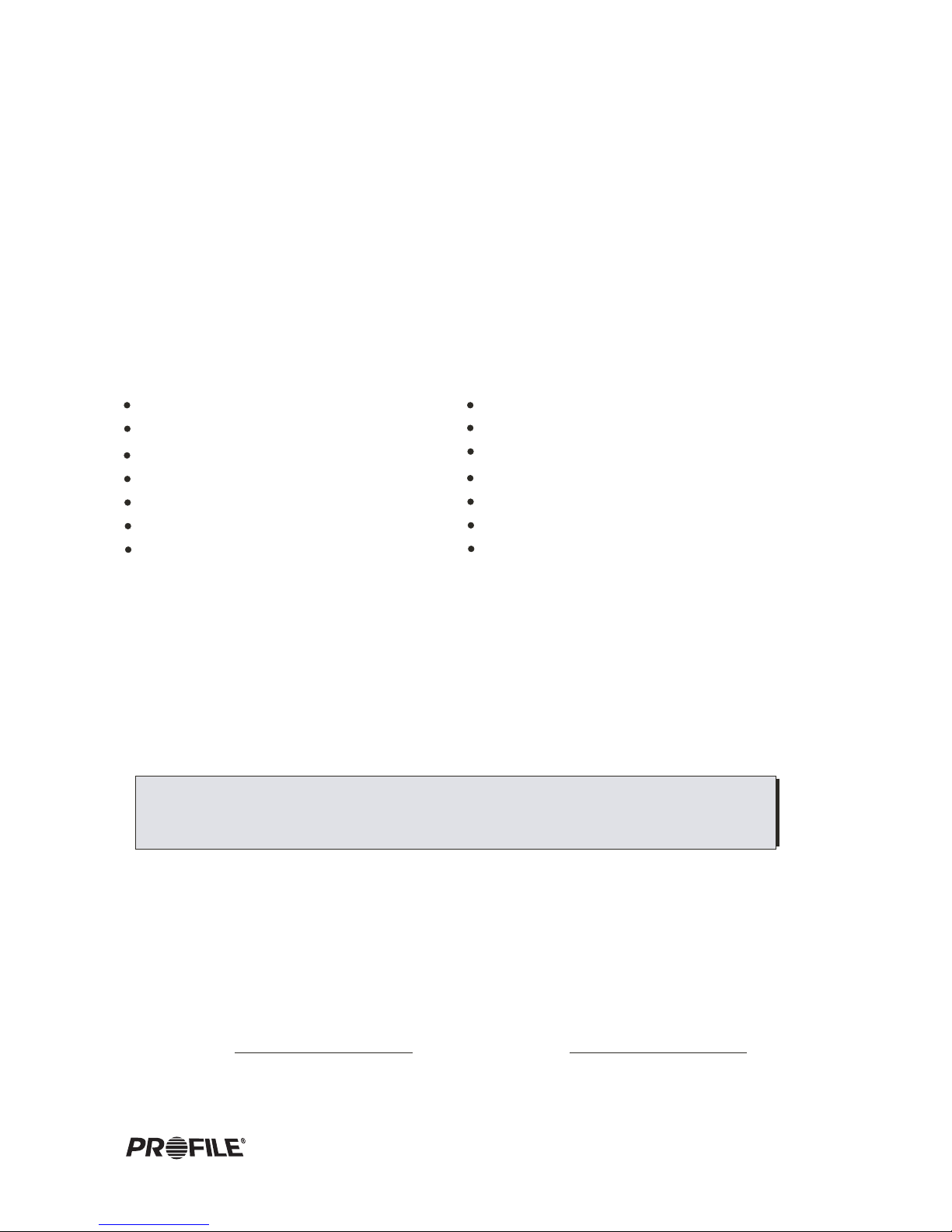
1
INTRODUCTION
Congratulations on your purchase of a Profile state-of-the-art single disc CD player.
Your selection of a Profile car audio product indicates a true appreciation of fine musical
reproduction. Whether adding to an existing system or including your Profile CD player in
a new system, you are certain to notice immediate performance benefits.
FEATURES
Remote Control
Power Level Meter
Dual RCA Line Output(Front & Rear)
ISO/DIN Mounting
Clock
Blinking Security L.E.D.
30 Station Memory
Full Electronic Function Controls
Auxiliary RCA Line Input
Disc Scan, Random & Repeat Play
KEEP YOUR SALES RECEIPT
Take this time to attach your sales receipt to the manual and put in a safe place.
In case of any reason this product may need warranty service, your receipt will be
necessary to establish purchase date.
IMPORTANT! Before making any connections, disconnect the car s battery
until the installation is completed to avoid possible damage to the electrical
system.
Serial #
Purchase Date
,
50W x 4 Power Output
Loud Function
Flip Down Detachable Face
4 Band Preset Equalizer

2
PCD950R
SAFETY PRECAUTIONS
Secure the CD player
When installing your CD player in the vehicle, make sure it is mounted properly in the dash,
using an after market installation kit if needed. When using the supplied mounting sleeve,
it is a must that you also use the supplied back brace to support the back of the CD
player.
Use caution when mounting the CD player.
Remember there are many electrical wires, vacuum lines, brake lines and air bag deployment
wires. Make sure you know where they are when mounting the CD player to avoid puncturing
lines, and shorting wires.
Use high grade wire connectors.
To ensure maximum power transfer and secure safe connections, it is recommended to use
high grade barrel or crimp cap connectors.
Do not run any wires underneath the vehicle.
Exposed wires can be cut or damaged. It is best to run all wires through the vehicle under the
carpet and/or side panels. This enables to a cleaner installation and less risk of damage.
Run signal wires away from electrical wires
To avoid possibility of induced noise from the car's electrical system (i.e. popping noises or
engine noise), run signal wires away from the car's electrical wiring.
Make all ground wires as short as possible and terminated at the same point.
In order to reduce the chance of ground loops (i.e. engine noise), make the grounded wire as
short as possible to reduce the wire's resistance. Also, when using multiple components, make
sure all units are grounded at the same point.
Avoid sharp edges when running the wires.
To avoid the possibility of power, signal or speaker shorts, be careful not to allow the amplifier
wires to come in contact with sharp edges. Use a grommet to protect the wire when running
through the fire wall .
.
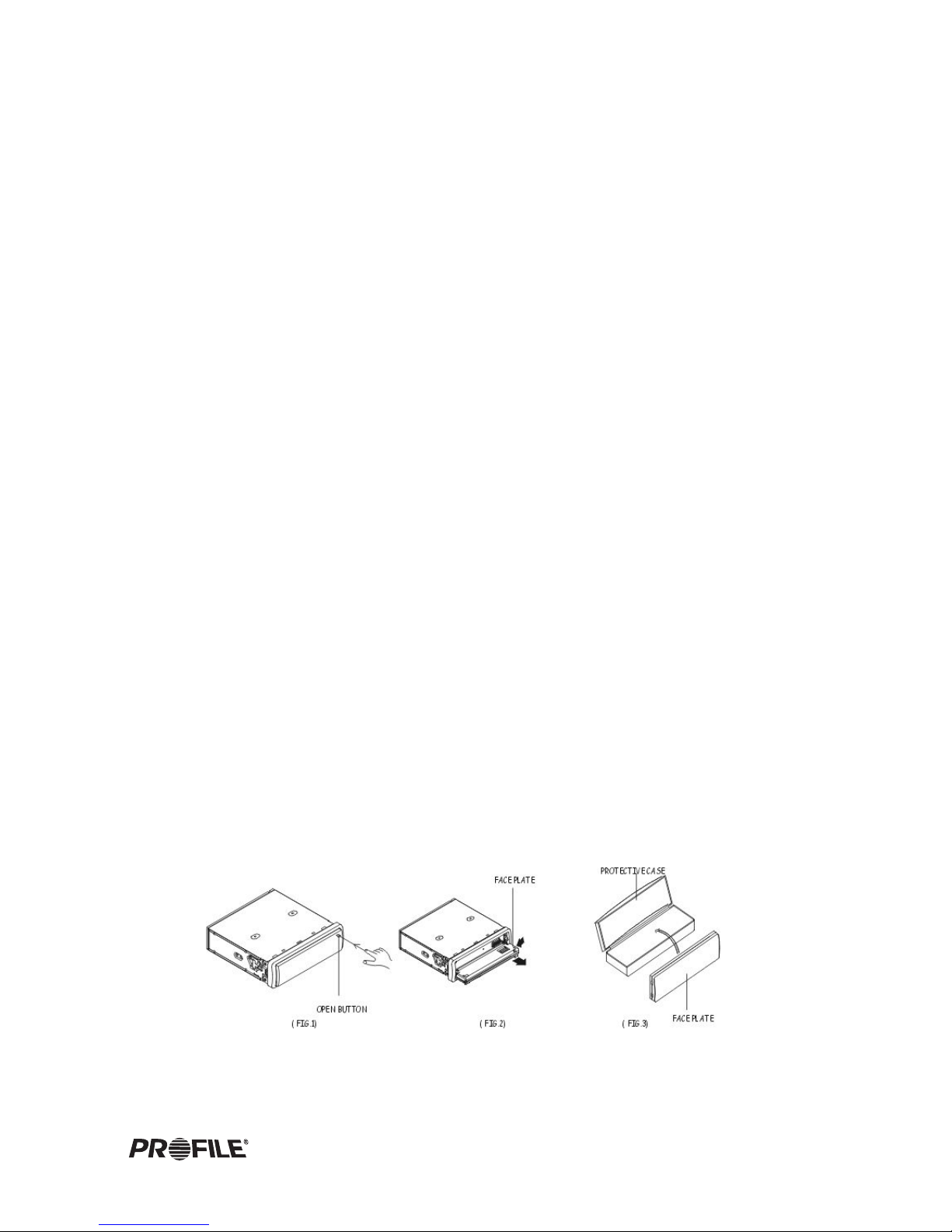
3
CARE AND MAINTENANCE
Cleaning the CD player
When cleaning the vehicle, be sure not to get any water in or on the CD player. Clean only
the exterior surface of the unit with a dry, clean soft towel using no chemical solvents.
Operating in extreme temperatures
Sometimes the unit will not operate in extreme, hot or cold temperatures. If this is the case,
wait until the temperature in the vehicle is normal, then resume operation.
Protect your CDs.
When not using the disc player, it is recommended that you remove the CD.
Do not leave an ejected disc sitting on the edge of the disc player for long periods of time.
The disc will warp under direct sunlight. Always put each disc in its case to protect them
during times of non-use.
CD operation.
Never attempt to force anything other than a compact disc in the disc slot. This disc player
is a precision instrument that could be damaged by a foreign object.
Disc skip
When driving down a very rough road, the disc may skip. This will not scratch or damage the disc.
Removing and protecting detachable face plate.
The face plate of the unit may be removed as a theft deterrent. After removing the face
plate, use the case provided to keep the face plate from getting damaged.
Press the OPEN button to flip down the face plate (Fig 1). Then slightly push the face plate
towards the left side before pulling it out from the unit (Fig.2)
Store the face plate in the protective case provided for safe keeping (Fig.3).
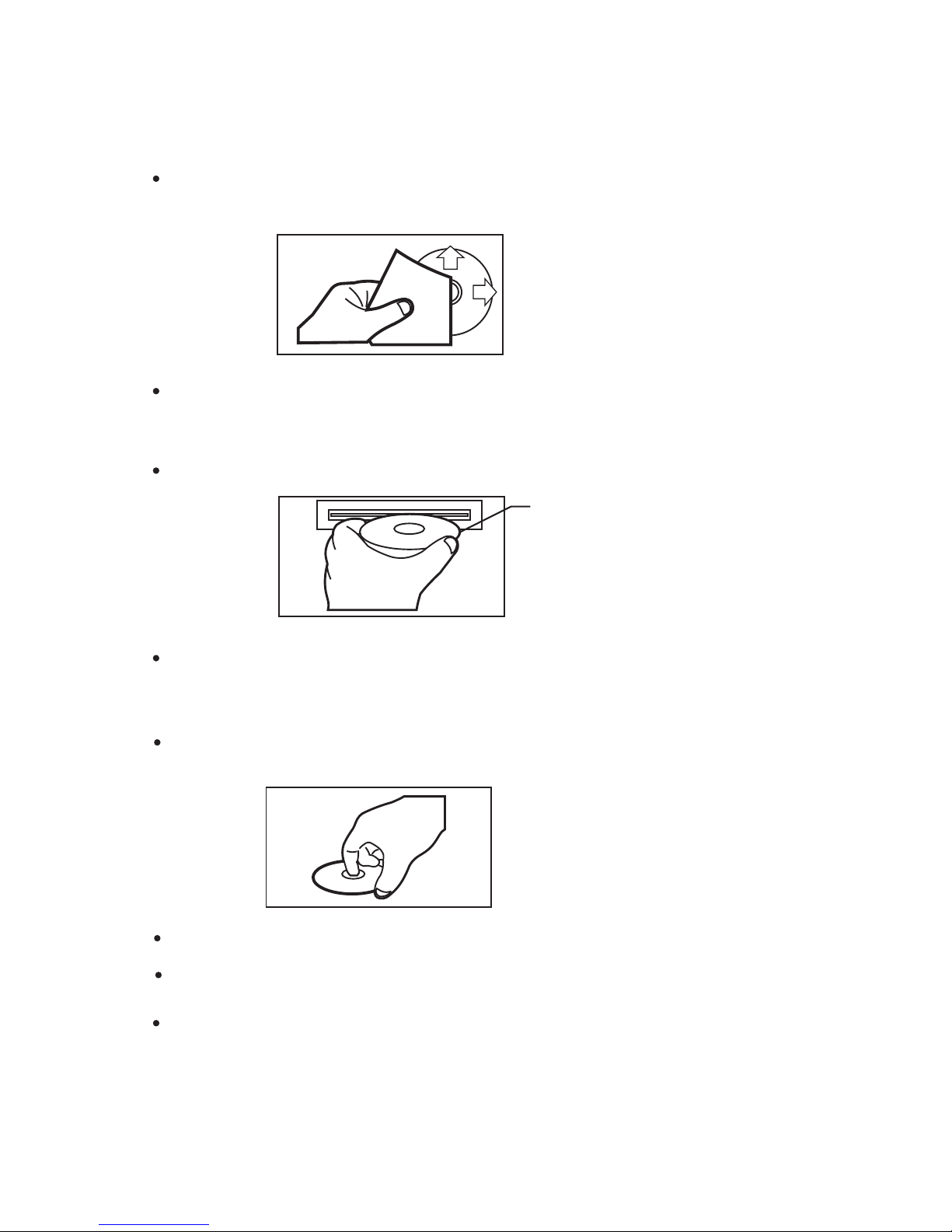
4
PCD950R
DISC CARE AND PLAY:
Before playing, clean the disc with a clean, lint-free cloth.
Wipe the disc in the direction of the arrow.
Do not use solvents such as benzine or thinners. Commercially available
cleaners or anti static spray will damage the unit.
Insert a disc with the labeled surface up.
Do not try to insert another disc when one has already been inserted.
Doing so may damage the unit.
Label
surface up
Handle the disc by its edge to keep the disc clean and do not touch
the surface.
Do not stick paper or tape on the disc.
Do not expose the disc to direct sunlight which can cause the disc to warp.
Always store the disc in its case for protection. Scratched up discs will
produce poor sound performance and cause CD player to skip.
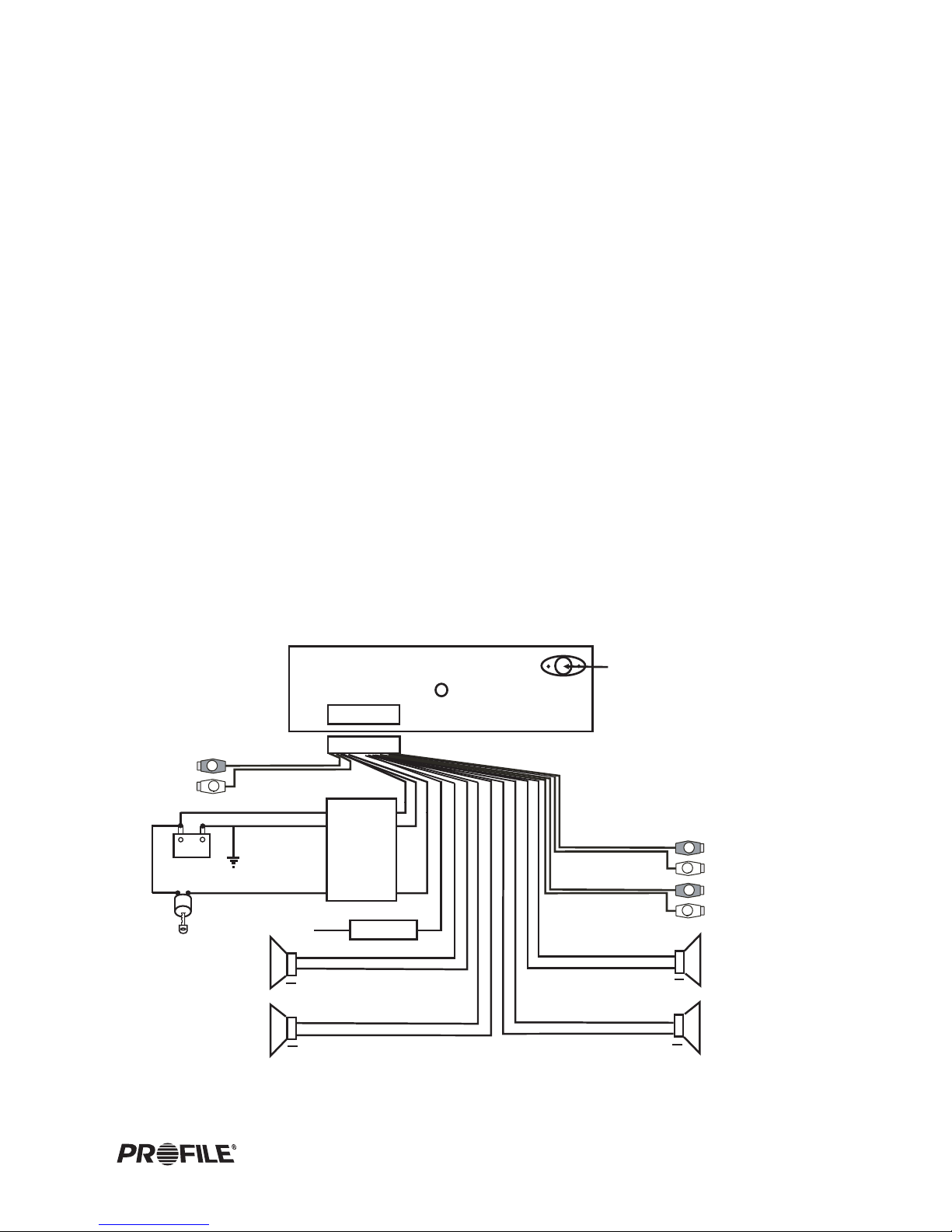
5
ELECTRICAL AND SIGNAL CONNECTIONS
FOUR SPEAKER SYSTEM
Before making the following connections, take time to look over the vehicle's wiring and
determine the location and wires you will be connecting to. If you do not wish to cut or tap
into the vehicles existing factory wiring, there are wiring kits available at your car audio
retailer that will allow you to plug directly into the factory wiring harness. Make sure to
test all wires before connecting to the CD Player.
!
Connect Black wire to chassis ground.
!
Connect the Yellow memory backup wire to a Constant +12 Volt power source wire.
!
Connect the Red ignition wire to a switched +12 Volt power source wire. (The power
wire that is energized when the key is in the accessory position).
!
The blue wire is connected only if a power antenna or an amplifier is used in the
system. This wire supplies +12 Volt output when the CD Player is turned on,
which activates most power antenna relays or amplifier turn on circuits.
++
++
++
++
YELLOW
ANTENNA CONNECTOR
MEMORY +12V
BLACK(GND)
RED (B+)
FRONT RIGHT
SPEAKER
BLUE AUTO ANTENNA
WHITE
WHITE/BLACK
GREEN/BLACK
VIOLET/BLACK
GRAY/BLACK
GRAY
VIOLET
GREEN
15A Fuse
FILTER
BOX
0.5A Fuse
BATTERY
+12V
+
-
SWITCHED +12V
(ON WITH IGNITION)
Low level signal output for
connection to amplifier or
signal processors.
R
L
R
L
R CH RED
L CH WHITE
R CH RED
L CH WHITE
BLACK
GRAY
FRONT RCA OUTPUT
REAR RCA OUTPUT
REAR RIGHT
SPEAKER
FRONT LEFT
SPEAKER
REAR LEFT
SPEAKER
FUSE
0.5 A
R
L
R CH RED
L CH WHITE
BROWN
AUX RCA INPUT
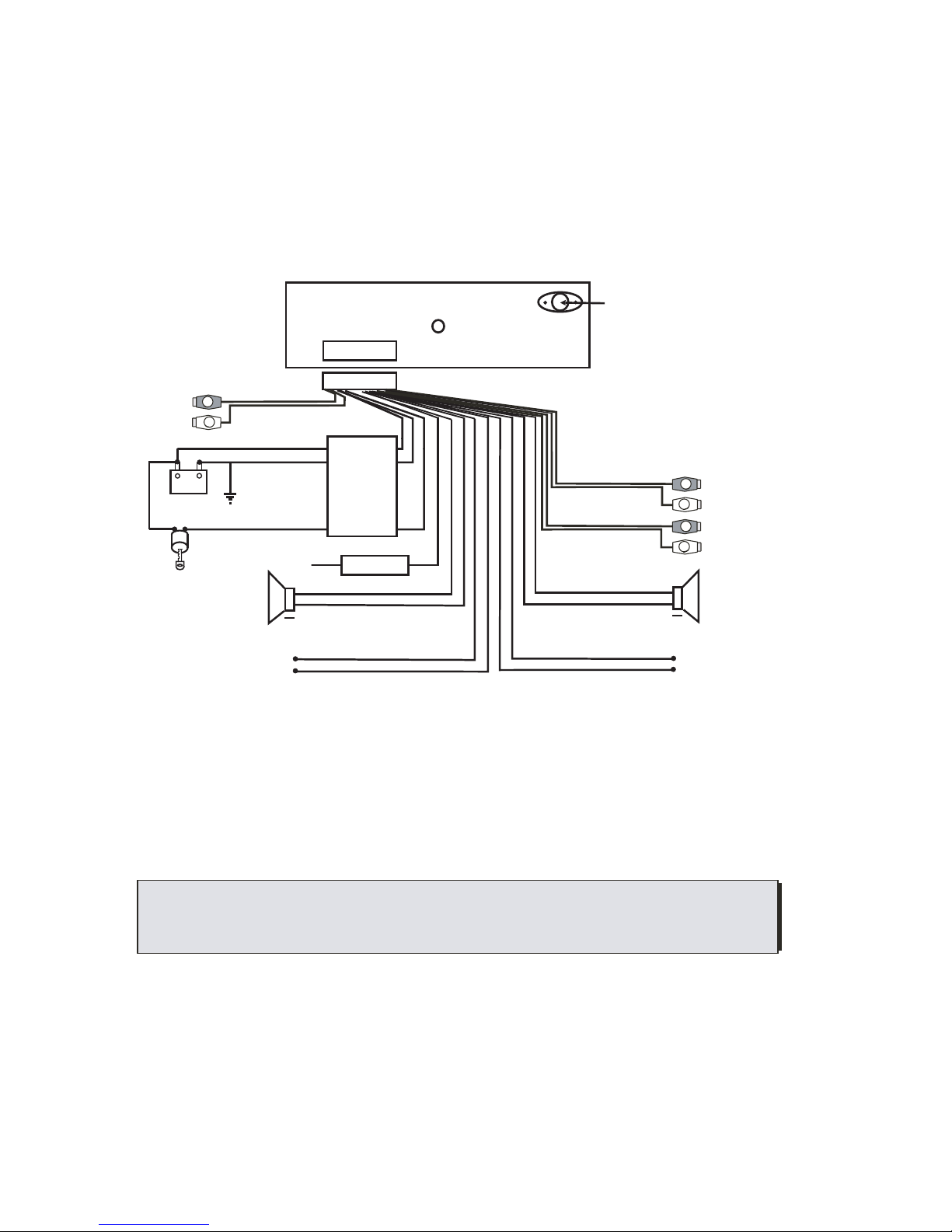
6
CAUTION! Tape unused wires so they do not short against other wires or
chassis ground.
TWO SPEAKER SYSTEM
PCD950R
NOT USED
NOT USED
NOT USED
NOT USED
++
++
YELLOW
ANTENNA CONNECTOR
MEMORY +12V
BLACK(GND)
RED (B+)
FRONT RIGHT
SPEAKER
BLUE AUTO ANTENNA
WHITE
WHITE/BLACK
GRAY/BLACK
GRAY
BATTERY
+12V
+
-
SWITCHED +12V
(ON WITH IGNITION)
Low level signal output for
connection to amplifier or
signal processors.
R
L
R
L
R CH RED
L CH WHITE
R CH RED
L CH WHITE
BLACK
GRAY
FRONT RCA OUTPUT
REAR RCA OUTPUT
FRONT LEFT
SPEAKER
FUSE
0.5 A
15A Fuse
FILTER
BOX
0.5A Fuse
R
L
R CH RED
L CH WHITE
BROWN
AUX RCA INPUT
