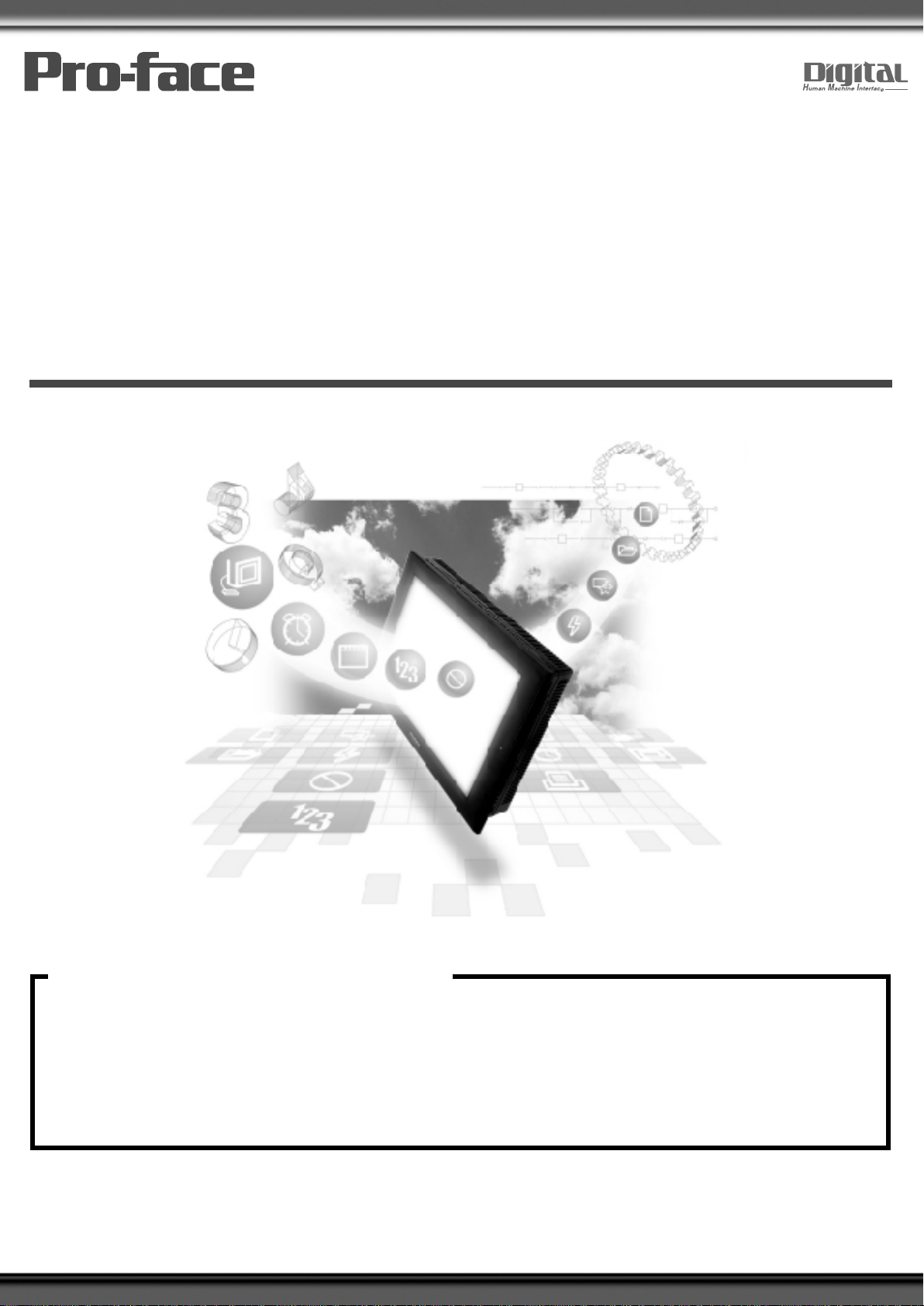
Device/PLC Connection
Manuals
About the Device/PLC Connection Manuals
Prior to reading these manuals and setting up your device, be sure to read the
"Important: Prior to reading the Device/PLC Connection manual" information. Also,
be sure to download the "Preface for Trademark Rights, List of Units Supported, How
to Read Manuals and Documentation Conventions" PDF file. Furthermore, be sure
to keep all manual-related data in a safe, easy-to-find location.
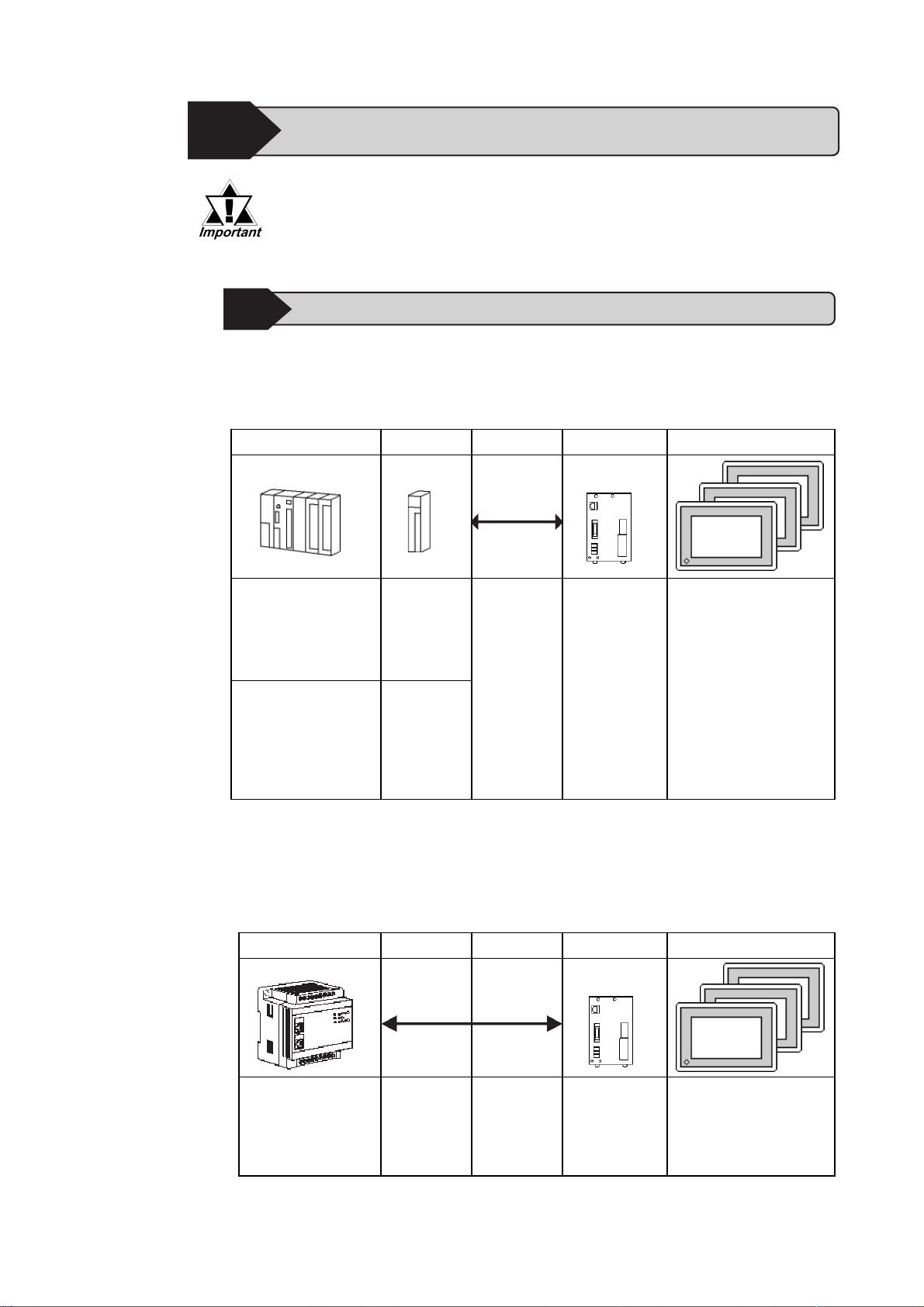
Hitachi Industrial Equipment System - Ethernet
7.8 Hitachi Industrial Equipment System
With Hitachi HIDIC-H Ethernet Protocol units, when the same
project file is used on multiple GP/GLC units, the system may malfunction. When using multiple GP/GLC units, create and maintain only one unique project file for each GP/GLC unit.
7.8.1 System Structure for Ethernet Connection
This section explains the system structures for the Ethernet connection between
Hitachi Industrial Equipment System PLCs and GP units.
HIDIC H Series
CPU LinkI/F Cables Unit GP
Ethernet Unit
H4010(CPU3-40H)
H2002(CPU2-20H)
H1002(CPU2-07H)
H702(CPU2-20H)
H302(CPU2-40H)
EH-150(EH-CPU308A)
EH-150(EH-CPU316A)
EH-150(EH-CPU448)
EH-150(EH-CPU448A)
EH-150(EH-CPU516)
EH-150(EH-CPU548)
LAN-ETH
EH-ETH
Ethernet cable
(compatible
with the
IEEE802.3)
*2
Pro-face Ethernet
I/F Unit
GP070-ET41
GP377-MLTE11
GP377-MLTE41
GP077-MLTE41
GP/GLC Series
* 1 Refer to the following table for compatible GP/GLC units and Ethernet con-
nection information.
* 2 The versions of the connectable EH-ETH are as follows;
Hardware Rev.01, Software Rev.06 and more
Web Controller
CPU LinkI/F Cables Unit GP
*1
EH-WD10DR Ethernet port
on CPU unit
Ethernet cable
(compatible
with the
IEEE802.3)
* 1 Refer to the following table for compatible GP/GLC units and Ethernet con-
nection information.
GP-PRO/PBIII for Windows Device/PLC Connection Manual
Ethernet I/F Unit
GP070-ET41
GP377-MLTE11
GP377-MLTE41
GP077-MLTE41
GP/GLC Series
*1
1
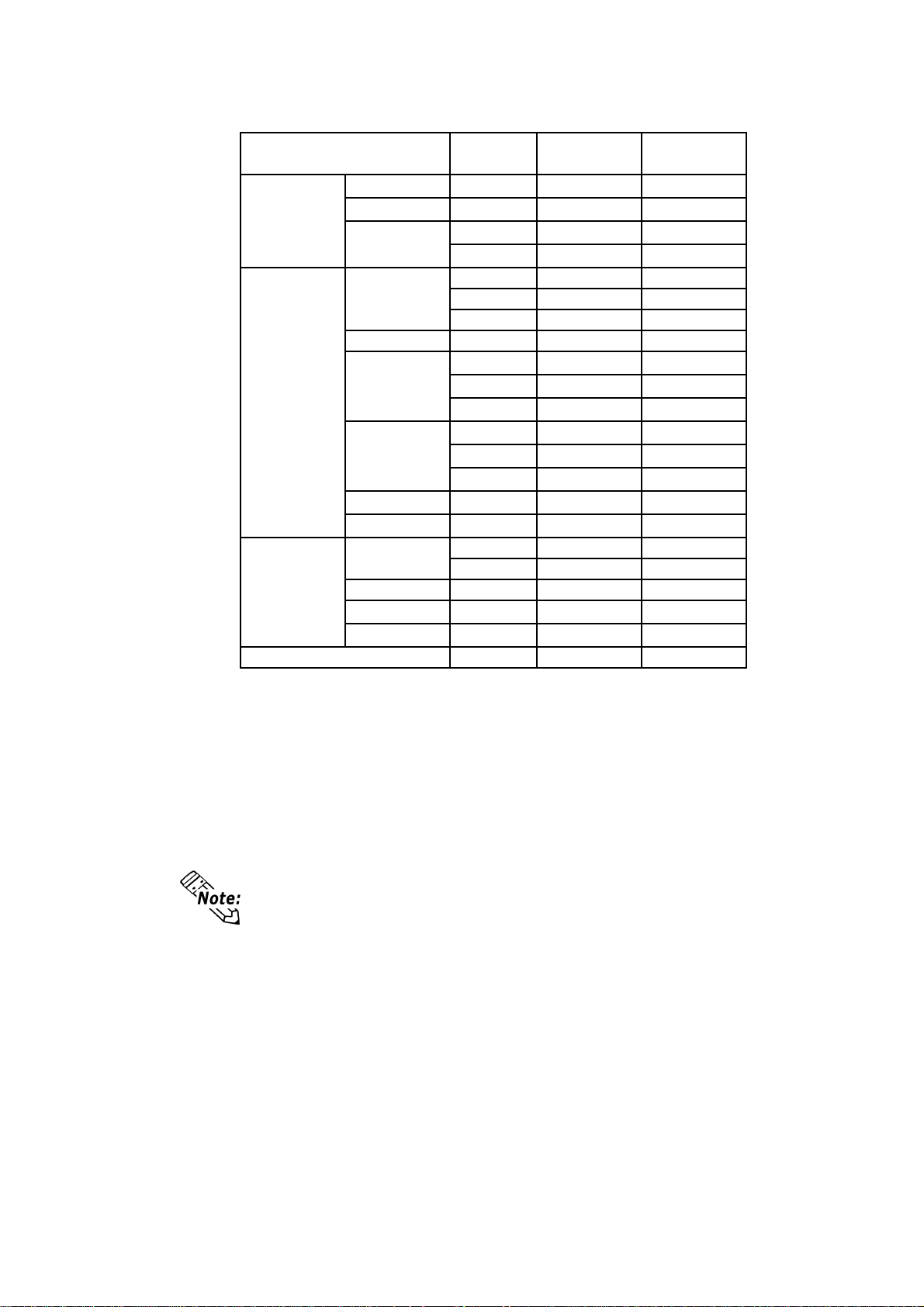
Hitachi Industrial Equipment System - Ethernet
GP77R Series
GP2000 Series
ST Series
Series Name
GP-377R Series GP-377RT
GP-477R Series GP-477RE
GP-577R Series
GP-2300 Seri es
GP-2400 Seri es GP-2400T
GP-2500 Seri es
GP-2501 Seri es
GP-2600 Seri es GP-2600T
GP-2601 Seri es GP-2601T
GLC-2300 Ser iesGLC2000 Seri es
GLC-2400 Ser ies GLC-2400T
GLC-2500 Ser ies GLC-2500T
GLC-2600 Ser ies GLC-2600T
Product Name
GP-577RS
GP-577RT
GP-2300L
GP-2300S
GP-2300T
GP-2500L
GP-2500S
GP-2500T
GP-2501L
GP-2501S
GP-2501T
GLC-2300L
GLC-2300T
ST403
Optional
Ethernet I/F Unit
*1 *2
*2
*2
*2
x
x
x
x
*3 *4
*3 *4
*3 *4
*2 *3
*2 *3
*2 *3
*3 *4
*2 *3
x
x
x
*3 *4
*3 *4
x
Built-in
Ethernet Port
x
x
x
x
x
x
x
x
*1 Only the Multi Unit can be used.
*2 The 2-Way Driver (Pro-Server, GP-Web and others) cannot be used.
*3 When using optional Ethernet I/F unit, a bus conversion unit (PSL-CONV00)
is required.
* 4 Using the optional Ethernet I/F Unit allows you to set up separate Class and
Net No.s for 2-Way Driver applications (Pro-Server, GP-Web and others)
and the PLC. When doing this, data transfer with the PLC is performed through
the optional Ethernet I/F Unit.
For cable connections, refer to the user's manual for each optional unit.
For the GP2000 and GLC2000 series units, however, refer to the User
Manual for the main unit.
2
GP-PRO/PBIII for Windows Device/PLC Connection Manual
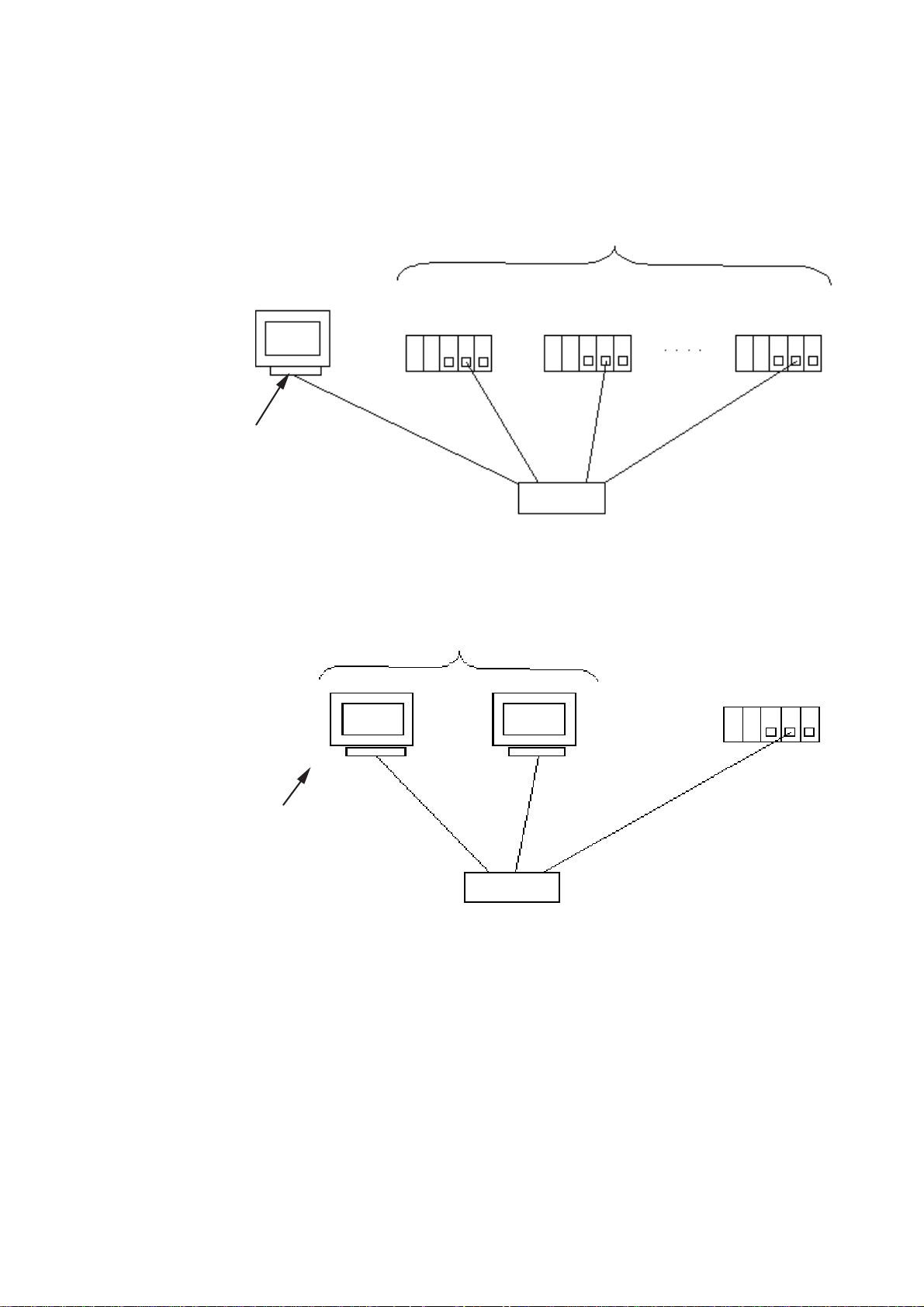
Connection Structure
Hitachi Industrial Equipment System - Ethernet
<1 : n connection>
GP Series
Optional Units
•EGP070-ET41
•EGP377-MLTE11
•EGP377-MLTE41
•EGP077-MLTE41
<n : 1 connection>
UDPConnection: Up to 32 units
TCPConnection: Up to 3 units(GP2000/GLC2000 series)
Up to 2 units (GP77R series)
HIDIC H Series
10BASE-T Cable
HUB
Max. of 2 units (When using Web Controller or EH-150, max. is 4 units.)
GP Series GP Series HIDIC H Series
Optional Units
•EGP070-ET41
•EGP377-MLTE11
•EGP377-MLTE41
•EGP077-MLTE41
10BASE-T Cable
HUB
GP-PRO/PBIII for Windows Device/PLC Connection Manual
3

Hitachi Industrial Equipment System - Ethernet
<Multiple CPU Links>
PLCs on Ethernet Network:
UDP Connection: Up to 32 units
TCP Connection: Up to 3 units (GP2000/GLC2000 series)
Up to 2 units (GP77R series)
PLC using CPU Link: Up to 64 units
Optional Units
•EGP070-ET41
•EGP377-MLTE11
•EGP377-MLTE41
•EGP077-MLTE41
10BASE-T Cable
HUB
Ethernet Unit
HIDIC H Series
Ethernet Unit
HIDIC H Series
CPU Link Unit
CPU Link
CPU Link Unit
CPU Link Unit
4
GP-PRO/PBIII for Windows Device/PLC Connection Manual
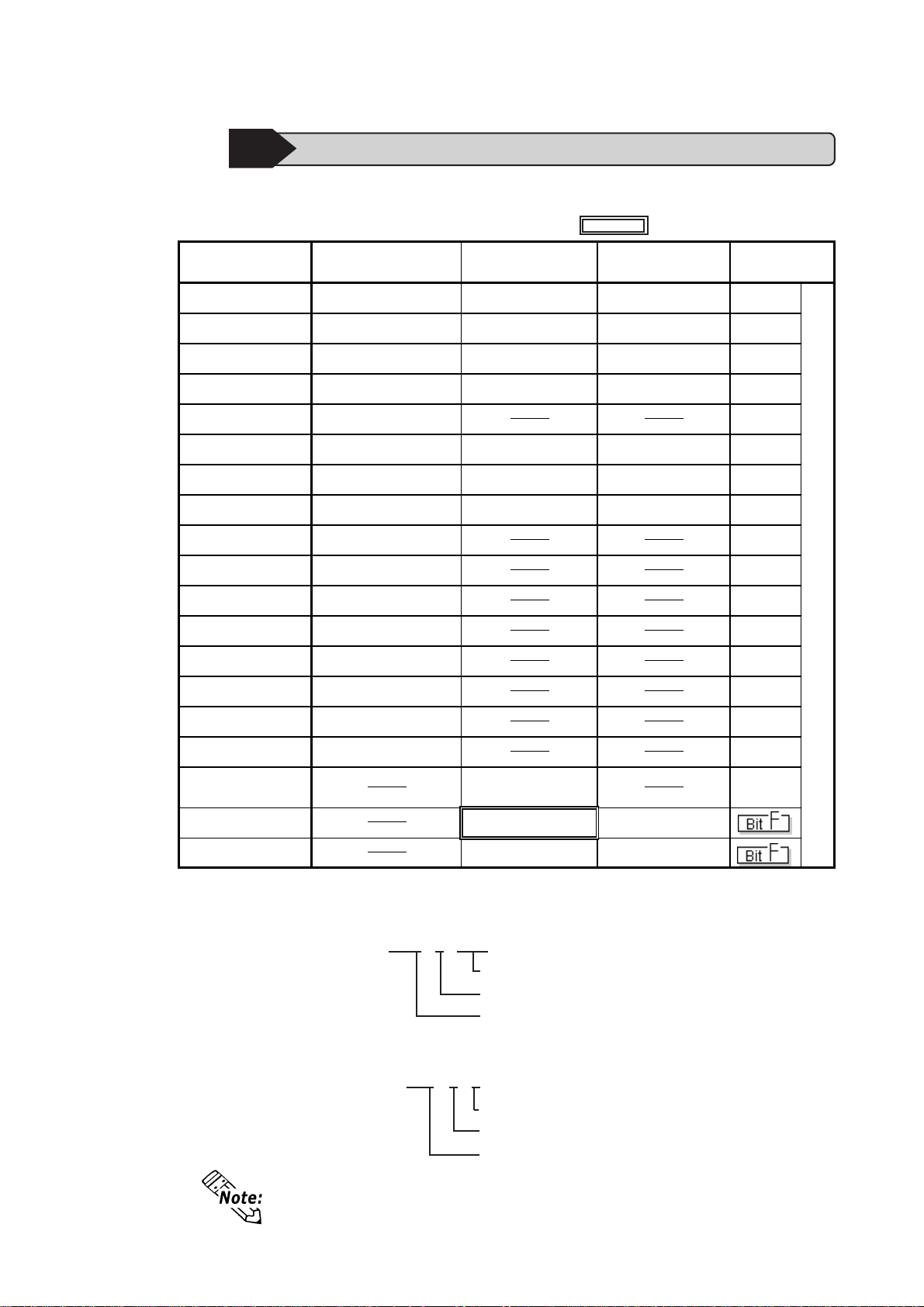
Hitachi Industrial Equipment System - Ethernet
7.8.2 Supported Devices
The following list shows the range of devices supported by the GP .
HIDIC H Series
Device Bit Address Word Address
External Input X0000 ~ X05A95 WX0000 ~ WX05A7 DX0000 ~ DX05A6
External Output Y00000 ~ Y05A95 WY0000 ~ WY05A7 DY0000 ~ DY05A6
Remote Input Relay X10000 ~ X49A95 WX1000 ~ WX49A7 DX1000 ~ DX49A6
Remote Output Relay Y10000 ~ Y49A95 WY1000 ~ WY49A7 DY1000 ~ DY49A6
Internal Output R000 ~ R7BF
Level 1 CPU Link L00000 ~ L03FFF WL0000 ~ WL03FF DL0000 DL03FE
Level 2 CPU Link L10000 ~ L13FFF WL10000 ~ WL13FF DL1000 ~ DL13FE
Setup System Area here.
Double W ord
Address
Other
*1
*1
*1
*1
Data Area M0000 ~ M3FFF WM0000 ~ WM3FF DM0000 ~ DM3FE
On Delay Timer TD0000 ~ TD1023
Single Shot Timer SS0000 ~ SS1023
Watchdog Timer WDT0000 ~ WDT1023
Monostable Timer M S0000 ~ MS1023
Accumulation Timer TMR0000 ~ TMR1023
Up Counter CU0000 ~ CU2047
Link Counter RC U0000 ~ RCU2047
Up/Down Counter CT0000 ~ CT2047
Timer/Counter
(elapsed value)
Word Internal Output WR0000 ~ WRC3FF DR0000 ~ DRC3FE
Network Link Area
TC0000 ~ TC2047
WN0000 ~ WN7FFF DN0000 ~ DN7FFE
* 1 Write your data as follows.
E.g. External Input unit No. 1, Slot No. 2, Module Bit No. 34
X 0 1 2 3 4
L/H
Module Bit No. (00 to 95, decimal)
Slot No. (0 to A, hexadecimal)
Unit No. (0 to 5)
E.g. External Input unit No. 1, Slot No. 2, Module Word No. 3.
W X 0 1 2 3
Module W ord No. (0 to 7, decimal)
Slot No. (0 to A, hexadecimal)
Unit No. (0 to 5)
Depending on your CPU, the usable device type and range may differ.
Before using only a CPU, refer to your CPU User Manual.
GP-PRO/PBIII for Windows Device/PLC Connection Manual
5
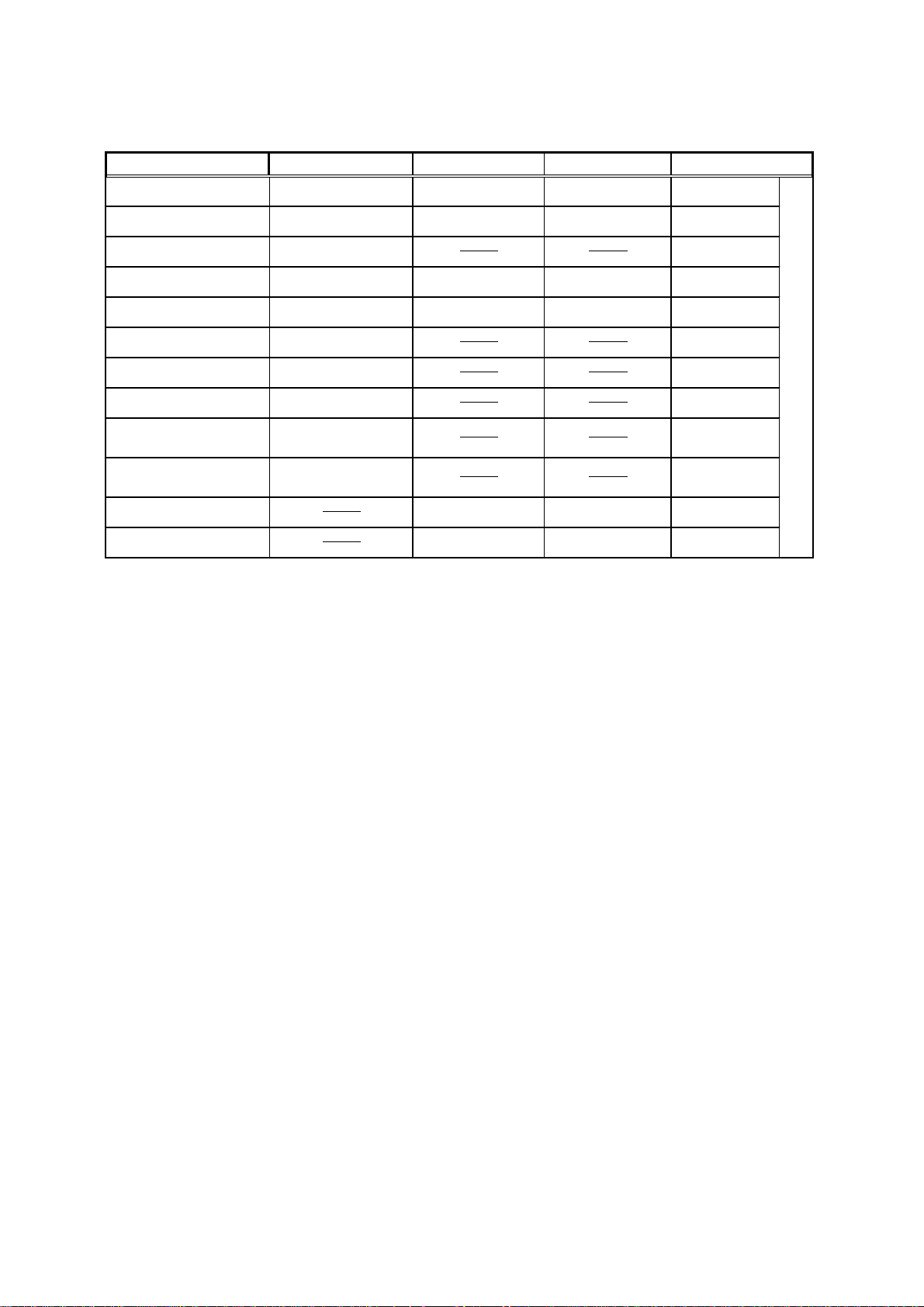
Hitachi Industrial Equipment System - Ethernet
Web Controller
Device Bit Address Word Address Double Word Address Remarks
External Input X000 to X005 WX0 DX0
External Output Y000 to Y005 WY0 DY10
*1
Internal Output R000 to R7BF
Special Internal Output R7C0 to R7FF
Internal Output M0000 to M3FFF WM0000 to WM3FF DM000 to DM3FE
On Delay Timer TD000 t o TD255
Single Shot Timer SS000 to SS255
Up Counter CU000 to CU255
Up/Down Counter -
Up Input
Up/Down Counter -
Down Input
Word Internal Output WR000 to WRFFF DR000 to DRFFE
Word Special Internal Output
CT000 to CT255
CT000 to CT255
WRF000 to WRF1FF DRF000 to DRF1FE
* 1 Data write is not possible.
* 2 The timer and counters used must be designated in the Ladder Program.
* 3 The PLC uses the device names CTU (Up Down Counter Up Input) and CTD
(Up Down Counter Down Input) to handle this data, while the GP/GLC use
the CT designation.
*2*3
*2*3
*2
L/H
*2
*2
When accessing CTU, be sure your Ladder Program uses CTU, and when
accessing CTD, be sure your Ladder Program uses CTD.
6
GP-PRO/PBIII for Windows Device/PLC Connection Manual
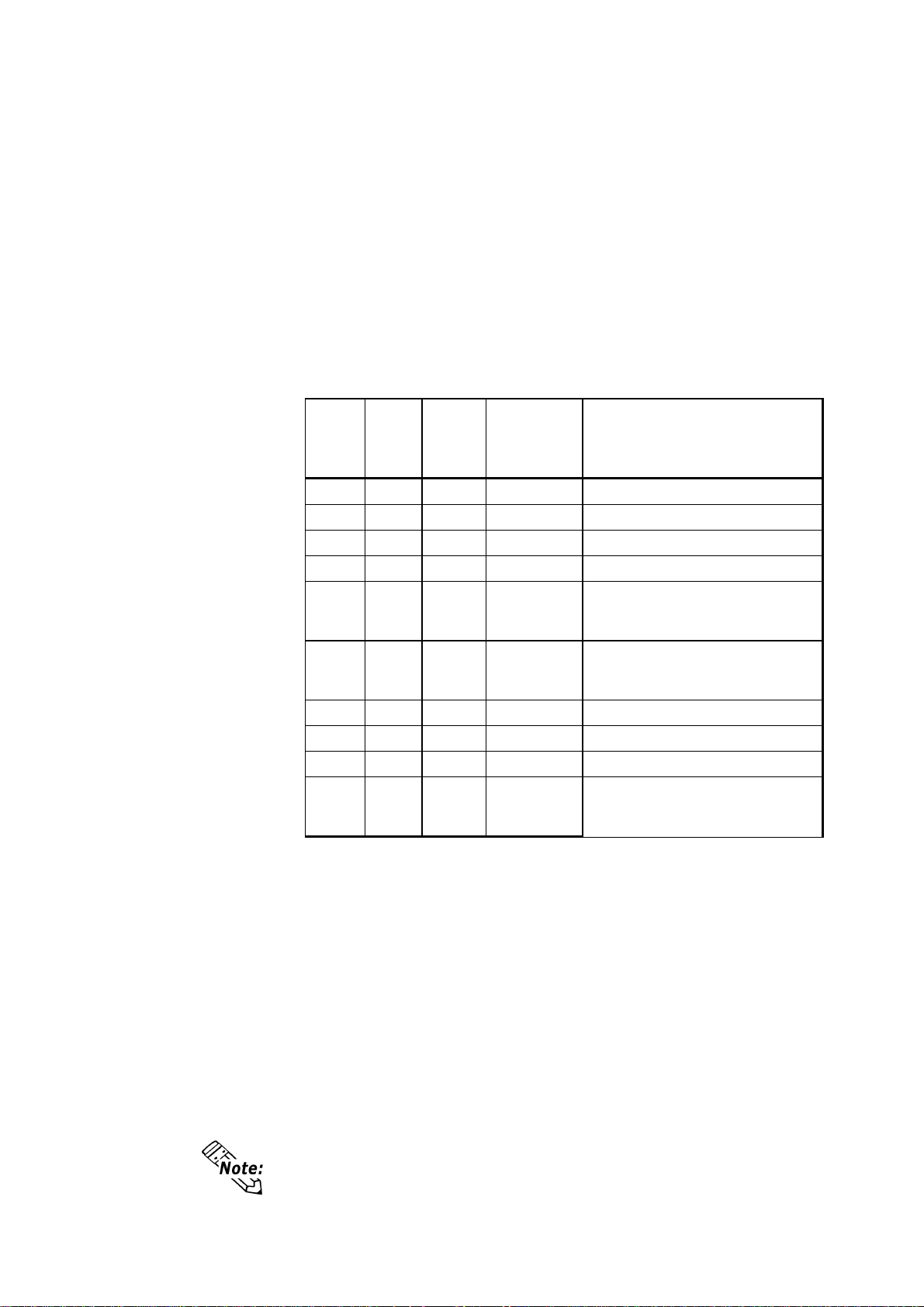
Hitachi Industrial Equipment System - Ethernet
HIDIC H Series Ethernet Protocol Limitations
When conecting your GP/GLC unit using the HIDIC H Ethernet Protocol to an
HIDIC H Series unit or a W eb Controller, the following limitations apply .
Device Address and Node Number Limitations
When a device address’s size is lar ger than 1024 (1K) or a different Node Number
set, the number of available device addresses will vary . The GP uses internal records
that are used to set the device addresses. These records are limited to 64. For
example, when the WR0 device address is set, a single record is used in the GP.
For detailed examples, refer to the following chart.
Ex1.) Number of records used when designating tag setting numbers.
Remaining
Setting
No.
10 3 WR2049 57
Node
Number
1 1 WR0 63 Uses one record
2 1 WR1024 62 Uses one record
3 2 WR0 61 Uses one record
4 2 W R1024 60 Uses one record
51WM0 60
6 1 WM1024 60
7 1 W R2048 59 Uses one record
8 2 W R2048 58 Uses one record
9 3 W R2048 57 Uses one record
Device
Address
Number of
records in GP-
PRO/PBIII
Note
Since the Node Number and address
range already exist as setti ng No.1, no
records will be used.
Since the Node Number and address
range already exist as setti ng No.2, no
records will be used.
Since the Node Number and address
range already exist as setti ng No.9, no
records will be used.
When the total number of Node Number and Device Addresses exceeds
1024, GP internal records are used. However, if the Node Number and
Device Address are the same type, no record will be used, even if the device
types are different.
Ex2.) When setting tags from WR0000 to WR4000 in W ord Internal Output, since
one record is used for every 1024 addresses, a total of 16 records will be
used.
16384(0x4000)/1024=16
Therefore, when setting the same number of tags for each node, settings for a
total of four nodes can be set.
64/16=4
When the number of records is over 65, the following error message will
appear on GP-PRO/PBIII for Windows.
“Address entry limit reached. No more can be entered.”
GP-PRO/PBIII for Windows Device/PLC Connection Manual
7
