Page 1

U S E R
M A N U A L
Pod3
Copyright © 2007 IPE Music
Page 2
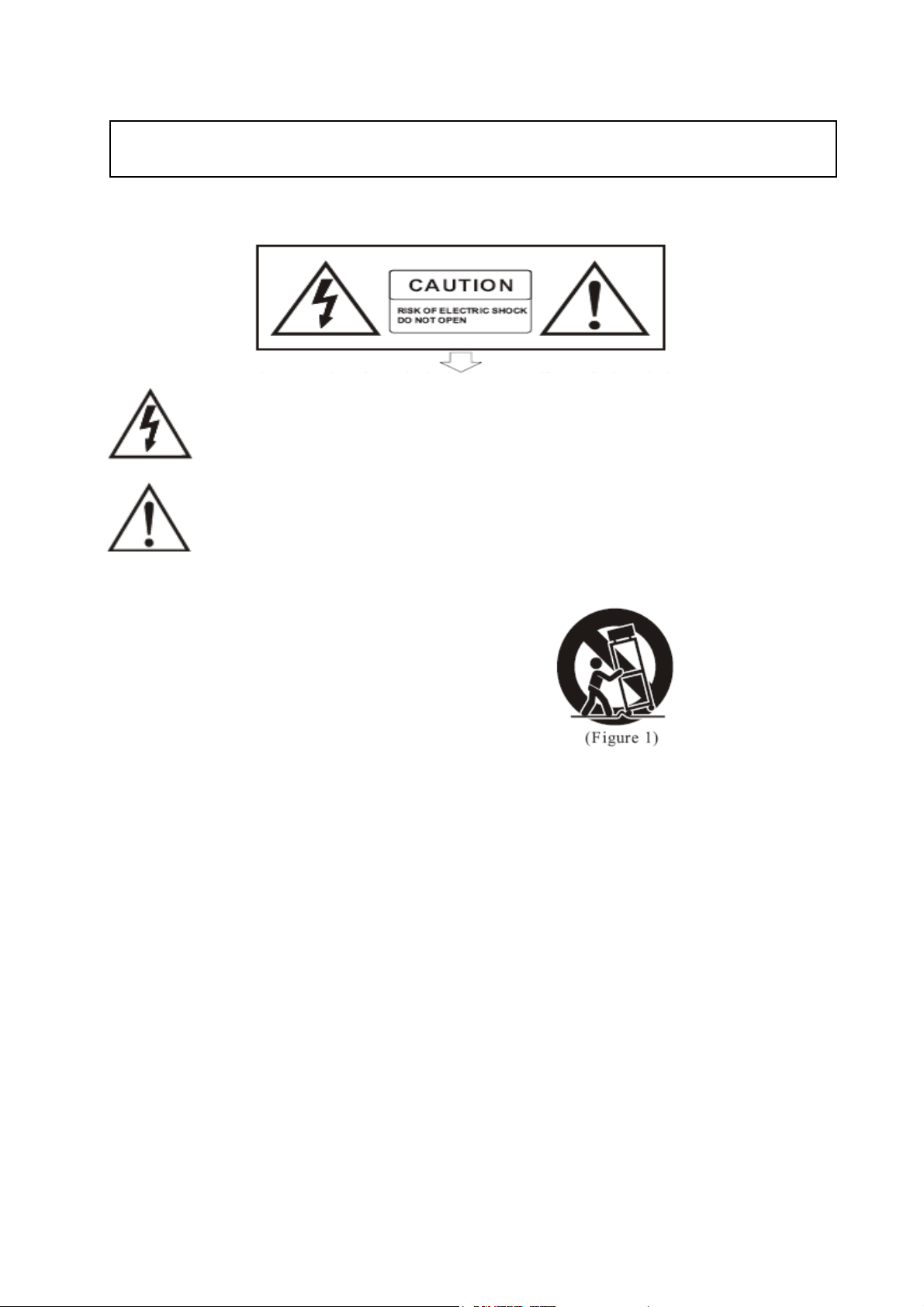
Precaution
carefully and retain it for future reference.
Thank you for purchasing this digital appliance. To ensure perfect operation and security, please read the manual
Safety Precautions
The lightning flash with the arrowhead symbol in an equilateral triangle is intended to alert the
user to the presence of non-insulated “dangerous voltage” inside the appliance that may be of
sufficient magnitude to constitute a risk of electric shock.
The exclamation point within an equilateral triangle is intended to alert the user to the presence
of important operating and maintenance (servicing) instructions in the literature accompanying
the product.
Important Safety Instructions
1) Read these instructions.
2) Retain these instructions.
3) Heed all warnings.
4) Follow all instructions.
5) Do not use this appliance near water.
6) Clean only with a dry cloth.
7) Do not block any of the ventilation openings that were installed in accordance with the manufacturer’s instructions.
8) Do not install near any heat sources such as radiators, heat registers, stoves, or other appliances (including amplifiers) that produce
heat.
9) Do not defeat the safety purpose of the polarized or grounding-type plug. A polarized plug has two blades with one wider than the
other. A grounding type plug has two blades and a third grounding prong. The wide blade or the third prong is provided for your
safety. If the plug provided does not fit into your outlet, consult an electrician to ensure replacement of the obsolete outlet.
10) Protect the power cord from being walked on or pinched, particularly at plugs, convenience receptacles, and the point where it exits
from the appliance.
11) Only use attachments/accessories specified by the manufacturer.
12) Use only with the cart, stand, tripod, bracket, or table specified by the manufacturer, or sold with the appliance. If using a cart, be
careful when moving the cart/appliance combination to avoid injury from tip-over (Figure 1).
13) Unplug this appliance during lightning storms or when unused for long periods of time.
14) Refer all servicing to qualified service personnel. Servicing is required when the appliance has been damaged in any way, for
example, the power-supply cord or plug is damaged, liquid has been spilled or objects have fallen inside the appliance, the
appliance has been exposed to rain or moisture, does not operate normally, or has been dropped.
WARNING: To reduce the risk of fire or electric shock, do not expose this appliance to rain or moisture.
CAUTION: The appliance should not be exposed to drips or splashes of water. Objects filled with liquids, such as vases, should not be
placed on the appliance.
Copyright © 2007 IPE Music
Page 3

Contents
Introduction.............................................4
What’s in the Box?..................................4
Pod3 Features ..........................................5
Installation ...............................................7
Specifications ...........................................9
Copyright © 2007 IPE Music
Page 4

Introduction
We would like to thank you for having chosen our Pod serial products.
Safety Precautions
For your security and for the correct implementation of this product, please read the
safety precautions on the inside cover page.
Caution, if you want to reduce the risk of being electrocuted, do not remove the rear
panel on this product. Please contact your retailer or a qualified technician for any
maintenance that needs to be carried out.
When the volume is high, this system can produce noise levels that could permanently
damage your hearing.
What’s in the Box?
Your Pod3 box contains:
•
Two Pod3 speakers(Left and Right)
Left : Built-in amp and power supply ; volume control, headphone jack, iPod universal
dock adapters , auxiliary stereo input, main RCA stereo input and right channel signal
output
Right : Audio connection from left speaker on back
•
One 1/8″ stereo mini jack-to-RCA audio ″Y″ cable for use with the main inputs
•
2 meter,1/8″ to 1/8″ mini jack audio cable to send right channel audio to the right
speaker(transparent color)
•
2-conductor standard power cable
•
One 1.2m USB to USB cable
•
Universal Dock Adaptor compatible for iPods : 4pcs
•
Remote Control
•
Foam pad feet for speaker
•
Owner’s manual
Copyright © 2007 IPE Music Page 4
Page 5

Pod3 Features
Front Panel Features
1. iPod Universal Dock Adapters: Plays & Charges for your iPod.
2. Tweeter: 1” Magnetically Shielded Natural Silk Dome.
3. LED: Which indicates whether the speakers (amplifier) power is on or off.
4. Infrared receiver: Receive the instruction from remote control.
5. Woofer: 3” Magnetically Shielded Paper Cone.
6. Enclosure: Like the other components, the Pod3’s enclosure has an important role in
shaping the overall sonic response. In order to provide more stable performance, the Pod3’s
enclosure employs a special high acoustic efficiency MDF and unique interior
reinforcement designed to absorb vibration and impact generated under extreme
conditions.
Rear Panel Features
7. USB: charging&syncing with your computer.
8. Vent Port: This port aids in reproduction of very low frequencies by discharging
frequencies below 70Hz.
9. Input Selector: iPod,RCA In,Aux In select button.
10. Volume Control: Use the volume control to set the output sound pressure from the Pod3
system to proper levels as required.
11. Aux In: For maximum flexibility, we have included a stereo “Aux in” input which
allows you to plug in a secondary audio source(such as your portable music player).
12. RCA In: Used to connect signals from unbalance, -10dBv devices. The white connector
is for the Left input and the red connector is for the Right input.
13. SUB Out : To connect the optional subwoofer,connect the SUB Out to the signal input
on your subwoofer using an RCA cable.
14. Speaker Out: Use 2 meter, speaker cable included in the Pod3 package to connect the
left and right speakers via the 1/8″ mini jacks on the back of each speaker.
15. Power Receptacle: Accepts a detachable 2-circuit line cord in order to power the device.
16. Power Switch: This switch turns the device on and off, The on position is indicated with
the marking″.″ (a white dot).
17. Fuse Holder: Holds the external main fuse.
18. Speaker In: Use 2 meter, speaker cable included in the Pod3 package to connect the left
and right speakers via the 1/8″ mini jacks on the back of each speaker.
Copyright © 2007 IPE Music Page 5
Page 6

Remote Control Features
•
BACKLIGHT: When press, ipod backlight for 30s
•
MUTE: When press, change between mute and mute off.
•
REPEAT: When press, change ipod repeat status. repeat off=>repeat one
track==>repeat all tracks==>repeat off
•
VOL UP : When press, volume up
•
VOL DOWN: When press, volume down.
•
SHUFFLE: When press, change ipod shuffle status. shuffle off==>shuffle
tracks==>shuffle albums==>shuffle off
•
REW/PREVIOUS: When press, play previous track. when press and hold this key,
scan backward the track.
•
PLAY/PAUSE: When ipod power on, press this key, change play status between play
or pause. when ipod power on, press and hold 2s, power off ipod. when ipod power off,
press this key, power on ipod.
•
FF/NEXT: When press, play next track, Press and hold to scan forward through the
track.
•
MENU: Works as your iPod’s Menu button.
•
MENU Up: Works as your iPod’s Menu Up button.
•
MENU DOWN: Works as your iPod’s Menu Down button.
•
ENTER: Works as your iPod’s Enter button.
•
IPOD: When press, select iPod mode.
•
RCA: When press, select RCA mode.
•
AUX: When press, select Aux mode.
•
BASS +: When press, bass up.
•
BASS -: When press, bass down.
•
TREBLE +: When press, treble up.
•
TREBLE -: When press, treble down.
•
RESET: When press, bass and treble revert to default.
Copyright © 2007 IPE Music Page 6
Page 7

Installation
For optimal performance of the Pod3, please read the following directions carefully before
installation.
Precautions
Connections:
card, portable music player, or other audio device. We recommend that you use the supplied
cables (or cables of equal or higher quality) for all connections. Be sure that the Pod3 are
powered off before making any connections.
To sync your ipod with your computer, connect the USB cable from the USB port to the USB
port on your computer, AC Power must be off to enable Sync.
Correct Power Operation:
power outlet using the detachable AC cable that is provided. Before connecting power, please
make sure that the On/Off switch to the off position.
Connect the RCA outputs of your Pod3 to the corresponding computer sound
Since the Pod3 contains amplifiers, it must be connected to a
WARNING ! – Use of improper Voltage may result in hazardous conditions
and/or damage to speaker components not covered by speaker warranty.
Speaker Wire Connections
Use the 1/8″ to 1/8″ mini jack audio cable included in the Pod3 package to connect the left and
right speakers via the 1/8″ TS mini jacks on the back of each speaker.
Copyright © 2007 IPE Music Page 7
Page 8

Connecting to a Computer Sound Card or Other Audio Output Device
Before connecting the Pod3 Powered Speaker System, make sure the power from the computer
or other output device has been turned off and the Pod3 system is also turned off.
Plug the RCA cable to the corresponding output connectors of a computer sound card, portable
music player, etc. You can also use the 1/8″ stereo mini cable to connect a secondary audio
device to the ″Aux″ input.
Connecting to iPod
iPod Universal Dock Adapters: Plays & Charges for your iPod
Universal Dock Adaptor compatible for iPods : 4pcs, The number(8-11)
I. 8#. iPod nano 2GB 4GB
II. 9#. iPod with video 30GB
III. 10#. iPod with video 60GB 80GB
IV. 11#. New iPod nano 2GB 4GB 8GB
Compatible with and designed for
•
iPod : 10GB, 15GB, 20GB
•
iPod : 30GB, 40GB
•
iPod mini: 4GB, 6GB
•
iPod : 20GB, U2 Special Edition
•
iPod with colour display: 20GB, 30GB, U2 Special Edition
•
iPod with colour display: 40GB, 60GB
•
iPod nano : 2GB, 4GB
•
iPod with video: 30GB
•
iPod with video: 60GB
•
Other MP3 players/portable audio players
•
Airport Express
•
3rd-party base stations/remotes (by Griffin, Ten, etc.)
•
LCD/plasma TVs
•
Videogame players
•
DVD/Portable DVD players
•
Satellite and digital radio receivers
•
All other products with 1/8" mini-jack or RCA outputs
Copyright © 2007 IPE Music Page 8
Page 9

Specifications
Type:
2.0 Powered Speaker System
LF Driver:
HF Driver:
Frequency Response:
Crossover Frequency:
S/N Ratio:
Dynamic Power:
Input Impedance:
Polarity:
Input Sensitivity:
Protection:
Woofer: 3" Magnetically Shielded Paper Cone
Tweeter: 1" Magnetically Shielded Natural Silk Dome
70Hz-20KHz
3.3KHz
>90dB (typical, A-weighted)
10 watts RMS 4 Ω per channel @0.5% THD+N
10K Ohms Unbalanced
Positive signal at “+” input produces outward low-frequency
cone displacement
100 mV pink noise input produces 90dBA output SPL at 1
meter with volume control at maximum
RF interference, output current limiting, over temperature,
Indicator:
Input Connectors:
Power Requirements:
Dimension:
Weight:
Finish :
Color:
turn on/off transient, subsonic filter
Power on/off indicator on front panel
iPod Universal Dock Adapters
2 RCA Inputs
Aux Inputs
230V/50Hz
204mm(H) x 138mm(W) x 154mm(D)
4.8Kg(without packing)
Paint
White
Copyright © 2007 IPE Music Page 9
