Page 1

*Google Play and the Google Play logo are trademarks of Google Inc.
*Apple and the Apple logo are trademarks of Apple Inc., registered in the U.S. and other countries.
App Store is a service mark of Apple Inc., registered in the U.S. and other countries.
User Manual
INTERACTIVE PET CAMERA
FunPawQ-UM2.indd Spread 1 of 6 - Pages(12, 1)FunPawQ-UM2.indd Spread 1 of 6 - Pages(12, 1) 5/3/2017 5:42:44 PM5/3/2017 5:42:44 PM
Page 2
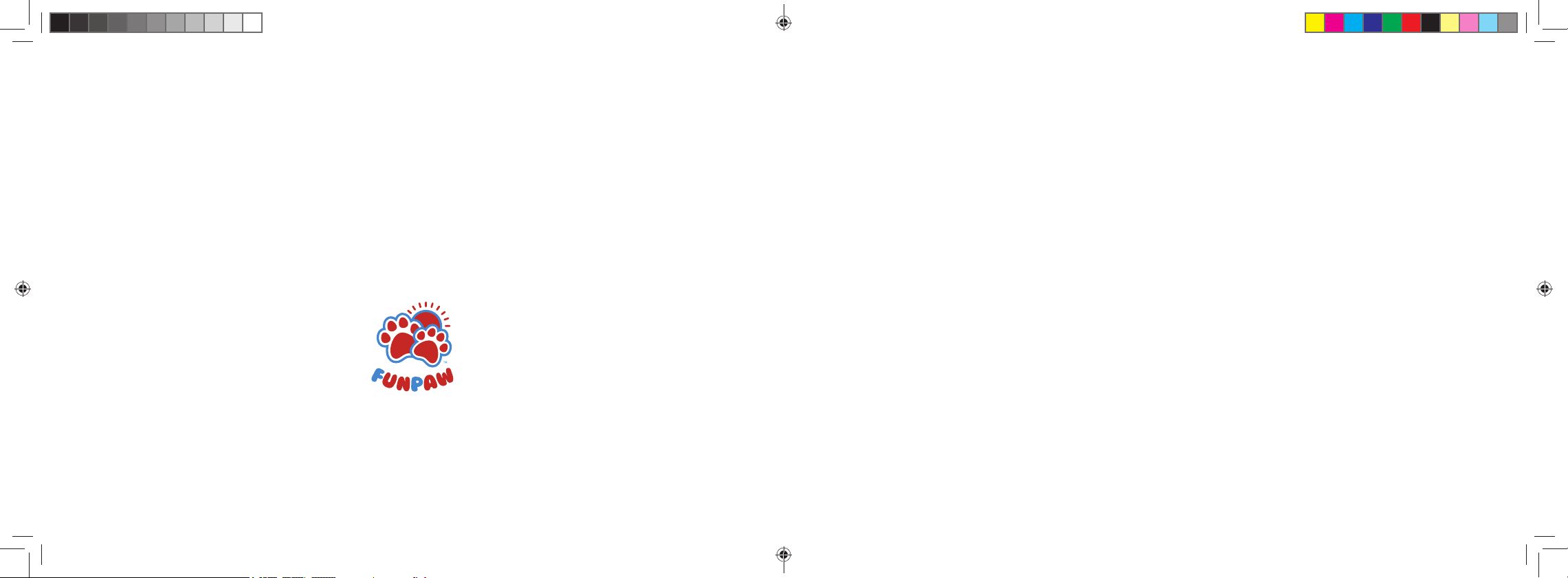
www.funpaw.com
Customer Service: 844-878-6886
Funpaw Playbot Q / Funpaw Q 11
FunPawQ-UM2.indd Spread 2 of 6 - Pages(2, 11)FunPawQ-UM2.indd Spread 2 of 6 - Pages(2, 11) 5/3/2017 5:42:45 PM5/3/2017 5:42:45 PM
Page 3

10 Funpaw Playbot Q / Funpaw Q
4.2 Storing the FunPaw Monitor
Before storing your device, note the information below.
• It is recommended that you turn off the device before transporting it anywhere.
• Cover the device to keep dust out. As, with all electronic devices, dust may cause damage over time.
• Store the device indoors at a dry and stable temperature. Do not store in an unheated garage, shed, or other location with
extreme temperature fl uctuations.
Section 5
Troubleshooting & FAQ
Q: Why did the device stop working?
A: The adapter may have been accidentally removed (FunPaw Q) or the batteries may have died (Funpaw Playbot Q). Check to
make sure the adapter is securely connected and recharge as needed.
Q: How many treats can the compartment hold?
A: The FunPaw can currently hold about 11 miniature treats.
Q: Where can the device be used?
A: It is recommended to use the device indoors in a safe, dry environment and atop stable, level surfaces.
Q: Does the device turn off automatically?
A: No. To turn the device off , press the power button then disconnect it from the charger.
Table of Content
Section 1
Information & Safety Warnings 4
1.1 Safety Warnings 4
1.2 FCC Warning 5
1.3 Disposal at End-of-Life 6
Section 2
Parts & Assembly 6
2.1 Funpaw Q 6
2.2 Funpaw Playbot Q 7
Section 3
Usage 8
3.1 Setting Up the FunPaw Monitor 8
3.2 Setting Up the App 8
Section 4
Maintenance & Storage 9
4.1 Cleaning the FunPaw Monitor 9
Section 5
Troubleshooting & FAQ 10
FunPawQ-UM2.indd Spread 3 of 6 - Pages(10, 3)FunPawQ-UM2.indd Spread 3 of 6 - Pages(10, 3) 5/3/2017 5:42:45 PM5/3/2017 5:42:45 PM
Page 4

4 Funpaw Playbot Q / Funpaw Q
Section 1
Information & Safety Warnings
This user manual will guide you through the functions and usage of your device. It is important that you follow all instructions and
regard all notes that appear throughout this manual. Consult this manual before you attempt to use your device.
1.1 Safety Warnings
When reading this manual, note these icons:
Notes with this icon MUST be read, understood, and obeyed to prevent injury or damage etc.
Notes with this icon include relevant information.
• The device may only be used for pets.
• Disassembly and battery maintenance should only be performed by an authorized professional. Unauthorized disassembly
may result in fi re, electrical shock, or personal injury.
• Use only the adapter included in the original packaging.
• Do not expose the device or any of its accessories to water or moisture.
• Do not place heavy weights on the device or any of its accessories.
• Do not place any objects inside the device’s treat opening that are not a small sized treat.
• Do not place the device near any source of signifi cant heat or combustible materials.
• Please ensure the adapter is fully inserted and/or connected to the wall outlet while in use. Improper insertion may result in
electric shock or short circuiting etc.
• Store the device indoors at a dry and stable temperature. Do not store in an unheated garage, shed, or other location with
extreme temperature fl uctuations.
• Using the device on non-level surfaces is not recommended.
• It is recommended to use the device only in interior settings.
Funpaw Playbot Q / Funpaw Q 9
Step 2. Download and install the app according to your operating system.
Step 3. Turn on your monitor and open the app.
Step 4. Follow any in-app instructions.
Step 5. After the setup up is complete, use as desired!
For optimal functionality, a stable wifi connection is ideal. If your home wifi signal is unstable or weak, try moving the device
nearer to your router. If this proximity change does not resolve any issues, contact your internet service provider for signal
troubleshooting.
Section 4
Maintenance & Storage
When the device is not in-use, turn it off and store it safely. Proper storage and care will help maintain your device.
4.1 Cleaning the FunPaw Monitor
Depending on usage, the device may need to be cleaned periodically. See the following information below.
• Completely power off the device before cleaning.
• Use a dry, non-abrasive cloth to gently remove debris.
• If needed, lightly dampen non-abrasive cloth with water to aid in cleaning.
• Never use alcohol or ammonia-based cleaning solutions.
• Never spray liquid directly onto any part of the device.
• Do not expose the device or its accessories to excess water, moisture, or liquids.
• Do not insert objects into the device except to clean out the part of the hopper which holds treats.
FunPawQ-UM2.indd Spread 4 of 6 - Pages(4, 9)FunPawQ-UM2.indd Spread 4 of 6 - Pages(4, 9) 5/3/2017 5:42:45 PM5/3/2017 5:42:45 PM
Page 5

8 Funpaw Playbot Q / Funpaw Q
Section 3
Usage
3.1 Setting Up the FunPaw Monitor
Step 1. Plug the adapter into a wall outlet then plug the other end into the device.
Step 2. Set the device on the ground or a suitable surface.
Step 3. Listen for the power on tone and place treats or dry food into the device as needed.
If desired, treats can be added by placing them into the top of the device. It is recommended that you use small, pill-sized treats
as larger and/or randomly shaped treats may get caught in the hopper and fail to dispense correctly.
• Please ensure the adapter is fully inserted and/or connected to the wall outlet while in use. Improper insertion may result in
electric shock or short circuiting etc.
• Keep batteries away from children and animals. If swallowed, call 911 and/or see a physician immediately. Batteries can
explode or cause burns if disassembled, charged, or exposed to water, fi re or high temperature.
• Exercise caution when using the adapter if your pet has a history of chewing on and/or damaging cords.
• Use only the adapter included in the original packaging.
3.2 Setting Up the App
For your convenience, there is an app which may be used with FunPaw
devices. The app is compatible with most Android and iOS smartphones.
Step 1. Use your smartphone to search the GooglePlay or iOS App
Store for the “Funpaw PlayBot Q” application.
PLAYBOT Q
Funpaw Playbot Q / Funpaw Q 5
• Exercise caution when using the adapter if your pet has a history of chewing on and/or damaging adapter cords or any other
type of cords.
• Properly dispose of all packaging material. Some items may be packed in plastic bags or material and may cause suff ocation
or injury to pets or children.
• Do not leave children unsupervised around the device.
1.2 FCC Warning
This device complies with part 15 of the FCC Rules. Operation is subject to the following two conditions:
(1) This device may not cause harmful interference, and (2) this device must accept any interference received, including interference
that may cause undesired operation.
Modifi cation or changes to this equipment not expressly approved by Radio Systems Corporation may void the user’s authority
to operate the equipment.
This equipment has been tested and found to comply with the limits for a Class B digital device, pursuant to part 15 of the FCC
Rules. These limits are designed to provide reasonable protection against harmful interference in a residential installation.
This equipment generates, uses, and can radiate radio frequency energy and, if not installed and used in accordance with the
instructions, may cause harmful interference to radio communications. However, there is no guarantee that interference will not
occur in a specifi c installation. If interference does occur to radio or television reception, which can be determined by turning the
equipment off and on, the user is encouraged to try to correct the interference by one or more of the following measures:
• Reorient or relocate the receiving antenna.
• Increase the separation between the equipment and the receiver.
• Connect the equipment to an outlet on a circuit diff erent from that to which the receiver is connected.
Consult customer care, the dealer, or an experienced radio/TV technician for help.
FCC Radiation Exposure Statement:
This equipment complies with FCC radiation exposure limits set forth for an
uncontrolled environment. This equipment should be installed and operated
with minimum distance 20cm between the radiator & your body.
FunPawQ-UM2.indd Spread 5 of 6 - Pages(8, 5)FunPawQ-UM2.indd Spread 5 of 6 - Pages(8, 5) 5/3/2017 5:42:45 PM5/3/2017 5:42:45 PM
Page 6

6 Funpaw Playbot Q / Funpaw Q
1.3 Disposal at End-of-Life
This product must not be disposed of by incineration, landfi lling, or mixing with household trash. Improper disposal of the battery
contained within this product may result in the battery heating up, rupturing, or igniting which may cause serious injury. The
substances contained inside the battery present chemical risks to the environment. The recommended disposal for any FunPaw
product at its end-of-life is to dispose of the entire unit at or through an e-waste recycling center, program, or facility. Local
regulations and laws pertaining to the recycling and disposal of lithium ion batteries and/or products containing them will vary
according to country, state, and local governments. You must check laws and regulations corresponding to where you live in
order to properly dispose of the battery and/or unit. It is the user’s responsibility to dispose of their waste equipment properly with
accordance with local regulations and laws.
For additional information about where you should drop off your batteries and electrical or electronic waste, please contact your local
or regional waste-management offi ce, your household waste disposal service, or your point-of-sale.
Section 2
Parts & Assembly
2.1 Funpaw Q
Box Contents
Funpaw Q 1x
AC/DC Adapter 1x
Dispenser Outlet
Speaker
AC/DC Adapter
Funpaw Q
Adapter Port
Power Light
Wifi Light
Control Light
Power Button
Microphone
Camera
Laser Pointer
Parts Overview
Funpaw Playbot Q / Funpaw Q 7
2.2 Funpaw Playbot Q
Box Contents
Funpaw Playbot Q 1x
AC/DC Adapter 1x
Parts Overview
Dispenser Outlet
Camera
Laser Pointer
Dispenser Tray
AC/DC Adapter
Adapter Port
Wheel
Front Lights
Microphone
Funpaw Playbot Q
FunPawQ-UM2.indd Spread 6 of 6 - Pages(6, 7)FunPawQ-UM2.indd Spread 6 of 6 - Pages(6, 7) 5/3/2017 5:42:45 PM5/3/2017 5:42:45 PM
