Page 1
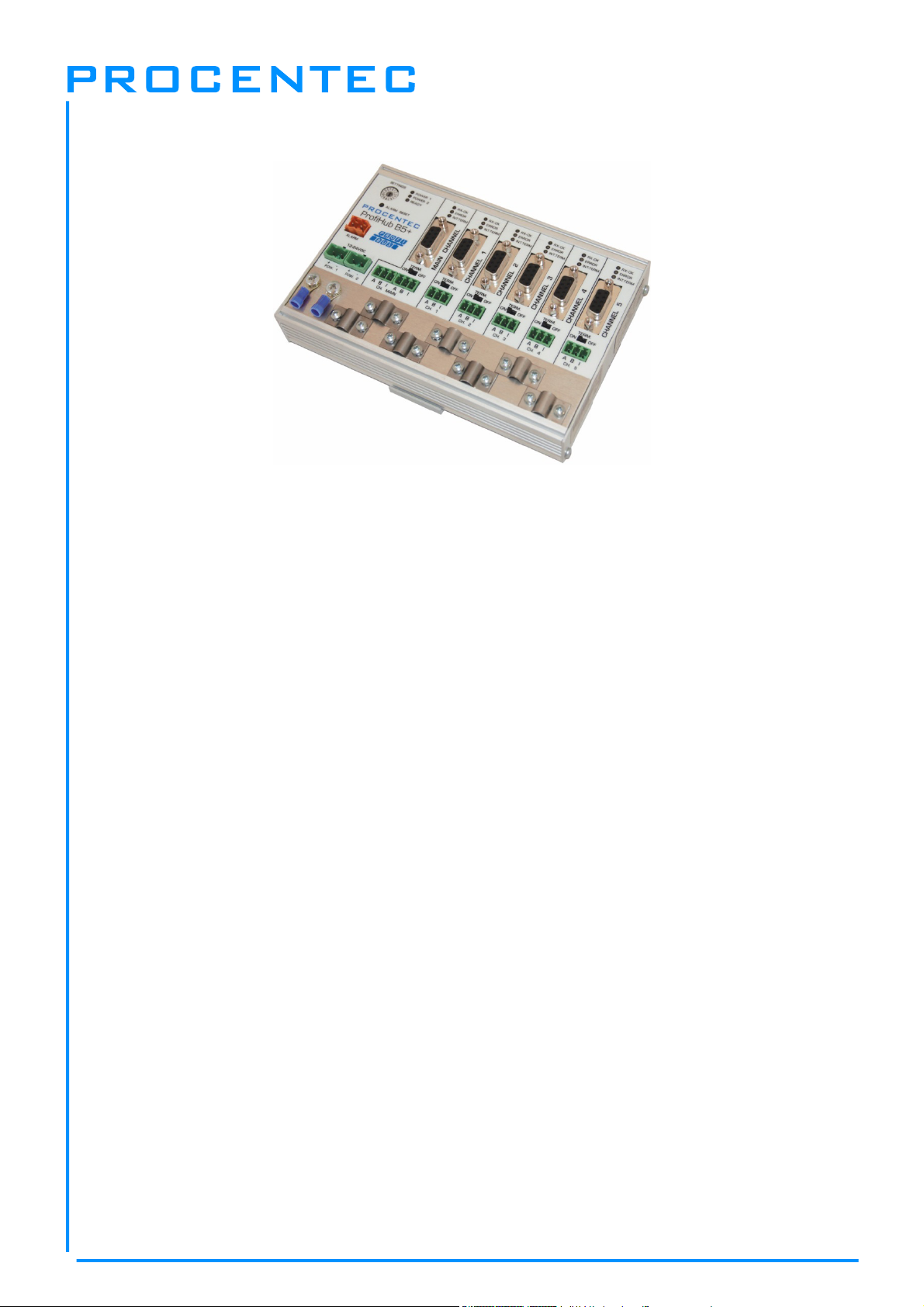
ProfiHub B5+ / B5+RD User Manual
User Manual
ProfiHub B5+ / B5+RD
5 Channel DP Spur and Repeater component
with Redundancy and optional Diagnostics Device
Integrated Diagnostics Device (on type B5+RD)
5 Isolated outgoing Channels.
Transparent for all PROFIBUS DP protocols.
RS 485 specifications for each channel.
Cable Redundancy
Max. 12 Mbps.
Max. 31 devices per channel.
Max. 1200 m spur line length.
No limit in serial placement.
Integrated termination facilities.
Configurable grounding system.
IP 20 classification.
Extended temperature range.
UL and DNV approved
_______________________________________________
Version 2.0 – July 2014 Page 1 / 56
ProfiHub-B5-Plus-Manual-EN.docx © PROCENTEC 2014 - Copyright - all rights reserved
Page 2
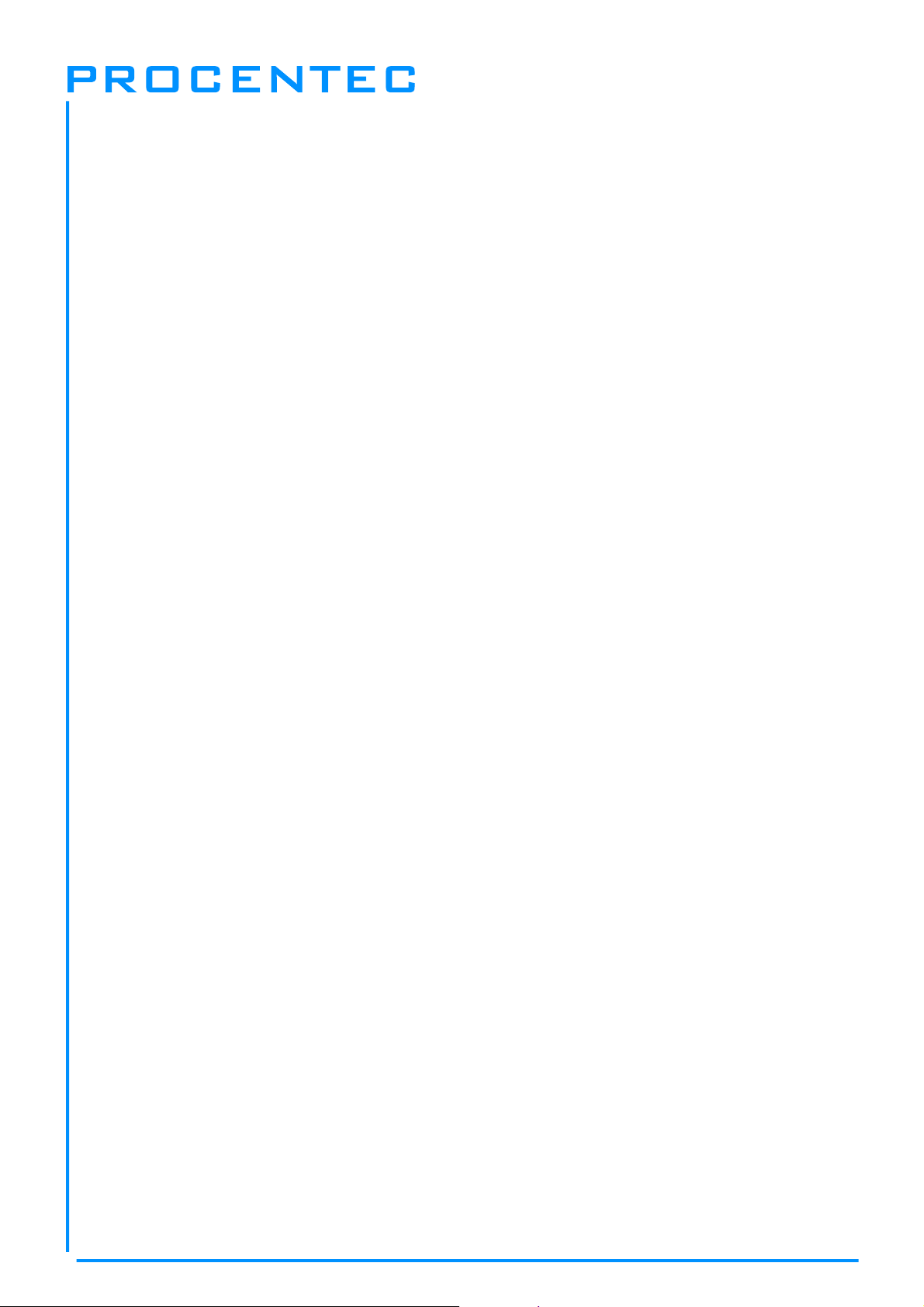
ProfiHub B5+ / B5+RD User Manual
Safety Guidelines
This manual contains notices which you should observe to ensure your own personal safety, as well
as to protect the product and connected equipment. These notices are highlighted in the manual by a
warning sign and are marked as follows according to the level of danger:
documentation or the correct functioning of the product.
Warning
This device and its components may only be used for the applications described in this manual and
only in connection with devices or components that comply with PROFIBUS and an RS 485 interface.
This product can only function correctly and safely if it is transported, stored, set up, installed,
operated and maintained as recommended.
Qualified Technicians
Only qualified technicians should be allowed to install and work with this equipment. Qualified
technicians are defined as persons who are authorized to commission, to ground, to tag circuits and
systems in accordance with established safety practices and standards. It is recommended that the
technicians carry a Certified PROFIBUS Installer or Certified PROFIBUS Engineer certificate.
Disclaimer of Liability
We have checked the contents of this manual as much as possible. Since deviations cannot be
precluded entirely, we cannot guarantee full agreement. However, the content in this manual is
reviewed regularly and any necessary corrections included in subsequent editions. Suggestions for
improvement are welcomed.
Copyright © 2014 PROCENTEC
All rights reserved. No part of this publication may be reproduced, stored in a retrieval system, or
transmitted, in any form or by any means, electronic, mechanical, photocopying, recording or
otherwise, without the prior written permission of the publisher.
Draws your attention to important information on handling the product, a particular part of the
PROCENTEC
Klopperman 16
2292 JD WATERINGEN
The Netherlands
Tel.: +31-(0)174-671800
Fax: +31-(0)174-671801
Email: info@procentec.com
Web: www.procentec.com
_______________________________________________
Version 2.0 – July 2014 Page 2 / 56
ProfiHub-B5-Plus-Manual-EN.docx © PROCENTEC 2014 - Copyright - all rights reserved
Page 3

ProfiHub B5+ / B5+RD User Manual
Important Information
Purpose of the Manual
This manual explains how to put the ProfiHub B5+ into operation.
Recycling and Disposal
The parts of the ProfiHub can be recycled. For further information about environment-friendly recycling
and the procedure for disposing your old equipment, please contact:
PROCENTEC
Klopperman 16
2292 JD WATERINGEN
The Netherlands
Tel.: +31-(0)174-671800
Fax: +31-(0)174-671801
Email: info@procentec.com
Document Updates
You can obtain constantly updated information on PROCENTEC products on the Internet at
www.procentec.com
You can also contact PROCENTEC Customer Support:
- by phone at +31-(0)174-671800
- by fax at +31-(0)174-671801
- by email at support@procentec.com
_______________________________________________
Version 2.0 – July 2014 Page 3 / 56
ProfiHub-B5-Plus-Manual-EN.docx © PROCENTEC 2014 - Copyright - all rights reserved
Page 4

ProfiHub B5+ / B5+RD User Manual
Important Notices
WARNING
When the product is in use at an ambient temperature of 63 degrees Celsius or 145 degrees
Fahrenheit, the housing of the ProfiHub B5+ will be hot. Do not touch the housing!
At normal operating temperatures of 25 degrees Celsius, the temperature of the housing will not
exceed 35 degrees Celsius.
WARNING
When the product is in use at an ambient temperature of 63 degrees Celsius or 145 degrees
Fahrenheit, the housing of the ProfiHub B5+ will be hot. Do not touch wires which are in contact
with the housing!
WARNING
When the product is in use at an ambient temperature of 63 degrees Celsius or 145 degrees
Fahrenheit, the housing of the ProfiHub B5+ will be hot. Use wires suitable for these temperatures!
HOT HOUSING warning located on the side of the housing. Make sure this warning is visible after wall
installation. UL certification demands the warning to be visible during operation.
To comply with UL certification regulations (UL60950-1) the power supply must be a Limited Power
Source (LPS) or NEC Class 2 or CEC Class 2 that cannot exceed 100VA.
According to UL60950-1, if a copper PROFIBUS cable is used outside, it is required to install surge
protection that is suitable for PROFIBUS.
To comply with UL certification regulations the ProfiHub B5+ is to be used on altitudes under 2000 m.
_______________________________________________
Version 2.0 – July 2014 Page 4 / 56
ProfiHub-B5-Plus-Manual-EN.docx © PROCENTEC 2014 - Copyright - all rights reserved
Page 5
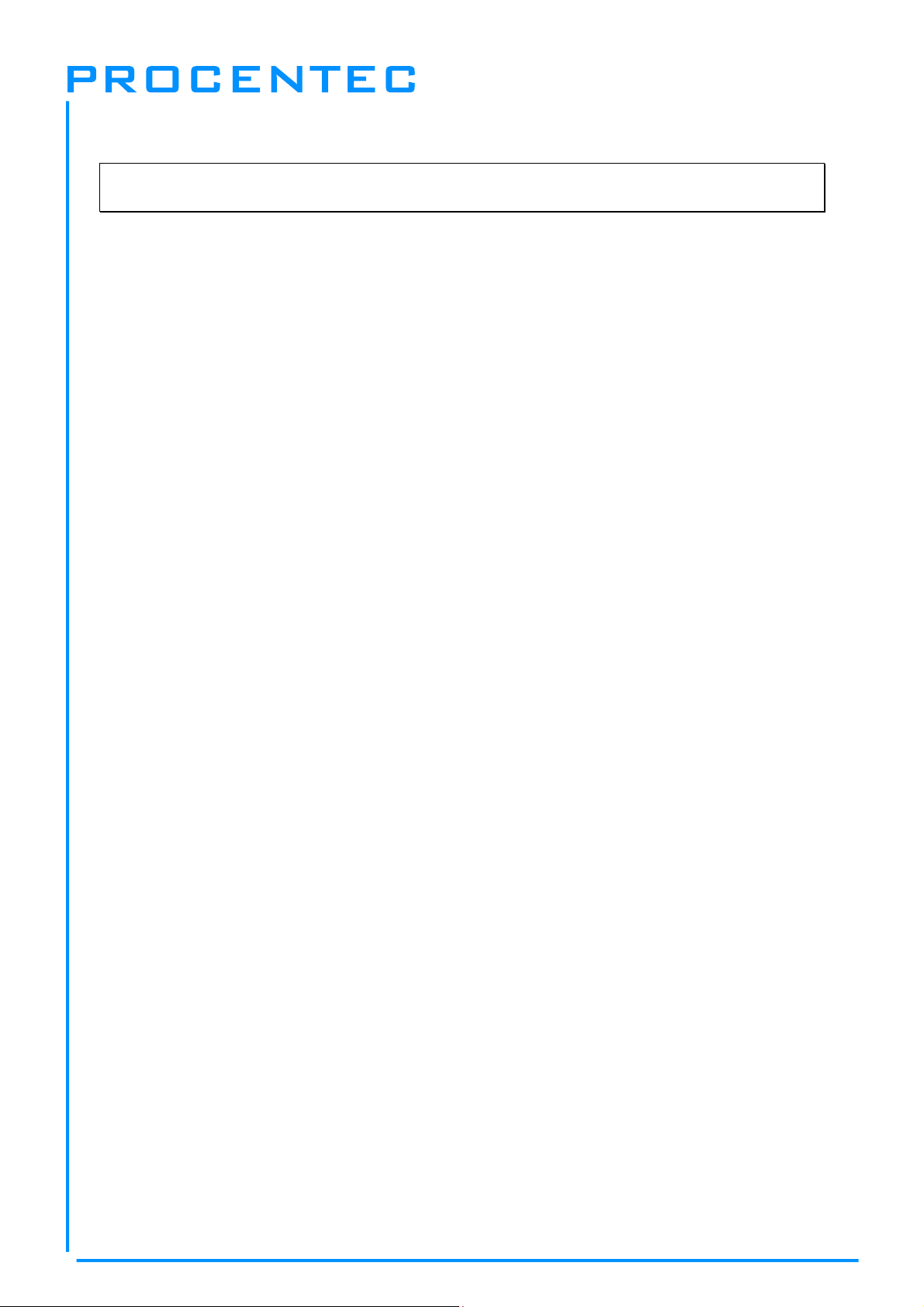
ProfiHub B5+ / B5+RD User Manual
Contents
Important Notices .................................................................................................................................. 4
1 Product Description...................................................................................................................... 7
1.1 Product Features .................................................................................................................... 8
1.2 Application areas .................................................................................................................... 9
1.3 Additional Benefits ................................................................................................................. 9
1.4 Channel Structure ................................................................................................................ 10
1.5 Grounding System ............................................................................................................... 10
1.6 Cable lengths for PROFIBUS DP ........................................................................................ 11
1.7 Cable types for PROFIBUS DP............................................................................................ 12
1.8 Status LEDs ......................................................................................................................... 13
1.9 Comparison table ................................................................................................................. 14
2 Installation Instructions ProfiHub B5+ ..................................................................................... 15
2.1 Location ................................................................................................................................ 15
2.2 Position ................................................................................................................................. 15
2.3 Mounting ............................................................................................................................... 15
2.4 Power Supply ....................................................................................................................... 16
2.5 Grounding of the power ........................................................................................................ 17
2.6 Relay contact ....................................................................................................................... 18
2.7 Backbone ............................................................................................................................. 18
2.8 Spur Segments .................................................................................................................... 19
2.9 Termination .......................................................................................................................... 20
2.10 Baudrate switch .................................................................................................................... 21
2.11 Channel Redundancy ........................................................................................................... 22
3 Diagnostics Device ..................................................................................................................... 23
3.1 Setting up the Diagnostics Device ....................................................................................... 24
3.1.1 Enabling the Diagnostics Device ..................................................................................... 24
3.1.2 Changing the default PROFIBUS address ...................................................................... 24
3.1.3 GSD file ............................................................................................................................ 25
3.2 Configuring the Diagnostic Device ....................................................................................... 25
3.2.1 Info data (mandatory module) .......................................................................................... 25
3.2.2 Alarm Confirmation .......................................................................................................... 25
3.2.3 Redundant Status ............................................................................................................ 25
3.2.4 Baudrate Status ............................................................................................................... 26
3.2.5 Relay Status ..................................................................................................................... 26
3.2.6 Power Status .................................................................................................................... 26
3.2.7 Termination Status ........................................................................................................... 27
3.2.8 Channel Status ................................................................................................................ 27
3.2.9 Livelist Status ................................................................................................................... 27
3.2.10 Statistics (Short Format, Long Format ........................................................................ 28
3.3 Parameterizing the Diagnostic Device ................................................................................. 30
3.3.1 Diagnostics ...................................................................................................................... 30
3.3.2 Statistics ........................................................................................................................... 31
3.3.3 Extended Diagnostics on Events change ........................................................................ 31
3.3.4 Extended Diagnostics on Statistics change ..................................................................... 32
3.3.5 Alarm Relay on Events change ....................................................................................... 33
3.3.6 Alarm relay on Statistics change ..................................................................................... 33
3.3.7 Changing the Diagnostics duration/timeout ..................................................................... 34
3.3.8 Changing the Device Lost timeout ................................................................................... 34
3.3.9 Changing the data format ................................................................................................ 35
3.4 ProfiTrace plugin for the Diagnostic Device ......................................................................... 35
_______________________________________________
Version 2.0 – July 2014 Page 5 / 56
ProfiHub-B5-Plus-Manual-EN.docx © PROCENTEC 2014 - Copyright - all rights reserved
Page 6
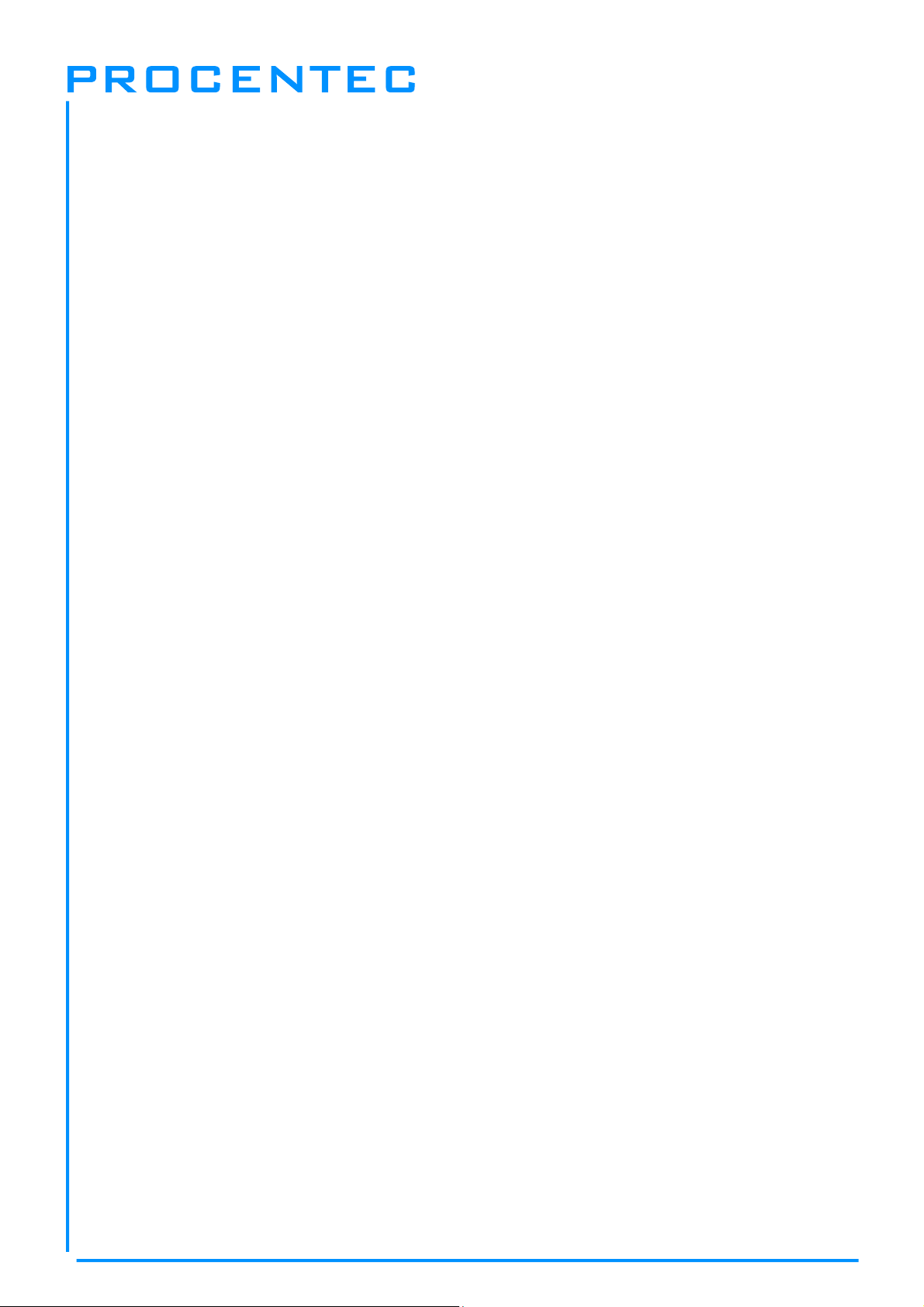
ProfiHub B5+ / B5+RD User Manual
3.4.1 Installing the Plugin .......................................................................................................... 35
3.4.2 Using the Plugin ............................................................................................................... 36
4 Technical Data ProfiHub B5+ / B5+RD ...................................................................................... 37
5 Sales offices and Distributors ................................................................................................... 39
6 Order codes ................................................................................................................................. 42
7 Glossary ....................................................................................................................................... 43
8 Certificates .................................................................................................................................. 46
9 Revision History .......................................................................................................................... 53
10 Notes ............................................................................................................................................ 54
_______________________________________________
Version 2.0 – July 2014 Page 6 / 56
ProfiHub-B5-Plus-Manual-EN.docx © PROCENTEC 2014 - Copyright - all rights reserved
Page 7

ProfiHub B5+ / B5+RD User Manual
1 Product Description
ProfiHub B5+ is an advanced, flexible and robust network component for PROFIBUS DP
installations, to create backbone structures and long multi-device star/tree segments.
PROFIBUS DP is a high speed communication bus that must comply with strict rules concerning spur
lines, because of possible reflections that could lead to communication disturbances. If spur lines or
star segments are required, costly investments in repeaters have to be done.
The innovative ProfiHub B5+ is the perfect component for such applications. It is an economic solution
to realise reliable spur lines in high speed DP networks. They have the functionality of 5 galvanic
isolated transparent repeaters. This allows network structures with extended spur lines that
individually can handle a maximum of 31 devices and a length equal to the main bus. The ProfiHub
B5+ refreshes a received message on one Channel and transfers it to all the other Channels
(chicken foot topology).
Because the ProfiHub B5+ creates isolated segments, the devices can now be removed and added
during operation. Also most electrical bus problems and EMC disturbances in a spur do not spread to
the other segments. The intelligent logic and isolation circuits of the ProfiHubs do not change the bit
width. This means the ProfiHubs do not have limitations in serial placement. The logic also detects the
transmission speed automatically.
To assist the installation work, termination is integrated and
can be switched on/off. The grounding concept is also
selectable: direct or capacitive grounding. The ProfiHubs are
powered by a 10 to 24 DC Voltage. For troubleshooting,
maintenance and commissioning the ProfiHubs are equipped
with LEDs on the outside, which indicate the status of each
Channel (Data and Error).
If bus redundancy is enabled, 2 segments will form a
redundant pair which is completely compatible with the ABB
RLM01. An alarm contact is linked to events based on the
status of the power supply and the bus redundancy status.
Fig. 1 - ProfiHub B5+
_______________________________________________
Version 2.0 – July 2014 Page 7 / 56
ProfiHub-B5-Plus-Manual-EN.docx © PROCENTEC 2014 - Copyright - all rights reserved
Page 8
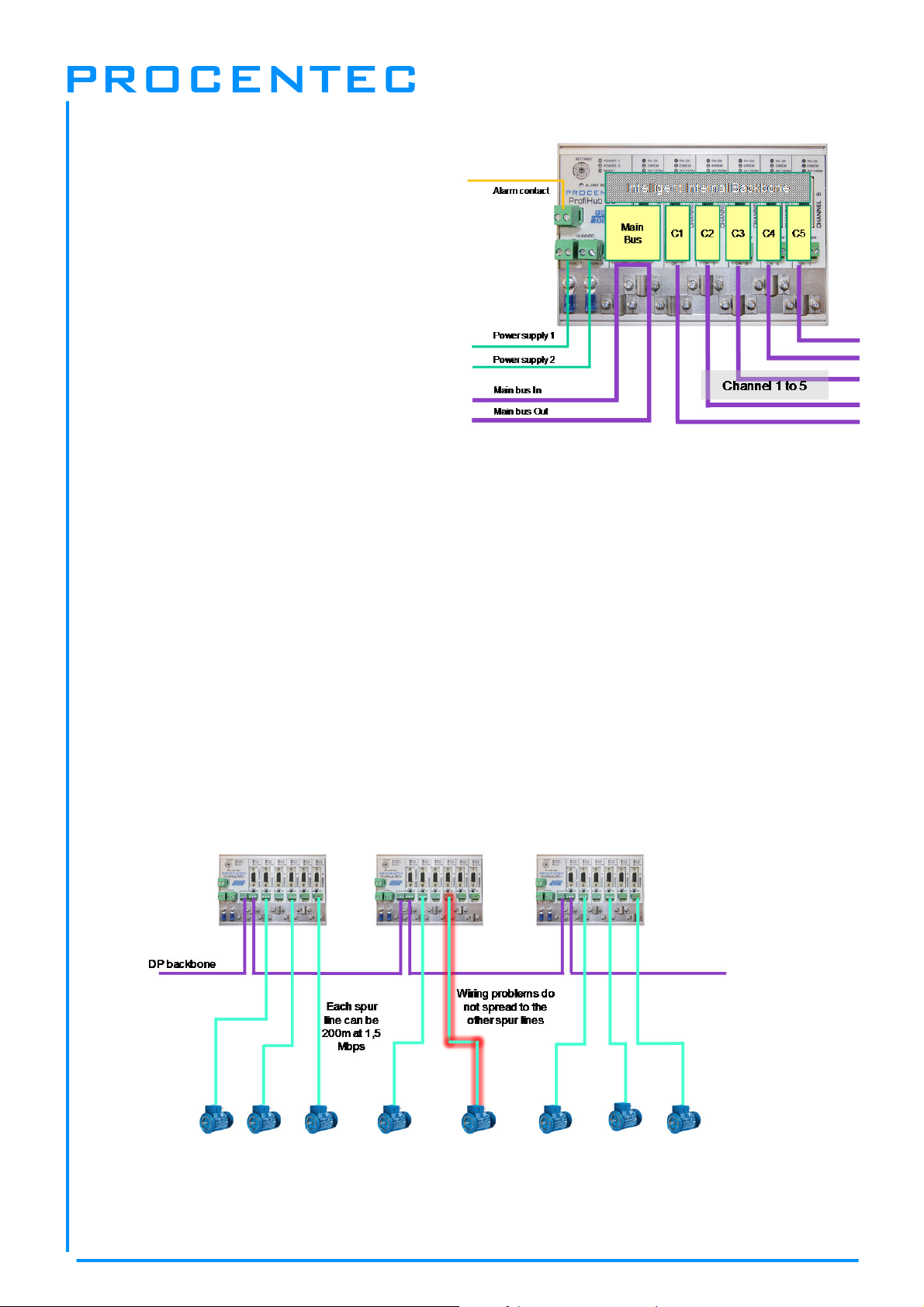
1.1 Product Features
5 Galvanic isolated outgoing channels
(repeater segments).
Advanced Diagnostic capabilities (B5+RD)
Transparent for all PROFIBUS DP
protocols.
DP - RS 485 specifications for each
channel.
Cable redundancy for channel 4+5
9.6 Kbps to 12 Mbps.
31 devices per channel.
1200 m spur line length (depends on transmission speed).
Fig. 2 - ProfiHub connections
ProfiHub B5+ / B5+RD User Manual
Redundant power supply
No limit in serial placement or cascading of ProfiHubs.
Alarm contact, with manual reset button.
No address required (except for the B5+RD option).
Integrated termination facilities (switches).
Configurable grounding system (direct or capacitive).
IP 20 classification
Increased temperature range
DNV / offshore Certification
UL approvals
Fig. 3 - Long spur lines to instruments and the possibility to remove/insert them during operation. Short
circuit protection on each spur line is automatically provided.
_______________________________________________
Version 2.0 – July 2014 Page 8 / 56
ProfiHub-B5-Plus-Manual-EN.docx © PROCENTEC 2014 - Copyright - all rights reserved
Page 9
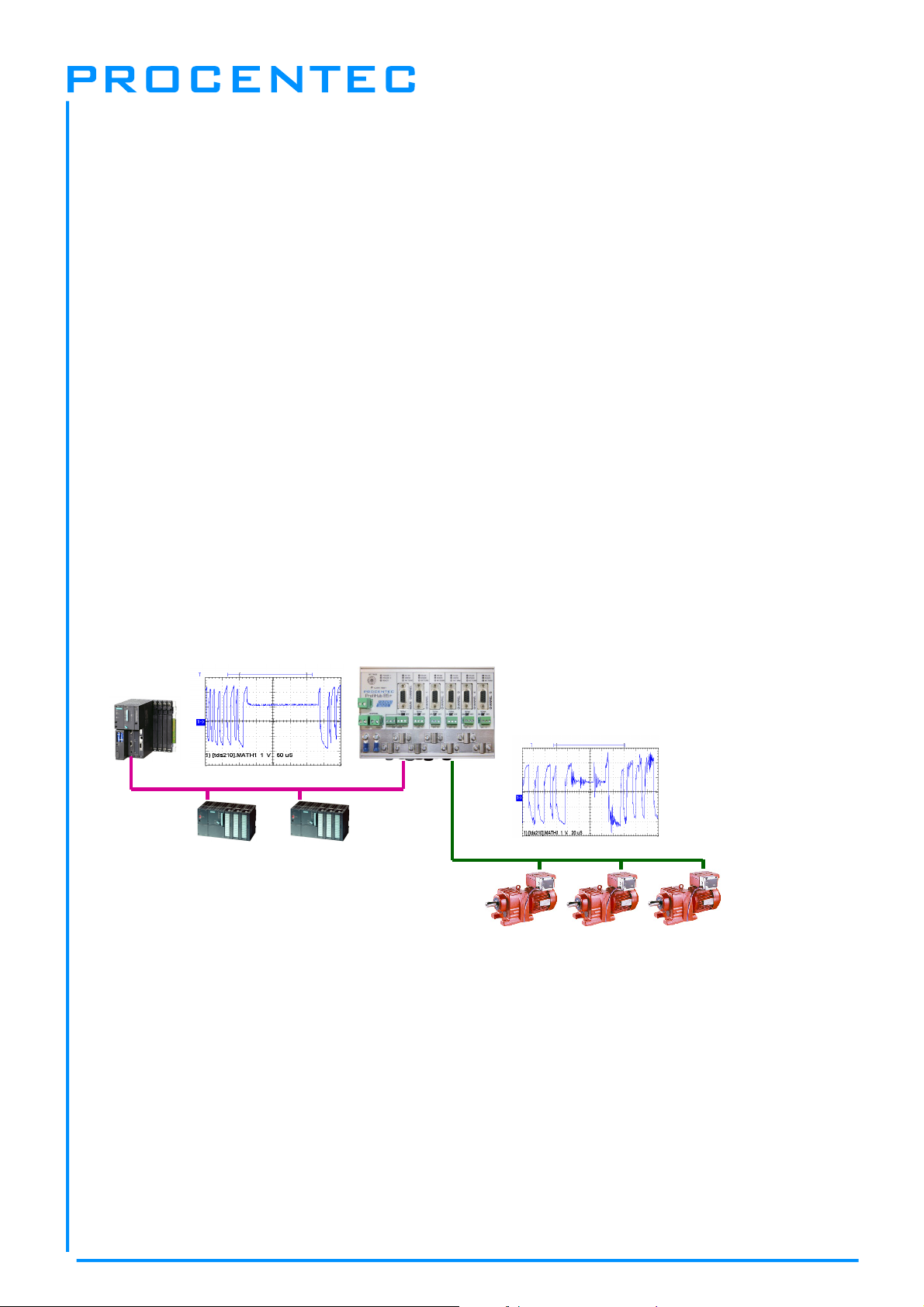
ProfiHub B5+ / B5+RD User Manual
1.2 Application areas
Dynamic spur lines to actuators, flow meters and pH analyzers.
Removable drives and motors.
Pull/Plug motor control centers (drawers).
Roof mounted devices in tank farms.
Barrier for non galvanic isolated equipment.
Networks with requirement for High Availability/uptime
Large star/tree structured networks.
1.3 Additional Benefits
Hot slave insertion and removal during operation.
Short circuit protection on each Channel.
Option to create a redundant path to other Hubs or COMbricks
Compact and robust construction.
Status and error display (per Channel).
Suitable for all DP cables.
Conveniently arranged networks.
Easy extendable installations.
On-board DB9 female connector on each channel for maintenance activities.
Cost Savings.
Clean signalClean signal
Noisy signalNoisy signal
Fig. 4 - Because of the isolation and intelligence the ProfiHub provides, it can be used as a
barrier for electrically sensitive segments. This keeps the backbone and other Channels
clean.
_______________________________________________
Version 2.0 – July 2014 Page 9 / 56
ProfiHub-B5-Plus-Manual-EN.docx © PROCENTEC 2014 - Copyright - all rights reserved
Page 10
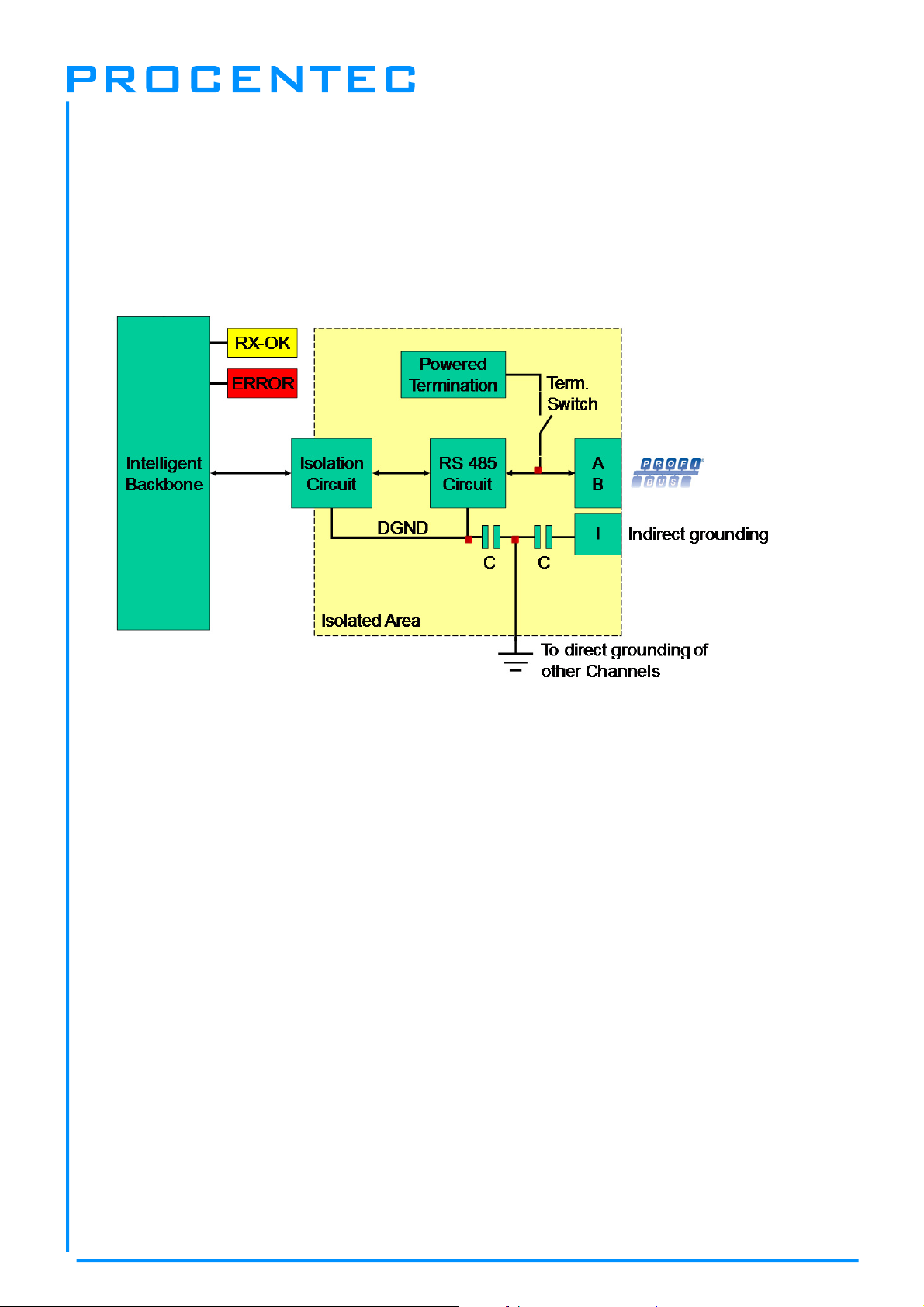
ProfiHub B5+ / B5+RD User Manual
1.4 Channel Structure
Each Channel is electrically isolated and internally connected to the transparent intelligent backbone.
The termination is switchable and powered by the ProfiHub. The shielding of the PROFIBUS cable can
be directly grounded or indirectly grounded (see the next paragraph).
Fig. 5 - Channel structure
1.5 Grounding System
The ProfiHub B5+ can be grounded by 3 methods:
1) Direct grounding on the Ground Rail
2) Indirect grounding (through a capacitor)
3) Combination of direct and indirect.
The power supply must be grounded directly on the Ground Rail. The shielding of the PROFIBUS
cables can be directly or indirectly grounded. If you do not want to ground all or some cables to the
common ground, i.e. compensating current, the cable shielding must be connected to pin ‘I’ which
stands for Indirect grounding. A capacitor with a parallel high value resistor will separate the 2
potentials (
If by accident on 1 channel the Direct Grounding is connected with the Indirect Grounding, the
connection to the Direct Grounding bypasses the capacitor in the Indirect Ground connection. The
current on the shield will flow to Direct Ground.
Fig. 5
), ensuring protection of the signal against non-DC disturbances.
_______________________________________________
Version 2.0 – July 2014 Page 10 / 56
ProfiHub-B5-Plus-Manual-EN.docx © PROCENTEC 2014 - Copyright - all rights reserved
Page 11

ProfiHub B5+ / B5+RD User Manual
1.6 Cable lengths for PROFIBUS DP
The cables on the Channels and the Main-Channel must comply with the PROFIBUS DP cable
specifications for RS 485 (Fig. 6).
Baudrate (kbit/s)
Baudrate (kbit/s)
Baudrate (kbit/s)
Segment length
Segment length
Segment length
(m)
(m)
(m)
Segment length
Segment length
Segment length
(feet)
(feet)
(feet)
9.6
9.6
9.6
1200 1200
1200 1200
1200 1200
3940 3940 3283283286561310328039403940
3940 3940 3283283286561310328039403940
3940 3940 3283283286561310328039403940
19.2 1500 6000 120003000500187.593.7545.45
19.2 1500 6000 120003000500187.593.7545.45
19.2 1500 6000 120003000500187.593.7545.45
Example: 1000 m cable per channel at 187,5 kbps
100100100200400100012001200
100100100200400100012001200
100100100200400100012001200
Maximum 31 devices
Other channels
With the same
DeviceDevice Device
Cable length
Fig. 6 - Cable lengths for PROFIBUS DP
Device
Device
Device
_______________________________________________
Version 2.0 – July 2014 Page 11 / 56
ProfiHub-B5-Plus-Manual-EN.docx © PROCENTEC 2014 - Copyright - all rights reserved
Page 12
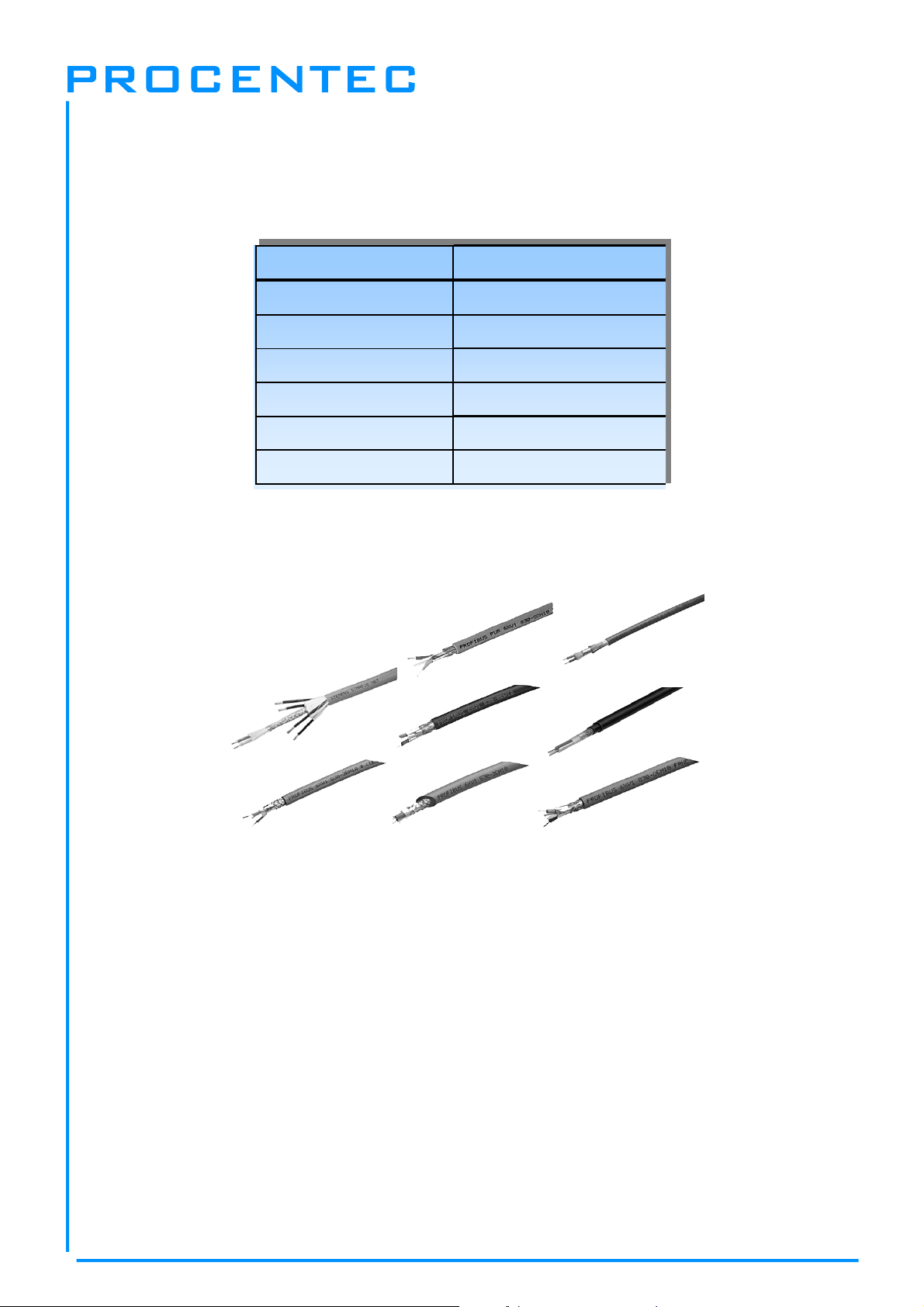
ProfiHub B5+ / B5+RD User Manual
1.7 Cable types for PROFIBUS DP
The cable type must comply with the PROFIBUS DP cable specifications for RS 485 (Fig. 7).
Parameter Value
Wires 2 (twisted)
Impedance 135 .. 165 Ohm at 3 to 20 MHz
Capacity < 30 pF/m
Loop resistance < 110 Ohm/km
Wire diameter > 0.64 mm
Wire area > 0.32 mm2
Fig. 7 - PROFIBUS DP cable specifications
The ProfiHub B5+ can handle cables based on multiple protection sheaths with an overall cable
diameter between 6 to 12 mm (
Hybrid cable
Fig. 8 - Cables with different protection sheaths.
Fig. 8).
Trailing cable
Robust cable
Food cable
Festoon cable
Flexible cable
Shipboard cable
FRNC cable
_______________________________________________
Version 2.0 – July 2014 Page 12 / 56
ProfiHub-B5-Plus-Manual-EN.docx © PROCENTEC 2014 - Copyright - all rights reserved
Page 13
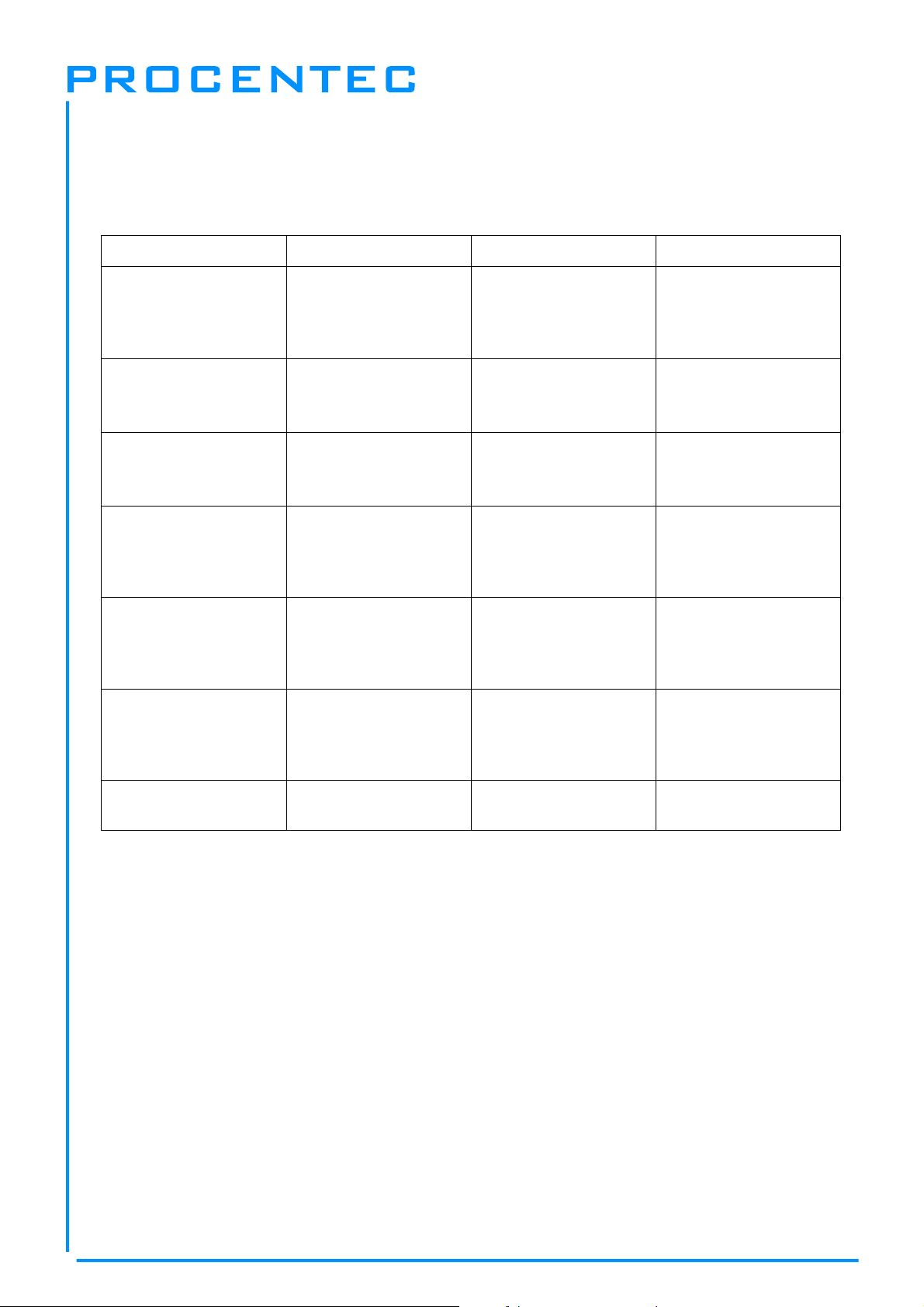
1.8 Status LEDs
The Status LEDs on the ProfiHub are very useful for diagnostics.
OFF Blinking ON
ProfiHub B5+ / B5+RD User Manual
POWER 1 / 2
READY
Main RX-OK
Main ERROR
Channel RX-OK
Channel ERROR
Power is not
switched on or an
internal failure.
Power is not
switched on or an
internal failure.
No communication
detected on the MainChannel.
No problem has
been detected.
There is no
communication
detected (on this
Channel).
No problem has
been detected.
Power supply not
stable, redundant power
supply interrupted or an
internal failure.
Trying to detect the
transmission speed, but
has not locked it yet.
1 or more devices
communicating on the
Main-Channel.
Problem in the
cabling has been
detected (Main
Channel).
1 or more devices
communicating (on this
Channel).
Problem in the
cabling has been
detected (on this
Channel).
Power supply OK.
The transmission
speed has been
detected.
1 or more devices
communicating on the
Main-Channel.
Problem in the
cabling has been
detected (Main
Channel).
1 or more devices
communicating (on this
Channel).
Problem in the
cabling has been
detected (on this
Channel).
INT. TERM
Version 2.0 – July 2014 Page 13 / 56
ProfiHub-B5-Plus-Manual-EN.docx © PROCENTEC 2014 - Copyright - all rights reserved
Termination for this
channel is OFF.
_______________________________________________
Internal failure. Termination for this
channel is ON.
Page 14

ProfiHub B5+ / B5+RD User Manual
1.9 Comparison table
ProfiHub A5 ProfiHub B5 ProfiHub B5+ / B5+RD
Area IP 65 IP 20 IP 20
Redundant power
No No Yes
supply
Temperature range -20 to +60˚ Celcius -20 to +60˚ Celcius -25 to +70˚ Celcius
Housing Plastic Metal Metal
Mounting Corner screws DIN-rail DIN-rail
Weight 800 g 650 g 650 g
Dimensions 213 x 210 x 95 mm 167 x 111 x 32 mm 167 x 111 x 32 mm
PROFIBUS connectors Screw terminals (inside)
Glands (outside)
Alternative connectors Glands can be replaced
Screw terminals and
DB9 connectors
Screw terminals and DB9
connectors
No No
by M12 connectors
Termination LEDs No Yes Yes
Ground rail Optional Yes Yes
Redundant channel No No Yes
Diagnostics Device None None Yes, in B5+RD
Offshore approvals None None Yes
UL approvals None None Yes
_______________________________________________
Version 2.0 – July 2014 Page 14 / 56
ProfiHub-B5-Plus-Manual-EN.docx © PROCENTEC 2014 - Copyright - all rights reserved
Page 15

ProfiHub B5+ / B5+RD User Manual
2 Installation Instructions ProfiHub B5+
2.1 Location
The ProfiHub B5+ can be installed everywhere in a non-hazardous area that complies with IP 20 (DIN
40 050) and the specified temperature range of -25 to +70
o
Celsius.
2.2 Position
The ProfiHub B5+ can be installed in every position, but it is recommended to install it with the cables
pointing down. In this position it is also easier to read the status LEDs.
2.3 Mounting
The ProfiHub B5+ can be mounted on 35 mm DIN-rail with a minimum width of 167 mm. Mounting
brackets are available for mounting the B5+ directly on a wall. The ProfiHub B5+ has only been UL
and DNV approved with 35 mm DIN-rail mounting!
The supplied rubber studs need to be placed on the back of the housing of the ProfiHub B5+ for extra
fixation. This is to prevent the product to potentially slide off the DIN-rail. See
When used in DNV environments these rubber studs need to be installed!
Fig. 9
for an example.
Fig. 9 – Rubber studs on backside of housing
_______________________________________________
Version 2.0 – July 2014 Page 15 / 56
ProfiHub-B5-Plus-Manual-EN.docx © PROCENTEC 2014 - Copyright - all rights reserved
Page 16
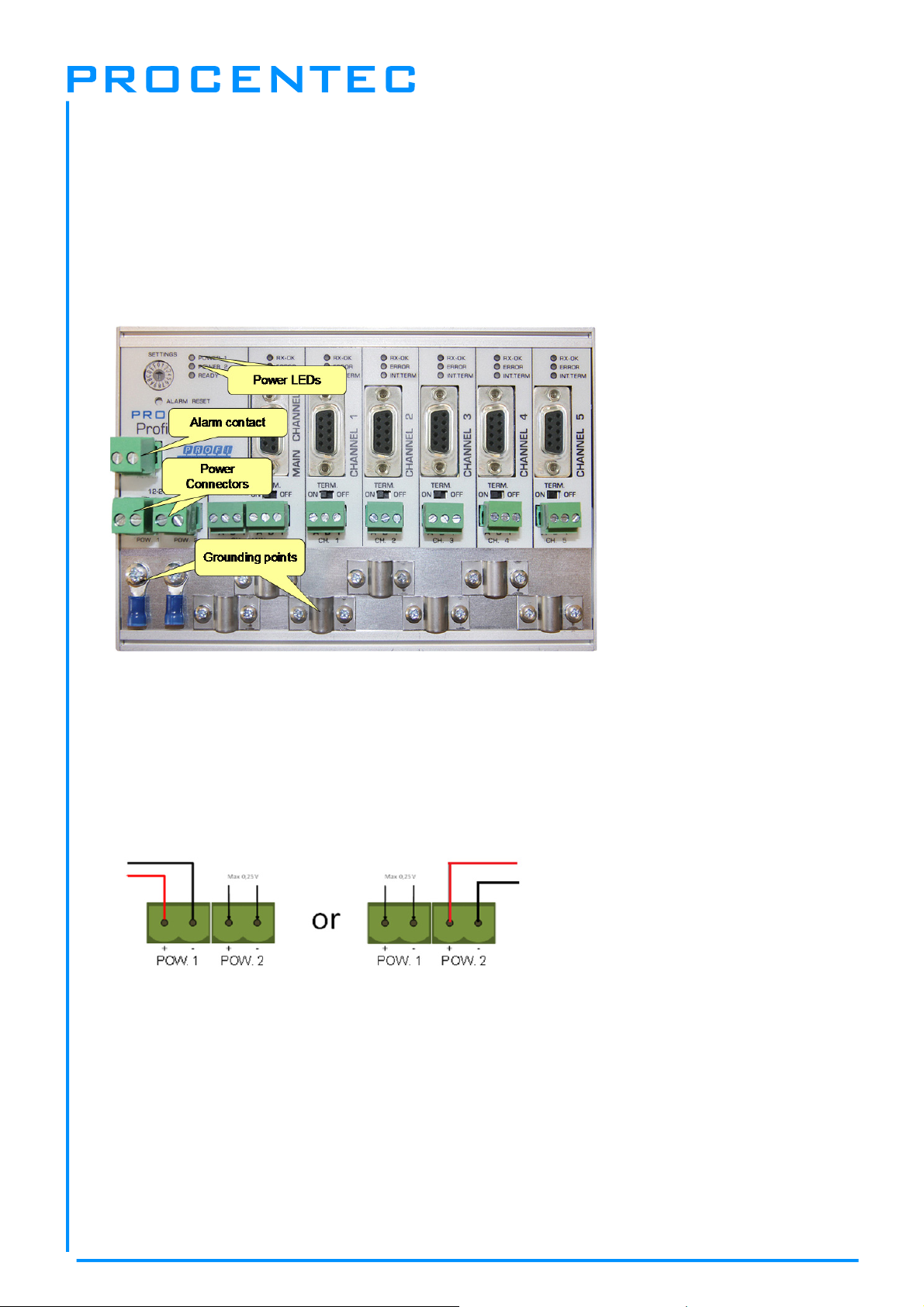
r
ProfiHub B5+ / B5+RD User Manual
2.4 Power Supply
To comply with UL certification regulations the power supply must be a Limited Power Source (LPS) or
NEC Class 2 or CEC Class 2 that cannot exceed 100VA.
The two 2-pin screw type power connectors are located on the left of the ProfiHub B5+ (
1 = + (left)
2 = - (right)
Fig. 10
).
Fig. 10 - Power connectors and LEDs
Both power connectors are linked 1-on-1 to the internal power supply of the B5+. If one power supply
fails, the other takes over without delay time. When redundancy is not required, it is sufficient to use
one power connector. Please note that when using only one power supply, a voltage of max. 0.25 V
will exist on the other unconnected power connector, as shown in
Fig. 11
.
If only one power supply is used, the alarm contact is closed. If two power sources are connected, the
contact is open. As soon as one of the power supplies fails, the contact will close and the Power
Indicator LED will blink.
Fig. 11 – Maximum voltage on unconnected Power Connecto
For UL certified installations the power supply must comply with the following specifications:
- Limited Power Source (LPS) or NEC Class 2 or CEC Class 2
- Voltage: 12 - 24 VDC
- Current: min 275 mA
- Wire diameter: < 2.5 mm
2
_______________________________________________
Version 2.0 – July 2014 Page 16 / 56
ProfiHub-B5-Plus-Manual-EN.docx © PROCENTEC 2014 - Copyright - all rights reserved
Page 17
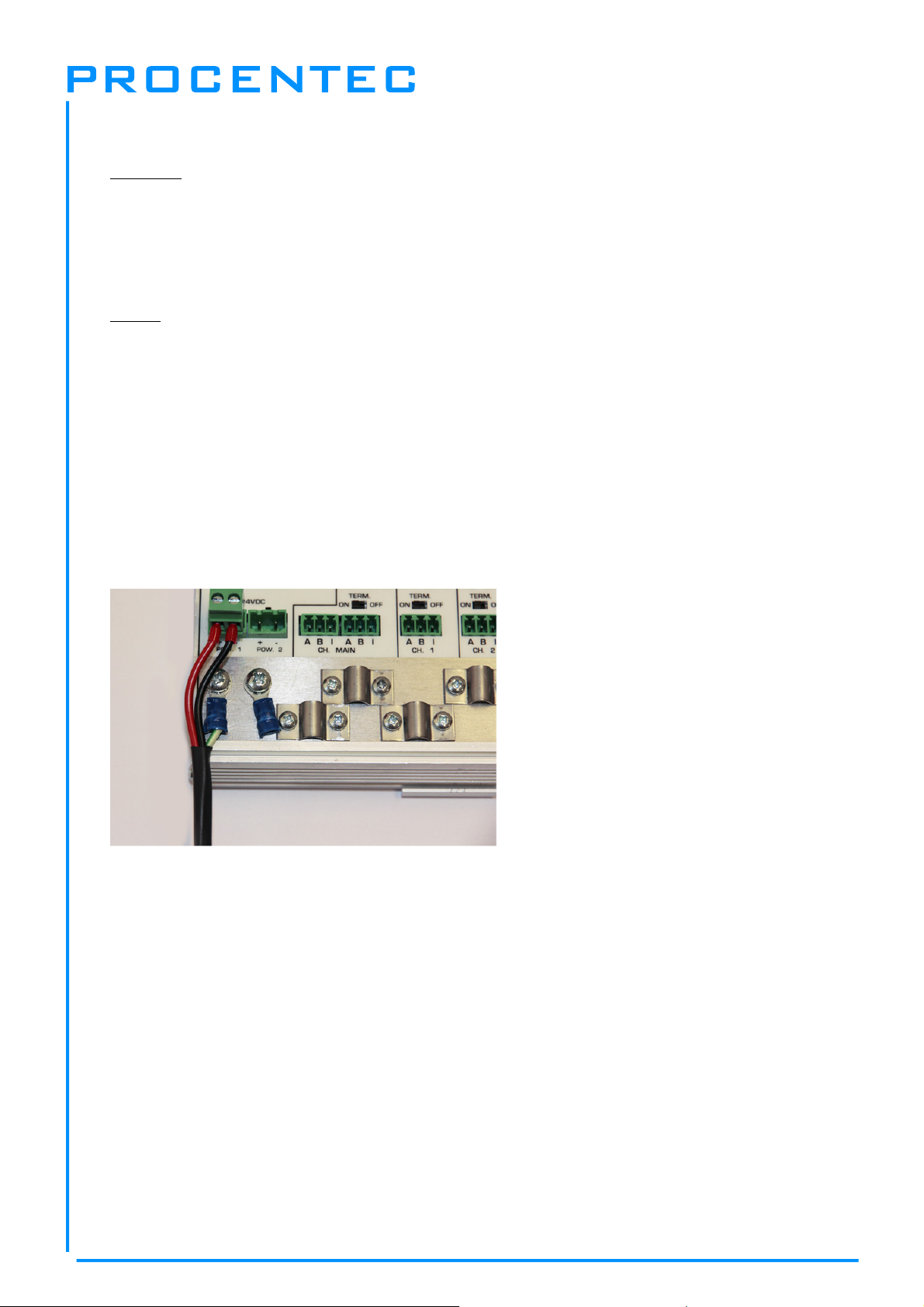
ProfiHub B5+ / B5+RD User Manual
Procedure
To connect the 24V supply to the 2-pin screw-type terminal, proceed as follows:
- Strip the insulation from the cable or the conductors for the 24V power supply.
- Add cable crimp terminals/wire ferrules to the conductors.
- Secure the crimp terminals in the screw-type terminal.
To connect the power supply, you need a 3 mm screwdriver.
Testing
If the power is switched on it can be diagnosed by the following indicators:
- LEDs should be blinking in a circular animation for a short time.
- The POWER LED of the respective power connector (1, 2 or both) is ON.
- The READY LED is ON or Blinking, depending on baud rate lock.
2.5 Grounding of the power
lead of the power lead to the Ground Rail of the ProfiHub B5+. Connect the Ground Rail to the
common ground with a separate ground lead. See
Fig. 12 - Connection to Ground Rail
It is recommended to use a power supply with a ground lead (3-wire). Connect the ground
Fig. 12
for an example.
_______________________________________________
Version 2.0 – July 2014 Page 17 / 56
ProfiHub-B5-Plus-Manual-EN.docx © PROCENTEC 2014 - Copyright - all rights reserved
Page 18

ProfiHub B5+ / B5+RD User Manual
2.6 Relay contact
The ProfiHub B5+ features a potential-free relay contact. This alarm contact can be used to monitor
the power supplies. Example applications are: Connect a LED tower, alarm buzzer, SMS server or use
it as a digital signal for the PLC. On the B5+RD version the relay can also be used for alarming in case
of retires, illegals, or other events. For more information refer to Chapter 3.
If only one power supply is used, the alarm contact is closed after 60 seconds after start-up. If two
power sources are connected, the contact is open. When one of the power supplies fails for 3 seconds
or more, the contact will close and the Power Indicator LED will blink. If you are using only one power
source and wish to use the Relay contact, simply connect Power 1 to Power 2.
In the case of an interrupted power supply you can reset the contact by pressing the ‘Reset’ button.
The contact will open and the LEDs will stop blinking.
The Alarm contact is also switched when the ProfiHub is in Redundant mode and one of the redundant
paths fails.
The maximum power to be connected to the alarm contact is 24 VDC. The maximum current
consumption is 500 mA.
It is advised to use a Limited Power Source (LPS) of NEC Class 2 or CEC Class 2 for powering the
alarm contact.
2.7 Backbone
Connect the DP backbone cable to the bottom-left connector of the Main-Channel (
ProfiHub is not the last device on the bus segment, connect the Bus-Out cable to the right connector
of the Main-Channel (
Fig. 13
). The second method is to place a PROFIBUS standardized plug with an
in/out cable on the DB9 connector.
Fig. 13 - PROFIBUS DP backbone connection
Pin layout of the screw terminals:
Pin “A”: Green wire
Pin “B”: Red wire
Pin “I”: Indirect cable shielding
_______________________________________________
Version 2.0 – July 2014 Page 18 / 56
ProfiHub-B5-Plus-Manual-EN.docx © PROCENTEC 2014 - Copyright - all rights reserved
Fig. 13
). If the
Page 19

ProfiHub B5+ / B5+RD User Manual
Note: Connecting the Indirect cable shielding is not required when the ground clips are used.
Testing
- If the Main-Channel recognizes valid PROFIBUS messages from one or more connected devices,
the RX-OK LED of the Main Channel should be blinking.
2.8 Spur Segments
Connect the spur segments to the connectors of Channel 1 to 5 (
Fig. 14
). The second method is to
place a PROFIBUS standardized plug on the DB9 connector of the specific Channel.
Fig. 14 - PROFIBUS DP spur connectors
Pin layout of the screw terminals:
Pin “A”: Green wire
Pin “B”: Red wire
Pin “I”: Indirect cable shielding
Note: Connecting the Indirect cable shielding is not required when the ground clips are used.
Testing
- If a Channel recognizes valid PROFIBUS messages from one or more connected devices, the RXOK LED of the Channel should be blinking.
According to UL60950-1, if a copper PROFIBUS cable is used outside, it is required to install surge
protection that is suitable for PROFIBUS.
_______________________________________________
Version 2.0 – July 2014 Page 19 / 56
ProfiHub-B5-Plus-Manual-EN.docx © PROCENTEC 2014 - Copyright - all rights reserved
Page 20

ProfiHub B5+ / B5+RD User Manual
2.9 Termination
The termination of the Main-Channel has been set to OFF by default. If the ProfiHub is the last device
on the segment, the termination must be set to ON (
The termination of the Channels have been set to ON by default, because it is assumed that the new
segment is started at the ProfiHub (
Fig. 15
).
Fig. 15
).
Fig. 15 - Termination Switches
The termination LED of the corresponding Channel is activated when the termination switch is set to
ON.
use the termination on the DB9 plug and NOT the ProfiHub. This way, the connector can be removed
while maintaining termination on the bus.
When the DB9 connector is used and the cable starts at the ProfiHub, it is recommended to
_______________________________________________
Version 2.0 – July 2014 Page 20 / 56
ProfiHub-B5-Plus-Manual-EN.docx © PROCENTEC 2014 - Copyright - all rights reserved
Page 21

ProfiHub B5+ / B5+RD User Manual
2.10 Baudrate switch
The ProfiHub B5+ recognizes the transmission speed by default. If it is required that the ProfiHub B5+
is locked to a certain transmission speed, the baudrate switch should be set to the required value (
16
).
Fig.
Fig. 16 - Baudrate speed switch
To set the rotary switch, use a 3 mm screwdriver.
Switch values:
0 = Normal repeating, Auto detect (default)
1 = fixed 9.6 kbps, diagnostics device ON (B5+RD only)
2 = fixed 19.2 kbps, diagnostics device ON (B5+RD only)
3 = fixed 45.45 kbps, diagnostics device ON (B5+RD only)
4 = fixed 93.75 kbps, diagnostics device ON (B5+RD only)
5 = fixed 187.5 kbps, diagnostics device ON (B5+RD only)
6 = fixed 500 kbps, diagnostics device ON (B5+RD only)
7 = fixed 1500 kbps, diagnostics device ON (B5+RD only)
8 = fixed 3000 kbps, diagnostics device ON (B5+RD only)
9 = fixed 6000 kbps, diagnostics device ON (B5+RD only)
A = fixed 12000 kbps, diagnostics device ON (B5+RD only)
B = Robust repeating, Auto detect, diagnostics device ON (B5+RD only)
C = Robust repeating, redundancy on channel 4 and 5, diagnostics device ON (B5+RD only)
D = Robust repeating, diagnostics device ON (B5+RD only)
E .. F = Reserved for future use
Please note that the position of the rotary switch is only sampled during start-up. Changing the
position of the switch will not have effect during operation.
The auto baudrate detect feature will search for the correct baud rate within 10 seconds of receiving
the first telegram. This baud rate lock will be lost after 50 seconds of incorrect or no message
reception.
In robust repeating mode, only messages starting with a valid PROFIBUS start delimiter are repeated
(SD1, SD2, SD3, SD4 and Short Acknowledge). In Normal mode, every bit is transferred immediately
onto the other channels.
_______________________________________________
Version 2.0 – July 2014 Page 21 / 56
ProfiHub-B5-Plus-Manual-EN.docx © PROCENTEC 2014 - Copyright - all rights reserved
Page 22

ProfiHub B5+ / B5+RD User Manual
2.11 Channel Redundancy
To use the Redundancy option of the B5+, set the rotary switch to the ‘C’ position.
This enables the last two channels (4 and 5) to be one redundant path to another B5+, to a redundant
COMbricks, or to any other supporting product. See Fig. 17 for an example.
Fig. 17 - Redundant path between two ProfiHubs
The telegrams are transferred onto both redundant channels. The logic inside the ProfiHub determines
which telegram is used to be transferred onto the other channels. A message received by a redundant
channel is repeated on all other channels, except the other redundant channel. A message received
by a normal channel is repeated on all other channels.
When one redundant cable breaks, the other cable ensures safe delivery of the telegram. In this event
the built-in alarm contact will close. The red ‘ERROR’ LED will blink with an interval of 100ms. When
the redundant path is fixed, press the ‘ALARM RESET’ pushbutton to reset the alarm.
ATTENTION:
Using the ProfiHub B5+ in Redundancy mode causes a delay in processing the telegrams. When used
together with COMbricks in redundancy mode it is required to increase the default MinTSDR in the
PLC busparameters slightly. Recommended is to increase the MinTSDR with a value according to the
Delay Time table, column ‘Robust Mode’, described in the Technical Data chapter.
_______________________________________________
Version 2.0 – July 2014 Page 22 / 56
ProfiHub-B5-Plus-Manual-EN.docx © PROCENTEC 2014 - Copyright - all rights reserved
Page 23

ProfiHub B5+ / B5+RD User Manual
3 Diagnostics Device
The B5+ is available with a built-in Diagnostics Device option. The order code for this ProfiHub B5 with
diagnostics device is 17020RD.
The Diagnostics Device is a very versatile statistics/diagnostics logger. It can be used to keep track of
the overall PROFIBUS network health and inform the PLC or DCS of any network failure such as
repeats or illegals, missing ProfiHub termination, live list changes, or power supply problems. Audible
or visible feedback is also possible by automatically switching the integrated alarm relay.
This information can also be read easily with ProfiTrace because the Diagnostic Device sends this
data over PROFIBUS. This enables maintenance engineers to immediately identify the affected
segment in case of cable problems or instrument failure. Having a Diagnostics Device in your network
dramatically decreases downtime because problems can be solved much quicker; it tells you where to
look. SCADA applications can make this even easier.
Fig. 18 – Cable problems or node loss can be identified by the ProfiHub channel, and send this
information over PROFIBUS to the PLC. ProfiTrace can also read this.
The following statistics and events are continuously monitored:
Events: Statistics:
Alarm Relay opened/closed Losts
Cable Redundancy change Syncs
Baudrate change Repeats (total)
Power input changed Repeats (max. changed in 1 cycle)
Termination of Channel changed Illegals
Communication on Channel stopped/started Internal Diagnostics
Livelist changed (station removed or added) External Diagnostics
Diagnostics while in Data Exchange
All of these events and statistics can be transferred in four different ways, so that the PLC/DCS or user
can be warned that something is happening in the PROFIBUS network: a PROFIBUS input message,
a diagnostic message, an external diagnostics message, or it can trigger the built-in alarm relay.
_______________________________________________
Version 2.0 – July 2014 Page 23 / 56
ProfiHub-B5-Plus-Manual-EN.docx © PROCENTEC 2014 - Copyright - all rights reserved
Page 24

ProfiHub B5+ / B5+RD User Manual
Fig. 19 - Ways of notifying the user in case of problems
3.1 Setting up the Diagnostics Device
3.1.1 Enabling the Diagnostics Device
To enable the Diagnostics Device in the ProfiHub, set the rotary switch on the top left side to any
position from 1 to D (for a complete list of rotary switch settings, refer to the Technical Data chapter).
Next, power-cycle the device by removing power and applying the power again. The rotary switch
position is only read during start-up of the ProfiHub.
3.1.2 Changing the default PROFIBUS address
By default the address of the Diagnostic Device is set to 126. To change the address, use a
configuration tool which supports the ‘Set Slave Address’ command. Most configuration tools support
this feature.
Fig. 20 - ProfiCaptain changes the address from 126 to 20
_______________________________________________
Version 2.0 – July 2014 Page 24 / 56
ProfiHub-B5-Plus-Manual-EN.docx © PROCENTEC 2014 - Copyright - all rights reserved
Page 25

ProfiHub B5+ / B5+RD User Manual
3.1.3 GSD file
Locate and download the appropriate GSD file for the Diagnostics Device on
www.procentec.com/downloads . The correct GSD file for the ProfiHub B5+RD is:
PROC6970.gsd. The zip file also contains the corresponding .bmp (Bitmap) files.
Import the GSD file into your configuration tool and insert the device in the PLC
hardware configuration.
3.2 Configuring the Diagnostic Device
The Diagnostic Device has many configuration options. It can be configured modularly. This paragraph
describes all the available options per module in list order.
3.2.1 Info data (mandatory module)
There is only one mandatory module, which is the first module in the list (“INFO DATA MANDATORY
st
ON 1
SLOT”). It has 4 input bytes with the following meaning:
Byte 1: Input Identifier byte (always 0xDE)
Byte 2: Device type byte (0xB5 is ProfiHub B5+, 0xB2 is ProfiHub B2+)
Byte 3: Version byte: 0x01
Byte 4: Data format byte (0x00 is Little Endian, 0x01 is Big Endian)
3.2.2 Alarm Confirmation
Input Identifier byte: 0x01
The Alarm Confirmation module has one Output, which can be used to reset the alarm. If the Alarm
Relay has been triggered by any event (see paragraph 2.6), it can be reset by the PLC by sending
0x01 or higher to the output of this module.
3.2.3 Redundant Status
Input Identifier byte: 0x10
The next input byte is to indicate the status of the redundant path. It is divided in nibble 0..3 and 4..7.
Nibble 1 (0..3) Meaning
1 dec
2 dec
3 dec
4 dec
5 dec
Nibble 2 (4..7)
1 dec
2 dec
3 dec
Redundancy not used
Redundancy error left channel
Redundancy error right channel
Redundancy error both channels
Redundancy OK
Pending Alarm: Redundancy error left channel
Pending Alarm: Redundancy error right channel
Pending Alarm: Redundancy error both channels
Examples: 0x12 means Redundancy error on Left Channel, Pending alarm on Left Channel
0x05 means Redundancy OK
_______________________________________________
Version 2.0 – July 2014 Page 25 / 56
ProfiHub-B5-Plus-Manual-EN.docx © PROCENTEC 2014 - Copyright - all rights reserved
Page 26

3.2.4 Baudrate Status
Input Identifier byte: 0x11
The next input byte is to indicate the baudrate lock status.
Dec Meaning
No baudrate detected
1
9.6 Kbit
2
19.2 Kbit
3
45.45 Kbit
4
93.75 Kbit
5
187.5 Kbit
6
500 Kbit
7
1.5 Mbit
8
3 Mbit
9
6 Mbit
10
12 Mbit
11
ProfiHub B5+ / B5+RD User Manual
3.2.5 Relay Status
Input Identifier byte: 0x12
The next input byte is to indicate the alarm relay status.
Hex Meaning
Relay is off
00
Relay is on
01
3.2.6 Power Status
Input Identifier byte: 0x13
The next input byte is to indicate the status of the power inputs.
Nibble 1 (bit 0..3) Meaning
0
1
Nibble 2 (bit 4..7)
4
5
Power 1 is active
Power 2 is active
Pending Alarm: Power 1 not active
Pending Alarm: Power 2 not active
Examples: 0x03: Power 1 and 2 are active
0x21: Power 1 is active, pending alarm: Power 2 not active
0x32: Power 2 is active, pending alarm: Power 1 and 2 not active (Relay
should be reset in this case)
_______________________________________________
Version 2.0 – July 2014 Page 26 / 56
ProfiHub-B5-Plus-Manual-EN.docx © PROCENTEC 2014 - Copyright - all rights reserved
Page 27

ProfiHub B5+ / B5+RD User Manual
3.2.7 Termination Status
Input Identifier byte: 0x14
The next input byte is to indicate the status of the termination switches on the ProfiHub channels.
Bit Meaning
Main Channel termination ON
0
Channel 1 termination ON
1
Channel 2 termination ON
2
Channel 3 termination ON
3
Channel 4 termination ON
4
Channel 5 termination ON
5
Examples: 0x3F = All terminations are ON
0x01 = Only Main Channel termination is ON
0x10 = Only Channel 4 termination is ON
3.2.8 Channel Status
Input Identifier byte: 0x15
The next input byte is to indicate the communication status of the individual channels.
Bit Meaning
Communication on Main Channel
0
Communication on Channel 1
1
Communication on Channel 2
2
Communication on Channel 3
3
Communication on Channel 4
4
Communication on Channel 5
5
Examples: 0x08 = Communication on Channel 3
0x0A = Communication on Channels 1 and 3
0x2C = Communication on Channels 2, 3 and 5
3.2.9 Livelist Status
Input Identifier byte: 0x20
The next input byte is to indicate which Channel is selected to display the Livelist status.
Hex Meaning
Livelist of Main Channel
80
Livelist of Channel 1
81
Livelist of Channel 2
82
Livelist of Channel 3
83
Livelist of Channel 4
84
Livelist of Channel 5
85
Livelist of this ProfiHub
86
Livelist of all channels (entire network)
FF
_______________________________________________
Version 2.0 – July 2014 Page 27 / 56
ProfiHub-B5-Plus-Manual-EN.docx © PROCENTEC 2014 - Copyright - all rights reserved
Page 28

ProfiHub B5+ / B5+RD User Manual
The next 32 input bytes are used for the actual Livelist data. Each address uses two bits. So the first
two bits of the first byte are for address 0, the next two bits of the first byte are for address 1 and so
on. The bits are used to indicate if the station is a slave device, master device or both.
Device: Bit 1: Bit 0:
None
Slave Device
Controller
Both
0 0
0 1
1 0
1 1
Example: If there is a master device on address 2, and a slave device on address 3, then the
first byte will be 0x60, because it will look like this:
Bit 7 6 5 4 3 2 1 0
Value
0 1 1 0 0 0 0 0
Address 3 Address 2 Address 1 Address 0
This module also has 2 Output bytes. The first Output byte is used to select the Livelist of a specific
Channel. This selection can be read-back in the Input byte described above.
Hex Meaning
Livelist of Main Channel
80
Livelist of Channel 1
81
Livelist of Channel 2
82
Livelist of Channel 3
83
Livelist of Channel 4
84
Livelist of Channel 5
85
Livelist of this ProfiHub
86
Livelist of all channels (entire network)
FF
The next Output byte can be used to reset the Livelist. Write 0x01 to this Output byte to reset the
Livelist.
3.2.10 Statistics (Short Format, Long Format
Input Identifier byte: 0x30 (short format) or 0x31 (Long Format)
The next byte is used to display the current selection of statistics that it sends.
Hex Meaning
00..7E
7F
80
81
82
83
84
85
86
FF
Statistics for device 0..126
Statistics for undefined devices
Statistics of Main Channel
Statistics of Channel 1
Statistics of Channel 2
Statistics of Channel 3
Statistics of Channel 4
Statistics of Channel 5
Statistics of this ProfiHub
Statistics of all channels (entire network)
The next 16 bytes (Short Format) or 32 bytes (Long Format) are used to transfer the statistics of the
selected address, selected Channel or all Channels of the ProfiHub. Each statistic uses 2 bytes (Short
_______________________________________________
Version 2.0 – July 2014 Page 28 / 56
ProfiHub-B5-Plus-Manual-EN.docx © PROCENTEC 2014 - Copyright - all rights reserved
Page 29

ProfiHub B5+ / B5+RD User Manual
Format, so a maximum of 65535 decimal per statistic) or 4 bytes (Long Format) and is sent in the
following order:
1. Lost count
2. Sync count
3. Repeats total count
4. Repeats max per cycle count
5. Illegals count
6. Int. diagnostics count
7. Ext. diagnostics count
8. Diagnostics while in Data Exchange count
This module also has 2 output bytes. The first byte is used to configure the ProfiHub Statistics; you
can choose which stations or Channels will display statistics. Configure it by sending the following
output value:
Hex Meaning
00..7E
7F
80
81
82
83
84
85
86
FF
Statistics for device 0..126
Statistics for undefined devices
Statistics of Main Channel
Statistics of Channel 1
Statistics of Channel 2
Statistics of Channel 3
Statistics of Channel 4
Statistics of Channel 5
Statistics of this ProfiHub
Statistics of all channels (entire network)
The next output byte can be used for clearing the statistics. Please note that the selected statistics of
ALL node addresses and/or ProfiHub channels are cleared, not only for the displayed address or
channel.
Bit Meaning
Clear LOST statistics
0
Clear SYNC statistics
1
Clear REPEATS TOTAL statistics
2
Clear REPEATS MAX statistics
3
Clear ILLEGALS statistics
4
Clear INT. DIAG statistics
5
Clear EXT. DIAG statistics
6
Clear DIAG WHILE IN DX statistics
7
Example: To clear all LOST and ILLEGALS statistics, send 0x11
To clear all statistics, send 0xFF
_______________________________________________
Version 2.0 – July 2014 Page 29 / 56
ProfiHub-B5-Plus-Manual-EN.docx © PROCENTEC 2014 - Copyright - all rights reserved
Page 30

ProfiHub B5+ / B5+RD User Manual
3.3 Parameterizing the Diagnostic Device
The Diagnostic Device has many user-definable parameters that can be changed, to alter the
behaviour and options of the ProfiHub Diagnostics Device.
3.3.1 Diagnostics
The Diagnostics Device sends a diagnostic message on PROFIBUS whenever certain conditions are
changed. These changes can be any of the following:
Livelist change (a station added or removed)
Bitrate error
Alarm relay active
Power status changed (one of the two power sources added or removed)
Redundancy status change (one of the redundant cables added or removed)
Termination status change (a termination switch on the ProfiHub has been changed)
Channel status change (communication stopped or started on a channel)
Statistics change (any statistic has changed)
In your configuration tool you can toggle the diagnostics for each item.
Fig. 21 - Screenshot of ProfiCaptain - User Parameter window
th
The 8
byte of a diagnostic message from the Diagnostic Device indicates which options have been
enabled or disabled.
_______________________________________________
Version 2.0 – July 2014 Page 30 / 56
ProfiHub-B5-Plus-Manual-EN.docx © PROCENTEC 2014 - Copyright - all rights reserved
Page 31

ProfiHub B5+ / B5+RD User Manual
3.3.2 Statistics
You can choose which Statistics can trigger a diagnostic message, because not all statistics are
interesting in all networks. For example, Syncs have been disabled by default because this is not a
statistic that is suitable for PROFIBUS health monitoring.
Fig. 22 – You can choose which statistics trigger a diagnostic message
The following Statistics can trigger a diagnostic message of the Diagnostic Device:
Lost changed
Sync changed
Repeats (total) changed
Repeats (max) changed
Illegals changed
Internal Diagnostics changed
External Diagnostics changed
Diagnostics in Data Exchange changed
3.3.3 Extended Diagnostics on Events change
For more critical applications you can choose to enable the ‘Extended
Diagnostics’ option for each of the previously mentioned events. In the
case of such an event, the Diagnostics Device will send out a
diagnostics message with the ‘Extended Diagnostic’ bit on. In a
Busmonitor tool such as ProfiTrace the extended diagnostics bit will
appear as a red blinking square.
All Events described in paragraph 3.3.1 can trigger the Extended Diagnostic bit of the Diagnostic
Device. By default, the Extended Diagnostic option is disabled. Each item can be enabled individually.
_______________________________________________
Version 2.0 – July 2014 Page 31 / 56
ProfiHub-B5-Plus-Manual-EN.docx © PROCENTEC 2014 - Copyright - all rights reserved
Page 32

ProfiHub B5+ / B5+RD User Manual
3.3.4 Extended Diagnostics on Statistics change
The Extended Diagnostic option can also be enabled for each individual available statistic. This works
the same way as the Events described in paragraph 3.3.3.
_______________________________________________
Version 2.0 – July 2014 Page 32 / 56
ProfiHub-B5-Plus-Manual-EN.docx © PROCENTEC 2014 - Copyright - all rights reserved
Page 33

ProfiHub B5+ / B5+RD User Manual
3.3.5 Alarm Relay on Events change
The Alarm Relay on the ProfiHub can be switched on each Event described in paragraph 3.3.1. When
such an Event occurs, the Relay will be switched immediately without delay. The only Event that can
delay the switching of the Alarm Relay is the Lost event. See paragraph 3.3.8 for an explanation.
3.3.6 Alarm relay on Statistics change
The Alarm Relay on the ProfiHub can be switched (closed) on each change in Statistics, described in
paragraph 3.3.2. When such an (enabled) Statistic change occurs, the Relay will be switched
immediately without delay. The only Statistic that can delay the closing of the Alarm Relay is the Lost
event. See paragraph 3.3.8 for an explanation.
_______________________________________________
Version 2.0 – July 2014 Page 33 / 56
ProfiHub-B5-Plus-Manual-EN.docx © PROCENTEC 2014 - Copyright - all rights reserved
Page 34

ProfiHub B5+ / B5+RD User Manual
3.3.7 Changing the Diagnostics duration/timeout
You can change the duration of the Extended Diagnostics warning in steps of 100 milliseconds. The
default value is 10, so 1 second. The maximum value is 255.
3.3.8 Changing the Device Lost timeout
The Diagnostics Device waits for a certain time before it considers a slave to be lost. This works in a
similar way as the ProfiTrace Live List, where the background turns yellow when a slave stops
communicating. This timeout can be changed in steps of 1 second. Default value is 5, and maximum
value is 255.
_______________________________________________
Version 2.0 – July 2014 Page 34 / 56
ProfiHub-B5-Plus-Manual-EN.docx © PROCENTEC 2014 - Copyright - all rights reserved
Page 35

ProfiHub B5+ / B5+RD User Manual
3.3.9 Changing the data format
The data format can be changed if needed. Default is Motorola, high-low-byte format.
You can change it to Intel, low-high-byte format.
3.4 ProfiTrace plugin for the Diagnostic Device
On the download section of www.procentec.com you can download a useful plugin for the Diagnostic
Device. It interprets all messages to and from the Diagnostic Device and displays the data in the Info
Panel of ProfiTrace.
3.4.1 Installing the Plugin
Once you have downloaded the
file and extracted it to your hard
drive, start ProfiTrace and
choose ‘Settings – Plugins’ to
bring up the Plugin window.
Click ‘Install Plugin’ and locate
it on your harddrive.
Next, click ‘Enabled’ so that
ProfiTrace starts the plugin on
startup.
_______________________________________________
Version 2.0 – July 2014 Page 35 / 56
ProfiHub-B5-Plus-Manual-EN.docx © PROCENTEC 2014 - Copyright - all rights reserved
Page 36

ProfiHub B5+ / B5+RD User Manual
3.4.2 Using the Plugin
When the Plugin is correctly started and you have a ProfiHub with Diagnostics Device running, click
‘Start Message Recording’ in ProfiTrace, and view the screen with messages (see Fig. 23). If you
click on a data exchange message to or from a Diagnostics Device, you will see all the interpreted
data bytes in the Info Panel. This is very useful for Troubleshooting activities.
A good example is the Statistics. These statistics are available per individual channel or station
address (see paragraph 3.2.10), so it is easy to see the source of the problem.
Fig. 23 - Info Panel with ProfiHub Diagnostics information
_______________________________________________
Version 2.0 – July 2014 Page 36 / 56
ProfiHub-B5-Plus-Manual-EN.docx © PROCENTEC 2014 - Copyright - all rights reserved
Page 37

ProfiHub B5+ / B5+RD User Manual
4 Technical Data ProfiHub B5+ / B5+RD
Technical Data ProfiHub B5+ and B5+RD
Dimensions and weight
Dimensions L x W x H (mm) with screws
Weight
Ambient conditions
Operating temperature
Isolation class
Protocol specifications
Supported Protocols
Transmission speed
Transmission speed detection
Transmission speed switch
Transmission speed detection time
Data delay time
Delay time jitter
167 x 111 x 32 mm
Approximately 650 g
-25 to +70o Celsius
-13 to +158
IP 20 (DIN 40 050)
DP-V0, DP- V1, DP-V2, FDL, MPI, FMS, PROFIsafe,
PROFIdrive and any other FDL based protocol.
9.6 kbps to 12 Mbps (including 45.45 kbps)
Auto detect (default) or selectable with rotary switch
For position 1..D on B5+RD: Diagnostics Device ON
0 = Normal repeating (Auto detect, diag off) (default)
1 = 9.6 kbps
2 = 19.2 kbps
3 = 45.45 kbps
4 = 93.75 kbps
5 = 187.5 kbps
6 = 500 kbps
7 = 1500 kbps
8 = 3000 kbps
9 = 6000 kbps
A = 12000 kbps
B = Robust repeating (auto baudrate detect)
C = Robust repeating, redundancy on channel 4 and 5
D = Robust repeating (auto baudrate detect)
E .. F = Same as 0
< 10 s (if it is set to auto detect)
At baudrate: Normal mode: Robust mode:
9.6 - 93.75 kbps ≤1.7 Tbit ≤13.25 Tbit
187.5 - 500 kbps ≤1.8 Tbit ≤13.30 Tbit
1.5 Mbps ≤1.9 Tbit ≤13.40 Tbit
3 Mbps ≤2.2 Tbit ≤13.60 Tbit
6 Mbps ≤3.0 Tbit ≤14.00 Tbit
12 Mbps ≤4.0 Tbit ≤15.00 Tbit
Max. ¼ bit time
o
Fahrenheit
_______________________________________________
Version 2.0 – July 2014 Page 37 / 56
ProfiHub-B5-Plus-Manual-EN.docx © PROCENTEC 2014 - Copyright - all rights reserved
Page 38

ProfiHub B5+ / B5+RD User Manual
Technical Data ProfiHub B5+ and B5+RD
PROFIBUS Diagnostics Device specifications (only for B5+RD)
Supported protocol
Ident Number
GSD filename
Bus address
Transmission speed
Transmission speed detection
Maximum transferrable data
PROFIBUS cable specifications
Cable lengths
Cable thickness
Wire diameter
Wire type
Number of devices
Termination
Cascading depth
Redundancy
DP-V0
6970
PROC6970.gsd
0-126 (software address only, set by software)
9.6 kbps .. 12 Mbps (including 45.45 kbps)
Auto Detect
85 bytes input and 5 bytes output
1200 m at 9.6 kbps to 93.75 kbps
1000 m at 187.5 kbps
400 m at 500 kbps
200 m at 1.5 Mbps
100 m at 3 Mbps to 12 Mbps
10 mm (when the ground rail is used)
< 2.5 mm
2
Stranded or Solid core
Maximum 31 per Channel (including ProfiHubs, OLMs,
Laptops/PCs, etc)
Integrated and switchable.
Powered according to IEC 61158 (390/220/390 Ohms)
- All Channels (default on)
- Main-Channel (default off)
No limits
Yes
Power supply specifications
Power supply voltage
Redundant power supply
Current consumption
Power dissipation
Reverse polarity protection
Cable thickness
Wire diameter
9 to 31 VDC
Yes
130 mA at 24 V power supply (all Channels fully loaded)
Max. 4.1 W
Yes
10 mm (when the ground rail is used)
< 2.5 mm
2
Alarm contact
Voltage
Current
Max. 24 VDC
0.5 A
Others
MTBF T.b.d.
_______________________________________________
Version 2.0 – July 2014 Page 38 / 56
ProfiHub-B5-Plus-Manual-EN.docx © PROCENTEC 2014 - Copyright - all rights reserved
Page 39

A
5 Sales offices and Distributors
ProfiHub B5+ / B5+RD User Manual
HEADQU ARTER S
PROCENTEC
Klopperman 16
2292 JD WATERINGEN
Netherlands
Tel.: +31-(0)174-671800
Fax: +31-(0)174-671801
Email: info@procentec.com
Internet: www.procentec.com
ARGENTINA
eFALCOM
Alcorta 2411
B1744- Moreno
Buenos Aires
ARGENTINA
Tel.: +54 237 46 31 151
Fax: +54 237 46 31 150
Email: santiago.falcomer@efalcom.com
Internet: www.efalcom.com.ar
AUSTRALIA
IS Systems Pty Limited
14 Laverick Ave., Tomago,
NSW, Australia, 2322
Tel.: +61 2 4964 8548
Fax: +61 2 4964 8877
Email: fritz.woller@issystems.com.au
Internet: www.issystems.com.au
Pentair Flow Control Pacific
Unit 4, 57 Pine Road, Yennora
NSW, Australia, 2161
Tel.: +61 2 9612 2323
Fax: +61 2 9612 2324
Email: rkoenig@typac.com.au
Internet: www.profibuscentre.com.au
BELGIUM and LUXEMBOURG
Bintz Technics N.V.
Brixtonlaan 25,
1930 ZAVENTEM
Belgium
Tel.: +32 2 720 49 16
Fax: +32 2 720 37 50
Email: bloemen@bintz.be
Internet: www.bintz.be
BRAZIL
Westcon Instrument. Indl Ltda
Rual Alvaro Rodrigues, 257
São Paulo – SP
Brazil - CEP 04582-000
Tel.: +55 11 5561-7488
Fax: +55 11 5093-2592
Email: paolo@wii.com.br
Internet: www.wii.com.br
CHILE
RP Ingenieria Limitada
Tucapel 92 oficina 52
Concepción
Chile
Tel.: +56-(0)41-2469350
Fax: +56-(0)41-2522592
Email: rodrigopinto@rpingenieria.cl
Internet: www.rpingenieria.cl
CHINA
PROCENTEC Beijing
Room E-1115 WangJingYuan YouLeHui
ChaoYang
Beijing
CHINA
Tel.: +86(10)84766911 or 84787311
Fax: +86(10)84766722
Email: info@procentec.net
Internet: www.procentec.net
CZECH REPUBLIC
FOXON e-shop
Polní 367
460 01 Liberec 12
Czech Republic
Tel.: +420 484 845 555
Fax: +420 484 845 556
Email: foxon@foxon.cz
Internet: www.foxon.cz
DENMARK
ProSaiCon
Jernbanegade 23B
DK 4000 Roskilde
Denmark
Tel.: +45 70 20 52 01
Fax: +45 70 20 52 02
Email: hfj@prosaicon.dk
Internet: www.prosaicon.dk
FINLAND
Hantekno Oy
Kalliotie 2
FIN-04360 Tuusula
Finland
Tel.: +358 40 8222 014
Email:info@hantekno.com
Internet: www.hantekno.fi
FRANCE
AGILiCOM
Bâtiment B
1, rue de la Briaudière
Z.A. La Châtaigneraie
37510 BALLAN-MIRE
France
Tel.: +33 247 76 10 20
Fax: +33 247 37 95 54
Email: jy.bois@agilicom.fr
Internet: www.agilicom.fr
GERMANY
PROCENTEC GmbH
Benzstrasse 15
D-76185 Karlsruhe
Germany
Tel.: +49-(0)721 831 6630
Fax: +49-(0)721 831 66329
Email: info@procentec.de
Internet: www.procentec.de
INDI
U L ELECTRODEVICES P LTD
NIRMAN CLASSIC ,
KATRAJ-KONDHWA ROAD,
KATRAJ, PUNE-411046
India
Tel.: +91-202 696 0050
Fax: +91-202 696 2079
Email: dileep.miskin@ulepl.com
Internet: www.ulepl.com
IRELAND
PROFIBUS Ireland
Automation Research Centre
University of Limerick
National Technology Park, Plassey
LIMERICK, Ireland
Tel.: +353-61-202107 or
+35361240240
Fax: +353-61-202582
Email: info@profibus.ie
Internet: www.profibus.ie
ISRAEL
Instrumetrics Industrial Control
8 Hamlacha St.
New Industrial Zone
Netanya, 42170
Israel
Tel.: +972-9-8357090
Fax: +972-9-8350619
Email: info@instrumetrics-ic.co.il
Internet: www.inst-ic.co.il
ITALY
C.S.M.T Gestione S.C.A.R.L.
via Branze n. 43/45
25123 BRESCIA
Italy
Tel.: +39 030 6595111
Fax: +39 030 6595000
Email: profibus@csmt.it
Internet: profibus.csmt.it
Genoa FIELDBUS Competence Centre
Via Greto di Cornigliano, 6R/38
16152 GENOVA
Italy
Tel.: +39 010 86 02 580
Fax: +39 010 65 63 233
Email: procentec@gfcc.it
Internet: www.gfcc.it
_______________________________________________
Version 2.0 – July 2014 Page 39 / 56
ProfiHub-B5-Plus-Manual-EN.docx © PROCENTEC 2014 - Copyright - all rights reserved
Page 40

A
A
A
JAPAN
TJ Group
C/O Japanese PROFIBUS Organisation
West World Building 4F
3-1-6 Higashi-Gotanda,
Shinagawa-ku, TOKYO
Japan
Tel.: +81-3-6450-3739
Fax: +81-3-6450-3739
Email: info@profibus.jp
KOREA
Hi-PRO Tech. Co., Ltd.
#2802, U-Tower, 1029
Youngduk-dong, Giheung-gu
Yongin-Si, Kyunggi-do,
446-908 KOREA
Tel.: +82 82-31-216-2640
Fax: +82 82-31-216-2644
Email: chays@hiprotech.co.kr
Internet: www.profibus.co.kr
LEBANON
Industrial Technologies S.A.L (ITEC)
Point Center, Boulevard Fouad Chehab,
Sin El Fil
BEIRUT
Tel.: +961 1 491161
Fax: +961 1 491162
Email: sales@iteclb.com
Internet: www.iteclb.com
NETHERLANDS
PROCENTEC B.V.
Klopperman 16
2292 JD Wateringen
Tel.: +31-(0)174-671800
Fax: +31-(0)174-671 801
Email: info@procentec.com
Internet: www.procentec.com
NORWAY
AD Elektronikk AS
Boks 641
N-1401 SKI
Norway
Tel.: +47 64 97 60 60
Fax: +47 64 97 60 70
Email: kai@ade.no
Internet: www.ade.no
POLAND
INTEX Sp. z o.o.
ul. Portowa 4
44-102 GLIWICE
Poland
Tel.: +48 32 230 75 16
Fax: +48 32 230 75 17
Email: intex@intex.com.pl
Internet: www.intex.com.pl
ROMANIA
S.C. SVT Electronics S.R.L.
Brǎila 7
540331 Tg-Mure
Romania
Tel.: +40 365 809 305
Fax: +40 365 809 305
Email: sajgo.tibor@svt.ro
Internet: www.svt.ro
SAUDI AR ABI
ASM Process Automation
Al-Zahra Dist. – Attas st.
cross section with helmy Kutby St.
Villa no.25
JEDDAH-21553
Tel.: +966 2 691 2741
Fax: +966 2 682 8943
Email: info@asmestablishment.com
Internet: www.asmestablishment.com
SINGAPORE
Allegro Electronics
236 Serangoon Avenue 3
07-98
550236 Singapore
Singapore
ISEP (S) Pte Ltd
Blk 3015A, #07-12,
Ubi Road 1,
Singapore 408705
Tel.: +65-6356 4237
Fax: +65-6844 4265
Email: stevenkee@ise-p.com
Internet: www.ise-p.com
SLOVAKI
ControlSystem s.r.o.
Stúrova 4
977 01 BREZNO
Tel.: +421 486115900
Fax: +421 486111891
Email: jan.snopko@controlsystem.sk
Internet: www.controlsystem.sk
SOUTH AFRIC
IDX ONLINE CC
1 Weaver Street, Fourways
JOHANNESBURG
South Africa
Tel.: +27(11) 548-9960
Fax: +27(11) 465-8890
Email: sales@idxonline.com
Internet: www.idxonline.com
SPAIN and PORTUGAL
LOGITEK, S.A
Ctra. de Sant Cugat, 63 Esc. B Planta 1ª
Rubí (BARCELONA), 08191
Tel.: +34 93 588 67 67
Email: xavier.cardena@logitek.es
Internet: www.logitek.es
SWEDEN
P&L Nordic AB
Box 252,
S-281 23 HÄSSLEHOLM
Sweden
Tel.: +46 451 74 44 00
Fax: +46 451 89 833
Email: hans.maunsbach@pol.se
Internet: www.pol.se/profibus
SWITZERLAND
Berner Fachhochschule für Technik und
Informatik
PROFIBUS Kompetenzzentrum
Jlcoweg 1
CH-3400 BURGDORF
Switzerland
Tel.: +41 (0) 34 426 68 32
Fax: +41 (0) 34 426 68 13
Email: max.felser@bfh.ch
Internet: www.profitrace.ch
ProfiHub B5+ / B5+RD User Manual
TAIWAN
Full Data Technology
6F., No.200, Gangqian Rd.,
Neihu District, Taipei City
114, Taiwan
Tel.: +886-2-87519941/9097
Fax: +886-2-87519533
Email: sales@fulldata.com.tw
Internet: www.fulldata.com.tw
TURKEY
Emikon Otomasyon
DES Sanayi sitesi 103 sokak B-7 blok No:16 Yukari
Dudullu / Umraniye
Istanbul 34776
Turkey
Tel.: +90 216 420 8347
Fax: +90 216 420 8348
Email: tolgaturunz@emikonotomasyon.com
Internet: www.emikonotomasyon.com
UNITED ARAB EM IRATE S
Synergy Controls
907, IT Plaza Silicon Oasis
DUBAI
UAE
Tel.: +971 4 3262692
Fax: +971 4 3262693
Email: sales@synergycontrols.ae
UNITED KINGDOM
Verwer Training & Consultancy
5 Barclay Road
Poynton, Stockport
Cheshire SK12 1YY
Tel.: +44 (0)1625 871199
Email: andy@verwertraining.com
Internet: www.verwertraining.com
Hi-Port Software Limited
The Hub 2 Martin Close
Lee-on-Solent, Hampshire
PO13 8LG
Tel.: +44 (0)8452 90 20 30
Fax: +44 (0)2392 552880
Email: sales@hiport.co.uk
Internet: www.hiport.co.uk
iTech
Unit 1
Dukes Road
Troon, Ayrshire KA10 6QR
Tel.: +44 (0)1292 311 613
Fax: +44 (0)1292 311 578
Email: sales@itech-troon.co.uk
Internet: www.itech-troon.co.uk
Parkelect Ltd.
84 Dargan Road
Belfast
BT3 9JU
N. Ireland
Tel.: +44 2890 777743
Fax: +44 2890 777794
Email:jgillan@parkelect.co.uk
Internet: www.parkelect.co.uk
_______________________________________________
Version 2.0 – July 2014 Page 40 / 56
ProfiHub-B5-Plus-Manual-EN.docx © PROCENTEC 2014 - Copyright - all rights reserved
Page 41

V
UNITED STATES and MEXICO
Grid Connect Inc.
1630 W. Diehl Road
Naperville, Illinois 60563
USA
Tel.: +1 630 245-1445
Fax: +1 630 245-1717
Email: sales@gridconnect.com
Internet: www.gridconnect.com/procentec.html
IETNAM
Bavitech Corporation
42 Truong Son Street
Ward 2, Tan Binh District
Ho Chi Minh City
Tel.: +84-8-3547 0976
Fax: +84-8-3547 0977
Email: hai.hoang@bavitech.com
Internet: www.bavitech.com
ProfiHub B5+ / B5+RD User Manual
_______________________________________________
Version 2.0 – July 2014 Page 41 / 56
ProfiHub-B5-Plus-Manual-EN.docx © PROCENTEC 2014 - Copyright - all rights reserved
Page 42

6 Order codes
Component Order code Remarks
17020 ProfiHub B5+
With Alarm contact
With redundant power input
With cable redundancy
ProfiHub B5+
17020RD ProfiHub B5+ with Diagnostics Device
ProfiHub B5+RD
With Alarm contact
With redundant power input
With cable redundancy
ProfiHub B5+ / B5+RD User Manual
_______________________________________________
Version 2.0 – July 2014 Page 42 / 56
ProfiHub-B5-Plus-Manual-EN.docx © PROCENTEC 2014 - Copyright - all rights reserved
Page 43

ProfiHub B5+ / B5+RD User Manual
7 Glossary
Address Unique number of a device connected to the network. With PROFIBUS this
can be 0 to 126. 127 is a broadcast address.
Analyzer Software tool to observe the protocol traffic. Combi-Analyzers can also
inspect the signal quality.
Other term: Bus Monitor.
Example: ProfiTrace.
Backbone The primary bus cable. Most of the time only the control systems, ProfiHubs
and fiber optic couplers are connected to this cable. The field devices are
connected behind the ProfiHubs and fiber optic couplers.
Bit Time (Tbit) The bit time Tbit is the time, which elapses during the transmission of one
bit. It depends on the baudrate and is calculated as follows Tbit = 1 (bit) /
baudrate (bps).
Examples:
12 Mbps --> Tbit = 83 ns
1.5 Mbps --> Tbit = 667 ns
Busparameters Settings that define the timing behaviour on the bus. They are defined in the
master. Examples: Tslot, MaxTSDR.
C Capacitance.
DGND Digital Ground.
DIN German Institute for Standardization (www.din.de).
DP-V0 DP-V0 is the basic stage of the PROFIBUS DP communication protocol. DP-
V0 devices (master and slaves) perform the following basic functionalities:
- Cyclic exchange of I/O data between controlling and slave devices
- Device, Identifier (module) and Channel related Diagnosis
- Parameterization of DP-slaves
- Configuration of DP-slaves
DP-V1 DP-V1 is the first stage of extension of PROFIBUS DP after DP-V0. DP-V1
devices shall comply with the following features:
- Device related diagnosis is replaced by status and alarms.
- The first three octets of the user parameterization data are now
standardized
- Optionally these devices may support:
- Acyclic communication (MS1, MS2)
- If alarms are used, MS1 shall be supported
_______________________________________________
Version 2.0 – July 2014 Page 43 / 56
ProfiHub-B5-Plus-Manual-EN.docx © PROCENTEC 2014 - Copyright - all rights reserved
Page 44

ProfiHub B5+ / B5+RD User Manual
DP-V2 DP-V2 is the second stage of extension of PROFIBUS DP after DP-V1. DP-
V2 devices shall comply with the following features:
- Data Exchange Broadcast (DxB) for slave to slave communication
(publisher/subscriber principle).
- Isochronous Mode (time tick synchronized operating slaves, e.g. drives)
- Up- and/or download of Load Region Data (domains)
- Clock Control (synchronization within slaves) and Time Stamping
- Redundancy.
Electromagnetic
See EMC.
Compatibility
EMC The extent to which an electric or electronic device will tolerate electrical
interference from other equipment (immunity), and will interfere with other
equipment. Within the European Community as well as in other countries it is
regulated by law that electric and electronic components and equipment
comply with basic standards such as IEC 61000-6-2 or IEC 61326 or
corresponding individual product standards.
Hub A Hub refreshes a signal and passes the information on to all nodes which
are connected to the Hub. Data frames which were received on one port are
transferred to all the other ports (chicken foot topology).
MPI Multiple Protocol Interface. Protocol defined by Siemens which uses the
layer 1 and 2 of PROFIBUS (FDL).
PCB Printed Circuit Board.
PROFIBUS DP Acronym for "PROFIBUS for Decentralized Peripherals". Specification of an
open fieldbus system with the following characteristics:
- Polling master-slave-system (cyclic communications, MS0)
- Flying masters with robin round token passing coordination (MM)
- Connection based (MS1) and connectionless (MS2, MS3) acyclic
communication between masters and slaves
Options (e.g.):
- Data exchange broadcast (DXB), i.e. slave to slaves communication
- Isochronous mode of slaves
- Clock synchronization
- Redundancy
PROFIBUS DP is standardized within IEC 61158 and IEC 61784,
communication profile families 3/1 and 3/2
The term "PROFIBUS DP" also is a synonym for the RS485 based
deployments within factory automation.
Repeater Active physical layer device that receives and retransmits all signals over a
different port to increase the distance and number of devices for which
signals can be correctly transferred for a given medium.
Spur line A cable attached to a bus segment with a T-connection . Spurs are not
recommended with PROFIBUS DP. They are prohibited with 12 Mbps and
PROFIsafe operations. German term is "Stichleitung".
_______________________________________________
Version 2.0 – July 2014 Page 44 / 56
ProfiHub-B5-Plus-Manual-EN.docx © PROCENTEC 2014 - Copyright - all rights reserved
Page 45

ProfiHub B5+ / B5+RD User Manual
Stub line See Spur line.
Tbit See Bit Time.
Termination A (powered) resistor network at both ends of a segment to prevent
reflections (with PROFIBUS DP the termination must be powered).
Topology In a communications network, the pattern of interconnection between
network nodes; e.g. bus, ring, star configuration.
PI PROFIBUS International.
The International PROFIBUS Organization based in Karlsruhe.
PNO PROFIBUS Nutzer Organization.
The German PROFIBUS Organization based in Karlsruhe.
Drop cable See Spur line.
Reflection Part of the original signal that is transmitted back along the cable. It corrupts
the original signal.
_______________________________________________
Version 2.0 – July 2014 Page 45 / 56
ProfiHub-B5-Plus-Manual-EN.docx © PROCENTEC 2014 - Copyright - all rights reserved
Page 46

8 Certificates
ProfiHub B5+ / B5+RD User Manual
_______________________________________________
Version 2.0 – July 2014 Page 46 / 56
ProfiHub-B5-Plus-Manual-EN.docx © PROCENTEC 2014 - Copyright - all rights reserved
Page 47

ProfiHub B5+ / B5+RD User Manual
_______________________________________________
Version 2.0 – July 2014 Page 47 / 56
ProfiHub-B5-Plus-Manual-EN.docx © PROCENTEC 2014 - Copyright - all rights reserved
Page 48

ProfiHub B5+ / B5+RD User Manual
_______________________________________________
Version 2.0 – July 2014 Page 48 / 56
ProfiHub-B5-Plus-Manual-EN.docx © PROCENTEC 2014 - Copyright - all rights reserved
Page 49

ProfiHub B5+ / B5+RD User Manual
_______________________________________________
Version 2.0 – July 2014 Page 49 / 56
ProfiHub-B5-Plus-Manual-EN.docx © PROCENTEC 2014 - Copyright - all rights reserved
Page 50

ProfiHub B5+ / B5+RD User Manual
_______________________________________________
Version 2.0 – July 2014 Page 50 / 56
ProfiHub-B5-Plus-Manual-EN.docx © PROCENTEC 2014 - Copyright - all rights reserved
Page 51

ProfiHub B5+ / B5+RD User Manual
_______________________________________________
Version 2.0 – July 2014 Page 51 / 56
ProfiHub-B5-Plus-Manual-EN.docx © PROCENTEC 2014 - Copyright - all rights reserved
Page 52

ProfiHub B5+ / B5+RD User Manual
_______________________________________________
Version 2.0 – July 2014 Page 52 / 56
ProfiHub-B5-Plus-Manual-EN.docx © PROCENTEC 2014 - Copyright - all rights reserved
Page 53

9 Revision History
Version 1.0
- First release (B5+)
Version 1.5
- Added the UL and DNV certificates
- Updated the Distributors chapter
Version 2.0
- Added chapter ‘Diagnostics Device’
- Textual changes in all chapters to adapt to B5+RD
ProfiHub B5+ / B5+RD User Manual
_______________________________________________
Version 2.0 – July 2014 Page 53 / 56
ProfiHub-B5-Plus-Manual-EN.docx © PROCENTEC 2014 - Copyright - all rights reserved
Page 54

ProfiHub B5+ / B5+RD User Manual
10 Notes
____________________________________________________________________________________________________________________
____________________________________________________________________________________________________________________
____________________________________________________________________________________________________________________
____________________________________________________________________________________________________________________
____________________________________________________________________________________________________________________
____________________________________________________________________________________________________________________
____________________________________________________________________________________________________________________
____________________________________________________________________________________________________________________
____________________________________________________________________________________________________________________
____________________________________________________________________________________________________________________
____________________________________________________________________________________________________________________
____________________________________________________________________________________________________________________
____________________________________________________________________________________________________________________
____________________________________________________________________________________________________________________
____________________________________________________________________________________________________________________
____________________________________________________________________________________________________________________
____________________________________________________________________________________________________________________
____________________________________________________________________________________________________________________
____________________________________________________________________________________________________________________
____________________________________________________________________________________________________________________
____________________________________________________________________________________________________________________
____________________________________________________________________________________________________________________
____________________________________________________________________________________________________________________
____________________________________________________________________________________________________________________
____________________________________________________________________________________________________________________
____________________________________________________________________________________________________________________
____________________________________________________________________________________________________________________
____________________________________________________________________________________________________________________
____________________________________________________________________________________________________________________
____________________________________________________________________________________________________________________
____________________________________________________________________________________________________________________
____________________________________________________________________________________________________________________
____________________________________________________________________________________________________________________
____________________________________________________________________________________________________________________
____________________________________________________________________________________________________________________
____________________________________________________________________________________________________________________
____________________________________________________________________________________________________________________
_______________________________________________
Version 2.0 – July 2014 Page 54 / 56
ProfiHub-B5-Plus-Manual-EN.docx © PROCENTEC 2014 - Copyright - all rights reserved
Page 55

ProfiHub B5+ / B5+RD User Manual
____________________________________________________________________________________________________________________
____________________________________________________________________________________________________________________
____________________________________________________________________________________________________________________
____________________________________________________________________________________________________________________
____________________________________________________________________________________________________________________
____________________________________________________________________________________________________________________
____________________________________________________________________________________________________________________
____________________________________________________________________________________________________________________
____________________________________________________________________________________________________________________
____________________________________________________________________________________________________________________
____________________________________________________________________________________________________________________
____________________________________________________________________________________________________________________
____________________________________________________________________________________________________________________
____________________________________________________________________________________________________________________
____________________________________________________________________________________________________________________
____________________________________________________________________________________________________________________
____________________________________________________________________________________________________________________
____________________________________________________________________________________________________________________
____________________________________________________________________________________________________________________
____________________________________________________________________________________________________________________
____________________________________________________________________________________________________________________
____________________________________________________________________________________________________________________
____________________________________________________________________________________________________________________
____________________________________________________________________________________________________________________
____________________________________________________________________________________________________________________
____________________________________________________________________________________________________________________
____________________________________________________________________________________________________________________
____________________________________________________________________________________________________________________
____________________________________________________________________________________________________________________
____________________________________________________________________________________________________________________
____________________________________________________________________________________________________________________
____________________________________________________________________________________________________________________
____________________________________________________________________________________________________________________
____________________________________________________________________________________________________________________
____________________________________________________________________________________________________________________
____________________________________________________________________________________________________________________
____________________________________________________________________________________________________________________
_______________________________________________
Version 2.0 – July 2014 Page 55 / 56
ProfiHub-B5-Plus-Manual-EN.docx © PROCENTEC 2014 - Copyright - all rights reserved
Page 56

Other PROCENTEC products
IP 66 Compact PROFIBUS repeater
Single channel PROFIBUS repeater
Robust Repeating; reduces errors
IP 66
Transparent
Max. 12 Mbps
Auto baudrate detection
Digital glitch filtering
No limit in cascading
On-board switchable termination
Diagnostic LEDs
M12 connector for measurements
www.procentec.com/profihub/b1/en
Compact PROFIBUS Repeater
Single channel PROFIBUS repeater.
Transparent.
Latest RS 485 technology.
Max. 12 Mbps.
Auto baudrate detection.
Redundant power supply.
Digital glitch filtering.
No limit in cascading.
Integrated switchable termination.
Diagnostic LEDs.
DB9 connector for measurements.
IP 20 with DIN-rail mounting.
