
1
Video Eyewear Recorder
USER MANUAL
X130
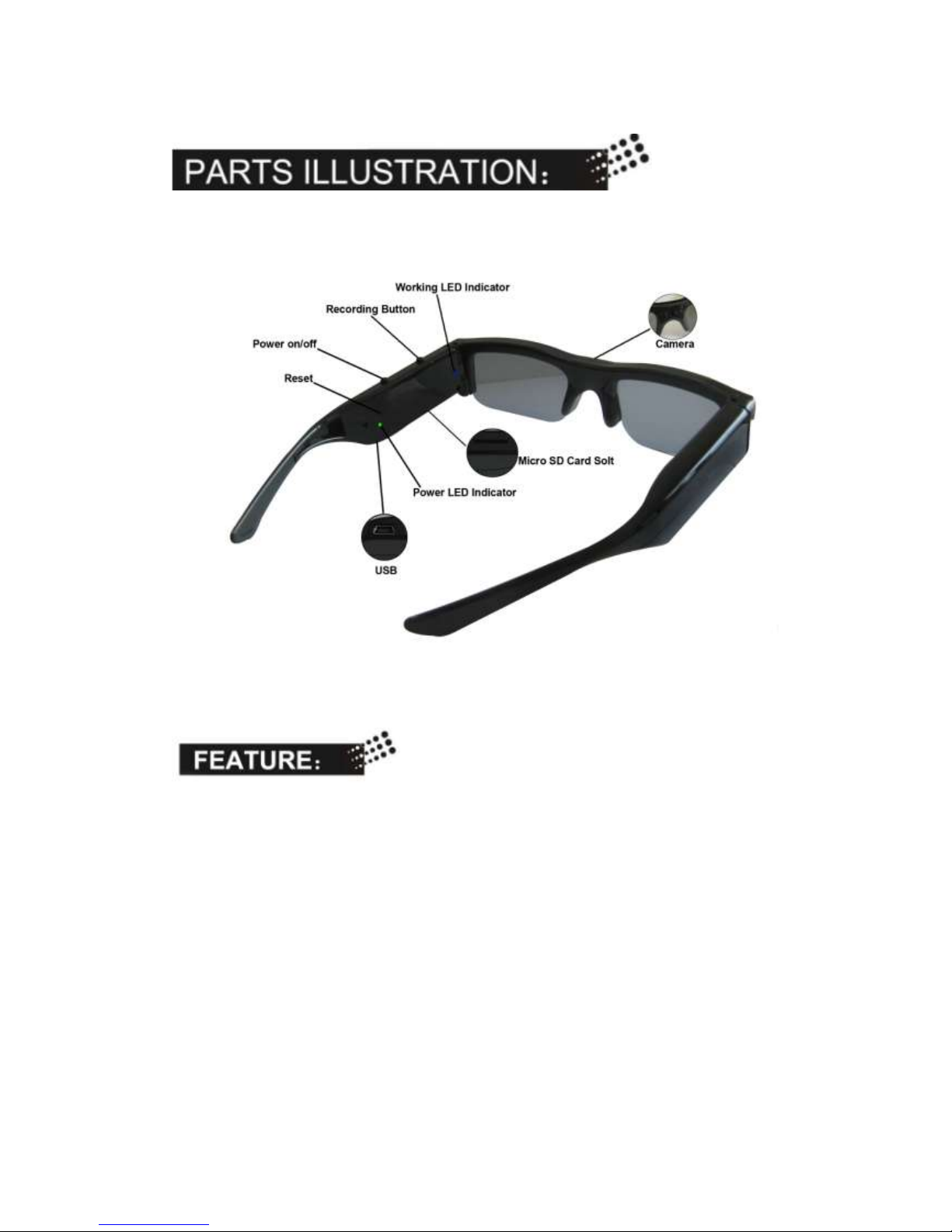
2
1. Quality Polaroid Lens from brand makers.
2. 1.3 mega pixels pinhole CMOS camera for clear digital recording.
3. Built in 2G memory for approx 5 hours video recording, still video length can be
varied from 3-20 hours under different lux or light condition.
4. With extended memory slot for TF/Micro SD card.
5. Easy connection with PC/Laptops,no driver needed.
6. Sleek and elegant design suits for both men and women users.
7. User friendly operation button for easy control.
8. Real time recording, never let memorable moments sneak away from life.
9. A must equipment highly recommended for journalists, traffic police, travelers
and students.

3
A) Switch On
To start the device, please press the On/Off button for 4-5 seconds till the green
and blue LED lights on, device is then started. When the blue LED goes off in
second, it gets ready for recording now.
B) Switch Off
Press the On/off button for about 4-5 seconds will switch off the device manually,
or leave the device without operation for 20 seconds, it will shut off automatically.
C) Recording
1. Start to record
In power on mode, one short press of recording button, it will start recording.
Blue LED lights will blink to show that device is working properly. This lights
can also be noticed by your peripheralvision when glasses worn on nose.
2. Stop and Save
One short press of the recording button, device will stop recording and you
will see the blue LED lights on and remain illuminated for a few seconds, now
the devices are saving data to its in-built memory. When blue lights goes off,
data saving finished and device is ready for next recording.
3. Auto shut-off
If you leave the device without operation for 20 seconds, it will automatically
shut off for power saving. You need to restart it again if you want to do new
recording.
A) The device has a standard in-built 2GB memory.
B) Device also offers micro SD card slot for extended memory.
C) Under default saving mode, if micro SD card inserted, data will be saved into
micro SD card first, when it’s full, data will be saved into the in-built flash
memory.
D) When space is full, LED light will stop blinking and start data saving; If in-built
memory is full, device will shut off after data saving.

4
E) You are kindly requested to insert and pull out the Micro SD card in power off
mode to avoid data loss or damages to the device or Micro SD card.
F) Please format Micro SD card before using.
A) If failed to start the device, in most cases the battery is flat and needs to be
recharged. For initial three charges, you are kindly requested to charge the
li-polymer battery for at least 12 hours long to ensure its best performance in
future. Please do not charge it for over 24 hours.
B) You can either charge the battery using USB cable or charge it thru AC adaptor
provided. Usually a full charge requests 3-4 hours.
C) The red LED lights will turn on when starts recharging and will turn off when
battery is fully charged.
D) Please do not use other AC adaptors other than the one provided in the standard
kit to avoid damages to the product.
E) If you haven’t use the device for a long period of time, we suggest you to recharge
the battery first before use it.
F) Better charge the battery in power-off mode for fast recharge and best product
protection.
A) System Requirement
1. CPU must be at least 100Mhz above
2. Operating system: Win 98/Me/2000/XP/Vista
3. USB slot
4. CD-Rom/DVD Rom
5. Minimum 15MB free harddisk space
6. Minimum 32MB momory
B) Connecting PC or Laptop
1. Start the device, plug the USB to it and then connect to PC or Laptop.
2. The computer will recognize the newly added disk and shall install if
necessary the driver.

5
3. After installation, a new window will popup, and you are able to see a folder
namely “Video” with the video files you have just recorded ready for
downloading to local disk.
4. You can then copy or cut and save to your local hard drive.
5. When finished, click to remove the storage disk.
Product Size
150*50*38mm (folded)
Physical weight
39g
Speed
Read > 700kbs, write > 500kbs
USB
1.1
Power supply
Embedded 550mAh Li-polymer Battery
Power duration
4-5 hours
Power Adaptor
5V DC/ 500mAh
Power Consumption
<0.4W
Memory
In-Built 2GB , Support TF/Micro SD Card, Max
2GB
Resolution
320*240
Video Format
3GP
Audio
Stereo
Lens specs
1.3 mega pixels pinhole CMOS camera
Recording Speed
30fps
Working temp
0 C – 60 C
Storage temp
-20 C - 80 C
Player
Quicktime, Real player, Storm codec
Menu Language
English
Operating System:
Win98 , WinMe, WinXP, Win2000, Windows
Vista

6
Symptom
Possible reason
Solution
Fail to start
Flat battery,
Recharge battery
device jam
Reset, then start again
Auto shut-off
Flat battery
Recharge battery
Cannot recognize when
connect to PC/Laptop
Connect to pc when power
off
Connect to pc when device
on
USB Cable failure
Replace new cable
PC Bios disabled
Set USB enabled
Main board does not
support USB port
Update mainboard driver
PC system Jam
Reboot PC
Data not saving
Memory is full
Delete unwanted files
Power auto off after start
Battery power shortage
Recharge
Memory is full
Delete unwanted files
