pro bel 4429 Technical Manual

Contents
1Introduction
2
2Installation
4
2.1Audio connector pin-out
5
2.2Installing DAC sub-boards
6
3Configuration 8
3.1Setting the operating mode 8
3.2Enabling the audio outputs 9
3.3Setting analogue output levels
10
4Trouble shooting
12
4.1Sample problems and their solutions 12
5Status monitoring 14
6Specification
16
7Ordering information
18
Technical Manual 1
4429SDI Audio Extractor
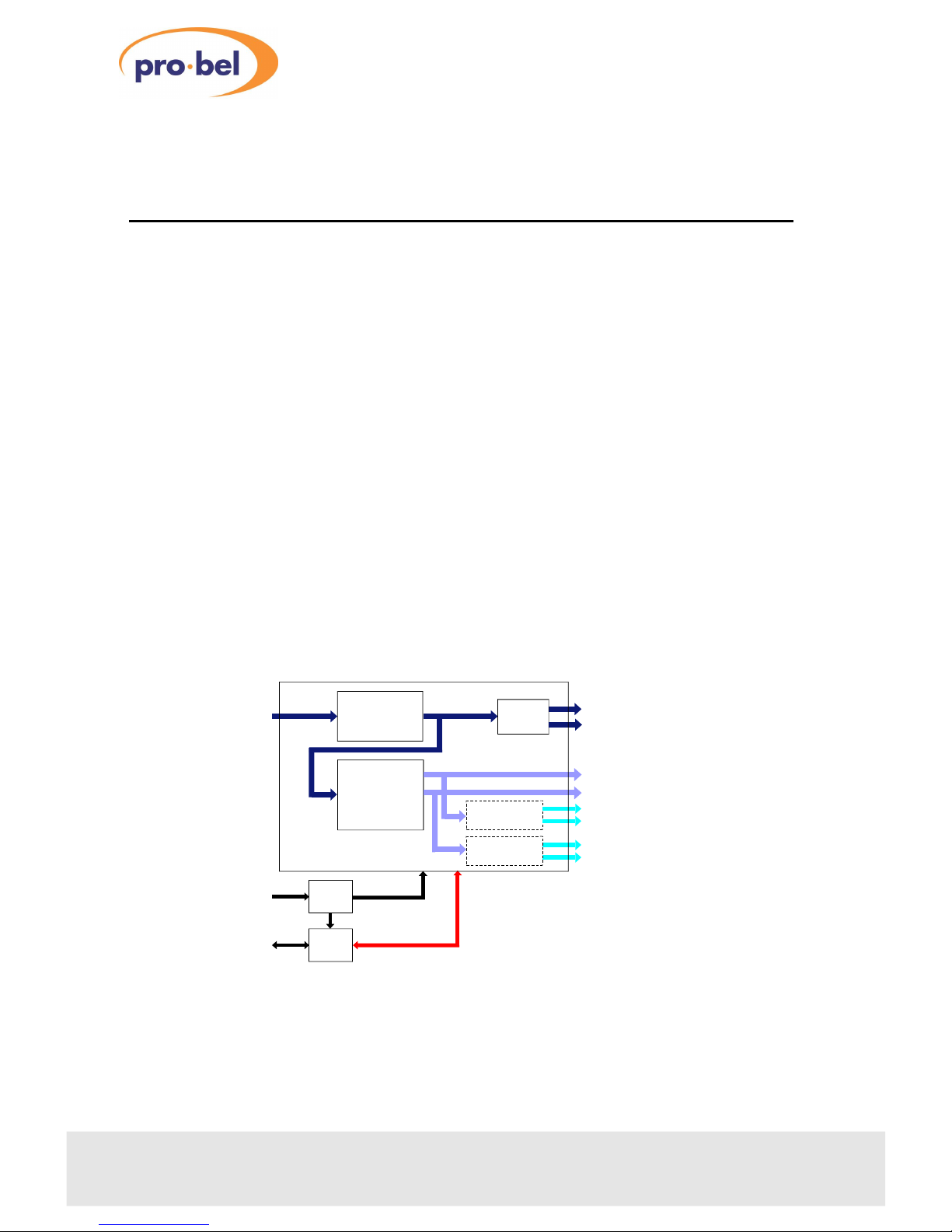
1 Introduction
The 4429 extracts up to two dual channel digital audio signals embedded in a serial
digital component video signal. The basic card provides AES3 digital audio outputs
in both balanced and unbalanced formats. Up to two optional DAC sub-boards are
available, each providing electronically balanced programme quality analogue
outputs.
The 4429 automatically adjusts to handle audio embedded either continuously or to
SMPTE 272M. Equalised and regenerated copies of the digital video input are also
provided.
The module is designed to fit in the 1050 3U and 1051 1U Pro-Bel ICON modular
product rackframes.
Characteristics of the 4429 module are:
•
extracts two dual channel audio signals from an SDI input
•
balanced and unbalanced AES3 outputs
• high quality analogue outputs with one or two stereo DACs per module
•
handles synchronous or asynchronous embedded audio
• compatible with COSMOS, Pro-Bel status monitoring
2
chapter 1 Issue 1
4429
DC power and
status data
SDI with
embedded audio
SDI VIdeo with
embedded audio
buffered and reclocked
DIGITAL
AUDIO
EXTRACTOR
POWER
REG
STATUS
MON
REGENERATOR
OUTPUT
DRIVER
Optional DAC
Optional DAC
Two AES 3 serial
digital audio outputs
Analogue
audio outputs
Left 1
Left 2
Right 1
Right 2
AES 1
AES 2
The 4429 SDI Audio Extractor

The 4429 module extracts digital audio signals embedded in a video signal fully
meeting the SMPTE 272M standard or the slightly different continuous format used
by Sony Betacam equipment. The module can extract any one of the four groups,
that is channels 1-4, 5-8, 9-12 or 13-16, but not combinations.
Technical Manual
chapter 1
3
4429SDI Audio Extractor

2 Installation
The audio extractor consists of a 4429 ICON module which uses the 30mm K4421.3
rear connector. There are five BNC connections for signal I/O and one 25 way ‘D’ type
female socket for the AES/EBU and analogue audio output. The 30mm rear
connector requires three slots in a 3U 1050 ICON frame and one module position in
the 1U 1051 ICON frame.
4
chapter 2 Issue 1
4429
AES OUT
SDI OUT
SDI
IN
AUDIO
K4421
(29)-3
SDI OUT
AES OUT
POWER
P
+12V
+5V
+15V
-15V
0V
REMOTE
LOCK 1
LOCK 2
4429
ADC 1
2
10
INIT
RA1
RA2
AD
VD
ER
RESET
TP14
TP5
TP6
TP7
TP4
LEFT
RV2
RIGHT
RV1
5635
P
LOCAL
REMOTE
Note: Please refer to the frame manual section for
module and rear connector installation assistance.
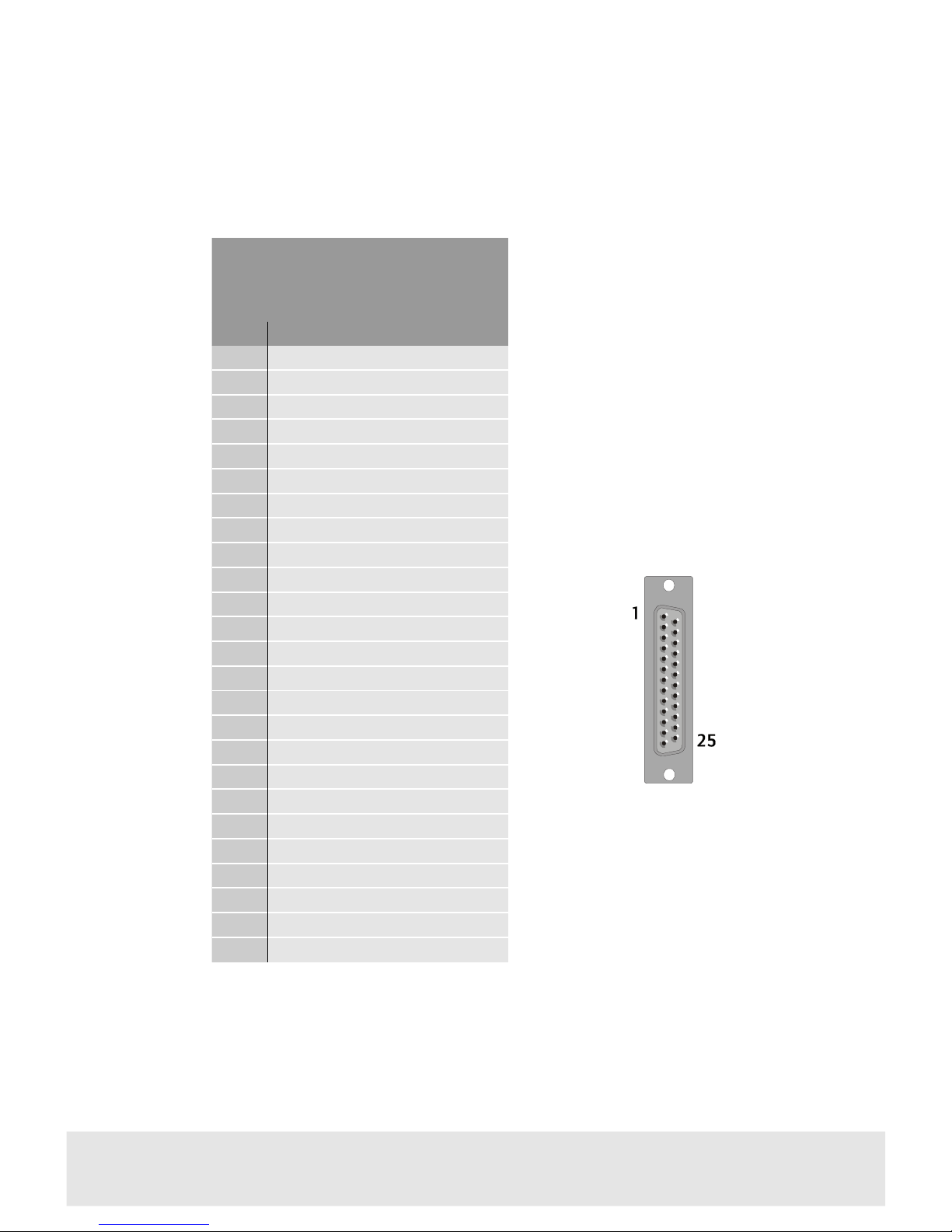
2.1Audio connector pin-out
Technical Manual
chapter 2
5
4429SDI Audio Extractor
Audio output connector
25 way ‘D’ female socket
PinFunction
1
Analogue 1 - (AES 1A)
2
Analogue 1+ (AES 1A)
3
GROUND
4
Analogue 3 - (AES 2A)
5
Analogue 3+ (AES 2A)
6
GROUND
7
N/C
8
GROUND
9
N/C
10
N/C
11
GROUND
12
N/C
13
N/C
14
Analogue 2- (AES 1B)
15
Analogue 2+ (AES 1B)
16
GROUND
17
Analogue 4- (AES 2B)
18
Analogue 4+ (AES 2B)
19
N/C
20
GROUND
21
AES1-
22
AES1+
23
GROUND
24
AES2-
25
AES2+

2.2Installing DAC sub-boards
One or two 5635 DAC sub-boards can be fitted to the standard 4429 extractor at any
time to provide analogue audio outputs. DAC 1 provides analogue versions of the
first stereo pair, whilst DAC2 provides analogue versions of the second audio pair
from the selected group.
The converter should only fit one way round into the 4429 base module, since the
two header plugs are of slightly different sizes.
Proceed as follows:
• remove the 4429 base module from the frame
•
fit the converter(s) as shown in the diagram, taking care to line up the pins with
the base board headers
•
push the converter gently into its sockets, taking care not to bend any pins
•
re-insert the module into the frame
Note: Removal and insertion of the 4429 module may be done with the frame
powered
Note: In this drawing the silkscreen writing on the 5635 ADC sub-board is shown the
right way up for clarity. The actual board may have inverted text.
6
chapter 2 Issue 1
4429
Fitting a 5635 DAC sub-board
POWER
P
+12V
+5V
+15V
-15V
0V
REMOTE
LOCK 1
LOCK 2
4429
ADC 1
2
10
INIT
RA1
RA2
AD
VD
ER
RESET
TP14
TP5
TP6
TP7
TP4
LEFT
RV2
RIGHT
RV1
5635
P
LOCAL
REMOTE
LEFT
RV2
RIGHT
RV1
5635
P
11 pin connector12 pin connector
