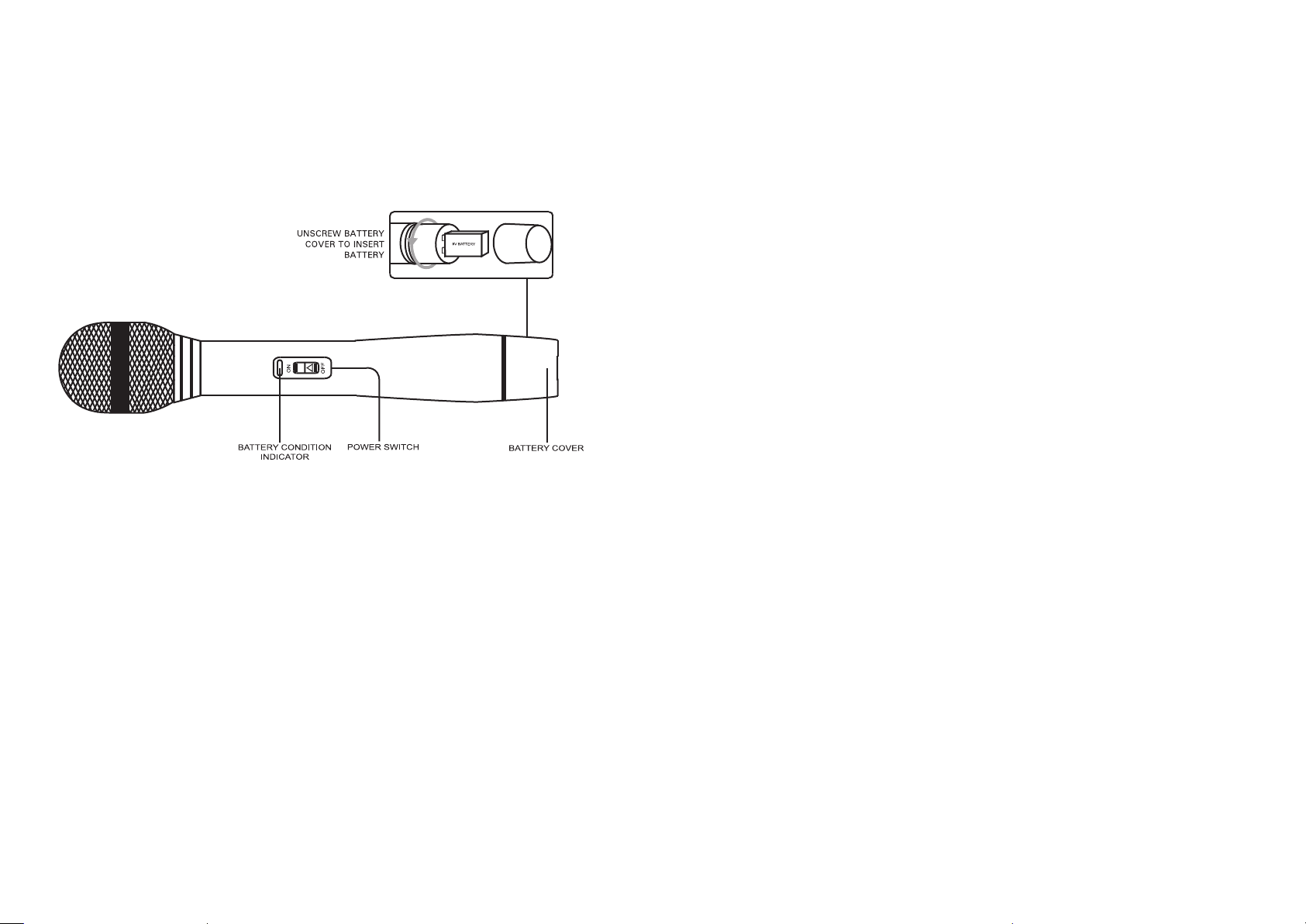
Wireless Microphone
Model Name:VHF-04HHM
FCC ID:ZRIVHF-04HHM
PARTS D ESCRI PTION & O PERATION
1. Unscrew th e battery cover a t the end of the mi crophone. Ins tall the prov ided
9 volt batter y and then close th e cover. Make su re to connect wit h the correct
polarity.
2. Move power swi tch to ON posit ion. Power LE D indicator wil l flash once an d
then go off . This indi cates corre ct operation. I f power LED ind icator lights
red, this ind icates the batt ery is Iow. Plea se replace new ba ttery.
3. Move power swi tch to center t o mute the micr ophone.
4. If the micro phone is not goin g to be used for a lo ng period of time , please
take out the ba ttery to preven t damage by bat tery leakage.
SP ECIFI CATION
Oscillation M ode:
Frequency :
Frequency Stability:
Modulation Mo de:
Maximum Devia tion:
Audio Dynamic R ange:
S/N:
Frequency Res ponse:
T.H.D:
Mike Capsule:
Pre-emphasi s:
Antenna:
RF Output:
Spurious Emis sion:
Power Supply:
Power Dissipa tion:
Operating R an ge:
Operation Temperature:
Quartz Cont rolled
179.0MHz
30ppm
FM
±75kHz
>100dB
>60dB
80~20000Hz at ±3
≤0.5%
Dynamic Micro phon
50μs
Built-in hous ing
<10mW
>40dB
One 9V Batter y
<250mW
30m(line and si ght a
-20℃~50℃
dB
e
rea)

IMPORTANT REGULATORY INFORMATION
This device complies with Part 15 of the FCC Rules: Operation is subject to the following two conditions:
1. This device may not cause harmful interference and
2. This device must accept any interference that is received, including any interference that may cause undesired operation.
WARNING:
Changes or modifications to this unit not expressly approved by the party responsible for compliance could void the user’s authority to operate the equipment.
