
Smart TV Box
Applicable Models:
S150/S6C

http://www.proaleo.com/
1
Smart TV Box User Manual
License Notice and Trademark Acknowledgement.
Manufactured under license from Dolby Laboratories.
Dolby and the double-D symbol are trademarks of Dolby Laboratories.
Manufactured under license under U.S. Patent #"s: 5,451,942; 5,956,674; 5,974,380; 5,978,762; 6,487,535 & other U.S. and worldwide patents
issued & pending. DTS and the Symbol are registered trademarks, & DTS 2.0+ Digital Out and the DTS logos are trademarks of DTS, Inc. Product
includes software. DTS, Inc. All Rights Reserved.
Table of Contents
1. Startup.................................................................................................................................2
1). Explanation of Remote Control...........................................................................................2
2). Connecting Introduce.........................................................................................................4
3). Booting...............................................................................................................................5
2. Televise..............................................................................................................................6
1). Channel Searching............................................................................................................6
2). Program Broadcast............................................................................................................8
3). Program List(EGP).............................................................................................................9
4). Program Record(PVR).....................................................................................................10
5).Teletext..............................................................................................................................11
6).Program Manager..............................................................................................................11
7). Parental Control...............................................................................................................12
3. Android Application ………….….............................................................................12
1). Application Installation.....................................................................................................12
2). Web Browser...................................................................................................................14
3). Media Playback...............................................................................................................15
4). Mobile Phone Control.......................................................................................................16
4. System Setting............................................................................................................18
1). Network Setting................................................................................................................18
2). Screen Setting..................................................................................................................22
3). Sound Setting...................................................................................................................24
4). System Language.............................................................................................................24
5). Time Setting......................................................................................................................25
6). Factory Default..................................................................................................................26
5. FW Upgrade...................................................................................................................26
1). Upgrade Method …………………………………………………..………………............26

http://www.proaleo.com/
2
Smart TV Box User Manual
1. Startup
1) Explanation of Remote Control
Power key: power on / off
Numeric / Letter key: select TV channel directly / input capital, lowercase
Input type switch key: switch between numbers,capital,lowercase
Mute key: mute on / off
Delete key: delete backspace and erase one character or number entry
Info key: to see details about the media file when playing
Teletext key: showing / blanking the teletext content
MHEG5 key: turn on / turn off MHEG-5 program info window
Recall key: return back to previous menu or TV channel
P+ / P- key: switch the TV program
Picture in Picture key: enter / exit the Picture in Picture mode
EPG key: show the electronic program guide window
Volume key: increase / decrease volume
Home key: direct to home menu
Subtitle key: adjust subtitle
Audio tracks key: switch audio track
Channel list key: showing program list
OK key: enter & confirm operation
Up-down key: switch channels / up & down direction
Left-right key: switch between the TV and radio / left and right direction
Menu key: call operation menu
Exit key: stop, return or exit
Red / Green / Yellow / Blue keys: different function in different menu
Search key: pop-up virtual keyboard,find resources
Ratio key: switch screen ratio between 16:9 / 4:3
Vedio mode key: switch output mode between 480P, 720P, 1080i, 1080P
REC key: record TV program
Previous / Next key: no function,keep the key to realize the function in the
future
REV / FWD key: no function,keep the key to realize the function in the future
Play / Pause key: no function,keep the key to realize the function in the future
Stop key: no function,keep the key to realize the function in the future

http://www.proaleo.com/
3
Smart TV Box User Manual
Expand function key 1: no function,keep the key to realize the function in the
future
Expand function key2: no function,keep the key to realize the function in the
future
2) Connecting Introduce
HDMI connect with TV.
Coaxial connect with amplifier.
Network connection.
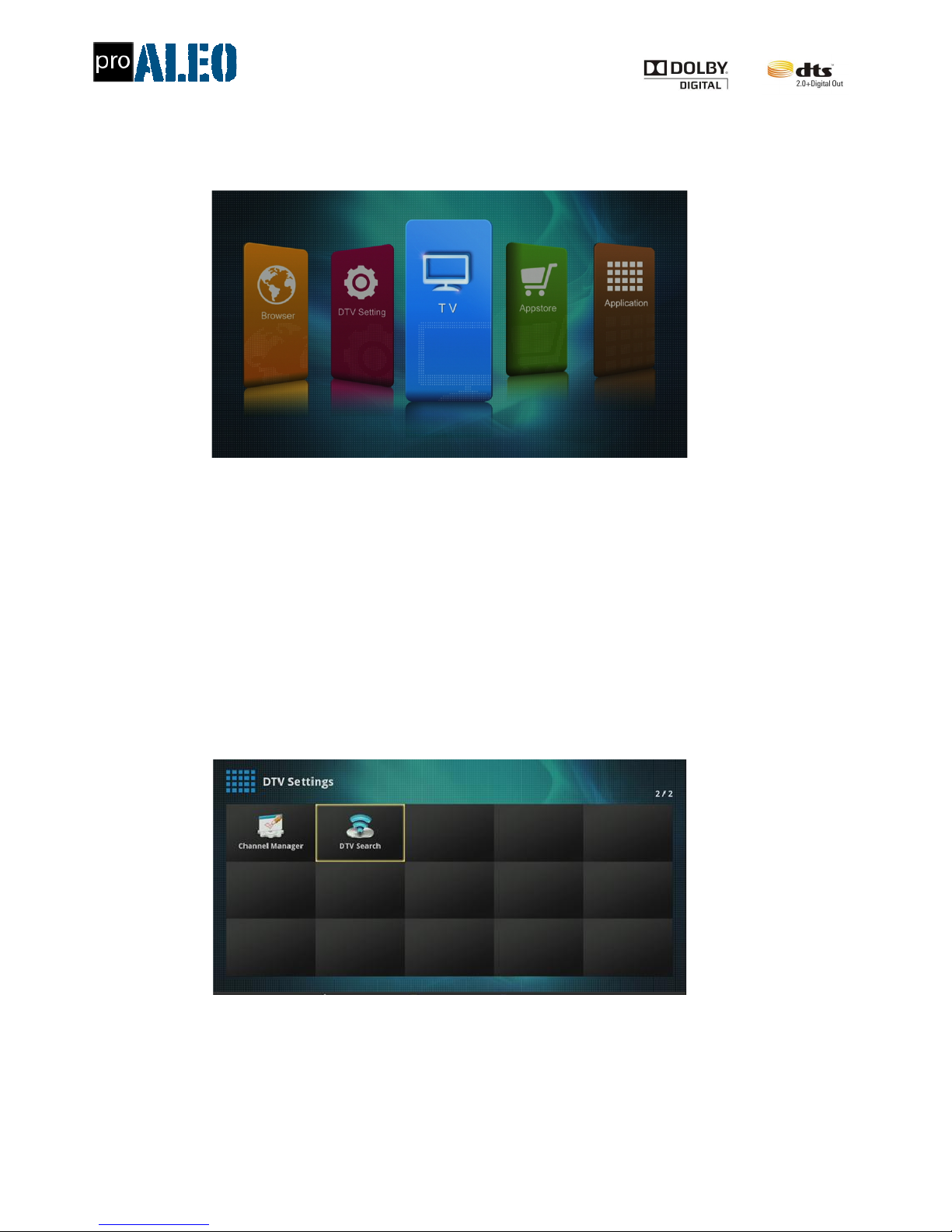
http://www.proaleo.com/
4
Smart TV Box User Manual
3) Booting
Boot image as follows:
Browser: Fully functional browser, Designed for TV remote controller
DTV Setting: Channel manage and DVB-T Auto / Manual scan
TV: watch DVT-T program
Appstore: Download and manage android applications
Application: List all of applications
2. Televise
1) Channel Searching
1. Automatical search
Menu -> DTV setting -> DTV search,choose AUTO search, press OK key,begin to search.
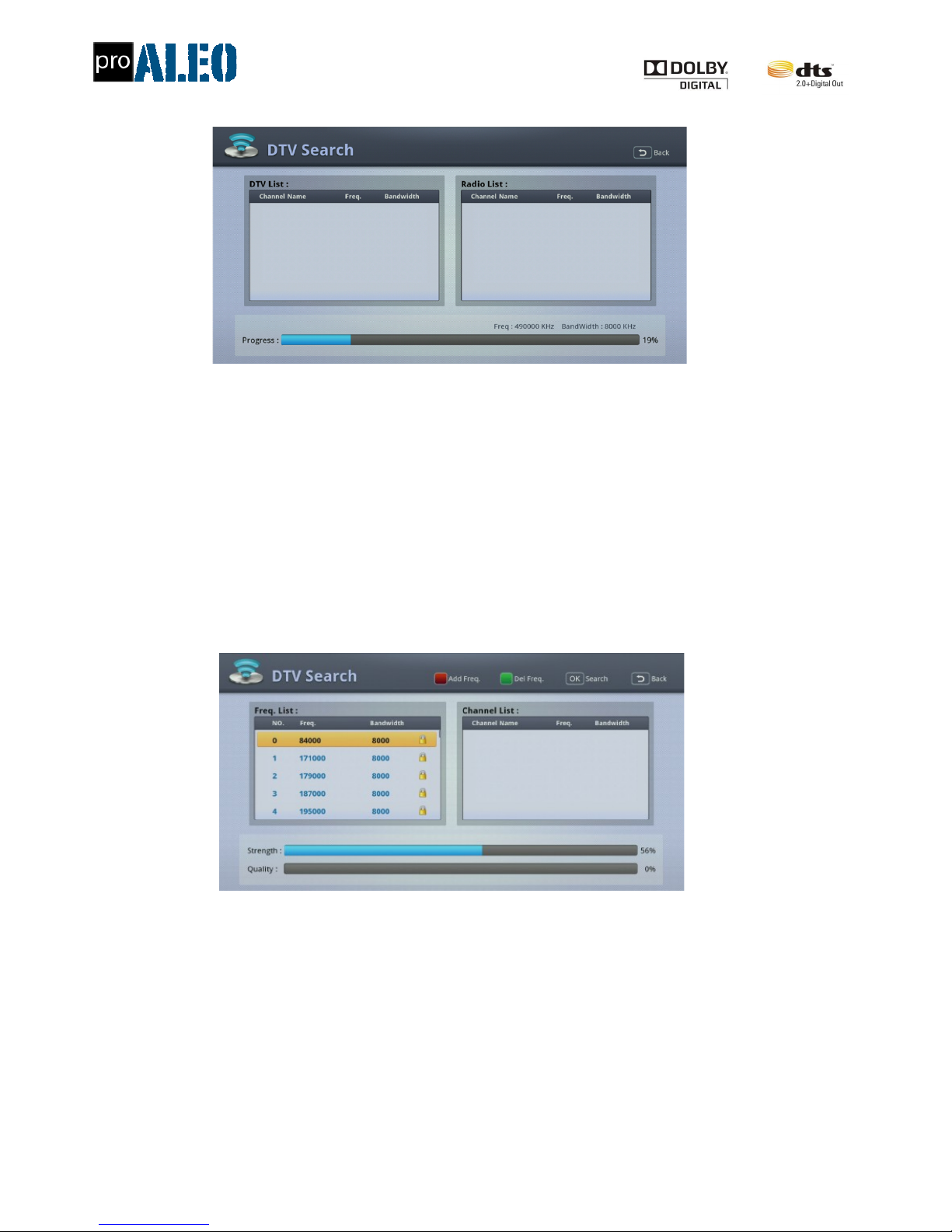
http://www.proaleo.com/
5
Smart TV Box User Manual
After searching, can connect to DTV and radio which can be connected will appear in the list, press Exit key will exit the searching interface.
2. Manual search
DTVsetting -> DTV search,choose Manual search, through the up-down key,choose the wanted search brand in the default channel list, press
OK key to start searching,in the bottom of the interface will show the signal strength and signal quality.
If didn’t find the search brand you want in the default channel list, you can press the Red key to input the frequency. More operation method,pls
refer to the button on the upper the the pictures above.
2) Program Broadcast
1. Main menu -> TV,will appear the searched channel list.
2. Through the up,down / P+,P- key / digital key to switch the channel.
3. Pres Subtitle key to open the subtitle,press again will close it.
4. When playing the program,press OK key or CH List key to open channel list, through up,down key to choose the interface, press OK key to
switch other channel, press left-right key can switch program between DTV / radio / favourite.

http://www.proaleo.com/
6
Smart TV Box User Manual
5.Press Info key can check the program details info.
3) Program List(EPG)
1. Press EGP key,open the program list, through the up-down key to check the program info in different time and different frequency. Press
again, will close the window.
2. Timer settings
Choose a channel,press the Green key to open timer setting interface.

http://www.proaleo.com/
7
Smart TV Box User Manual
According to the recorder or alarm,you can save the settings. after setting, the selected program will become shining blue.
4) Program Record(PVR)
When playing the program, press Record key,PVR window will pop-up, after set up the record time, and select the path to save the recorded
file, press Record now , start to record the program, the upper screen will appear recording instruction, if no action within 8 seconds, the window will
hide automatically.
After recording sucessed, the recording instruction on the upper screen will disappear, then press Record again will pop-up PVR window, you
will see there is a Playback option, press this button, you can play the recorded program.
In addition, through FileBrowser -> storage0 -> PVR,you will find the recorded program as well.
5) Teletext
Press Teletext key can open Teletext info, more teletext info can press it repeatly to switch.

http://www.proaleo.com/
8
Smart TV Box User Manual
6) Channel Manager
Main menu -> DTV setting, selected Channel manager, will see all channel saved. Through nevigation button, can filter,lock,love,move,delete
the channels. When locking you should input the password, default password is”0000”.
You can also press the Red / Green / Yellow / Blue key to sort / shift the channel which you lock,love,hide.
After setting, press Exit key to exit the interface, system will save the settings.
7) Parental Control
DTV Setting -> Parental control, the default password is "0000”,select the limited program needed, press Exit key, system will remember the
settings.
3. Android Application
1) Application Installation
Main menu -> APPstore,choose the application in the left list, press "Install" to start install, after successed,press”Launch" to open application.

http://www.proaleo.com/
9
Smart TV Box User Manual
Customer can choose the application by favourate from APP Market.
The installed application will be shown as a quick icon in My Apps menu, press it , you can enter again.
If need to uninstall the App, pls according the tips below.
1. Select My Apps, choose the wanted uninstalled App.
2. Press "Uninstall”,then press OK key to confirm, this App will disappear in My Apps.
2) Web Browser
1. Main menu -> Browser, the default webpage is google.
2. Website access, press the digital key in web browser interface, you can switch to the input box, at this time, it will pop-up a virtual keyboard,

http://www.proaleo.com/
10
Smart TV Box User Manual
you can input the site which you want to access through the nevigation button.
3. Web browser quick function, press Menu key, will pop-up status box, will have forward,backward, refresh, bookmarks, history record, web
browser settings.
4. According to the status box order, press Red key to open a new window, press Yellow key can check the window which has opened.
5. Press Green key, to check the saved bookmark list, you can also delete it according to the status box.
3) Media Playback
Application -> FileBrowser, select the storage disk, choose the file, press OK key to start playing.

http://www.proaleo.com/
11
Smart TV Box User Manual
4) Mobile Phone Control
1. Install Google TV Remote app in your android mobilephone, and connect the wifi network same with the segment of the TV.
2. Send a order to connect the Egreat Smart TV in Google TV Remote app.
3. TV will pop-up a matching key, input the same characters in your mobile phone, then you can use the mobile phone to control the TV.

http://www.proaleo.com/
12
Smart TV Box User Manual
4. Use the mouse pad, arrow keys, and the full range of buttons. Allows you to turn the TV and AVR on / off, so you can use this as the primary
remote. Even search using your voice!
4. System Settings
1) Network Settings
1. Ethernet settings
Application -> Settings -> Ethernet configuration.should confirm to connect with the right string before setting.
Choose Ethernet , when the status box appear a small computer icon, it means connecting the network successfully.

http://www.proaleo.com/
13
Smart TV Box User Manual
If you need to set static IP, access Ethernet configuration,choose Static IP,configure corresponding IP and route data.
2. WiFi settings
Plug wifi into the device, select Wireless&networks in the settings interface.
Set wifi as check status, access Wi-Fi Settings

http://www.proaleo.com/
14
Smart TV Box User Manual
After hot spot automatic search finished, select the corresponding hot spot, input matching key to access.
When the status box appear a scattered waves icon, it means to connect sucessfully.
3. VPN
Wireless&networks -> VPN Settings -> Add VPN.
Select L2TP or PPTP.
Input the corresponding paramenters in the pop-uping window. Just need to input VPN name or VPN server normally.
After settings, turn back to VPN Settings interface, the new added VPN will appear in VPNS list.

http://www.proaleo.com/
15
Smart TV Box User Manual
Press the new added VPN,input the user name and password in the pop-uping window, press connect to access the VPN network.
2) Screen Settings
1. OSD Setting
Settings -> Sound&display settings -> OSD Setting.
Select the needed debugging mode.

http://www.proaleo.com/
16
Smart TV Box User Manual
According to the interface instructions, through the nevigation button, you can adjust the screen area.
2. Resolution adjustment.
Settings -> Sound&display settings -> Resolution
Select the needed resolution, the system will boot automatically, after booting, resolution switch successfully.
3) Sound Settings

http://www.proaleo.com/
17
Smart TV Box User Manual
Settings -> Sound&display settings,you can set mute, sound and media volume.
4) System Language
Settings -> Languge&keyboard settings -> Select locale
After setting, press Exit key to quit.
5) Time Settings
1. Automatic acquistion

http://www.proaleo.com/
18
Smart TV Box User Manual
Settings -> Date & time settings.
Choose Automatic, Set date or Set time ashing, will show the network time it got.
2. Manual settings
Choose automatic, input the needed revised parament in Set date and Set time, you can set the date or time format according to your favourite.
6) Factory Default
Settings -> Privacy. confirm, system will erase the user's settings, and apply default immediately.
5. FW Upgrade
1) Upgrade Method
1. Copy the new fw to a USB stick, plug it into the device, rename the fw as Update.zip.
2. Settings -> About device -> Upgrade.
3. Select "From usb storage",access the validating status.

http://www.proaleo.com/
19
Smart TV Box User Manual
4. After validated, will pop-up a window, press "begin", after about 15 seconds, system will upgrade automatically.
5. After about 5 mins, system will boot, upgrade successfully.
