Pro2 HDMIIPECO Operating Instructions Manual
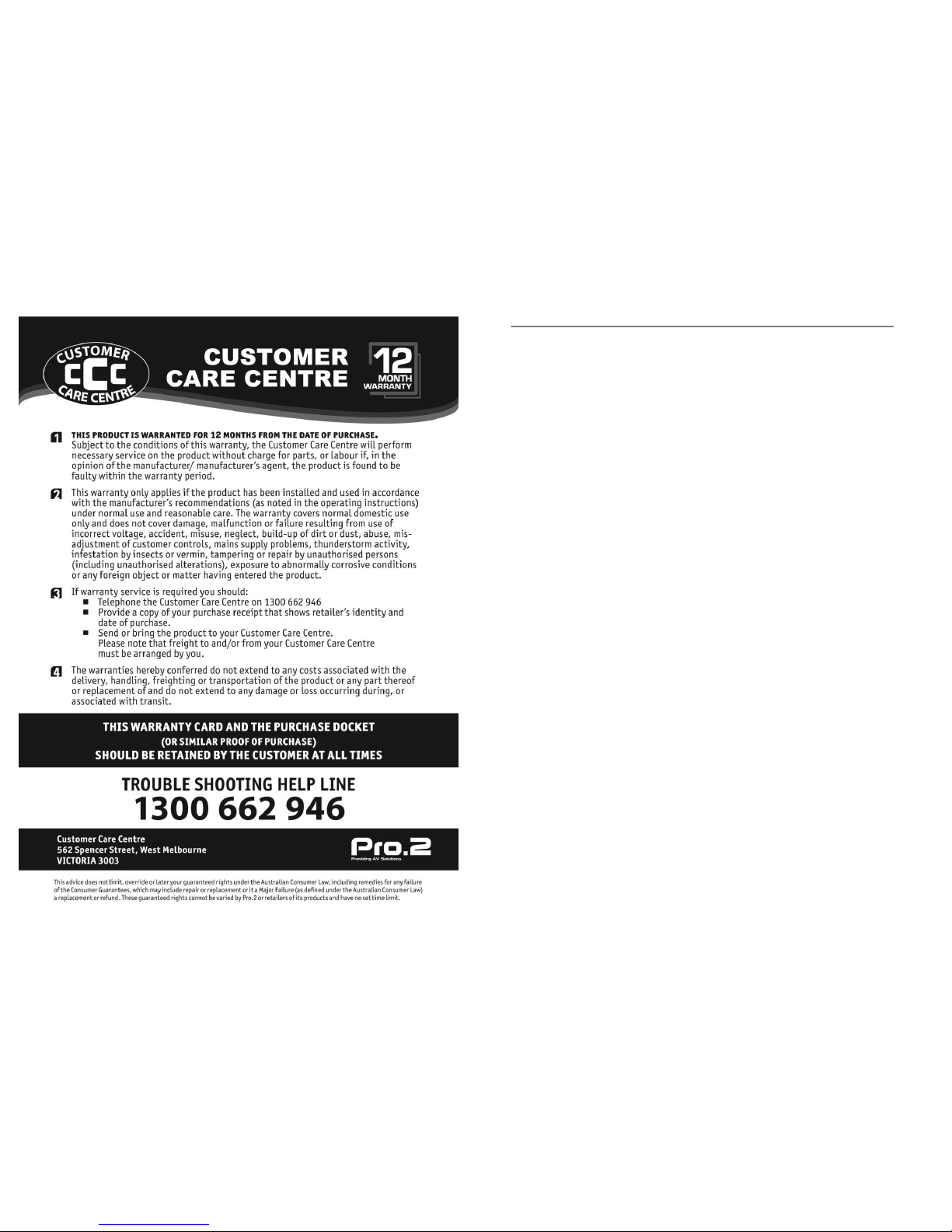
Operating Instructions
120m HDMI Extender over IP with H.264 encoder
Support IR, RS232
Model: HDMIIPECO
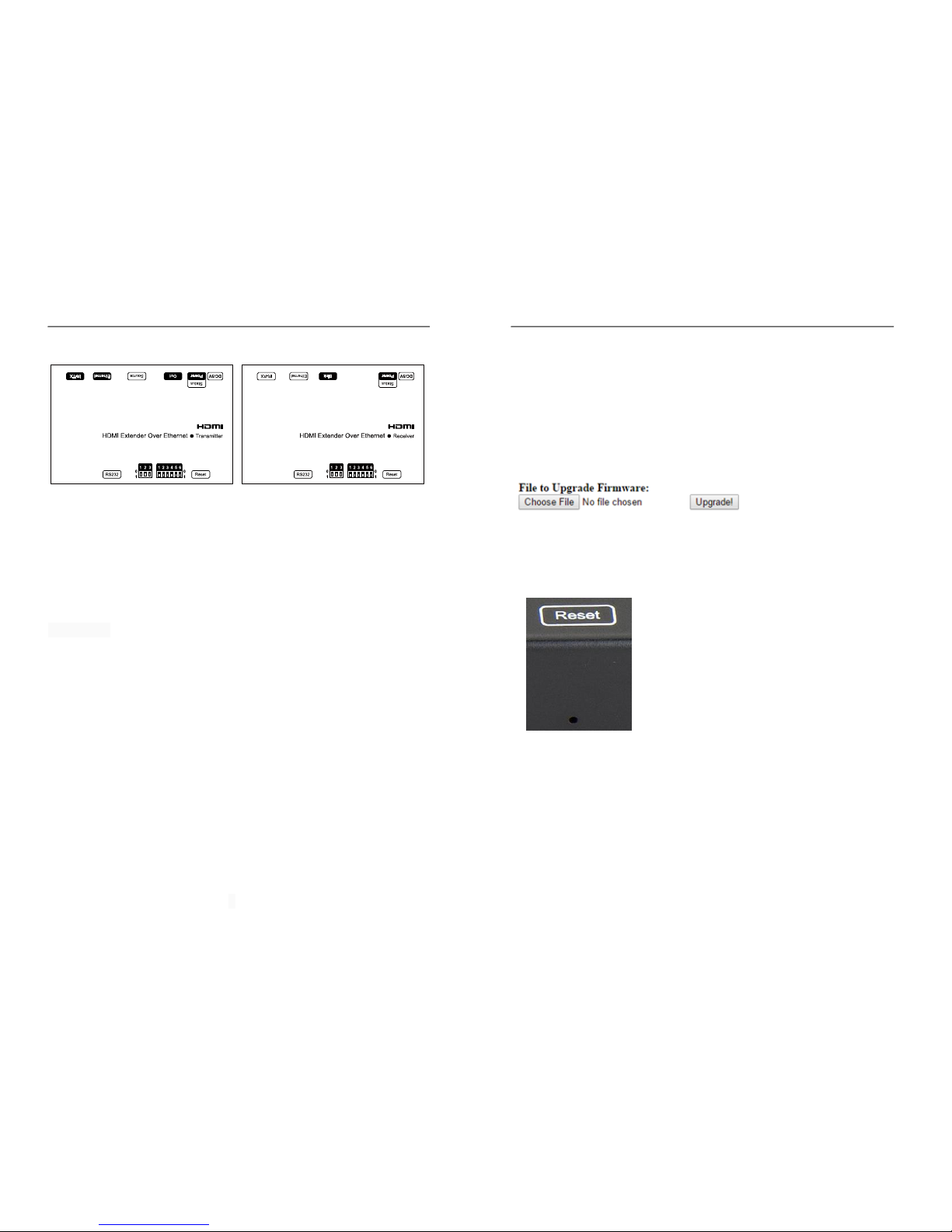
Operating Instructions
Operating Instruction
Introduction
This HDMI over IP Extender use the advanced H.264 as the compression type,
which makes it occupy lower bandwidth and transmit over the LAN more smoothly.
It supports 120m over single cat5e/6 cable at point to point, as well as point to
many and many to many over Ethernet switch. The over IP solution is widely used
in various locations, like meeting room, class room, metro, airport, home, mall
advertisement etc.
1. Features
1). Use H.264 as compression type
2). Support resolution up to 1080p @ 60HZ, data transmission speed is 2.25 Gbps
3). Support LPCM audio format, sample rate is 48 KHZ
4). Comply with TCP/IP protocol for transmission, streaming bit rate is upto
15Mbps.
5). Compliant HDCP
6). Support RS232 pass through
7). Support Wide-band IR (38khz ~ 56khz)
8). Support point to point, point to many, many to point, many to many
broadcasting network configuration
9). Support DHCP, switch assign IP for the Transmitter and Receiver automatically
10). With 3 Bit DIP to choose baud rate
11).With 6 Bit DIP to manage group ID
12). Support DIP to switch the sources
13). With HDMI output for local display on Transmitter
14). DC 5V 2A power supply, power consumption less than 3W
1
Operating Instructions
7. Firmware update
We provide the firmware to upgrade the units when it is necessary. Please follow up
bellowing steps to update the firmware.
Step1: Connect TX / RX to the PC with a short Cat5e cable
Step2: Power on TX/ RX with power adapter 5V2A.
Step3: Login TX or RX with their default IP (TX: 192.168.1.11; RX: 192.168.1.12) on
web browser, TX requires user name: admin and password: admin
Step4: Click “choose File” on the interface and find out the latest version firmware
Step5: Click “Upgrade”, the process will takes seconds, please DO NOT interrupt or
power off the units during the time.
8. One key recovery to default setting
It is available to recover the setting to factory setting, use a tiny pin to insert the reset h
ole and hold about 10 seconds, when the unit is connected.
9. After sale Service and Warranty
14
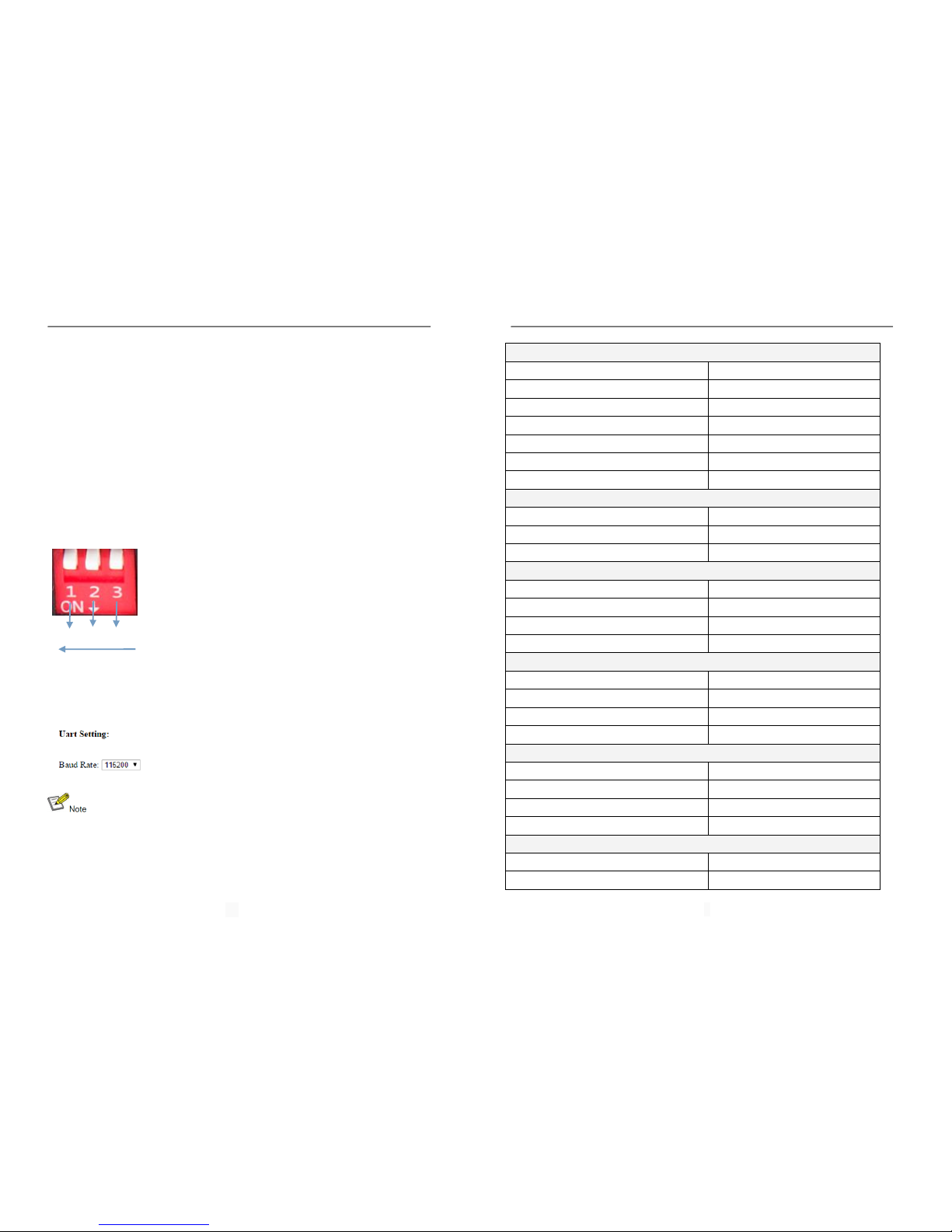
Operating Instructions
6.2 Baud rate setting
6.2.1 Use 3-Bit DIP Switch to select other baud rate.
The 3 Bit switch is binary as well, when pull up its value is “0”; when pull down, its
value is “1”. So it comes with 000, 001, 010...111, total 8 kinds, they match some
baud rate as bellow
000 = 2400 (default)
001 = 4800
010 = 9600
011 = 19200
100 = 28800
101 = 38400
110 = 57600
111 = 115200
Change the baud rate according to your RS232 devices’ baud rate. the DIP setting
order is 321, for example DIP setting 110 the first number “1” follows the 3rd Bit,
the 3rd number “0” follows the first Bit, it will be 011 on the DIP switch
0 1 1
6.2.2 Setting the Baud rate via Web Browser
Login TX and RX with their default IP (TX: 192.168.1.11; RX: 192.168.1.12) to
modify the Baud Rate which range from default 2400 to 115200.
※ When you change the Baud rate on both Web browser and 6 Bit DIP
switch, the units will follow the latest one.
※ Please send the data in the same group ID.
13
Operating Instructions
2. Specifications
Performance
Protocol
H.264 encoder over TCP/IP
Support Video format
480i/480p/576i/576p/720p/1080i/1080p@60HZ
Support Audio format
LPCM, Audio sampling rate 48KHZ
Streaming Bit Rate
15Mbps
HDCP
Compliant
IR Frequency
38 -56 KHZ
RS232 Baud rate
Default 2400bps, total 8 kinds optional
IP setting &Group ID setting
Default IP
TX: 192.168.1.11 ; RX: 192.168.1.12
Group ID
Group 00 ~ group 63
Request for Switch/Router
Support IGMP, support DHCP
Connectors on Transmitter
Input
1xHDMI Female port
Output
1x RJ45 output , 1x HDMI local output
RS232
DB9 Female port
IR
IR TX port
Connectors on Receiver
Input
1xRJ45 input
Output
1x HDMI Female port
RS232
DB9 Male port
IR
IR RX port
Environmental & Power Requirements
Operating temperature
-5 to +35 ℃ (+23 to +95℉)
Operating Humidity Range
5 to 90%RH (No Condensation)
Power supply
DC 5V 2A
Power consumption
Max 3 watt
Physical
Dimension
120.2x78.6x29 mm
Net Weight
TX: 0.28KG : RX:0.28KG
2
