Pro1 WW160W User Manual
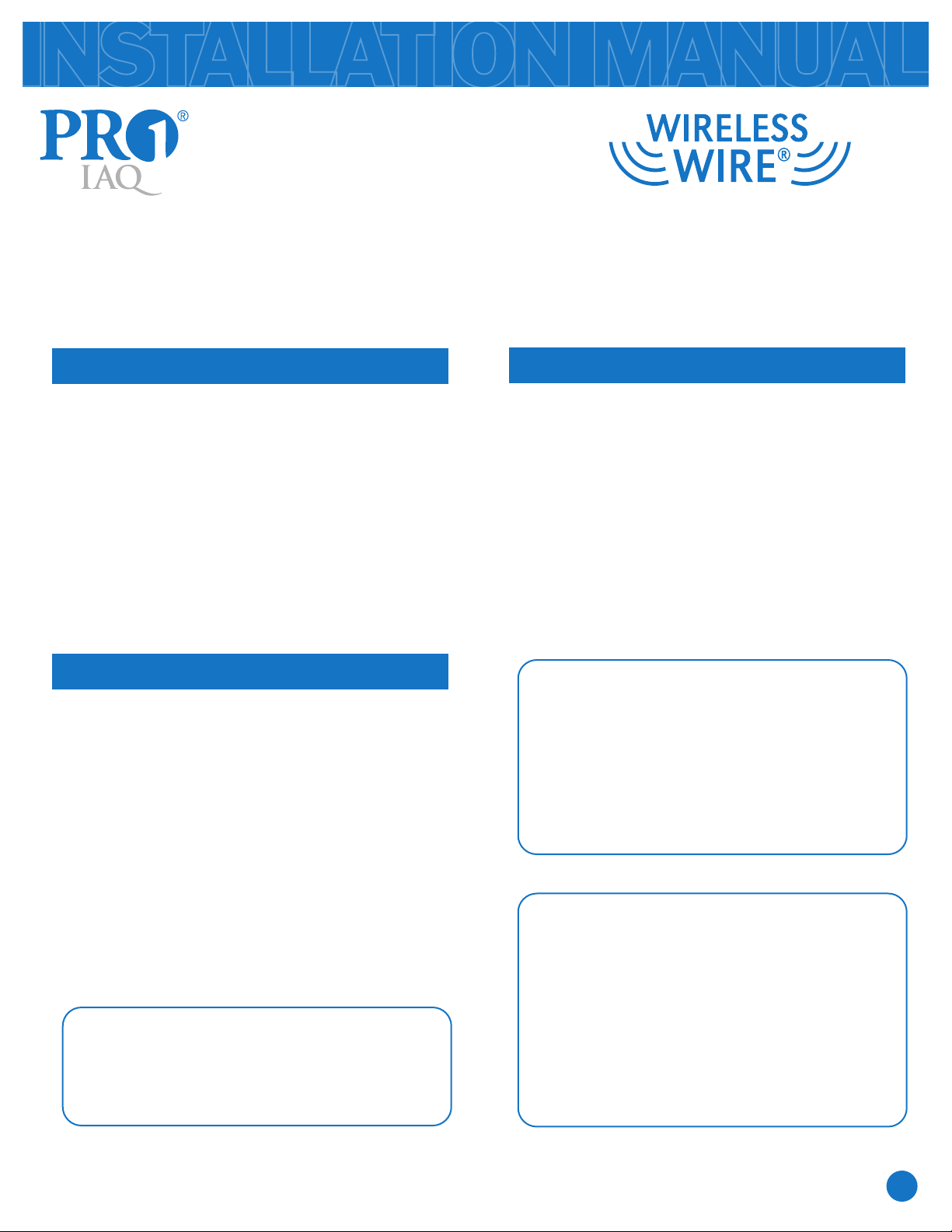
This manual covers the following models:
• WW160W Wireless Wire®
INSTALLATION MANUAL
A trained, experienced technician
must install this product.
Carefully read these instructions. You
could damage this product or cause a
hazardous condition if you fail to follow
these instructions.
Need Help?
For assistance with this product please
visit http://www.pro1iaq.com or call Pro1
Customer Care toll-free at 888-Pro1iaq
(776-1427) during normal business hours
(Mon-Fri 9 AM - 6 PM Eastern)
Table of Contents
Applications Guide
Page
Hardwire (Common Wire)
Power Type
1
Rev. 1012
Una versión española de este
manual puede ser descargada
en www.pro1iaq.com
® U.S. Registered Trademark. Patents pending.
Copyright © 2010 PRO1 IAQ, Inc. All rights reserved.
Wireless Modules Quick Reference
Installation Tips
Subbase Installation
Wiring
Mounting the Wirless Modules
Specifications & Contact Info
2
3-4
5
6 - 7
8
9
Wireless Wire replaces 24V wiring. When the
input module is energized with 24V on any
terminal the paired terminal on the output
module closes. There are also terminals on
the output module that when energized with
24V will close the paired terminals on the
input module.
Input module up to:
7 terminal inputs / 2 terminal outputs
Output module up to:
7 terminal outputs / 2 terminal inputs
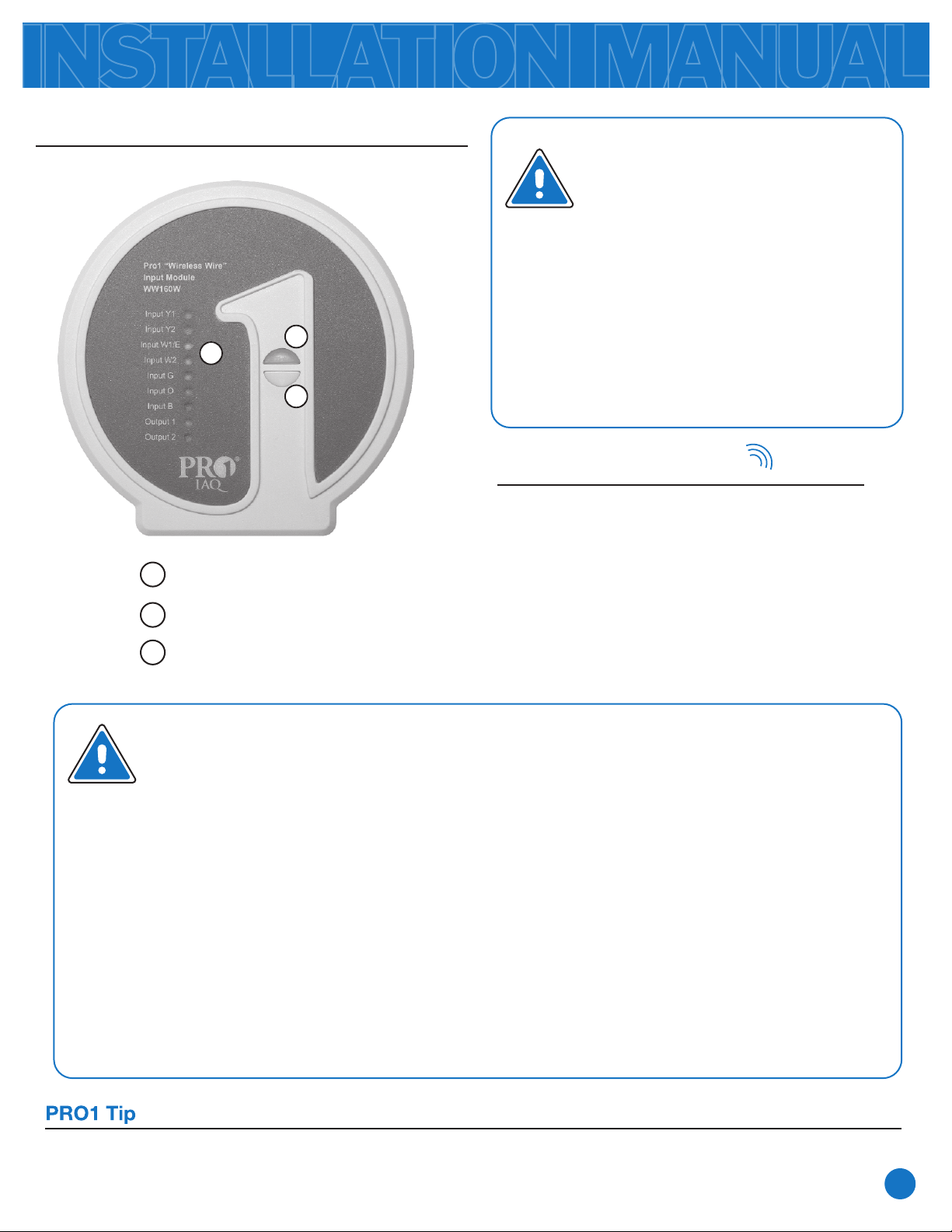
2
Getting to know the Wireless Wire® Modules
Terminal Lights
1
2
Module Button
Visit our website at www.pro1iaq.com to learn more about our other wireless family of products
Blue Indicator Light
3
1
2
3
Important:
Both wireless modules must have
24VAC power connected on R
and C. These modules can only
switch 24VAC power. Wireless
signal is one way from Input
Module to Output Module for all
terminals except Input 1 and
Input 2. Terminals Input 1 and
Input 2 have a one way signal to
Output 1 and Output 2.
Notes on Wireless Wire
®
When the Y1 on the Input module receives a 24VAC signal it sends a wireless command to the
output module and it closes the Output modules Y1. This logic also applies to Y2, W1, W2, G, B & O.
When the Input 1 on the Output module receives a 24VAC signal it sends a wireless
command to the Input module and it closes the Output 1 terminal. This logic also applies to Input
2/Output 2.
The terminal lights on the front of the module indicate when the associated relay is closed.
The blue indicator light will be on if communication is established and working.
The blue indicator light ashes when the unit is sending a signal.
The blue indicator light will be o if the module has not communicated for 1 hour or
24VAC has been lost.
All inputs will be turned o after 1 hour if the communication link is continuously lost.
Hold Output Module Button for 5 seconds.
The Blue Indicator Light will ash while
waiting for a signal from the Input module.
Hold Input Module Button for 5 seconds.
The Blue Indicator Light will be continously on
to show communication has been established.
WIRELESS MODULES QUICK REFERENCE
1.
2.
3.
4.
Connecting Wireless Wire
®
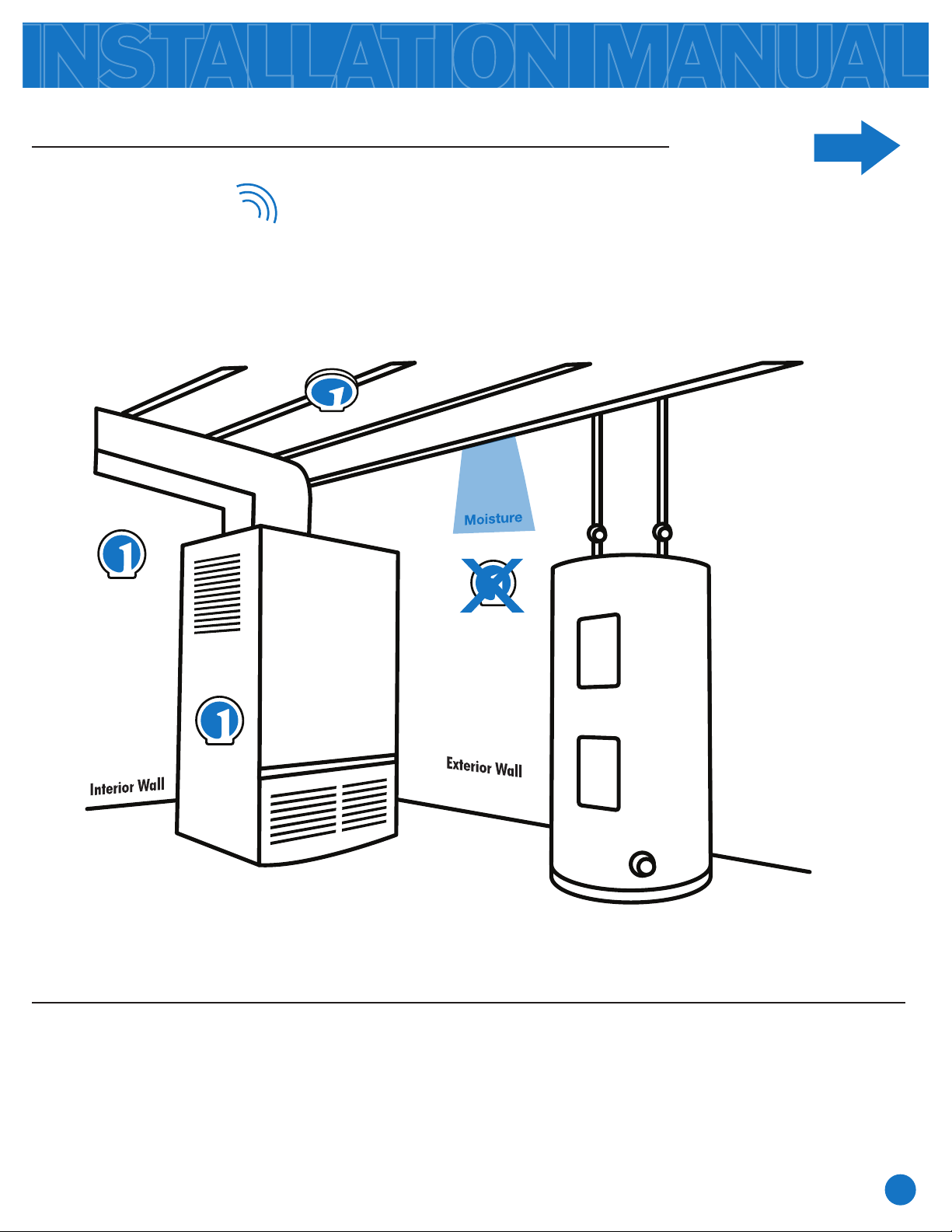
3
INSTALLATION TIPS
Do not install the wireless modules in locations:
• That are behind a chimney
• Where temperature could exceed 120ºF
• Where exposed to rain or snow
• Where exposed to extreme hot or cold
NOTE: The wireless modules are NOT weatherproof.
Wireless Modules - Basement Installation
PRO1 Tip
Wireless Range
Range between the WW160W Input module and the WW160W Output module is up to 100
feet with no obstructions and up to 50 feet in standard residential construction. To extend the
range try placing the modules closer together and/or further away from large metal objects.
BETTER
BEST
NO
GOOD
ATTIC INSTALLATION
ON THE NEXT PAGE
