Priva FS Router Installation Manual

FS Router
Installation manual
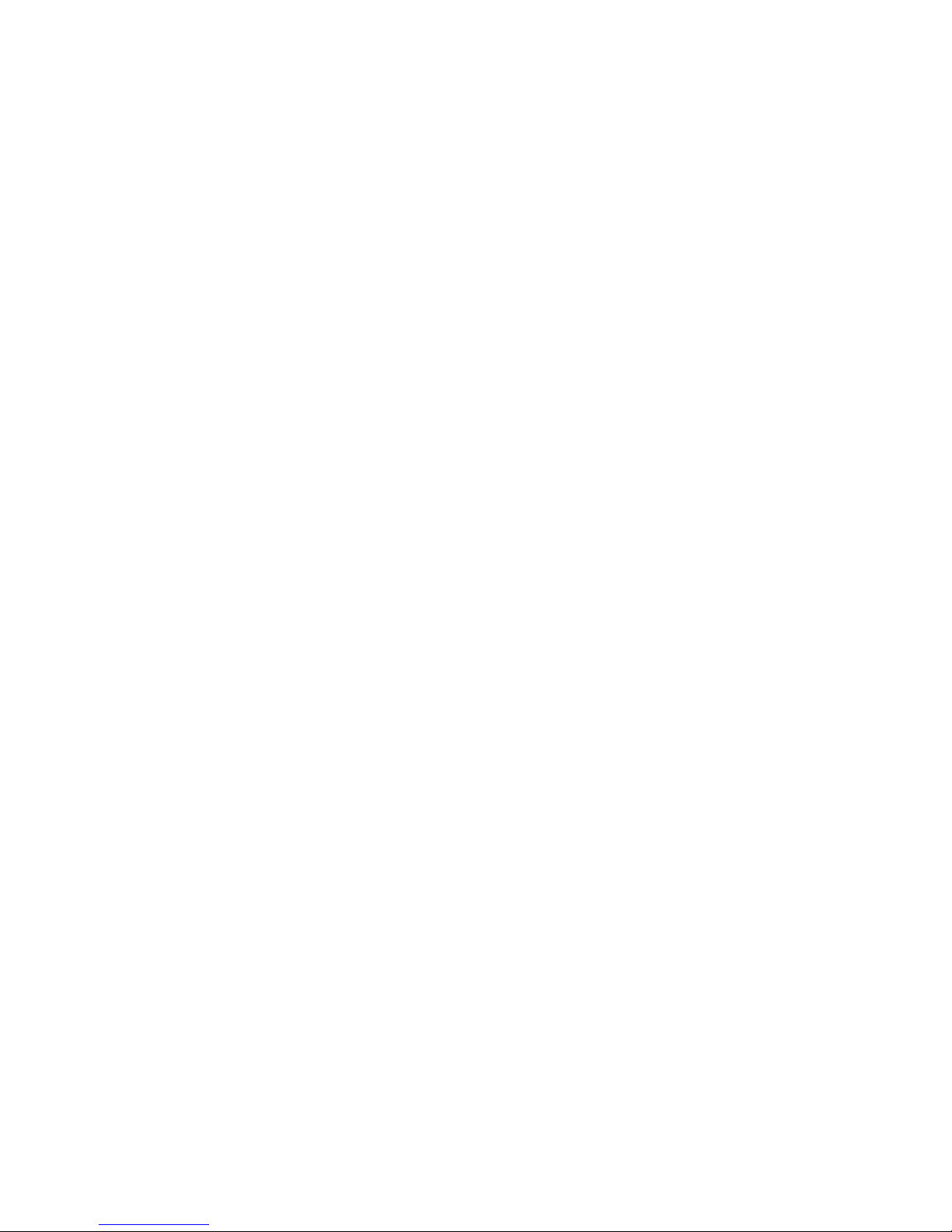
Contact
Priva B.V.
Zijlweg 3
2678 LC
P.O. Box 18
2678 ZG
De Lier
Nederland
www.priva.nl
contact.priva@priva.nl
Article number 3791529
Version 1.2
Date 13-11-2017
© Copyright 2016, Priva B.V. All rights reserved.
No part of this publication may be reproduced, published or stored in a retrieval system without written prior
permission of Priva B.V.
This publication has been developed with care. However, the products shown may differ in dimensions and
design from the actual products. Priva B.V. will not accept any responsibility for damages caused by any errors
or deficiencies in this publication. Priva B.V. may modify its products and the associated manuals without prior
notice. Priva B.V. advises to check product, installation, hardware and if present software on irregularities.
Priva B.V. owns the patents, patent applications, trademarks or other intellectual property rights regarding the
products described in this publication. With this publication Priva B.V. does not grant the use of the
aforementioned intellectual property rights. Product and company names this publication may not be used
without the permission of Priva B.V.
Terms of delivery are applicable to the products described in this publication. The most recent version of
these terms can be found on the web site of Priva B.V. (www.priva.nl)

FS Router – Installation manual – 1.2 3
FS ROUTER

Priva B.V.
4 FS Router – Installation manual – 1.2
Contents
About this manual ............................................................................................. 6
Aim and scope ......................................................................................................................................... 6
Target groups and required competencies .......................................................................................... 6
Availability of the manual ....................................................................................................................... 6
Related documents ................................................................................................................................. 6
Explanation of symbols in this document ............................................................................................ 7
Terms and abbreviations ........................................................................................................................ 7
Safety ................................................................................................................... 8
Safety - general ........................................................................................................................................ 8
Electrical safety ........................................................................................................................................ 8
Residual risks ........................................................................................................................................... 9
Installation ............................................................................................................................................ 9
Troubleshooting ................................................................................................................................... 9
Product description ......................................................................................... 10
Functions and intended use ................................................................................................................. 10
Transport and storage .................................................................................... 11
Dimensions ............................................................................................................................................ 11
Contents of the package ....................................................................................................................... 11
Conditions during transport and storage ........................................................................................... 11
Installation - positioning the unit ................................................................... 12
Location and environmental conditions ............................................................................................. 12
Basic facility requirement ..................................................................................................................... 12
Positioning the unit ............................................................................................................................... 12
Installation - electrical part ............................................................................. 13
Electrical connection ............................................................................................................................. 13
Operating software ......................................................................................... 16
Commissioning ................................................................................................ 17
Preparations .......................................................................................................................................... 17
Commissioning ...................................................................................................................................... 17
Operation .......................................................................................................... 18
Taking out of operation .................................................................................. 19
Troubleshooting ............................................................................................... 20
Troubleshooting - general .................................................................................................................... 20
Maintenance and repair ................................................................................. 21
Firmware updates ................................................................................................................................. 21

FS Router – Installation manual – 1.2 5
Disposal of waste equipment ........................................................................ 22
Appendices ....................................................................................................... 23
Technical specifications ........................................................................................................................ 23
EC Declaration of Conformity .............................................................................................................. 24
FCC Statement ....................................................................................................................................... 25
IC Statement........................................................................................................................................... 25
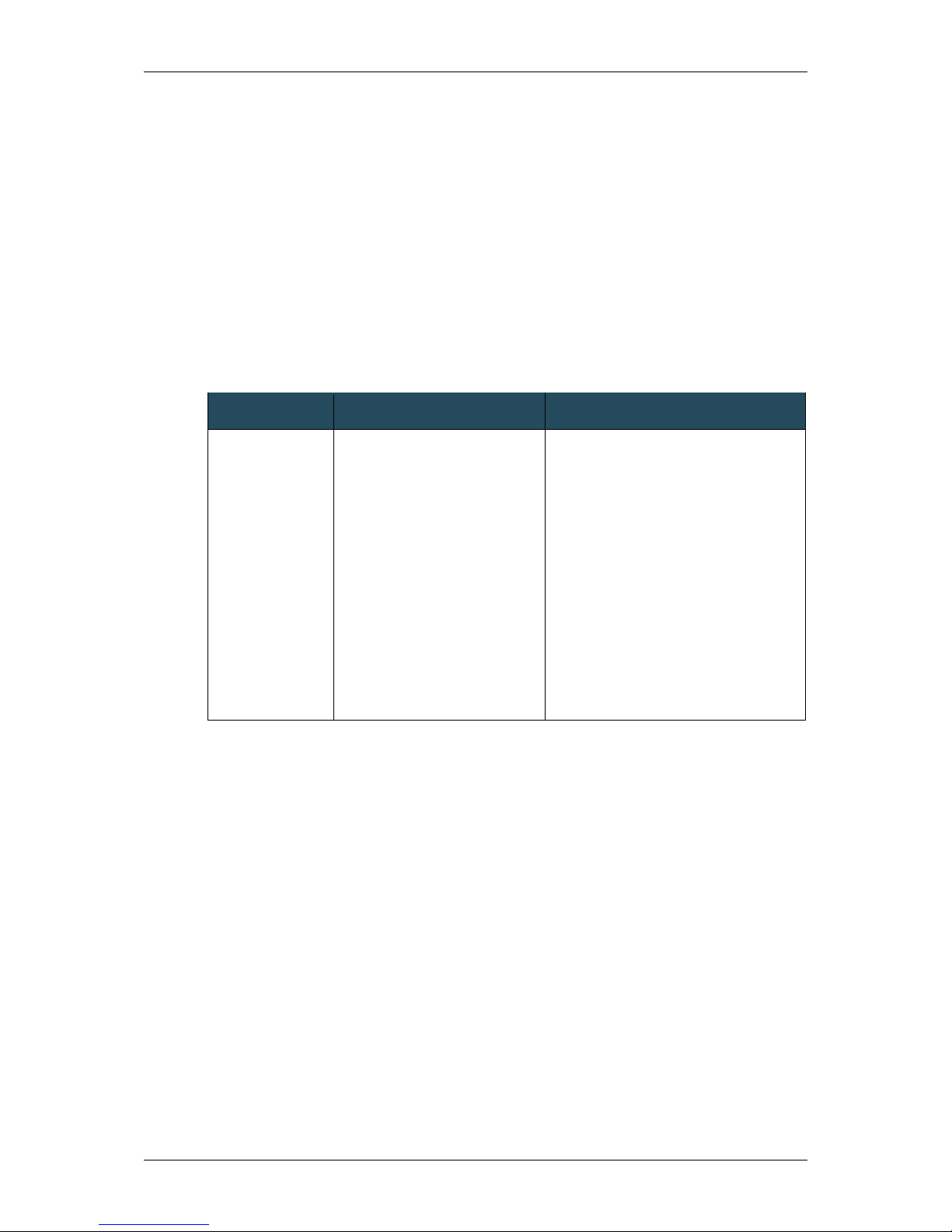
Priva B.V.
6 FS Router – Installation manual – 1.2
About this manual
Aim and scope
This manual concerns the FS Router, a wireless repeater for the Priva FS Performance labour
registration system for the horticulture industry.
This manual contains all of the information required to safely and correctly transport, install,
commission and maintain the FS Router. This manual will also allow you to effectively observe
and resolve any malfunctions.
For the sake of simplicity this manual uses the term "unit", to refer to "FS Router”.
Target groups and required competencies
Target group
Tasks and responsibilities
Training, knowledge and experience
required
Installers/
service engineers
The unit:
• Transportation
• Positioning
• Installation
• Commissioning and set
up
• Testing after initial
commissioning and
problem solving
• Operation
• Annual checks
• Disposal of the unit at the
end of the service life
• technical training in the field of
electrical engineering
• experience with electrical
installations for the horticulture
industry
• Priva product specific training
• command of (technical) English
Availability of the manual
This manual is exclusively intended for installers and service engineers.
Related documents
FS Reader Software – User Manual
FS Concentrator – Installation and Service Manual

FS Router – Installation manual – 1.2 7
Explanation of symbols in this document
Safety warning: danger of physical injury or damage to the product, the installation or the
environment.
Caution (instruction to prevent problems or material damage)
Information
Tip
Terms and abbreviations
The list below states the abbreviations and terms relating to the Priva labour and
production registration units of FS Performance. Therefore, abbreviations and
terms that do not apply to your specific unit and as a result are not used in this
manual may still be found in the list below.
Abbreviation / term
Explanation
FS Reader
Handheld device for registration of labour
FS Cradle
Storage/charger for the handheld device for registration of labour
FS Tag
Electronic label for the labour registration system
FS Concentrator
Wireless access point for the labour registration system
FS Router
Wireless repeater for the labour registration system
FS Reader Software
Supporting software for handheld devices for registration of labour

Priva B.V.
8 FS Router – Installation manual – 1.2
Safety
Safety - general
• Only Priva approved installers/service engineers who have received product-specific
training from Priva are allowed to install, configure, repair and, if necessary, alter the
equipment
• Making alterations to the safeguards and safety icons on the equipment is prohibited.
• Both the installer/service engineer and the user must check and maintain the equipment
(the safeguards in particular) in accordance with the instructions in this manual. Keep
the product clean and the surroundings tidy.
• Report faults or damage to Priva immediately. Inactivate the equipment and do not use
it if a deficiency is observed.
• Only use original spare parts for repairs (refer to the price list).
• After repairing the unit, check the correct status and functioning of it.
• If the user allows personnel to operate the equipment, he must provide sufficient
instructions. In particular, this should be on the safety risks and safety instructions as
stated in this manual. He must also supervise correct compliance with the instructions.
• Ensure that the personal protective equipment prescribed in this manual is available and
that it is used.
• Display the safety icons that are applicable in the room where the equipment is set up.
Electrical safety
The unit is powered from the mains voltage. There is a potential hazard of electrocution or fire
resulting from a short circuit. Therefore, comply with the following safety instructions:
• Keep the housing of electrical components (cabinet, pump etc.) closed.
• Keep the electrical parts dry.
• Ensure that the grounding is correctly connected.
• Ensure that the unit is connected to its own fuse group with the correct fuses/circuit
breakers.
During installation or maintenance, or while resolving malfunctions it may be necessary to open
the housing of the electrical components. In this case, comply with the following safety
instructions:
• Make sure there is no voltage on the unit by removing the plug from the socket outlet, or
by removing fuses / disconnecting circuit breakers.
• If the unit cannot be made free of electricity, then take extreme care. Use well-insulated
tools and do not touch wire ends, connections and electrical components with bare
hands. Keep the surroundings dry and ensure that there is someone close by to keep an
eye on you.
• Wear a grounded wristband while working in the cabinet. Static electricity can damage
the electronic components.
