
REFERENCE MANUAL
Multifunctions istrument
Tire pressure gauge & Stopwatch
RACING INSTRUMENTS
Get Ahead...
18:31:58 20°C
01
01
3
0
9
.
0
Part number : HPM4+STW
MADE IN ITALY
01
Bar
T3:123°C
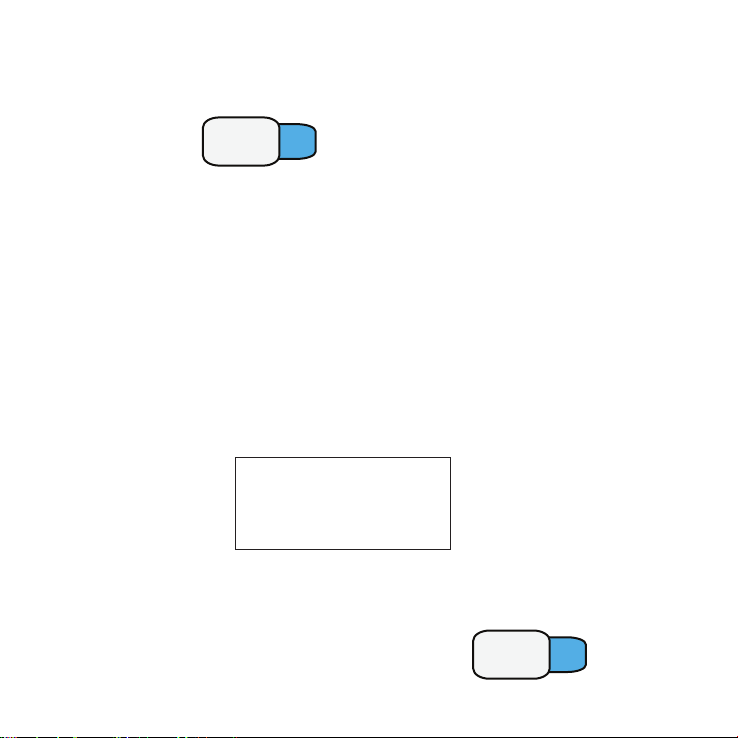
STOPWATCH MODE
1 - Power ON
Press
L1
MENU
Auto Power OFF after 10 minutes of
inactivity. To force the Power OFF, press
and Hold L1 button
2 - The display show L1 - L2 - L3 - L4
L1 is the DRIVER 1’s START - STOP Button ---> S1 is the Split time button
L2 is the DRIVER 2’s START - STOP Button ---> S2 is the Split time button
L3 is the DRIVER 3’s START - STOP Button ---> S3 is the Split time button
L4 is the DRIVER 4’s START - STOP Button ---> S4 is the split time button
By pressing L1 button the Lap Time Driver 1 starts. - The S1 button is it for the split time.
At the next press of L1 Button ( first Lap ) the display show the current Lap Time.
In the following laps the display show :
Current Lap [ L05 ]
Current Lap Time [ 0:45.96 ]
The time difference with the Best Lap [ +0.58 ]
The Best Lap time [ 0:45.38 ]
The Split times S1 - S2 - S3 - S4 - S5- S6 - S7 - S8 - SS ( SS is the last Split Time )
1 - L05 - 0:45.96 +0.58
|--> SS - 28.50
Best Lap : 45.38
Same procedure for L2 - L3 - L4
SETUP DEVICE - DELETE DATA - READ DATA
Press and hold L1 button for 2 seconds
L1
MENU

The display show which buttons to press for each Menu
DELETE DATA READ DATA SET DEVICE
S1
Follow the instructions on the display to complete all operations.
S2
+
Read data
By pressing S2 button, the display shows the current test Lap times.
With S2 - S3 buttons it is possible to read the Lap Split Times.
The + - Buttons is used to scroll the DRIVER 1 -2 - 3 - 4 Lap Times.
To exit to main MENU press
FUNZIONI PARTICOLARI DA ATTIVARE/DISATTIVARE
BACKLIGHT DISPLAY
The light sensor at the top of the instrument set automatically the display’s backlight
intensity.
MENU LANGUAGE
It is possible to set the menu languages to ITA - FRA - ENG .

PRESSURE GAUGE MODE
1 - Power ON
Press button
2 - The display shows the test number [ 01 ] :
L1
Measure and set the pressure of the tire shown on the
display. When the pressure is set, press MEM button
to save it
Auto Power off after 2,5 minutes if inactivity.
MENU
To Power off manually , press and hold the
ON/OFF button.
MEM
3 - The display shows the saved pressure value and the next tire to measure
Repeat the procedure for the other tires.
4 - The display shows all the saved pressures value - COLD TIRES PRESSURE
1.50
1.50
1.65
5 - Repeat the same procedure for the HOT TIRES PRESSURE
1.50
1.70 1.65
+0.20 +0.15
1.65
1.85 1.80
1.65
1.50
1.65
+0.15+0.20
For a new Test press
MEM

CONFIGURE - RESET - READ MEMORY ------ Press
The display shows all the Menu and which buttons need to press .
RESET DATA READ SAVED PRESSURES CONFIGURE
L1
MENU
MODE
Follow the instructions shown on the display.
MEM
+
PRESSURE DIFFERENCE FUNCTION
This function is used to show the difference from COLD and HOT tire pressures on
the display.
PRESSURE SHOOT ® FUNCTION
This function is used to save the HOT tire pressures without pressing MEM button.
DISPLAY BACKLIGHT FUNCTION
With the light sensor the instrument set automatically the backlight of the display. It
can reduce the battery life.
LANGUAGE MENU
ENGLISH - FRENCH - ITALIAN language menu available
Switch to STOPWATCH mode
MENU
Press
L1

For Technical support visit
www.prismaelectronics.com
MADE IN ITALY
