
-1-
Revision: 2014-09-25
User Guide for iCUBE Series
iCUBE 1-3

-2-
Copyright statement
© 2014 Printing Innovation AG. This document, attachments, and information contained herein
are the confidential and proprietary property of Printing Innovation AG and their suppliers. As
such, this document, attached files, and information contained herein are subject to all
nondisclosure and proprietary information agreements currently in effect with your organization.
Copies of this document, any portion of this document, or attachments may not be transmitted
or disclosed to any third party without the prior written permission of Printing Innovation AG.
© 2014 Printing Innovation AG. All content is the confidential property of, or licensed to, Printing
Innovation AG. (“We” or “us”) are protected under European and Foreign copyright, trademark
and other intellectual property laws.
The following statements will be included in the Appendix:
Warranty
Safety precautions
Regulatory information
Environmental policy and information
Recycling

-3-
Table of Contents
1. Introduction 6
1.1. Introduction to Memjet print technology 6
2. Printer Parts and their functions 8
2.1. Printer 8
2.2. Print Engine 8
2.3. Printhead 8
2.4. Printhead Cartridge Dock 8
2.5. Print Mechanism 9
2.6. Cutter 9
2.7. Ink Cartridges 10
2.8. Ink Connection Ports 12
2.9. Ink Delivery System (IDS) 12
2.10. Bulkhead Assembly 12
2.11. Other IDS Components 13
2.12. Maintenance Module 14
2.12.1. Wiper Station 16
2.12.2. Printing Platen 16
2.12.3. Capping/Spitton Station 17
2.12.4. Printhead servicing events 17
2.13. Print Zone 17
2.14. Onboard Print Engine Controller (OmniPEC) and Main Board 17
2.15. The Controlling System 18
3. Installing the Printer 19
3.1. Choose a location 19
3.2. Unpacking and Setup 19
3.3. Checking the Contents 19
3.4. Connecting the iCUBE 20
3.5. Setting up the Printer 22
3.5.1. Maintenance Module (MM) 22
3.5.2. Installing the Ink Cartridges 24
3.5.3. Installing the Printhead 25
3.5.4. Switch on the Printer 30
3.5.5. Media Handling 31
3.5.1.1. Print Area 31
3.5.1.2. Load Media 31
3.6. Connecting the Printer to a computer 32
3.6.1. Direct connection to a personal computer 32
3.7. Install Printer Driver 33
3.7.1. Driver specifications 38
3.7.1.0. General Tab 38

-4-
3.7.1.1. Layout Tab 39
3.7.1.2. Media Tab 40
3.7.1.3. Import/Export 41
3.8. Label printing, generating print jobs 42
3.8.1. Printing labels from softwares 42
3.8.2. Printing labels from print jobs 42
3.9. Printer buttons 43
4. TOOLBox 44
4.1. User interface 45
4.2. Diagnostics 46
4.3. Ink usage 47
4.4. Network configuration 48
4.5. Service Menus 49
5. Maintenance Guide 50
5.1. Maintenance Overview 50
5.2. Standard Maintenance 50
5.2.1. Daily Maintenance Tasks 52
Aerosol and debris removal
5.2.2. Bi-Weekly Maintenance Tasks 54
Aerosol and debris removal
Paper Path, optical sensor cleaning
Wiper Inspection
5.2.3. Monthly Maintenance Tasks 57
Aerosol and debris removal
Paper Path optical sensor cleaning
Wiper inspection
Waste Ink Absorber inspection
Ink Tubing inspection
Lift Motor Gear inspection
Paper Path Grit Roller inspection
5.2.4. Annual Maintenance Tasks 62
Aerosol and debris removal
Paper Path optical sensor cleaning
Wiper Inspection
Waste Ink Absorber inspection
Ink Tubing inspection
Lift Motor Gear inspection
Paper Path Grit Roller inspection
Moving Part (Motor Test)
Maintenance Module Sled Assembly cleaning
Paper Dust removal

-5-
Ink tank latch/Ink Bay inspection
Cutter ispection
5.2.5. As Needed Maintenance Tasks 70
Printhead Cartridge cleaning (Manual Wipe while installed)
Printhead Cartridge cleaning (Remove Cartridge)
Waste Ink Absorber replacement
6. Troubleshooting 82
6.1. Maintenance Module Troubleshooting 82
6.2. Printhead Troubleshooting 83
6.3. Print Quality Troubleshooting 83
6.4. iCUBE Troubleshouting guide 84
General 84
Checklist before doing any support 84
Troubleshouting Tools 85
Dead engine,EWS,Firmware 86
Print engine error messsage 86
Crit 63-03-phead offline cancel page 87
CARTRIDGE_MISSING 87
DATA_PATH_UNDERRUN 87
Fatal 7102 offline cancel page 88
MAINTENANCE_BUSY 90
PAPERPATH_CUTTER_ERRROR 91
PAPERPATH_FEED_TIMEOUT 91
PAPERPATH_PAPERJAM 91
6.5. Print Quality Issues 92
Color Mixing (CM) 92
Streaking (SR) 102
Dot Misplacement (DP) 108
Banding (BD) 111
Other General Print Quality Errors (GE) 117
Paper Handling (PA) 126
Inkdelivery System (ID) 131
Paper Cutting 133
Firmware Error Message (ER) 134
Maintenance Module (MM) 136
7. Printer Specifications 137

-6-
1. Introduction
The purpose of this manual is to describe the operation of the iCUBE label printer. The
first section provides and overview of the Memjet™ print technology to make you familiar with
the terms and basics of this new technology that forms the basis of the iCUBE printer series. The
following sections walk you through the installation steps, explain the components of the printer
and their roles, and then teach you how to operate your printer. The manual ends with
maintenance and troubleshooting guide.
1.1. Introduction to Memjet
R
print technology
Memjet™ Technology is a revolutionary printing technology developed by Silverbrooks
Research (Sidney, Australia). The core of this technology is a full paper width printhead capable
of printing the entire page width at the same time without head movement. The result of this
setup is a breakthrough 12 inch (305 mm) per second printing speed. The printhead is
manufactured with state-of-the art semiconductor technology; an A4 head contains 70,400
nozzles delivering 1600 dpi native resolution at full colour. The nozzles are arranged in 10 rows
having 2 rows for each ink channels. The fixed head spans the width of the label and feeds an
entire label at a time similar to a laser printer. This architecture dramatically improves
performance and ink drop placement accuracy during printing, while decreasing noise and
vibration.
Figure 1 Printing with a traditional moving head and with the
Memjet printhead.
Figure 2: The Memjet 8.5” printhead cartridge showing the ink inlet, outlet
ports, various print-related parts and the printhead.

-7-
Figure 3 The Memjet printhead contains 70,400 nozzles in 10 rows (brown stripe in Figure a).
It shows an electron microscope image of a single nozzle (Figure b).
The small size of the nozzles results in very small (1-2 picolitre) paint drops,
approximately 14 micron drop diameter on paper, effectively achieving the highest print
resolution the human eye can see.
Printing with this type of precision requires many technical details to be solved including
printhead cooling, using special fast drying inks, feeding paper accurately, controlling the
operation of the unit, etc. A unique property of Memjet printing is the special print processor
that uses a custom hardware print pipeline processing engine to render images at a very high
speed. The level of technical standards are reflected by the fact that Silverbrooks Research hold
2500 patents related to Memjet Technology along with another 2000 pending.
a)
b)

-8-
2. Printer parts and their functions
2.1. Printer
The iCUBE printer is a state of the art Memjet printer designed for maximum
usability and performance. The major components of the printer are the print engine, the
controller and the control panel.
2.2. Print engine
The print engine is the heart of the iCUBE printer. It is responsible for the actual print
process. The major subsystems of the engine are the mechanics (paper transport), ink
delivery system (including print head and ink tanks), the print controller and a paper
cutter. The iCUBE controller is responsible to control the operation for the print engine.
You do not need to access and use the print engine directly except when changing print
heads and ink tanks.
2.3. Printhead
2.4. Printhead Cartridge Dock
The printhead cartridge dock positions the page-wide, static, high-speed Memjet
printhead in the correct location to maintain correct position with the print zone.
Picture of the Print Engine
Picture of the printhead
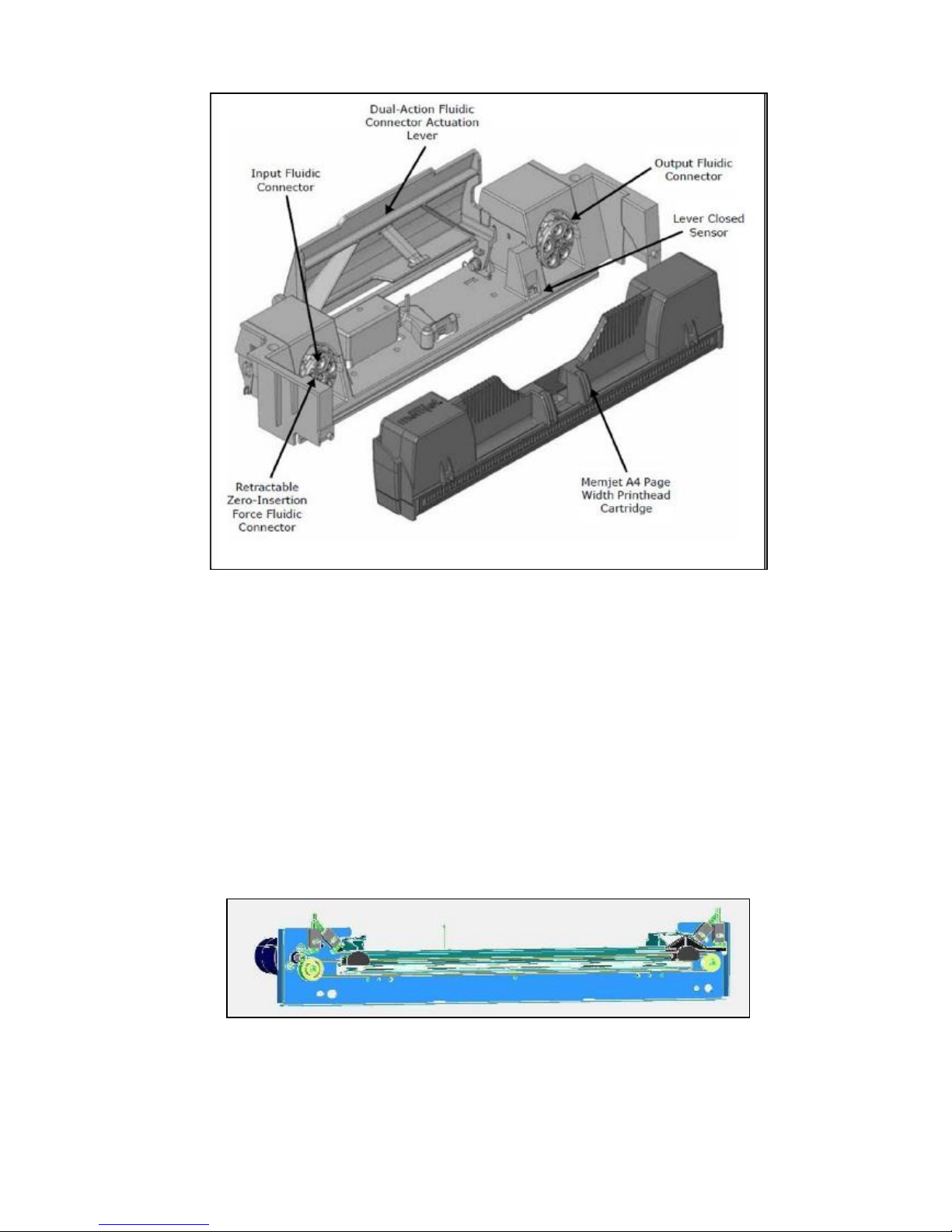
-9-
2.5. Print Mechanism
During printing, the print mechanism moves the paper through the print zone below the
static printhead.
2.6. Cutter
The NorthStar cutter is designed to provide a complete cut of continuous media in
the crossweb direction. This will provide the ability to singulate labels and enable a break
in continuous media to allow servicing of the printhead.
The cutter has a design target of providing a 400,000 cut life on thin tag media. Cuts are
expected to execute in 0.4 seconds at up to 80 8.5inch cuts/minute.
The cutter unit can be removed or replaced, if necessary, without affecting the
performance of the NorthStar.
Picture of
Fluidic
Connectors and Memjet Printhead Cartridge
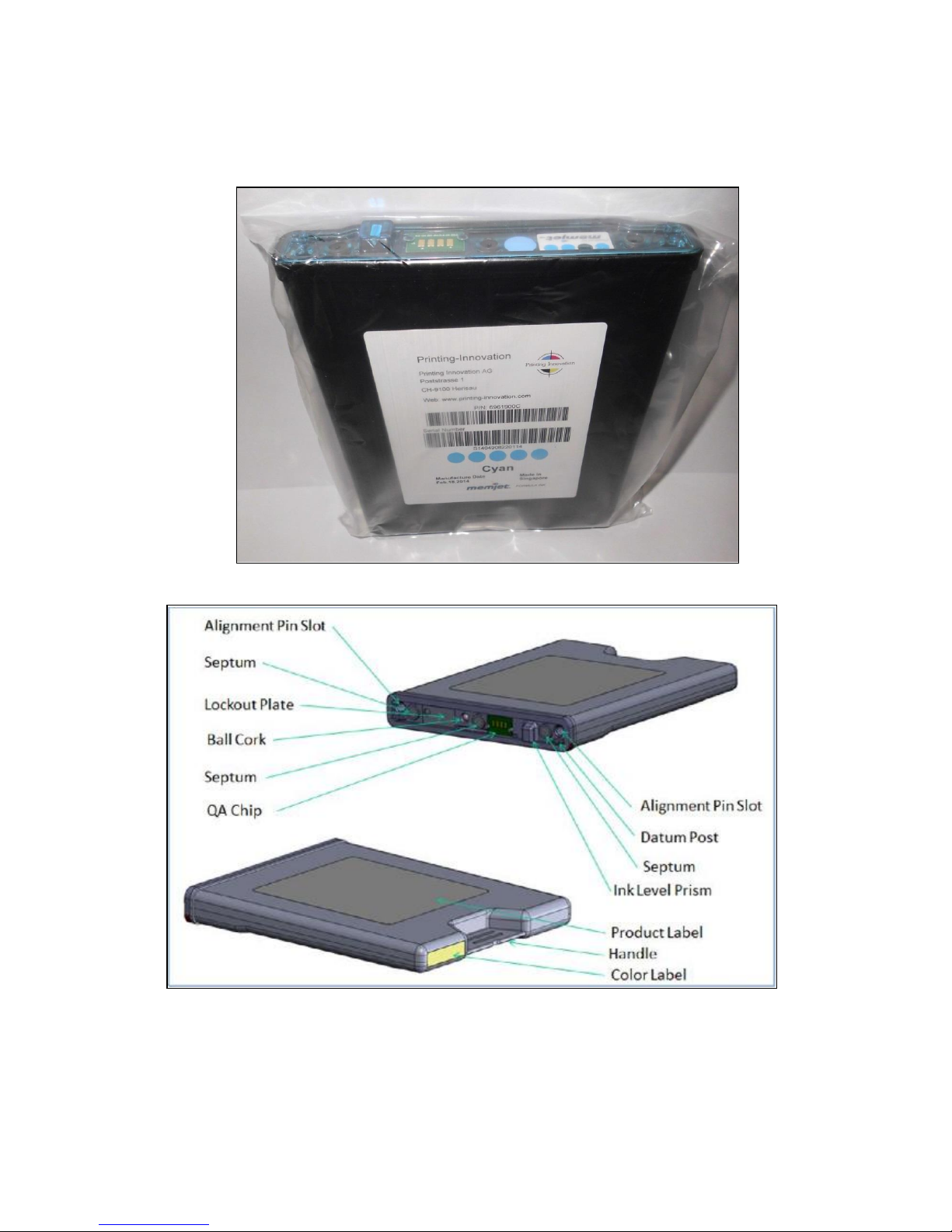
-10-
2.7. Ink Cartridges
iCUBE series printers use a single printhead-cartridge and five ink tanks: two black,
one cyan, one magenta and one yellow. During installing the ink cartridges the printer
should be turned off.
Picture of the ink cart
r
idge
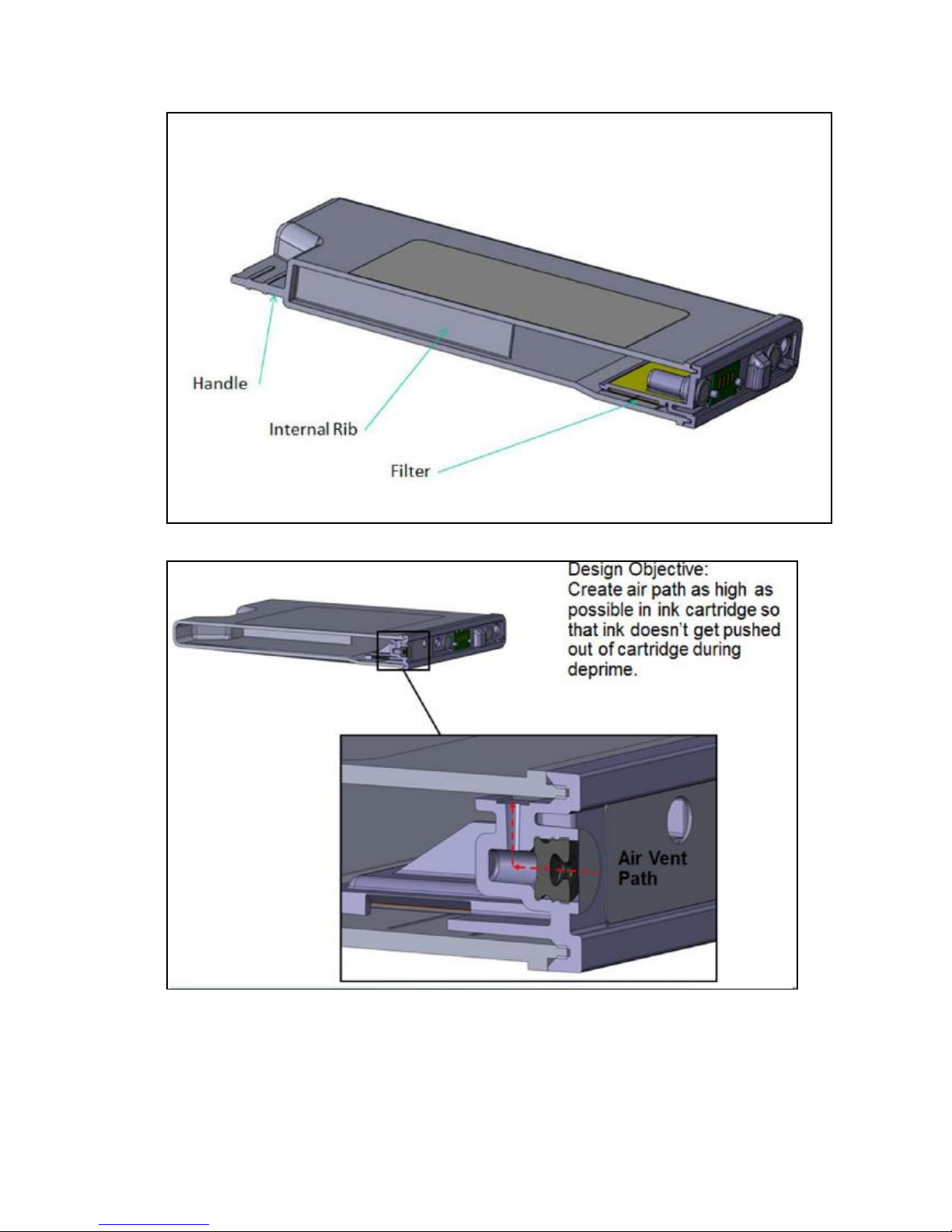
-11-
Picture of Ink Cartridge Cross
-
Section
Picture of Ink Cartridge Cross-Section with Air Vent Path Detail
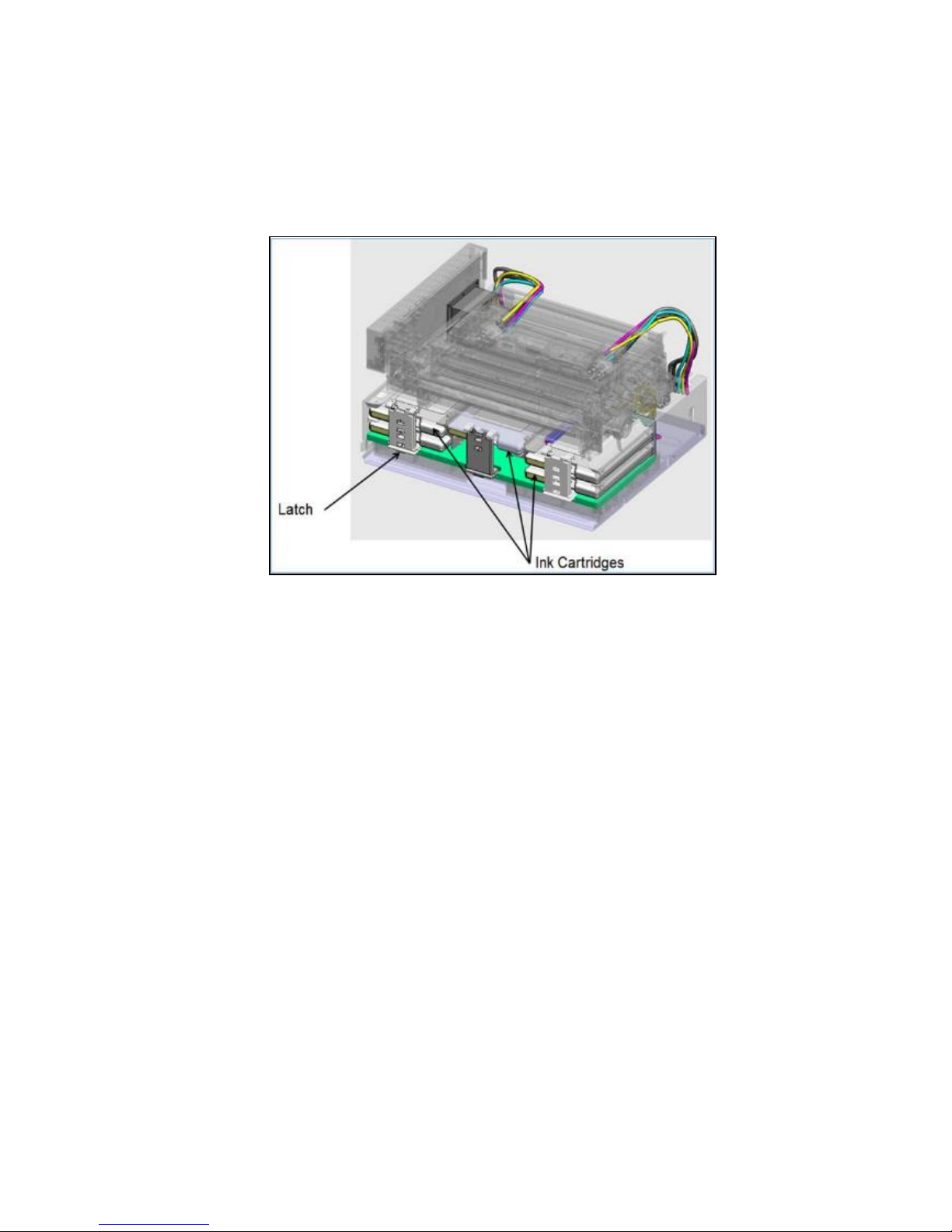
-12-
2.8. Ink Connection Ports
Ink connection ports allow the connection of the external ink supply houses to the print
engine. Unique, zero insertion-force, ganged connectors allow all 10 ink hoses to be engaged
with the printhead in one movement. The printhead can be removed or installed without
disconnecting any of the ink hoses.
2.9. Ink Delivery System (IDS)
The Ink Delivery System (IDS) is a complex system designed to cleanly and reliably
deliver ink to the printhead while minimizing color mixing, drop weight variation, and
dehydration.
The major components of the Ink Delivery System (IDS) are:
• The disposable ink cartridges
• The printhead
• The tubing
• The peristaltic pump
• The pinch valve assembly
• The QA and ink level sensing electronics
• The buffer box
2.10. Bulkhead Assembly
The bulkhead assembly includes the ink cartridges, the septum for connecting to the
bulkhead plate; ink level PCAs, the QAI chip for each ink cartridge and the buffer boxes for
each ink cartridge.
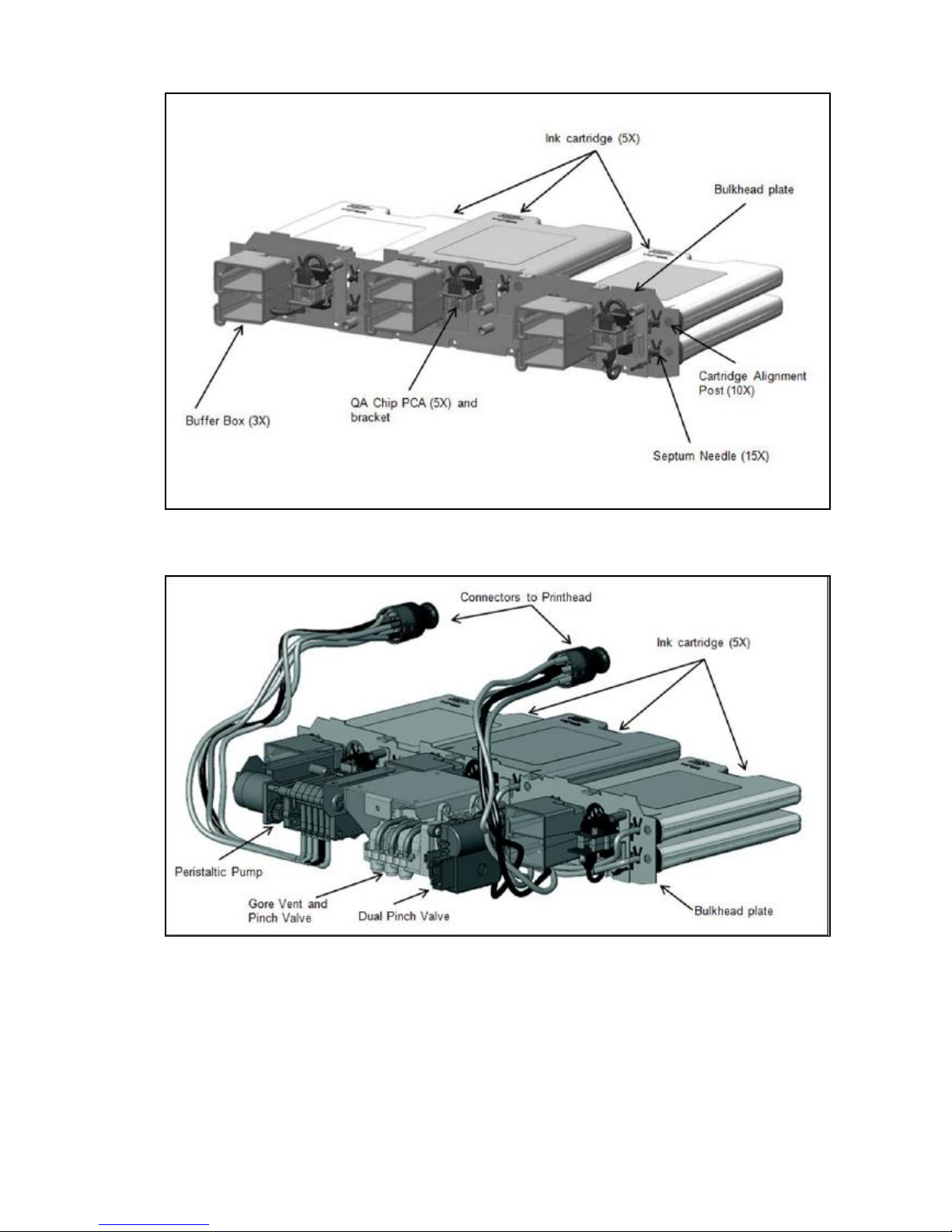
-13-
2.11. Other IDS Components
Picture of Bulkhead Assembly
Picture of Other IDS Components

-14-
2.12. Maintenance Module
Aka Service Station (SS)
The multi-station, maintenance module (MM) maintains and cleans the printhead by
wiping off waste ink and contamination. In addition, the MM assists with printing by
priming the printhead, as well as protecting it when not in use, and guiding the paper as
it passes under the printhead.
The maintenance module (MM) is a sled that contains stations for wiper, cap/spittoon,
and print zone platen.
To position the correct station into place, a stepper motor moves the sled horizontally,
and a DC motor moves the sled vertically.
The maintenance module:
• Cleans the printhead of excess ink and debris.
• Keeps the printhead protected and hydrated while not in use.
• Provides a safe place to spit ink that is used to keep the nozzles clear.
• Provides a suitable base for supporting the media during printing. This is done with
the print zone platen station.
Picture of the Maintenance Module
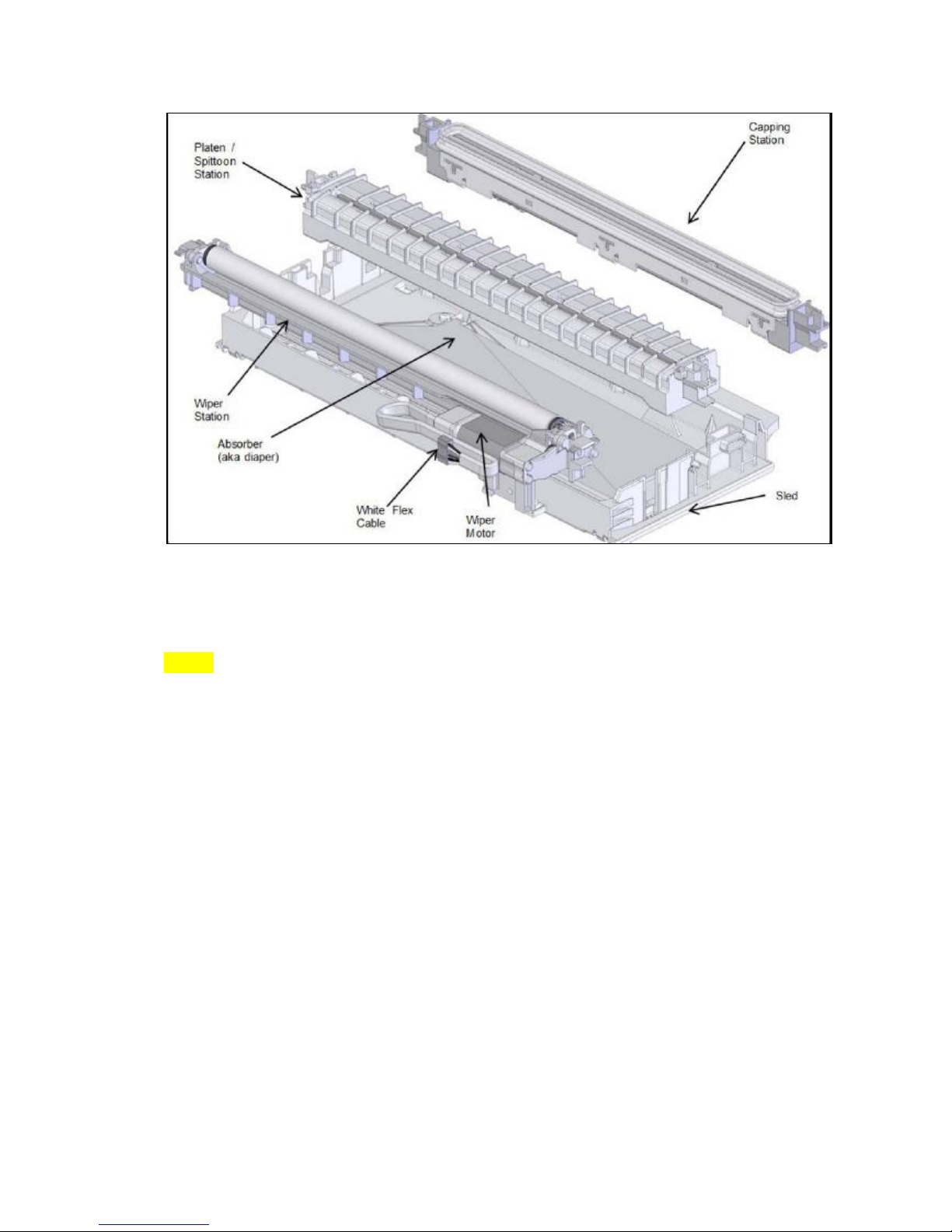
-15-
The maintenance module should be replaced as part of annual maintenance or after printing
one million inches.
NOTE: The maintenance module is not intended to be end-user serviceable, although it is a
service part for technicians.
Picture of Maintenance Module (MM) Assembly (exploded view)
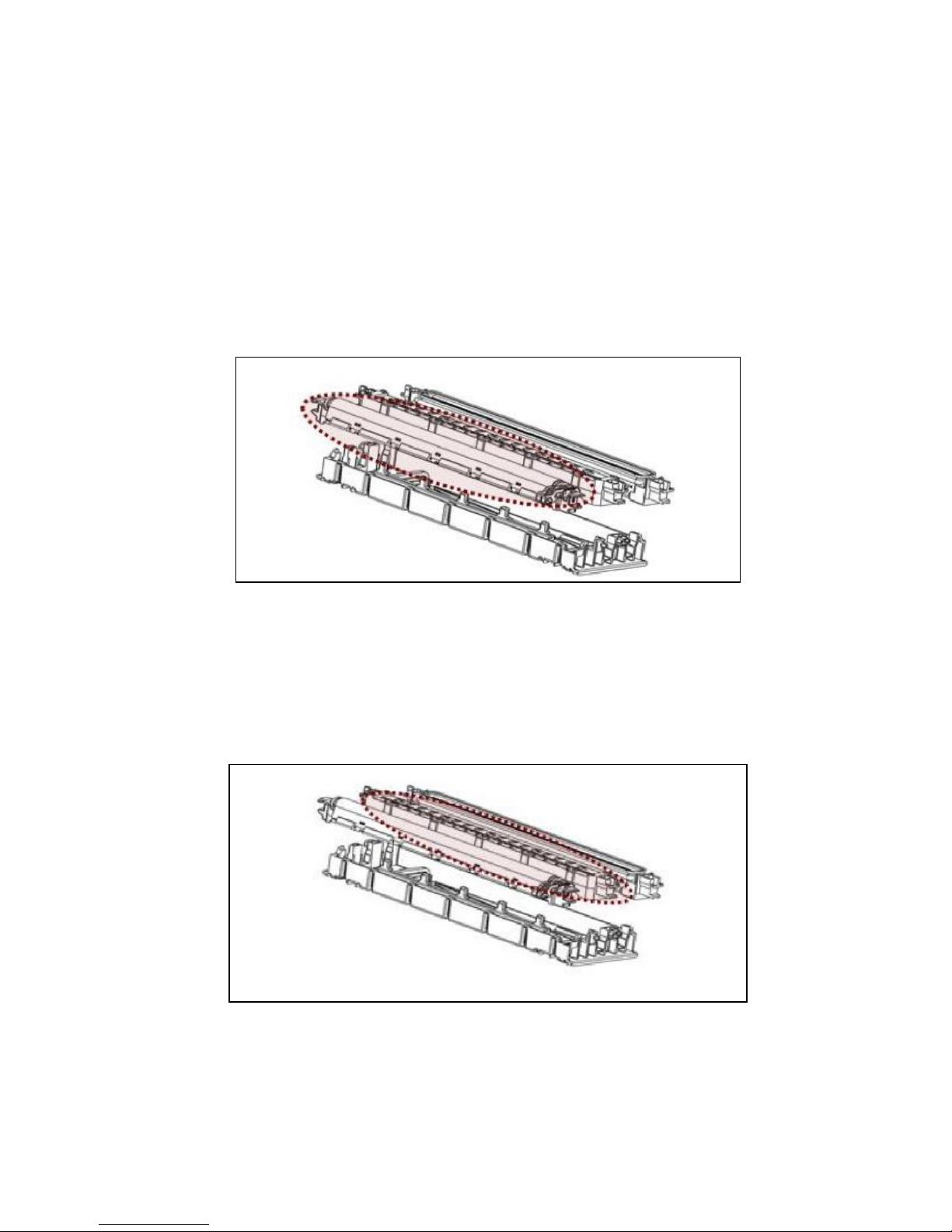
-16-
2.12.1. Wiper station
The printhead must be wiped to remove ink cross-contamination and particulates.
The cylindrical wiper rotates to wipe the entire width of the printhead. The roller rotates
for the duration of the lift-dwell-lower cycle. The intent is not to merely blot the nozzles
but to have functionally translational wiping. The wiper is programmable and can be
rotated numerous times to perform multiple wiping operations. Once wiping is complete
the station drops back down. A metal transfer roller cleaned by a doctor blade helps
remove ink from the wiper. The removed ink dries or evaporates within the wiper
station. When the wiper becomes contaminated to such an extent that it is no longer
effective, the wiper must be replaced by unlatching the two wiper retaining clips. These
clips can be released while the maintenance module is in the wipe position.
2.12.2. Printing platen
The platen provides a smooth writing surface and the correct spacing between the
media and the printhead. During printing, the paper below the printhead is maintained at
a fixed dive angle from the drive roller nip and platen below the nozzles to ensure print
quality. Along the center of the platen there are four Porex (tm) micro sponges to collect
ink overspray.
Picture of the wiperstation
Picture of Printing platen
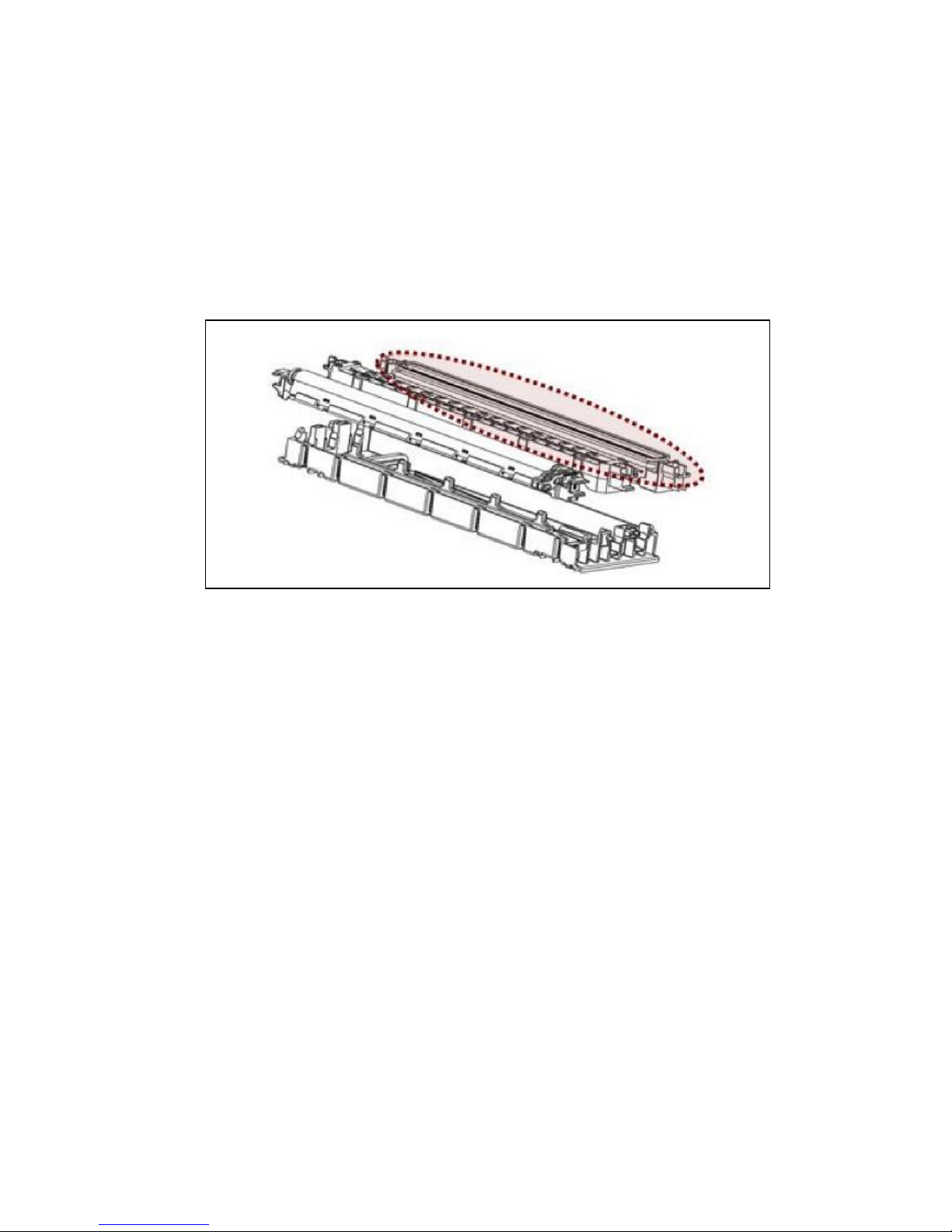
-17-
2.12.3. Capping/spittoon station
The printhead should not be allowed to dry out after priming. The cap station is used
when the printer is idle. The cap station limits evaporation from the printhead by sealing
around the nozzles and maintaining a humid environment. The cap is an elastomer seal
that fits around and over the printhead nozzles. It is held against the printhead by the lift
springs on the maintenance module. The cap aligns with the printhead by features at
each end of the maintenance module. The spittoon portion of the station has a waste ink
receptacle used to capture ink ejected during maintenance processes. The used ink wicks
and drains into the waste tank. The wicking bar is a plastic frame and channel of
absorbent material. The absorbent material can be replaced by trained service personnel.
2.12.4. Printhead servicing events
The printhead requires cleaning after any of the following events occur:
A new printhead is installed and primed
The printhead is removed and then replaced
The printhead is primed or re-primed with ink
The printhead is showing signs of contamination
Be aware that ink is used by the print engine during printhead maintenance as well
as during printing. All waste ink from the printhead nozzles is contained by the
maintenance carousel, either in the spittoon (holds waste ink generated by
priming/cleaning) or in the platen (holds waste ink generated during printing). Therefore,
periodic maintenance will be required to remove the waste ink.
2.13. Print Zone
The clamshell design allows for accessibility during paper loading and paper jam
clearance in the print zone.
2.14. Onboard Print Engine Controller (OmniPEC) and Main Board
The OmniPEC controls all electronic aspects of the printing and print engine operation.
The custom 95-pin WaveTech connector connects the printhead to the printhead board,
which is connected by cables to the OmniPEC main board. The OmniPEC allows connections to
paper motors, ink level sensors, ink pump and additional sensors.
Picture of Capping/spittoon station.

-18-
• Dual resolution file format to
• achieve crisp Print Quality (PQ) yet
• reasonable file size
• 1600 dpi lossless text expansion
• 800 dpi contone JPEG expansion
• Two processors: 650MHz RISC CPU with customized HW assist (image processing
focus) and 192MHz SPARC CPU dedicated to the printing pipeline
• Dedicated printing pipeline in HW
• Real-time JPEG compression
• Color Space conversion
• Half-toning
• Dead nozzle compensation
• Printhead data formatting
2.15. The Control System
The Printer engine is controlled by the OmniPEC, the Quality Assurance Infrastructure
(QAI), and the firmware.
Full-page array printing:
• Calculates 900 million drops/sec
• Drives 70,400 nozzles on the printhead
• JPEG expansion in hardware
• On-chip memory
• Extensive motor control and I/O
• Xscale – compatible 650 MHz CPU
• > 40 million transistors
• USB 2.0
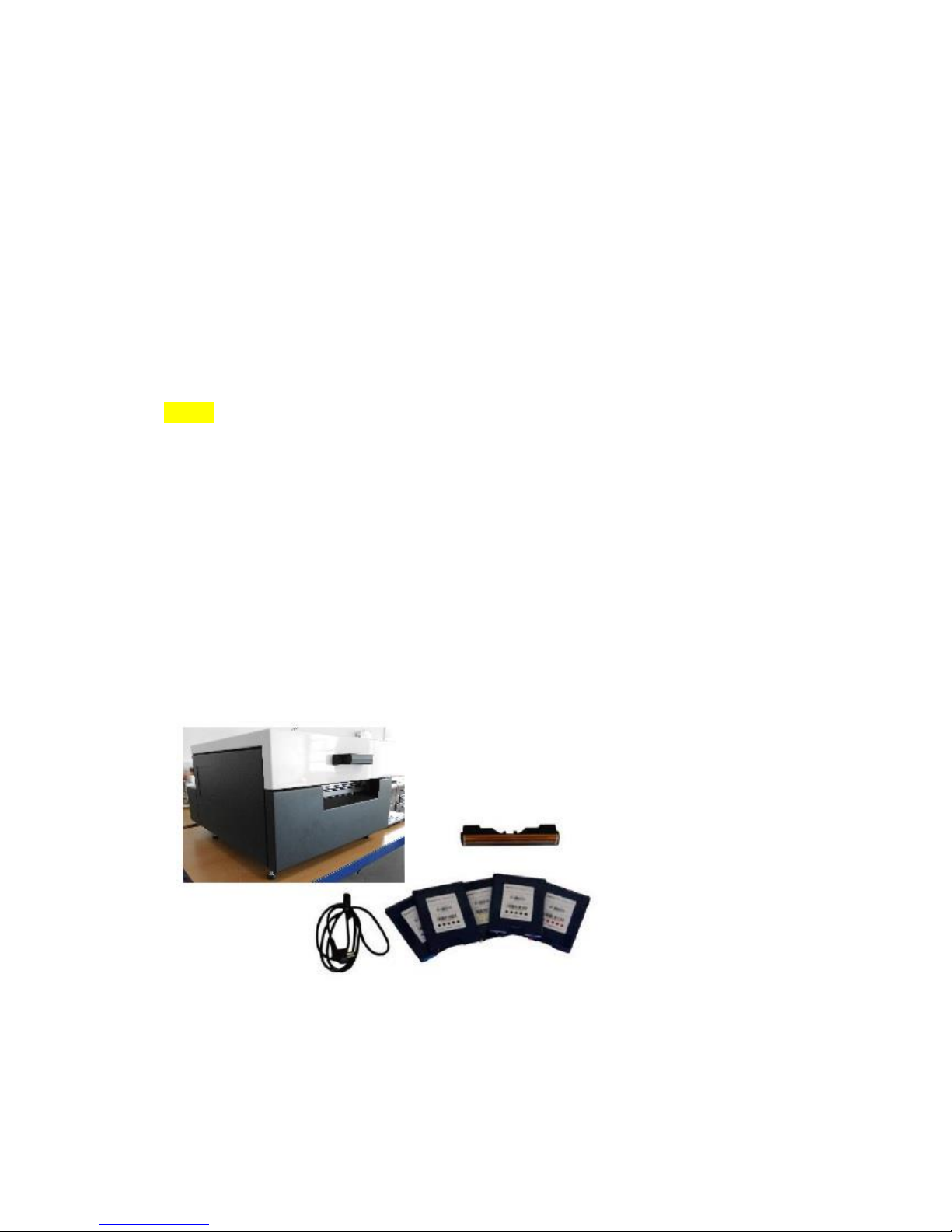
-19-
3. Installing the Printer
3.1. Choose a location
The iCUBE printer should be placed on a properly levelled worktable or cabinet which
is able to handle the printer’s weight and minimum 62 cm (24,4 inch) wide.
3.2. Unpacking and Setup
The printer is shipped in a strong cardboard or wooden box. Before opening the box,
check that the box is not damaged in any way and was not turned upside down during
shipment. If signs of damage are found, contact your reseller and inspect the box together.
If the box is undamaged, carefully cut the tape on the box, open the box. Before taking
the printer out of the box, make sure a strong and level work surface is prepared for the
printer.
NOTE: The printer is heavy. Never attempt to lift and take it out of the box on your own as it
can cause lasting injuries. The printer should always be lifted by two persons.
Place the printer on the desk and inspect that no damages are found on the unit.
Unpack the unwinder and the optional rewinder units and place them on the desk next
to the printer.
3.3. Checking the contents
Check the parts list to ensure you have received all required components. If the shipment
is complete, proceed to the next chapter.
iCUBE Printer
1 set of CMYKK ink cartridges (5 cartridges per set)
1 printhead
1 mains power cable
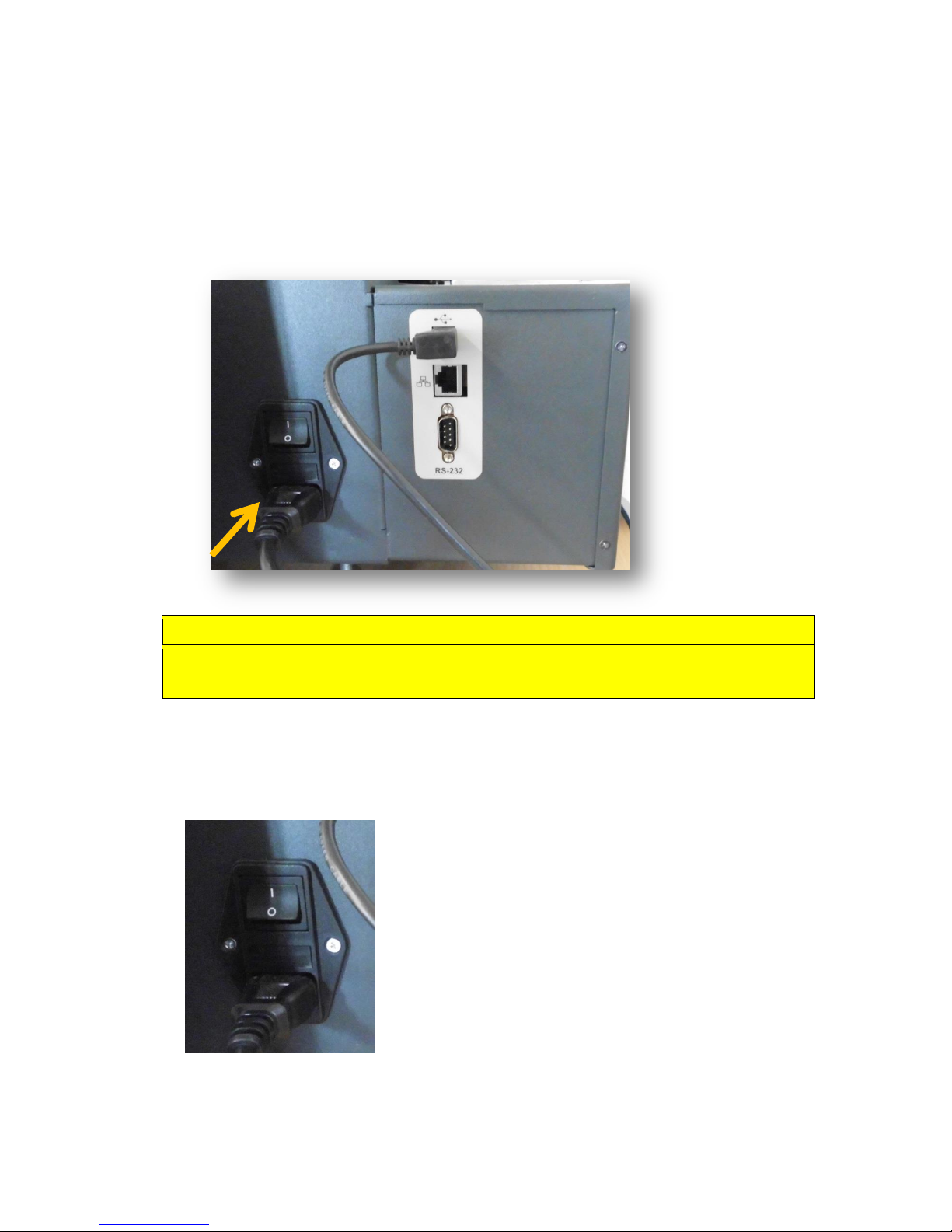
-20-
3.4. Connecting the iCUBE
Make sure the printer is used with the mains cable suited to the requirements of the
electrical system of your country. The internal power supply in the printer is rated 115 to
240VAC, 50/60 Hz.
Insert the cable into the printer first. The cable connector should sit in the socket
securely.
Insert the cable into the mains socket.
CAUTION
Do not use an outlet that shares the same circuit with large electrical machines or
appliances
Turning Power On/Off
Powering Up:
Turn on the mains-switch

-21-
Powering Down Printer:
1. Press Main Power button on the top of the Printer, and wait until the engine is turned
off.
2. And turn off the machine with the mains-switch.
OR
1. Open the Toolbox and press ’Shutdown’.
2. Wait for the printer to stop processing, and the Toolbox write
out the printer not responding
3. Switch off the mains-switch.
CAUTION
Whenever powering down the unit NEVER:
1.) Never remove the power cable during the shutdown process
2.) Never switch off the printer with the Main Power Button when the engine is still running
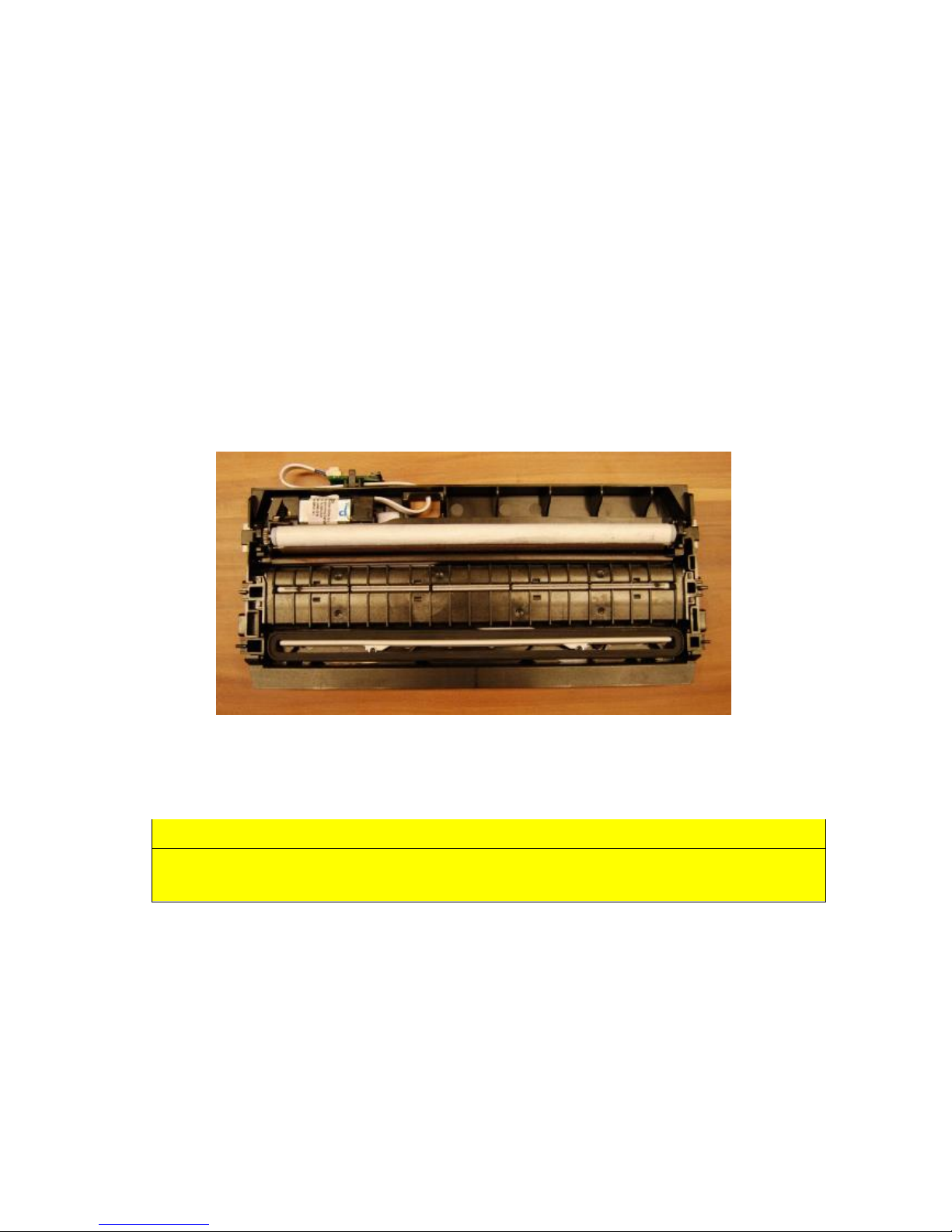
-22-
3.5. Setting up the printer
After the printer has passed inspection, install the maintenance module, the
printhead, and the ink cartridges, as explained in the following sections.
To set up the printer you need to do the following:
1. Install the Service Station (if shipped as a separate unit)
2. Install the ink cartridges
3. Install the printhead
4. Turn on the Printer
5. Unwinder setup
6. Load label media
7. Install the printer driver
3.5.1 Maintenance Module (MM)
In case your printer is shipped with a MM as a separate unit, before switching on the
printer, you need to install the MM (After module has passed inspection).
Service Station (aka Maintenance Module)
The service station cleans the printhead cartridge of excess ink and debris, keeps the
printhead hydrated and protected when not in use, captures ink used to keep nozzles
clear, and acts as a base to support media during printing.
CAUTION
Make sure latches on the wiper-roller are properly closed before installing the
Maintenance Module
Installation steps:
• Unpack the Maintenance Module
• Check that each part of the station is complete and functional
• Open the printer and the ink tank cover
• Open the print engine clamshell
• Locate the MM ribbon cable
• Connect the ribbon cable to the MM connector at the back of the service station
• Insert the station into the print engine
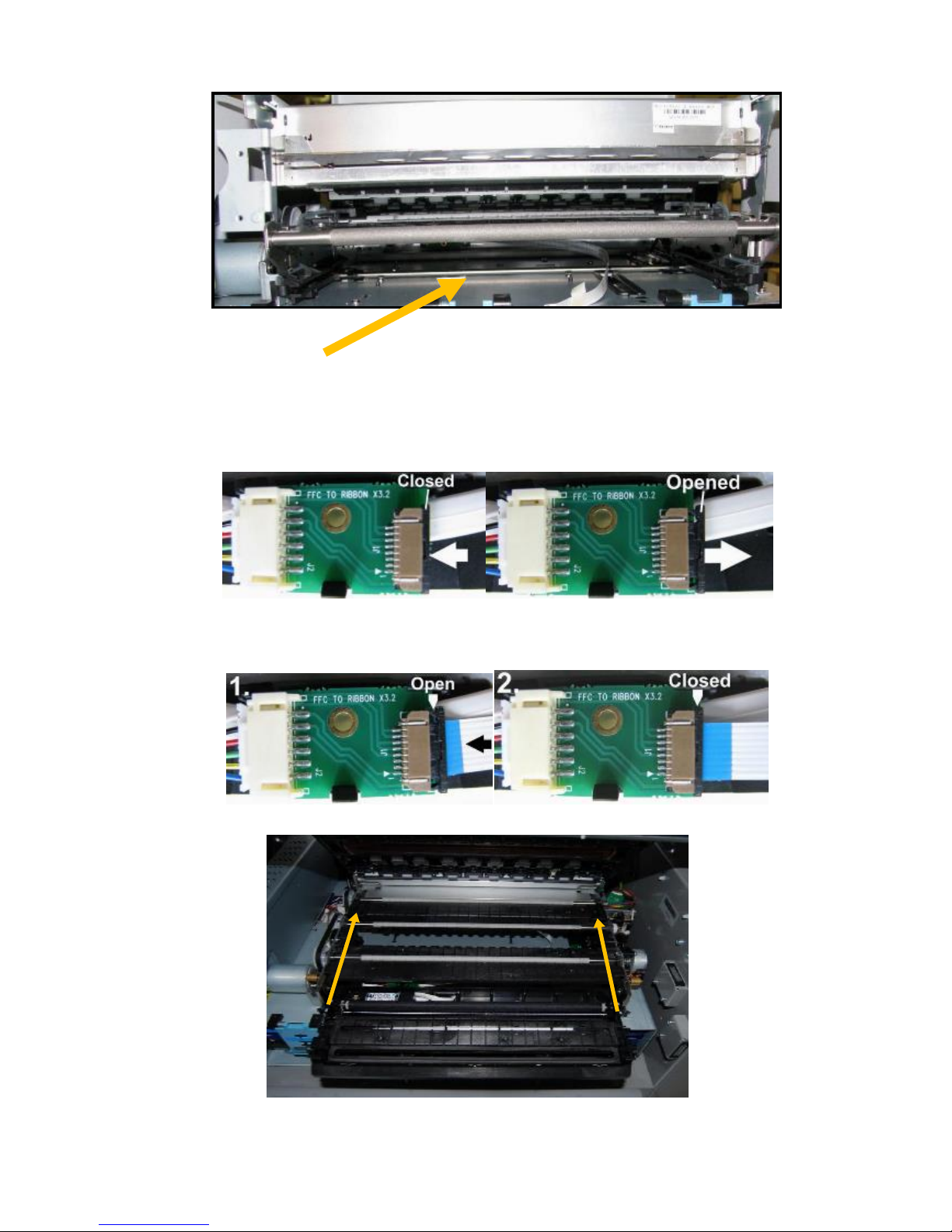
-23-
The Service Station fits in the port immediately above the Ink Tank Station.
1. Plug in the white flat flex cable to the motor PCA on the maintenance module.
Plug the ribbon connector (blue side up) into the space under the latch than close the latch:
2. Slide in the connected Service Station.
3. Slowly turn the gear on the print engine until the maintenance module engages.
Slide the Latch open on the Maintenance Station - circuit board

-24-
4. Close the clamshell gently to avoid causing vibration on the printhead
NOTE: The MM must be perfectly aligned with bar to prevent misalignment!
3.5.2 Installing ink cartridges
ICUBE series printers use a single printhead cartridge and five ink tanks (two black,
one cyan, one magenta, and one yellow). During installing the ink cartridges the printer
should be turned off.
• Remove the ink tanks from the shipping box.
• Open the ink tank latches in the front of the printer by pushing the bottom of the
latch upward. The latch has a marker for signalling the place of the C, M, Y and K
tanks. (The reason why K is used for black: in RBG color mode B is reserved for
blue)
• Locate the place where each tank should go than slowly but firmly push the tank
into the tank socket. The pressure in the ink tanks and the septums may prevent
the cartridge to fully engage for the first insertion.
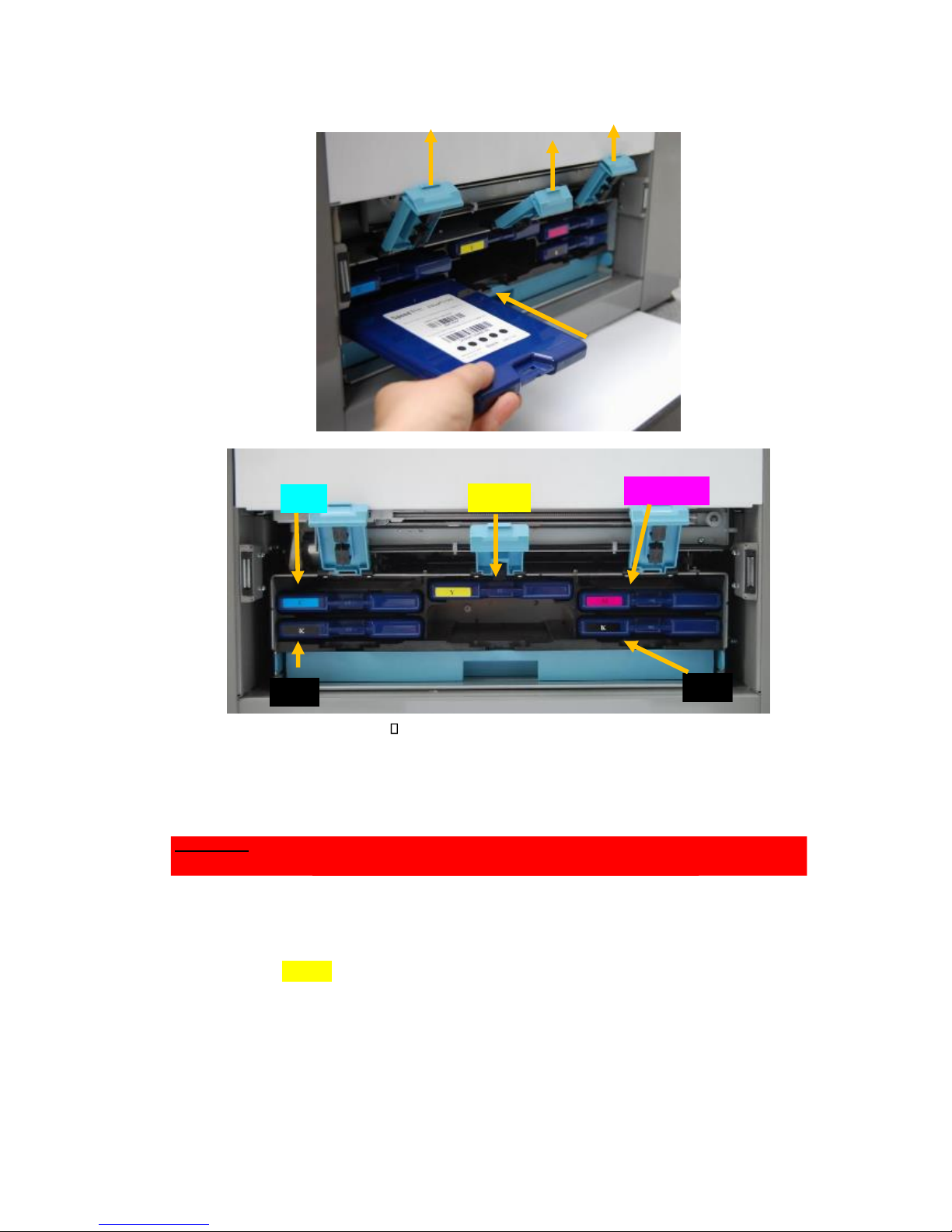
-25-
• Black (K) – two cartridges – inserted in the bottom left and bottom right slots.
• Yellow (Y), inserted in the top middle slot.
• Magenta (M), inserted in the top right slot.
WARNING: The ink in the ink tanks may be harmful if swallowed. Keep new and used tanks out
of reach from children. Discard empty tanks immediately.
3.5.3. Installing the printhead
The printhead is the core of the print engine. As sensitive electromechanical
equipment, it requires careful and special handling to avoid damage and ensure
quality printing. NOTE: The printhead is sensitive to electro-static discharge (ESD). Use
ESD protection when handling the printhead.
Priming the printhead
Before the printhead can be used, it must be primed. Priming helps purge both the
liquid and air in the ink lines to allow reliable printing. Priming can also help to remove
To make sure you have a good contact, remove the ink tank and reinsert twice
Picture of inserting the ink cartridges
Cyan
) C (
, inserted in the top left slot.
Black
Black
Magenta
Yellow
Cyan
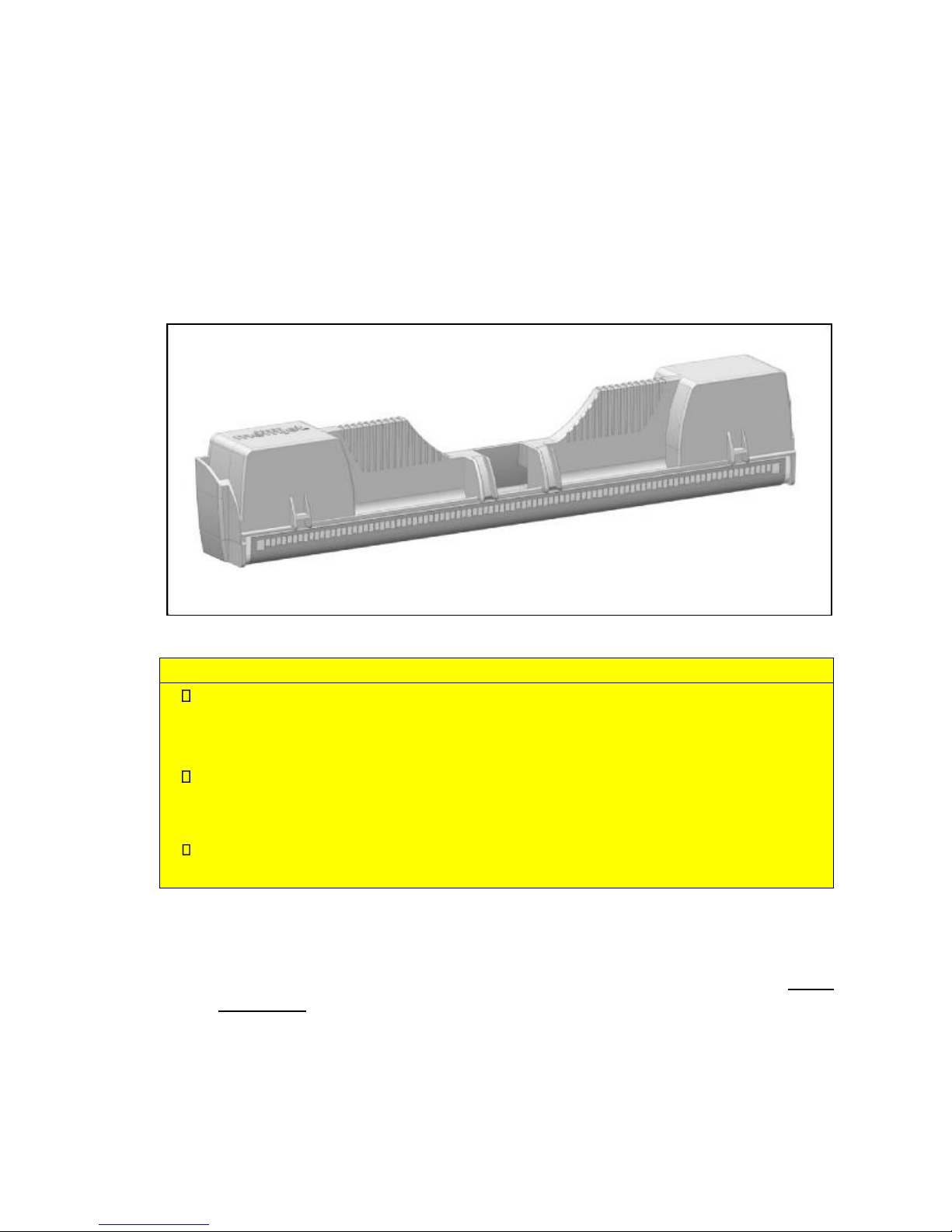
-26-
air bubbles from a previously primed printhead. The priming process is designed to use
less than 5ml of ink.
To prime the printhead manually,
1. Fill the main channels of the printhead.
2. Generate a pressure pulse to push out any bubbles.
3. Clean and dispose of the ink pushed out onto the nozzle plate.
4. Print out color mixed ink.
5. Cap the printhead to prevent dehydration.
CAUTION
DO NOT touch the printhead cartridge ink couplings, nozzle surface or the
electrical contacts when installing the printhead cartridge. Hold the printhead
cartridge ONLY by the handles.
DO NOT unpack the printhead cartridge until the printer is ready for installation.
Once unwrapped, delay in installing the printhead can compromise print quality
due to dehydration.
DO NOT place an unwrapped printhead on any surface before installing. Protect
the Printhead from at all times from dust, fibers, dirt and other contaminants.
Installing the printhead
1. Ensure your printer is switched on and the Power button is lit and steady.
2. Open the cover of your printer to reveal the printhead latch with a screw driver (ONLY
at first use!)
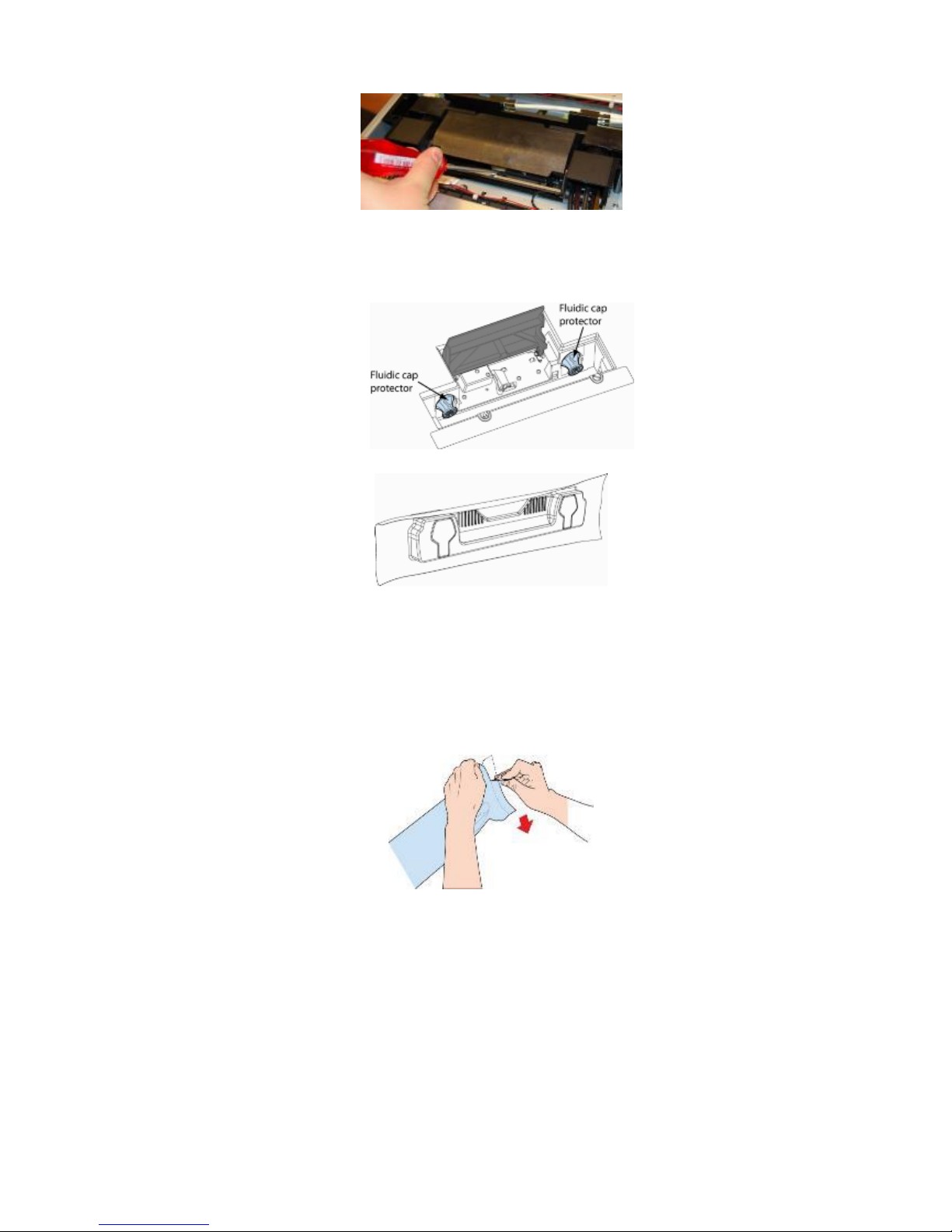
-27-
3. If the printhead latch is not raised, press the printhead-eject-button for three seconds.
This will automatically initiate printhead latch opening. This process may take several
seconds.
4. Remove the fluidic cap protectors from the two fluidic couplings.
5. Open the end of the printhead package outer box and slide out the foil bag.
Inspect the integrity of the foil vacuum sealing. The foil bag should be formed tightly
to the contours of the printhead cartridge as shown above. If the foil is loose to any
degree then the seal has been compromised.
If a poor seal is suspected, DO NOT USE the printhead cartridge. Report the
issue to your supplier.
6. Carefully rip the foil packaging open at the notch. Use scissors if your foil bag does not
have a notch or you are finding it difficult to tear the bag.
7. Remove the printhead cartridge from the foil bag.
8. Remove the orange protective plastic cover from the printhead cartridge. Holding the
printhead cartridge by the handle
a. Release the flaps covering the ink ports (1 and 2).
b. Release the clip retaining the cover near the center of the printhead cartridge
(3).
c. Carefully remove the protective cover (4).
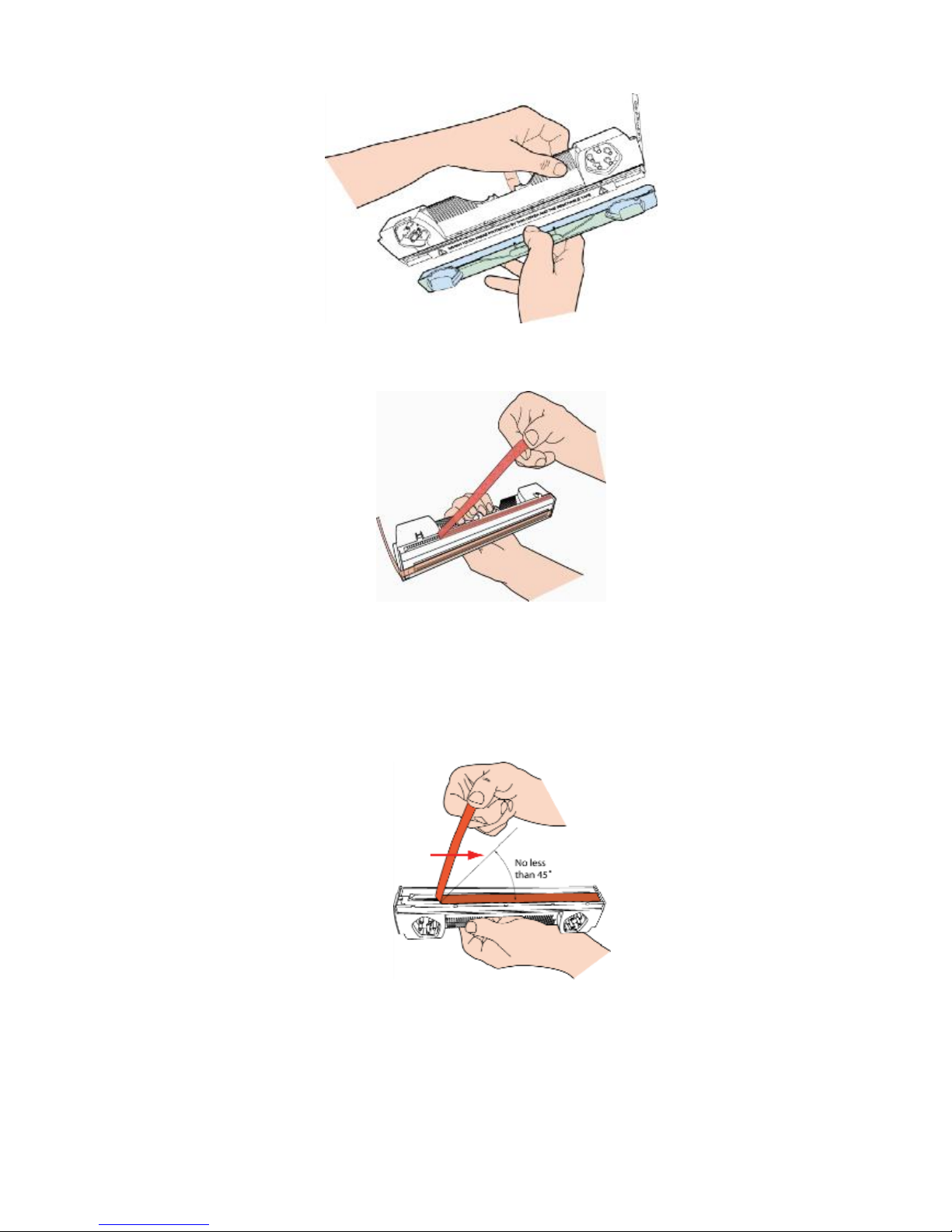
-28-
9. Remove the protective strip from the electrical contacts. While holding the printhead
cartridge by the handle with one hand, grasp the pull tab with the other hand and,
slowly and carefully, peel back the plastic strip covering the electrical contacts.
Dispose of the removed strip immediately and do not allow the removed strip
to contact the electrical contacts.
10. Remove the protective strip from the printhead nozzles. While holding the printhead
cartridge by the handle with one hand, grasp the pull tab with the other hand and
slowly and carefully peel back the plastic strip covering the printhead nozzles.
Maintain an angle of no less than 45° with the printhead surface when pulling on the
strip.
Dispose of the removed strip immediately and do not allow the removed strip to
contact the electrical contacts or the printhead nozzles.
11. Raise the printhead latch fully until it is upright so you can insert the printhead into the
printer at an angle.
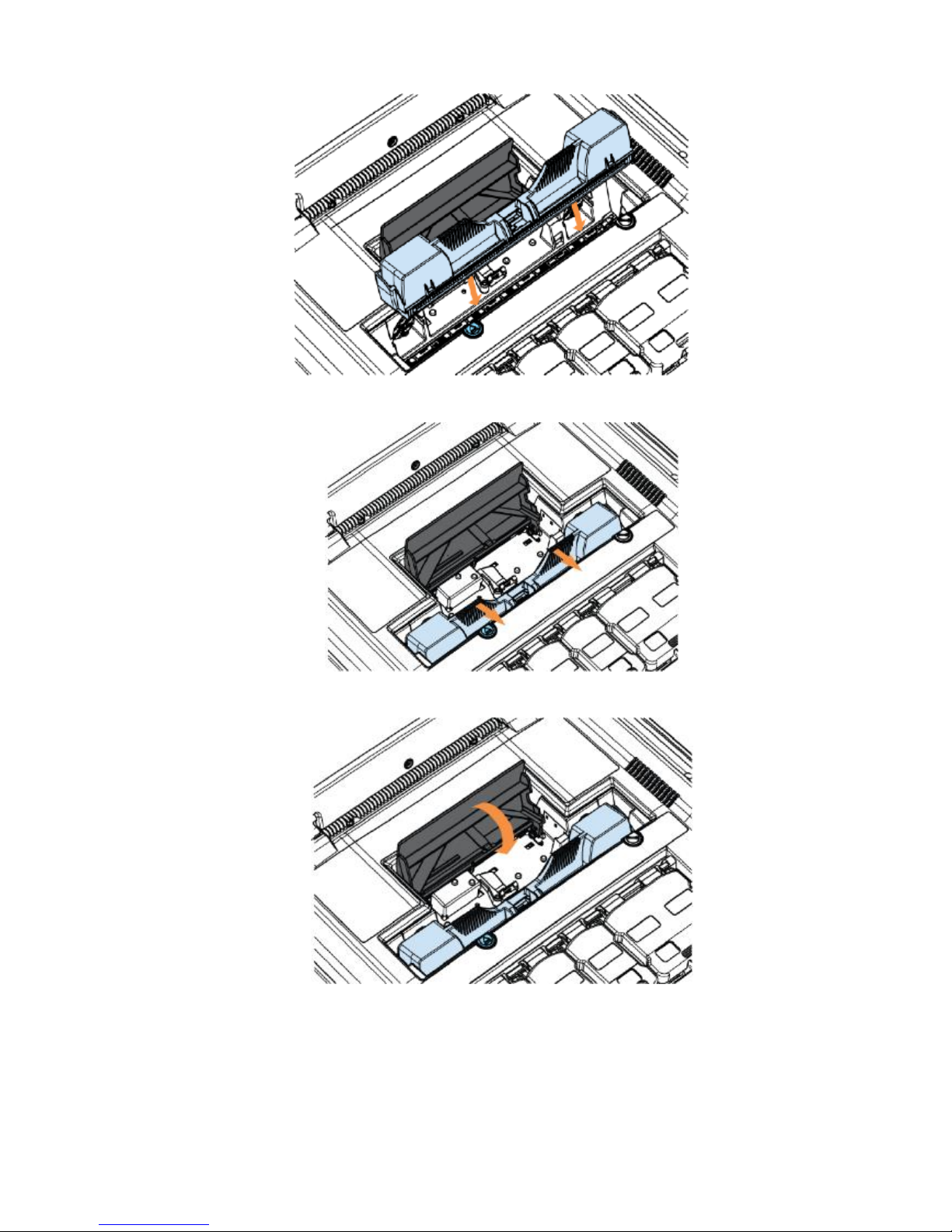
-29-
12. When the printhead cartridge is fully inserted into the printer rotate it to a vertical
position as shown.
13. Slowly close the printhead latch. The fluidic couplings should advance and seal to the
printhead cartridge.
14. Close the printhead latch. When the printhead latch is closed, the printer will prime,
clean and cap the printhead automatically. This operation will generally take a minute
or two, and will be obvious from sounds emanating from the printer.
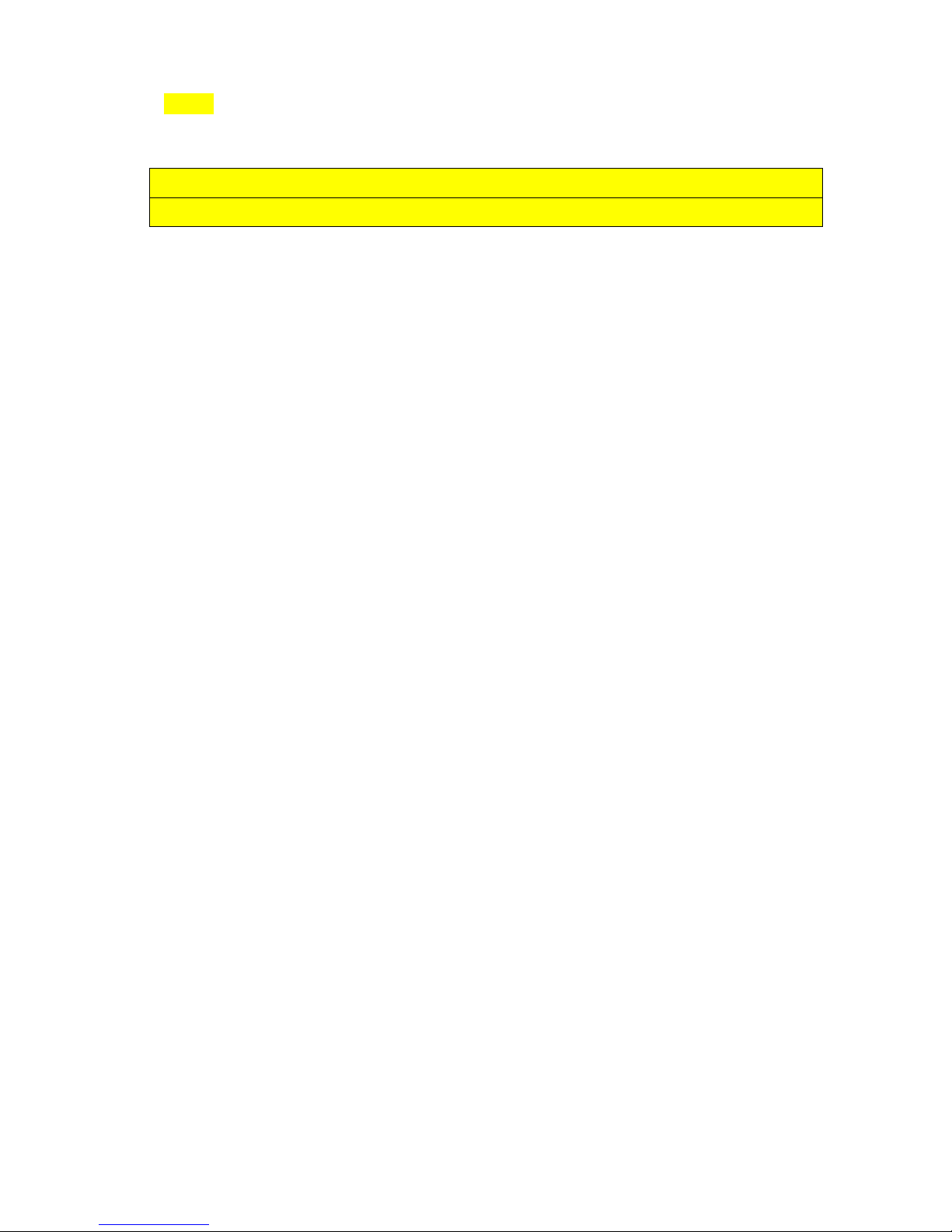
-30-
NOTE: The printer may take up to 12 minutes to set itself up during initial startup. This is
normal. The machine will emit a number of chirps, whirrs and other noises as it circulates ink
and runs systems.
CAUTION
Do not remove the Printhead while fluid is primed in the system!
3.5.4. Switch on the printer
After the print head and the ink tanks are installed, switch on the printer by
switching on the main switch on the back of the printer: this will power up the print
engine and the controllers.
After few seconds, you will hear the ink pump starting to prime the system, then the
wiper will wipe the print head and starts its first maintenance. During this process
the software is starting to build up the connection to the print engine. This can take
up to 10-15 minutes but it is normal so please wait until the GUI for the system
indicates that it is in the ready state.

-31-
3.5.5. Media Handling
3.5.1.1. Print Area
Print area can be found on the back of the printer where the operator needs to feed the
materials. Any media type must go through the metal paper guide in order to avoid any
movement during printing.
Picture of Paper guide
Printing Area is dedicated with the green bar. Left edges of Label (Gap) Sensor and
Blackmark (Tickmark) Sensor is shown with the blue marks. During printing the
operator has to align the actual material to these blue marks otherwise the sensors
won’t be able to recognize the media and the printer could run into an error.
Picture of Printing Area
3.5.1.2. Load Media
Take the paper from the roll and see across under the unwinder’s roller. Don’t forget
to do this because this will strain the label media during printing.
Drag the paper towards and see across the roller of the paper guide under the
antistatic brushes.
Feed the paper in the printer till you feel some resistance.

-32-
3.6. Connect the printer to a computer
3.6.1. Direct connection to a personal computer
The printer is connected to PC directly via USB AB cable and a TCP/IP cable. For the driver
installation advice to use the USB AB cable, or install that in offline mode and after the
installation select the correct port for the USB usage.

-33-
3.7. Install the printer driver
On the user’s PC or laptop, start Memjet's Windows installer:
Run WinSetup.exe
Accept the License Agreement and click on "Next".

-34-
When asked, select 'USB Printer'.
Installation begins:

-35-
Click “Install Driver” when the Windows Security Window shows up.
Wait until the progress bar finishes the installation.
When the driver files are copied the Setup shows the Windows below.
Connect the Power and USB-Cable and turn the printer on.
Wait until the PC detects the printer and the Setup does the final steps.

-36-
After the Installation you will see the Window below.
12.
Disable "Print Test Page" and "Set this printer as the default printer.
When it’s finished you will need to Restart your PC or Laptop to make sure that the
installation process made all necessary changes!

-37-
NOTE: When installing the driver on Windows 7, you can skip the Reboot process by
clicking on ’Don’t reboot’. The system will prompt you whether the software was
installed properly or not. Just select ’Yes’.
It is necessary to unselect 'Bidirectional Printing' at printer’s property page otherwise the
printer will not print any printjobs!
1. Click on “Start” => “Devices and Printers”.
2. Right Click on the iCube Printer, then click on “Printer Properties”.

-38-
3. Click on the Tab “Ports” and disable “Enable bidirectional support”.

-39-
4. Do not forget to create custom sizes when printing. See example here:
Installation finished.

-40-
3.7.1. Driver Specifications – Printer Preferences
3.7.1.0. General Tab
Orientation: Portrait (default),
Landscape, Rotate 180° and
Mirrored
Copies:
Let you choose the number of
copies to be printed. If choose
the reverse order then the jobs
starts printing after the last page
is arrived.
PrintSpeed:
6 IPS is the best quality mode
with 1600*1600 dpi.
12 IPS is the normal mode with
1600*800 dpi.
My Print settings:
Acces your costum print settings
for various jobs that you
uploaded through the „Media
Profile Upload+ in the Toolbox-
Media type and media size are defined by the iCUBE Series Driver and included during
installation.
Field
Values
Media Type
• Default
• SpeedJet Glossy Label
• SpeedJet Matte Label
• SpeedJet Standard Label
• SpeedJet Vellum
Media Size
• Letter 8 ½ x 11 in
• Legal 8 ½ x 14 in
• Statement 5 ½ x 8 ½ in
• Executive 7 ¼ x 10 ½ in
• A4 210 x 297 mm
• A5 148 x 210 mm
• A6 105 x 148 mm
• 4 x 6 in
• 5 x 7 in
• 5 x 8 in
4 x 10 in
4 x 11 in
4 x 12 in
8 x 10 in
Env. Monarch 3 7/8 x 7 ½ in
Env. Com 10 4 1/8 x 9 ½ in
Env. DL 110 x 220 mm
Hagaki 100 x 148 mm
100 x 150 mm
Print Speed (and
Quality)
• 12 IPS
• 6 IPS
Color Section
• Color
• Composite
• Black only
My Print Settings
• Defaults

-41-
3.7.1.1. Layout Tab
Resizing –
Lets you specify the
Original Size or
Custom Resize: lets you
resize the original as a % of normal
size. The printer will print the
document in the size you selected
regardless of the size of the paper
selected.
Print on: lets you specify the
particular size of paper that you
want to print on regardless of the
size of the original document.
Checking “Scale to Fit”
automatically resizes the document
to fit on the new page size.
Multipage per N-UP
If would like to print more pages on
the same sheet
My Print Settings: Access your
custom print settings for various
jobs that you uploaded through the “Media Profile Upload” in the Toolbox.
Field
Values
Multi-Page (N-Up)
Pages per Sheet: 1,2,4,9,16
Arrange Pages
• Right, then down
• Down, then right
• Left, then down
• Down then left
My Print Settings
• Defaults

-42-
3.7.1.2. Media Tab
Printing Adjustments: Allows
you to make minor
positioning changes to the
print area in relation to the
media if needed.
NOTE: Only works on jobs
using less than the full print
area (less than 8.5" wide).
Media Layout:
It’s possible to set what kind of
print jobs will arrive.
Inter-Label Gap: the media has
labels form
Blackmark: the media has
blacmark ont he DOWNSIDE
CUTSheet: cut after the
medium size
Continous: in this mode the
machine will print fluently
Use printer setting: the engine
has some setting what can
check with the nvm_getset command. For more information about please see under the engine
documentation.
My Print Settings: Access your custom print settings for various jobs that you uploaded through
the “Media Profile Upload” in the Toolbox.
Field
Values
Position Adjusment
• Horizontal Offset
• Vertical Offset
(offset units)
• Inches
• Millimeters
• Pixels
Media Layout
• Inter-Label Gap
• Black Mark
• Cut Sheet
• Continuous
• Use Printer Setting
Page Cutting
• Job Cut (cut at end of job
• Sheet per cut (number of pages before
cutting)
• Use Printer Settings
My Print Settings
• Defaults

-43-
3.7.1.3. Import/Export

-44-
3.8. Label printing, generating print jobs.
For printing labels the operator has two options:
*Print label from a labelling/graphical or other software
*Print labels from print jobs.
3.8.1. Printing labels from softwares
Printing labels from any kind of software is quite easy. The operator just needs to set all
preferences within the iCUBE Series Driver (paper size, printing speed, number of copies,
etc.)
3.8.2. Printing labels from print jobs.
To help the whole process it is recommended to install the driver on the personal
computer then change the following:
1. Go to Start/Devices and Printer
2. Right click on iCUBE Series
3. Go to Printer Configuration
4. Go to Ports tab
5. Change port from TCP/IP to FILE (or Print to File)
Print jobs are pre-defined printjobs which could be usable in the future. The iCUBE
printer is only working with .PRN files which can be generated from the driver of the
printer.

-45-
3.9.0. Printer Buttons
Power button /green LED/
When switching on the mains switch the booting starts and the green LED illuminate.
The power button is for shutting down the print engine. After the shut-down-process the LED
goes out and you can the printer switch off with the mains switch.
The green LED always should light when the machine is ON.
Cancel button /red LED/
This button can cancel the job while the printing. The LED is only working if the button
is pressed or some errors have occurred.
Feed button /yellow LED/
Before printing you should feed the media into the machine. Advice: place the media
to the left side of the machine because the print engine has the gap and blackmark sensors
also there. The LED is only flashing if the button is pressed or some errors have occurred.
The integrated leds in the buttons are used to give further information about the printer’s current
state, these are listed in the Led Table below:
LED table:
Green LED: power status
LED ON: Engine ON
LED OFF: Engine OFF
Red LED: cancel job / clear error
LED OFF: normal operation
-> Button press will cancel current job
LED ON: error detected -> button press will start the clear error procedure, further error
info can be denoted by the yellow LED’s state described below
LED flashing: doing work (cancelling or clearing error)
Yellow LED: feed / unfeed
Button press will initiate feed or unfeed process depending on the current paper state of
the printer.
LED flashing: doing work (feeding or unfeeding)
LED ON + red LED ON: engine in paperpath related error state, denotes paperjam in 95%
of the time
LED flashing + red LED ON: engine in paperpath_end_of_roll error state, so there is no
paper in the printer or it is unable to detect it

-46-

-47-
4. Toolbox
On the welcome screen you can select your language and on the left side you will find the
status panel of the engine. If the engine is ONLINE it is ready to print.

-48-
4.1. User Interface
It provides access to the printer-user-control-screen. From this screen you can Clear
Errors, Cancel a Job, Reset the Job Counter and Reset the Page Counter. You can also perform
some maintenance and operating tasks such as:
Clear Error: If the engine is in error status, it is possible to delete with this button. There are
some fatal states that are unable to delete.
Cancel job: delete the actual jobs. For example, if the machine is in error state and won’t delete
the jobs, after cancel job it will print out the missed jobs again.
Reset job counter: this will reset the job counter
Reset Page Counter: this will reset the page cuonter
Wipe Printhead: this is a cleaning service issue. It will carry out a light cleaning on the
printhead.
Circulate Ink: Purges air from the pipes and primes the system after replacing the Ink Tanks or
Printhead Cartridge.
Release Printhead: Performs the same task as the Cover Release Button on the Printer. Pumps
the ink back into the Ink Tanks and opens the Printhead Cover to remove/install the Printhead.
System Deprime: Pumps the ink back into the Ink Tanks prior to replacing the Printhead or
transporting the Printer.
Eject Maintanence Module: this will eject the service station. If you would like to remove it
then use this at first. If not possible to use this button still can remove it manually.
Install Maintane Module: this will call home the service station.
Wiper Inspection: sets the service station in wiper state, so the wiper roller faces upward and
can be inspected.
Shutdown: Turns the Printer off from your computer.
Pinch Media: this will feed the media.
Retract media: this will unfeed the media
Request Pause: send pause command
Clear Pause: clear pause state

-49-
KWS setting: 0, default (3), 7- IMPORTANT! If you change the default settings the printhead
will loose its warranty! If Keep Wet Spitting function isn’t working then the printhead nozzles
have bigger chance of drying out what will make printing mistakes. Lines. This function is a
basic defence of the printhead.
Non Printing Mode: In this mode the printer can calculate ink-usage from the job.
Shutdown the Printer: this will shut the engine down. After this process the printer itself also
needs to be switched off.
4.2. Diagnostics
From this screen you can see the current status of your printer. You can also:
Print Sample Page – Prints type and color bands to check print quality.
Print Configuration Page – Shows the current configuration of the Printer including Firmware
Version, Network Connection, Printer Serial Number and more.
Print Diagnostic Page – Shows basic printer information, memory, Network Settings, Event Log
and RAM partitions.
Print Demo Page – Prints a 4-color sheet.
Print Color Bars
Print Ink Channels

-50-
4.3. Ink Usage
This menu allows you to monitor the estimated amount of ink left in each of the five Ink
tanks. You can monitor ink-usage and consumption and schedule tank changes
(saving down-time during a print run.)
NOTE – Ink Usage only works when you start with a new tank and leave it in the printer

-51-
4.4. Network configuration
On this page you will see the actual engine network configurations.

-52-
4.5. Service Menus
Under this menu you can find many basic engine settings. It is very easy to uncalibrate the
engine. This is the reason of the password protection.
Here is possible to change: TOF, BOF, Cut, Gap, r2r distances, Tof2Tof settings. The driver also
can handle the most of these parameters.

-53-
5. Maintenance Guide
5.1. Maintenance Overview
To ensure reliable operation and high print quality while using the product, the
regular inspection and maintenance steps are required to be performed. These include
mechanical subsystems checks, occasional cleanings, consumables changing and print
head cleaning.
Cleaning
The most essential maintenance operation is automatic – cleaning the print head and
preventing it from dehydration. The print engine performs various maintenance
operations before and after print jobs and in the background. Normally manual print
head cleaning is not required.
Regular checks
At regular intervals (say at the beginning of a shift or day) inspect that the
maintenance station is in cap position, the cutter is not obstructed, the paper path is
clean (there are no paper clippings present), sensors are not covered. Check that wires
are not loose, there is no ink leaking.
If the operator detects print quality problems, check the troubleshooting part for steps to
perform in order to solve the issues.
Consumable change
The main consumables in the printer are the ink and the printhead. The most frequent
user intervention during the life time of the printer is the ink cartridge and print head change.
When the printer is running out of a particular ink, the Toolbox will display a
message on the screen specifying which tank is out of ink. Remove the empty tank and
insert a new one and the printer will operate again as before.
NOTE: The printer is working only with all cartridges installed!
5.2. Standard Maintenance
General and periodic maintenance procedures are needed to keep the print-engine in
good condition. In anticipation of industrial applications - an extensive list of service parts
are available for the printer. Please contact your Reseller for further details.
High volume usage and specific use cases/configurations may require more frequent
maintenance.
NOTE: Repair and replacement tasks, are referred to qualified technicians! For some
maintenance tasks it is better to remove the engine from the printer!
Use the table below to determine which maintenance task (inspection, cleaning,
lubrication, or replacement, etc.) to perform at a given time period or usage interval.
The following tasks are to be performed by the operator only with very basic supplies, no
special tools are needed.

-54-
General Maintenance
Tasks
Interval
Daily
Bi-weekly
Monthly
Anually
As Needed
Printhead (manual wipe)
Wipe
PPCA Contact Cleaning
Every PH
Removal
IDS Fluidic Couplings
Every PH
Removal
Aerosol & Debris
Removal
Clean
Clean
Clean
Clean
Clean
Optical Sensors – Paper
Path
Clean
Clean
Clean
Wiper Inspection
Inspect
Inspect
Inspect
Wiper Cleaning
Clean
Clean
Waste Ink Absorber
Inspect
Inspect
Replace
Ink Tubing
Inspect
Inspect
Lift Motor Gear
Inspect
Inspect
Grit Rollers – Paper Path
Inspect
Clean
Moving Parts – Motor
Test
Test
Maintenance Module
Clean
Ink Tank Latches
Inspect
Cutter
Inspect
In order to avoid personal injury, always use appropriate personal protection when
performing maintenance tasks
• Clothing protection
• Powder-free nitrile gloves
• Lint-free cloth wipes – It is critical that the wipes used be soft to avoid scratching the
prtinhead, and lint-free to avoid contaminating the printhead.
• De-ionized (DI)/Distilled water (electronics grade) – Use only deionized or distilled
water for cleaning the unit. Take care to avoid contaminating the printhead with
cleaners, lubricants, or other chemicals.
WARNING! – Always power down the printengine before investigating any cable
connections! The printer runs off a 24-volt DC supply. Although this is considered low
voltage, the current is sufficient enough to cause injuries.

-55-
5.2.1. Daily Maintenance Tasks
Aerosol and debris removal
Ink may transfer from printer components into media path. Remove excess ink and debris
daily to ensure optimal printing.
NOTE: If the operator finds paper debris on a starwheel, check to see whether or not
it is aligned with the edge of the media. If so, you may need to adjust the paper guide
and margin so that the starwheel no longer rubs the edge of the paper.
1. Perform this procedure with the printer powered on, so the platen is raised.
2. Pinch the clamshell latches to release, as shown on the pictures. Open the clamshell
and allow the upper portion to rest on the hard stops.
Picture of the clamshell opening procedure
Picture of the opened Clamshell
3. Dampen a lint-free cloth with distilled water.
4. Wipe the system components and paper path surfaces (uppen and lower), with a
clean, damp lint-free cloth, to remove ink overspray (aerosol) and debris.

-56-
NOTE: Do not wipe the starwheels as they may release and fall out. Do not clean the
printhead nozzle plate at this time; it will be cleaned during another task.
5. Use a clean, dry lint-free cloth to dry the inside of the unit. Avoid the grit rollers
since they can snag on the cloth and create debris.
Picture of the Wipe Lower Surfaces
Grit
Rollers
Platen
Housing
Picture of the
Wipe Upper Surfaces
Starwheels
Pinch Rollers

-57-
6. Fold the cloth between wipes to ensure a clean, uncontaminated surface is used
each time.
7. Use a vacuum cleaner if necessary to remove debris inside and outside surfaces of
the clamshell.
5.2.2. Bi-Weekly Maintenance Tasks
Aerosol and debris removal
• Paper path optical sensor cleaning
• Wiper inspection
Aerosol and debris removal – see at daily maintenance tasks
Optical Sensor Cleaning
Clean the four optical sensors in the paper path every two weeks.
1. Pinch the clamshell latch to release and open the clamshell.
Picture of removing Aerosol from Housing surface
Aerosol

-58-
Picture of Paper Path Optical Sensor Locations
- Top

-59-
2. Moisten a foam swab with distilled water.
3. Place the damp swab on each sensor and twist back and forth to clean the
surface. Use a new, moist swab on each sensor.
Picture of Paper Path Optical Sensor Locations
- Bottom

-60-
4. Repeat cleaning and drying process for all four sensors.
Wiper Inspection
1. Pinch the clamshell latches to release and open the clamshell.
NOTE: The wiper is automatically in the up position when the clamshell is open.
2. Go to Toolbox and click on ‘Eject Sevice Station’ button.
3. Inspect the wiper to ensure that it is spins freely with no excessive noise
4. Check the surface of the microfiber roller (MFR) for any irregularities (bumps, divots,
etc.) or delamination (peeling of the wiper surface at the seam). If irregularities are
seen, escalate to a technician for replacement.
5. Use tweezers to remove any large clumps of debris.
5.2.3. Monthly Maintenance Tasks
• aerosol and debris removal
• paper path optical sensor cleaning
• wiper inspection
• waste ink absorber inspection
• ink tubing inspection
• lift motor gear inspection
• paper path grit roller inpection
For aerosol and debris removal, paper path optical sensor cleaning, wiper inspection – see at
bi-weekly maintenance tasks.
Waste ink absorber inspection
Waste ink absorber must be inspected every month. The waste ink absorber was
designed to last the life of the printer under normal printing conditions.
1. Release the waste ink tray latches at the front of the unit and slide the tray out.

-61-
2. Even the absorber is completely darkened with waste ink, with no white to show, it
may still be able to hold additional ink due to evaporation. The capacity of the waste
ink absorber is 1.6L. Visually inspect the waste ink absorber and tray to see if there is
ink leaking out of the tray. If yes, replace the absorber with a new one.
3. Slide the waste ink tray back into the frame until it clicks.
Ink Tubing Inspection
The following ink tubing and connections, visible to the operator, must be inspected every
month:
• fluidic coupling (aka Revolver Caps)
• buffer box
• pinch valve
• peristaltic (ink) pump
Refer to the following pictures to identify the specific harwares.
1. Remove any housing or covers positioned around the ink tubing.
NOTE: The clamshell should be closed during this procedure.
Waste Ink Tray Latches

-62-
Use a finger to gently pry both fluidic coupling covers off in order to inspect the ink tube
connections underneath.
Picture of Ink Tubing Connections
Tubing into Fluidic
Couplings
Peristaltic
Pump
Pinch Valve and
Vents (x5)
Picture of Rear Ink Tubing Detail
Ink Tubing
Buffer Box
Pump Motor
Peristaltic (ink) Pump
Pinch Valve and
Vents (x5)

-63-
Picture of Remove Fluidic Coupling Covers
2. Visually inspect each tubing connection point for leaks. If leaks are found, escalate to a
technician for troubleshooting.
3. Follow the exposed length of each tube and visually inspect each ink tube for inks or
pinches in the tubing. Undo the irregularity to allow ink to flow freely. Escalate to a
technician if leaks result.
4. Re-install the fluidic coupling covers.
5. Re-install any housing removed to access this area.
Lifter Motor – Gear Inspection and Encoder Cleaning
The lift motor gear, on the right side of the unit, must be inspected every month.
Picture of the Lift Motor Assembly Location
Lift Motor Gear
Lift Motor
Motor Encoder
(under cover)

-64-
1. Inspect the lift motor gear for general wear (worn teeth, debris, etc.). Remove
any debris found. If excessive wear is observed, escalate to a technician for
repair.
Picture of the Lift Motor
2. Use a lint-free wipe, damped with DI water, to very gently clean exposed
encoders. Gently rotate the encoder after each wipe to ensure cleaning of the
entire surface.
NOTE: On some printer there is a cover on the lift motor encoder that protects it from
aerosol and debris. No cleaninig is required on these units.
Picture of cleaning the Lift Motor Encoder
Picture of removing the Lift Motor Encoder Cover

-65-
Paper Path Grit Roller Inspection
The three paper path grit rollers must be inspected every month.
1. Inspect the print rollers for ink residue and debris. If none is found, proceed to the
next PM task. If residue is seen, perform the following steps to remove it.
Picture of Grit Rollers with residue
2. Lightly moisten a toothbrush with a small amount of DI water.
3. Gently scrub the grit rollers to remove any ink or paper dust. Manually rotate the
rollers to ensure that they are completely clean.
4. Use a shop towel to dab the rollers and remove any excess moisture. Do not rub
the towel back-and-forth or fibers will be left on the grit rollers.
5.2.4. Annual Maintenance Tasks
Perform the following maintenance procedures once a year:
▪ aerosol and debris removal
▪ paper path optical sensor cleaning
▪ wiper cleaning
▪ waste ink absorber inspection
▪ ink tubing inspection
▪ lift motor gear inspection
▪ paper path grit roller inspection
Picture of Grit Rollers
Grit
Rollers

-66-
▪ moving parts (motor test)
▪ maintenance module sled assembly cleaning
▪ paper dust removal
▪ ink tank latch/ink bay inspection
▪ cutter inspection
Aerosol and debris removal; paper path optical sensor cleaning; wiper cleaning; waste ink
absorber inspection; ink tubing inspection; lift motor gear inspection; paper path grit roller
inspection – see at monthly maintenance tasks.
Moving Parts Motor Test
1. Activate the media path, cutter, pump, pinch valves, and maintenance module and
listen for any noises not present when the printer was new.
2. Inspect the motion of the media path and the maintenance module to ensure the
motion looks smooth and free.
Maintenance Module Cleanining
Clean the Maintenance Module (aka Service Station) every year.
1. Lay absorbent disposable towels under the base of the printer.
Picture of layed towels
NOTE: it is recommended to do a system deprime before ejecting the maintenance
module. Also it is better to remove the printhead and cap it to avoid
contamination and adequate moisture.
2. In the Toolbox push ’Eject Service Station’ button to send the maintenance module
to the eject position.
The maintenance module moves forward for easy access.

-67-
Maintenance Module in Forward Position
3. Prepare a large absorbent towel to catch any ink which might leak from the
maintenance module or the wick to the waste ink reservoir. Make sure to fold the
towel over 2 or 3 times so that it can absorb lots of ink. Be prepared to cover the
bottom of the maintenance module with the towel as you pull it out.
Manually rotate the maintenance module positioning gear until the module disengages from
the drive gear and gently pull the module forward until you can disconnect it from the
translation motor.
4. Disconnect the ribbon cable connector for the wiper motor to free the MM.
Picture of disconnecting MM from Wiper Motor

-68-
5. Use a lint-free cloth, moistened with DI water, to gently remove any ink residue or
debris from the maintenance module. Once the lint-free cloth is soiled, use a new
cloth.
Picture of Ink Residue removal from the Maintenance Module
6. Inspect both wicks (printing platen and cap) for warping, plugged up sections, or to
see if it is falling out. If fouled, escalate to a technician for replacement with new
wick(s).
7. Inspect the cap for ink contamination and cracking or permanent deformation of
the cap. If permanently damaged, escalate to a technician for replacement.
Picture of wiping the Cap Seal with damp lint-free cloth
8. Inspect the wiper module components for damage or permanent deformation. If
permanently damaged, escalate to a technician for replacement.
9. Remove the paper dust from underneath the maintenance module, during the
annual cleaning. Use a vacuum cleaner for the interior of the unit, if necesarry.

-69-
Picture of using a Vacuum cleaner to remove debris from under the MM
Wiper cleaning
Wiper cleaning usually means that the oparator has to change the microfiber roller as
it comes to the end of its lifetime. The operator can easily recognize this stage. First of all
the shape of the roller turns from rounded to ellipse. Secondly this chage within the shape
will cause significant noises during maintenance.
NOTE: Lifetime of the wiper roller depends on the usage, but should be change at least
twice a year.
1. Disconnect the wiper motor connector PCB from the mounting clip.
2. Disconnect the wiper PCB from the ribbon cable, as shown in the figure below.
Picture of disconnecting Wiper PCD from ribbon cable
Picture of disconnecting wiper PCB from Wiper Housing

-70-
3. Route the ribbon cable through the housing to free the wiper, as shown on the next
pictures.
4. Flip up the retention tab at each end of the wiper assembly to free the microfiber
roller.
5. Remove the MFR to access the transfer roller (TR) that is installed below the MFR in
the wiper module assembly.
Picture of Transfer Roller (TR)
6. Visually inspect the transfer roller (TR) for unusual ink accumulation. The transfer
roller is stainless steel. Ink may accumulate in scratches on the roller. Wash the
roller with damp lint-free cloth if necessary.
7. Re-assemble the wiper module.
Picture of routing ribbon cable through housing
Picture of removing the MFR after opening retention tabs
Retention
tab

-71-
8. In Toolbox press’Home Service Station’ button to re-install the MM into the print
engine.
Ink Tank Latches Inspection
1. Release the three ink tank latches.
Picture of released ink tank latches
Carefully slide all five ink tanks, one at a time, out of the unit.
Picture of removed Ink Tanks
2. Verify that Toolbox reflects the tank removal.
3. Align each ink tank with the rails on the printer and insert. Repeat until all five ink
tanks are re-installed.
Picture of re-installing Ink Tanks

-72-
4. Re-fasten each ink tank latch to ensure it moves properly and engages fully. If not,
escalate to a technician for replacement.
Picture of opened and closed Int Tank Latch

-73-
Cutter Inspection and Cleaning
WARNING! – To avoid personal injury, power off the printer before performing this task!
1. Fold a damp lint-free cloth and insert it into the groove beneath the cutter
Pictures of cleaning the Cutter
2. Wipe back and forth to remove aerosol and debris
3. Remove any media debris from the cutter with tweezers.
5.2.5. As Needed Maintenance Tasks
The following general maintenance tasks should be performed on an as needed basis,
based upon inspection during every day use and/or when performing other tasks.
The printhead cartridge should be manually wiped after the following occurrences:
• after paper jams
• before re-installing an used printhead cartridge into the print engine
• if print quality is showing signs of contamination
• If automated maintenance algorithms prove ineffective for nozzle recovery. There
are two methods for cleaning the print head cartridge; one with it installed and one with it
removed from the unit. Both methods are listed below. When removing and reinstalling
used printhead or when replacing a printhead, use the second method.
Printhead Cartridge Cleaning (Manual Wipe While Installed)
Perform the following steps to ensure proper printhead cleaning without removing it:
1. Pinch the clamshell latches to release. Open the clamshell and allow the upper
portion to rest on the hard stops.

-74-
Picture of opened Clamshell
3. Dampen a lint-free cloth with distilled water
4. Gently wipe the print nozzle plate from one end to the other
2.
Locate the printhead nozzle strip.
Picture of Printhead Nozzle Plate

-75-
5. Fold the cloth and clean the nozzle plate again to remove remaining debris.
Pictures of soiled lint-free cloth
Close the clamshell.
Printhead Cartridge Cleaning (Remove Cartridge)
Preparation
1. Lightly dampen a lint-free cloth with DI water.
2. Set the wipe on a clean surface.
3. Lightly moisten the cloth strip in a PH shipping cap with a small amount of DI
water and set aside.
Picture of wiping the nozzles

-76-
Picture of released latch and empty ink tubes
Latch popped up
Ink backs out of tubing
during deprime
Picture of moisten PH Cap
Perform the following steps to ensure proper printhead cartridge cleaning:
4. Open the toolboox and press system deprime. This command will de-prime
the system. During de-priming, the printhead latch will release. Listen for the latch to
click and observe that it is “popped up” when release is successful.
Picture of released PH Latch

-77-
Picture of tilting PH towards rear of the unit
5. Open the latch.
6. Tilt the printhead cartridge towards the rear of the unit until it clicks.

-78-
7. Slide the printhead cartridge out of the print engine.
8. Gently wipe the printhead from one end to the other, with a lint-free cloth
moistened with DI water, and then cap the printhead to keep it moist while
performing other tasks.
Picture of wiping PH nozzle strip
Picture of capping the PH
NOTE: Each time the printhead is removed, clean the PPCA contacts and fluidic couplings!
Picture of sliding the PH out of the unit

-79-
9. Locate the PPCA contacts.
10. Use a new, lint-free cloth dampened with DI water to gently wipe up-and-down to
clean the PPCA contacts.
CAUTION
Use only a very gentle up-and-down motion (never side-to-side) because the contact pins
are very easy to bend which can damage the printhead and the printhead circuit board!
Picture of cleaning the PPCA Contacts
11. Locate the fluidic couplings.
Picture of PPCA Contacts
PPCA Contacts

-80-
Picture of Fluidic Coupling with ink residue
12. Moisten a foam swab with DI water.
Pictured of moisten swab
13. Place the foam swab in one of the ink channels on the fluidic coupling and rotate
to clean.
Picture of Fluidic Coupling Location
Fluidic Couplings

-81-
Picture of cleaning the ink channel
14. Use a new, moist foam swab and repeat the process for each ink channel on both
fluidic couplings until all 10 openings are cleaned.
Picture of soiled swab for one fluidic Coupling (5-channels)
15. Remove the cap from the printhead
Picture of uncapping the PH

-82-
16. Wipe from one end to the other with the damp lint-free cloth.
Picture of wiping the PH
17. Align the PH cartridge with the pin on the PPCA board and slide it into the print
engine.
Picture of PH alignment Pin
PH Alignment
Pin
Picture of PH alignment pin interface
Alignment Pin
PH Groove

-83-
18. Tilt the top of the printhead cartridge toward the back of the printer, about 20º.
19. Gently seat the back of the printhead cartridge into the print engine.
20. When the back of the printhead is firmly seated, gently rotate the printhead
cartridge into position against the stops on the printhead connector board until it
clicks into place.
CAUTION
If the printhead will not rotate into position, do not force it!
21. Slowly close the printhead latch. The fluidic couplings will advance and seal to the
printhead cartridge.
22. Close the printhead latch. When the printhead latch is closed, the printer will
prime, clean and cap the printhead automatically. This operation will generally
take a minute or two, and will be apparent from sounds emanating from the print
engine. If the engine doesn’t start it automaticaly, then open the Toolbox and
press the system prime.
23. When the system is primed, print a test printjob from Toolbox to make sure the
cleaning process was right and the printhead is working properly.
Waste Ink Absorber Replacement
The waste ink absorber was designed to last the life of the printer under normal printing
conditions, taking into account evaporation. Replace the waste ink absorber when ink is
leaking out of the waste ink tray.
1. Use fingers to squeeze the waste ink tray latches inwards, at the front of the unit, to
release and slide the tray out.
Waste Ink
Tray Latches
Waste Ink Tray Latches

-84-
Waste Ink Absorber
2. Use a gloved hand to pull the waste ink absorber out of the waste ink tray and dispose of
it according to local regulations.
3. Align a new waste ink absorber with the shape of the waste ink tray and push into place
until evenly seated and flush with the tray top edge.
4. Slide the waste ink tray back into the frame until it clicks.

-85-
6. Troubleshooting
6.1. Maintenance Module (aka Service Station) Troubleshooting The following table lists some
possible problems related to the maintenance module, with possible causes and solutions.
Problem
Possible Causes
Solution
Motor stalls
• Jammed gear train from
broken post or improperly
seated gears
• Squeegee (doctor blade)
wedged, not seated
properly
• Debris build-up on blade
and rollers, increasing
friction
• Bad motor
1.
2.
3.
4.
Check through each
of the possible
causes.
If possible, correct
the situation. For
example, re-seat the
gears and squeegee,
clean off debris from
blade and rollers.
Re-test.
If motor is still stalled,
contact Customer
Service
Color Mixing
• Wiper roller (microfiber
roller (MFR)) is
saturated
• Squeegee (doctor blade)
wedged, not
seated properly, or is
bowed
1.
2.
3.
If wiper roller is
saturated, replace it.
If squeegee is not
seated properly,
reseat it.
If squeegee is bowed,
contact Customer
Service
Unable to remove
maintenance module from
the print engine
Latches on the
maintenance module were
not completely closed
when the MM was
inserted and they are now
hooked on the bottom of
the paper path
Contact Customer Service or
your Application Engineer

-86-
6.2. Printhead Troubleshooting
Occasionally, print quality is affected by minor problems that arise with the printhead. The
following table provides a list of common printhead issues, their symptoms, and solutions:
Problem
Problem Causes
Solution
Air and air bubbles causing
bloacked nozzles
Appear as missing groups of
adjacent drops but the
shape is often rounded or
irregular
Cured by recirculation,
priming or cycles of
depriming and repriming.
Often the bubbles will go
away with time
Debris on printhead
Shows up as regularly
missing
or misdirected nozzles, or as
ink color mixing
Cured by automatic
servicing or manual wiping
Ink mixing
Appears as mixed or muddy
colors. Can be caused by ink
flooding, air in the
printhead, or a
dirty printhead
Cured by automated serving
or manual wiping
Electrical failure or poor
electrical connection
Results in no print or crisp
blocks of missing drops
usually conforming to the
printhead die boundaries
Cured by reseating the
printhead or replacing the
printhead
6.3. Print quality problems
Print quality problems are detailed in the Troubleshooting Guide. Please contact Customer
Support for further details.

-87-
6.4. iCUBE Troubleshooting Guide
GENERAL
Documents to read before (available on ftp)
Print engine:
•
OEM Setup and Operations Guide
•
OEM Troubleshooting Guide
•
OEM Service and Repair Guide
•
Technical Specifications
iCUBE:
•
Training – software module
•
Troubleshooting Flowchart
•
SSC Release Notes
Checklist before doing any support
•
Firmware is 20130329/ 120524_f (/ 120209_h)
•
Driver is R12
•
Print engine is MR
•
USB AB cable is attached to print engine
•
TTL cable is attached to print engine
•
Preventive maintenance is done / sensors are clean
•
KWS = default (3)
•
NVM pages_per_cut = -1
•
NVM Mpcarev 5
•
NVM wiper motor E
•
NVM pump motor B
•
.NET 3.5, 4 is installed

-88-
Troubleshooting Tools
Serial communication between the NorthStar print engine and the host PC enables
detection and analysis of issues. You will also need the related software for entering
commands, serial logging. More information about it int he next phase.
Serial Communication and Related Tools
The most important troubleshooting tool is serial communication, which requires a
special serial cable and some software on the PC.
Recommend using PuTTY, a free, open source terminal emulator with strong logging
capability. Once serial communication is set up, use serial logging for debugging issues.
Using TCL Commands and TCL Help
Many of the resolution actions listed in this document do not describe the exact TCL
commands used. It is critical that any user of TCL be familiar with the self-documenting help
feature.
Newer and better TCL commands are often being added and TCL commands can vary
from one version of firmware to another.
Enter the appropriate TCL command to get the latest TCL commands and descriptions
currently on the system.
For example:
For a complete alphabetical list of TCL command with the description (that is, the
“verbose” version), arranged in an 80 character column, enter help
For a description of a specific TCL command, enter help [Exact]2, where <srch> is the
keyword.
To read sensor values, use GPIO commands, for example: TCL> help gpio 2
Serial Logging
Serial logging records everything the printer does and keeps it archived. Recommend
keeping PuTTY running at all times, with the logging feature enabled to create an unlimited
length file, and using some scripts to occasionally copy the file contents to an archive location
and trim the file back to zero size. It is good practice always to keep serial logs for long term
reference.
Use TCL Help to learn about debug levels. Setting a higher debugging level will display
more information. However, setting debugging too high can interfere with printer operations,
since it takes time to write information to the log, so finding a debug level that’s appropriate
is important.

-89-
Dead engine: When is a print engine dead?
After Dediprog re-flash, the putty output is empty or not interpretable, green LED is off.
EWS: How can I reach the print engine information page?
Open the Toolbox.
Firmware: How can I burn the firmware?
All firmware has a Readme file. Usually that file has a ddetailed description about the
firmware burning. The firmware burning is working step by step. mech_state of the engine
should return STANDBY before running Step 2 and Step 4!
If the engine is not starting, or the Toolbox can’t see
The best for the next parts to use TTL usb cable also!
Engine IP address dropout
How to detect:
net_myIP
Engine MAC address dropout
How to detect:
net_MAC_addr
does not return 010101010101
How to fix:
net_MAC_addr 010101010101
Firmware dropout
How to detect:
After starting the engine PuTTY returns:
ABCDGK012LMNPQRST
BootCode: Ver = 2010-2-23, v.1 program:28, platform:1 Processor speed 650,
Memory Size 67108864, ASIC ID 0x1162620
How to fix:
Burn the firmware by running
Step 3; Step 4
OR
Re-flash with DediProg, than adjust NVM getset, IP and MAC address settings.

-90-
PRINT ENGINE: ERROR MESSAGES
Crit 63 03-phead offline cancelpage
1. Clean printhead contact sensors.
2. Replace print head
3. Flash Omnipec
4. Replace Omnipec
CARTRIDGE_MISSING_X
•
clean cartridge chip with isopropyl alcohol
•
clean chip readers with isopropyl alcohol
•
run cm_ink
•
replace ink cartridge
DATA_PATH_UNDERRUN
•
clean the encoder wheel
•
reduce image complexity
•
reduce print speed to 6 IPS
•
check for NVIMG corruption update EEPROM with Step 1
•
use Adobe Reader 9 (good) instead of 10 (bad) for printing

-91-
Fatal 71 02 offline cancelpage
Dongle
Please ensure:
1. That P2002 on the MPCA has not been lifted from the solder pads on the PCA
2. That there is insulating tape on the dongle covering the solder pads
3. That the wires between the dongle PCA and P2002 are connected to the dongle PCA
and to the connector
Incorrect NVM settings Interruptioin the sensor power
How to detect:
gpio_pin_get SNSR_PWR_B_EN
returns 0
How to fix:
gpio_pin_set SNSR_PWR_B_EN 1 ss_home
mech_clear_error
Lift sensor dirty
Clean lift sensor
Service station connection fault
Eject service station, unconnect, connect, home
Clean service station
Replace service station
Service station is in wrong position
How to fix:
maint_enable 0
ss_goto cap
gpio_pin_get
SS_LIFT_UP ss_down
gpio_pin_get
SS_LIFT_UP
maint_enable 1
Explanation:
The state of the lift sensor can be checked by running the following TCL commands after
the engine is fully booted:
1) maint_enable 0 (disables maintenance to prevent the maintenance state machine from
overriding commands to position the maintenance module)
2) ss_goto cap (moves to the capped position and raises the cap)
3) gpio_pin_get SS_LIFT_UP (should return a 1 indicating that cap is lifted and that the sensor
is reading the correct position. Verify that the cap is lifted to the full height; if not then
there is a problem with the lift mechanism. If the cap is lifted, then there is a problem with
the sensor).

-92-
4) ss_down (lowers the cap)
5) gpio_pin_get SS_LIFT_UP (should return a 0 indicating that the cap is down). 6)
maint_enable 1 (re-enable the maintenance state machine).
Service station position unkown
How to detect:
ss_pos
returns unknown
How to fix:
1. Clean service station
2. Replace lifter arm if broken
3. Clean sensor sled
4. Replace sensor sled
Old firmware
Upgrade firmware to at least 20130329, if possible, with DediProg.
Paper sensor connectivity
Follow CF07 of OEM Troubleshooting Guide
Valve is giving a clicking noise
Move the valve to all possible positions by ids_valve:
ids_valve openink
ids_valve openair
ids_valve closed
Valve motor problem
Valve motor is broken, or blocked by a particle. So engine can’t recognize its position.
Disassemble and check, replace if needed.
Valve position unknown
How to detect:
gpio_pin_get IDS_VALVE_POS1
returns 1
AND
gpio_pin_get IDS_VALVE_POS2
returns 1
How to fix:
This can be due to misalignment of the disk on the valve shaft and may require
replacement of the pinch valve (try manually cycling the valve using tcl commands to
openink, openair, & closed and see if the appropriate position is returned). Before
attempting to change out the valve, de-power the engine, then remove and reinsert all
electrical connectors at the valve. If this fails to correct the problem, then the valve needs to
be replaced.

-93-
Appendix A - Capturing the sensor/encoder data during lifter arm movement for reporting
to Memjet
For servo move debounce to work the following settings and their values should be set
(this is the default on power up):
TCL> servo_debounce SSLift
15
TCL> vars_getset servo_disable_gpio_debounce
0
--- Instructions for collecting sensor history information ---
0. turn off maintenance:
maint_enable 0
1. add lift sensor to servo history:
servo_sensor SSLift 0 SS_LIFT_UP
2. store lift servo history:
servo_history_store SSLift
3. go to known position and set start servo position to 0:
ss_down; servo_pos SSLift 0
4. reset servo history:
servo_history_reset
5. run lifter servo for ~2 rotations:
servo_move SSLift 50000 150000
6. on PC run this command to download servo history:
usbcmd.exe -c servo_history > sslift.txt
7. go back to known position and turn maintenance back on:
ss_down; maint_enable 1
MAINTENANCE_BUSY
Entry/exit sensors indicate paper inside the engine
How to detect:
gpio_pin_get PZONE_ENTRY_SNSR
returns 1
AND
gpio_pin_get PZONE_EXIT_SNSR
returns 1
How to fix:
•
Check for paper pieces left inside the engine
•
Clean both sensors
NVM dropout
How to detect:
nvm_getset mpcarev

-94-
returns 3
nvm_getset wiper_motor
returns none
nvm_getset pump_motor
returns 0
How to fix:
nvm_getset mpcarev 5
nvm_getset wiper_motor E
nvm_getset pump_motor B
shutdown 1
PAPERPATH_CUTTER_ERROR
reset
PAPERPATH_FEED_TIMEOUT
• clean sensors
• check paperpath
• check paper settings & positioning
PAPERPATH_PAPERJAM
• clean entry/exit sensors

-95-
6.5. Print Quality Issues
Print quality issues can be grouped into the following categories, as explained in
subsequent sections. Two-letter abbreviations are used as the prefix for each category, so that
they can be reported to the support team and tracked with metrics for further analysis.
• Color Mixing (CM)
• Streak (SR)
• Dot Misplacement (DP)
• Banding (BD)
• Other print quality General Defects (GE)
Color Mixing (CM)
Color mixing (unwanted intrusion of one or more colors in another color’s area) shows in
a range of defects, as illustrated here and detailed in issues with the CM prefix.
Picture of Color Mixing Samples

-96-
Examples for Color Mixing
CM01: Fine Clouds of Ink or Misting
Issue CM01: Fine Clouds of Ink or Misting displays as a fine spray of small ink drops from
the upstream print area that is falling on the downstream print area of the page.
Picture of Color Mixing: Clouds of Ink
Picture of Color Mixing: Fine Misting

-97-
Cause
Misting typically results from by the poor “break off” of the tails of the ejected ink drops,
which results in very small droplets that have very little momentum. Higher pen-to-paper
spacing, difficult images, or old printheads may amplify this defect.
Solution
To resolve this issue:
1. Verify that the defect is beyond the threshold.
2. Verify that the correct profiles are being used for the media. If so, continue to the next
step. If not, use the correct profile(s) and re-evaluate the performance. If not resolved,
continue to the next step.
3. Verify that the printhead-to-paper spacing (PPS) is within limits.
4. If within limits, continue to the next step. If beyond the threshold, adjust the spacing. If
not resolved, contact Customer Service and report error code CM01-03—Color misting
unresolved.

-98-
CM02: Color Contamination Repeated at Beginning of Every Page
CM02 displays as small amounts of color contamination that appear on top of a
page. The contamination is reduced after a couple of pages.
Picture of Color Mixing: Color Contamination
The printhead is covered with ink somewhere and the ink keeps wicking back to the
channels. This happens most often on printheads with paper guides since ink wicks
beneath the paper guide and forms a reservoir of ink that damages future prints.
Solution
1. Verify that the defect is beyond the threshold. If beyond the threshold, continue to the
next step.
2. Check if the correct maintenance process is applied (KWS + IPS). Use the correct
maintenance profile and re-evaluate the performance.
If not resolved, continue to the next step.
3. Run the color mixing recovery process (maint_clear_color_mix 1) and re-evaluate the
plots.
If not resolved, continue to the next step.
4. Power off the printer, remove the printhead, and thoroughly clean it manually.
5. If there is a paper guide, remove it and clean underneath it. If not resolved, contact
Customer Service and report error code CM02-03: Servicing process not effective.

-99-
CM03: Color Contamination at 1 mm Intervals
CM03 usually displays as color contamination lines that continue at approximately 1
mm intervals after the majority of the color has cleared.
Picture of Color Mixing: Color Contamination at 1mm intervals
Ink mixing is caused by location of feed holes in the back channel.
Solution
Check the tubes at the back of the print engine before circulating ink. If it is clear in
some places,
1. Run the servicing process and re-evaluate the plots. TCL › maint_clear_color_mix
<level>
If not resolved, continue to the next step.
2. Run the servicing process three times and re-evaluate the plots.
If not resolved, continue to the next step.
3. Take the PH out, install the designated golden unit, and print the same set of plots.
Report error code CM03-04: PH failure analysis required.
If not resolved, further printhead failure analysis is required. Contact Customer
Service.

-100-
CM04: Color Mixing in the Middle of the Page
CM04 is the printing of mixed colors after long, continuous printing or short periods
of idle time (~ 5 seconds) from a printhead that does not show signs of internal leaks.
Picture of Color Mixing: Example 1
Picture of Color Mixing: Example 2
