Page 1
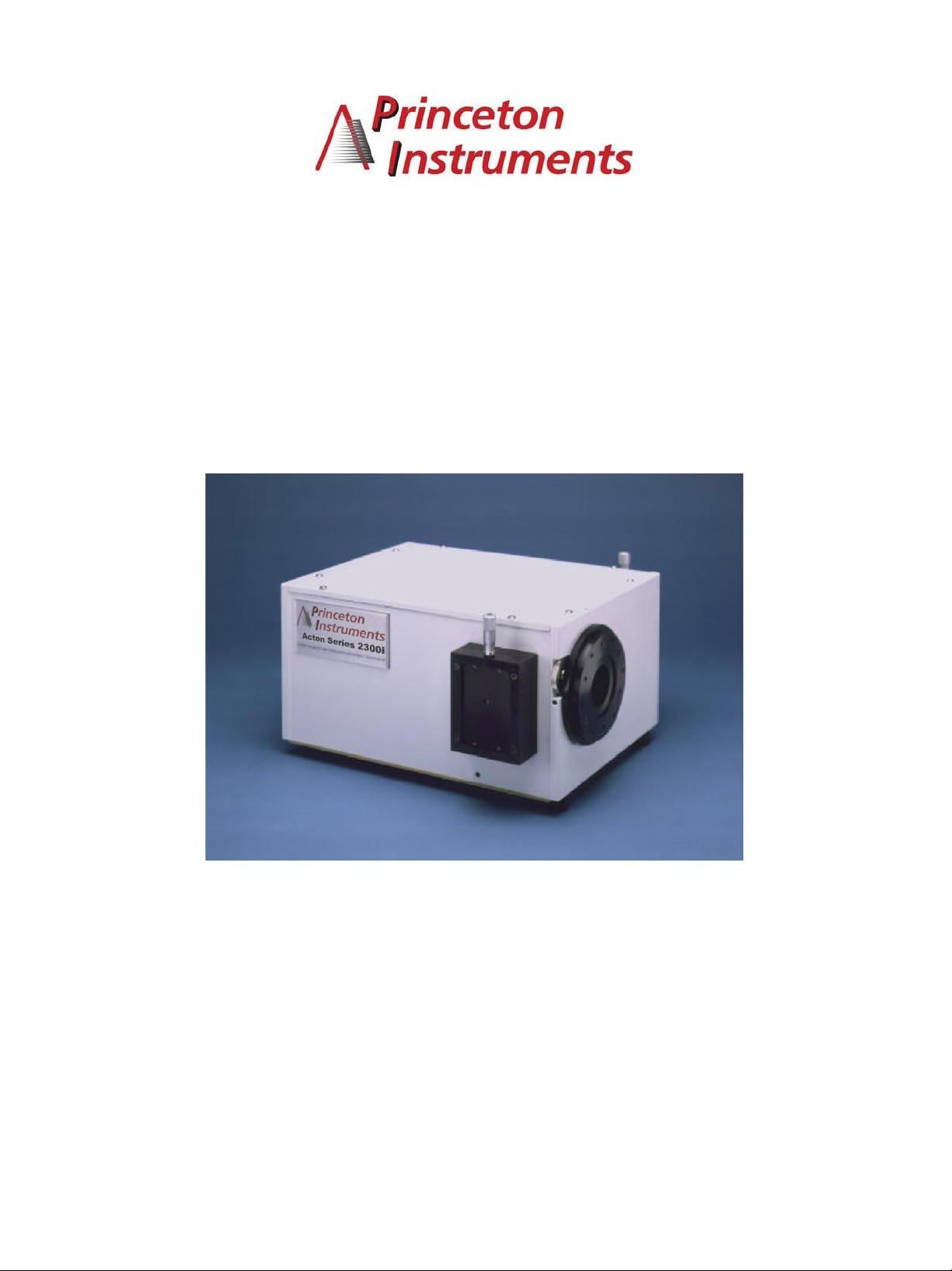
15 Discovery Way, Acton, MA 01720
Phone: (978)263-3584, Fax: (978)263-5086
Web Site: www.princetoninstruments.com
Operating Instructions
Acton Series
SP-2300i
0.300 Meter Focal Length Triple Grating Imaging
Monochromator / Spectrograph
Rev 4.09.23
Page 2

Acton SP-2300i
Operating Instructions
CONTENTS: Page
I. Brief Introduction and SP-2300i Description 2
II. Specifications 3
III. SP-2300i Setup 4
A. Unpacking Note 4
B. Connecting the SP-2300i to a Computer 4
C. Cables and Connections for SP-2300i 5
D. Mounting Accessories 6
E. Mounting Focal Plane Detectors 7
F. Slit Width Adjustment in the Model 716 Bilateral Slit 8
IV. SP-2300i Operation 9
A. Initialization 9
B. Operating the SP-2300i Using a Computer 9
C. Focusing and Aligning CCD Array Detectors 12
D. Changing from Monochromator to Spectrograph Operation 13
V. Appendices and Schematic Drawings 14
A. Alternate Start-Up Parameters 14
B. Cable Connection Diagrams 15
C. Standard Slit Assembly Drawing 16
D. Accessories List and Ordering Information 17
E. Gratings for SP2300i 20
F. Certification and Warranty Information 21
G. Drawings 22
1
Page 3
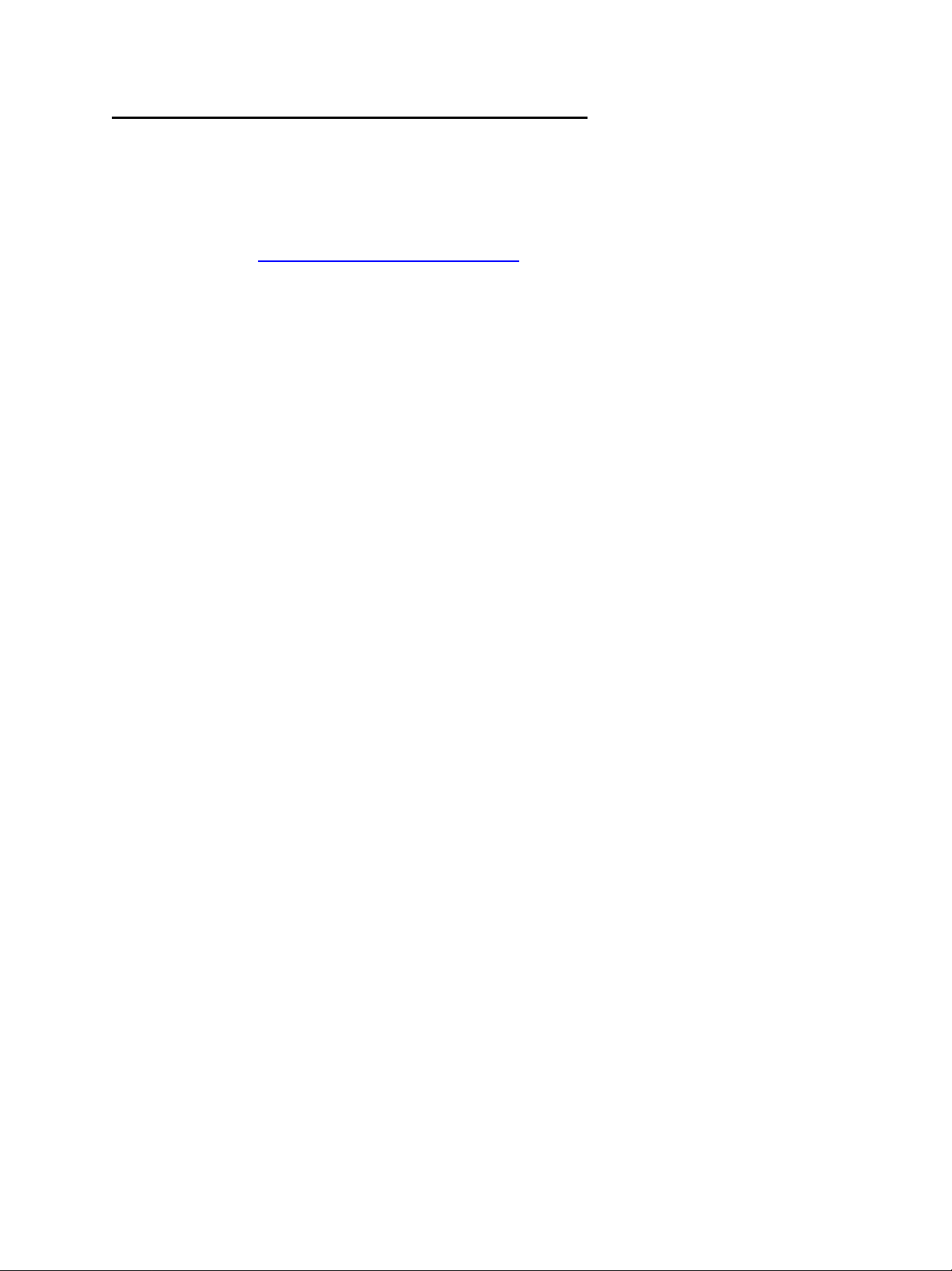
I: Brief Introduction and SP-2300i Description
Brief Introduction:
This instruction manual is intended to assist you in set-up and operation of your new SP-2300i
monochromator/spectrograph. Even if you are an experienced user of spectroscopic equipment, we suggest
that you follow the manual (at least initially) to insure proper setup and operation. If you have any questions
about the information contained in this manual, please feel free to contact the Princeton Instruments customer
service department at techsupport@princetoninstruments.com or (800) 874-9789 / (609) 587-9797.
SP-2300i Description:
The SP-2300i is a 300 mm focal length monochromator/spectrograph. It features an astigmatism corrected
optical system, triple indexable gratings and triple grating turret. The SP-2300i includes a direct digital grating
scan mechanism with full wavelength scanning capabilities, plus built-in USB 1.1 and RS-232 computer
interfaces, for use with the supplied Monochromator Control Software. The Acton Advanced Series of the
SP-2300i includes Motorized Slits at each Slit Port and a bonus Filter Wheel on the Entrance Slit.
2
Page 4
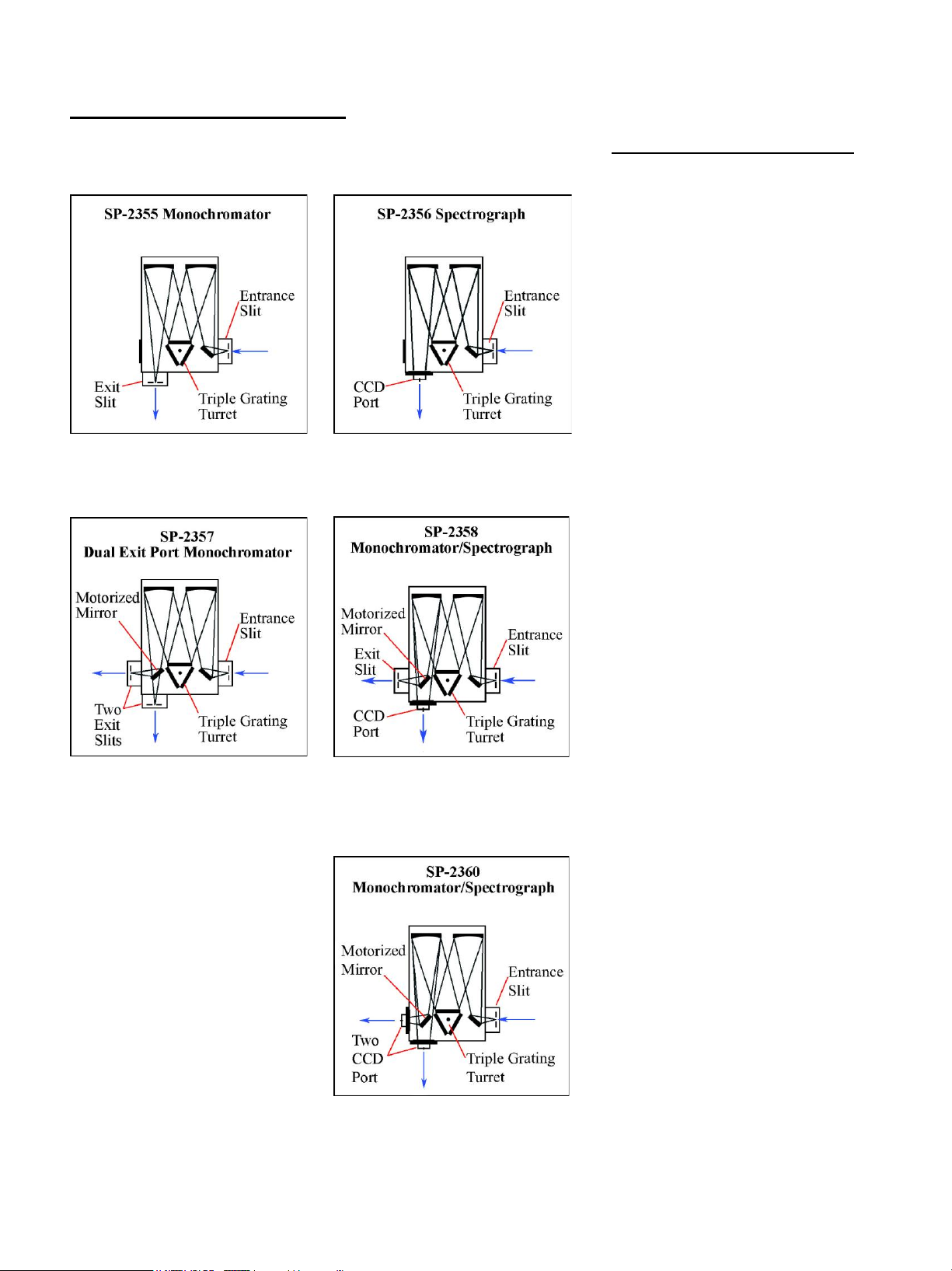
II: SP-2300i Specifications
Every SP-2300i monochromator or spectrograph includes a triple grating turret
for 1, 2, or 3 gratings, 32-bit microprocessor controlled scanning, built-in
RS-232 and USB interfaces, and micrometer controlled entrance slit.
Specifications (1200g/mm Grating)
Focal Length: 300 mm
Aperture Ratio: f/4
Optical Design: Imaging Czerny-Turner with
original polished aspheric
mirrors
Optical Paths: 90° standard, 180° and multi-
port optional
Scan Range: 0-1400 nm mechanical range
Operating Range: 185 nm to the far infrared
with available gratings and
accessories
Resolution: 0.1 nm at 435.8 nm
Dispersion: 2.7 nm/mm (nominal)
Accuracy: ±0.2 nm
Reproducibility: ±0.05 nm
Drive Step Size: 0.0025 nm (nominal)
Focal Plane Size: 27 mm wide x 14 mm
high
CCD Focus Arrangement: Exclusive O-ring
sealed sliding tube with
unique 3-point focus
stop/fine focus adjustment
mechanism
Detector Coverage: ~68.5nm across a 1.0”
wide focal plane (~137 nm:
600 g/mm grating)
Standard Slits: Micrometer adjustable from
10 µm to 3 mm wide. Slit
heights: 4 & 14 mm
Grating Mount: Triple grating turret for 1, 2,
or 3 gratings
Interchangeable Grating Turrets: Standard
Grating Change Time: Less than 20
seconds
Grating Drive System: 32-bit microprocessor
controlled direct digital
scanning (DDS) system
Scan Linearity: The SP-2300i scans linear
with respect to wavelength
Size: 13.25” long (337 mm) 10”
wide (254 mm) 8” high
(203 mm) 4.875” (123.8 mm)
optical axis height
Weight: 35 lbs (18 kg)
Tested and conforms to European CE
Standards
Figure 1. Includes a 90° optical path,
and micrometer adjustable entrance
and exit slits.
Figure 2. Includes a 90° optical
path, large 14 mm X 27 mm focal
plane, plus sliding tube CCD
adapter with exclusive focus-stop.
Figure 3. Includes micrometer
controlled dual exit slits (90° & 180°),
and motorized mirror for rapid,
computer-controlled exit slit selection.
Figure 4. Includes dual exit ports;
one exit slit and one sliding CCD
adapter with motorized mirror for
rapid, computer-controlled exit
selection.
Figure 5. Includes dual exit ports;
two sliding CCD adapters with
motorized mirror for rapid, computercontrolled exit port selection.
3
Page 5
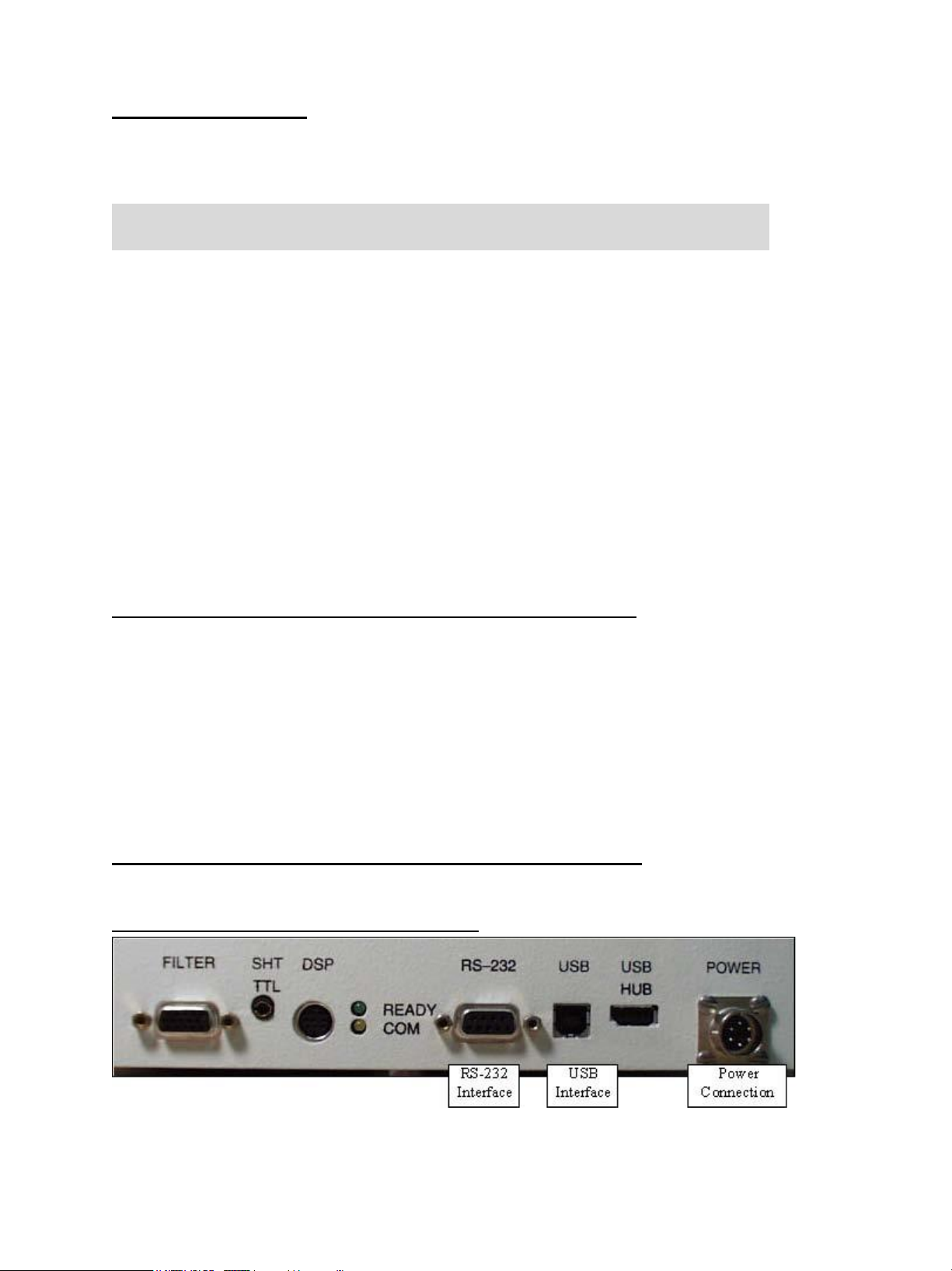
III: SP-2300i Setup
Note: Report any damage immediately to the carrier and to Princeton Instruments, and
save all packing material.
Section III-A: Unpacking and Inspection
Carefully unpack and examine the SP-2300i and any accessories purchased.
Setup:
Position the monochromator where it will be used and remove all packing materials including the diverter mirror
hold down screw if the diverter mirror option is included. Connect the power supply shipped with the SP-2300i
to the POWER connector on the rear panel of the SP-2300i. This power supply provides +5 volts DC for the
control logic and +24 volts DC for the motor drives. With the power supply switch in the off position, connect the
line cord provided with the SP-2300i to the power supply and the AC line. The power supply will operate with
line voltages between 100 and 240 volts AC, 50/60 Hz. Use the Monochromator Control Software install disk
shipped with the monochromator to install the software on your computer. The icon for this software on your
computer screen is labeled MonoControl. Turn on the power switch on the SP-2300i power supply and the
monochromator should initialize to zero wavelength.
Section III-B: Connecting the SP-2300i Monochromator/Spectrograph to the
Computer
The SP-2300i is designed for operation by computer using RS-232 or USB, control that enables wavelength
scanning at a pre-set linear scan rate, change of scanning speeds, grating selection, rapid GOTO wavelength
positioning, change of grating turrets, and “jog” wavelength positioning. Figure 6 on the next page shows the
cable connections necessary for operation from a computer through the COM ports or with USB. Refer to the
Monochromator Control Software for Windows for operation with a computer.
Controlling the SP-2300i with Monochromator Control Software:
The Monochromator Control software is a stand-alone Acton Series software program for basic scanning and
calibration. Utilities for grating updates and communications are also included. Normally, the software is
installed in the directory C:\Program Files\Princeton Instruments\MonoControl. This directory contains the
subdirectories Bin and Data. The Bin directory contains the executable code for the program.
Upon installation, a Monochromator Control icon is usually placed on the desktop for starting the software. If
this icon is not on the desktop, check for the program in the Windows Start menu\Programs or go directly to the
MonoControl\Bin directory and start the software there. When the Monochromator Control software loads, there
is a main screen with selections for monochromator operation and for various setup functions. (If the buttons
are grayed out, exit the program, connect an Acton Series spectrometer, wait for the spectrometer to initialize,
and then restart the program.) Click on the Operation button and a screen will come up which allows for basic
control of the monochromator wavelength. All functions of this software are described in the Monochromator
Control software manual supplied on the Monochromator Control software install CD.
Controlling the SP-2300i Monochromator at the Command Level:
Although it requires more programming on the user’s part, the monochromator can also be controlled with
direct commands through its USB 1.1 port or RS-232 port. This operation is described in Section IV.
SP-2300i Cable Connections: RS-232 or USB
Figure 6. Details of the RS-232, USB, and Power
Connections on the SP-2300i
4
Page 6
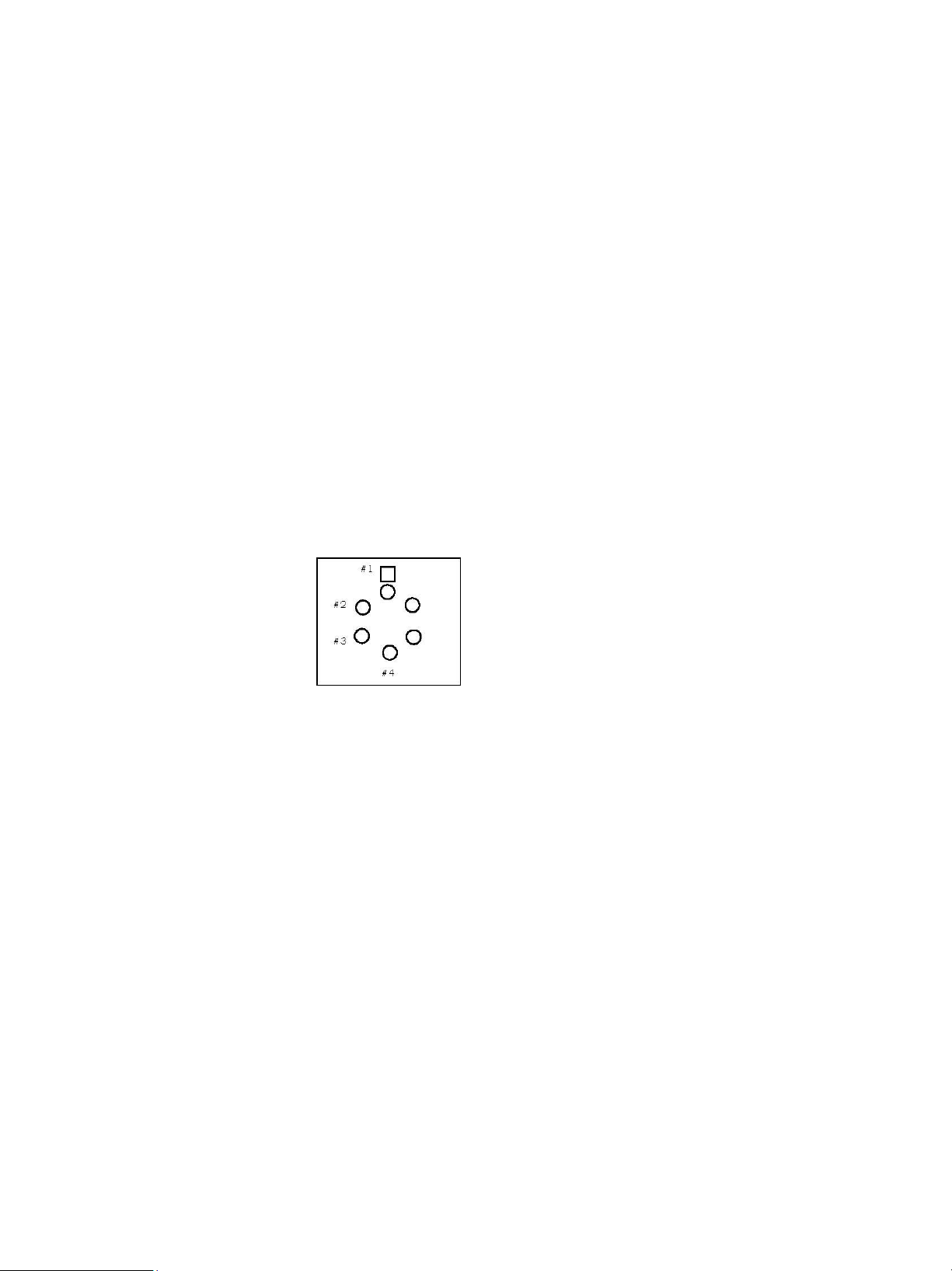
Section III-C: Cables and Connections for SP-2300i
Pin#
Description
1
Open
2
RD data from SP-2300i to computer
3
TD data from computer to SP-2300i
4
open
5
Ground
6
Open
7
RTS
8
CTS
9
open
Pin#
Description
1
+5V
2
GND
3
GND
4
+24
The following computer cables are supplied with the SP-2300i:
CC-499-2 IBM AT or compatible 9 pin female (DB9S) connector to 9 pin male connector (DB9P).
3650-USB-06 USB Cable Type A to Type B.
If neither of these cables is compatible with your system, consult Princeton Instruments for a custom cable. If
you have facilities for constructing a custom cable, use the RS-232 pin arrangement shown in Table 1. See
also Appendix B.
Table 1: RS-232 Computer Interface Pin Arrangement:
A terminal or RS-232 computer port must be set up as follows: 9600 baud, 8 data bits, no parity, 1 start bit,
1 stop bit.
Table 2: Power Input Pin Arrangement:
5
Page 7

Section III-D: Mounting Accessories to the SP-2300i Slit Assemblies
Note: In some instances with light sources, there is limited access to the bottom two screw
holes. In this case, Princeton Instruments provides special slotted holes in the light source
housing to facilitate mounting of the source to the slit.
All Acton accessories come with their own set of instructions for proper mounting and operation. The
instructions below are only general information. Please refer to the individual instructions for detailed
information.
Accessories: The full range of Acton monochromator/spectrograph accessories mount directly to the
SP-2300i slit assemblies. To assist you in mounting accessories, a drawing of the standard slit assemblies has
been provided in Appendix V-C. The general procedure for mounting an accessory to the slit is as follows:
1. Place the accessory directly against the face of the slit body. Light sources normally mount on the
entrance slit, detectors on the exit slit. Other accessories such as fiber bundles normally mount on the
entrance slit, but are also compatible with the exit slit.
2. Using four (4) 8-32 screws normally provided with the accessory, secure the accessory to the slit body.
Light sources fitted with light collection/focusing optics are normally factory aligned to the standard slit.
6
Page 8

Section III-E: Detector Mounting Instructions: Mounting Focal Plane Detectors to
Note: At this point it is very important to check the focal plane distance of the array
detector. This is the distance from the front mounting surface of the array detector to
the actual CCD or diode array element. Because array detector focal distances vary,
the correct distance is crucial in order to determine if a spacer is required for proper
focus. This spacer is provided with spectrographs. If the detector focal plane distance
falls between .67” and 1.00”, then no spacer is required.
Note: Refer to the Detector System Manual for specific instructions on how to mount the
array detector to the mounting flange. These instructions vary with the detector nose
design.
the SP-2300i Spectrograph
The standard mounting flange for CCDs and diode arrays accommodates detectors with two different bolt
circles. There are three (3) equally spaced #10-32 tapped holes on a 3.60” bolt circle, and three (3) equally
spaced holes on a 3.88” bolt circle designed to accept #10-32 button head screws. A baffle is mounted in the
array detector mounting flange to define the focal plane area. This baffle has two sets of mounting holes
90 degrees apart which permit the mounting to be rotated 90 degrees to accept different array detectors.
To mount an array detector to the SP-2300i, use the following procedure:
1. The array detector mounting flange has a sliding tube, which fits inside the front plate of the SP-2300i.
2. Using a 1/8” Allen wrench, loosen the two (2) set screws located at the top and side of the front plate.
Gently slide the array detector mounting flange all the way out of the SP-2300i housing. Make sure
that the sliding tube and O-ring are kept clean.
3. Remove the shipping cover from the sliding tube, and the spacer if not required.
4. Position the array detector mounting flange against the array detector, and match the hole patterns.
When correctly positioned, the baffle aperture orientation should match the detector array orientation.
If it does not align properly, contact Princeton Instruments.
5. Fasten the array detector mounting flange to the detector, and then carefully slide this assembly back
into the SP-2300i housing.
6. Tighten the #10-32 set screw on the top of the front plate first, and then tighten the one on the side.
7
Page 9

Section III-F: Slit Width Adjustments in the Model 716 Bilateral Slits
Note: Damage May Be Done If Slit Jaws Are Opened Wider Than 3.0 mm.
Figure 7. Slit Width Setting:
200 Micrometers (0.200 mm)
Figure 8. Slit Width Setting:
1380 Micrometers (1.38 mm)
The slit width of each bilateral slit assembly (716 type) is adjustable from 0.010 millimeters to 3 millimeters (10
to 3,000 µm) by a micrometer knob located on the top of the slit housing. The micrometer knob is graduated in
0.010 millimeter (10 µm) increments.
Each clockwise revolution of the micrometer knob increases the slit width 0.25 millimeters (250 µm). For
maximum reproducibility, the slit width should be set in a clockwise direction (increasing slit widths) each time it
is changed. Refer to the drawing below.
The micrometer knob should not be rotated below a reading of 0.00 or above 3.00. A micrometer setting of less
than 0.010 millimeters (10 µm) should not be used, because a stop is provided to prevent the slit jaws from
contacting each other.
Slit Width Micrometer Settings
Slit Width Adjustable from
10 Micrometers to 3000 Micrometers (3 mm)
8
Page 10

IV: SP-2300i Operation
Section IV-A: Initialization
When power is turned ON to the SP-2300i, it initializes to a wavelength of 0.0 nm for grating number 1. If the
power is switched OFF and then ON again to the SP-2300i, it will re-initialize. Initialization gives the system a
reference, or starting position to keep track of wavelength position, grating location, and other parameters.
Alternative start-up parameters can be programmed if the factory defaults are not suitable (See Appendix A).
Section IV-B: Operating the SP-2300i Using a Computer
The Acton SP-2300i monochromator is controlled from a computer using the supplied Monochromator Control
Software and using the RS-232 or USB interface. Princeton Instruments' WinSpec or SpectraSense
software can be used to operate the instrument.
Controlling the SP-2300i Monochromator at the Command Level:
Although it requires more programming on the user’s part, the monochromator can also be controlled with
direct commands through its USB 1.1 port or RS-232 port. The same command set, listed below, is used for
both RS-232 and USB.
Commands can be sent as single commands or grouped in strings of commands. All commands are single words
(contain no spaces) and all commands in a string are separated by at least one space. Parameters, if needed,
precede the command and are separated from the command by at least one space (e.g., 546.07 GOTO).
For RS-232 operation, the port set-up is 9600 baud, 8 data bits, 1 stop bit and no parity. A convenient tool for
trying out this mode of operation is the program HyperTerminal supplied with the Windows operating system.
The USB 1.1 port with the driver supplied also shows up as and is treated like a com port – although a very fast
one. All commands or strings of commands must be terminated with a carriage return (0D hex). The
monochromator responds to a command when the command has been completed by returning the characters
OK followed by carriage return and line feed (hex ASCII sequence 20 6F 6B 0D 0A). The default condition is to
echo each character that is sent to the monochromator with the RS-232 interface and to not echo the
commands when using the USB interface. When sending a command or string of commands, it is important to
wait for the monochromator to complete the processing of that command string before sending another
command.
Monochromator Wavelength Movement Commands:
GOTO Goes to a destination wavelength at maximum motor speed. Accepts destination
wavelength in nm as a floating point number with up to 3 digits after the decimal point
or whole number wavelength with no decimal point.
<GOTO> Same as GOTO (For compatibility with software written for previous Acton SP series
models.)
NM Goes to a destination wavelength at constant nm/min rate specified by last NM/MIN
command. Accepts destination wavelength in nm as a floating point number with up
to 3 digits after the decimal point or whole number wavelength with no decimal point.
<NM> Same as NM (For compatibility with software written for previous Acton SP series
models.)
>NM Similar to NM except it returns control to user immediately rather than waiting for
completion of monochromator wavelength move. Can be used with ?NM or MONO?DONE below. This command must be terminated with MONO-STOP listed below.
Note: Use the NM command when communication with the monochromator during
the scan is not required.
?NM Returns present wavelength in nm to 0.01nm resolution with units nm appended.
e.g., ?NM 300.00 nm
MONO-?DONE Used with >NM command to determine if monochromator has reached the
destination. Returns 0 if move is not complete, 1 if move is complete.
MONO-STOP Stops the monochromator wavelength move after use of the >NM command.
9
Page 11

NM/MIN Sets the scan rate in nm/min to 0.01 nm/min resolution with units nm/min
?NM/MIN Returns present scan rate in nm/min to 0.01 nm/min resolution with units nm/min
Grating Control Commands:
GRATING Places specified grating in position to the wavelength of the wavelength on the
present grating. Up to nine (9) gratings are allowed on three (3) turrets. This
command takes a grating number from 1 - 9. IMPORTANT NOTE: This command
assumes that the correct turret is specified by the TURRET command. For example,
using grating numbers 1, 4 and 7 will place the first grating on the installed turret into
that position and call up the parameters for the grating number specified.
?GRATING Returns the number of gratings presently being used numbered 1 - 9.
?GRATINGS Returns the list of installed gratings with position groove density and blaze. The
present grating is specified with an arrow.
TURRET Specifies the presently installed turret or the turret to be installed.
e.g., if installing the second turret, issue the command 2 TURRET to insure using the
correct parameters.
?TURRET Returns the correctly installed turret numbered 1 - 3.
The following command is used for grating installation by Acton part number:
INSTALL Installs new grating parameters into the non-volatile memory of the SP-2300i
monochromator. Uses the part number of the grating to specify the parameters.
e.g., 1-120-500 5 INSTALL places a 1200 g/mm grating blazed at 500 nm into the
second grating position on turret number 2.
The following commands are used for grating installation by grating parameters:
SELECT-GRATING Specifies the grating number to be installed 1 - 9.
G/MM Specifies groove density of grating to be installed in g/mm.
e.g., 1200 G/MM
BLAZE Specifies the blaze wavelength and units of the grating to be installed with 7
characters of the user’s choice. Unlike other commands, this command is issued
before the parameters. After the command is issued, the SP-2300i responds with ““ .
Seven characters are then entered (these may be numbers, letters, spaces or special
characters).
UNINSTALL Used to remove a grating and its parameters from the SP-2300i non-volatile memory.
Diverter Control Commands:
EXIT-MIRROR Designates the exit diverter mirror to receive the diverter control commands. This
command is for Acton SP series monochromators that can accept two diverter
mirrors. The SP-2300i monochromators will accept this command but it is not
required in these monochromators.
ENT-MIRROR Designates the entrance diverter mirror to receive the diverter control commands.
This command is for Acton SP series monochromators that can accept two diverter
mirrors. The SP-2300i monochromators will not accept this command.
FRONT Moves the designated diverter mirror to position the beam to the front port position.
SIDE Moves the designated diverter mirror to position the beam to the side port position.
?MIRROR Returns the position of the designated diverter mirror with the responses “front” and
“side”.
?MIR Returns the position of the designated diverter mirror with the responses 0 for front
and 1 for side.
10
Page 12

Slit Width Control Commands (for Motorized Slits only):
FRONT-EXIT-SLIT Designates front exit slit to receive slit control commands.
Note: The designation remains in effect until changed by another slit designator. This
command does not have to be repeated until the designate d slit is changed.
SIDE-EXIT-SLIT Designates side exit slit to receive slit control commands.
FRONT-ENT-SLIT Designates front entrance slit to receive slit control commands.
SIDE-ENT-SLIT Designates side entrance slit to receive slit control commands.
MICRONS Sets the slit width for the designated slit in the range of 10 to 3000 microns to
1 micron resolution.
?MICRONS Returns the slit width setting in microns to the nearest 1 micron.
Grating Calibration Commands:
INIT-OFFSET Sets the offset value for the designated grating. Default values are 0 for gratings 1, 4
and 7; 1536000 for gratings 2, 5 and 8; and 3072000 for gratings 3, 6, and 9. The
limits on the settings are +/-2500 for a 1200 g/mm grating. This corresponds to an
error of greater than +/- 5 nm for a 1200 g/mm grating. The limits are adjusted for
grating groove density, e.g., error for a 600 g/mm grating is +/- 5000. The grating
density designator used with this command is grating number - 1.
e.g., 3072056. 8 INIT-OFFSET for setting offset on grating number 9 - 3rd grating on
turret number 3.
Note: This command requires a decimal point after the offset value.
INIT-GADJUST Sets grating adjustment value for the designated grating. Default values are 10000 for all
gratings. The limits on the parameter for this command are +/-1000 for all gratings. The
grating designator used with this command is the grating number -1.
e.g., 9993 1 INIT-GADJUST for setting gadjust on the second grating of turret number 1.
Note: This command is to maintain compatibility with previous Acton SP series
applications. For new applications, use the INIT-SP300-GADJUST command below.
MONO-EESTATUS Returns setup and grating calibration parameters for all gratings.
RESTORE FACTORY SETTINGS Returns all parameters including grating calibration parameters to the
original factory calibrated settings.
Note: This command will overwrite any calibration parameters set by the user.
MONO-RESET Initializes Acton SP series monochromator. Necessary after using INIT-OFFSET,
INIT-GADJUST.
HELLO Same as MONO-RESET. Used to maintain compatibility with existing applications.
MODEL Returns model number of the Acton SP series monochromator.
e.g., MODEL SP-2358
SERIAL Returns serial number of the Acton SP series monochromator. Format is 7 digits with
the first 3 digits being the model number. e.g., SERIAL 23060232
The following are the Start-Up parameters and their default values:
Default Values: TURRET #1 GRATING #1 WAVELENGTH
0.0 nm SCAN SPEED 100.0 nm/min
INIT-GRATING Selects which of the three gratings on the installed turret the SP-2300i will go to after
finding 0.0 nm on the first grating of the installed turret.
e.g., 2 INIT-GRATING selects the second grating as the default. Accepts values 1 -9.
INIT-WAVELENGTH Sets an initial wavelength for the SP-2300i after initialization.
e.g., 435.84 INIT-WAVELENGTH
INIT-SRATE Sets an initial scan rate for the SP-2300i.
e.g., 500.0 INIT-SRATE
11
Page 13

Section IV-C: Focusing and Alignment of Array Detectors
CAUTION: The set screws must be loose when turning the thumb wheel adjustment,
or severe damage will occur. The distance between the edge of the array
detector mounting flange and the instrument MUST NOT exceed .33”.
With the array detector properly mounted to the SP-2300i, use the following procedure to align and focus the
array detector to the SP-2300i optical system. It is assumed that the array detection system is running with
SpectraSense or WinSpec.
1. Mount a light source such as a mercury pen-ray type to the entrance slit of the SP-2300i. Princeton
Instruments offers a standard mercury lamp, Model MS-416, designed for this purpose. Any light
source with line output can be used. If there are no “line” sources available, it is possible to use a
broad band source such as tungsten for the alignment. If this is the case, use only a wavelength
setting of 0.0 nm for alignment purposes.
2. With the SP-2300i properly connected to the controller or computer, turn the power ON and move the
spectrograph to a wavelength of 435.8 nm if using a mercury lamp, or 0.0 nm for a broad band source,
or another wavelength corresponding to a spectrum produced by another “line” source.
3. With the array detector operating, check the image of the light source if running in an imaging mode
with a CCD. Otherwise check the line intensity and shape.
4. Using a 1/8” Allen wrench, loosen the two (2) #10-32 set screws (approximately 2 turns) located on the
top and side of the front plate, and slowly slide the array detector IN or OUT until the sharpest image is
achieved, or the sharpest line is achieved.
5. Move the thumb wheel until it just makes contact with the array detector mounting flange. This enables
you to rotate the detector without changing the focus position. Rotate the detector for correct
alignment. The thumb wheel adjustments may be use d to precisely position the detector -one eighth
of a turn of the thumb wheel changes the detector position by approximately 1/10th of a millimeter.
6. After each adjustment, ensure the array detector mounting flange is in contact with the thumb wheel
and the two (2) push screws. Tighten the #10-32 set screw on the top of the front plate first, and then
tighten the one on the side to secure the detector.
7. Best spectral resolution is obtained when the array detector is aligned to the SP-2300i. The light
source can be removed if desired, and replaced by fiber optics or other light sources.
8. If fibers or other imaging optics are used to bring light into the SP-2300i, they may require adjustment
along the optical axis to achieve best vertical image quality.
12
Page 14

Section IV-D: Converting the SP-2300i from Monochromator to Spectrograph, or
Note: The slit aperture is slightly offset in the slit assembly. It should be oriented so that the
aperture is on the upper side when properly mounted to the SP-2300i. On the bilateral slits,
the micrometer points upward. Please refer to the drawing in the Appendices section of this
manual for correct orientation if necessary.
Spectrograph to Monochromator
Monochromator to Spectrograph: This procedure requires that you have the monochromator version,
Model SP-2355 or SP-2357, plus the array detector mounting flange. May require a spacer.
1. Using a 1/8” Allen wrench, loosen the two (2) #10-32 set screws located on the top and side of the
front plate.
2. Remove the four (4) 8-32 socket head cap screws (SHCS) which secure the exit slit to the SP-2300i
housing. Details of the slit assemblies can be found in the drawing located in the Appendices Section.
3. Gently slide the exit slit assembly out of the SP-2300i housing and store in a clean, dry area. An exit
slit assembly is attached to a sliding tube which is removed along with the slit body.
4. Slide the array detector mounting flange into the SP-2300i housing so that it rests against the housing.
It may be necessary to turn the focus-stop thumb wheel counter clockwise so that it does not interfere
with the array detector mounting flange.
5. The SP-2300i has now been converted from monochromator to spectrograph.
6. Refer to Sections III-E “Mounting Focal Plane Detectors...”, and IV-C “Focus and Aligning Array
Detectors” for actual mounting, alignment, and focus of array detectors.
Spectrograph to Monochromator: This procedure requires that you have the spectrograph version,
Model SP-2356 or SP-2358, plus the Model SP-716-2 exit slit assembly. May require a spacer.
1. Using a 1/8” Allen wrench, loosen the two (2) #10-32 set screws located on the top and side of the
front plate.
2. Gently slide the array detector mounting flange out of the SP-2300i housing.
3. Remove the array detector if attached, then store the array detector mounting flange in a clean, dry
place.
4. Locate the Model SP-716-2 exit slit assembly, then gently slide it into the SP-2300i housing until it
rests against the housing. Exit slit assemblies are attached to a sliding tube to fit the SP-2300i
housing.
5. Using four (4) 8-32 socket head cap screws (SHCS), secure the slit assembly against the SP-2300i
housing. There are four (4) tapped holes in the SP-2300i housing to facilitate mounting the exit slit.
6. The SP-2300i has now been converted from spectrograph to monochromator.
13
Page 15

V: Appendices and Schematic Drawings
GRATING
#1
WAVELENGTH
0.0 nm
SCAN SPEED
100.0 nm/min
Appendix V-A: Selecting Alternate Start-Up Parameters
The following are the Start-Up parameters and their default values:
Each of the above may be changed through the RS-232 port or USB port using the following commands.
These values are stored in non-volatile memory and will be in effect after the next power-up.
INIT-GRATING Selects which of the two gratings on the installed turret the SP-2300i will go to after
finding 0.0 nm on the first grating.
e.g., 2 INIT-GRATING selects the second grating as the default
INIT-WAVELENGTH Sets an initial wavelength for the SP-2300i after initialization.
e.g., 435.84 INIT-WAVELENGTH Notice that two digits after the decimal point are
required.
INIT-SRATE Sets an initial scan rate for the SP-2300i.
e.g., 500.00 INIT-SRATE Notice that two digits after the decimal point are required
The following command is used to return all grating parameters and start-up parameters to the original factory
settings. Note: Any gratings installed at a later date (after initially receiving the SP-2300i) will be erased from
memory using this “restore command”.
RESTORE-FACTORY-SETTINGS Returns all parameters, including grating calibration parameters, to the
original factory calibrated settings. Note: This command will overwrite any calibration
parameters set by the user.
14
Page 16

Appendix V-B: Cable Connection Diagrams - Monochromators & Spectrographs
to Computer
Figure 9. RS-232 Cable Wiring
Figure 10. Cable Connections (Back Panel)
POWER Power connection +5 and +24 Volts
USB HUB USB Hub 1.1 compatible.
USB USB connection to computer.
RS-232 RS-232 connection to computer.
READY Ready light is on when the instrument is ready to operate. (Green light comes on after the
instrument initializes. Yellow = busy)
COM Com light flashes when communicating with the computer.
DSP DSP connection to connect two monochromators as doubles.
SHT TTL SHT TTL connection for TTL control of shutter.
FILTER Filter driver connection for Acton FA-2448 Filter Wheel
15
Page 17

Appendix V-C: Standard Slit Assembly Drawing
16
Page 18

Appendix V-D: Accessories Listing
SP-2300i Monochromators & Spectrographs
SP-2355 SP-2300i, 300mm Monochromator: Micrometer adjustable entrance/exit slits, 90° optical
path, internal image correction with original polished aspheric optics, a triple grating turret,
exclusive SpectraDrive™ stepping motor scanning system with 32-bit microprocessor control,
RS-232 and USB computer interfaces, plus scan control software for Windows. Computer with
RS-232 or USB and gratings are required for operation.
SP-2356 SP-2300i, 300mm Spectrograph: Same as above Model SP-2355, except with micrometer
controlled entrance slit, 14mm X 27mm focal plane, sliding tube CCD adapter with exclusive
focus stop and standard multichannel detector adapter flange. Provides a 90° optical path.
SP-2357 SP-2300i, 300mm Dual Exit Port Monochromator: Same as SP-2355, except with
micrometer controlled entrance slit, two micrometer controlled exit slits and a motorized exit
port selection mirror. Provides 90° and 180° optical paths.
SP-2358 SP-2300i, 300mm Monochromator/Spectrograph: Same as SP-2355, except with
micrometer controlled entrance and exit slits 180° apart, motorized port selection mirror and
multichannel detector adapter on 90° port.
SP2360 SP2300i, 300mm Spectrograph: Same as SP-2358, except with side exit port fitted for
second multichannel detector adapter (detector adapters on 90° and 180° exit ports). Make(s)
and Model(s) of both array detectors and positions must be provided. For example: Princeton
Instruments PIXIS:400BR on front exit and Photometrics Cascade II:512 on side exit.
Slit Assemblies: Bilaterally Adjustable
SP-716-1 Bilaterally adjustable ENTRANCE slit assembly for SP-2300i monochromator or
spectrograph. Micrometer adjustable widths from 10 µm to 3 mm. Supplied with
interchangeable 4.0 mm and 14.0 mm high baffles.
SP-716-2 Bilaterally adjustable EXIT slit assembly with adapter for SP-2300i monochromator.
Micrometer adjustable widths from 10 µm to 3 mm. Supplied with interchangeable 4.0 mm and
14.0 mm high baffles.
Triple Grating Turret
300-483 Interchangeable triple grating turret for the SP-2300i. Requires gratings. Optional second
and third turrets.
Other Acton Series Monochromators & Spectrographs
The Acton Series of instruments are also available in 300, 500, and 750 mm focal lengths, each with multiple
configurations. Contract your sales engineer or visit our website www. princetoninstruments.com for details.
Light Sources
Sources with 220 V, 50 Hz area also available in all models.
MS-416 Low Pressure Mercury Light Source with power supply and mounting flange for Acton
series monochromators and spectrographs. Provides output at typical mercury wavelengths
(line output).
DS-421 30 Watt Deuterium Light Source with housing, power supply, mounting flange, and light
collection mirror. Provides output from 190 to 350 nm.
TS-425 30 Watt Tungsten-Halogen Light Source with housing, power supply, mounting flange, and
light collection mirror. Provides output from 350 nm to >2.0 µm
TS-428 250 Watt Tungsten-Halogen Light Source with housing, AC power supply, mounting flange,
variable brightness control and light collection mirror. Provides output from 350 nm to >2.0 µm.
TS-428-DC Same as TS-428 with Regulated DC Power Supply.
17
Page 19

TDS-429 Dual Light Source with 30 watt deuterium & 30 watt tungsten-halogen lamps. Includes
housing with light collection mirror, mounting flange, and power supply. Provides combined
output from 190 to >2.0 µm.
XS-433 75 Watt Xenon Light Source includes power supply, housing, mounting flange and light
collection mirror. Provides continuous spectral output from 190 nm to 750 nm and declining
continuum out to 2.6 µm.
Detectors and Accessories: All detectors include mounting flanges for Acton Series and SpectraPro
slit assemblies.
PD-438 Universal Photomultiplier Tube Housing for standard 1 1/8" side window photomultiplier
tubes. Requires side window PMT, and photometer/power supply for operation. Accepts
Acton tubes P1, P2 or P3 below, or customer specified 1 1/8” side window PMTs.
PD-439 Same as PD-438 above, also includes integrated light tight shutter.
PD-471 Photomultiplier Tube Housing for 1 /8-inch tubes with built in HV supply. Only for
SpectraHub.
P1 Side Window Photomultiplier Tube (or equivalent) for wavelength region 185-650 nm.
Fits PD-438, PD-439, or PD-471 housing.
P2 Side Window Photomultiplier Tube (or equivalent) for wavelength region from 185-900 nm.
Fits PD-438, PD-439, or PD-471 housing.
P3 Side Window Photomultiplier Tube (or equivalent) for wavelength region from 300-1100 nm.
Fits PD-438, PD-439, or PD-471 housing.
SI-440 General-purpose Single Channel Detector with a 10 mm diameter active area for use from
400 to 1100 nm. Enclosed in housing with the BNC connector.
SI-440-UV Single Channel Detector with a UV-enhanced, 10 mm diameter active area for use from 200
to 1100 nm operation.
SCA-440-UV Source Compensation Accessory with UV silicon photocell (positive current) and housing
with beam splitter that redirects a portion of the beam to the UV silicon photocell.
Compensates for source fluctuations at a target wavelength. Mounts on the exit slit of a
monochromator that is used for illumination.
ID-441 InGaAs Detector, includes pre-amplifier, uncooled version.
ID-441-C InGaAs Detector, includes pre-amplifier, cooled version, requires either Model 442-1A
thermoelectric cooling for operation.
442-1 A Thermoelectric cooling for ID-441 detectors.
SpectraHub SpectraHub data acquisition system, 20-bit A-D converter, single channel detector
interface. Requires SpectraSense software.
18
Page 20

Filter Wheels and Order Sorting Filter Assemblies
FA-2448 Six Position Filter Wheel Assembly. Manual sample indexing, holds up to six samples,
each 1.0” diameter; automated via SP Control Cable. Can be used with the SP-2300i.
Requires FA-2448-F Filter Set or customer-supplied filters of 25 mm (1 inch) diameter and
5 mm or less in thickness.
FA-2448-1 Order Sorting Filter Assembly. Includes FA-2448-F Filter Set with 320, 590, 665, and
715 nm filters mounted in FA-2448 filter wheel. Manual indexing of filters for elimination of
unwanted second order radiation; automated via SP Control Cable. Can be used with the
SP-2300i.
FA-2448-2 Motorized Six Position Filter Wheel Assembly, with stepping motor and FA-2448-4
controller. Enables indexing by computer with RS-232 or USB. Requires computer with
RS-232 or USB for computerized operation. Set or customer-supplied filters of 25 mm (1 inch)
diameter and 5 mm or less in thickness. For the older SP-300-M and SP-300-S models.
FA-2448-3 Motorized Order Sorting Filter Assembly. Includes FA-2448-F Filter Set with 320, 590, 665,
and 715 nm filters mounted in FA-2448 filter wheel. Enables computer controlled indexing of
order sorting filters for elimination of unwanted second order radiation. Requires computer
with RS-232 or USB for operation. Requires FA-2448-F Filter Set. For the older SP-300-M
and SP-300-S models.
FA-2448-4 Controller Only for FA-2448 or 2448-1 filter wheel assemblies. Retrofit kit which enables
changing the FA-2448 or 2448-1 from manual to computer controlled indexing. Requires
FA-2448 type filter wheel and computer with RS-232 or USB for operation. May require
FA-2448-F Filter Set.
FA-2448-F Order Sorting Filter Set. Includes four filters: 320, 590, 665, and 715 nm.
Fiber Optic Light Guides: All Fiber optic light guides contain 19 fibers, 200 µm diameter, arranged in a
line pattern at the slit end, and round at the source end.
LG-455-020-1 UV-VIS Fiber Optic Bundle 1.0 meter long, for 190 nm to 1100 nm. Requires mount.
LG-455-020-3 UV-VIS Fiber Optic Bundle 3.0 meter long, for 190 nm to 1100 nm. Requires mount.
LG-456-020-1 VIS-NIR Fiber Optic Bundle 1.0 meter long, for 400 nm to 2200 nm. Requires mount.
LG-456-020-1 VIS-NIR Fiber Optic Bundle 3.0 meter long, for 400 nm to 2200 nm. Requires mount.
FC-446-010 Fixed-Position Fiber Adapter is a low-cost solution for positioning fiberoptic bundles directly
at the entrance (or exit) ports of SpectraPro spectrometers. Accepts 10 mm diameter ferrule.
FC-446-020 Fiber Coupler with horizontal translation capability for 10 mm diameter fiber optic bundle.
Accepts 10 mm diameter ferrule.
FC-446-021 Fiber Coupler with X-Y Micrometer alignment adjustments. Accepts 10 mm diameter ferrule.
FC-446-030 Imaging Fiber Adapter is designed specifically for our imaging spectrometers. The all-
reflective design eliminates chromatic aberrations and the aspheric mirror cancels
astigmatism, allowing precise imaging of fibers at the spectrograph entrance slit. Includes
up/down, left/right screw alignment adjustments. Accepts 10 mm diameter ferrule. Also
includes a 0.75” thick spacer to insert an optional FA-2448 series Filter Wheel for order
sorting function.
Connecting Cables
CC-499-2 Cable for IBM-PC AT or compatible computer. 9 pin female connector to 9 pin male
connector.
3650-USB-06 USB cable. Type A to B
If the above cables are not compatible with your system, contact Princeton Instruments for a custom cable.
19
Page 21

Appendix V-E: Gratings for SP-2300i
Grooves/mm
Blaze Wavelength
Standard Part
Number
Mechanical
Limit
Notes:
†
Blazed Holographic, 190-450 nm, optimum range
††
Holographic, 450- mechanical limit, optimum range
†††
Holographic, 190-466 nm, optimum range
Gold, Silver and Acton Exclusive VUV Reflective
Coated Optics are available on Request.
Standard Gratings are 68 X 68 mm. For 68 X 84 mm
Gratings, replace leading "1" with "2" in part number.
50
600 nm
1-05-600
75
8 um
1-07.5-8
150
300 nm
1-015-300
150
500 nm
1-015-500
11.2 um
150
800 nm
1-015-800
150
1.2 um
1-015-1.2
150
4 um
1-015-4
300
300 nm
1-030-300
5.6 um
300
500 nm
1-030-500
300
750 nm
1-030-750
300
1 um
1-030-1
300
1.2 um
1-030-1.2
300
2 um
1-030-2
600
150 nm
1-060-150
2.8 um
600
300 nm
1-060-300
600
500 nm
1-060-500
600
750 nm
1-060-750
600
1 um
1-060-1
600
1.2 um
1-060-1.2
600
1.6 um
1-060-1.6
1200
150 nm
1-120-150
1400 nm
1200
Blazed Holographic UV †
1-120-HUV
1200
300 nm
1-120-300
1200
Holographic VIS ††
1-120-HVIS
1200
500 nm
1-120-500
1200
750 nm
1-120-750
1800
Blazed Holographic UV †
1-180-HUV
933 nm
1800
500 nm
1-180-500
2400
150 nm
1-240-150
700 nm
2400
240 nm
1-240-240
2400
Blazed Holographic UV †
1-240-HUV
2400
Holographic VIS
††
1-240-HVIS
3600
130 nm
1-360-130
466 nm
3600
240 nm
1-360-240
3600
Holographic UV
†††
1-360-HUV
Electronic Orders
Electronic orders accepted with proper Company
Letterhead and complete contact information.
MasterCard / VISA
MasterCard & VISA accepted for purchases.
Written Orders
Submit all written orders to our mailing address:
Fax Orders
Orders may be placed by fax with written confirmation.
Please include complete name and address with these orders.
FAX: (978) 263-5086
Princeton Instruments-Acton
15 Discovery Way
Acton, MA 01720 U.S.A.
Orders accepted subject to current pricing.
All orders FOB Princeton Instruments-Acton or shipping
charges & insurance added separately.
All orders subject to new customer approval.
• SpectraPro® is a registered trademark of Acton Research Corporation •
Ordering Information
20
Page 22

Appendix V-F: Certification and Warranty
Certification
Princeton Instruments certifies that this instrument was thoroughly tested and found to meet the specifications
furnished by Princeton Instruments when it was shipped from the factory.
Warranty
Princeton Instruments instruments and accessories are warranted for a period of one full year from date of
delivery to be free from defects in material and to conform to the specifications furnished by Princeton
Instruments. The company's obligation under this warranty is limited to servicing or adjusting an instrument
returned to the factory, prepaid, and to repairing or replacing at the factory any part or parts thereof. All
purchased items carry the original manufacturer’s warranty.
Princeton Instruments shall not be liable for consequential damages resulting from accident, alteration, misuse,
improper installation, operation on low or excessive voltages or any use in violation of the operating instructions
furnished by Princeton Instruments.
If any defect appears within the warranty period, the purchaser shall promptly notify Princeton Instruments. No
material will be accepted for repair or replacement without prior authorization from Princeton Instruments.
Upon such authorization and in accordance with instructions of Princeton Instruments, parts, materials or
equipment for which repair or replacement is requested shall be returned to Princeton Instruments for
examination, with shipping charges prepaid by the purchaser. Final determination as to whether a product or
part is actually defective rests with Princeton Instruments.
In such cases where necessary repairs are not covered by this warranty, an estimate of repair charges will be
submitted to the purchaser before servicing the equipment.
Princeton Instruments reserves the right to make changes or improvements upon its products without imposing
any obligations upon itself to install the same upon its products previously manufactured.
This warranty is expressly in lieu of all other obligations or liabilities on the part of Princeton Instruments, and
Princeton Instruments neither assumes, nor authorizes any other person to assume for them, other obligations
or liability in connection with the sale of equipment manufactured by Princeton Instruments
21
Page 23

Appendix V-G: Drawings
22
Page 24

23 24
Page 25

