Page 1
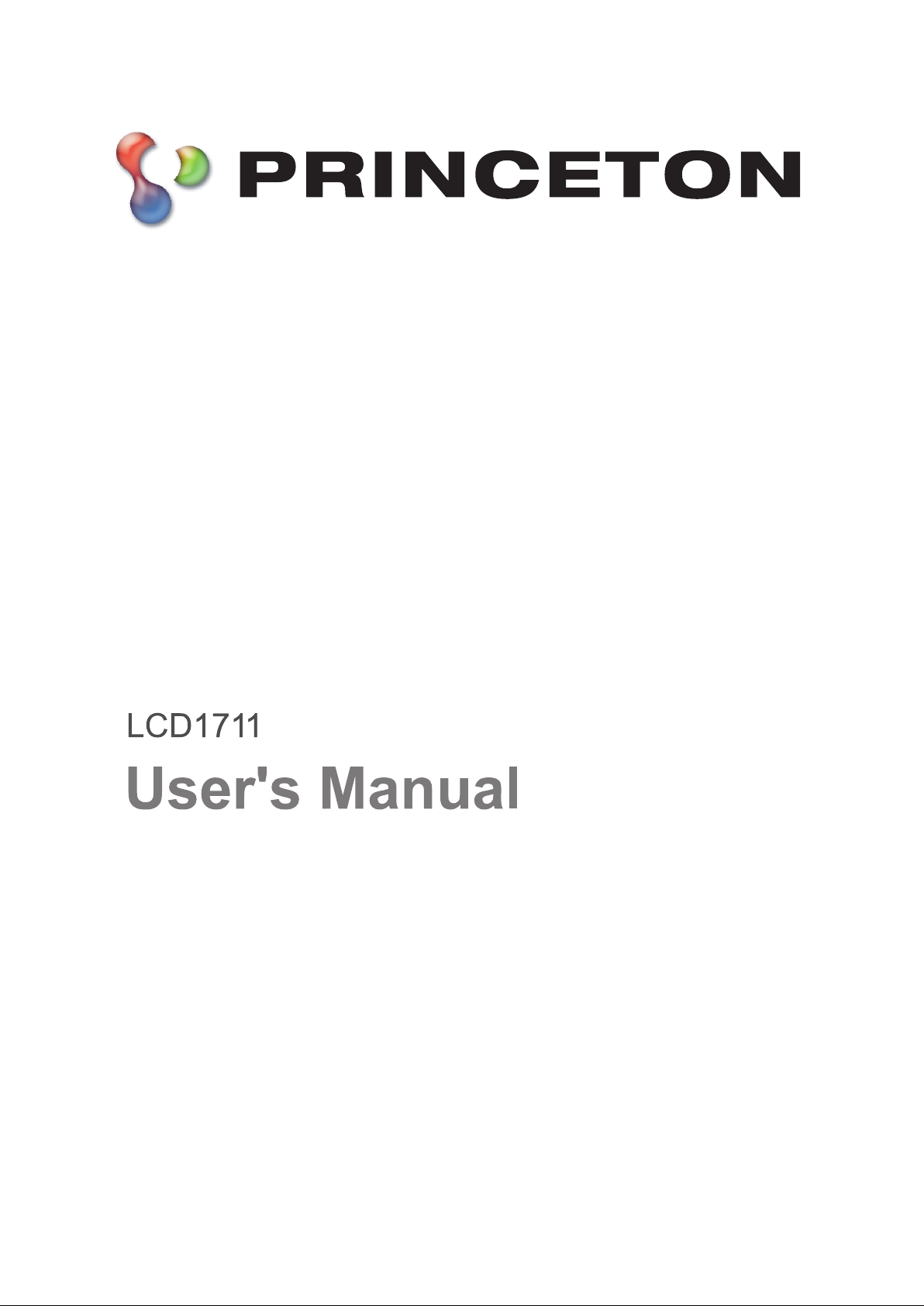
Page 2
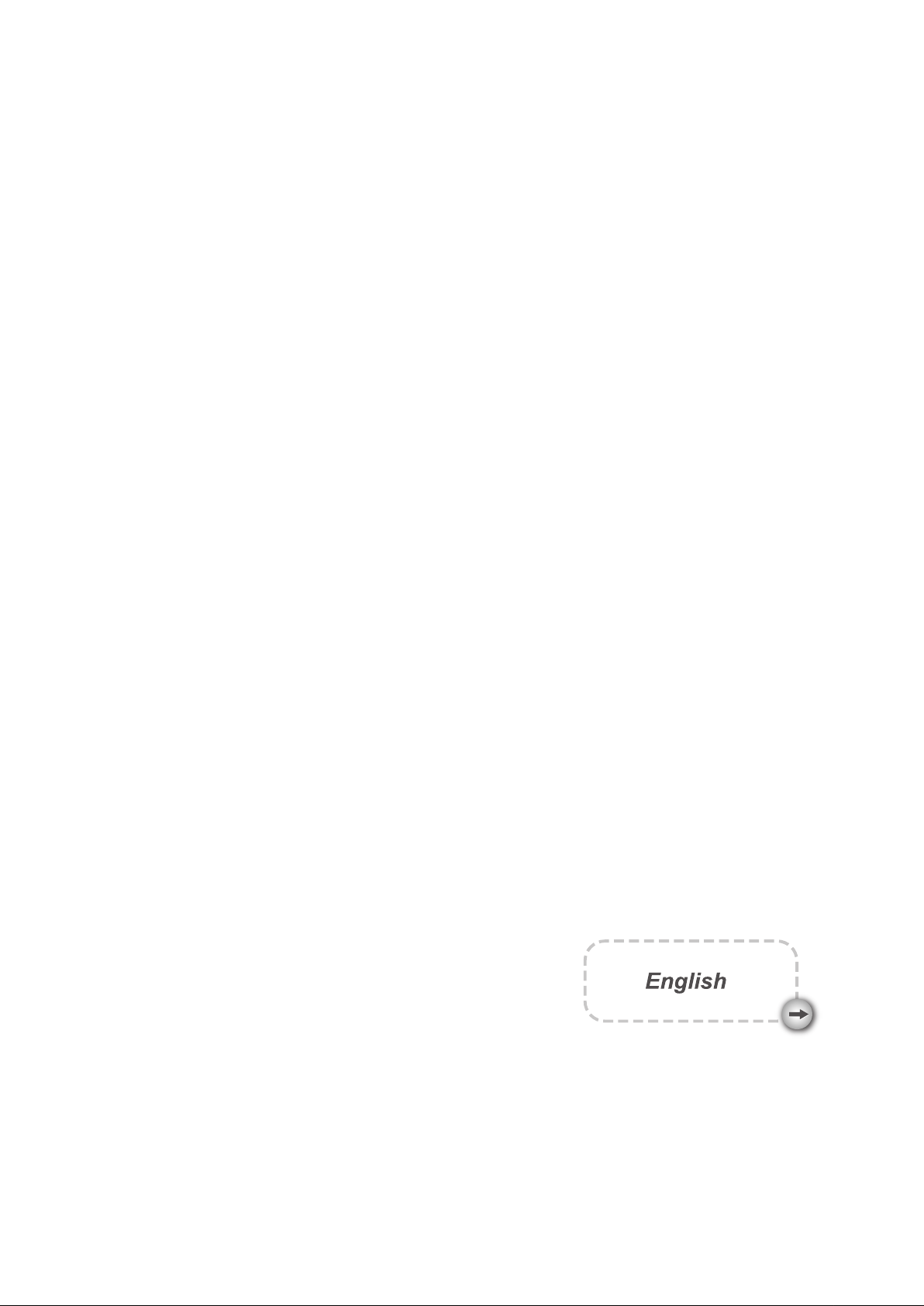
Page 3

TABLE OF CONTENTS
PRECAUTIONS ............................................................................................................................... 2
INSTALLATION...................................................................................................................................... 2
POWER CONNECTION............................................................................................................................ 2
MAINTENANCE..................................................................................................................................... 2
TRANSPORTING THE MONITOR................................................................................................................ 2
GETTING STARTED ....................................................................................................................... 3
PACKAGE CONTENTS............................................................................................................................ 3
INSTALLATION OF FIRST USE.................................................................................................................. 4
IDENTIFYING PARTS AND CONTROLS........................................................................................................ 4
FUNCTIONS OF THE BUTTONS AND INDICATOR:.......................................................................................... 4
SETUP................................................................................................................................................ 5
CUSTOMIZING YOUR MONITOR................................................................................................................ 6
Working with OSD Group........................................................................................................................................................ 6
Hotkey and the Characteristic Functions Introduction............................................................................................................. 6
OSD Icon List ......................................................................................................................................................................... 7
TROUBLESHOOTING ..................................................................................................................... 9
TECHNICAL FEATURES AND SPECIFICATIONS ......................................................................... 10
INTERFACE FREQUENCY....................................................................................................................... 11
SUPPORTED TIMING LIST....................................................................................................................... 12
ADDENDUM .................................................................................................................................... 14
REGULATIONS .............................................................................................................................. 16
FCC COMPLIANCE................................................................................................................................ 16
TCO'99.............................................................................................................................................. 17
1
Page 4
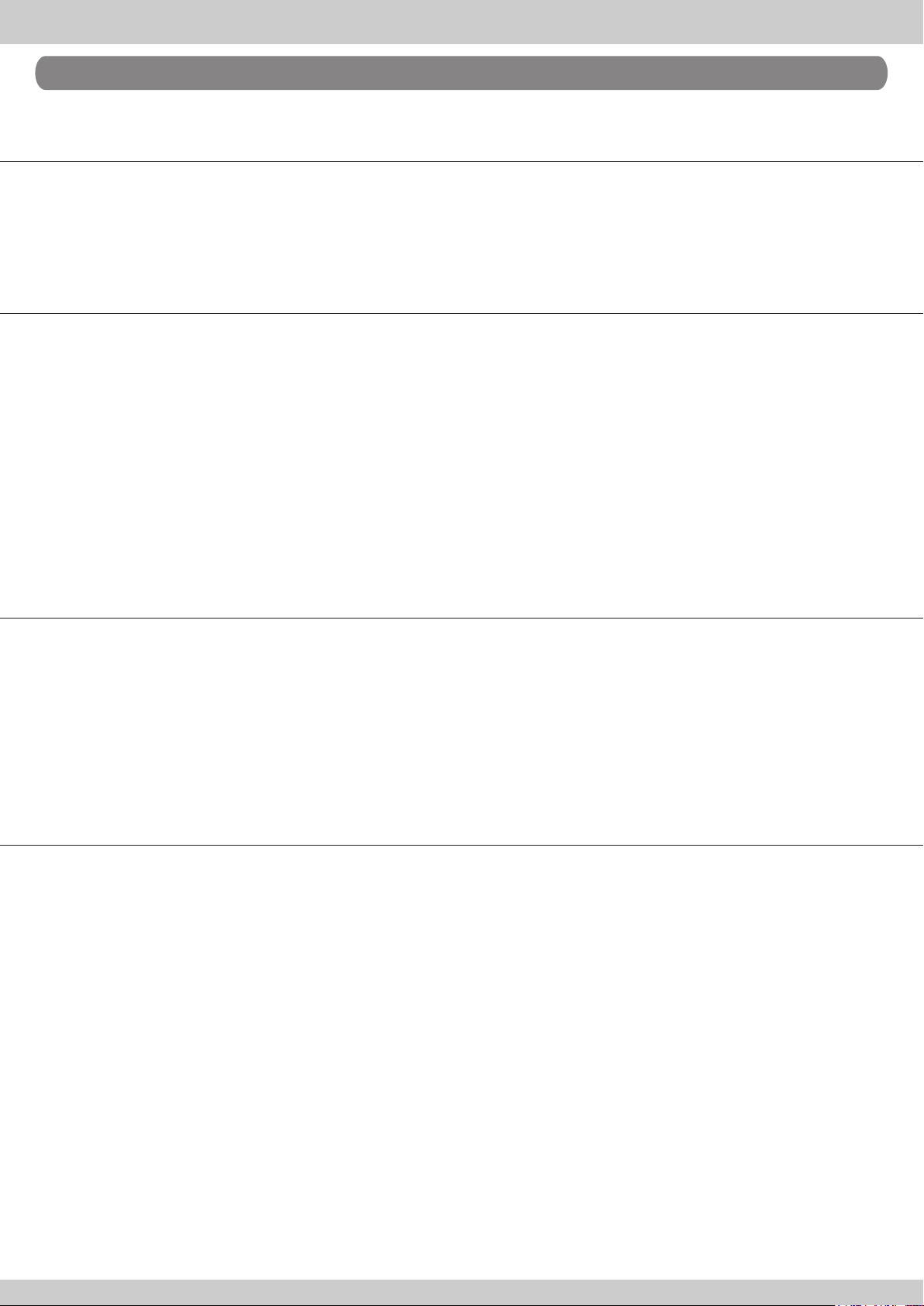
Precautions
Installation
1.Do not cover or block the ventilation ports on the rear of the monitor.
2.Do not install the monitor close to heat sources such as radiators or air ducts, or in a location exposed to direct
sunlight, excessive dust, mechanical vibration,or shock.
Power connection
1.Use the correct power cord for your local voltage.
2.Use an accessible outlet close to the monitor.
3.Do not allow anything to rest on the power cable.
4.Only use the power adapter attached to the monitor.
5.Disconnect the power cable from the power supply if:
5.1 You will not use the monitor for an extended period.
5.2 The cable is damaged or frayed.
5.3 The monitor has been dropped or the cabinet damaged.
5.4 A distinct change in performance indicates a need for servicing.
Maintenance
1.Clean the cabinet and controls with a soft cloth lightly moistened with a mild detergent solution. Do not use any
abrasive materials or solvents such as alcohol or benzene.
2.Do not rub, touch, or tap the surface of the screen with sharp or abrasive items such as pens or screwdrivers, as
the screen may scratch.
3.Do not insert objects or spill liquids into the ventilation ports on the monitor's rear, as fire, electric shock, and / or
unit failure may result.
Transporting the monitor
1.When transporting the monitor for repair or shipment, fold the base of the monitor back until it becomes straight.
Then wrap the monitor and its attachments with the original carton and packing materials.
2
Page 5

Getting Started
Package contents
Before beginning, ensure that the carton contains the following items:
1.LCD Monitor
2.Power cord (The plug may vary according to the electrical standard for your area)
3.Video Signal Cable (Analog, D-SUB Cable)
4.Audio cable (optional)
5.CD-ROM (Contains the driver of the monitor, this user’s manual and other information)
6.Quick Installation Guide
3
Page 6

Installation of First Use
1.The installation of the monitor is very simple. What you need to do is to take the monitor from the packing box and
remove all the packing materials. And then put the monitor on the desk carefully; fold the monitor base, so that the
monitor can stand on the desk properly. Next, adjust the monitor to a desired position according to the seat and
other factors.
Identifying parts and controls
1.The LED indicator and control buttons as following
2.The connection ports as following:
Functions of the buttons and indicator:
Button Functions
1.Turn on the monitor
2.Activate the OSD control menu
3.Select the specific function
4.Turn off the monitor by pressing the button for 3 seconds
1.Activate the Volume control menu, and increase the value (optional)
2.View the next function in the main OSD menu clockwisely
3.Increase the value of specific function which has been selected
1.Activate the Volume control menu, and decrease the value (optional)
2.View the next function in the main OSD menu counter-clockwisely
3.Decrease the value of specific function which has been selected
1.Optimize the picture performance automatically
1.Green color indicates that the monitor is in “active” mode (normal operation).
LED indicator
2.Amber color indicates that the monitor is in “sleeping” mode (power saving mode or no signal input).
3.Not lit indicates that the monitor is in “off” mode (monitor power off).
4
Page 7

Setup
1.Connecting video
(Note: Before connecting computer, ensure the resolution and refresh rate of the computer do not exceed the following settings - resolution:
1280*1024, refresh rate: 75Hz.)
1.1 Turn off your computer
1.2 Connect the video signal cable to the VGA port of your PC, tighten the screws on the connector onto the computer
1.3 Connect the other end of video signal cable to the VGA-IN port at the back of the monitor, tighten the screws on the connector onto the monitor
2.Connecting power
2.1 Plug the female end of the power cord in to the AC-IN port at the back of the monitor
2.2 Plug the male end of the power cord into a power outlet
3.3 Connecting audio (optional)
3.1 Plug the audio cable into the AUDIO port at the back of the monitor
3.2 Plug the other end of the audio cable into your computer or other audio source
4.Turning on the computer
5.Pressing the button at the back of the monitor to turn on the monitor
6.Removing the protection film from the monitor
You should be able to see the picture now. If not, refer to “Troubleshooting” section.
5
Page 8

Customizing your Monitor
The On Screen Display (OSD) system provides a full range of customizable tools to optimize your display.
While full customization is available, we strongly recommend using the Auto Adjustment function, which are preset
Important:
to fully optimize your monitor’s performance. Simply presses the buttons simultaneously to engage the
Auto Adjustment. It is also recommended that you execute the function following any change made to your display
from your computer.
Working with OSD Group
1. Press Menu button to activate the OSD menu.
2. Select the icon from the OSD menu with the button.
3. Press Menu button to confirm the selection of specific function
4. Press or to adjust the setting values.
5. Press Menu button to exit from the sub-menu.
6. Press or to select the Exit icon, and then press the Menu button to exit from the OSD menu.
Introduction to Hotkeys
1.Auto Adjustment
While the OSD menu is not shown, press buttons simultaneously to optimize the picture performance automatically
(You may also use the OSD control to activate the Auto Adjustment function. See OSD Menu and Icon List section)
2.Volume Control (optional)
While the OSD menu is not shown, press or button to increase or decrease the audio volume level.
6
Page 9

OSD Icon List
Icon Functions Detail
Auto Adjustment
Optimize the picture performance automatically
(you may also press _ and _ buttons simultaneously, while the OSD menu
is not shown, to activate the function)
Brightness
Contrast
Sharpness
Clock
Phase
Horizontal Position
Vertical Position
Color Temperature
Adjust the luminance level of the screen
Adjust the contrast level (black to white ratio) of the screen
Adjust the sharpness of the screen
Adjust the monitor internal sampling clock rate
Adjust the monitor internal signal phase
Shift the position of the screen left or right
Shift the position of the screen up or down
Select the setting of screen color – Cool, Warm or User
Cool (9300K)
Warm (6500K)
User
R
G
B
OSD Menu Language
Select the setting of screen color to be bluish white.
Select the setting of screen color to be reddish white
Adjust the setting of screen color per user’s preference
Adjust the percentage of red color.
Adjust the percentage of green color.
Adjust the percentage of blue color
Select your own preference of language of OSD menu. There are
9 languages available – English, German, French, Italian, Spanish,
Japanese, Simplified Chinese, and Traditional Chinese.
7
Page 10

OSD Menu Position
Adjust the position of OSD menu on the screen.
Power Saving Mode
Standard
Advanced
Recall Factory Preset
Exit
Select between Standard and Advanced power saving modes.
See addendum for details.
Fulfill EPA Energy Star power management requirement
Activate monitor Life-Extension function
Reset monitor parameters back to factory preset values.
Disable the OSD menu
8
Page 11

Troubleshooting
Symptom Check Items
1.No picture
2.LED indicator (at the right side of the
monitor) is not lit
1.No picture
2.LED indicator (at the right side of the
monitor) is orange
1.Picture shows “No Signal Input”
1.Picture shows “Input Signal Out of Range”
1.Picture not clear
1. Check if the monitor is turned on (press the button again).
2. Check if the power cord is properly connected to the monitor and power outlet.
3 .Check if there is electricity coming from the power outlet (use another device to check for power).
1 Check if your computer is turned on.
2 Ensure the computer is not in power saving mode (move the mouse or press a key on the keyboard
to wake up the computer).
3 Check if the video signal cable is properly connected to the monitor and computer.
1 Check if your computer is turned on.
2 Check if the video signal cable is properly connected to the monitor and computer.
1. Ensure that the resolution and/or refresh rate is set correctly.
(See item 2.1 of Monitor Installation section)
1. Press the buttons simultaneously to activate the Auto Adjustment function
2 .Check if the video signal cable is properly connected to the monitor and computer.
3. Adjust the screen resolution and refresh rate of your computer to SXGA
(resolution: 1280*1024, refresh rate: 60Hz) for the best performance
9
Page 12

Technical Features and Specifications
Item Description
17" TFT active matrix panelLCD Display
Display Size
Pixel Pitch
Resolution
Maximum
Recommended
Max. Display Color
Brightness
Contrast Ratio
Viewing Angle
(CR_5)
L/R
U/D
Response Time (Tr+Tf)
Signal Input
Analog
Input Frequency Range
337.92(H) x 270.336(V) mm
0.264(H) x 0.264(V) mm
SXGA 1280 x 1024 @75Hz
SXGA 1280 x 1024 @60Hz
16.2M colors
300 cd/m2 (typ.)
500¡G1 (typ.)
160o (typ.)
160o (typ.)
12 ms (typ.)
D-sub 15 pin
Horizontal: 31.5KHz to 80KHz
Vertical: 56Hz to 75Hz
LED Indicator
VESA Mounting Hole
Plug & Play
Speakers (Optional)
OSD Controls
OSD Functions
OSD Language
Power Input
Power Consumption
Color
Operating Conditions
Storage Conditions
Temperature
Humidity
Altitude
Temperature
Humidity
Altitude
Standby: Amber / Active: Green
75 x 75 (mm)
VESA DDC 1/2B compliance
1W x 2
3 buttons at back (Power/Menu, Adjustment +/-)
Auto Adjustment, Brightness, Contrast, Sharpness, Phase, Clock, H. Position, V. Position,
Color Temperature, Power Saving Mode, OSD Menu Position, OSD Menu Language, Recall,
Volume (optional)
9 languages (including English, German, French, Italian, Spanish, Japanese, Simplified Chinese,
Traditional Chinese)
AC 100~240V , 47Hz~63Hz
Active: < 35W / Standby: < 1W
Silver or Black
o
5 C to 40 C ( F to F)
20%-80% (No Condensation)
10,000 fts
-20 C to 60 C (-4 F to 140 F)
5%-90% (No Condensation)
40,000 fts
o o o
o o o o
Dimensions
Package Dimensions
Net Weight
Gross Weight
Certification
380(W) x 387(H) x 190(D) mm
438(W) x 516(H) x 110(D) mm
3.4 kg
4.7 kg
UL, CE, TUV/GS, FCC-B, BSMI, CCC, Energy Star, TCO'99 (optional)
10
Page 13

Interface Frequency
1.The following frequency range is the working period. If the entered mode between below period but not match
the frequency of supported timing, display optimization would not be assured. If the entered mode is out of the
working period, the display will be blanking (just show “Input Signal Out Of Range”) then go to power saving.
2.Basically, mode judgment is regardless the sync polarity except both or more modes that are all belong to the
supported timing list and could be judged by sync polarity only.
3.At the meantime, real entered frequency of the supported timing is not requested exactly.
4.Normalization of VGA card’s deviation will be acceptable.
5.Horizontal Frequency 30 KHz---80 KHz
6.Vertical Frequency 50 Hz---75 Hz
11
Page 14

Supported timing list
1.If the selected timing is NOT included in table below, this LCD monitor will use the most suitable available timing.
Resolution H Frequency H Total
640X350@50Hz
640X350@60Hz
640X350@70Hz
720X350@50Hz
720X350@60Hz
720X350@70Hz
640X400@50Hz
640X400@50Hz
640X400@50Hz
640X400@50Hz
720X400@50Hz
720X400@50Hz
720X400@50Hz
Pixel
Clock
25.175M
25.175M
25.175M
28.322M
28.322M
28.322M
25.175M
21.050M
25.175M
25.175M
28.322M
28.322M
28.322M
31.469KHz
31.469KHz
31.469KHz
31.469KHz
31.469KHz
31.469KHz
31.469KHz
24.823KHz
31.469KHz
31.469KHz
31.469KHz
31.469KHz
31.469KHz
800
800
800
900
900
900
800
848
800
800
900
900
900
H
BP
48
48
48
54
54
54
48
84
48
48
54
54
54
H
Width
96
96
96
108
108
108
96
64
96
96 4.000 70.087Hz
108
108
108
H
Size
4.000
4.000
4.000
4.000
4.000
4.000
4.000
4.000
4.000
4.000
4.000
4.000
Frequency
50.030Hz
59.941Hz
70.087Hz
50.030Hz
59.941Hz
70.087Hz
50.030Hz
56.416Hz
59.941Hz
50.030Hz
59.941Hz
70.087Hz
H
640X480@50Hz
640X480@60Hz
640X480@66Hz
640X480@70Hz
640X480@72Hz
640X480@75Hz
800X600@56Hz
800X600@60Hz
800X600@70Hz
800X600@72Hz
800X600@75Hz
832X624@75Hz
1024X768@60Hz
1024X768@70Hz
1024X768@72Hz
1024X768@75Hz
25.175M
25.175M
30.240M
30.284M
31.500M
31.500M
36.000M
40.000M
48.484M
50.000M
49.500M
57.283M
65.000M
75.000M
78.472M
78.750M
31.469KHz
31.469KHz
35.0KHz
36.052KHz
37.861KHz
37.500KHz
35.156KHz
37.879KHz
46.619KHz
48.007KHz
46.875KHz
49.725KHz
48.363KHz
56.476KHz
57.700KHz
60.023KHz
800
800
864
840
832
840
1024
1056
1040
1040
1056
1152
1344
1328
1360
1312
48
48
96
128
128
120
128
88
64
64
160
224
160
144
144
176
96
96
64
40
40
64
72
128
126
120
80
64
136
136
136
96 4.000 75.029Hz
4.000
4.000
4.000
4.000
4.000
4.000
4.000
4.000
4.000
4.000
4.000
4.000
4.000
4.000
4.000
50.030Hz
59.941Hz
66.667Hz
10.004Hz
72.810Hz
75.000Hz
56.250Hz
60.317Hz
69.998Hz
72.188Hz
75.000Hz
74.550Hz
60.004Hz
70.069Hz
72.125Hz
12
Page 15

Resolution H Frequency H Total
Pixel
Clock
H
BP
H
Width
H
Size
H
Frequency
1152X864@60Hz
1152X864@70Hz
1152X864@75Hz
1152X870@75Hz
1152X900@66Hz
1152X900@76.2Hz
1152X900@76.2Hz 112 4.000 60.000Hz108.000M 180060.000KHz 312
1280X960@60Hz
1280X960@70Hz
1280X960@75Hz
1280X1024@60Hz
1280X1024@67Hz
1280X1024@70Hz
1280X1024@72Hz
Note:
When the input display mode is not 1280 X 1024, the image is smoothly expanded to1280 X 1024 dots with scaling engine. After expansion from
650 X 350, 640 X 400,640 X 480, 720 X 400, 832 X 624, 800 X 600, and 1024 X 768 resolution, the text may look not so sharp, and the Graphics
may look not so proportional.
80.000M
94.499M
108.000M
100.000M
92.940M
105.590M
126.000M
135.000M
108.000M
119.839M
127.000M
129.557M
134.999M
54.054KHz
63.851KHz
67.500KHz
68.681KHz
61.795KHz
71.732KHz
70.000KHz
75.000KHz
63.981KHz
70.660KHz
74.882KHz
76.752KHz
79.976KHz
1480
1480
1600
1456
1504
1472
1800
1800
1688
1696
1696
1688
1688
192
200
256
144
194
208
312
312
248
224
224
248
248
96
96
128
128
128
96
112
112
112
160 4.000 66.472Hz
160
144
144
4.000
4.000
4.000
4.000
4.000
4.000
4.000
4.000
4.000
4.000
4.000
4.000
59.270Hz
70.012Hz
75.000Hz
75.061Hz
65.950Hz
76.068Hz
70.000Hz
75.000Hz
60.020Hz
69.853Hz
72.000Hz
75.024Hz
13
Page 16

Addendum
Advanced Power Saving Mode
1.Background
The traditional monitors have the function of electricity-saving dormancy. But the interval of dormancy is difficult to
decide. If the interval is long, the purpose of saving electricity can not be achieved. While the interval is short, your
computer and LCD monitor would be dormant often. When the LCD monitor becomes dormant, the back lights will
be turned off immediately. The frequent turn-on and turn-off of lights will result in the lightness uneven and even
shortening the life of the lights.
2.Our solution to the dilemma – Monitor Life-Extension function
In view of that, we have designed the function of Monitor Life-Extension. Once you select the option of “Advanced
Power Saving Mode” in the OSD menu, and then you can not only save electricity, but extend the life of the lights.
3.Working principle of the Monitor Life-Extension function
To minimize the impact of frequent turn-on and turn-off of LCD monitor, the Life-Extension function decreases the
electricity supplied to the back-light of LCD monitor gradually, instead of cut it off right away when PC enters
sleeping or off mode. Please see following comparison graphics for details.
* Standard Power Saving Mode (without Monitor Life-Extension function)
Power
ON Power Saving Start
* Advanced Power Saving Mode (with Monitor Life-Extension function)
Power
60%
30%
10%
5s 7mins
ON Sleep Start Power Saving Start
This “Slow-Start-n-Delay-Off” approach minimizes the transit of electricity and temperature caused by
the turn-on and turn-off of LCD monitor. Therefore, the decay of backlights of TFT-LCD can be
controlled in the certain level which is much less than it was.
4.The side effect of the Monitor Life-Extension function (why not preset Advanced Power Saving Mode
as default?)
According to the request of EPA (US Environmental Protection Agency) to power management of monitors, the power consumption of the monitor must go
down to below 3 watts within 3 seconds after the monitor steps in power saving mode. But the Life-Extension function decreases the electricity supplied to
the backlights of LCD monitor gradually. Therefore, the Monitor Life-Extension function has conflict with the requirement of EPA in the first 7 minutes after
entering sleeping mode. Even though,comparing the advantages of both conditions, we still recommend you strongly to set your monitor in Advanced Power
Saving mode.
14
Page 17

5.l How to engage the Monitor Life-Extension function?
You may simply use the OSD control to activate the Monitor Life-Extension function.
1. Press the Menu button to activate the OSD menu
2. Press or button to select the Power Saving Mode icon.
3. Press the Menu button to confirm the selection
4. Press or button to select the “Advanced” option in the Power Saving Mode function.
5. Press the Menu button to confirm the selection
6. Press or button to select the Exit icon.
7. Press the Menu button to exit the OSD menu
15
Page 18

Regulations
FCC compliance
1.This device complies with Part 15 of the FCC Rules. Operation is subject to the following two conditions
(1) this device may not cause harmful interference, and (2) this device must accept any interference received,
including interference that may cause undesired operation.
2.NOTE: This equipment has been tested and found to comply with the limits for a Class B digital device, pursuant
to part 15 of the FCC Rules. These limits are designed to provide reasonable protection against harmful
interference in a residential installation. This equipment generates, uses and can radiate radio frequency energy
and, if not installed and used in accordance with the instructions, may cause harmful interference to radio
communications. However, there is no guarantee that interference will not occur in a particular installation, If this
equipment does cause harmful interference to radio or television reception, which can be determined by turning
the equipment off and on, the user is encouraged to try to correct the interference by one or more of the following
measures:
3.Reorient or relocate the receiving antenna.
4.Increase the separation between the equipment and receiver.
5.Connect the equipment to an outlet on a circuit different from that to which the receiver is connected.
6.Consult the dealer or an experienced radio/TV technician for help.
WARNING:
Any unauthorized modification to this equipment could result in the revocation of the authorization to operate the
equipment and void the product warranty.
16
Page 19

TCO’99
Congratulations!
You have just purchased a TCO’99 approved and labeled product! Your choice has provided you with a product
developed for professional use. Your purchase has also contributed to reducing the burden on the environment and
also to the further development of environmentally adapted electronics products.
Why do we have environmentally labeled computers?
In many countries, environmental labeling has become an established method for encouraging the adaptation of
goods and services to environment. The main problem, as far as computers and other electronics equipment are
concerned, is that environmentally harmful substances are used both in the products and during their manufacture.
Since it is not so far possible to satisfactorily recycle the majority of electronics equipment, most of these potentially
damaging substances sooner or later enter nature.
There are also other characteristics of a computer, such as energy consumption levels, that are important from the
viewpoints of both the work (internal) and natural (external) environments. Since all methods of electricity generation
have a negative effect on the environment (e.g. acidic and climate-influencing emissions, radioactive waste), it is
vital to save energy. Electronics equipment in offices is often left running continuously and thereby consumes a lot
of energy.
What does labeling involve?
This product meets the requirements for the TCO’99 scheme which provides for international and environmental
labeling of personal computers. The labeling scheme was developed as a joint effort by the TCO (The Swedish
Confederation of Professional Employees), Svenska Naturskyddsforeningen (The Swedish Society for Nature
Conservation) and Statens Energimyndighet (The Swedish National Energy Administration).
Approval requirements cover a wide range of issues: environment, ergonomics, usability, emission of electric and
magnetic fields, energy consumption and electrical and fire safety.
The environmental demands impose restrictions on the presence and use of heavy metals, brominated and
chlorinated flame retardants, CFCs (freons) and chlorinated solvents, among other things. The product must be
prepared for recycling and the manufacturer is obliged to have an environmental policy which must be adhered to in
each country where the company implements its operational policy. The energy requirements include a demand that
the computer and/or display, after a certain period of inactivity, shall reduce its power consumption to a lower level
in one or more stages. The length of time to reactivate the computer shall be reasonable for the user.
Labeled products must meet strict environmental demands, for example, in respect of the reduction of electric and
magnetic fields, physical and visual ergonomics and good usability.
Below you will find a brief summary of the environmental requirements met by this product. The complete
environmental criteria document may be ordered from:
TCO Development
SE-114 94 Stockholm, Sweden
Fax:+4687829207
Email (Internet): development@tco.se
Current information regarding TCO’99 approved and labeled products may also be obtained via the Internet,
using the address: http://www.tco-info.com/
17
Page 20
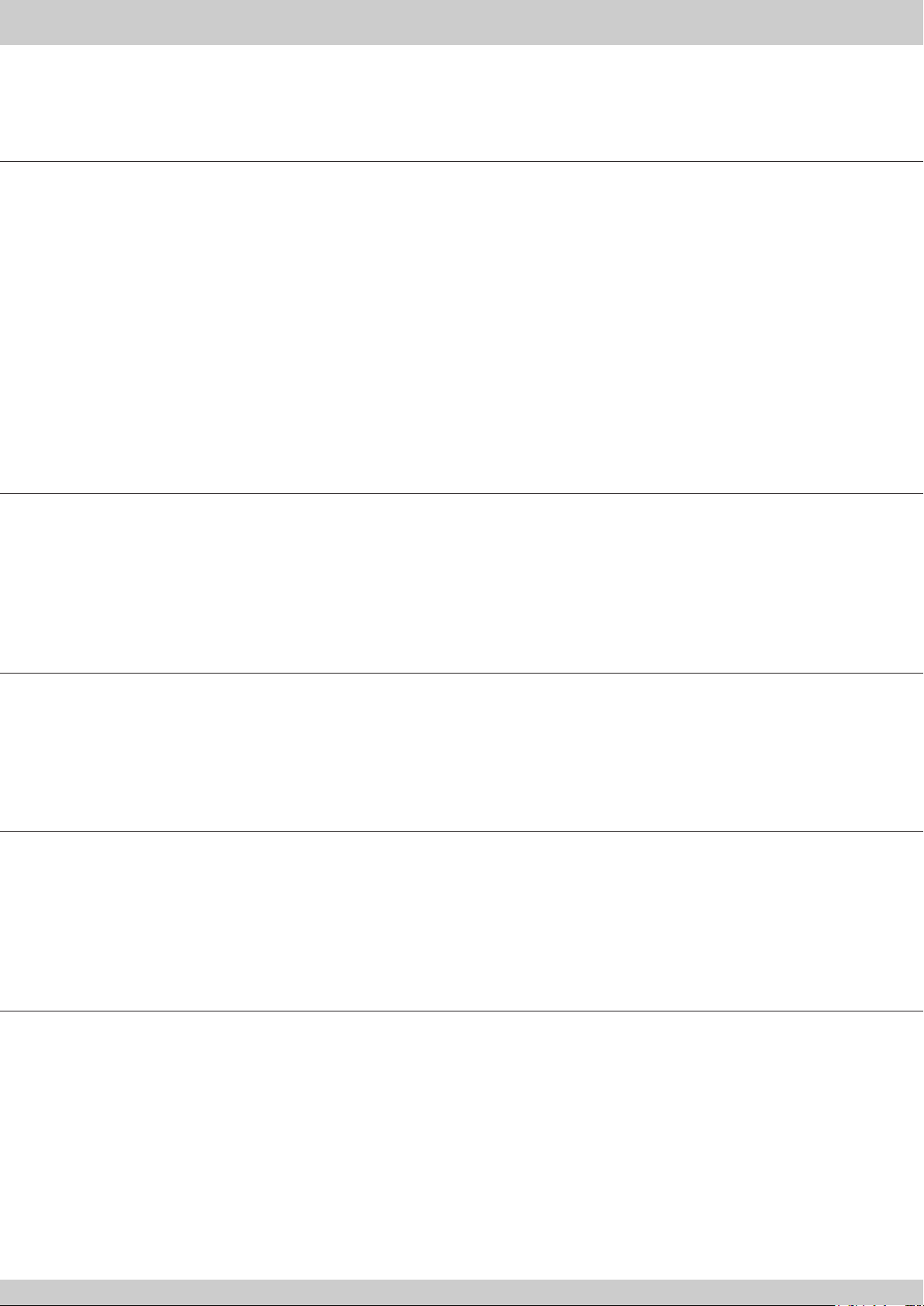
Environmental requirements Flame retardants
Flame retardants are present in printed circuit boards, cables, wires, casings and housings. Their purpose is to
prevent, or at least to delay the spread of fire. Up to 30% of the plastic in a computer casing can consist of flame
retardant substances. Most flame retardants contain bromine or chloride, and those flame retardants are chemically
related to another group of environmental toxins, PCBs.
Both the flame retardants containing bromine or chloride and the PCBs are suspected of giving rise to severe health
effects, including reproductive damage in fish-eating birds and mammals, due to the bio-accumulative processes.
Flame retardants have been found in human blood and researchers fear that disturbances in foetus development
may occur.
The relevant TCO'99 demand requires that plastic components weighing more than 25 grams must not contain flame
retardants with organically bound bromine or chlorine. Flame retardants are allowed in the printed circuit boards
since no substitutes are available.
Cadmium*
Cadmium is present in rechargeable batteries and in the colour-generating layers of certain computer displays.
Cadmium damages the nervous system and is toxic in high doses. The relevant TCO'99 requirement states that
batteries, the colour-generating layers of display screens and the electrical or electronics components must not
contain any cadmium.
Mercury
Mercury is sometimes found in batteries, relays and switches. It damages the nervous system and is toxic in high
doses. The relevant TCO'99 requirement states that batteries may not contain any mercury. It also demands that
mercury is not present in any of the electrical or electronics components associated with labeled unit.
CFCs ( freons )
The relevant TCO'99 requirement states that neither CFCs nor HCFCs may used during the manufacture and
assembly of the product. CFCs (freons) are sometimes used for washing printed circuit boards. CFCs break down
ozone and thereby damage the ozone layer in the stratosphere, causing increased reception on earth of ultraviolet
light with e.g.increased risks of skin cancer (malignant melanoma) as a consequence.
Lead**
Lead can be found in picture tubes, display screens, solders and capacitors. Lead damages the nervous system and
in higher doses, causes lead poisoning. The relevant TCO'99 requirement permits the inclusion of lead since no
replacement has yet been developed.
* Bio-accumulative is defined as substances which accumulate within living organisms.
** Lead, Cadmium and Mercury are heavy metals which are Bio-accumulative.
18
