Prince Castle 740-T8K Installation Manual
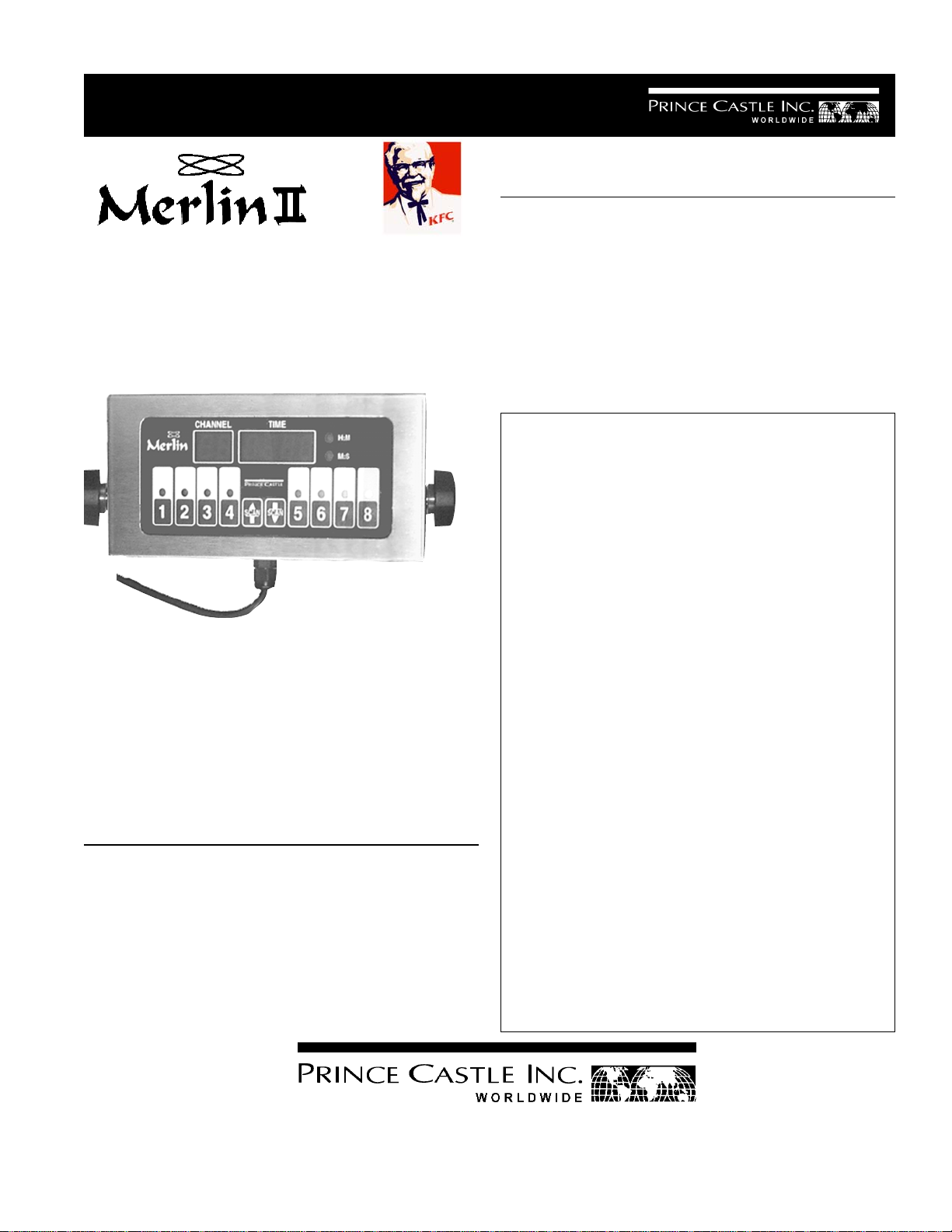
OPERATING
INSTRUCTIONS
Single Function Timers
Model No. 740-T8K
With Programmable Stages
And Express Mode
TABLE OF CONTENTS PAGE
Installation..................................................................... 2
Programming................................................................. 2
Operation ....................................................................... 3
Cleaning ........................................................................ 4
Parts List....................................................................... 4
Exploded View .............................................................. 5
Troubleshooting ............................................................ 5
Wiring Diagrams ........................................................... 6
LIMITED WARRANTY LIMITED WARRANTY
LIMITED WARRANTY
LIMITED WARRANTY LIMITED WARRANTY
This product is warranted to be free from defects in
material and/or workmanship for a period of two
years from date of original installation, not to exceed 30 months from date of shipment from our
factory. P.C. Boards are warranted for 3 years from
date of purchase, not to exceed 42 monthe from
date of shipment.
Model 740-T8K
Prince Castle’s second generation of Merlin Timers
feature a new slim design which gives you mounting
flexibility. The 740 Series Timers are designed so
each channel can be programmed independently,
and used simultaneously. The timers are simple to
program and simple to use. The push of a button
activates each channel, and a alarm and multicolored flashing channel buttons alert the operator
when timing is complete.
ELECTRICAL
740-Series
120 Volts
50-60 Hz
30 Watts
Single Phase
Any component which proves to be faulty in material
and/or workmanship will be replaced or repaired (at
the option of Prince Castle, Inc.) without cost to the
customer for parts or labor.
This warranty is subject to the following exceptions/
conditions:
z This equipment is portable, charges for on loca-
tion service (e.g. trip charges and mileage) are
not included in the provisions of this warranty.
z Use of any non-genuine Prince Castle parts
voids this warranty. All genuine Prince Castle
replacement spare parts are warranted for ninety
(90) days from date of purchase.
z All work must be performed by an authorized
Prince Castle Service Agency. Failure to do so
will void this warranty.
z Damage caused by carelessness, neglect, and/
or abuse (e.g., dropping, tampering or altering
parts), equipment damaged in shipment, by fire,
flood or an act of God is not covered under this
warranty.
Printed in August 1998
Prince Castle Inc.
355 East Kehoe Blvd. z Carol Stream, IL 60188
Tel: (630) 462-8800 z Fax: (630) 462-1460
Toll Free: 1-800-PCASTLE
740-508
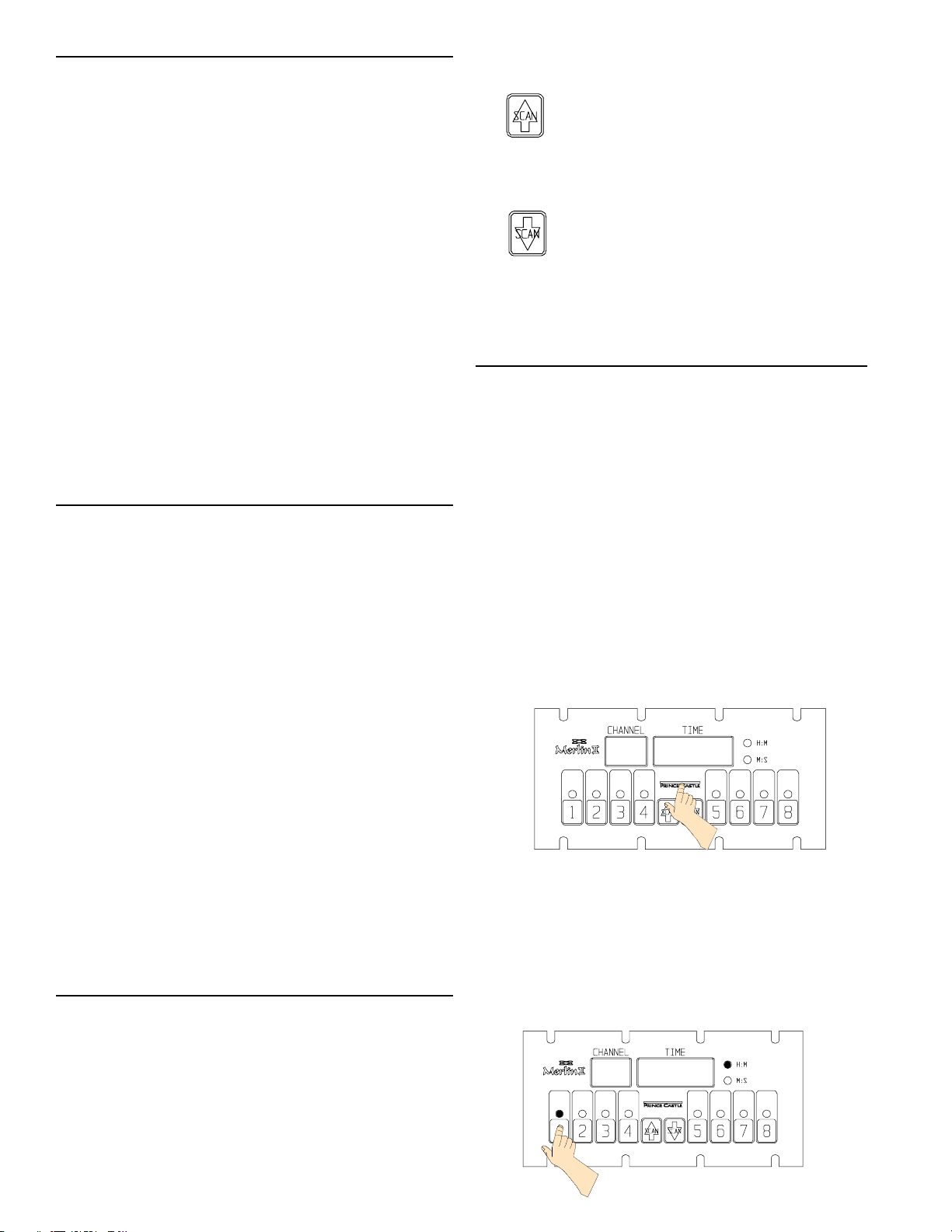
INSTALLATION
1. After you have removed the timer from the carton,
inspect the unit for signs of damage. If there is
damage to the unit:
z Notify carrier within 24 hours after delivery.
z Save carton and packing materials for inspection
purposes.
z Contact the Prince Castle Customer Sales
Department at 1-800-722-7853 to arrange for
a replacement to be sent.
2. Verify that all parts have been received. Bracket
Mounting screws provided
3. To mount the timer, place mounting brackets in desired location. Scribe location of mounting holes,
center punch, and drill holes. Attach timer to mounting brackets placing star washer between bracket and
timer.
SCAN/UP
ARROW
SCAN/DOWN
ARROW
PRINCE
CASTLE
Logo
In the program mode, it increases time
values for each channel . In the Run
Mode, it is used in conjunction with logo
button to increase the volume.
In the program mode, it decreases time
values for each channel . In the run
mode, it is used in conjunction with logo
button to decrease the volume.
Activates Program Mode and used to
adjust the alarm sound level.
PROGRAMMING
The time is programmable in Hours : minutes only. For
example, if the timer is to be set to 30 Min. the time
displayed will change in one minute increments only, for
example: from 00:28 to 00:29 to 00:30
DISPLAYS AND INDICATORS
TIME
Display
CHANNEL
Display
H:M
LED
Indicators
Shows the time for the selected channel
number.
Shows the channel number selected
and in use.
Indicates the time value is in Hours and
Minutes.
Located above each channel timer
button, these lights change color
depending on the stage of the countdown. There are three colors, and the
time-to-color change is programmable
(see programming). Green = first stage
of the countdown, Yellow = second
stage of the countdown, and Red = the
final stage of the countdown. An alarm
will sound at each color change.
CONTROLS
Each channel has three time zones (Green, Yellow and
Red). The maximum time is set for the Green indicator. The Yellow time must be less than the Green and
the Red time must be less than the Yellow.
1. To program, press and hold the PRINCE CASTLE
logo for six seconds. The TIME display changes
from ---- to Prog, and a beep will sound. See figure 1.
figure 1
P r o g
2. Press the timer channel to be programmed. The
LED indicator for the selected button will turn
Green and an alarm will sound. The channel
number will be displayed in the CHANNEL display,
the current programmed time in the TIME display,
and the time value will indicate H:M See figure 2.
Figure 2
Channel
(Timer)
The 740-T8 has 8 channels
1
: 08
2
