Page 1

Hewlett-Packard MOWFFQUL
Wi-Fi Mouse Quick Start Guide
1. System requirement:
a. Microsoft Windows 7 Certificate notebook
b. Microsoft Windows 7 Certificate Wireless dongle running on Win7 notebook.
(ex: NETGEAR WNDA3100v2)
c. WiFi mouse with FW v02.01.03.000 above.
2. Software
a. WNDA3100v2_1.2_230-10601-03_setup.exe (This is for WNDA3100v2
wireless card)
b. Ozmo software PAN driver (WinDriver-1-5-46-0)
c. Wi-Fi Pairing Utility (Wi-Fi Pair_2011-1-12)
3. Installation steps
a. Install Wireless Card driver ( ex: NETGEAR WNDA3100v2)
a.1 – Double-click on the WNDA3100v2_1.2_230-10601-03_setup.exe then
click “Next”
Page 2
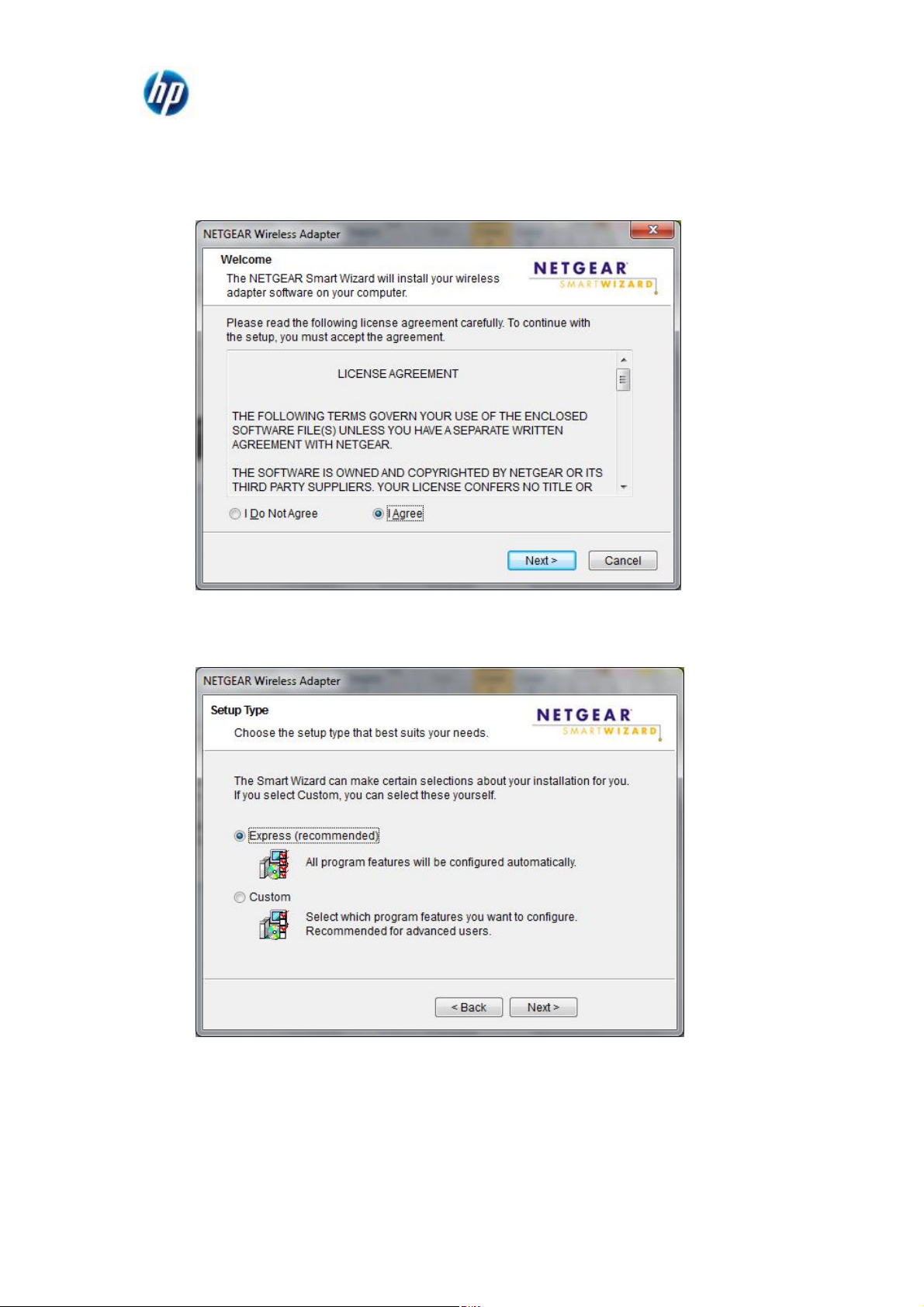
Hewlett-Packard MOWFFQUL
a.2 – Select “I Agree” then Click “Next”
a.3 – Select “Express” then click “Next”
Page 3
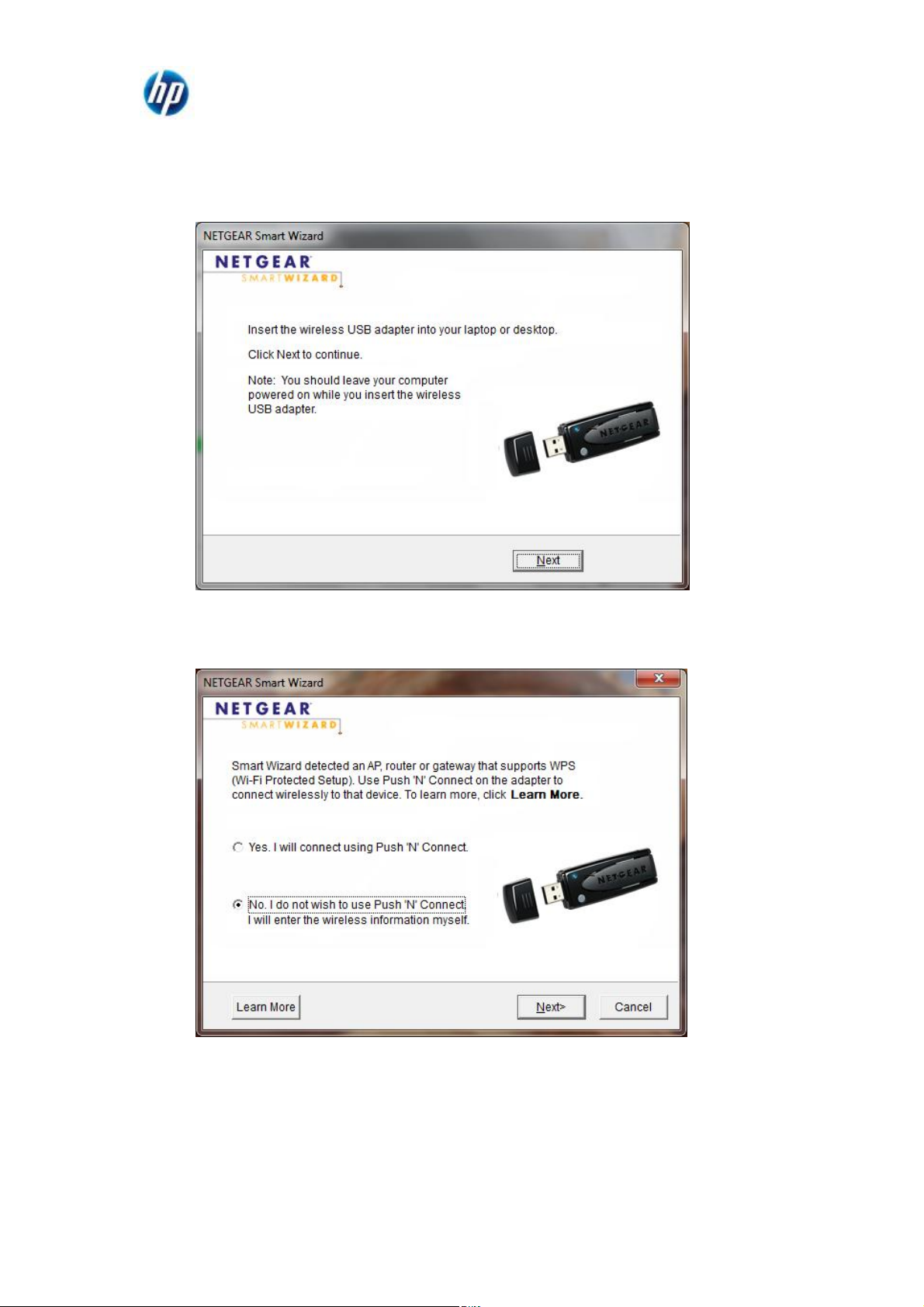
Hewlett-Packard MOWFFQUL
a.4 – Click “Next”
a.5 – Select “No. I do not….” Then click “Next”
Page 4

Hewlett-Packard MOWFFQUL
a.6 – Click “Next”
a.7 – Click “Close”
Page 5

Hewlett-Packard MOWFFQUL
a.8 – Select “Public network”
a.9 – WiFi radio is open and connected.
b. Install Ozmo Software PAN
b.1 – Double click on the InstallPAN.exe
Page 6

Hewlett-Packard MOWFFQUL
b.2 – Click “Next”
b.3 – Click “Next”
b.4 – If this dialog show up, please click “Install”
b.5 – If this dialog show up, please click “Install”
Page 7

Hewlett-Packard MOWFFQUL
b.6 – Click “Finish”
b.7 – Close this window
c. Pairing with Wi-Fi mouse
c.1 – Open the Wi-Fi Pairing Wizard by double click on the “WiFiPair.exe”.
(note: if your system is Win7-64bit, please locate to the folder x64)
Page 8

Hewlett-Packard MOWFFQUL
c.2 – Power on your Wi-Fi mouse and press the “Connect” button on the
bottom of the mouse. Then click “Next”
c.3 – Wait for the mouse be detected.
Page 9

Hewlett-Packard MOWFFQUL
Page 10

Hewlett-Packard MOWFFQUL
c.4 – Select the mouse which you want to connect with. Then click “Next”
c.5 – Pairing with mouse
Page 11

Hewlett-Packard MOWFFQUL
c.6 – Pairing successfully
c.7 – Found new “USB Input Device” and your Wi-Fi mouse is workable now.
Wi-Fi Pair2011-1-12.rar WinDriver-1-5-46-1.zip
Page 12

Hewlett-Packard MOWFFQUL
Federal Communication Commission Interference Statement
This equipment has been tested and found to comply with the limits for a Class B digital device,
pursuant to Part 15 of the FCC Rules. These limits are designed to provide reasonable protection
against harmful interference in a residential installation. This equipment generates, uses and can
radiate radio frequency energy and, if not installed and used in accordance with the instructions, may
cause harmful interference to radio communications. However, there is no guarantee that
interference will not occur in a particular installation. If this equipment does cause harmful
interference to radio or television reception, which can be determined by turning the equipment off
and on, the user is encouraged to try to correct the interference by one of the following measures:
- Reorient or relocate the receiving antenna.
- Increase the separation between the equipment and receiver.
- Connect the equipment into an outlet on a circuit different from that to which the receiver is
connected.
- Consult the dealer or an experienced radio/TV technician for help.
This device complies with Part 15 of the FCC Rules. Operation is subject to the following two
conditions: (1) This device may not cause harmful interference, and (2) this device must accept any
interference received, including interference that may cause undesired operation.
FCC Caution: Any changes or modifications not expressly approved by the party responsible for
compliance could void the user's authority to operate this equipment.
For operation within 5.15 ~ 5.25GHz frequency range, it is restricted to indoor environment, and the
antenna of this device must be integral.
IMPORTANT NOTE:
Radiation Exposure Statement:
The product comply with the US/Canada portable RF exposure limit set forth for an uncontrolled
environment and are safe for intended operation as described in this manual. The further RF exposure
reduction can be achieved if the product can be kept as far as possible from the user body or set the
device to lower output power if such function is available.
This transmitter must not be co-located or operating in conjunction with any other antenna or
transmitter.
Page 13

Hewlett-Packard MOWFFQUL
IC Statement
Operation is subject to the following two conditions: 1) this device may not cause interference and 2)
this device must accept any interference, including interference that may cause undesired operation
of the device.
Radiation Exposure Statement:
The product comply with the US/Canada portable RF exposure limit set forth for an uncontrolled
environment and are safe for intended operation as described in this manual. The further RF exposure
reduction can be achieved if the product can be kept as far as possible from the user body or set the
device to lower output power if such function is available.
Caution:
The device for the band 5150-5250 MHz is only for indoor usage to reduce potential for harmful
interference to co-channel mobile satellite systems.
Déclaration d'exposition aux radiations:
Le produit est conforme aux limites d'exposition pour les appareils portables RF pour les Etats-Unis et
le Canada établies pour un environnement non contrôlé.
Le produit est sûr pour un fonctionnement tel que décrit dans ce manuel. La réduction aux expositions
RF peut être augmentée si l'appareil peut être conservé aussi loin que possible du corps de
l'utilisateur ou que le dispositif est réglé sur la puissance de sortie la plus faible si une telle fonction
est disponible.
les dispositifs fonctionnant dans la bande 5 150-5 250 MHz sont réservés uniquement pour une
utilisation à l’intérieur afin de réduire les risques de brouillage préjudiciable aux systèmes de satellites
mobiles utilisant les mêmes canaux;
