Page 1
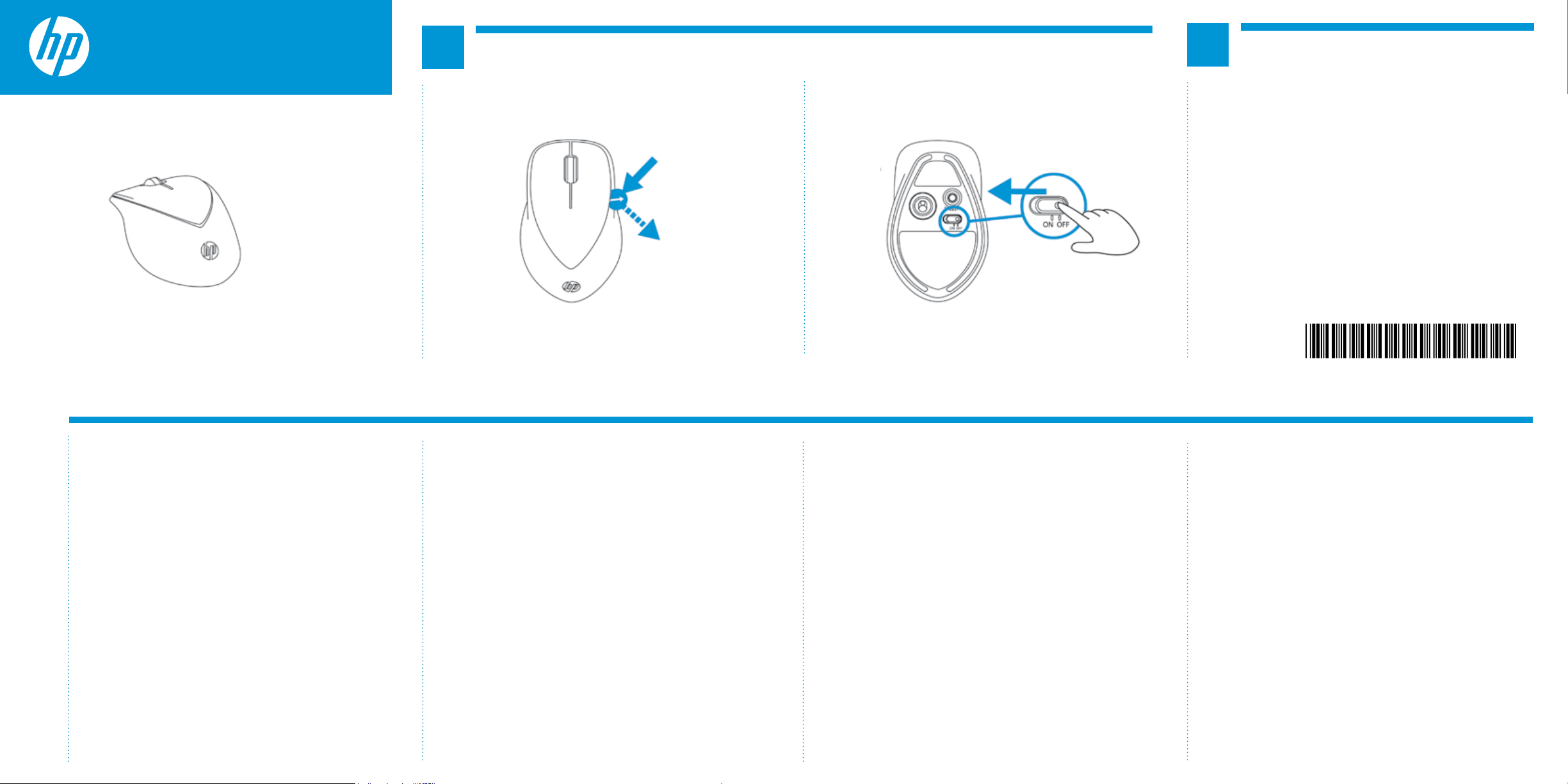
x4000b Bluetooth Mouse
Quick Setup
1
2
To use your Bluetooth mouse, you must rst pair it with your
computer.
FR
To use your Bluetooth mouse, you must rst pair it with your
computer.
1) Turn on the computer and Bluetooth mouse.
2) Ensure that your computer has Bluetooth turned on.
3) Start the Bluetooth pairing wizard on your computer.
For more information, please follow the instructions in the Bluetooth Pairing User Guide available at http://www.hp.com/support
BR
To use your Bluetooth mouse, you must rst pair it with your
computer.
1) Turn on the computer and Bluetooth mouse.
2) Ensure that your computer has Bluetooth turned on.
3) Start the Bluetooth pairing wizard on your computer.
For more information, please follow the instructions in the Bluetooth Pairing User Guide available at http://www.hp.com/support
DE
To use your Bluetooth mouse, you must rst pair it with your
computer.
1) Turn on the computer and Bluetooth mouse.
A
2) Ensure that your computer has Bluetooth turned on.
3) Start the Bluetooth pairing wizard on your computer.
For more information, please follow the instructions in the Bluetooth
Pairing User Guide available at http://www.hp.com/support
To use your Bluetooth mouse, you must rst pair it with your computer.
IT
1) Turn on the computer and Bluetooth mouse.
2) Ensure that your computer has Bluetooth turned on.
3) Start the Bluetooth pairing wizard on your computer.
For more information, please follow the instructions in the Bluetooth
Pairing User Guide available at http://www.hp.com/support
To use your Bluetooth mouse, you must rst pair it with your computer.
NL
1) Turn on the computer and Bluetooth mouse.
2) Ensure that your computer has Bluetooth turned on.
3) Start the Bluetooth pairing wizard on your computer.
For more information, please follow the instructions in the Bluetooth
Pairing User Guide available at http://www.hp.com/support
B
KO
To use your Bluetooth mouse, you must rst pair it with your computer.
1) Turn on the computer and Bluetooth mouse.
2) Ensure that your computer has Bluetooth turned on.
3) Start the Bluetooth pairing wizard on your computer.
For more information, please follow the instructions in the Bluetooth
Pairing User Guide available at http://www.hp.com/support
JA
To use your Bluetooth mouse, you must rst pair it with your computer.
1) Turn on the computer and Bluetooth mouse.
2) Ensure that your computer has Bluetooth turned on.
3) Start the Bluetooth pairing wizard on your computer.
For more information, please follow the instructions in the Bluetooth
Pairing User Guide available at http://www.hp.com/support
CN
To use your Bluetooth mouse, you must rst pair it with your computer.
1) Turn on the computer and Bluetooth mouse.
2) Ensure that your computer has Bluetooth turned on.
3) Start the Bluetooth pairing wizard on your computer.
1) Turn on the computer and Bluetooth mouse.
2) Ensure that your computer has Bluetooth turned on.
3) Start the Bluetooth pairing wizard on your computer.
For more information, please follow the instructions in the Bluetooth
Pairing User Guide available at http://www.hp.com/support
ES
To use your Bluetooth mouse, you must rst pair it with your computer.
1) Turn on the computer and Bluetooth mouse.
2) Ensure that your computer has Bluetooth turned on.
3) Start the Bluetooth pairing wizard on your computer.
For more information, please follow the instructions in the Bluetooth
Pairing User Guide available at http://www.hp.com/support
©Copyright 2012 Hewlett-Packard Development Company, L.P.
Printed in China
Version 1.0
696986-001
For more information, please follow the instructions in the Bluetooth
TW
Pairing User Guide available at http://www.hp.com/support
To use your Bluetooth mouse, you must rst pair it with your computer.
1) Turn on the computer and Bluetooth mouse.
2) Ensure that your computer has Bluetooth turned on.
3) Start the Bluetooth pairing wizard on your computer.
For more information, please follow the instructions in the Bluetooth
Pairing User Guide available at http://www.hp.com/support
Page 2

Fede ral C omm uni cat ion C omm iss ion I nte rfe ren ce St ate men t
This e qui pme nt ha s bee n tes ted a nd fo und t o com ply w ith t he li mit s for a C las s B dig ita l dev ice , pur sua nt to P art 1 5 of th e FCC R ule s. These limits are designed to provide reasonable protection against harmful interference in a residential installation. Th is eq uip men t gen era tes , use s and c an ra dia te ra dio
freq uen cy en erg y and , if no t ins tal led a nd us ed in a cco rda nce w ith t he in str uct ion s, ma y cau se ha rmf ul in ter fer enc e to ra dio c omm uni cat ion s. Ho wev er, th ere i s no gu ara nte e tha t int erf ere nce w ill n ot oc cur i n a par tic ula r ins tal lat ion . If th is eq uip men t doe s cau se ha rmf ul in ter fer enc e to ra dio o r tel evi sio n
rece pti on, w hic h can b e det erm ine d by tu rni ng th e equ ipm ent o ff an d on, t he us er is e nco ura ged t o try to correct the interference by one of the following measures:
- Reorient or re loc ate t he re cei vin g ant enn a.
- Incr eas e the s epa rat ion b etw een t he eq uip men t and r ece ive r.
- Connect the eq uip men t int o an ou tle t on a ci rcu it di ffe ren t fro m tha t to which the receiver is connected.
- Consult the de ale r or an e xpe rie nce d rad io/ TV te chn ici an fo r hel p.
FCC Ca uti on: An y cha nge s or mo dif ica tio ns no t exp res sly a ppr ove d by th e par ty re spo nsi ble f or co mpl ian ce co uld v oid t he us er' s aut hor ity t o ope rat e thi s equ ipm ent .
This d evi ce co mpl ies w ith P art 1 5 of th e FCC R ule s. Op era tio n is su bje ct to t he fo llo win g two c ond iti ons : (1) This device may not cause harmful interference, and (2) this device must accept any interference re cei ved , inc lud ing i nte rfe ren ce th at ma y cau se un des ire d ope rat ion .
IMPO RTANT NOTE :
Radiation Exposure S tat eme nt:
The pr odu ct co mpl y wit h the U S por tab le RF e xpo sur e lim it se t for th fo r an un con tro lle d env iro nme nt an d are s afe f or in ten ded o per ati on as d esc rib ed in t his m anu al. The further RF exposure reduction can be achieved if the product can be kept as far as p oss ibl e fro m the u ser b ody o r red uce o utp ut po wer i f
it doe sn' t aff ect t he tr ans mis sio n/r ece ivi ng qu ali ty.
IC Sta tem ent
This d evi ce co mpl ies w ith R SS- 210 o f the I ndu str y Can ada R ule s.
Oper ati on is s ubj ect t o the f oll owi ng tw o con dit ion s: (1 ) Thi s dev ice m ay no t cau se ha rmful interference, and (2) this device must accept any interference received, including interference that may cause undesired operation.
Ce dispositi f est c onf orm e a la no rme C NR- 210 d 'In dus tri e Can ada a ppl ica ble a ux ap par eil s rad io ex emp ts de
licence.
Son fo nct ion nem ent e st su jet a ux de ux co ndi tio ns su iva nte s: (1 ) le di spo sit if ne d oit p as pr odu ire d e
brouillage prejudiciable, et (2 ) ce di spo sit if do it ac cep ter t out b rou ill age r ecu , y com pri s un br oui lla ge su sce pti ble d e pro voq uer u n fon cti onn eme nt in des ira ble .
Radiation Exposure S tat eme nt:
The pr odu ct co mpl y wit h the C ana da po rta ble R F exp osu re li mit s et fo rth f or an u nco ntr oll ed en vir onm ent a nd ar e saf e for i nte nde d ope rat ion a s des cri bed i n thi s man ual . The further RF exposure reduction can be achieved if the product can be kept as far as possib le fr om th e use r bod y or se t the d evi ce to
lower output p owe r if su ch fu nct ion i s ava ila ble .
Déclaratio n d'e xpo sit ion a ux ra dia tio ns: Le pr odu it es t con for me au x lim ite s d'e xpo sit ion p our l es ap par eil s por tab les R F pou r les E tat s-U nis e t le Ca nad a éta bli es po ur un e nvi ron nem ent n on co ntr ôlé .
Le produit est s ûr po ur un f onc tio nne men t tel q ue dé cri t dan s ce ma nue l. La r édu cti on au x exp osi tio ns RF p eut ê tre a ugm ent ée si l 'ap par eil p eut ê tre c ons erv é aus si lo in qu e pos sib le du c orp s de l' uti lis ate ur ou q ue le d isp osi tif e st ré glé s ur la p uis san ce de s ort ie la p lus f aib le si u ne te lle f onc tio n est d isp oni ble .
