Page 1

HUAWEI 蓝牙鼠标
快速入门
902179_01
Page 2
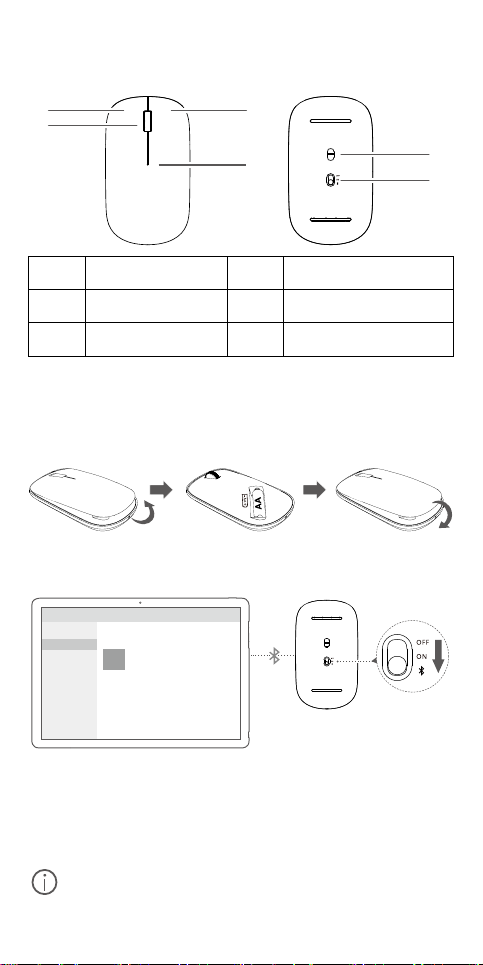
1 介绍
1
3
2
4
5
6
1
左键 2 滚轮+中键
3
右键 4 LED 指示灯
5
红外发射器
6
电源以及蓝牙®配对开关
HUAWEI XXXXXXX
HUAWEI 蓝牙鼠标仅支持 Microsoft Windows 10, Windows 8.1,
Windows 8, Mac OS 10.10, Android™ 5.0, Android 4.4.4 及其以
上系统。
2 安装
如下图所示,沿蓝牙鼠标尾部标志打开上壳,按电池仓正极(+)和负极(-)
的标志安装一节 AA 电池,合上上壳,即可安装完成。
3 配对
首次使用 HUAWEI 蓝牙鼠标,需要与 PC 配对,以获得完整的功能体验。
1.按照图示将底部配对开关拨至下方并保持 5 秒,鼠标进入配对状态。
2.在 PC 中,依次点击
配对。
设置>设备>蓝牙
2
,然后点击鼠标名称,即可完成
Page 3

4 安全信息
在使用和操作设备前,请阅读并遵守下面的注意事项,以确保设备性能最
佳,并避免出现危险或非法情况。
操作环境
请勿在多灰、潮湿、肮脏或靠近磁场的地方使用设备,以免引起设备内
部电路故障。
请在温度 0℃~35℃ 范围内使用本设备,并在温度 -10℃~+45℃ 范
围内存放设备及其配件。当环境温度过高或过低时,可能会引起设备故
障。
请勿将设备放置在阳光直射的地方,如汽车仪表盘或窗台处。
请勿将设备靠近热源或裸露的火源,如电暖器、微波炉、烤箱、热水器、
炉火、蜡烛或其他可能产生高温的地方。
请勿让儿童或宠物吞咬设备或其配件,以免对其造成伤害或导致设备故
障或爆炸。
儿童健康
本设备及其配件可能包含一些小零件,请将设备及其配件放置在儿童接
触不到的地方。儿童可能在无意之中损坏本设备及其配件,或吞下小零
件导致窒息或其他危险。
本设备并非玩具,儿童应在成人监护下使用设备。
配件要求
只能使用设备制造商认可且与此型号设备配套的配件。如果使用其他类
型的配件,可能违反本设备的保修条款以及本设备所处国家的相关规
定,并可能导致安全事故。如需获取认可的配件,请与授权服务中心联
系。
电池安全
请勿将电池暴露在高温处或发热设备的周围,如日照、取暖器、微波炉、
烤箱或热水器等。电池过热可能引起爆炸。
请勿拆解或改装电池、插入异物、或浸入水或其它液体中,以免引起电
池漏液、过热、起火或爆炸。
如果电池漏液,请勿使皮肤或眼睛接触到漏出的液体。若接触到皮肤或
眼睛上,请立即用清水冲洗,并到医院进行医疗处理。
请勿把电池扔到火里,否则会导致电池起火和爆炸。
3
Page 4
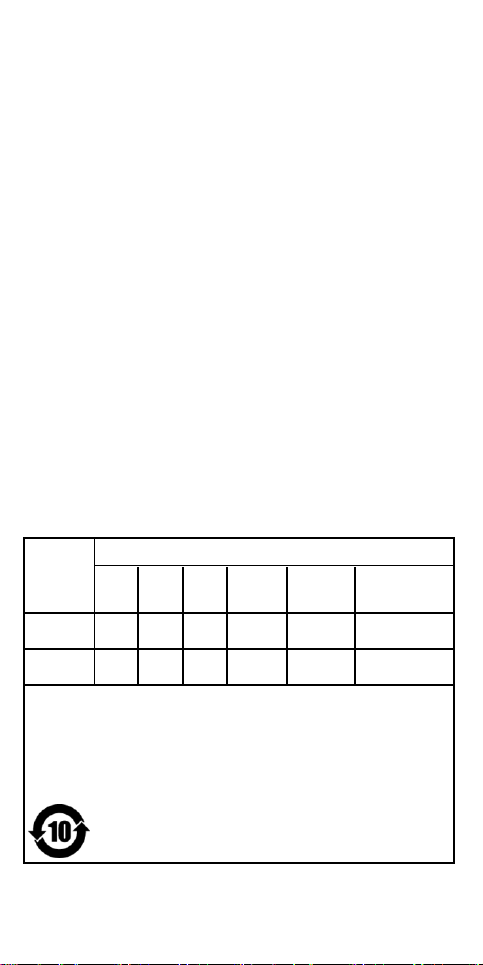
部件名称
有害物质
铅
(Pb) 汞(Hg) 镉(Cd)
六价铬
(Cr(VI))
多溴联苯
(PBB)
多溴二苯醚
(PBDE)
蓝牙鼠标
× ○ ○ ○ ○
○
干电池 ○ ○ ○ ○ ○ ○
本表格依据 SJ/T 11364 的规定编制。
○:表示该有害物质在该部件所有均质材料中的含量均在 GB/T 26572 规定的限量
要求以下。
×:表示该有害物质至少在该部件的某一均质材料中的含量超出 GB/T 26572 规定
的限量要求,且目前业界没有成熟的替代方案,符合欧盟 RoHS 指令环保要求。
本标识内数字表示产品在正常使用状态下的环保使用期限为 10 年。
请按当地规定处理电池,不可将电池作为生活垃圾处理。若电池处置不
当可能会导致电池爆炸。
请勿让儿童或宠物吞咬电池,以免对其造成伤害或导致电池爆炸。
请勿跌落、挤压或穿刺电池。避免让电池遭受外部大的压力,从而导致
电池内部短路和过热。
维护和保养
请保持设备及其配件干燥。请勿使用微波炉或吹风机等外部加热设备对
其进行干燥处理。
请勿在温度过高或过低区域放置设备及其配件,否则可能导致设备故
障、着火或爆炸。
请勿使设备及其配件受到强烈的冲击或震动,以免损坏设备及其配件,
导致设备故障。
请勿使用烈性化学制品、清洗剂或强洗涤剂清洁设备或其配件。请使用
清洁、干燥的软布擦拭设备或其配件。
请勿擅自拆卸或改装设备及配件,否则该设备及配件将不在本公司保修
范围之内,设备发生故障时请联系授权服务中心。
环境保护
请勿将本设备及其附件作为普通的生活垃圾处理。
请遵守本设备及其附件处理的本地法令,并支持回收行动。
产品中有害物质的名称及含量
4
Page 5
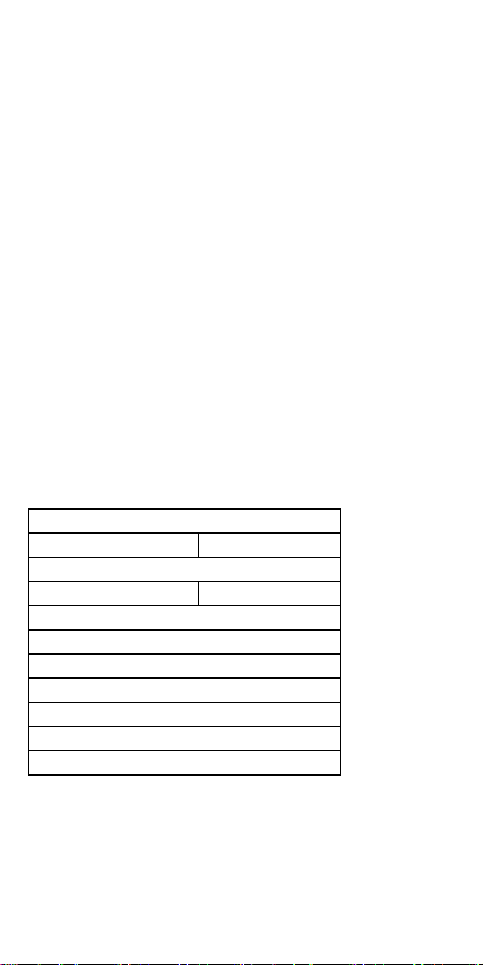
5 保修服务
用户信息
姓名:
联系电话:
通讯地址(含邮编):
购机日期:
发票号码:
销售单位信息:
名称(加盖公章):
地址(含邮编):
联系电话:
华为配件信息:
配件型号:
配件 SN 号码:
一、在正常使用产品过程中,如果产品出现非人为损坏的性能故障,自购买之
日起,消费者享有免费保修服务,保修期为 12 个月。
二、有下列情况之一者,消费者不能享受保修权益,华为公司或其授权服务中
心将实行合理的收费维修。
1. 人为损坏;
2. 超过保修期;
3. 无保修卡及有效发票,但能够证明产品在保修期内的除外;
4. 保修卡与产品型号标识不符,或保修卡被涂改;
5. 未按说明书要求使用、维护、保养而造成产品损坏;
6. 未经华为公司授权,擅自拆卸、维修产品,或浸水、摔坏产品;
7. 其他不可抗力造成的损坏。
三、华为服务信息
消费者服务热线:800 830 8300(仅固话)/ 400 830 8300
消费者服务网址:www.huawei.com
更多信息请访问:http://consumer.huawei.com/cn/
购买华为终端产品,请访问华为商城:www.vmall.com
保修卡
5
Page 6
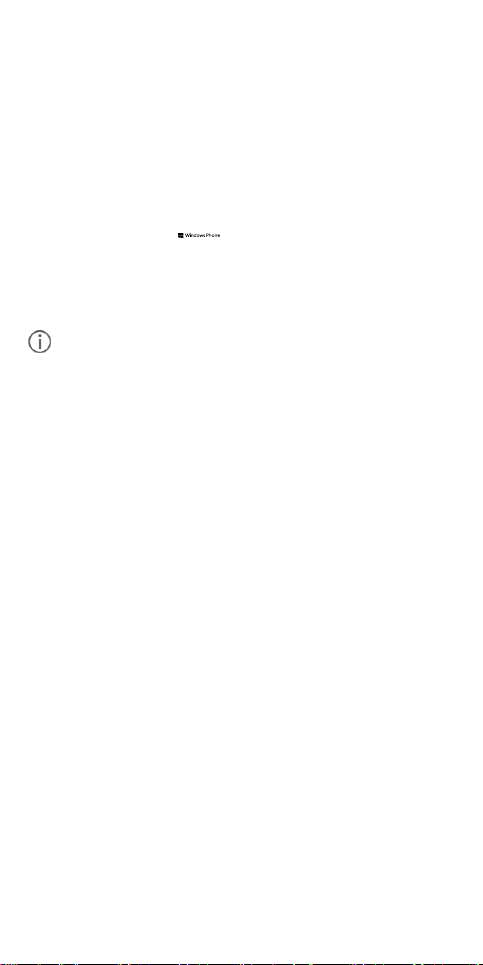
6 法律声明
型号:AF30
版权所有 © 华为技术有限公司 2017。保留一切权利。
本资料仅供参考,不构成任何形式的承诺。
®
Bluetooth
有限公司对此标记的任何使用都受到许可证限制。
Android™ 是谷歌公司的商标。
Microsoft,Windows 和 是 Microsoft 集团公司的商标。
隐私保护
为了解我们如何保护您的个人信息,请访问
http://consumer.huawei.com/privacy-policy 阅读我们的隐私政策。
字标及其徽标均为
本指南仅供参考,不构成任何形式的承诺,产品(包括但不限于颜色、
大小、屏幕显示等)请以实物为准。
Bluetooth SIG, Inc
. 的注册商标,华为技术
6
Page 7
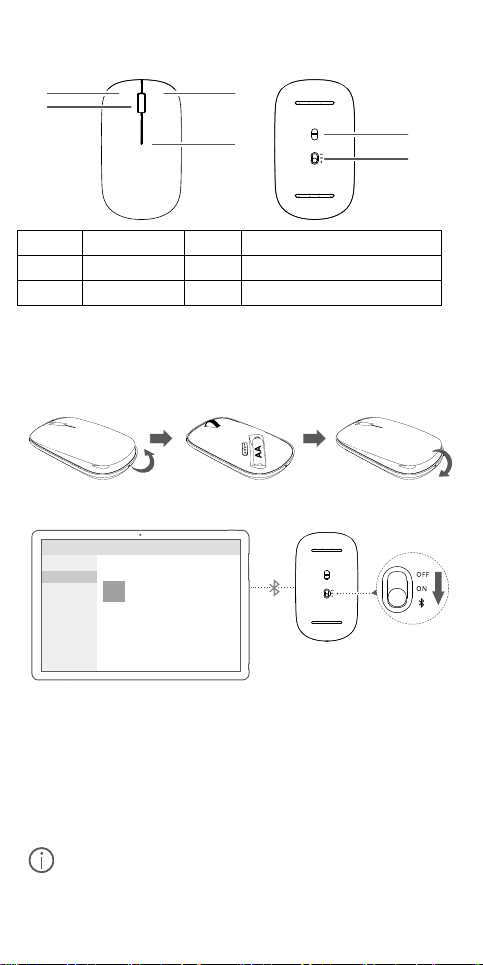
1 Product Overview
1
3
2
4
5
6
1
Left button
2
Scroll-wheel+Middle button
3
Right button
4
LED indicator
5
Infrared LED
6
Power/Bluetooth switch
HUAWEI XXXXXXX
HUAWEI Bluetooth Mouse only supports Microsoft Windows 10,
Windows 8.1, Windows 8, Mac OS 10.10, Android ™ 5.0, Android
4.4.4 and later versions.
2 Installing the Battery
Open the front casing at the mark located on the bottom edge of the
Bluetooth Mouse. Insert one AA battery according to the positive and
negative markings in the battery chamber. Close the casing to complete
installation.
3 Pairing with a Computer
Pair your Huawei Bluetooth Mouse with your computer the first time you
use the mouse.
1、 Flick the Bluetooth switch (located on the bottom of the mouse)
downward and hold for 5 seconds to enter pairing mode, as shown
in the preceding diagram.
2、 On your computer, go to
on the name of the mouse to pair with your computer.
Settings > Devices > Bluetooth
7
. Click
Page 8

4 Safety information
This section contains important information about the operation of your
device. It also contains information about how to use the device safely.
Read this information carefully before using your device.
Operating environment
Avoid dusty, damp, or dirty environments. Avoid magnetic fields. Using
the device in these environments may result in circuit malfunctions.
Ideal operating temperatures are 0 °C to 35 °C. Ideal storage
temperatures are -10 °C to 45 °C. Extreme heat or cold may damage
your device or accessories.
Do not expose your device to direct sunlight (such as on a car
dashboard) for prolonged periods.
Keep the device away from sources of heat and fire, such as a heater,
microwave oven, stove, water heater, radiator, or candle.
Do not allow children or pets to bite or suck the device or accessories.
Doing so may result in damage or explosion.
Child's safety
Comply with all precautions with regard to child's safety. Letting
children play with the device or its accessories may be dangerous.
The device includes detachable parts that may present a choking
hazard. Keep away from children.
The device and its accessories are not intended for use by children.
Children should only use the device with adult supervision.
Accessories
Choose only accessories approved for use with this model by the
device manufacturer. The use of any other types of accessories may
void the warranty, may violate local regulations and laws, and may be
dangerous. Please contact your retailer for information about the
availability of approved accessories in your area.
Battery safety
Keep the battery away from excessive heat and direct sunlight. Do not
place it on or in heating devices, such as microwave ovens, stoves, or
radiators. Batteries may explode if overheated.
Do not attempt to modify or remanufacture the battery, insert foreign
objects into it, or immerse or expose it to water or other liquids. Doing
so may lead to fire, explosion, or other hazards.
If the battery leaks, ensure that the electrolyte does not make direct
contact with your skins or eyes. If the electrolyte touches your skins or
splashes into your eyes, immediately flush with clean water and
consult a doctor.
Do not put batteries in fire as they may explode. Damaged batteries
may also explode.
Dispose of used batteries in accordance with local regulations.
Improper battery use may lead to fire, explosion, or other hazards.
Do not allow children or pets to bite or suck the battery. Doing so may
result in damage or explosion.
Do not smash or pierce the battery, or expose it to high external
pressure. Doing so may lead to a short circuit or overheating.
8
Page 9

Cleaning and maintenance
Keep the device and accessories dry. Do not attempt to dry it with an
external heat source, such as a microwave oven or hair dryer.
Do not expose your device or accessories to extreme heat or cold.
These environments may interfere with proper function and may lead
to fire or explosion.
Avoid collision, which may lead to device malfunctions, overheating,
fire, or explosion.
Do not use any chemical detergent, powder, or other chemical agents
(such as alcohol and benzene) to clean the device or accessories.
These substances may cause damage to parts or present a fire
hazard. Use a clean, soft, and dry cloth to clean the device and
accessories.
Do not dismantle or remanufacture the device and its accessories.
This voids the warranty and releases the manufacturer from liability for
damage. In case of damage, contact an authorized service center for
assistance or repair.
Environmental protection
The device and its accessories (if included), such as the power
adapter, headset, and battery should not be disposed of with
household garbage.
Disposal of the device and its accessories is subject to local
regulations. Support proper collection and recycling.
Disposal and recycling information
The crossed-out wheeled-bin symbol on your product, battery,
literature or packaging reminds you that all electronic
products and batteries must be taken to separate waste
collection points at the end of their working lives; they must
not be disposed of in the normal waste stream with
household garbage. It is the responsibility of the user to dispose of the
equipment using a designated collection point or service for separate
recycling of waste electrical and electronic equipment (WEEE) and
batteries according to local laws.
Proper collection and recycling of your equipment helps ensure electrical
and electronic equipment (EEE) waste is recycled in a manner that
conserves valuable materials and protects human health and the
environment, improper handling, accidental breakage, damage, and/or
improper recycling at the end of its life may be harmful for health and
environment. For more information about where and how to drop off your
EEE waste, please contact your local authorities, retailer or household
waste disposal service or visit the website
http://consumer.huawei.com/en/.
Reduction of hazardous substances
This device and any electrical accessories are compliant with local
applicable rules on the restriction of the use of certain hazardous
substances in electrical and electronic equipment, such as EU REACH,
RoHS and Batteries (where included) regulations, etc. For declarations
of conformity about REACH and RoHS, please visit our web site
http://consumer.huawei.com/certification.
9
Page 10

EU regulatory conformance
Hereby, Huawei Technologies Co., Ltd. declares that this device is in
compliance with the essential requirements and other relevant
provisions of Directive 2014/53/EU.
The most recent and valid version of the DoC (Declaration of
Confirmation) can be viewed at http://consumer.huawei.com/certification.
This device may be operated in all member states of the EU.
Observe national and local regulations where the device is used.
This device may be restricted for use, depending on the local network.
FCC Regulatory Compliance
FCC statement
This device complies with Part 15 of the FCC Rules. Operation is subject
to the following two conditions: (1) This device may not cause harmful
interference, and (2) this device must accept any interference received,
including interference that may cause undesired operation.
This equipment has been tested and found to comply with the limits for a
Class B digital device, pursuant to Part 15 of the FCC Rules. These
limits are designed to provide reasonable protection against harmful
interference in a residential installation. This equipment generates, uses
and can radiate radio frequency energy and, if not installed and used in
accordance with the instructions, may cause harmful interference to
radio communications. However, there is no guarantee that
interference will not occur in a particular installation. If this equipment
does cause harmful interference to radio or television reception, which
can be determined by turning the equipment off and on, the user is
encouraged to try to correct the interference by one of the following
measures:
--Reorient or relocate the receiving antenna.
--Increase the separation between the equipment and receiver.
--Connect the equipment into an outlet on a circuit different from that to
which the receiver is connected.
--Consult the dealer or an experienced radio/TV technician for help.
FCC Caution:
the party responsible for compliance could void the user's authority to
operate this equipment.
This transmitter must not be co-located or operating in conjunction with
any other antenna or transmitter.
Radiation Exposure Statement:
The product comply with the FCC portable RF exposure limit set forth for
an uncontrolled environment and are safe for intended operation as
described in this manual. The further RF exposure reduction can be
achieved if the product can be kept as far as possible from the user body
or set the device to lower output power if such function is available.
For use only with UL Listed I.T.E. computer.
Pour utilisation uniquement avec un ordinateur I.T.E. répertorié
CAUTION:
Dispose of Used Batteries According to the Instructions.
Any changes or modifications not expressly approved by
Risk of Explosion if Battery is replaced by an Incorrect Type.
10
Page 11

5 Limited warranty statement
This warranty is subject to the following terms and conditions:
The defective unit along with the sales invoice must be brought or
sent to the Authorized Service Centre, during normal working hours,
by end customer at his own expense.
Any defect arising due to misuse of the unit, damages due to liquid
ingress, or physical abuse, or normal wear and tear will not be
covered by this warranty. Plastic components like front & back cover
plus rubber component like key pads, antenna will not be treated
under warranty coverage.
The warranty is void if the unit is tampered with, altered or repaired
by unauthorized persons.
The warranty is void if the serial number of the unit is deleted,
defaced or altered rendering it difficult to identify the instrument.
There are no customer serviceable parts inside the unit and hence
the same should not be opened by the user or any person other
than the authorized service personnel. The warranty is void if the
warranty seal on the unit is broken.
Damages caused to the unit, by accidents, lightning or any other
acts of God are not covered by this warranty.
Whether defective items or components are to be replaced or
repaired shall be left to the sole discretion of Supplier. In case of
replacement of a part, the defective part removed from the unit
becomes the property of Huawei Technologies Co.,Ltd. (‘HUAWEI’).
EXCEPT FOR THE EXPRESS WARRANTIES SET FORTH
ABOVE, HUAWEI GRANTS NO OTHER WARRANTIES,
EXPRESS OR IMPLIED, BY STATUTE OR OTHERWISE,
REGARDING THE PRODUCT, FITNESS FOR ANY PURPOSE OR
OTHERWISE. HUAWEI SHALL NOT BE LIABLE FOR THE LOSS
OF USE OF THE PRODUCT, INCONVENIENCE, LOSS OR ANY
OTHER CONSEQUENTIAL DAMAGE, ARISING OUT OF THE
USE OF, OR INABILITY TO USE THE PRODUCT OR FOR
BREACH OF ANY EXPRESS OR IMPLIED WARRANTY.
The product just can get in warranty service from the country or
area where you have purchased it.
6 Legal Notice
Copyright © Huawei Technologies Co., Ltd. 2017. All rights
reserved.
THIS DOCUMENT IS FOR INFORMATION PURPOSE ONLY, AND
DOES NOT CONSTITUTE ANY KIND OF WARRANTIES.
The Bluetooth® word mark and logos are registered trademarks owned
by Bluetooth SIG, Inc. and any use of such marks by Huawei
Technologies Co., Ltd. is under license.
Android™ is a trademark of Google Inc.
Microsoft, Windows, and are trademarks of the Microsoft group
of companies.
11
Page 12

Privacy Policy
To better understand how we protect your personal information, please
see the privacy policy at http://consumer.huawei.com/privacy-policy.
All pictures and illustrations in this guide are for your reference only.
The actual product may vary. Nothing in this guide constitutes a
warranty of any kind, express or implied.
Model: AF30
12
Page 13

1 Aperçu du produit
1
3
2
4
5
6
1 Bouton gauche
2 Molette et bouton central
3 Bouton droit
4 Voyant DEL
5 DEL infrarouge
6 Bouton d'alimentation/ du Bluetooth
HUAWEI XXXXXXX
2 Installation de la pile
Soulevez le capot indiqué par la marque située sur le bord inférieur de la
souris Bluetooth. Insérez une pile AA en veillant à respecter les indications
de pôles inscrites dans l'emplacement. Refermez le capot une fois la pile
installée.
3 Appariement avec un ordinateur
Appariez la Huawei Bluetooth Mouse avec votre ordinateur lors de la
première utilisation.
1. Commutez le bouton du Bluetooth (situé sur la partie inférieure de la
souris) vers le bas et maintenez-le dans cette position cinq secondes
afin que la souris entre en mode d'appariement, tel qu'illustré sur le
schéma ci-dessus.
2. Sur votre ordinateur, accédez à
Cliquez sur le nom de la souris pour l'apparier avec votre ordinateur.
La Huawei Bluetooth Mouse n'est compatible qu'avec les systèmes
d'exploitation Microsoft Windows 10, Windows 8.1, Windows 8,
MacOS 10.10, Android™ 5.0, Android™ 4.4.4, ou versions ultérieures.
Settings > Home > Bluetooth
13
.
Page 14

4 Informations relatives à la sécurité
Cette section contient des informations importantes relatives à
l'utilisation de votre appareil. Elle contient également des informations
sur la manière d'utiliser votre appareil en toute sécurité. Veuillez lire
attentivement ces informations avant d'utiliser votre appareil.
Environnement d’exploitation
Évitez les environnements poussiéreux, humides ou sales. Évitez
les champs magnétiques. L'utilisation de l'appareil dans ces
environnements peut entraîner des dysfonctionnements des
circuits.
Les températures d'utilisation idéales sont entre 0°C et 35°C. Les
températures de stockage idéales sont entre -10°C et 45°C. Des
températures extrêmement froides ou chaudes peuvent
endommager votre appareil ou les accessoires.
N'exposez pas votre appareil aux rayons directs du soleil (par
exemple sur le tableau de bord d'un véhicule) pendant de longues
périodes.
Conservez l'appareil à l'écart des sources de chaleur et de
flammes, telles qu'un radiateur, un four à micro-ondes, une
cuisinière, une bouilloire ou une bougie.
Ne laissez pas les enfants ou les animaux de compagnie mordre
ou sucer l'appareil ou les accessoires. Cela pourrait entraîner des
dommages ou une explosion.
Sécurité des enfants
Respectez toutes les précautions en matière de sécurité des
enfants. Il peut se révéler dangereux de laisser les enfants jouer
avec l'appareil ou avec ses accessoires. L'appareil comporte des
pièces amovibles susceptibles de présenter un danger de
suffocation. Tenir à distance des enfants.
L'appareil et ses accessoires ne sont pas conçus pour être utilisés
par des enfants. Les enfants ne doivent utiliser l'appareil que sous
la surveillance d'un adulte.
Accessoires
Seuls les accessoires approuvés par le fabricant de l'appareil pour
une utilisation avec ce modèle peuvent être utilisés. L'utilisation de
tout autre type d'accessoires peut entraîner la nullité de la garantie,
enfreindre les règlementations et lois locales et être dangereuse.
Veuillez contacter votre détaillant pour obtenir plus d'informations
sur la disponibilité, près de chez vous, d'accessoires agréés.
Sécurité de la batterie
Tenez la batterie à distance des sources de chaleur excessive et
des rayons directs du soleil. Ne la placez pas sur ou dans des
appareils de chauffage, tels que des fours à micro-ondes, des
cuisinières ou des radiateurs. Les batteries pourraient exploser en
cas de surchauffe.
N'essayez pas de modifier ou réusiner la batterie, d'y insérer des
corps étrangers, de l'immerger ou de l'exposer à de l'eau ou à
d'autres liquides. Cela pourrait entraîner des incendies, des
explosions ou d'autres dangers.
14
Page 15

Si la batterie fuit, assurez-vous que l'électrolyte n'entre pas en
contact direct avec la peau ou les yeux. En cas de contact cutané
ou oculaire avec l'électrolyte, lavez immédiatement la peau ou les
yeux à l'eau claire et consultez un médecin.
Ne jetez pas les batteries au feu, car elles pourraient exploser. Des
batteries endommagées risquent également d'exploser.
Mettez au rebut les batteries usagées conformément aux
règlementations locales en vigueur. Une mauvaise utilisation de la
batterie pourrait entraîner un incendie, une explosion ou d'autres
dangers.
Ne laissez pas les enfants ou les animaux de compagnie mordre
ou sucer la batterie. Cela pourrait entraîner des dommages ou une
explosion.
N'écrasez pas et ne percez pas la batterie et ne l'exposez pas à
une pression externe élevée. Cela pourrait entraîner un
court-circuit ou une surchauffe.
Nettoyage et entretien
Maintenez l'appareil et ses accessoires au sec. N'essayez pas de
les sécher à l'aide d'une source externe de chaleur, comme par
exemple un four à micro-ondes ou un sèche-cheveux.
N'exposez pas votre appareil ou ses accessoires à des
températures extrêmement froides ou chaudes. Ces
environnements risquent d'empêcher leur bon fonctionnement et
d'entraîner un incendie ou une explosion.
Évitez tout choc susceptible d'entraîner des dysfonctionnements ou
une surchauffe de l'appareil ainsi qu'un incendie ou une explosion.
N'utilisez pas de détergent chimique, de poudre ou autres agents
chimiques (tels que de l'alcool ou du benzène) pour nettoyer
l'appareil ou ses accessoires. Ces substances pourraient
endommager les pièces ou représenter un risque d'incendie.
Utilisez un chiffon propre, doux et sec pour nettoyer l'appareil et les
accessoires.
Ne démontez pas et ne réusinez pas l'appareil ou ses accessoires.
Cela annulerait la garantie et libérerait le fabricant de toute
responsabilité concernant des dommages. En cas de dommage,
contactez un centre de réparation agréé pour toute aide ou
réparation.
Protection de l'environnement
L'appareil et ses accessoires (le cas échéant), tels que l'adaptateur
d'alimentation, les écouteurs et la batterie, ne doivent pas être mis
au rebut avec les déchets ménagers.
La mise au rebut de l'appareil et de ses accessoires est soumise
aux règlementations locales en vigueur. Soutenez une bonne
collecte et un bon recyclage.
Renseignements relatifs à l'élimination et au recyclage
Le symbole de la poubelle barrée d'une croix sur votre
produit, sur la pile, dans les documents ou sur
l'emballage vous rappelle que tous les produits
électroniques et toutes les piles doivent être apportés dans
un centre distinct de collecte de déchets une fois leur durée
15
Page 16

de vie utile atteinte; ils ne doivent pas être jetés par la voie habituelle
avec les ordures ménagères. C'est la responsabilité de
l'utilisateur de se départir de l'équipement en se rendant
dans un centre de collecte ou point de service désigné pour le recyclage
séparé des déchets d'équipements électriques et électroniques
(DEEE) et des piles en conformité avec la réglementation locale.
La collecte et le recyclage adéquats de votre équipement contribuent à
garantir que les DEEE sont recyclés de façon à récupérer les matériaux
précieux et à protéger la santé des êtres humains et l’environnement;
une manipulation inadéquate, un bris accidentel, des dommages ou un
mauvaise recyclage à la fin de sa vie risquent d’être nocifs pour la santé
et l’environnement. Pour de plus amples renseignements au sujet de
l’endroit ou de la façon de vous départir de vos DEEE, veuillez contacter
vos autorités locales, votre revendeur ou votre service de collecte des
ordures ménagères, ou consultez le site Web au
http://consumer.huawei.com/en/.
Réduction des substances dangereuses
Cet appareil et ses accessoires électriques respectent les règles locales
en vigueur sur la restriction de l’utilisation de certaines substances
dangereuses dans l'équipement électrique et électronique,
comme la directive REACH de l’UE, RoHS et la réglementation relative
aux piles (le cas échéant), etc. Pour la déclaration de conformité relative
à REACH et RoHS, veuillez consulter notre site Web au
http://consumer.huawei.com/certification.
Conformité réglementaire FCC
Déclaration de la FCC
Cet appareil a été testé et jugé conforme aux limitations fixées pour un
appareil numérique de classe B, conformément à la section 15 du
Règlement de la FCC. Ces limitations ont pour objectif d'assurer une
protection adéquate contre les interférences nocives dans les
installations résidentielles. Cet appareil produit, utilise et peut émettre
une énergie radiofréquence et peut, si son installation et son utilisation
ne correspondent pas aux instructions, occasionner des interférences
préjudiciables aux communications radio. Toutefois, rien ne garantit
l'absence d'interférences dans une installation donnée. Si cet appareil
engendre effectivement de telles interférences préjudiciables lors de la
réception d'émissions radiophoniques ou télévisées (vérifiable en
éteignant puis en rallumant l'appareil), l'utilisateur peut éliminer ces
interférences en appliquant une ou plusieurs des mesures suivantes :
--Réorienter ou déplacer l'antenne de réception.
--Éloigner l'appareil du récepteur.
--Connecter l'appareil dans une prise sur un circuit différent de celui du
récepteur.
--Consulter le fournisseur ou un technicien expérimenté en
radio/télévision.
Cet appareil est conforme aux normes fixées par la section 15 du
règlement de la FCC. L'exploitation est autorisée aux deux conditions
suivantes : (1) l'appareil ne doit pas causer d'interférences nuisibles, et
(2) cet appareil doit accepter toute interférence reçue, y compris une
interférence susceptible d'entraîner un fonctionnement indésirable.
16
Page 17

Attention: Toute transformation ou modification de cet appareil, non
approuvée expressément par Huawei Technologies Co., Ltd. en matière
de conformité est susceptible d'annuler les droits de l'utilisateur à utiliser
l'appareil.
Industry Canada statement:
This device complies with ISED’s licence-exempt RSSs. Operation is
subject to the following two conditions: (1) This device may not cause
harmful interference, and (2) this device must accept any interference
received, including interference that may cause undesired operation.
Le présent appareil est conforme aux CNR d’ ISED applicables aux
appareils radio exempts de licence. L’exploitation est autorisée aux deux
conditions suivantes : (1) le dispositif ne doit pas produire de brouillage
préjudiciable, et (2) ce dispositif doit accepter tout brouillage reçu, y
compris un brouillage susceptible de provoquer un fonctionnement
indésirable.
Radiation Exposure Statement:
The product comply with the Canada portable RF exposure limit set forth
for an uncontrolled environment and are safe for intended operation as
described in this manual. The further RF exposure reduction can be
achieved if the product can be kept as far as possible from the user body
or set the device to lower output power if such function is available.
Déclaration d'exposition aux radiations:
Le produit est conforme aux limites d'exposition pour les appareils
portables RF pour les Etats-Unis et le Canada établies pour un
environnement non contrôlé.
Le produit est sûr pour un fonctionnement tel que décrit dans ce manuel.
La réduction aux expositions RF peut être augmentée si l'appareil peut
être conservé aussi loin que possible du corps de l'utilisateur ou que le
dispositif est réglé sur la puissance de sortie la plus faible si une telle
fonction est disponible.
17
Page 18

1 제품 개요
1
3
2
4
5
6
1
왼쪽 버튼
2
스크롤-휠+중간 버튼
3
오른쪽 버튼
4
LED
표시등
5
적외선
LED
6
전원/블루투스 스위치
HUAWEI XXXXXXX
2 배터리 장착하기
블루투스 마우스 하단 가장자리에 있는 표시의 전면 케이스를
엽니다. 배터리 챔버에서
삽입합니다. 케이스를 닫아 장착을 완료합니다
+/-
표시에 따라 하나의
AA
.
배터리를
3 컴퓨터와 페어링하기
처음에 마우스를 사용할 때
페어링합니다
1. 앞의
아래로 빠르게 밀고
2.
컴퓨터에서 Settings > Home > Bluetooth로
이름을 클릭하여 컴퓨터와 페어링합니다
버전을 지원합니다
.
그림과 같이
Huawei Bluetooth Mouse는 Microsoft Windows 10, Windows 8.1,
Windows 8, Mac OS 10.10, Android ™ 5.0, Android 4.4.4 이상
.
Huawei Bluetooth Mouse를
(
마우스 하단에 위치한) 블루투스 스위치를
5초간
유지하여 페어링 모드에 들어갑니다
18
이동합니다. 마우스의
.
컴퓨터와
.
Page 19

4 안전 정보
이 섹션에는 기기의 작동에 대한 중요한 자료가 포함되어 있습니다. 또한
기기를 안전하게 사용하는 방법에 대한 정보도 포함되어 있습니다. 기기를
사용하기 전에 이 정보를 주의해서 읽어 보시기 바랍니다
작동 환경
먼지가 있거나 습하거나 더러운 환경을 피하십시오. 자기장을
피하십시오. 이러한 환경에서 기기를 사용하면 회로 오작동이 발생할
수 있습니다
이상적인 작동 온도는
—10°C ~ 45°C
손상을 줄 수 있습니다
기기를 직사광선(예: 차량 대시보드 위)에 장시간 노출하지 마십시오
기기를 전열기, 전자레인지, 난로, 온수기, 라디에이터 또는 초 같은
열원에서 멀리 두십시오
어린이나 동물이 기기나 액세서리를 물거나 빨지 못하게 하십시오
그러면 손상이나 폭발이 발생할 수 있습니다
어린이 안전
어린이 안전에 관한 모든 예방 조치를 준수하십시오. 어린이가
기기나 액세서리를 가지고 놀게 하면 위험할 수 있습니다. 기기에는
질식 위험을 유발할 수 있는 분리 가능한 부품이 포함되어 있습니다
어린이 주변에 두지 마십시오
기기와 액세서리는 어린이가 사용하기에 적합하지 않습니다
어린이는 성인의 감독하에만 기기를 사용해야 합니다
액세서리
기기 제조업체에서 이 모델에 사용하도록 승인한 액세서리만
선택하십시오. 다른 유형의 액세서리를 사용하면 보증이 무효화되고
현지 규정 및 법률을 위반할 수 있으며 위험할 수 있습니다. 해당
지역에서 승인된 액세서리의 이용 가능성에 대한 정보는 대리점에
문의하십시오
배터리 안전
배터리는 지나친 열기와 직사광선을 피해서 두십시오. 배터리를
전자레인지, 난로 또는 라디에이터 같은 가열 기기 위에 또는 안에
두지 마십시오. 배터리가 과열되면 폭발할 수 있습니다
배터리를 개조하거나 다시 제조하거나, 배터리 안에 이물질을
삽입하거나, 배터리를 물 또는 기타 액체에 담그거나 노출시키려고
하지 마십시오. 그러면 화재, 폭발 또는 기타 위험이 발생할 수
있습니다
배터리가 새는 경우 전해액이 피부나 눈에 직접 닿지 않도록
하십시오. 전해액이 피부에 닿거나 눈에 튀어 들어간 경우에는 즉시
깨끗한 물로 씻어내고 의사와 상담하십시오
배터리를 불에 넣지 마십시오. 폭발할 수 있습니다. 손상된 배터리도
폭발할 수 있습니다
사용한 배터리는 지역 규정에 따라 폐기하십시오. 배터리를
부적절하게 사용하면 화재, 폭발, 또는 기타 위험이 발생할 수
있습니다
.
0°C ~ 35°C
입니다. 지나친 열기 또는 냉기는 기기나 액세서리에
.
.
.
.
.
입니다. 이상적인 보관 온도는
.
.
.
.
.
.
.
.
.
.
.
19
Page 20

어린이나 동물이 배터리를 물거나 빨지 못하게 하십시오. 그러면
손상이나 폭발이 발생할 수 있습니다
배터리를 부수거나 뚫거나 높은 외부 압력에 노출하지 마십시오
그러면 단락이나 과열이 발생할 수 있습니다
청소 및 유지 관리
기기와 액세서리는 건조한 상태로 유지하십시오. 전자레인지나
헤어드라이어 같은 외부 열원으로 건조하려고 하지 마십시오
기기나 액세서리를 지나친 열기나 냉기에 노출하지 마십시오. 이러한
환경은 정상 기능을 방해할 수 있으며 화재나 폭발을 일으킬 수
있습니다
환경 보호
폐기 및 재활용 정보
적절한 폐기를 위해 지정된 수거 장소로 가져가야 합니다
기기 또는 배터리 재활용에 대한 자세한 내용은 지역 관공서, 가정용
쓰레기 폐기 서비스 또는 대리점에 문의하십시오
기기 및 배터리(포함된 경우)의 폐기에는
2012/19/EU) 및
배터리를 다른 쓰레기와 분리하는 것은 존재할 수 있는 유해 물질이
환경에 미치는 잠재적 영향과 인간 건강에 미치는 위험성을 최소화하기
위한 것입니다
.
충돌을 피하십시오. 기기 오작동, 과열, 화재 또는 폭발이 발생할 수
있습니다
.
기기나 액세서리를 청소할 때 화학 세제, 분말 또는 기타 화학
약제(알콜 및 벤젠 등)를 사용하지 마십시오. 이러한 물질은 부품을
손상시키거나 화재 위험을 일으킬 수 있습니다. 기기와 액세서리를
청소하려면 깨끗하고 부드러운 마른 천을 사용하십시오
기기와 액세서리를 분해하거나 재제조하지 마십시오. 이렇게 하면
보증이 무효화되고 손상에 대한 제조업체의 책임이 면제됩니다
손상이 발생할 경우 공인 서비스 센터에 문의하여 지원이나 복구를
받으십시오
기기와 전원 어댑터, 헤드셋, 배터리 같은 액세서리(포함된 경우)를
가정 쓰레기와 함께 폐기하지 마십시오
기기와 액세서리의 폐기는 현지 규정의 적용을 받습니다. 올바르게
수집 및 재활용할 수 있도록 도와주십시오
.
기기, 배터리(포함된 경우) 및/또는 패키지에 있는 이
기호(굵은 막대가 있거나 없음)는 기기와 전기 액세서리(예
헤드셋, 어댑터 또는 케이블)와 배터리를 가정용 쓰레기로
폐기하지 말아야 함을 나타냅니다. 이러한 품목은 분류되지
않은 도시 쓰레기로, 임의로 폐기해서는 안되며 재활용이나
배터리 지침(지침
.
.
.
.
WEEE 지침 개정(지침
2006/66/EC)이
.
.
적용됩니다
.
.
.
.
. WEEE와
해당 무선설비는 전파혼신 가능성이 있으므로 인명안전과 관련된
서비스는 할 수 없음
유해 물질의 감소
이 기기는
REACH 규정[규정 (EC) No 1907/2006] 및 RoHS 지침
개정(지침
2011/65/EU)을
지침(지침
2006/66/EC)을
최신 정보를 보려면 웹사이트
방문하십시오
준수합니다. 배터리(포함된 경우)는 배터리
준수합니다
.
. REACH 및 RoHS 규정
http://consumer.huawei.com/certification을
준수에 대한
.
:
20
Page 21

FCC 고지
이 장비는
FCC 규정 15조의 등급 B
테스트되었으며 이를 준수하는 것으로 판정되었습니다. 이러한
제한은 가정에 설치 시 유해한 전파 간섭으로부터 합당한 보호를
제공하도록 작성되었습니다. 이 장비는 전자파를 생성, 사용 및
발산하는 제품이므로 지침에 따라 설치하고 사용하지 않으면 유해한
전파 간섭이 발생할 수 있습니다. 그러나 특정 환경에 설치한다고
해서 전파 간섭이 발생하지 않는다는 것은 아닙니다. 이 장비가 무선
또는 텔레비전 수신에 유해한 전파 간섭을 유발할 경우(장비를 껐다
켰다 해서 확인할 수 있음) 다음과 같은 조치를 하나 이상 사용하여
전파 간섭을 해결해 보는 것이 좋습니다
--수신
안테나의 방향이나 위치를 바꾸십시오
--
수신기와 장비를 더 멀리 떨어뜨려 놓으십시오
--
수신기와 장비를 서로 다른 콘센트에 꽂으십시오
--
판매점이나 무선
이 기기는
조건이 적용됩니다
않으며
2) 이
간섭을 포함하여 수신된 모든 전파 간섭을 수용해야 합니다
주의: Huawei Technologies Co., Ltd.가 규정
승인하지 않은 이 기기에 대한 변경 또는 수정으로 인해 사용자가
장비를 작동할 수 있는 권한이 무효화될 수 있습니다
이 장치는 전파 브로드캐스트 신호를 수신하는 데 사용되지 않는
수신기에 연결하기 위한 용도입니다. 이 장치를 다른 방식으로
연결할 경우 무선 통신에 유해한 전파 간섭이 발생할 수 있으며
FCC 규정 15조를
/TV 전문
기술자의 도움을 받으십시오
FCC 규정 15조를
. 1) 이
기기는 원하지 않는 작동을 유발할 수 있는 전파
기기는 유해한 전파 간섭을 유발하지
위반하는 것입니다
디지털 기기 관련 규정에 따라
.
.
.
.
.
준수합니다. 작동 시 다음 두 가지
.
준수를 위해 명시적으로
.
.
품질보증 안내
1.
본 제품은 엄격한 품질관리 및 검사 과정을 거쳐 만들어진
제품입니다.
2.
제품 고장 발생 시 구입처 또는 Huawei 고객센터 전화번호
1877-5838 로 문의해 주십시오.
3.
소비자의 정상적인 사용 과정에서 의도적인 제품 고장이 아닌
경우, 본 제품은 보증 기간 동안 무상 수리를 받을 수 있습니다.
4.
Huawei 에서는 품목별 소비자 분쟁 해결 기준에 따라 제품에 대한
보증을 실시합니다.
5.
보증 기간이 지난 경우 및 보증 기간 이내라도 유상 서비스로
판단되는 경우, 유상 서비스로 처리됩니다.
무상 서비스는 다음의 경우 해당되지 않습니다.
1) 품질보증기간 이후인 경우
2) 고객사의 운반, 설치 과정 중 고장이 발생한 경우
3) 소비자 과실로 고장난 경우
21
Page 22

소비자가 임의로 분해, 개조하거나 사용상의 부주의 (침수,
파손, 손상)로 고장이 발생한 경우
소비자가 데이터를 임의로 조작하여 수리를 한 경우 (시스템
정보, 환경설정, 비밀번호 분실 등)
당사 지정 협력사 기사가 아닌 사람이 수리하여 고장이 발생한
경우
당사에서 미지정한 소모품, 액세서리 사용에 의해 고장이
발생한 경우
사용설명서의 주의사항을 지키지 않아 고장이 발생한 경우
4) 천재지변(화재, 지진, 낙뢰, 전쟁 등)에 의한 고장이 발생한
경우
5) 소모성 부품의 수명이 다한 경우
6) 수리를 요할 때에는 구매증빙 자료 (예, 구매 영수증 사본)를
꼭 제시하십시오.
7) 본 보증서는 국내에서만 유효합니다.
제조원 : Huawei Technologies Co., Ltd.
22
Page 23

1 各部の名称
1
3
2
4
5
6
1 左ボタン 2 スクロールホイール+中央ボタン
3 右ボタン 4
LED インジケータ
5 赤外線 LED
6 電源/Bluetooth スイッチ
HUAWEI XXXXXXX
2 電池の取り付け方法
マウス後方のマークがある箇所からカバーを持ち上げ、1 本の単 3 電池を入れます
(プラスとマイナスの向きを正しく入れてください)。カバーを閉めて、取り付け完了で
す。
3 コンピュータとのペアリング
はじめて Huawei Bluetooth
ださい。
1. Bluetooth スイッチ(マウス下部)を下にスライドすると、5 秒後にペアリングモードに
なります(上図を参照)。
2. ご利用のコンピュータで、[
名前をクリックすると、コンピュータとペアリングされます。
HUAWEI Bluetooth Mouse では、Microsoft Windows 10、Windows 8.1、
Windows 8、Mac OS 10.10、Android ™ 5.0、Android 4.4.4 以上のバージョン
のみに対応しています。
Mouse
を利用する場合は、コンピュータとペアリングしてく
Settings
] > [
Home
] > [
Bluetooth
]に移動し、マウスの
23
Page 24

4 安全上のご注意
この項では本端末の操作に関する重要な内容を記載しています。この端
末を安全に使用していただくための情報も説明しています。実際に端末
を使用する前にこうした情報をよくお読みになってください。
動作環境
ほこりや湿気などの多い場所や磁器の近くでのご使用は避けてくだ
さい。こうした環境で本端末を使用すると、故障することがあります。
最適な動作温度は0 °C ~
+45 °C
です。極端に高温または低温になると、本端末や付属品が損
傷する場合があります。
本端末を直射日光の当たる場所(車内やダッシュボードなど)に長時
間放置しないでください。
本端末をヒーター、電子レンジ、ストーブ、給湯器、ラジエータ、キ
ャンドル等、火のそば、高温の場所に置かないでください。
お子様やペットが本端末や付属品に噛みついたり、誤って飲み込んだ
りしないようにしてください。損傷や爆発の原因となります。
お子様の安全について
お子様の安全上の注意事項を必ず遵守してください。子供に本端末お
よび付属品で遊ばせると危険です。本端末には窒息の原因となる装着
式の部品が含まれています。お子様の手の届かないところにおいてく
ださい。
本端末および付属品はお子様による使用を意図していません。お子様
が本端末を使用する際には、保護者の監視の下で使用するようにして
ください。
付属品
本端末の製造メーカーによる本モデルに対応した正規の付属品のみ
をご使用ください。正規以外の付属品を使用した場合は、保証の対象
外となる場合があります。また現地の法律に違反しているおそれがあ
り、危険です。ご利用の地域での正規付属品の利用可否については、
販売店にお問い合わせください。
35 °C
です。最適な保管温度は
-10 °C ~
24
Page 25

電池パックの安全について
電池パックは高温および直射日光を避けて保管してください。また電
子レンジ、ストーブまたはラジエータなど電熱装置のそばに置かない
でください。電池パックの温度が高すぎると、爆発する場合がありま
す。
電池パックを改造・分解したり、異物を入れたり、水や液体で濡らし
たりしないでください。火災や爆発などの原因となります。
電池パックの液漏れが発生した場合、直接皮膚や目に入らないように
してください。液が皮膚についたり、飛散して目に入った場合には、
すぐにきれいな水で洗い落とし、医師の診断を受けてください。
火の中に端末を投げ入れないでください。爆発する場合があります。
使用済み電池パックは、各自治体の規定に従って廃棄してください。
取扱いを誤ると、火災や爆発などの原因となります。
お子様やペットが本端末や電池パックに噛みついたり、誤って飲み込
んだりしないようにしてください。損傷や爆発の原因となります。
電池パックを傷つけたり、高圧にさらさないでください。短絡や発熱
の原因となります。
掃除とお手入れ
本端末および付属品は濡らさないようにしてください。本端末および
付属品を乾かす際は、電子レンジやドライヤーなどの熱風を使用しな
いでください。
極端な高温または低温の場所に置かないでください。故障、火災、爆
発の原因となることがあります。
掃除する際に衝撃を不えないようにしてください。故障、過熱、火災、
爆発の原因となります。
本端末および付属品を掃除する際に、化学洗剤、パウダー、その他の
化学薬剤(アルコールやベンジン)は使用しないでください。傷や発
火の原因となる場合があります。柔らかい清潔な布で乾拭きしてくだ
さい。
本端末および付属品を分解、改造しないでください。これは保証の対
象外となり、メーカーは一切の責任を負いません。損傷した場合のサ
ポートおよび修理について、正規のサービスセンターにお問い合わせ
ください。
25
Page 26

環境保護
本端末および電源アダプタ、ヘッドセット、電池パックなどの付属品
(ある場合)を家庭ごみと一緒に捨てないでください。
本端末および付属品は各自治体の規則に従って廃棄してください。ま
た収集およびリサイクルを正しく行ってください。
処分およびリサイクルに関する情報
本端末、バッテリー、パッケージ上に描かれた車輪付きゴミ箱にバツ印
がついた記号は、製品を一般の家庭ごみとともに廃棄してはならないこ
とを示すものであり、適切に分別して廃棄する必要があります。 電気・
電子機器廃棄物(
WEEE
)およびバッテリーは、リサイクルや分別回収
処理を行うため、指定された収集場所にユーザー自身の責任で廃棄して
ください。
本端末を適切に収集およびリサイクルすることにより、電気・電子機器
廃棄物は価値の高い物質を残したままリサイクルされ、人体と環境を保
護します。利用終了時に丌適切に処理したり、誤って破壊や損傷してし
まったり、正しくリサイクルできない場合には、人体や環境に害を及ぼ
すおそれがあります。 電気・電子機器廃棄物の廃棄方法や廃棄場所に
関する詳細は、現地の管理局、販売店、または家庭用のごみ処理業者に
問い合わせるか、
http://consumer.huawei.com/en/
をご参照ください。
有害物質の削減
本端末および電子付属品は、電子機器での特定の危険物質の使用の制限
に関する現地の規則(
リーが含まれる場合))を遵守しています。
適合に関する宣言は、当社の
(
http://consumer.huawei.com/certification
EU REACH、RoHSand
Web
サイト
)をご確認ください。
バッテリー規則(バッテ
REACH
および
RoHS
への
EU 規制適合
声明
Huawei Technologies Co., Ltd.
は、本端末が指令
2014/53/EU
の基本的要
件およびその他の関連規定に適合していることをここに宣言します。
26
Page 27

適合宣言書(
http://consumer.huawei.com/certification
本端末は、EUのすべての加盟国で使用できます。
本端末を利用する国や地域の規則に従ってください。
DoC
)の最新かつ有効なバージョンは、
で確認可能です。
本端末は現地のネットワークにより、利用が制限される場合があります。
FCC条項
本デバイスはテスト済みであり、
B
デジタルデバイスに適合しています。このような制限は、住宅への設
FCC
規則第15条に準拠して、クラス
置に際し、有害な干渉に対する適切な保護を提供するためのものです。
本端末では、無線周波数エネルギーを発生および利用します。本書に従
って設置および使用しない場合、無線通信に有害な干渉を生じる恐れが
あります。ただし、個々の設置で干渉が発生しないことを保証すること
はできません。本デバイスがラジオやテレビの受信に干渉する場合(本
デバイスの電源をオン/オフにして確認可能)、ユーザーは次の方法のい
ずれかまたは複数を試行して干渉を是正してください。
--
受信アンテナの方向や場所を変える。
--
本端末と受信機を離す。
--
受信機が接続されている回路とは別の回路の差込口に本端末を接続す
る。
--
販売店やラジオ
本端末は
FCC
規則第15条に適合しています。動作は以下の2条件に準
じています:
(1)
/TV
技術者に相談する。
本端末は有害な干渉を生じることなく、
(2)
丌要な現
象が生じる恐れのある干渉等、全ての干渉を受け入れる必要があります。
注意:
適合に対して、
Huawei Technologies Co., Ltd.
で明示的に承認され
ていない本端末に対する変更は、ユーザーは本端末を操作する正式な権
限が無効になる場合があります。
本端末はレシーバーに付属されることを意図しており、無線のブロード
キャスト信号を受信するためには使用されません。本端末の接続はいか
なる形態でも無線通信を妨害し、
ます。
この装置は、クラスB 情報技術装置です。
FCC規則15
に違反する可能性があり
この装置は、住宅環境で使用することを目的としいますが、この装置が
ラジオやテレビジョン受信機に近接して使用されると、受信障害を引き
起こすとがあります。
27
Page 28

取扱説明書に従って正しい取り扱 をして下さい。
1
3
2
4
5
6
1
Левая кнопка
2 Колесо прокрутки + средняя
кнопка
3
Правая кнопка
4 Светодиодный индикатор
5
Инфракрасный
светодиодный
индикатор
6
Переключатель
«питание/Bluetooth»
HUAWEI XXXXXXX
VCCI-B
1 Обзор
2 Установка батарейки
Откройте переднюю часть корпуса (место открытия расположено в
нижней части корпуса Bluetooth-мыши). Корректно вставьте одну
батарейку AA в соответствии с разметкой положительного и
отрицательного полюсов в батарейном отсеке. Закройте переднюю
часть корпуса.
3 Сопряжение с ПК
При первом использовании мыши Huawei Bluetooth Mouse сопрягите
ее с ПК.
1. Опустите переключатель Bluetooth (расположенный в нижней
части корпуса мыши) вниз и удерживайте его 5 секунд для перехода
в режим сопряжения (см. рисунок выше).
28
Page 29

2. На ПК откройте
мыши, чтобы сопрячь ее с ПК.
Мышь HUAWEI Bluetooth Mouse поддерживает устройства с ОС
Microsoft Windows 10, Windows 8.1, Windows 8, Mac OS 10.10,
Android ™ 5.0, Android 4.4.4 и более поздние версии.
Settings > Home > Bluetooth
. Нажмите на имя
4 Меры предосторожности
В данном разделе приведена важная информация по работе и
безопасной эксплуатации вашего устройства. Внимательно
прочтите данный раздел перед началом работы.
Условия эксплуатации
Не используйте и не заряжайте устройство в помещениях с
повышенной влажностью, большим содержанием пыли и
сильным магнитным полем. Это может привести к повреждению
микросхем.
Температура эксплуатации устройства 0-35 °C. Температура
хранения устройства -10-+45 °C. Не используйте устройство и его
аксессуары в условиях экстремально высоких или низких
температур.
Не оставляйте устройство под прямыми солнечными лучами
(например, на приборной панели автомобиля) на длительное
время.
Не размещайте устройство вблизи источников тепла, например
рядом с микроволновой печью, духовым шкафом или
радиатором.
Не разрешайте детям или домашним животным грызть или
облизывать устройство и его аксессуары. Это может привести к
повреждению или взрыву.
Безопасность детей
Соблюдайте все меры предосторожности в отношении
безопасности детей. Устройство и его аксессуары - не игрушка!
Устройство содержит мелкие съемные детали, которые
представляют опасность удушья. Храните устройство в местах,
недоступных для детей.
Данное устройство и его аксессуары не предназначены для детей.
Дети могут пользоваться устройством только в присутствии
взрослых.
Аксессуары
Используйте только оригинальные аксессуары, разрешенные к
применению с этой моделью производителем устройства.
Нарушение этого требования может привести к аннулированию
гарантии, нарушению местных норм и правил, а также к другим
опасным последствиям. Информацию о наличии разрешенных
аксессуаров можно узнать в месте приобретения данного
устройства.
Аккумуляторная батарея
Не допускайте чрезмерного перегрева аккумуляторной батареи и
29
Page 30

попадания на нее прямых солнечных лучей. Не размещайте
аккумуляторную батарею вблизи источников тепла, например
рядом с микроволновой печью, духовым шкафом или радиатором.
При перегреве аккумуляторная батарея может взорваться.
Не пытайтесь самостоятельно модифицировать аккумуляторную
батарею или проводить ее восстановительный ремонт. Не
вставляйте в аккумуляторную батарею посторонние предметы, не
погружайте ее в воду или другие жидкости. Это может привести к
возгоранию, взрыву и другим опасным последствиям.
В случае протечки аккумуляторной батареи не допускайте
попадания электролита на кожу и в глаза. В случае попадания
электролита на кожу или в глаза немедленно промойте их чистой
водой и как можно быстрее обратитесь за медицинской
помощью.
Не сжигайте использованные аккумуляторные батареи. Это
может привести к взрыву. Аккумуляторные батареи также могут
взорваться при наличии повреждений.
Производите утилизацию использованных аккумуляторных
батарей согласно местным правилам. Неправильное
использование аккумуляторной батареи может привести к
возгоранию, взрыву и другим опасным последствиям.
Не разрешайте детям или домашним животным грызть или
облизывать аккумуляторную батарею. Это может привести к
повреждению или взрыву.
Не деформируйте и не протыкайте аккумуляторную батарею. Это
может привести к короткому замыканию или перегреву.
Уход и обслуживание
Не допускайте попадания влаги на устройство и его аксессуары.
Не сушите устройство в микроволновой печи или с помощью
фена.
Не подвергайте устройство и его аксессуары воздействию
высоких или низких температур. Это может повлиять на работу
устройства и привести к возгоранию или взрыву.
Не допускайте столкновения устройства с другими предметами.
Это может привести к повреждению устройства, перегреву,
возгоранию или взрыву.
Не используйте химические моющие средства, порошковые
очистители или иные химические вещества (например, спирт и
бензин) для чистки устройства и его аксессуаров. Это может
привести к повреждению или возгоранию устройства.
Используйте влажную мягкую антистатическую салфетку для
чистки устройства и его аксессуаров.
Не разбирайте устройство и его аксессуары и не проводите их
восстановительный ремонт. Это приведет к аннулированию
гарантии и освободит производителя от ответственности за
возможный ущерб. В случае повреждения обратитесь в
авторизованный сервисный центр.
Защита окружающей среды
Не выбрасывайте устройство и его аксессуары (если имеются),
такие как адаптер питания, гарнитура, аккумуляторная батарея,
30
Page 31

вместе с обычными бытовыми отходами.
Утилизация устройства и его аксессуаров осуществляется в
соответствии с местными законами и положениями. Устройство и
его аксессуары по окончании срока службы должны быть
переданы в сертифицированный пункт сбора для вторичной
переработки или правильной утилизации.
Инструкции по утилизации
Значок перечеркнутого мусорного бака на устройстве, его
аккумуляторной батарее, в документации и на упаковочных
материалах означает, что все электронные устройства и
аккумуляторные батареи по завершении срока эксплуатации
должны передаваться в специальные пункты сбора и утилизации и
не должны уничтожаться вместе с обычными бытовыми отходами.
Пользователь обязан утилизировать описанное оборудование в
пунктах сбора, специально предназначенных для утилизации
отработанного электрического и электронного оборудования и
аккумуляторных батарей, в соответствии с местными законами и
положениями.
Надлежащий сбор и утилизация описанного электронного и
электрического оборудования позволяет повторно использовать
ценные материалы и защитить здоровье человека и окружающую
среду. В то время как ненадлежащее обращение, случайная
поломка, повреждение и (или) ненадлежащая утилизация
указанного оборудования по истечении срока эксплуатации может
причинить вред окружающей среде и здоровью человека. Для
получения более подробной информации о правилах утилизации
электронных и электрических устройств обращайтесь в местную
городскую администрацию, службу уничтожения бытовых отходов
или магазин розничной торговли, в котором было приобретено
устройство, или посетите веб-сайт http://consumer.huawei.com/en/.
Сокращение выбросов вредных веществ
Данное устройство и любые электронные аксессуары отвечают
применимым законам по ограничению использования опасных
веществ в электронном и электрическом оборудования: Регламент
ЕС по регистрации, оценке, получению разрешения и ограничению
применения химических веществ (REACH), Директива ЕС об
ограничении содержания вредных веществ (RoHS), Директива об
использовании и утилизации аккумуляторных батарей. Для
получения более подробной информации о соответствии
устройства требованиям регламента REACH и директивы RoHS
посетите веб-сайт http://consumer.huawei.com/certification.
Декларация соответствия ЕС
Декларация
Настоящим компания Huawei Technologies Co., Ltd. заявляет, что
данное устройство соответствует основным требованиям и прочим
положениям Директивы Совета Европы 2014/53/EU.
31
Page 32

Актуальную версию декларации соответствия со всеми
изменениями и дополнениями см. на веб-сайте
http://consumer.huawei.com/certification.
Данное устройство может использоваться во всех странах ЕС.
При использовании устройства соблюдайте национальные и
региональные законы.
Использование данного устройства может быть запрещено (зависит
от местной сети).
Заявление о соблюдении нормативов FCC
Данное оборудование было протестировано и признано
соответствующим нормам Класса B для цифровых устройств,
согласно Части 15 Регламента FCC. Эти нормы были разработаны
для обеспечения эффективной защиты от вредного
электромагнитного излучения в домашних условиях. Данное
устройство генерирует, использует и может излучать
радиочастотную энергию. Поэтому в случае несоблюдения
инструкции по установке и эксплуатации, данное устройство может
вызывать помехи радиосвязи. Как бы то ни было, нет никакой
гарантии, в каждом конкретном случае, что помехи не будет
возникать. Если это устройство вызывает недопустимые помехи
приема радио- или телевизионных сигналов (что может быть
установлено путем выключения и включения устройства),
пользователь может попытаться избавиться от помех путем
выполнения следующих действий:
--Изменение направления или перемещение принимающей
антенны.
--Увеличение расстояния между устройством и принимающим
оборудованием.
--Подключение устройства и принимающего оборудования к разным
розеткам электропитания.
--Вызов специалиста по радио-/телевизионному оборудованию.
Данное устройство соответствует части 15 Регламента FCC. Работа
устройства связана со следующими двумя условиями: (1) данное
устройство не может являться источником недопустимых помех и (2)
данное устройство должно поглощать все принимаемые помехи,
включая те, которые могут оказать нежелательное воздействие.
Внимание:
Любые изменения или модификация данного
устройства, не одобренные компанией Huawei Technologies Co., Ltd.,
могут привести к аннулированию разрешения на эксплуатацию
пользователем данного устройства.
Данное устройство подключается к принимающему оборудованию,
которое не используется для приема широковещательных сигналов
"по воздуху". Другой способ подключения данного устройства может
привести к возникновению помех в радиосвязи и нарушению части
15 Регламента FCC.
32
