Page 1

Introduction
Thanks for purchasing PHS-6 Bluetooth Headset. Your Bluetooth Headset is
a stylish headset that enables comfortable handsfree communication with
compatible phone that supports Bluetooth technology.
Functions & Controls
2
1
3
4
5
1. Multifunction key
/
Switches the headset on and off
/
Answer incoming call
/
End active call
/
Reject incoming call by long pressing button
2.Indicator Light
3. Charger connector
4. Earpiece
5. Microphone
Relays the caller's voice.
For battery charging.
Picks up your voice input.
Getting started
Remove all components from the package...
Bluetooth Headset (with 15 mm diameter earbud)
AC Battery Charger
User Guide
An extra earbud (18 mm diameter)
Charging the battery
Before using the Bluetooth Headset, you need to charge the built-in
rechargeable battery for approximately 2 hours. When the battery is fully
charged, it provides up to 6 hours talking time and up to 150 hours standby
time.
1. Connect the AC battery charger cable’s jack to Bluetooth Headset’s
socket.
2. Plug the charger’s AC plug to AC outlet. When charging, the Bluetooth
Headset’s status indicator lights in solid green.
3. When the battery is fully charged, the status indicator turns off. Unplug
the charger cable from AC outlet and Bluetooth Headset.
Pairing the Bluetooth headset to a
Bluetooth mobile phone
Pairing is the process for linking the headset with your Bluetooth enabled
mobile phone. After this process is completed, you can use the Bluetooth
Headset with the paired mobile phone. The Bluetooth Headset can be
paired with up to 8 compatible phones but connected to only one phone
at a time.
1. The headset must be in off mode.
2. Press the button for at least 6 seconds. The LED light flashing rapidly,
and two high tones can be heard. Your mobile phone can now "look for"
the headset.
3. Activate the Bluetooth connection with the mobile phone according to
the mobile phone’s user’s guide.
4. Set the mobile phone to search for the Bluetooth devices according to
the mobile phone’s user’s guide.
5. Select the Bluetooth Headset from the phone menu.
6. Enter the pin code 0000 to connect (or “pair”) Bluetooth Headset to the
phone. You will hear two high tones when pairing completed.
7. Select PHS-6 from the device list on your phone. The LED will light
twice rapidly every 5 seconds with the headset connected to your
phone.
If the headset is turned on within 10 meters from several paired phones,
the headset will try to connect to the last connected phone within 10
seconds. If the headset does not connect to the last connected phone
(for example, the paired phone is turned off or it rejects the connection),
the LED will be flashing every 2.5 seconds indicating it is in power on
however not engaged status.
Page 2
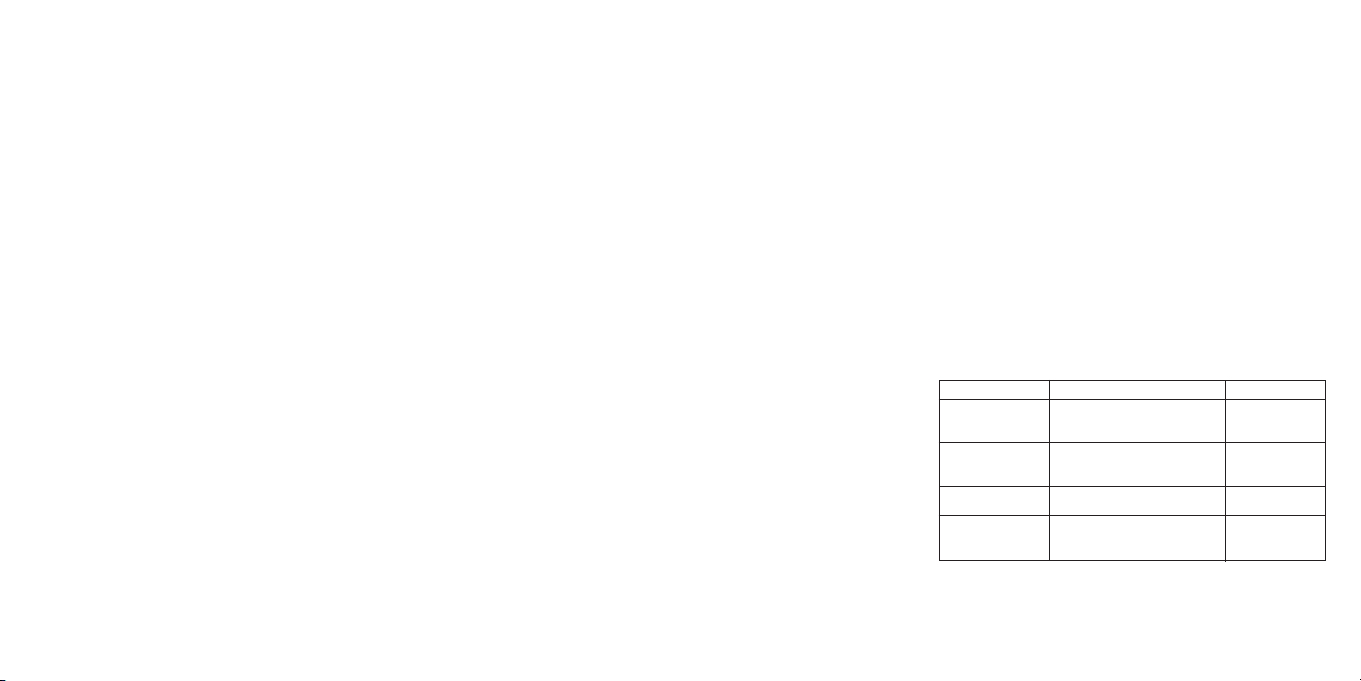
Place the headset over your ear
The headset is ready to wear on either ear. You can plug the earpiece
into your ear and point the headset toward your mouth.
The headset comes with a 15 mm earbud by default. For a better fit on
your ear, the headset is provided with an extra learger earbud (18 mm).
You can use the larger one if necessary.
Hardware reset
Plug in power connector (DC jack). Please notice that pairing information
will NOT be erased.
Operation
To turn on the headset
Press the multi-function key for about 2 seconds. The LED lights in solid green
for 1 second. 4 ascending tones can be heard.
To turn off the headset
Press the multi-function key for about 4 seconds. The LED lights in solid green
for 1 second. 4 descending tones can be heard.
Making a Phone Call
When the headset is connected to the phone, make a call using the phone in
the normal way.
Note: the call functions depending on the phone type you use. Please refer to
the manual of your phone for the related function.
Answering and Ending a Phone Call
When a call comes in, the LED will flash twice briefly every second, and
ringing tones can be heard through the headset until the call is answered.
Press the multi-function key briefly to answer the call. Press the multifunction key briefly to end an active call.
You can also answer and end the call through the mobile phone.
Note: Some phones offer Auto Answer function and may be used with the
headset or speakerphone, but this is a phone dependent feature. Please
refer to the manual of your phone for that function.
Rejecting a Call
When you receive an incoming call that you do not want to answer, press
the multi-function key for more than 2 seconds.
Redialing the Last Dialed Number
(Phone dependent)
Double press the multi-function key for when no call is in progress. A
high tone can be heard.
Switching the Call between Phone and Headset
Press the multi-function key for 2 seconds or use the respective function in
your phone. A high tone can be heard.
Voice dialing (phone dependent)
Press the multi-function key briefly when there is no call in active to initial
voice dialing, and one high tone can be heard. To terminate voice dialing,
press the multi-function key briefly again.
Reconnecting the Paired Bluetooth Headset to a
Compatible Phone
To reconnect the Bluetooth Headset to the last connected phone, proceed
as follows:
1. Press and hold the multi-function key for 4 seconds to turn on the
Bluetooth Headset.
2. Make sure your phone is on and Bluetooth function is enabled. Please
refer to the phone’s user guide and make the connection in the
Bluetooth menu of your phone.
3. The phone should connect to the headset automatically. If not, please
refer to ‘Pairing the Bluetooth Headset with a Compatible Phone’
section and performance pairing again,
Note: If the headset is away from the connected phone for more than 10
meters, the headset will be disconnected from the phone, and will perform
reconnecting procedure automatically within 10 minutes.
Other status
Status LED
Idle* (power on but
not connected)
Battery low
Charging
Call in active
* The headset will switch off automatically if in idle mode for 30 minutes.
Flashing once every 2.5 seconds
Double brief flashing every 2.5
seconds
Solid light
Double brief flashing every 5
seconds
Sound
n/a
A low beep every
5 seconds
n/a
n/a
Page 3

FCC/Industry Canada notice
This device complies with Part 15 of the FCC Rules. Operation is subject to
the following two conditions: 1. This device may not cause harmful
interference; and 2. This device must accept any interference received,
including interference that may cause undesired operation. This equipment
has been tested and found to comply with the limits for a Class B digital
device, pursuant to Part 15 of the FCC Rules.
These limits are designed to provide reasonable protection against harmful
interference in a residential installation. This equipment generates, uses and
can radiate radio frequency energy and, if not installed and used in accordance
with the instructions, may cause harmful interference to radio communications.
However, there is no guarantee that interference will not occur in a particular
installation. If this equipment does cause harmful interference to radio or
television reception, which can be determined by turning the equipment off
and on, the user is encouraged to try to correct the interference by one or
more of the following measures: Reorient or relocate the receiving antenna.
Increase the separation between the equipment and receiver. Connect the
equipment into an outlet on a circuit different from that to which the receiver
is connected. Consult the dealer or an experienced radio/TV technician
for help. NOTE: FCC Radiation Exposure Statement: This equipment
complies with FCC radiation exposure limits set forth for an uncontrolled
environment. This transmitter must not be co-located or operating in
conjunction with any other antenna or transmitter. NOTE: Modifications
not expressly approved by PRIMAX could void the user's authority to
operate the equipment.
