Prima Temp PT DS 5000 User Manual

TempuRing
Personal Fertility Sensor
User Manual

Protocol No: PT-001 Prima-Temp, Inc
TempuRing User Manual Version: 1
Version: 06/10/2015 Page 2 of 42
TEMPURING
User Manual
Thank you for choosing TEMPURING.
TEMPURING personal fertility sensor automatically,
continuously and effortlessly measures your core body
temperature via a temperature sensor. The sensor
transmits temperature data wirelessly to the TEMPURING
App on your smart phone or iPod.
We wish you the best in your personal fertility path
forward.
Your friends at Prima-Temp, Inc
www.prima-temp.com
This device complies with Part 15 of the FCC Rules. Operation is subject to the following two
conditions: (1) this device may not cause harmful interference, and (2) this device must accept
any interference received, including interference that may cause undesired operation.
§2.925(a)(1)
FCC ID: 2AE3ZPT-DS-5000
FCC Information on software application can be found be opening Priya app, clicking on menu
in upper left corn e r, a nd clicking on ‘About’.
Caution: changes or modifications not expressly approved by Prima-Temp, Inc could void the
user's authority to operate the equipment.

Protocol No: PT-001 Prima-Temp, Inc
TempuRing User Manual Version: 1
Version: 06/10/2015 Page 3 of 42
CONTENTS!
1! TEMPURING DESCRIPTION .................................................................................. 6!
Components of TEMPURING .............................................................................. 6!
Indication for Use ................................................................................................. 6!
2! INSTRUCTIONS FOR MEASURING AND RECORDING ORAL
TEMPERATURE, FACTORS THAT MAY AFFECT TEMPERATURE, AND
URINARY LH ........................................................................................................... 7!
The TEMPURING App’s ‘My Diary’ Entry ............................................................ 7!
About You Screen ....................................................................................... 7!
To Add New Cycle ...................................................................................... 8!
Add ‘Period End’ Date ................................................................................. 9!
Main Menu ................................................................................................ 10!
My Diary Screen ........................................................................................ 12!
ORAL TEMPERATURE MEASUREMENT AND RECORDING
INSTRUCTIONS ................................................................................................ 13!
Recording Your Oral Temperature and the Time You Took Your
Temperature ...................................................................................................... 14!
FACTOR INSTRUCTIONS ............................................................................... 15!
URINARY LUTEINIZING HORMONE (LH) MEASUREMENTS AND
RECORDING INSTRUCTIONS ......................................................................... 18!
Record Your LH Result ............................................................................. 18!
3! Instructions for TEMPURING Use ...................................................................... 19!
Turn on Bluetooth on your iPhone/iPod ............................................................. 20!
TEMPURING Pairing with iPhone/iPod ............................................................. 21!
TEMPURING Activation .................................................................................... 23!
Inserting TEMPURING ...................................................................................... 25!
Step 1. Choose a position for insertion of TEMPURING ........................... 25!
Step 2. Prepare TEMPURING for insertion ............................................... 26!
Step 3. Insert TEMPURING into your vagina ............................................ 26!
Step 4. Removing TEMPURING ............................................................... 27!
Step 5. Used TEMPURING ....................................................................... 28!
4! Temperature Data Transfer ................................................................................. 28!
5! Temperature Data Sent to your iPod/iPhone ..................................................... 29!

Protocol No: PT-001 Prima-Temp, Inc
TempuRing User Manual Version: 1
Version: 06/10/2015 Page 4 of 42
6! REPORTS TO SPONSOR ..................................................................................... 29!
You will be asked to export / email three (3) sets of data from your app to
the Study Sponsor on a weekly basis: the ‘My Diary’ report, the
‘TEMPURING temperature data’ report, and the TEMPURING Logs. .............. 29!
‘My Diary’ Data Reports (1) ............................................................................... 29!
TempuRing Temperature Data Reports (2) ....................................................... 31!
TempuRing App Logs Reports (3) ..................................................................... 33!
Multiple Devices ................................................................................................ 35!
Notifications ....................................................................................................... 37!
7! FAQs: .................................................................................................................... 38!
How should I Use TEMPURING? ...................................................................... 38!
How do I wear TEMPURING? ........................................................................... 38!
What if I don’t use TEMPURING for the whole time period? ............................. 38!
How long should I wear TEMPURING? ............................................................. 38!
How Should I clean TEMPURING ..................................................................... 39!
Can I sterilize TEMPURING using sterilizing solutions? ................................... 39!
What are the restrictions on using birth control, yeast infection treatments,
and tampons while using TEMPURING? .......................................................... 39!
What are the possible side effects of TEMPURING? ........................................ 40!
How should I store TEMPURING? .................................................................... 41!
How is TEMPURING Supplied? ........................................................................ 42!
What if I miss my regularly scheduled period when using TEMPURING? ........ 42!
Can I have sexual intercourse while wearing TEMPURING? ............................ 42!
Can I started using TEMPURING later and not on the first day after my
period stopped? ................................................................................................. 42!
What should I do if TEMPURING is damaged or lost? ...................................... 42!
Can I give TEMPURING to a friend? ................................................................. 42!

Protocol No: PT-001 Prima-Temp, Inc
TempuRing User Manual Version: 1
Version: 06/10/2015 Page 5 of 42
Manufacturer
Prima-Temp, Inc.
2820 Wilderness Place, Suite C
Boulder, Colorado 80301
United States
1-866-398-1032
www.Prima-Temp.com
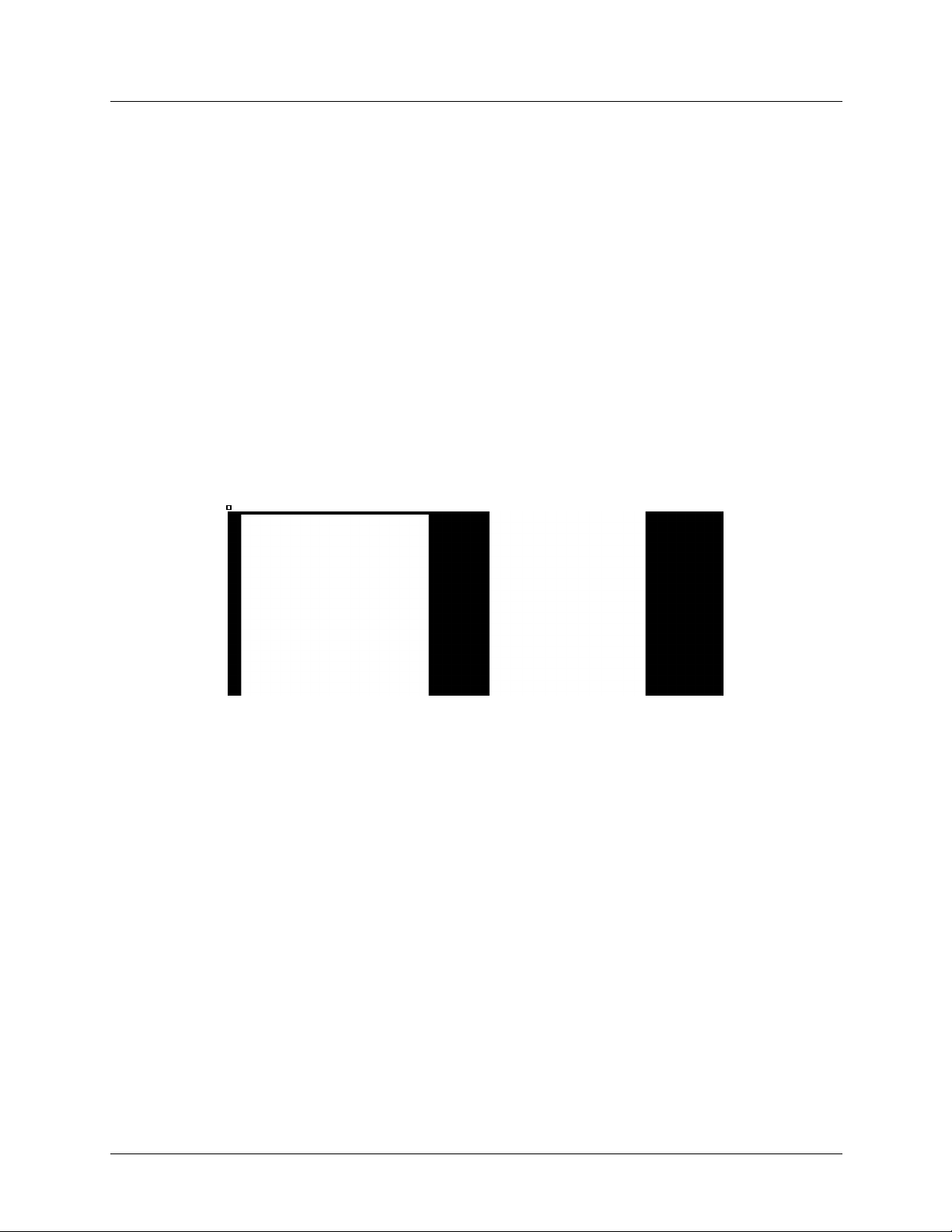
Protocol No: PT-001 Prima-Temp, Inc
TempuRing User Manual Version: 1
Version: 06/10/2015 Page 6 of 42
1 TEMPURING DESCRIPTION
TEMPURING personal fertility sensor consists of a flexible vaginal ring that is selfinserted at home. TEMPURING automatically and continuously measures your core
body temperature via a temperature sensor inside of the ring. The sensor transmits
temperature data wirelessly to the TEMPURING App (called ‘Priya’) on your smart
phone or iPod, where the temperature data are collected. The TEMPURING App (Priya)
can be used with an iPhone (4s and higher, with iOS 7 and higher) and iPod Touch (3rd
generation or higher).
Components of TEMPURING
The TEMPURING system has two parts – the TEMPURING vaginal ring sensor, and
the TEMPURING mobile App (Priya).
Sensor App
The TEMPURING vaginal ring sensor is made of medical-grade silicone. It is for vaginal
use only.
When you first unpack TEMPURING, it must be activated and paired with your
iPhone/iPod (see ‘TEMPURING Activation and Pairing with iPhone/iPod’ below).
It is best to keep your iPhone/iPod with you at all times to ensure the most accurate
communication and data transfer from TEMPURING.
Indication for Use
TEMPURING is intended for continuously measuring and recording core body
temperature as an aid in ovulation prediction to aid in conception.
THIS PRODUCT IS NOT TO BE USED FOR CONTRACEPTION

Protocol No: PT-001 Prima-Temp, Inc
TempuRing User Manual Version: 1
Version: 06/10/2015 Page 7 of 42
2 INSTRUCTIONS FOR MEASURING AND RECORDING ORAL
TEMPERATURE, FACTORS THAT MAY AFFECT TEMPERATURE,
AND URINARY LH
The TEMPURING App’s ‘My Diary’ Entry
You must start using your TEMPURING App (Priya) on the first day of your menstrual
cycle / your period (the first day of bleeding or spotting is the first day of your cycle Cycle Day 1).
The TEMPURING App will store all of your cycle information, your oral Temperature
data, your Factors (that may affect your core body temperature), Luteinizing Hormone
(LH) data, and TempuRing Temperature.
Please bring your provided iPod/iPhone to every study visit. The study coordinator or
study nurse will review all the data stored in the TEMPURING App (Priya) and will
export and email all your collected data to the study sponsor. You will also be emailing
your data to the study sponsor – please refer to Reports to Sponsor section below.
To begin using your TEMPURING App (Priya), please go to TEMPURING App (Priya)
on provided iPod/iPhone.
About You Screen
In the ‘About You’ screen.
• Enter your name, email, and date of birth.
• The study coordinator or nurse will enter your study ID. DO NOT CHANGE
YOUR STUDY ID.
• After filling in your name, email and date of birth, tap ‘Save’.
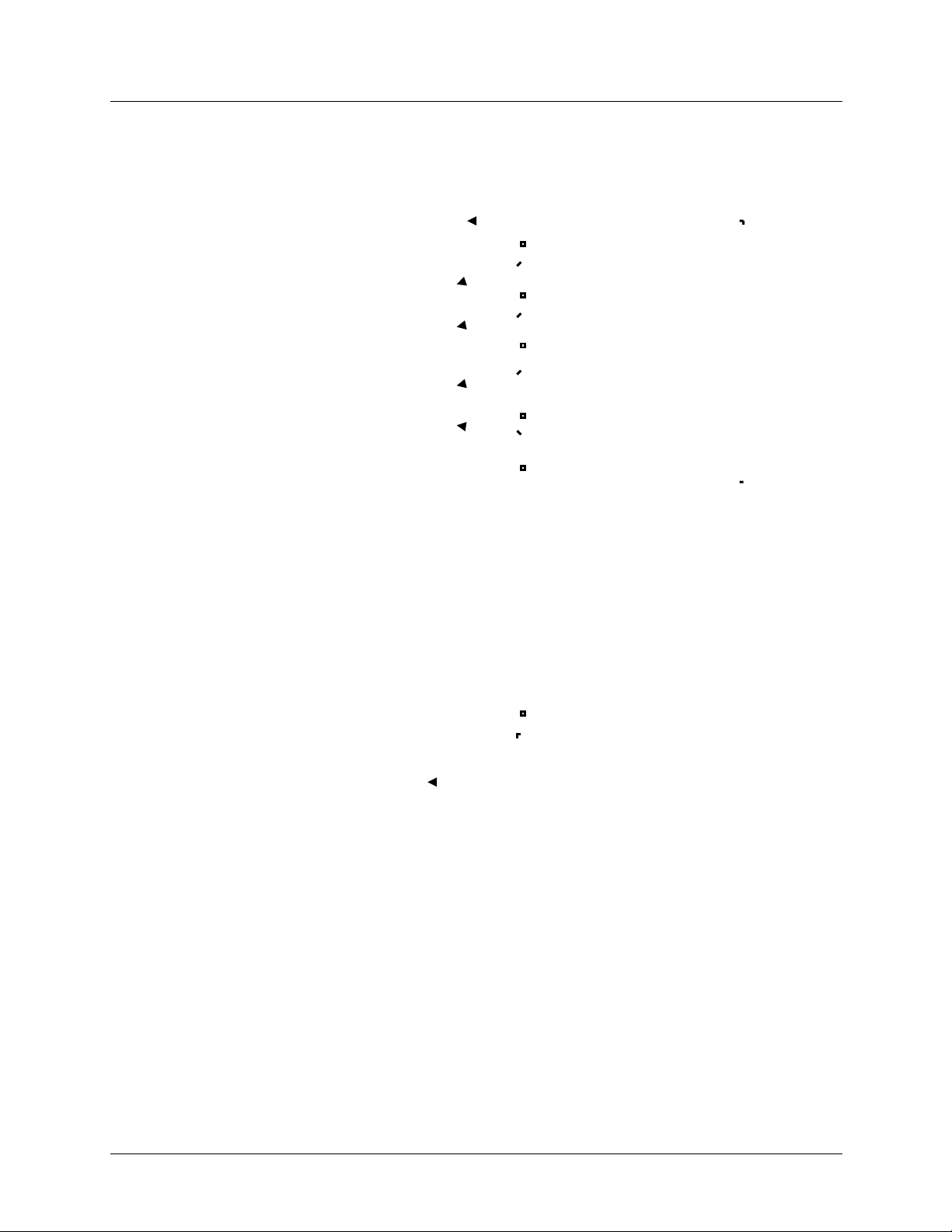
Protocol No: PT-001 Prima-Temp, Inc
TempuRing User Manual Version: 1
Version: 06/10/2015 Page 8 of 42
• It will ask you to confirm your entry. Please confirm by clicking ‘sure’.
To Add New Cycle
• Tap on ‘Add a Cycle’
• Select ‘Start Date,’ which is the first day of your cycle (the first day of bleeding or
spotting is the first day of your cycle - Cycle Day 1).
• Tap on ‘Save’.
Enter Name
Enter Email address
Study Coordinator
enters subject ID
Enter Date of Birth
Tap on ‘Save’
Click on ‘Sure’ to
Confirm
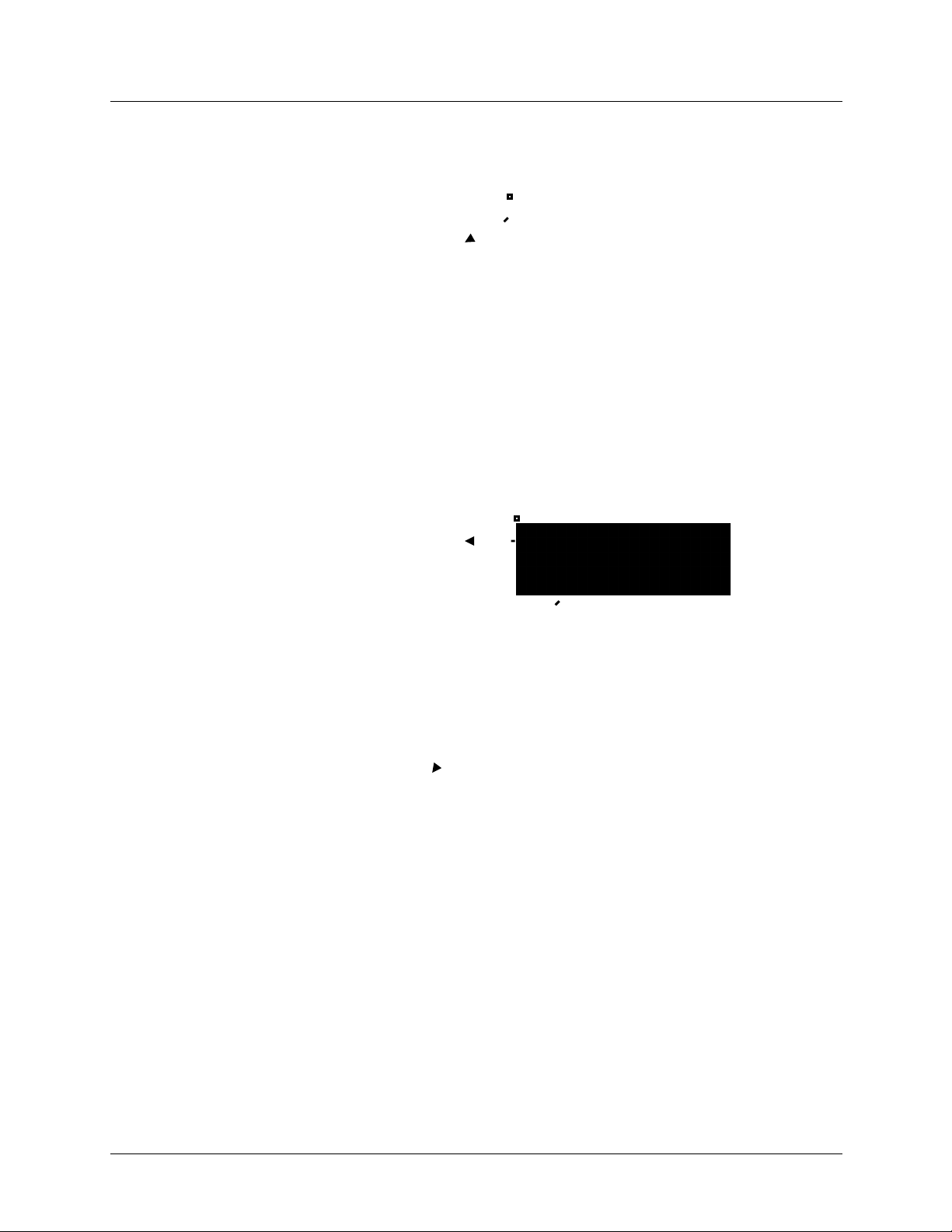
Protocol No: PT-001 Prima-Temp, Inc
TempuRing User Manual Version: 1
Version: 06/10/2015 Page 9 of 42
Add ‘Period End’ Date
• This is the last day of your period, or the last day of bleeding or spotting.
• Once your period ends, next to ‘Period Ended’, Tap on ‘Add Date’.
• Select the date when you period ended.
Tap on add a Cycle
Select a Start Date of
your cycle and Tap
‘Save’
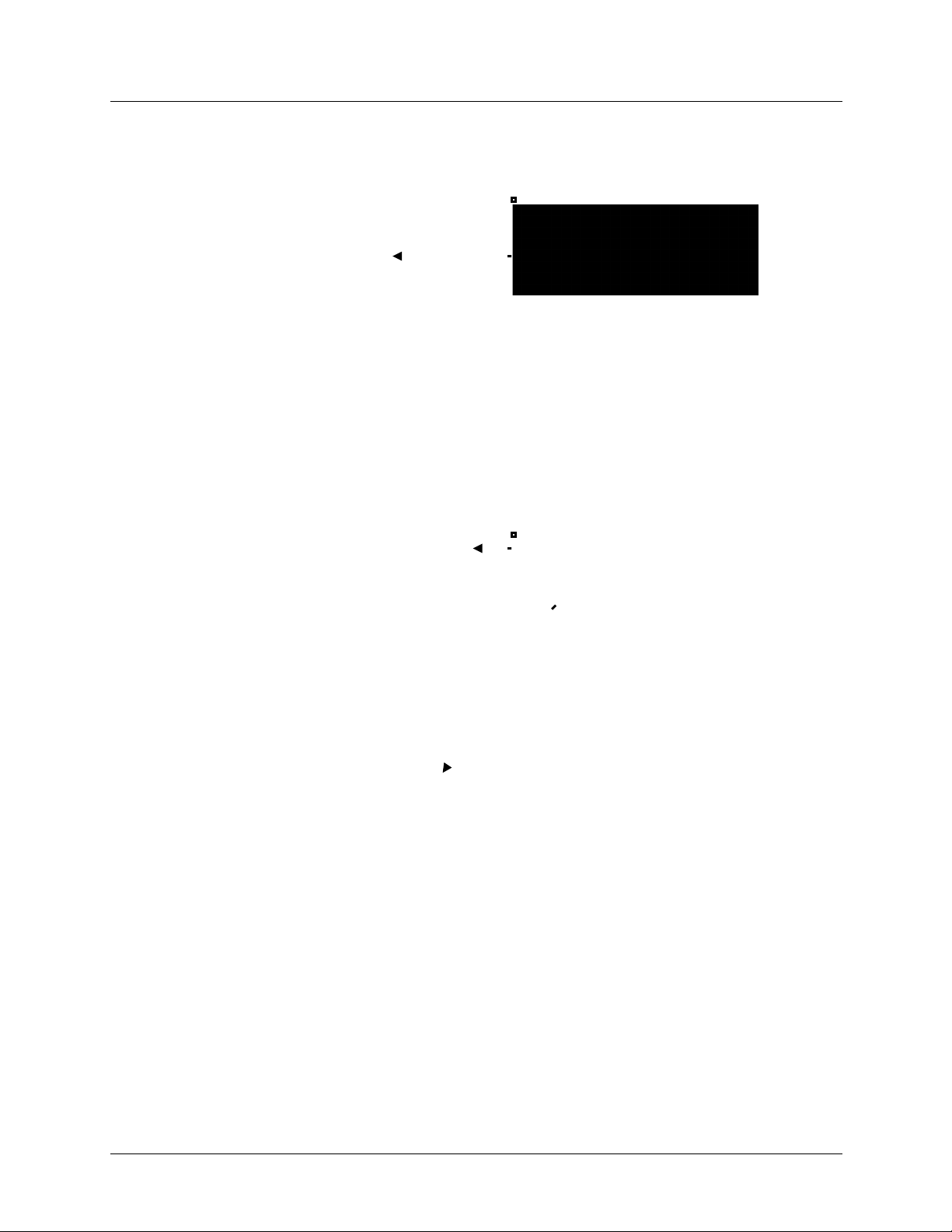
Protocol No: PT-001 Prima-Temp, Inc
TempuRing User Manual Version: 1
Version: 06/10/2015 Page 10 of 42
Main Menu
• Tap on Main Menu – the 3 small lines in the upper left of the app screen.
• Click on ‘Cycles’ to monitor your current and previous cycles.
On the day your period
ends, next to ‘Period
Ended’, Tap on ‘Add Date’
to enter the day.
Select a date and
Tap on ‘Save’
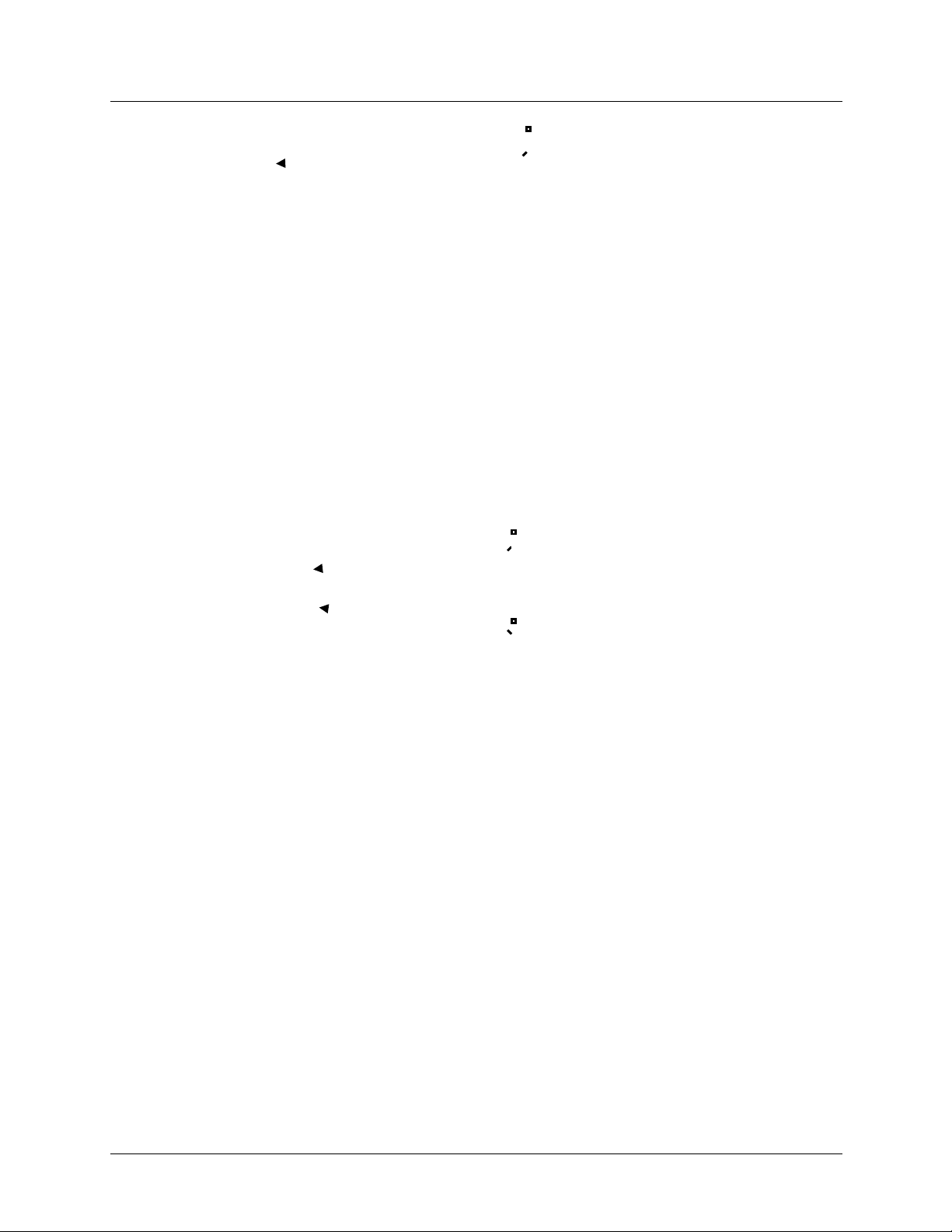
Protocol No: PT-001 Prima-Temp, Inc
TempuRing User Manual Version: 1
Version: 06/10/2015 Page 11 of 42
Tap on Main Menu
Tap on ‘Devices’ to go to
Device Screen
Tap on ‘Cycles’ to go to
Cycles Screen
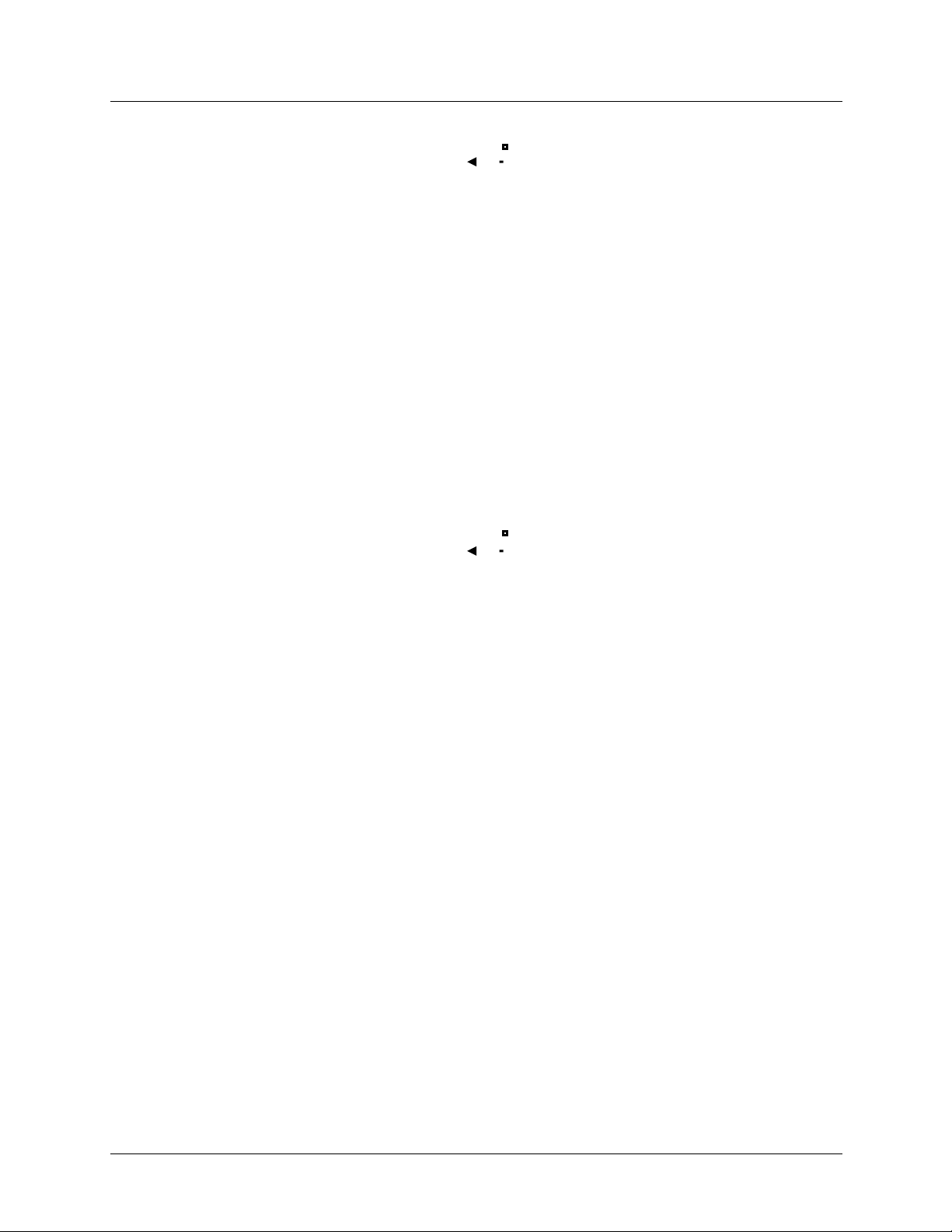
Protocol No: PT-001 Prima-Temp, Inc
TempuRing User Manual Version: 1
Version: 06/10/2015 Page 12 of 42
My Diary Screen
Tap on ‘Current Cycle’.
Program will take you to ‘My Diary’ screen.
To navigate from day to day, Tap on the date bar under ‘My Diary’.
Device Screen
Cycles Screen
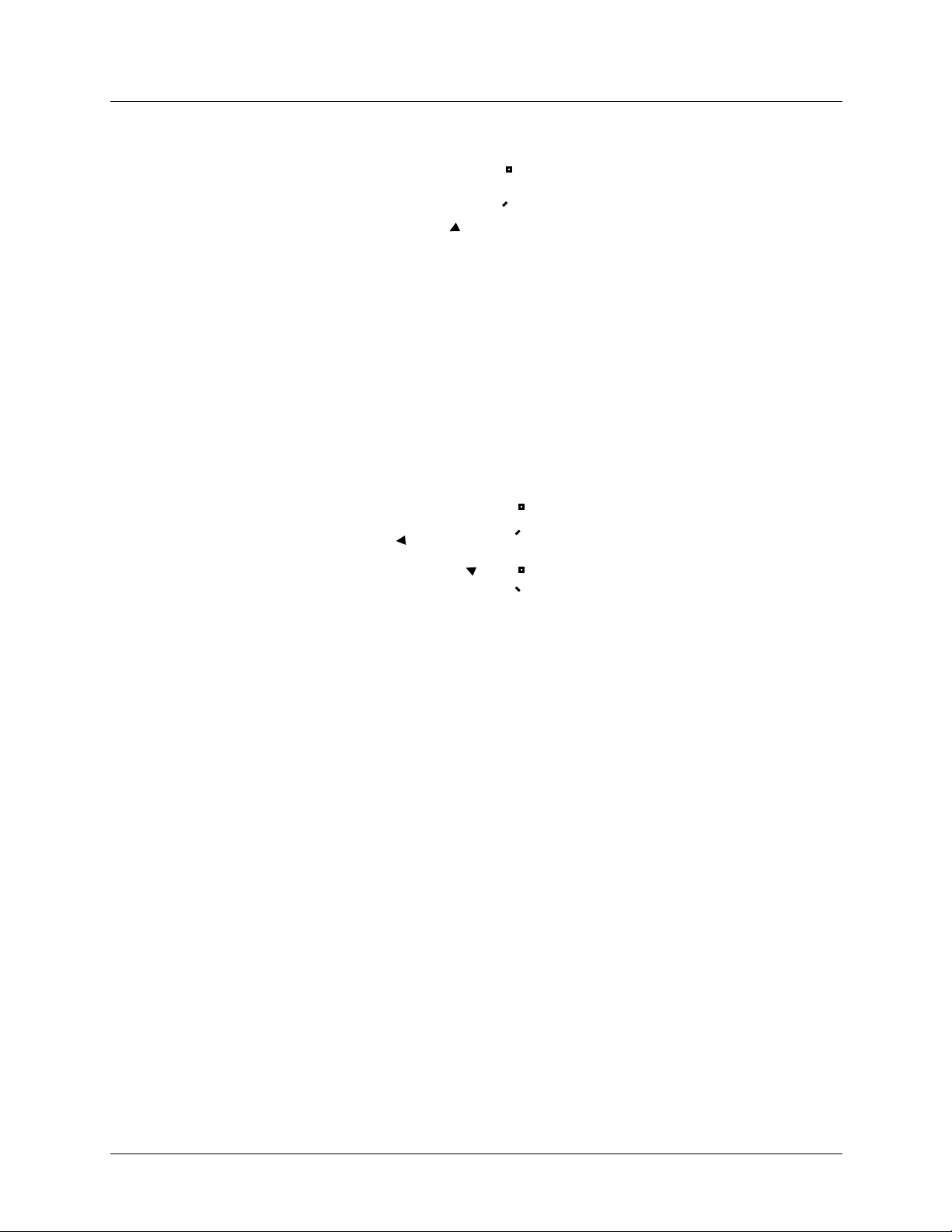
Protocol No: PT-001 Prima-Temp, Inc
TempuRing User Manual Version: 1
Version: 06/10/2015 Page 13 of 42
ORAL TEMPERATURE MEASUREMENT AND RECORDING INSTRUCTIONS
Some important guidelines to follow:
• Start measuring your oral temperature on day one of your period (the first day of
bleeding or spotting is the first day of your cycle (Cycle Day 1)) and stop the first
day of your next period. This is the length of your cycle.
• Place the thermometer and iPod/iPhone with TEMPURING App next to your
bedside before you go to sleep.
Tap on ‘Current Cycle’ to
see the ‘My Diary’ screen.
Tap on Date to navigate
from day to day.
My Diary Screen
