Page 1
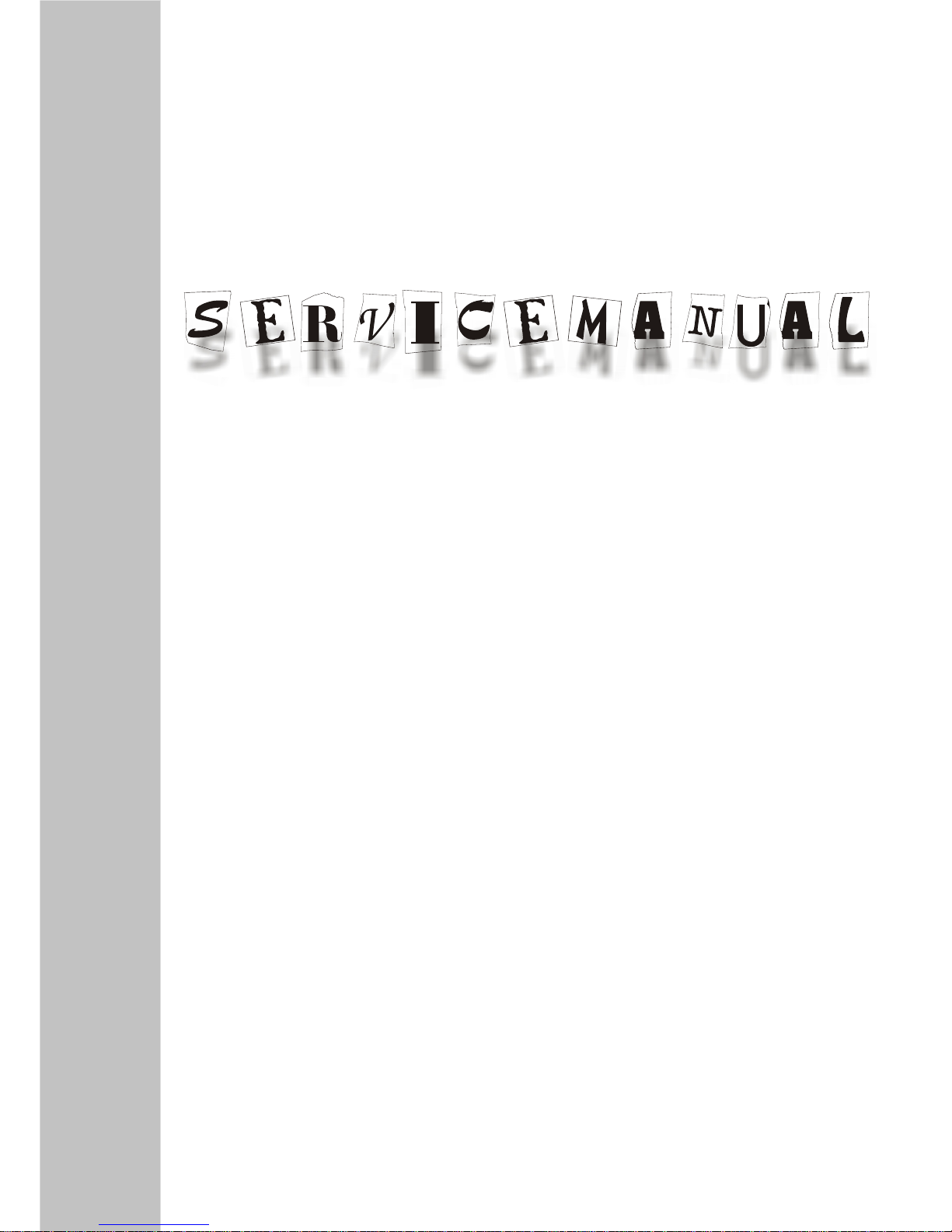
LCD TELEVISION
LCD-S# series
Europe
LC-15S3
LC-20S3
LC-20S18
LC-20S15
LC-20S15
LC-23S18
Page 2

CONTENTS
Safety precautions………………………………………………………………………..…
Alignment instructions …………………………….…….…………………………….…
Method of software upgrading ………………………………………….…….……………
Working principle analysis of the unit……………………………….………….………….
Block diagram…………………………………..……………………………….…………
IC block diagram………………………………………………………………………..……
Wiring diagram ……………………………………………………………………………..
Assembly list……………………………………………………………………………..…
Identification criteria for the bright spot and dark spot of the LCD screen………..….
Troubleshooting…………………………………………………………………………..……
Schematic diagram …………………………………………………………………….…..
1
3
6
8
9
10
13
14
15
16
21
Page 3
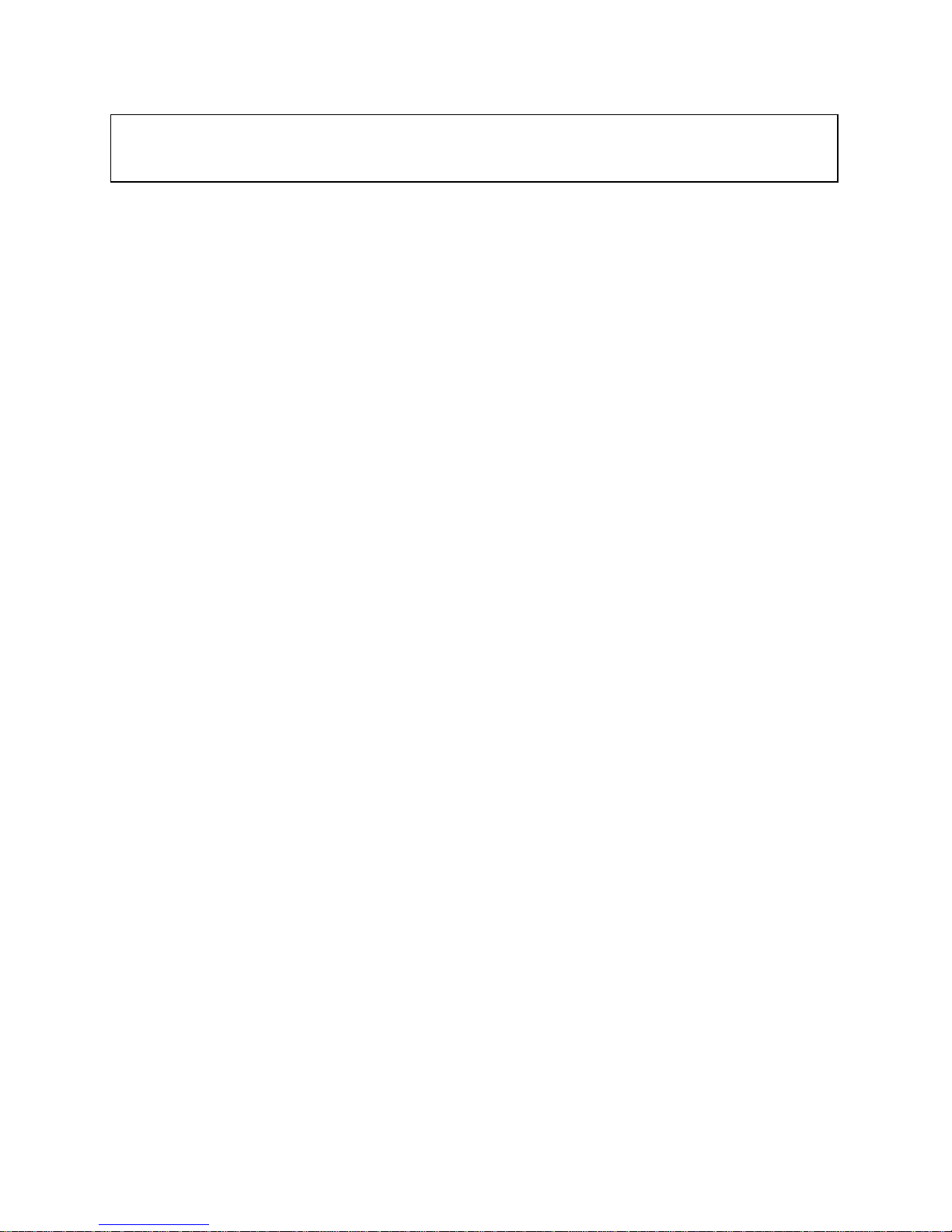
1
Safety precautions
1. Instructions
Be sure to switch off the power supply before replacing or welding any components or
inserting/plugging in connection wire Anti static measures to be taken (throughout the entire
production process!):
a) Do not touch here and there by hand at will;
b) Be sure to use anti static electric iron;
c) It’s a must for the welder to wear anti static gloves.
Please refer to the detailed list before replacing components that have special safety requirements.
Do not change the specs and type at will.
2. Points for attention in servicing of LCD
2.1 Screens are different from one model to another and therefore not interchangeable. Be sure to
use the screen of the original model for replacement.
2.2 The operation voltage of LCD screen is 700-825V. Be sure to take proper measures in
protecting yourself and the machine when testing the system in the course of normal operation or
right after the power is switched off. Please do not touch the circuit or the metal part of the module
that is in operation mode. Relevant operation is possible only one minute after the power is
switched off.
2.3 Do not use any adapter that is not identical with the TV set. Otherwise it will cause fire or
damage to the set.
2.4 Never operate the set or do any installation work in bad environment such as wet bathroom,
laundry, kitchen, or nearby fire source, heating equipment and devices or exposure to sunlight etc.
Otherwise bad effect will result.
2.5 If any foreign substance such as water, liquid, metal slices or other matters happens to fall into
the module, be sure to cut the power off immediately and do not move anything on the module lest it
should cause fire or electric shock due to contact with the high voltage or short circuit.
2.6 Should there be smoke, abnormal smell or sound from the module, please shut the power off at
once. Likewise, if the screen is not working after the power is on or in the course of operation, the
power must be cut off immediately and no more operation is allowed under the same condition.
2.7 Do not pull out or plug in the connection wire when the module is in operation or just after the
power is off because in this case relatively high voltage still remains in the capacitor of the driving
circuit. Please wait at least one minute before the pulling out or plugging in the connection wire.
2.8 When operating or installing LCD please don’t subject the LCD components to bending, twisting
or extrusion, collision lest mishap should result.
2.9 As most of the circuitry in LCD TV set is composed of CMOS integrated circuits, it’s necessary
to pay attention to anti statics. Before servicing LCD TV make sure to take anti static measure and
ensure full grounding for all the parts that have to be grounded.
2.10 There are lots of connection wires between parts behind the LCD screen. When servicing or
moving the set please take care not to touch or scratch them. Once they are damaged the screen
Attention: This service manual is only for service personnel to take reference with. Before
servicing please read the following points carefully.
Page 4

2
would be unable to work and no way to get it repaired.
2.11 Special care must be taken in transporting or handling it. Exquisite shock vibration may lead to
breakage of screen glass or damage to driving circuit. Therefore it must be packed in a strong case
before the transportation or handling.
2.12 For the storage make sure to put it in a place where the environment can be controlled so as to
prevent the temperature and humidity from exceeding the limits as specified in the manual. For
prolonged storage, it is necessary to house it in an anti-moisture bag and put them altogether in one
place. The ambient conditions are tabulated as follows:
Temperature Scope for operation 0 ~ +50 oC
Scope for storage -20 ~ +60 oC
Humidity Scope for operation 20% ~ 85%
Scope for storage 10% ~ 90%
2.13 Display of a fixed picture for a long time may result in appearance of picture residue on the
screen, as commonly called “ghost shadow”. The extent of the residual picture varies with the
maker of LCD screen. This phenomenon doesn’t represent failure. This “ghost shadow” may remain
in the picture for a period of time (several minutes). But when operating it please avoid displaying
still picture in high brightness for a long time.
3. Points for attention during installation
3.1 The front panel of LCD screen is of glass. When installing it please make sure to put it in place.
3.2 For service or installation it’s necessary to use specified screw lest it should damage the screen.
3.3 Be sure to take anti dust measures. Any foreign substance that happens to fall down between
the screen and the glass will affect the receiving and viewing effect
3.4 When dismantling or mounting the protective partition plate that is used for anti vibration and
insulation please take care to keep it in intactness so as to avoid hidden trouble.
3.5 Be sure to protect the cabinet from damage or scratch during service, dismantling or mounting.
Page 5
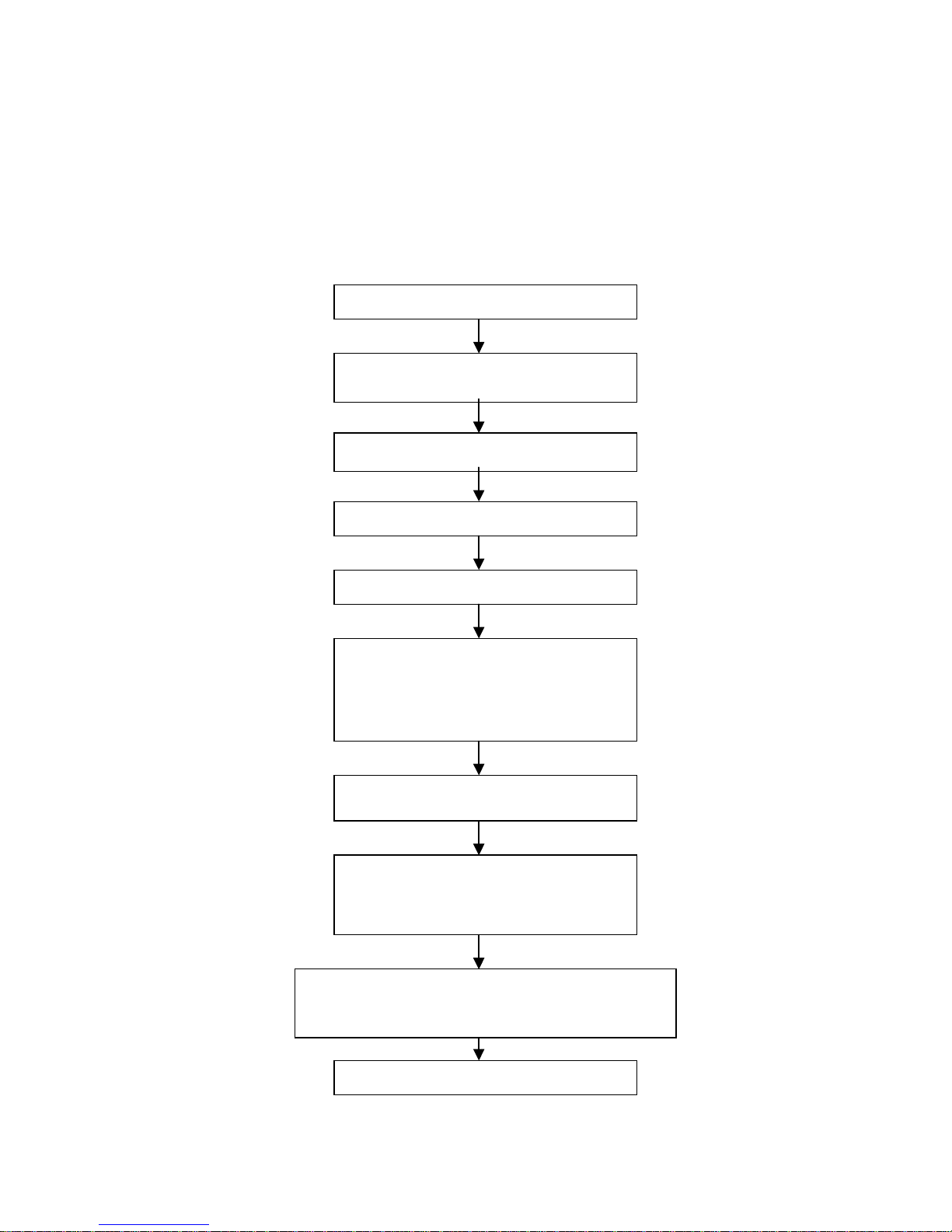
3
Alignment instructions
1. Test equipment
PM5518 (Video signal generator)
K-7253 (VGA signal generator)
CA210 (White balancer)
2. The alignment flow chart (see below figure)
Fig.1 Flow process of alignment
Production of main board and TV board on the
line.
Connect to central signal source; check if various
TV functions (station skipping, modulate quantit
y
control etc), check if the output of earphone and
speaker are normal.
ADC correction and white balance adjustment
Input AV/S signal and HDTV signal; check various
functions under AV/S terminal
Check the main board and supply power board
Input YPbPr/YCbCr signal, check the screen display is normal in
the various channel, and various functions (analog quantity
control, line/field center etc.)
Input VGA signal and check if display is normal in
the state of PC and various functions (analog
quantity control, line/field center etc.)
Written N101 and N304
Combined test for general assembly and aging
Check accessories and then packing
Page 6
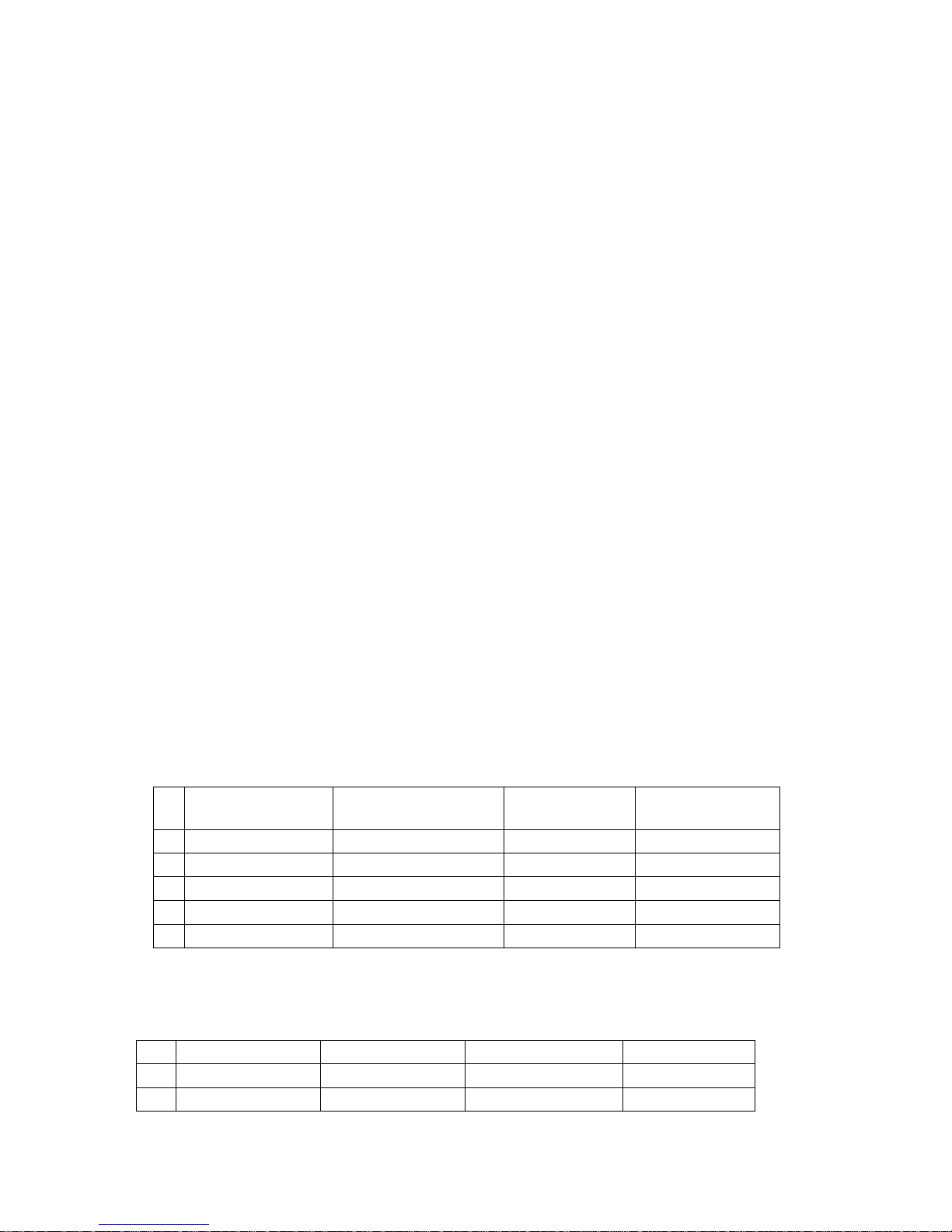
4
3. Written program
Written program of IC(N101, N304)
4. Main board adjustment
a. According to wiring diagram, connect main board to supply power, the indicator to red.
b. Press the POWER button in the senor control, the indicator to blue
c. Check the picture and sound is normal of TV/SCART/YPBPR/RGB/DVI channel.
4. Aging
a. Install the set
b. Turn on the set, select the TV channel, then let the set no signal in state.
c. Aging one hour.
5. White balance
a. Enter RGB channel
b. Input grid signal(C_Hat_16x12(w)) of 60Hz of VGA terminal, resolution to 640 x 480 of in
optimum resolution. Adjust H-center and V-center, let to the picture normal.
c. Input gray(H)-16 signal, enter the factory menu, select “VGA AUTO COLOR”
d. Exit the factory menu, select the YPBPR/YCBCR channel
e. Input the YPBPR signal, adjust different signal.
f. Input gray(H)-8 signal, using the CA-210 test the third level, adjust brightness and contrast, let
brightness to 180nit, enter factory menu, still the green color temperature value, adjust blue
color temperature and red color temperature, let to x=0.284±0.02, y=0.299±0.02
6. Performance Inspections
6.1 TV function
Enter the search menu → auto search, connect RF-TV terminal to the central signal source, check if
there is station skipping.
6.2 AV/S input terminal
Input AV/S signal, check the picture and sound is normal
6.3 VGA terminal
Input the VGA signal (table 1), and auto correction it, check the picture and sound is normal.
Table1 VGA signal format
Resolution Pixel clock (MHz) H-SYNC (KHz) V-SYNC (Hz)
640x480 @ 60 25.175 31.469 59.900
640x480 @ 75 31.500 37.500 75.000
720x400 @ 70 28.322 31.469 70.086
800x600 @ 60 40.000 37.879 60.317
800x600 @ 75 49.500 46.875 75.000
6.4 YPBPR/YCBCR terminal
Input YPBPR/YCBCR signal(table 2), and auto correction it, check the picture and sound is normal.
Table 2 YPbPr/YCbCr signal format
resolution Pixel clock (MHz) H-SYNC (KHz) V-SYNC (Hz)
1 768x576@50i 14.750 15.625 50
2 776x482@60i 15.734 15.734 60
Page 7
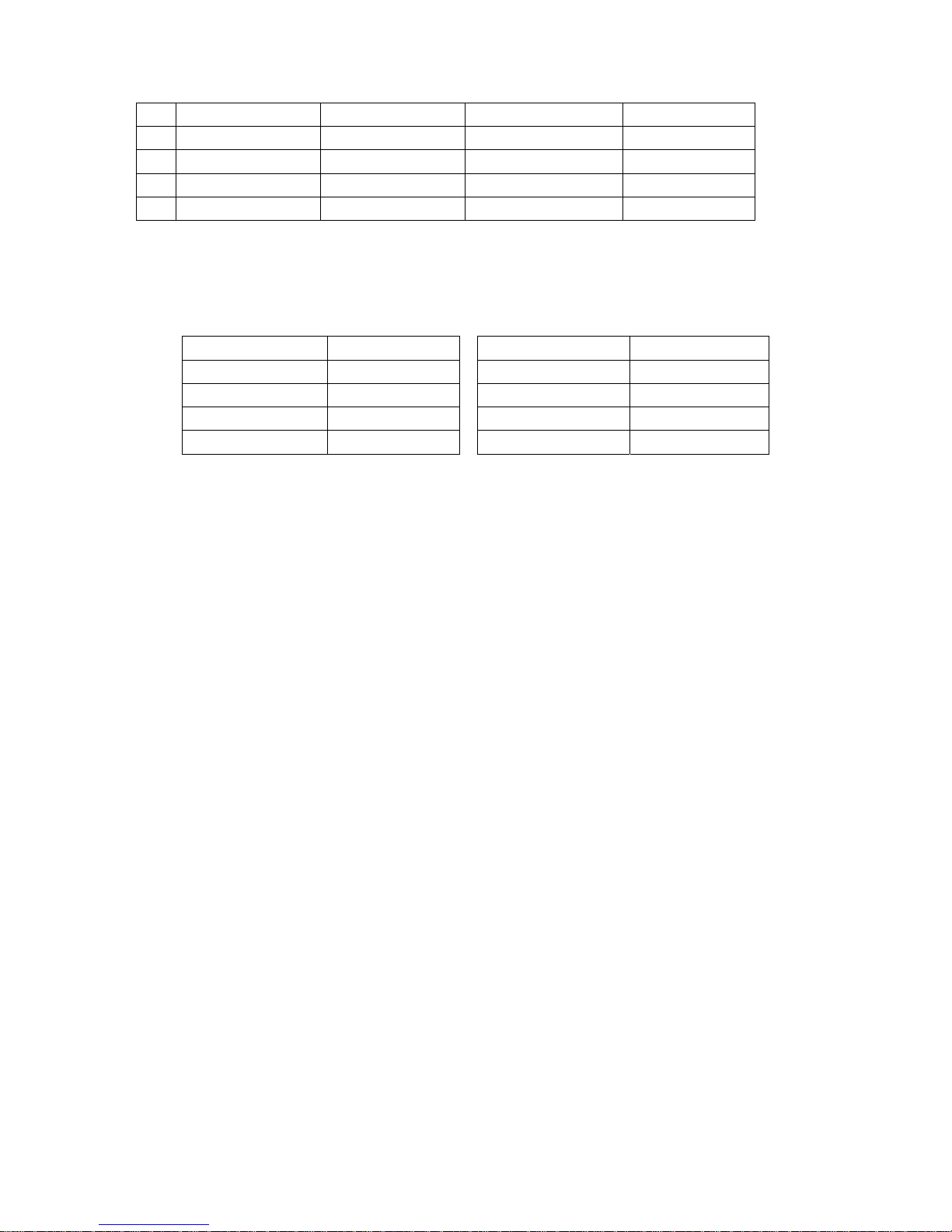
5
3 720x480@60p 27.027 31.500 60
4 720x576@50p 27.000 31.250 50
5 1280x720@60p 74.250 45.000 60
6 1920x1080@50i 74.250 28.125 50
7 1920x1080@60i 74.250 33.750 60
6.5 For factory preset, see table. 3
Table 3 Factory Preset
Item Factory Preset Item Factory Preset
Picture mode NATURE OSD language English
Sound mode User Color temperature Standard
Volume 30
Backlight 50
Page 8
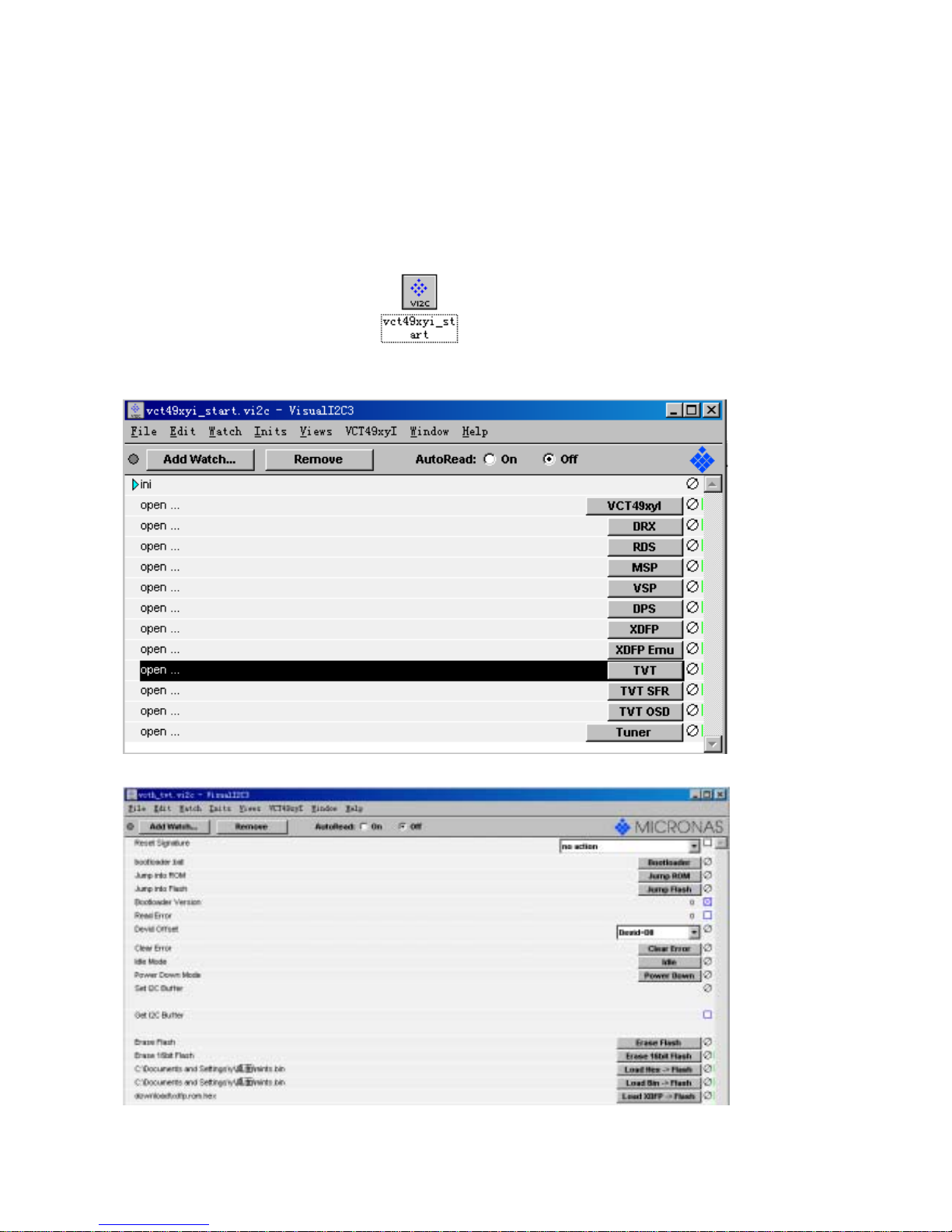
6
Method of software upgrading
Steps of software upgrading are as follows:
1. Using the parallel port wire and DVI transfer to VGA connection wire and then connect them by a
upgrade board.
2. Enter the factory menu, select upgrading item.
3. Connect main board to PC
4. Operation the vct49xyi_start.exe
display the software interface follow as:
5. Click the “TVT” item:
6. Click the BOOTLOADER button, display the DOS interface, after the interface disappear, click
Page 9
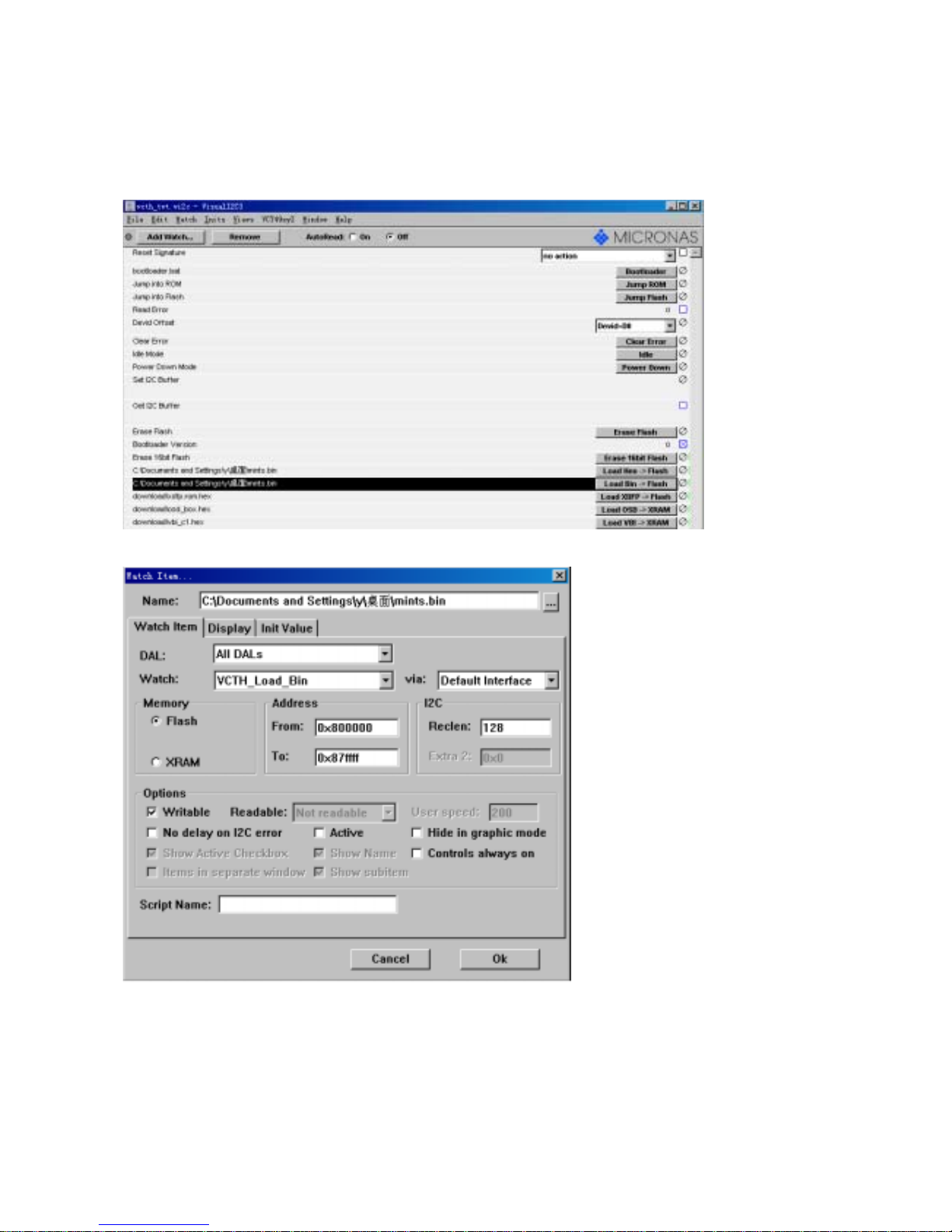
7
the BOOTLAODER VERSION, if it value form 0 to 21, connecting is normal.
7. Click the ERASE 16 BIT FLASH, erasure the program. Click the BOOTLAODER VERSION, if it
value form 21 to 1, the program is erasure.
8. After erasure the program, click the black bar,
then display the interface, select the upgrading program.
After select the program, press the OK button, return the menu, click LOAD BIN-----FLASH, after
the written the program is finish, the BAR disappear.
9. Turn off the power supply, return the set is over.
NOTE: Do not shut the power off or turn the TV set on during the FLASH write. Otherwise it may
lead to no way for flash to rewrite.
Page 10

8
Working principle analysis of the unit
The set is multi-media LCD TV boardcast receiver, it contain PAL/SECAM B/G,I,D K L L’ of color
system, and AV input, S-VHS input, PC,VGA,DVI and earphone output terminals. The power
circuit is built-in, it adopt the power manage chip STR-W6856N of the SANGKEN company, output
the 12v and 18v voltage, provide a 12V for the picture processing and 18V for sound amplifier.
It is composed of the power board and the video signal digital image processing.
VCT4993R (N102) is a integrative chip of digital IF amplifier, video decode, sound processing,
image processing and CPU, it has teletext decode function and 8M FLASH (N103) and 1M SRAM,
there can deposit 250 page teletext.
FR signal via the image IF signal of the tuner TUNER101, the signal is send to PIN109 and PIN110
of multi-system video/sound signal of N102 VCT4993 via Z103 of SAWF (Surface Acoustic Wave
Filter), IF signal is demodulated for image and sound, output a composite video signal, then select
switch signal source for video and s-video of AV board and RGB signal of SCART of the main board,
it send to digital image processing chip (MST519VA) via image processing (ITU656 of digital
signal).
After sound of DVI and YPBPR via switch selection N301 HEF4052, this signal and sound of the AV
and SCART, with sound of demodulation IF via internal switch selection, and stereo processing
from PIN124 and PIN125 of VCT4993 (N102) output, then sent to sound amplifier (N504) of the
power board, it is amplified for speaker.
MST519VA (N202) is digital image processing chip, it process the YPBPR, VGA, DVI signal and the
ITU656 signal from VCT4993 (N102), through auto ADC correction and internal arithmetic
processing, then outputs 24 BIT TTL level RGB signal to socket X202. Through N501 cable, the
signal is sent to LCD panel interface to perform reproduction of image.
Page 11

9
Block diagram
Page 12

10
IC block diagram
1.VCT4993R
VCT4993R (N102) is a integrative chip of digital IF amplifier, video decode, sound processing,
image processing and CPU, it has teletext decode function and 8M FLASH (N103) and 1M SRAM,
there can deposit 250 page teletext. It has 10 VIDEO input, 3 VIDEO output, 3 SOUND input and
output, analog RGB output, ITU656 of digital signal output.
Figure 1-1 VCT4993R internal block diagram
VCT4993R PIN instructions:
PIN function PIN function
41 SDA_M 78 656I02
42 SCL_M 78 656I01
44 CSZ 79 656I00
45 SCART_SWITCH 80 AUDIO_SEL_1
47 IR 81 AUDIO_SEL_0
48 MUTE 82 656CLK
50 INT 97 BKLON
58 VOUT2 98 STANDBY
60 VIN1 109 IF IN+
62 Y_IN 110 IF IN63 C_IN 112 TAGC
66 SCART_CVBS 113 AIN1R
Page 13

11
67 SCART_R 114 AIN1L
68 SCART_G 115 AIN2R
69 SCART_B 116 AIN2L
70 FBL 117 AIN3R
71 656I07 118 AIN3L
72 656I06 122 AOUT1R
73 656I05 123 AOUT1L
74 656I04 124 SAPEAKEAR
77 656I03 125 SAPEAKEAL
2.MST518 digital image processing
MST519VA (N202) is digital image processing chip, it process the YPBPR, VGA, DVI signal and the
ITU656 signal from VCT4993 (N102), through auto ADC correction and internal arithmetic
processing, then outputs 24 BIT TTL level RGB signal to socket X202. Through N501 cable, the
signal is sent to LCD panel interface to perform reproduction of image.
MST518 PIN instructions:
Pin Function Pin Function Pin Function
43 DVI_IN R+ 65 VGA RIN 83 SDA_M
44 DVI_IN R- 63 VGA GIN 33 RESET
46 DVI_IN G+ 60 VGA BIN 85 INT
47 DVI_IN G- 40 HSYNC 86 PWM
49 DVI_IN B+ 41 VSYNC 87 LCDON
50 DVI_IN B- 75 CRIN 90 656 CLK
52 DVI_IN CLK+ 72 YIN 91-98 656I00-656I07
53 DVI_IN CLK- 70 CBIN 103-110 BA(0)-BA(7)
30 DVI_IN
DDC_SCL
82 SCZ 131-138 RA(0)-RA(7)
29 DVI_IN
DDC_SDA
84 SCL_M 115-120
127-128
GA(0)-GA(7)
34 XIN 143 HSYNC
35 XOUT 144 VSYNC
MST518 internal block diagram
Dual
Interfac e
Engine
Display
Processing
Engine
OSD
Clock
Gen
HOST
interfac e
MCU XTAL/EXT CLK
To Panel
Analog R GB0
Analog R GB1
Analog
HSYNC/VSYNC
Video Port
Multi-F o r mat
Panel
Interface
DVI
ITU656
Figure1-2 MST518internal block diagram
Page 14

12
3. STR-W6856N switch adjustment IC
Figure 1-3STR-W6856N internal block diagram
4. AN7522: dual-channel single-end push and pull audio power amplifier (10Wtyp)
Figure 1-4 AN7522 internal block diagram
AN7522 PINS instruction
Pin Function Pin Function Pin Function
2, 5 Input 8 MUTE 9 GND(output)
7, 12 Output 4 GND(input) 10 VCC
Page 15

13
Wiring diagram
Page 16

14
Assembly list
NAME
LC-20S3
LC-15S3
Main board 667-L20S3-01 667-L15S3-01
IR receiving board 667-L20Y3-09 667-L15Y3-09
Keys board 667-L20S3-05 667-L15S3-05
Backlight assy 667-L20H3-14A 667-L15H3-14C
Power supply board 667-L20Y3-20 667-L15Y3-20
Remote controller 301-U20S15-42R 301-U20S15-42R
Stand assy 615-10424-00 615-10354-00
NAME
LC-20S15 LC-20S25 LC-23S18 LC-20S18
Main board 667-LPS15-01 667-LPS15-01 667-LUS25-01 667-LPS15-01
IR receiving board 667-L20S15-09 667-L23S18-09
Keys board 667-L20S15-05 667-L23S18-05
Backlight assy 667-L20H3014A 667-L20H3-14A 667-L20H3-14A
Power supply board 667-L20Y15-20 667-L20Y15-20 667-L23Y25-20W
Remote controller 301-U20S15-42R 301-U20S15-42R 301-U20S15-42R 301-U20S15-42R
Speaker assy 615-20448-00 615-20448-00 615-20506-00 615-20448-00
Stand assy 615-10483-03 615-10541-00 615-10604-00 615-10588-01
Page 17

15
Identification criteria for the bright spot and dark spot of the LCD screen
quantity allowed Distance between two spots
Category criteria
15" 20" 22" 30" 40" 15" 20" 22" 30" 40"
One single
spot
≤5 ≤2 ≤5 ≤2 ≤3
Two
neighboring
spots
≤2 ≤1 ≤2 ≤1 ≤1
Bright
spot
Tota l N o. ≤5 ≤2 ≤5 ≤2 ≤3
≥15mm
One single
spot
≤6 ≤7 ≤5 ≤4 ≤10
Two
neighboring
spots
≤2 ≤2 ≤2 ≤1 ≤5
Dark
spots
Tota l N o. ≤6 ≤7 ≤5 ≤4 ≤10
≥15mm
≥10mm ≥5mm
Total defected point ≤8 ≤7 ≤5 ≤4 /
Notes:
1. Definition of defected point (bright spot, dark spot): It is identified as a defected point if its area
exceeds 1/2 of a single picture element (R, G, B).
2. Definition of bright spot: It is identified as a bright spot if it is bright in the state of dark field and its
bright size remains unchanged
3. Definition of dark spot: It is identified as a dark spot if it is dark in the state of white field and its
dark size remains unchanged
4. Definition of two neighboring points: Defects of a group of picture elements (RB,RG,GB).
Page 18

16
Tr ouble shooting
1. Fault clearance
Before servicing please check to find the possible causes of the troubles according to the table
below.
1.1 Antenna (signal):
Picture is out of focus or jumping Bad status in signal receiving
Poor signal
Check if there are failures with the electrical connector or
the antenna.
Check if the antenna is properly connected.
Fringe in picture Check if the antenna is correctly oriented.
Maybe there is electric wave reflected from hilltop or
building.
Picture is interfered by stripe shaped
bright spots
Possibly due to interference from automobile, train, high
voltage transmission line, neon lamp etc.
Maybe there is interference between antenna and power
supply line. Please try to separate them in a longer
distance.
Maybe the shielded-layer of signal wire is not connected
properly to the connector.
There appear streaks or light color
on the screen
Check if interfered by other equipment and if interfered
possibly by the equipment like transmitting antenna,
non-professional radio station and cellular phone.
1.2 TV set:
Symptoms Possible cause
Unable to switch the power on Check to see if the power plug has been inserted properly
into the socket.
No picture and sound Check to see if the power supply of liquid crystal TV has
been switched on. (As can be indicated by the red LED at
the front of the TV set)
See if it’s receiving the signal that is transmitted from other
source than the station
Check if it’s connected to the wrong terminal or if the input
mode is correct.
Check if the signal cable connection between video
frequency source and the liquid crystal TV set is correct.
Deterioration of color phase or color
tone
Check if all the picture setups have been corrected.
Screen position or size is not proper Check is the screen position and size is correctly set up.
Picture is twisted and deformed Check to see if the picture-frame ratio is properly set up.
Picture color changed or colorless Check the “Component” or “RGB” settings of the liquid
crystal TV set and make proper adjustment according to the
Page 19

17
signal types.
Picture too bright and there is
distortion in the brightest area
Check if the contrast setting is too high.
Possibly the output quality of DVD broadcaster is set too
high.
It maybe also due to improper terminal connection of the
video frequency signal in a certain position of the system.
Picture is whitish or too bright in the
darkest area of the picture
Check if the setting for the brightness is too high
Possibly the brightness grade of DVD player (broadcaster)
is set too high.
No picture or signal produced from
the displayer if “XXX in search”
appears.
Check if the cable is disconnected.
Check if it’s connected to the proper terminal or if the input
mode is correct.
There appears an indication -
“outside the receivable scope)
Check if the TV set can receive input signal. The signal is
not correctly identified and VGA format is beyond the
specified scope.
Remote control cannot work
properly
Check if the batteries are installed in the reverse order.
Check if the battery is effective.
Check the distance or angle from the monitor.
Check if there is any obstruct between the remote control
and the TV set.
Check if the remote control signal- receiving window is
exposed to strong fluorescence.
No picture and sound, but only
hash.
Check if the antenna cable is correctly connected, or if it
has received the video signal correctly.
Blur picture Check if the antenna cable is correctly connected.
Of if it has received the right video signal.
No sound Check if the “mute” audio frequency setting is selected.
Check if the sound volume is set to minimum.
Make sure the earphone is not connected.
Check if the cable connection is loose.
When playing VHS picture search
tape, there are lines at the top or
bottom of the picture.
When being played or in pause VHS picture search tape
sometimes can’t provide stable picture, which may lead to
incorrect display of the liquid crystal TV, In this case please
press “auto” key on the remote control so as to enable the
liquid crystal TV set to recheck the signal and then to
display correct picture signal
Page 20

18
2. Troubleshooting guide
This series models adopt built-in power. The power to the main board may be different when the
unit adopts different panels or whether the audio amplifier is located on the main board or not. The
following is the detailed power in different cases.
Model Audio amplifier
Power socket
number on the
main board
Pins (PBIAS: backlight ENABLE,
PWM: backlight brightness control
signal.)
LC-20S25
LC-20S15
AN5277, locates on
power board,
Vcc=18V
X401
8 pin
1, 2: +12V 3, 4: GND 5: +3.4V
6: GND; 7: PBIAS 8: PWM
LC-15S3 TPA1517, locates on
main board, Vcc=12V
X401
6 pin
1, 2: GND 3, 4: +12V
5: PBIAS 6: PWM
LC-23S25 AN5277, single audio
amplifier, Vcc=18V
X401 1, 2, 3: +20V; 4, 5, 6: GND
7: STANDBY 8: +3.3V
LC-20S3 AN5277, locates on
main board, Vcc=18V
X702 1,2: +12V 3, 4: GND 5,6: +18V
7,8: GND 9: PBIAS 10: PWM
2.1 No raster, no picture and no sound
When the main power is turned on, the unit’s indicator lights up in red (red indicator is controlled by
+3.3VSTANDBY), use the remote control or the unit’s STANDBY to lights up the blue indicator.
Whether the IR board’s
red indicator lights up?
Power board’s +3.3V
is abnormal
Whether the blue
indicator lights up
when press the
STANDBY button?
Confirm the IR
sensor and its powe
r
supply is normal
Indicator damages or blue
indicator +5V power is
abnormal (check +5V circuit)
Whether the
backlight lights up?
Whether the voltage
of the panel is
normal?
MST519 is abnormal without
signal output or the outpu
t
signal is abnormal
Whether the backlight
power or PBIAS pin is
Backlight board damage or protection.
Replace the backlight board
Whether the
backlight power o
r
PBIAS pin is normal
Check power circuit or whether the
VCT4993I PBIAS signal is normal
N
Y
Y
YY
Y
NYN N
Page 21

19
2.2 With picture and without sound when turning on:
2.3 When receiving TV signal, there is no picture or dark snow:
Confirm the +5V, +32V power supply of TUNER, If they are normal, check whether peripheral circuit
of the TUNER or IF amplifier is normal. If they are all no problem, then VCT4993 or its input signal is
abnormal.
2.4 The power board Troubleshooting guide
2.4.1 The power board of 15”:
Increase the volume;
check whether ever
y
channel has no sound
Check sound channel of VGA and
YPBPR is normal.
Check whether the signal
output by VCT4993(IC) is
normal
VCT4993 (IC) or peripheral circui
t
does not work normally
Sound amplifier o
r
peripheral circuit does
not work normally
N
Y
Y
N
Power board damages
or fuse blows
Replace the fuse and chec
k
whether N901, D501
breakdown
Replace N501, D501
Check D506 and D505
Replace D502
Check whether pin1 of N501
has wave
Replace N502
Check whether N502 is
damaged
Replace N503 o
r
D504
Check N503 and
D504
Y Y
N
Y
N
Y
N
Y
N
Page 22

20
2.4.2 The power board of 20”:
2.4.3 The power board of 23”:
Power board damages
or fuse blows
Replace the fuse and chec
k
whether N501, D501
breakdown
Replace N501, D501
Check whether C512 has 18V Replace D502
Check whether pin1 of N501 has
wave
Replace N502
Check whether N502 is damaged
Replace N505
Check whether N505 is
damaged
Check whether N505, D507 is
damaged
Replace the damage
d
parts
Y
Y Y
N
Y
N
Y
N
Y
N NY N
o power
Check C505
Check DC voltage
(150-370V) o
f
C528
Check DC voltage
(15V) of N501
Check peripher
y
circuit
Check X501 is normal
Check D502, R531
and D508
N
501 is damage o
r
periphery circuit
NY N
N
Y
Y
Page 23

Page 24

Page 25

Page 26

Page 27

The POWER Schematic diagram of 23"
Page 28

The POWER Schematic diagram of 20"
Page 29

The POWER Schematic diagram of 15"
Page 30

LCD-S.M-LC-S# (Europe)
Ver.1.0
