Page 1
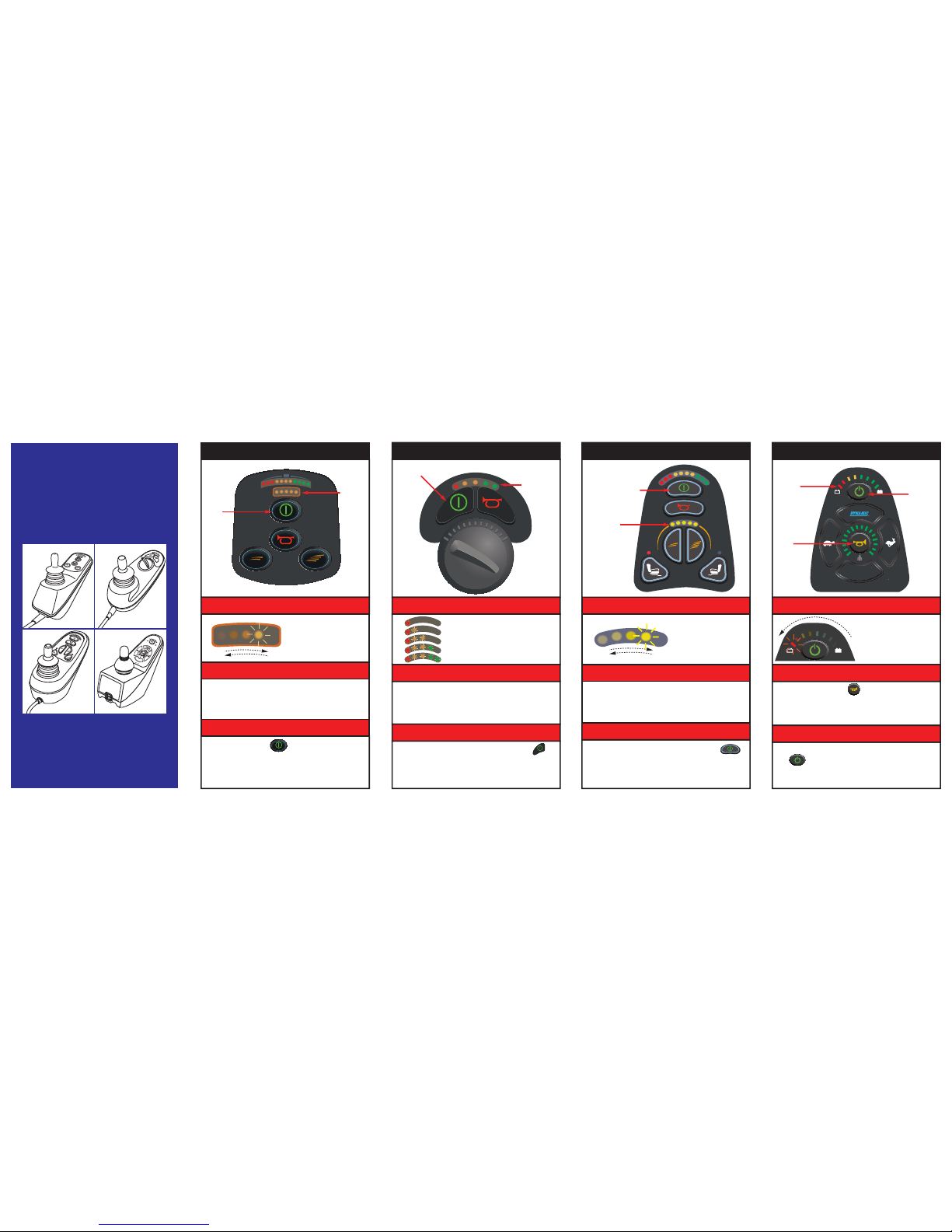
TO LOCK:
TO UNLOCK:
INDICATION
TO LOCK:
TO UNLOCK:
INDICATION
TO LOCK:
TO UNLOCK:
INDICATION
TO LOCK:
TO UNLOCK:
INDICATION
Push joystick forward until beep then pull
joystick back until beep. Unit is now
unlocked.
Battery Indicator LEDs
flash in sequence
Hold joystick forward until beep, then
pull joystick back until beep. Unit is now
unlocked.
While powered on, hold On/Off Key
until beep, then release. Push Joystick
forward until beep, then pull Joystick back
until beep. Unit is now locked.
Battery
Indicator
LEDs
While powered on, hold On/Off Key
until beep, then release. Push Joystick
forward until beep, then pull Joystick back
until beep. Unit is now locked.
Hold Joystick forward until beep, then pull
Joystick back until beep. There will be a
long beep indicating unit is unlocked.
Profile LEDs
scroll left to
right.
On/Off Key
Profile
LEDs
Battery Indicator
LEDs scroll
right to left.
Press the Horn Key twice during the
10 seconds (approximately) that the indicator
LEDs are scrolling. The controller is now
unlocked.
While the power is on, press and hold the On/Off
Key for 4 seconds. The display will turn off
immediately. After 4 seconds, all LEDs will flash
briefly and the horn will sound a short beep.
On/Off
Key
Battery
Indicator
LEDs
Hold On/Off Key until beep, then
release. Push Joystick forward until beep,
then pull Joystick back until beep. There
will be a long beep indicating unit is locked.
Profile LEDs scroll
left to right.
Profile
LEDs
On/Off
Key
On/Off Key
VSI CONTROLLER
GC/GC2 CONTROLLER VR2 CONTROLLER DYNAMIC CONTROLLER
Horn
Key
quick
reference
guide:
Lock/Unlock
Instructions
INFINFB2311/Rev. B/May 2009
Page 2

TO LOCK:
TO UNLOCK:
INDICATION
TO LOCK:
TO UNLOCK:
INDICATION
TO LOCK:
TO UNLOCK:
INDICATION
TO LOCK:
TO UNLOCK:
INDICATION
LCD Display states
“System Lock.”
Push Joystick forward until beep, release
Joystick to center, pull Joystick back until
beep. Unit is now unlocked
Push Mode Select Lever forward
until unit shuts off. Use an external
switch or set a profile to AUX and lock
will appear in AUX menu. (Must be
programmed for lock)
Battery Indicator LEDs
will scroll from right
to left.
Press the Horn Key twice before the LED
ripple has completed, approximately 10
seconds. The unit is now unlocked.
Press and hold the On/Off Key
for 2 seconds. The display will turn off
immediately. After 2 seconds, all LEDs
will flash briefly and the horn will sound
a short beep. Unit is now locked.
Profile LEDs scroll
left to right.
Insert and then
remove special
3-pin key to unlock,
or unplug Joystick
cable to reset.
Insert and
then remove
special 3-pin
key to lock.
Profile
LEDs
3-pin Key
(KEYJAZ1001)
3-pin Key
(KEYJAZ1001)
Lock Symbol flashes
Push joystick forward until beep, release
Joystick to center, pull Joystick back until
beep. Unit is now unlocked
Hold Profile Increase and Profile
Decrease keys together until unit
turns off. Unit is now locked. (The
controller must be programmed for lock)
LCD Display
Profile
Decrease
Key
Profile Increase Key
Lock Symbol
REMOTE PLUS CONTROLLER NE+ CONTROLLER Q-LOGIC CONTROLLER FLIGHT CONTROLLER
Battery Indicator LEDs
Horn Key
On/Off Key
LCD Display
Mode
Select
Lever
quick
reference
guide:
Lock/Unlock
Instructions
INFINFB2311/Rev. B/May 2009
