Page 1

Dynamic DX
Specialty Controls Remote
(SCR)
Basic Operation Instructions
Page 2
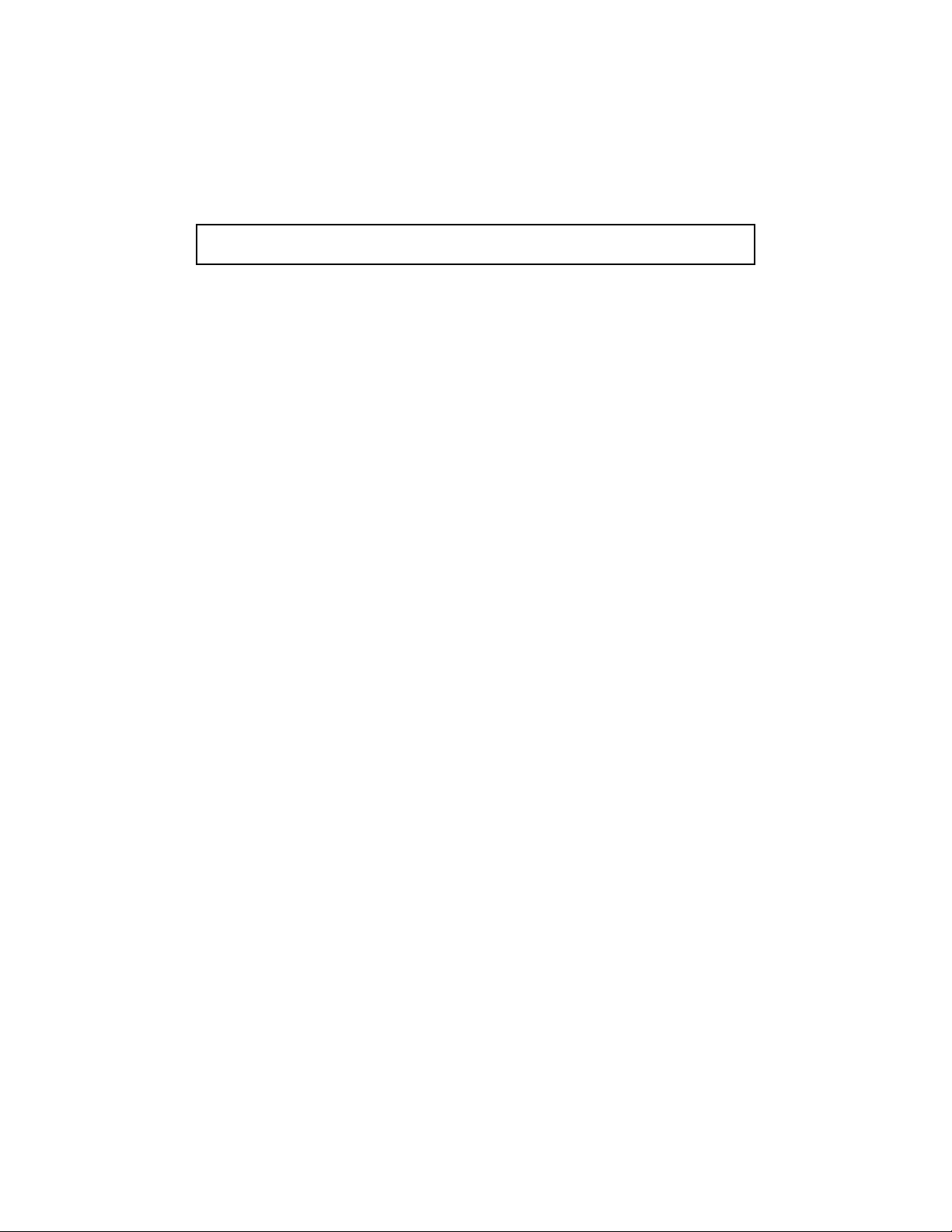
2 Basic Operation Manual SCR
IMPORTANT NOTICE
This manual describes basic operation for the Dynamic DX Specialty Controls
Remote (SCR) only and must be read in conjunction with the owners manual
supplied with your power chair. Please read both manuals in their entirety
before operating the SCR or your power chair.
This manual is intended as a supplement to the in-service training provided
by your authorized provider. If you have any questions or problems regarding
the SCR, please contact your authorized provider.
Copyright © 2001
Pride Mobility Products Corporation
Page 3
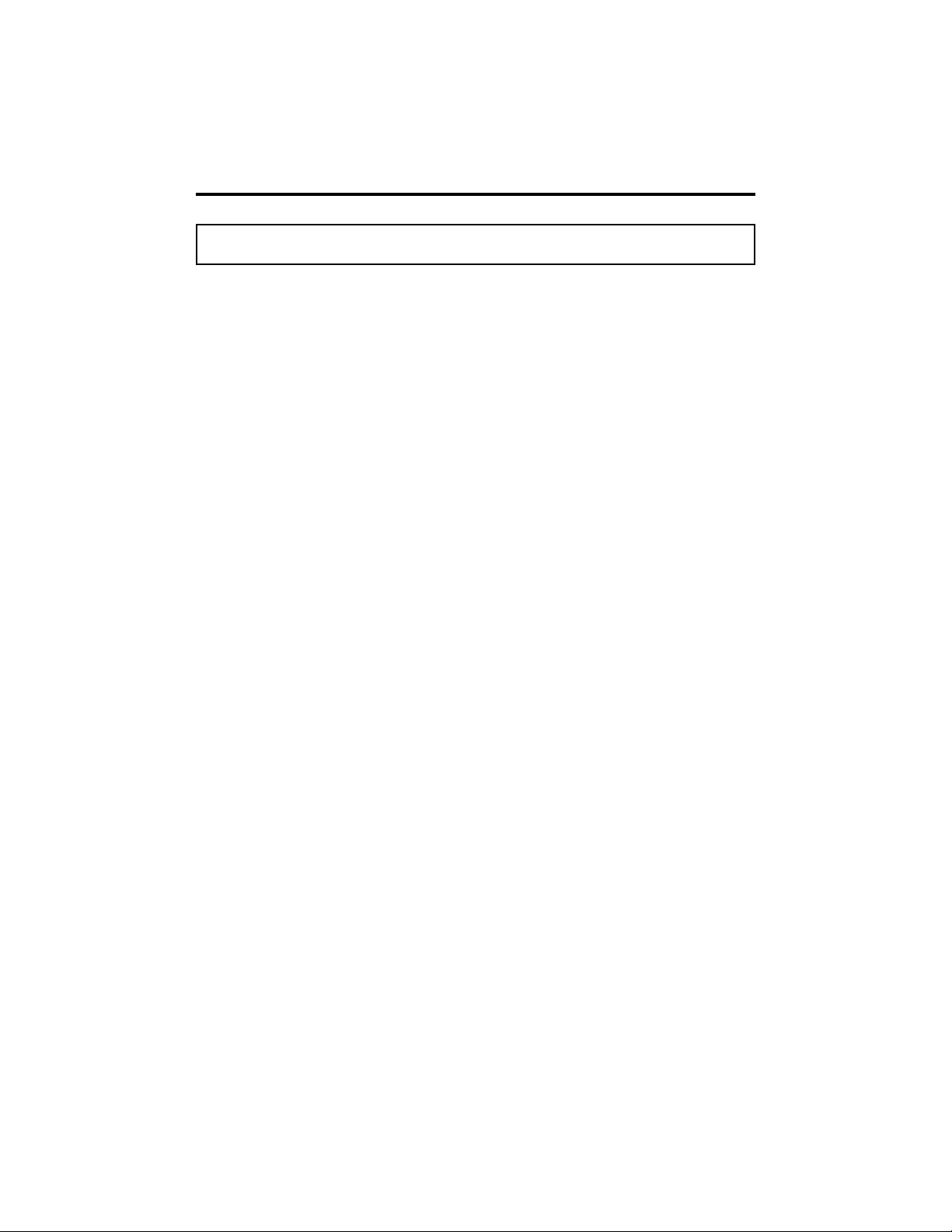
SCR Basic Operation Manual 3
TABLE OF CONTENTS
INTRODUCTION ................................................................................ 4
Dynamic DX Specialty Controls Remote (SCR)....................................... 4
SCR CONTROLS ................................................................................ 6
STANDARD MODE CONFIGURATION...................................... 6
Driving in Standard Mode Configuration .................................................. 6
TIMEOUT FUNCTION ...................................................................... 7
SEAT CONTROL................................................................................. 7
Tilt Mode ................................................................................................... 7
Recline Mode............................................................................................. 8
Left Leg Rest Mode ................................................................................... 8
Right Leg Rest Mode................................................................................. 9
Page 4
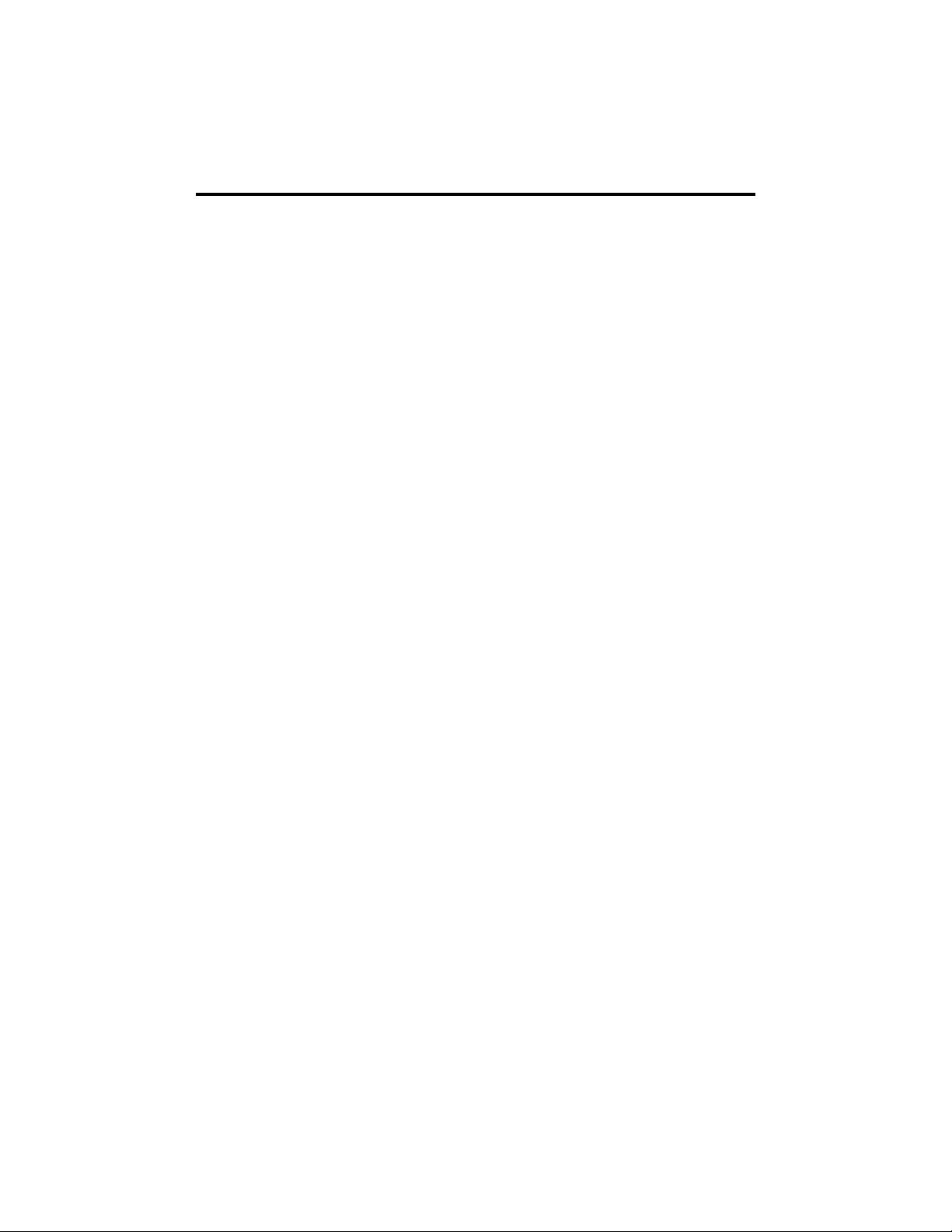
4 Basic Operation Manual SCR
INTRODUCTION
Welcome to Quantum Rehab, a Division of Pride Mobility Products
Corporation. Quantum Rehab is dedicated to the customization of power
chairs for users with advanced rehabilitation and mobility issues. Quantum
Rehab also expands possibilities for enhanced healthcare attendant control
over power chair functions to provide a secondary level of support for our
customers where necessary.
The Dynamic DX Specialty Controls Remote (SCR)
The Dynamic DX Specialty Controls Remote (SCR) allows users to control
a wide range of on-chair and off-chair functions. SCR units come preprogrammed in the Standard Mode Configuration explained in this manual,
but are not limited to it. Please contact your authorized provider for more
information on programming alternatives.
The SCR is used in conjunction with input devices such as joysticks, touch
pads, lap trays, head arrays, Buddy Buttons, Sip-N-Puff systems, etc. The
purpose of the SCR is to enhance and expand input device function, so that
the user can do more with his/her power chair.
This manual is designed to explain basic operation for the following functions:
1. SCR Controls
- Utilizes the On/Off Switch and the Mode Switch to power the SCR and
choose pre-programmed functions.
2. Standard Mode Configuration
- Allows the user to choose and control the driving speed of his/her power
chair using one of five modes.
3. Timeout Function
- This is a safety feature built in to the programming of the SCR.
4. Seat Control
- Allows the user to control seat actuator adjustment.
Page 5

SCR Basic Operation Manual 5
Figure 1 provides information on the SCR components and connections.
Use this diagram to familiarize yourself with the function and location of
each component before using the SCR.
Reverse Indicator
Disregard - this is a nonfunctioning feature.
Battery Meter
Battery charge level
is indicated by a
set of six LEDs.
On/Off Switch
Toggles the entire DX
control system between
the On & Off modes.
LCD Display
4-line, 20 character
backlit LCD which
shows all functions
and instructions.
Mode Switch
Cycles through the
programmed modes.
HHP/Wizard Port
Allows connection to an IBM
computer for custom
programming and where
External Switch Jacks
Three 3.5 mm (1/8") jack
sockets to allow connection of
external switches
standard drive programming
occurs with the HHP.
DXBUS Socket
For connecting the DX Remote
with a DXBUS cable to other
DX compatible modules
Figure 1. SCR Components and Connections
Battery Charger Port
Standard 3-pin XLR type
battery charger socket used
with off-board charging
systems.
Page 6

6 Basic Operation Manual SCR
SCR CONTROLS
The SCR has only two built-in controls: the On/Off Switch and the Mode
Switch (see figure 1). The On/Off Switch simply controls power to the SCR.
The Mode Switch cycles the SCR through eight possible program modes.
Only five of the eight possible program modes are used in the Standard Mode
Configuration. All five program modes are Drive Modes (see Standard Mode
Configuration).
STANDARD MODE CONFIGURATION
Quantum Rehabs Standard Mode Configuration for the SCR encompasses
five drive programs, all of which control driving speed as a percentage of
maximum speed. The slowest is Drive Mode 1; the fastest is Drive Mode 5.
Actual maximum speed varies according to the power chair model.
Driving in Standard Mode Configuration
Driving in Standard Mode Configuration is simple. Power up the SCR using
the On/Off Switch (either onboard or plugged into the external On/Off Switch
jack). The LCD Display will show Drive Mode 1 and prompt the user to
select one of three options (see figure 2):
1. Previous (down arrow)
-Returns the SCR to the previous
state (in this case, powered
PREVIOUS
DRIVE MODE 1
YES
NEXT
down)
2. Yes (right arrow)
-Selects Drive Program 1
3. Next (up arrow)
-Selects the next option (in this
case, Drive Program 2)
Figure 2. Drive Program Selection
Using the input device, select the drive program most appropriate to the
current environment, e.g., indoor setting versus outdoor setting. Choosing
the Next command will cycle the SCR through the drive programs. The
LCD display will change with each option selection.
Page 7

SCR Basic Operation Manual 7
TIMEOUT FUNCTION
The timeout function is a safety feature in the nature of an automatic sleep
mode. When the SCR is powered up, the user has ten seconds to begin driving
the power chair. If the user begins driving the power chair within ten seconds
of power up, the timeout function is suspended until the unit is stationary
again. If the user does not begin driving the power chair within ten seconds
of power up, the timeout function automatically exits to the Main Screen
Display.
SEAT CONTROL
Executing a Next command with the input device when in Drive Mode 5
moves the SCR to the Seat Control Menu. See figure 3. To enter the Seat
Control Mode, choose the Yes option. In this mode, the user can control
the adjustment of the available seat actuators, including Tilt, Recline, Left
Leg Rest, and Right Leg Rest. Each
mode will prompt the user to
choose one of four options (see
figures 4-7):
PREVIOUS
SEAT CONTROL
YES
NEXT
Tilt Mode
1. Down (up arrow)
-Returns the seat to an upright
position.
2. Up (down arrow)
-Adjusts the actuator to the
desired tilted position.
3. Exit (left arrow)
-Returns the SCR to the Seat
Control Menu
4. Next (right arrow)
-Moves the SCR to the next
actuator option.
Figure 3. Seat Control Selection
SEAT CONTROL
DOWN
EXIT
TILT
UP
NEXT
Figure 4. Tilt Mode Selection
Page 8

8 Basic Operation Manual SCR
Recline Mode
1. Up (up arrow)
-Returns the seat to an upright
position.
UP
PREVIOUS
SEAT CONTROL
RECLINE
RECLINE
NEXT
2. Recline (down arrow)
-Adjusts the seat to the desired
position.
3. Previous (left arrow)
-Returns the SCR to the previous
Figure 5. Recline Mode Selection
actuator option.
4. Next (right arrow)
-Moves the SCR to the next
actuator option.
Left Leg Rest Mode
1. Down (up arrow)
-Lowers the leg rest.
2. Up (down arrow)
DOWN
PREVIOUS
SEAT CONTROL
LEFT LEG
UP
NEXT
-Raises the leg rest.
3. Previous (left arrow)
-Returns the SCR to the previous
actuator option.
4. Next (right arrow)
-Moves the SCR to the next
actuator option.
Figure 6. Left Leg Rest Mode
Selection
Page 9

SCR Basic Operation Manual 9
Right Leg Rest Mode
1. Down (up arrow)
-Lowers the leg rest.
2. Up (down arrow)
DOWN
PREVIOUS
SEAT CONTROL
RIGHT LEG
UP
EXIT
-Raises the leg rest.
3. Previous (left arrow)
-Returns the SCR to the previous
actuator option.
Figure 7. Right Leg Rest Mode
4. Exit (right arrow)
Selection
-Moves the SCR to the next
available menu.
Page 10

10 Basic Operation Manual SCR
NOTES
Page 11

SCR Basic Operation Manual 11
NOTES
Page 12

12 Basic Operation Manual SCR
Quantum Hotline: 1-866-800-2002
Visit the Rehab Zone at:
www.quantumrehab.com
INFMANU1746/A/MAY 2001
Exeter, PA
