Page 1
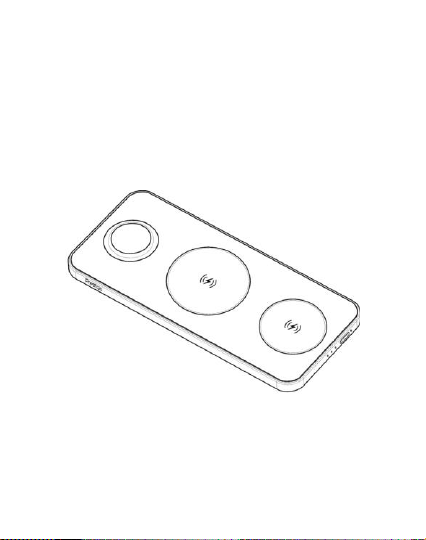
Prestigio
ReVolt A5
Wireless Charging Station
Quick Start Guide
Page 2
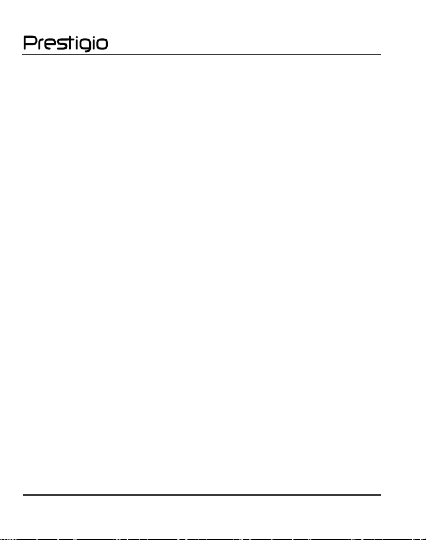
ReVolt A5
2
©2020 Prestigio | All rights reserved | version 1.0
Contents:
Read before using 3
Package includes 4
Components and interface elements 5
Technical specifications 7
Operation guide 8
Safety guidelines 9
LED indication 12
Troubleshooting 13
Care recommendations 15
Transportation and storage 15
Disposal 16
Page 3

ReVolt A5
©2020 Prestigio | All rights reserved | version 1.0
3
Read before using
Thank you for choosing Prestigio ReVolt A5 wireless
charging station. Read this manual before use in order to
ensure correct and safe use of the device. Keep this
manual for future reference if necessary.
Please note that the design and position of certain
elements may differ from the images and descriptions in
this manual. To ensure continuous improvement of the
product, the manufacturer reserves the right to change
device characteristics without prior notice.
The company is not liable for damage caused by
improper use of the device.
This manual is provided for informational purposes only
with no express or implied warranties.
All relevant information is available at www.prestigio.com.
Page 4

ReVolt A5
4
©2020 Prestigio | All rights reserved | version 1.0
Package Includes
Prestigio ReVolt A5 charging station 1 pc.
QC3.0 power adapter (9V/2A) 1 pc.
USB-A/USB-С cable 1.5 m 1 pc.
Quick Start Guide 1 pc.
Warranty card 1 pc.
Page 5
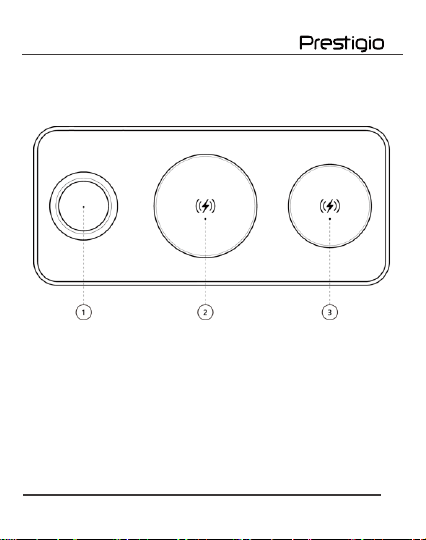
ReVolt A5
©2020 Prestigio | All rights reserved | version 1.0
5
Components and Interface Elements
1. Smartphone charging spot
2. Headset charging spot
3. Smartwatch charging spot
Page 6
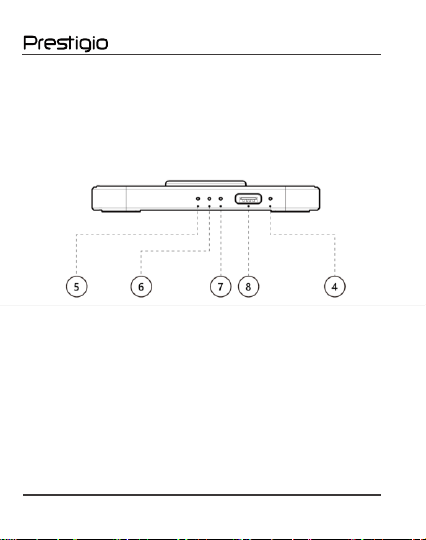
ReVolt A5
6
©2020 Prestigio | All rights reserved | version 1.0
4. Power grid connection indicator
5. Headset charging indicator
6. Smartphone charging indicator
7. Smartwatch charging indicator
8. Type-C power plug
Page 7
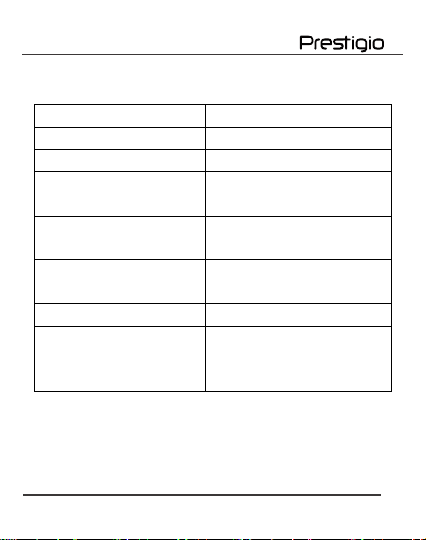
ReVolt A5
©2020 Prestigio | All rights reserved | version 1.0
7
Technical specifications
Weight:
0.18 kg
Dimensions:
180 mm*80 mm*8 mm
Nominal input voltage
9 V/2 A
Smartphone wireless
charging module
5 W/7.5 W/10 W
Headset wireless
charging module
5 W
Smartwatch wireless
charging module
2,5 W
Power cable length
1.5 m
Permissible distance
when using the wireless
module
2-5 mm
Page 8

ReVolt A5
8
©2020 Prestigio | All rights reserved | version 1.0
Operation guide
1. Connect the charging station to a power socket. Use
the provided Type-C cable and power adapter. Wait until
the power grid connection indicator turns green.
2. Place a smartphone, headset or smartwatch on the
related spot of the station. Wait for the corresponding
device’s charging indicator to light up blue. You can
charge up to 3 devices simultaneously.
Page 9

ReVolt A5
©2020 Prestigio | All rights reserved | version 1.0
9
Safety guidelines
1. Use the charging station for its intended purpose only.
2. Connect devices using only original cable and power
adapters.
3. While charging, do not place any metal objects
(including paper clips, coins, keys, etc.) and plastic bank
cards, between a smartphone being charged and the
charging station. This may damage your device, its case,
Original Prestigio
charging cable
Non-original
charging cables
Original high quality
power adapter
Non-original low
quality power
adapter
Yes
Yes
No
No
Page 10
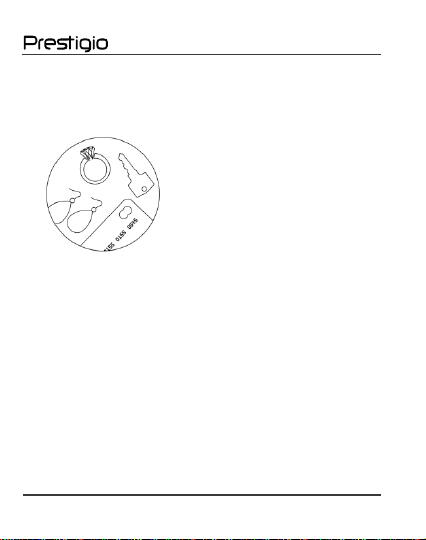
ReVolt A5
10
©2020 Prestigio | All rights reserved | version 1.0
the charging station, or the object within the charging
station’s active range.
4. It is not allowed to disassemble the device and make
changes to its design. Only authorized service centers
should provide service and repair the device.
5. If you have any problems, or if any part of the charging
station has been damaged, stop using it immediately,
unplug it, and contact a service centre.
Page 11
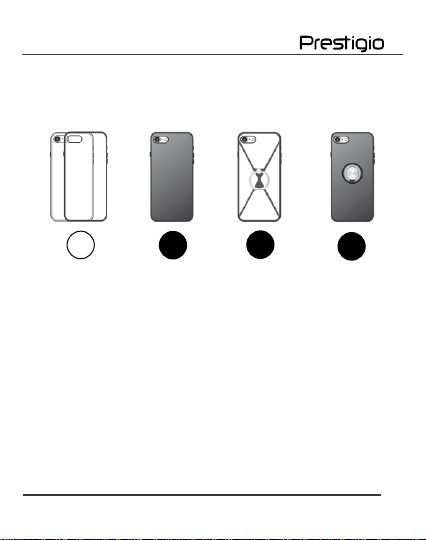
ReVolt A5
©2020 Prestigio | All rights reserved | version 1.0
11
6. You can charge a smartphone in a case up to 4 mm
thick without any metal inlays or accessories.
7. Avoid moisture, as well as oils, chemicals, and other
organicliquids entering charging station. It is not
recommended to use device in places with high humidity
(e.g. bathroom).
8. Do not use the device in excessively dusty places.
9. Keep the device and its accessories out of the reach of
children.
Thin case
(up to 4 mm)
Thin case
(over 4 mm)
Case with a metal
ring
Magnetic
pads
Yes
No
No
No
Page 12

ReVolt A5
12
©2020 Prestigio | All rights reserved | version 1.0
LED indication
None of the LED
indicators are on
The charging station is
not connected to the
power socket
The power grid
connection indicator is
green. Other indicators
are off
The station is connected
to the power socket. No
devices are being
charged
The power grid
connection indicator is
green. One or several
indicators of the devices
are blue
The station is connected
to the power socket.
One or several devices
are being charged
One or several indicators
of the devices are flashing
blue
The foreign objects
protection has been
triggered
Page 13

ReVolt A5
©2020 Prestigio | All rights reserved | version 1.0
13
Troubleshooting
The device cannot
be turned on. LED
indicators are off
Make sure that the power
adapter is plugged into the
working power socket. Use
only the original cable and
power supply
Devices cannot be
charged. LED
indicators are on
Make sure that your devices
support the Qi standard. Try to
change the position of the
device being charged. Remove
the case and all the accessories
Devices cannot be
charged. One or
several LED
indicators are
flashing blue
Make sure that there are no
metal objects between the
device being charged and the
charging station. Wipe the
station then place all the
devices back on the station
one by one
The problem isn't
solved
If this didn't solve your
problem or if you have
additional questions, please
Page 14

ReVolt A5
14
©2020 Prestigio | All rights reserved | version 1.0
contact customer support. The
contact information is
provided in the warranty card
Page 15

ReVolt A5
©2020 Prestigio | All rights reserved | version 1.0
15
Care recommendations
Clean the device with a soft, dry cloth or with alcohol-free
wipes for cleaning office equipment.
Transportation and storage
1. The charging station is not intended for use in
residential, business, or industrial zones with a hazard
risk.
2. It is recommended to use and store the device in
environments where temperature range from -10 °C to
+40 °C.
3. Long-term storage is allowed only in the charging
station's original packaging in a dark, dry, clean, wellventilated enclosed space, and at 95% or lower relative
humidity.
4. Transportation is possible by any type of transport at
any distance. Charging station and accessories should be
in original packaging while transportation.
Page 16

ReVolt A5
16
©2020 Prestigio | All rights reserved | version 1.0
Disposal
Do not dispose the device and USB cable with regular
household waste. At the end of their service life, transfer
them to an electronics recycling centre.
Page 17

ReVolt A5
©2020 Prestigio | All rights reserved | version 1.0
17
Содержание:
Прочтите перед использованием 19
Комплект поставки 21
Компоненты и элементы управления 22
Технические характеристики 24
Использование 25
Правила безопасного использования 26
Светодиодная индикация 30
Устранение неисправностей 31
Рекомендации по уходу 33
Правила транспортировки и хранения 33
Утилизация 34
Page 18

ReVolt A5
18
©2020 Prestigio | All rights reserved | version 1.0
Прочтите перед использованием
Благодарим за выбор зарядной станции Prestigio
ReVolt A5. В целях правильного и безопасного
использования устройства, прежде чем приступать к
работе с ним, изучите это руководство. Сохраните его,
чтобы обратиться к нему в будущем при
необходимости.
Внешний вид и расположение элементов могут
отличаться от изображенных и описанных далее,
поскольку производитель, в целях непрерывного
совершенствования изделия, сохраняет за собой
право изменять характеристики устройства без
предварительного уведомления.
Компания не несет ответственности за ущерб,
вызванный неправильным использованием
устройства.
Page 19

ReVolt A5
©2020 Prestigio | All rights reserved | version 1.0
19
Данное руководство предоставляется только в
информационных целях, без каких-либо явных или
неявных гарантий.
Вся актуальная информация доступна на сайте
www.prestigio.com.
Page 20

ReVolt A5
20
©2020 Prestigio | All rights reserved | version 1.0
Комплект поставки
Зарядная станция ReVolt A5 1 шт.
Блок питания QC3.0 (9V/2A) 1 шт.
Кабель USB-A/USB-С длиной 1,5 м 1 шт.
Краткое руководство пользователя 1 шт.
Гарантийный талон 1 шт.
Page 21

ReVolt A5
©2020 Prestigio | All rights reserved | version 1.0
21
Компоненты и элементы управления
1. Место для зарядки смартфона
2. Место для зарядки наушников
3. Место для зарядки умных часов
Page 22

ReVolt A5
22
©2020 Prestigio | All rights reserved | version 1.0
4. Индикатор подключения к сети электропитания
5. Индикатор зарядки наушников
6. Индикатор зарядки смартфона
7. Индикатор зарядки умных часов
8. Разъем Type-C для подключения к сети
электропитания
Page 23

ReVolt A5
©2020 Prestigio | All rights reserved | version 1.0
23
Технические характеристики
Вес:
0.18 кг
Габариты:
180*80*8 мм
Номинальное входное
напряжение
9В/2А
Беспроводная зарядка
смартфона
5Вт/7.5Вт/10Вт
Беспроводная зарядка
наушников
5Вт
Беспроводная зарядка
умных часов
2.5Вт
Длинна кабеля питания
1.5м
Допустимое расстояние
при использовании
беспроводного модуля
2 - 5мм
Page 24

ReVolt A5
24
©2020 Prestigio | All rights reserved | version 1.0
Использование
1. Подключите станцию к сети электропитания.
Используйте входящий в комплект поставки Type-C
кабель и блок питания. Дождитесь, когда
светодиодный индикатор подключения к сети
электропитания загорится зелёным.
2. Разместите смартфон, наушники или умные часы на
соответствующих местах на станции. Убедитесь, что
процесс зарядки начался и светодиодный индикатор
соответствующего устройства начал светиться
голубым. Одновременно поддерживается зарядка 1-3
устройств.
Page 25

ReVolt A5
©2020 Prestigio | All rights reserved | version 1.0
25
Правила безопасного использования
1. Используйте устройство только по назначению.
2. Используйте только оригинальный кабель и блок
питания для подключения устройства.
3. Не допускайте попадание металлических предметов
(скрепок, монет, ключей и т.д.), а также банковских
пластиковых карт между заряжаемым устройством и
зарядной станцией во время зарядки. Это может
повредить ваше устройство, чехол, зарядную станцию,
Да
Да
Нет
Нет
Оригинальный
кабель Prestigio для
зарядки
Неоригинальные
кабели для зарядки
Оригинальный
адаптер питания
Неоригинальный
некачественный
адаптер питания
Page 26

ReVolt A5
26
©2020 Prestigio | All rights reserved | version 1.0
либо предмет, размещённый в поле действия
зарядного устройства.
4. Запрещается разбирать устройство и вносить
изменения в его конструкцию. Обслуживание и
ремонт устройства должны проводиться только в
авторизованных сервисных центрах.
5. При обнаружении неисправности или повреждения
какой-либо части устройства немедленно прекратите
его использование, отключите его от сети и
обратитесь в сервисный центр.
Page 27

ReVolt A5
©2020 Prestigio | All rights reserved | version 1.0
27
6. Смартфон можно заряжать в чехле толщиной до
4мм без наличия металлических вставок или
аксессуаров.
7. Не допускается проникновение в станцию влаги, а
также масел, химических и других органических
жидкостей. Не рекомендуется использовать станцию
в местах с повышенной влажностью (например, в
ванной комнате).
8. Не используйте устройство в чрезмерно
запылённых местах.
Тонкий чехол
(до 4 мм)
Толстый чехол
(более 4 мм)
Чехол с
металлическим
кольцом
Магнитные
накладки
Да
Нет
Нет
Нет
Page 28

ReVolt A5
28
©2020 Prestigio | All rights reserved | version 1.0
9. Храните устройство и аксессуары в недоступном
для детей месте.
Page 29

ReVolt A5
©2020 Prestigio | All rights reserved | version 1.0
29
Светодиодная индикация
Ни один светодиодный
индикатор не горит
Станция не
подключена к сети
электропитания
Индикатор
подключения к сети
электропитания горит
зелёным. Остальные
индикаторы не горят
Станция подключена к
сети электропитания.
Ни одно устройство не
заряжается
Индикатор
подключения к сети
электропитания горит
зелёным. Один или
несколько индикаторов
устройств горят голубым
Станция подключена к
сети электропитания.
Одно или несколько
устройств заряжаются
Один или несколько
индикаторов устройств
моргают голубым
Сработала защита от
попадания
посторонних
предметов
Page 30

ReVolt A5
30
©2020 Prestigio | All rights reserved | version 1.0
Устранение неисправностей
Устройство не
включается,
светодиодные
индикаторы не
горят
Убедитесь, что адаптер
питания подключен к
работающей розетке.
Используйте только
оригинальный кабель и блок
питания
Устройство/
устройства не
заряжаются. LED
индикаторы
работают
нормально
Убедитесь, что ваши
устройства поддерживают
протокол беспроводной
зарядки Qi. Попробуйте
изменить положение
заряжаемого устройства,
снимите чехол и все
дополнительные аксессуары
Устройство/
устройства не
заряжаются. Один
или несколько
индикаторов
устройств
Убедитесь, что между
заряжаемым устройством и
зарядной станцией
отсутствуют металлические
предметы. Протрите
станцию. Снова разместите
Page 31
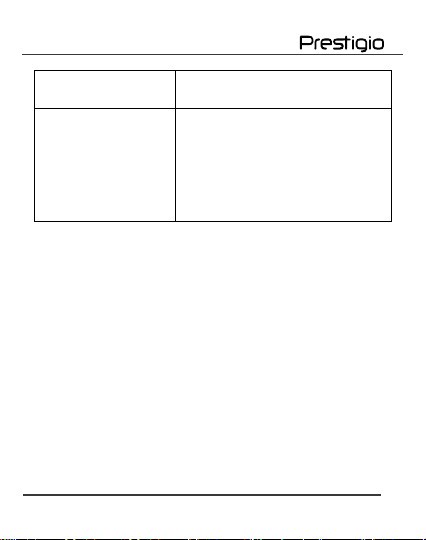
ReVolt A5
©2020 Prestigio | All rights reserved | version 1.0
31
моргают голубым
все устройства на станции по
очереди один за другим
Проблема не
решена
Если проблема не решена,
или у вас есть другие
вопросы, обратитесь в
службу поддержки. Контакты
указаны в гарантийном
талоне
Page 32

ReVolt A5
32
©2020 Prestigio | All rights reserved | version 1.0
Рекомендации по уходу
Очистку устройства проводите сухой мягкой тканью
либо салфетками для чистки оргтехники, не
содержащими спирта.
Правила транспортировки и хранения
1. Устройство не предназначено для использования в
жилых, коммерческих и производственных зонах с
воздействием опасных и вредных производственных
факторов.
2. Устройство рекомендуется использовать и хранить
при диапазоне температур от -10 °C до +40 °C.
3. Длительное хранение допускается только в
заводской упаковке, в темных, сухих, чистых, хорошо
вентилируемых закрытых помещениях и при
относительной влажности воздуха, не превышающей
95%.
4. Перевозка возможна любыми видами транспорта
на любые расстояния. Во время перевозки станция и
аксессуары должны находиться в заводской упаковке.
Page 33

ReVolt A5
©2020 Prestigio | All rights reserved | version 1.0
33
Утилизация
Устройство и кабель USB нельзя выбрасывать вместе с
обычными бытовыми отходами. По окончании срока
службы передайте их в пункт утилизации электроники.
Page 34

© 2020 Prestigio. All rights reserved. All names and trademarks, as well as logos and other symbols mentioned
herein are the property of their respective owners. The Bluetooth® name and logo are registered trademarks of
Bluetooth SIG, Inc. Wi-Fi® and the Wi-Fi logo are trademarks of Wi-Fi Alliance. Prestigio reserves the right to
amend this document without prior notice to its customers, and it will not be held liable for any negative
consequences that may result from technical and/or typographic errors in this document and/or from using an
outdated version of this document.
prestigio.com
