Prestigio PSP1 Quick Manual
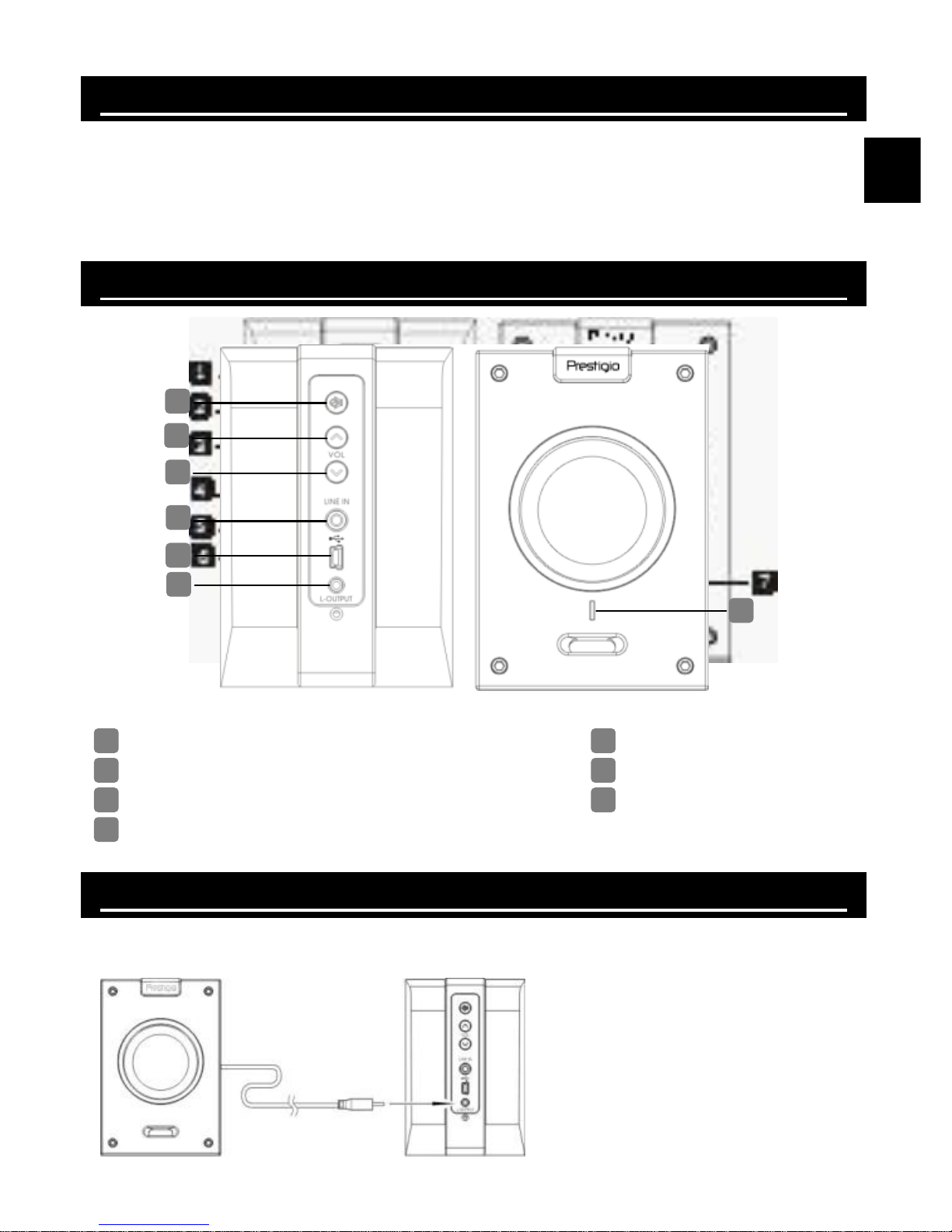
EN - 1
Package Contents
1. Speaker Main Unit
2. Audio Cable
3. USB Cable
4. User’s Manual
5. 3.5mm Speaker Connection Cable
6. Warranty Card
Main Unit Overview
Mute Button
Volume up
Volume down
Line-in Jack
USB Jack
Line-output Jack
Indicator
Basic Operations
Connect to PC or Notebook
1. Connect the speaker set
with the audio cable.
7 5 6 4 3
2
1
1 2 3 4 5 6 7
EN
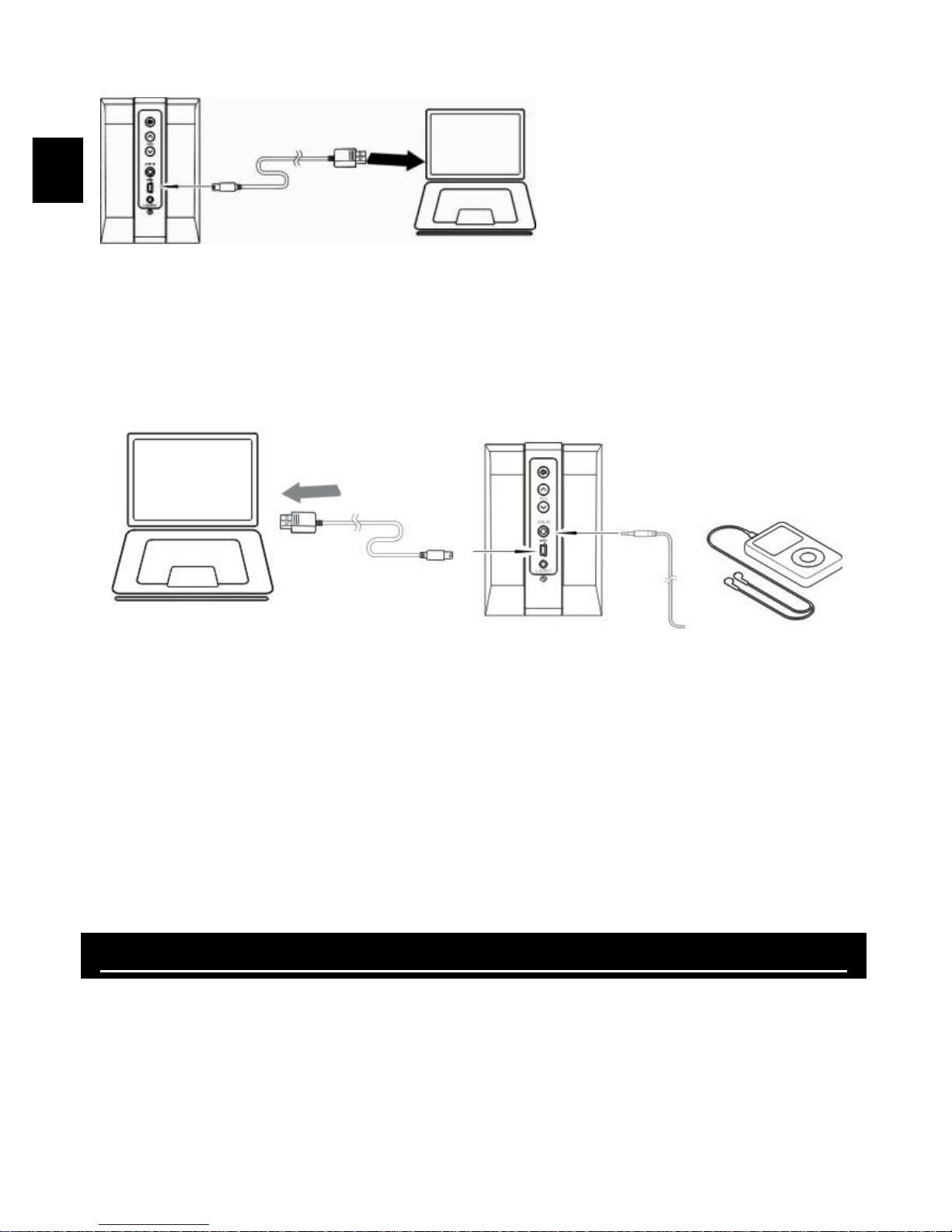
EN – 2
2. Connect the PC or
Notebook to the speaker
set with the USB cable.
3. Press the Volume up/ Volume down button to turn up/down the
volume.
4. Press the Mute button to disable the sound.
Connect to Other Players
1. Connect the speaker set with the audio cable.
2. Connect the speaker to PC or Notebook with the USB cable for power
supply.
3. Connect the player to the speaker with the included 3.5mm speaker
connection cable.
NOTE:
Volume up/ Volume down/Mute buttons are unavailable when the
speaker is connected to players.
Technical Specifications
Power Supply: USB Power
S/N Ratio: ≥70 dB.
Speaker Unit: L/R Channel ( 2”x 2)
Impedance: 4 Ω
Frequency: 70 Hz- 20 KHz
Distortion: 5% 1W 1 KHz
EN
