Prestigio PMT3277 Dissembly SOP
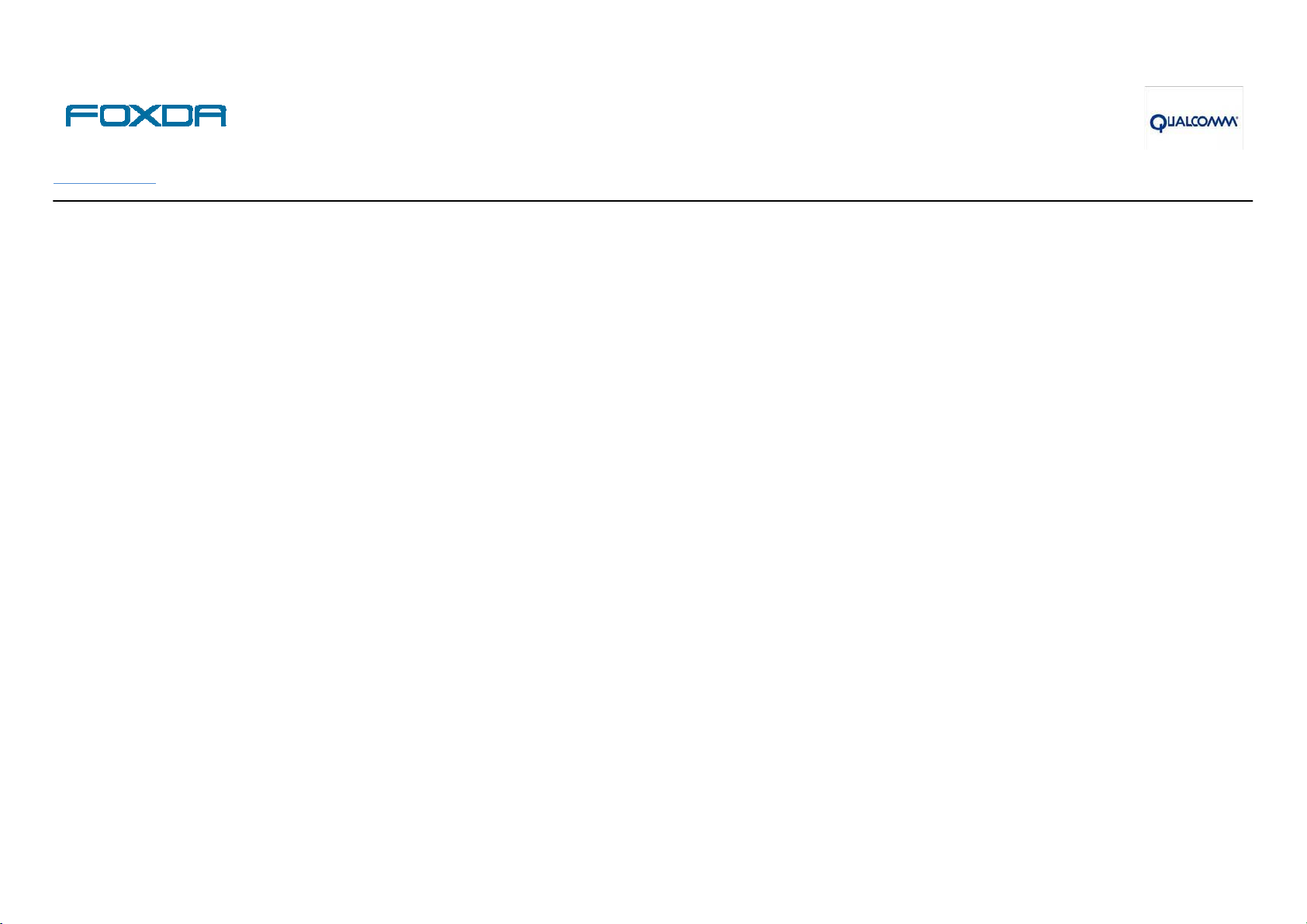
> www.foxda.com Providing EMS and ODM services to leading consumer electron ics b rands worldwide
Foxda Technology Industrial (Shenzhen)Co., Ltd.
SOP
Model Name: PMT3277_3G
Document Content: Disassemble Files
Version: V1.0
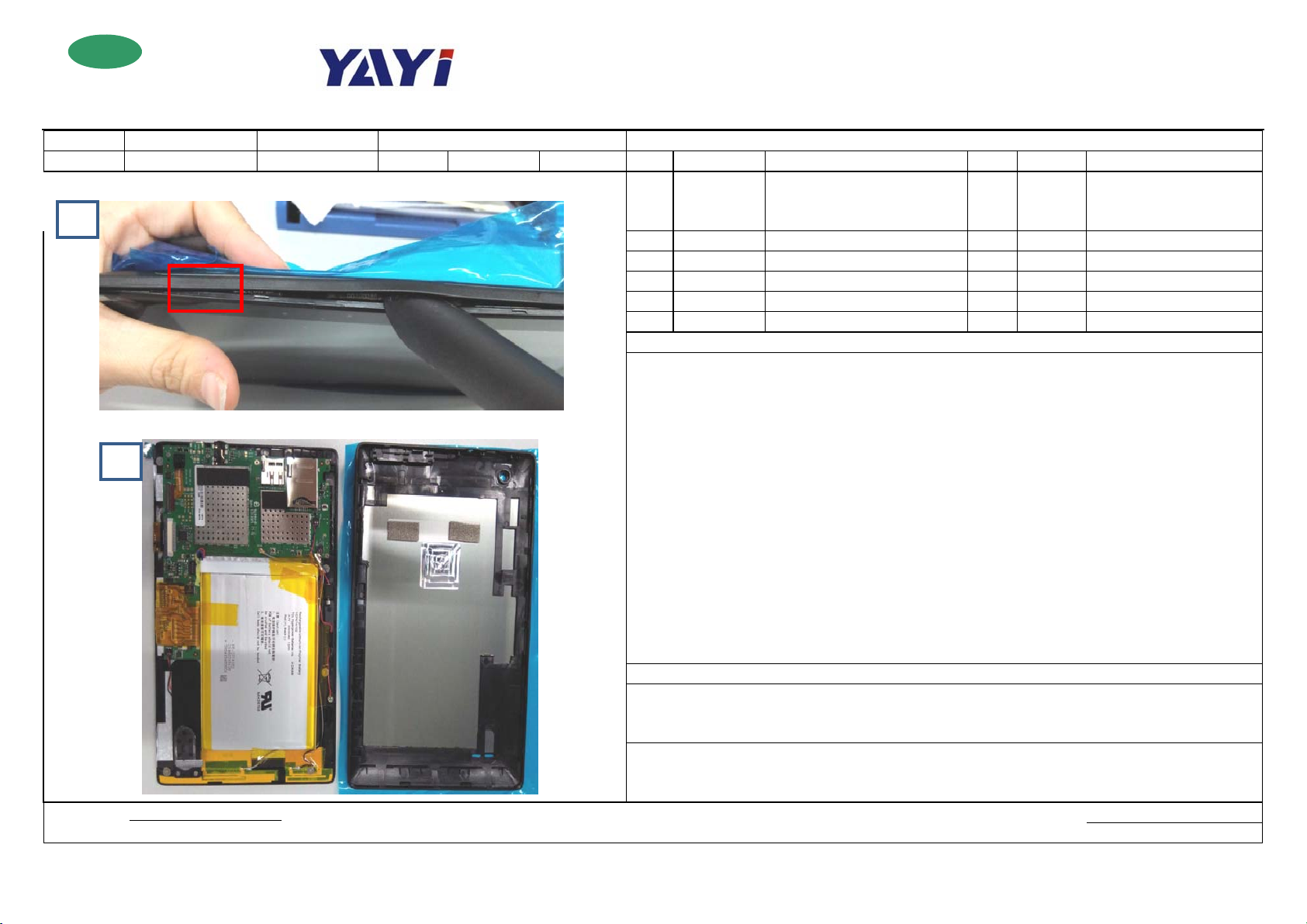
ROHS
Finished Product: □Pre-processing ■Assembly □Test □Packaging SOP
PCBA: □SMT □AI □Component Processing □HI □Test Doc. No.: SOPFW8978002/** Version: A0 FM0761C7
Model FW8978 Station Name Disassembling the back cover BOM required
Station N o . 201 Standard Time Page 1/5 No. Materia l N o . Descrip t ion Qty. Location Tools/E q u ipment
Schematic Diagram
Fig. 1
Fig. 2
Approved by: Prepared by:
Date: Date:
ACTION ASIA (SHENZHEN) CO., LTD.
1
2
3
4
5
6
1. Use your fingernail to form a gap on the place illustrated in Fig. 1, then insert the card with a 120 ~ 135
degrees of angle between it and the front TP face and maintain the angle to separate the front and back covers
along the edge of the device.
2. After the front and back covers are separated, do not take the back cover off directly; use a pair of tweezers to
remove the speaker stuck to the inside of the back cover.
3. The back cover separated from the finished product and semi-finished product are illustrated in Fig. 2.
Record of changes:
Card for disassembling the
device (same thickness as that
of a bank bard)
Steps
NOTES
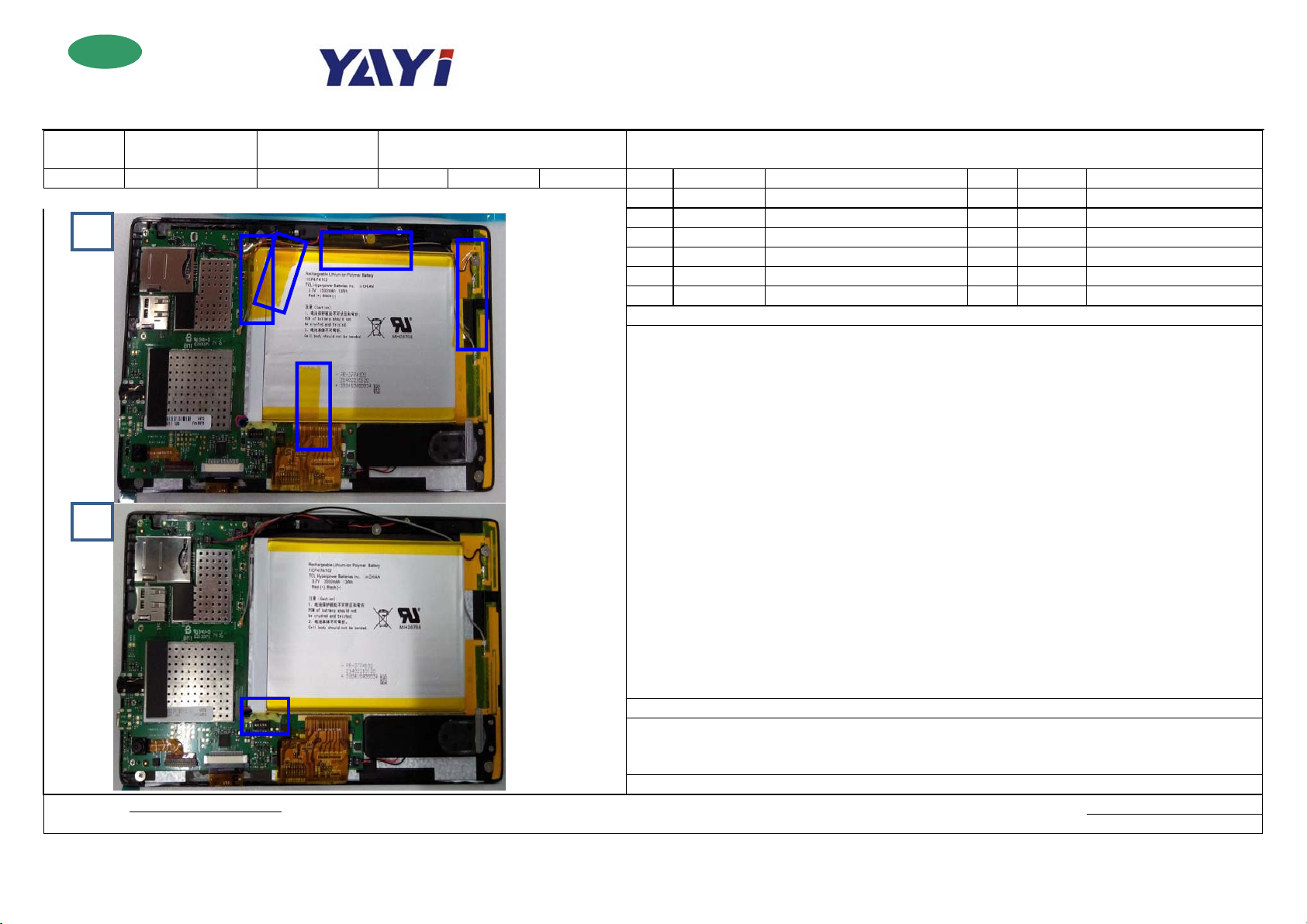
ROHS
Finished Product: □Pre-processing ■Assembly □Test □Packaging SOP
PCBA: □SMT □AI □Component Processing □HI □Test Doc. No.: SOPFW8978002/** Version: A0 FM0761C7
Model FW8978 Station Name
Station N o . 202 Standard Time Page 2/5 No. Materia l N o . Descrip t ion Qty. Location Tools/E q u ipment
Schematic Diagram 1 Wrist strap
Fig. 1
Fig. 2
Approved by: Prepared by:
Date: Date:
Removing high-temperature tape/cutting the
yellow adhesive covering the battery cables
2 Tweezers
ACTION ASIA (SHENZHEN) CO., LTD.
BOM required
3
4
5
6
Steps
1. Remove the high-temperature tape; be careful not to break the cable and cable terminals; see Fig. 2 after the
tape is removed.
2. Use a small knife to gently separate the yellow adhesive and battery cables; be careful not to cut the screen and
battery cables; see Fig 2.
NOTES
Record of changes:
